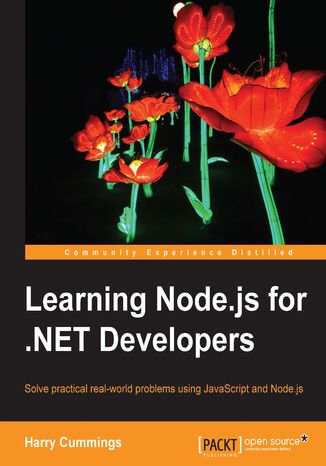Inne
Learning Go Programming. Click here to enter text
Vladimir Vivien, Parth Desai
The Go programming language has firmly established itself as a favorite for building complex and scalable system applications. Go offers a direct and practical approach to programming that let programmers write correct and predictable code using concurrency idioms and a full-featured standard library.This is a step-by-step, practical guide full of real world examples to help you get started with Go in no time at all. We start off by understanding the fundamentals of Go, followed by a detailed description of the Go data types, program structures and Maps. After this, you learn how to use Go concurrency idioms to avoid pitfalls and create programs that are exact in expected behavior. Next, you will be familiarized with the tools and libraries that are available in Go for writing and exercising tests, benchmarking, and code coverage. Finally, you will be able to utilize some of the most important features of GO such as, Network Programming and OS integration to build efficient applications. All the concepts are explained in a crisp and concise manner and by the end of this book; you would be able to create highly efficient programs that you can deploy over cloud.
Karl Swedberg, Jonathan Chaffer
To build interesting, interactive sites, developers are turning to JavaScript libraries such as jQuery to automate common tasks and simplify complicated ones. Because many web developers have more experience with HTML and CSS than with JavaScript, the library's design lends itself to a quick start for designers with little programming experience. Experienced programmers will also be aided by its conceptual consistency.LearningjQuery - Fourth Edition is revised and updated version of jQuery. You will learn the basics of jQuery for adding interactions and animations to your pages. Even if previous attempts at writing JavaScript have left you baffled, this book will guide you past the pitfalls associated with AJAX, events, effects, and advanced JavaScript language features.Starting with an introduction to jQuery, you will first be shown how to write a functioning jQuery program in just three lines of code. Learn how to add impact to your actions through a set of simple visual effects and to create, copy, reassemble, and embellish content using jQuery's DOM modification methods. The book will take you through many detailed, real-world examples, and even equip you to extend the jQuery library itself with your own plug-ins.
jQuery Foundation, Karl Swedberg, Jonathan Chaffer
To build interesting, interactive sites, developers are turning to JavaScript libraries such as jQuery to automate common tasks and simplify complicated ones. Because many web developers have more experience with HTML and CSS than with JavaScript, the library's design lends itself to a quick start for designers with little programming experience. Experienced programmers will also be aided by its conceptual consistency.Learning jQuery Third Edition is revised and updated for version 1.6 of jQuery. You will learn the basics of jQuery for adding interactions and animations to your pages. Even if previous attempts at writing JavaScript have left you baffled, this book will guide you past the pitfalls associated with AJAX, events, effects, and advanced JavaScript language features.Starting with an introduction to jQuery, you will first be shown how to write a functioning jQuery program in just three lines of code. Learn how to add impact to your actions through a set of simple visual effects and to create, copy, reassemble, and embellish content using jQuery's DOM modification methods. The book will step you through many detailed, real-world examples, and even equip you to extend the jQuery library itself with your own plug-ins.
Douglas Paterson, Mambo Foundation Inc
Mambo is a mature and fully featured open-source Content Management System (CMS). Mambo is easy to use at the entry level for creating basic websites, while having the power and flexibility to support complex web applications.Mambo implements the core requirements of a full-featured CMS. It has a powerful and extensible templating system, user access control, content approval, rich administrative control, and content display scheduling. New features and extensions are added to the core system, with many more being available and supported by the community.This book targets the 4.6 release of Mambo, and takes you through creating an example website. Beginning with a discussion of the requirements for the example site, the site unfolds as you progress through the chapters, learning more about Mambo, and how to complete the tasks needed to build the site.You'll see the basic configuration options for setting up your site, and learn about Mambo's main elements as you work your way around its web-based administration area. As soon as you're familiar with the general principles and behavior of Mambo, it's time to pile on the features for your site; adding modules and components, uploading images and other resources, and managing templates. You will learn to use Mambo's powerful Universal Installer to effortlessly install add-ons that are not part of the standard distribution. The pages on your site, how they are displayed, and who can see them, are determined by Mambo's menu system. With many examples of the different types of menu items, the book will lead you through the important tasks of creating menu items, and help you understand how these choices structure the pages on your site and ease your visitors' navigation.You will see how to organize and enter your content into Mambo, and how to manage and edit this organization and your pieces of content. As we tackle user management, you will see how Mambo allows you to set up user accounts with different permissions, including a set of special users who can author or edit content. We also take a detailed look at the notifications that occur when content is submitted by these users. This analysis reveals how the Mambo publishing workflow process works, and how you can exploit it effectively. Moving on from the standard Mambo features, we look at some third-party extensions that add powerful discussion forum, event scheduling, and image gallery features to your site.To create a new look for your site, you create a new template. We cover this, and even if you're no expert in web design, you will be taken through a number of basic tasks to create an impressive new design for your site.
Mohamed Waly
Microsoft Azure Storage is the bedrock of Microsoft's core storage solution offering in Azure. No matter what solution you are building for the cloud, you'll find a compelling use for Azure Storage. This book will help you get up-to-speed quickly on Microsoft Azure Storage by teaching you how to use the different storage services. You will be able to leverage secure design patterns based on real-world scenarios and develop a strong storage foundation for Azure virtual machines.You will start this book with an introduction to Microsoft Azure storage and how it can be used to build large-scale, real-world applications using Azure storage services such as blob, table, queue, and file. This book will also teach you about the different types of Azure Storage. You will then find out the best practices for designing your Azure VM storage, whether it is Windows based or Linux based and how to migrate your storage in different scenarios. You will learn also how to plan and implement your SQL database solution on Azure, and how to build your SQL database in different service models (IaaS/PaaS). Moreover, you will also learn best practices for dealing with Azure Backup, the role of Azure Site Recovery, and the solutions they offer in different scenarios. Finally, you will use StorSimple to unlock the maximum value from all of your data, and some tools that will help you manage your storage on-and off-premise (Azure), such as AzCopy and Storage Explorer. Monitoring your storage in no laughing matter, so you will learn to monitor, diagnose and troubleshoot it.
Learning Node.js for .NET Developers. Build server side applications with Node.js
Mark Vasilkov, Harry Cummings
Node.js is an open source, cross-platform runtime environment that allows you to use JavaScript to develop server-side web applications.This short guide will help you develop applications using JavaScript and Node.js, leverage your existing programming skills from .NET or Java, and make the most of these other platforms through understanding the Node.js programming model. You will learn how to build web applications and APIs in Node, discover packages in the Node.js ecosystem, test and deploy your Node.js code, and more. Finally, you will discover how to integrate Node.js and .NET code.
Dennis Popel
PDO is lighter, faster, and more powerful than existing PHP data abstraction interfaces. PDO is a common interface to different databases that must be used with a database-specific PDO driver to access a particular database server: the PDO extension does not provide a database abstraction by itself; it doesn't rewrite SQL, emulate missing database features, or perform any database functions using by itself. It performs the same role as other classic database abstraction layers such as ODBC and JDBC: it's a query abstraction layer that abstracts the mechanism for accessing a database and manipulating the returned records; each database driver that implements the PDO interface can also expose database-specific features as regular extension functions. ¬ PDO ships with PHP 5.1, and is available as an extension for PHP 5.0; it requires the new object-oriented features of PHP 5, and cannot run with earlier versions of PHP.This book will teach you how to use the PDO, including its advanced features. Readers need to be aware of the basics of data abstraction and should be familiar with PHP.
John Buechler, Georgios Diamantopoulos, Sohail Salehi, Avery...
VirtualDub is one of the most popular video processing applications for Windows. As an open source application, it's free, and is constantly updated and expanded by an active community of developers and experts. VirtualDub is particularly popular for capturing video from analogue sources such as video tape, cleaning up the image and compressing it ready for distribution over the Internet. This book provides a rapid and easy to use tutorial to the basic features of VirtualDub to get you up and running quickly. It explains how to capture great quality video from various sources, use filters to clean up the captured image and add special effects. The book also shows how to use VirtualDub to cut and paste video to remove or insert sequences, including removing ad breaks or trailers. It goes on to cover the art of effective encoding and compression, so you end up with great quality videos that won't hog your bandwidth forever. VirtualDub is the fastest and most effective way to capture, process and encode video on your PC. This book gets you started fast, and goes on to give you full control of all the features of this legendary tool.