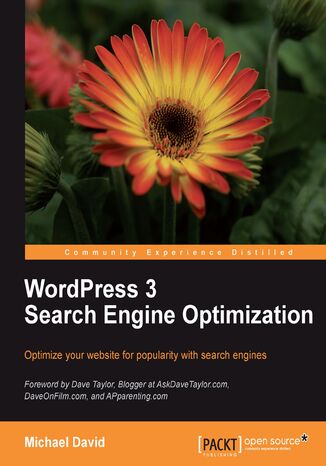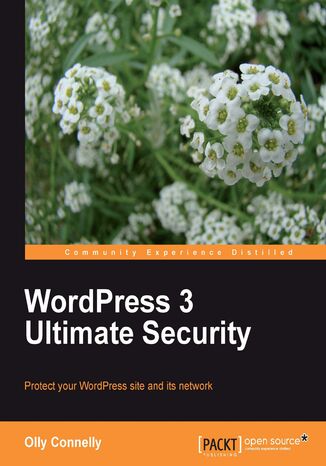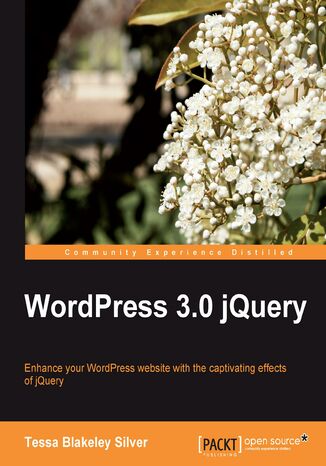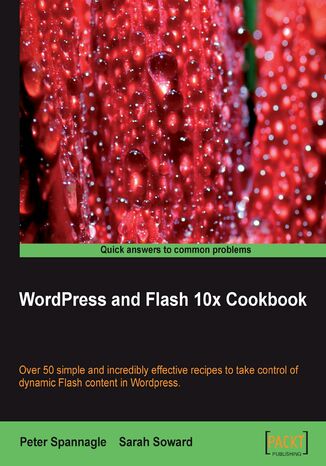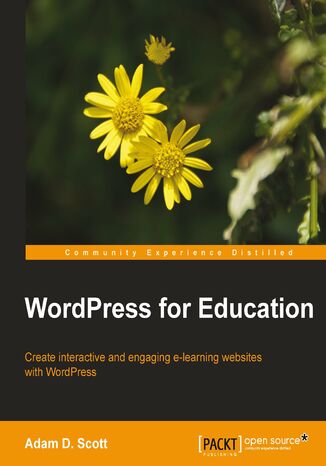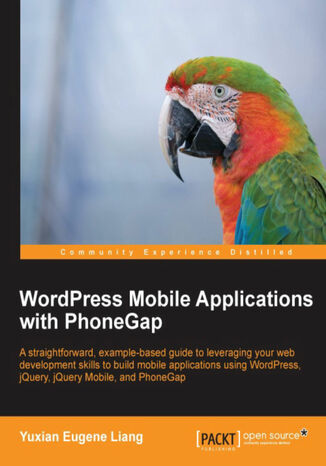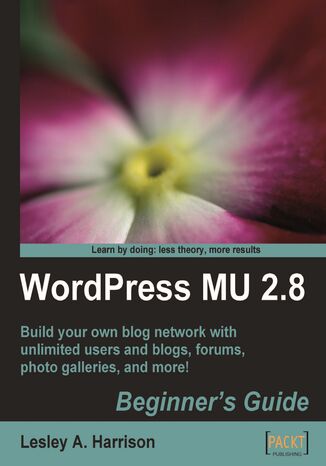Kategorien
-
- Bitcoin
- Geschäftsfrau
- Coaching
- Controlling
- E-Business
- Ökonomie
- Finanzen
- Börse und Investitionen
- Persönliche Kompetenzen
- Computer im Büro
- Kommunikation und Verhandlungen
- Kleines Unternehmen
- Marketing
- Motivation
- Multimedia-Training
- Immobilien
- Überzeugung und NLP
- Steuern
- Sozialpolitik
- Handbȕcher
- Präsentationen
- Führung
- Public Relation
- Berichte, Analysen
- Geheimnis
- Social Media
- Verkauf
- Start-up
- Ihre Karriere
- Management
- Projektmanagement
- Personal (HR)
-
- Architektura i wnętrza
- Sicherheit und Gesundheit am Arbeitsplatz
- Biznes i Ekonomia
- Haus und Garten
- E-Business
- Ekonomia i finanse
- Esoterik
- Finanzen
- Persönliche Finanzen
- Unternehmen
- Fotografie
- Informatik
- HR und Gehaltsabrechnung
- Frauen
- Computer, Excel
- Buchhaltung
- Kultur und Literatur
- Wissenschaftlich und akademisch
- Umweltschutz
- meinungsbildend
- Bildung
- Steuern
- Reisen
- Psychologie
- Religion
- Landwirtschaft
- Buch- und Pressemarkt
- Transport und Spedition
- Gesundheit und Schönheit
-
- Office-Programme
- Datenbank
- Bioinformatik
- IT Branche
- CAD/CAM
- Digital Lifestyle
- DTP
- Elektronik
- Digitale Fotografie
- Computergrafik
- Spiele
- Hacking
- Hardware
- IT w ekonomii
- Wissenschaftliche Pakete
- Schulbücher
- Computergrundlagen
- Programmierung
- Mobile-Programmierung
- Internet-Server
- Computernetzwerke
- Start-up
- Betriebssysteme
- Künstliche Inteligenz
- Technik für Kinder
- Webmaster
-
- Anthologien
- Ballade
- Biografien und Autobiografien
- Für Erwachsene
- Drama
- Tagebücher, Memoiren, Briefe
- Epos
- Essay
- Science Fiction
- Felietonys
- Fiktion
- Humor, Satire
- Andere
- Klassisch
- Krimi
- Sachbücher
- Belletristik
- Mity i legendy
- Nobelpreisträger
- Kurzgeschichten
- Gesellschaftlich
- Okultyzm i magia
- Erzählung
- Erinnerungen
- Reisen
- Gedicht
- Poesie
- Politik
- Populärwissenschaftlich
- Roman
- Historischer Roman
- Prosa
- Abenteuer
- Journalismus
- Reportage
- Romans i literatura obyczajowa
- Sensation
- Thriller, Horror
- Interviews und Erinnerungen
-
- Archäologie
- Bibliotekoznawstwo
- Filmwissenschaft
- Philologie
- Polnische Philologie
- Philosophie
- Finanse i bankowość
- Erdkunde
- Wirtschaft
- Handel. Weltwirtschaft
- Geschichte und Archäologie
- Kunst- und Architekturgeschichte
- Kulturwissenschaft
- Linguistik
- Literaturwissenschaft
- Logistik
- Mathematik
- Medizin
- Geisteswissenschaften
- Pädagogik
- Lehrmittel
- Populärwissenschaftlich
- Andere
- Psychologie
- Soziologie
- Theatrologie
- Teologie
- Theorien und Wirtschaftswissenschaften
- Transport i spedycja
- Sportunterricht
- Zarządzanie i marketing
-
- Sicherheit und Gesundheit am Arbeitsplatz
- Geschichte
- Verkehrsregeln. Führerschein
- Rechtswissenschaften
- Gesundheitswesen
- Allgemeines. Wissenskompendium
- akademische Bücher
- Andere
- Bau- und Wohnungsrecht
- Zivilrecht
- Finanzrecht
- Wirtschaftsrecht
- Wirtschafts- und Handelsrecht
- Strafrecht
- Strafrecht. Kriminelle Taten. Kriminologie
- Internationales Recht
- Internationales und ausländisches Recht
- Gesundheitsschutzgesetz
- Bildungsrecht
- Steuerrecht
- Arbeits- und Sozialversicherungsrecht
- Öffentliches, Verfassungs- und Verwaltungsrecht
- Familien- und Vormundschaftsrecht
- Agrarrecht
- Sozialrecht, Arbeitsrecht
- EU-Recht
- Industrie
- Agrar- und Umweltschutz
- Wörterbücher und Enzyklopädien
- Öffentliche Auftragsvergabe
- Management
-
- Afrika
- Alben
- Südamerika
- Mittel- und Nordamerika
- Australien, Neuseeland, Ozeanien
- Österreich
- Asien
- Balkan
- Naher Osten
- Bulgarien
- China
- Kroatien
- Tschechische Republik
- Dänemark
- Ägypten
- Estland
- Europa
- Frankreich
- Berge
- Griechenland
- Spanien
- Niederlande
- Island
- Litauen
- Lettland
- Mapy, Plany miast, Atlasy
- Miniführer
- Deutschland
- Norwegen
- Aktive Reisen
- Polen
- Portugal
- Andere
- Przewodniki po hotelach i restauracjach
- Russland
- Rumänien
- Slowakei
- Slowenien
- Schweiz
- Schweden
- Welt
- Türkei
- Ukraine
- Ungarn
- Großbritannien
- Italien
-
- Lebensphilosophien
- Kompetencje psychospołeczne
- zwischenmenschliche Kommunikation
- Mindfulness
- Allgemeines
- Überzeugung und NLP
- Akademische Psychologie
- Psychologie von Seele und Geist
- Arbeitspsychologie
- Relacje i związki
- Elternschafts- und Kinderpsychologie
- Problemlösung
- Intellektuelle Entwicklung
- Geheimnis
- Sexualität
- Verführung
- Aussehen ind Image
- Lebensphilosophien
-
- Bitcoin
- Geschäftsfrau
- Coaching
- Controlling
- E-Business
- Ökonomie
- Finanzen
- Börse und Investitionen
- Persönliche Kompetenzen
- Kommunikation und Verhandlungen
- Kleines Unternehmen
- Marketing
- Motivation
- Immobilien
- Überzeugung und NLP
- Steuern
- Sozialpolitik
- Handbȕcher
- Präsentationen
- Führung
- Public Relation
- Geheimnis
- Social Media
- Verkauf
- Start-up
- Ihre Karriere
- Management
- Projektmanagement
- Personal (HR)
-
- Anthologien
- Ballade
- Biografien und Autobiografien
- Für Erwachsene
- Drama
- Tagebücher, Memoiren, Briefe
- Epos
- Essay
- Science Fiction
- Felietonys
- Fiktion
- Humor, Satire
- Andere
- Klassisch
- Krimi
- Sachbücher
- Belletristik
- Mity i legendy
- Nobelpreisträger
- Kurzgeschichten
- Gesellschaftlich
- Okultyzm i magia
- Erzählung
- Erinnerungen
- Reisen
- Poesie
- Politik
- Populärwissenschaftlich
- Roman
- Historischer Roman
- Prosa
- Abenteuer
- Journalismus
- Reportage
- Romans i literatura obyczajowa
- Sensation
- Thriller, Horror
- Interviews und Erinnerungen
-
- Archäologie
- Philosophie
- Wirtschaft
- Handel. Weltwirtschaft
- Geschichte und Archäologie
- Kunst- und Architekturgeschichte
- Kulturwissenschaft
- Literaturwissenschaft
- Mathematik
- Medizin
- Geisteswissenschaften
- Pädagogik
- Lehrmittel
- Populärwissenschaftlich
- Andere
- Psychologie
- Soziologie
- Teologie
- Zarządzanie i marketing
-
- Lebensphilosophien
- zwischenmenschliche Kommunikation
- Mindfulness
- Allgemeines
- Überzeugung und NLP
- Akademische Psychologie
- Psychologie von Seele und Geist
- Arbeitspsychologie
- Relacje i związki
- Elternschafts- und Kinderpsychologie
- Problemlösung
- Intellektuelle Entwicklung
- Geheimnis
- Sexualität
- Verführung
- Aussehen ind Image
- Lebensphilosophien
Andere
WordPress is a powerful platform for creating feature-rich and attractive websites and blogs; but with a little extra tweaking and effort your WordPress site can dominate the search engines and bring thousands of new customers to your blog or business.WordPress3.0 Search Engine Optimization will show you the secrets that professional SEO companies use to take websites to the top of search results and proliferate their business. You'll be able to take your WordPress blog/site to the next level, as well as brush aside even the stiffest competition with this book in hand.We'll begin with a typical WordPress installation and with a variety of simple techniques, turn it into a powerful website that search engines will reward with high rankings.We'll go further: with advanced plug-ins we'll connect your WordPress site to popular social media sites and expand the reach of your site to bring more visitors. You'll learn about dozens of free online tools to accomplish everything from keyword research to monitoring your ranking progress.WordPress is a great start for building search-friendly sites. However, with the tools in this book, you'll get your website/blog noticed by numerous new users/customers or your target audience.
Olly Connelly, Oliver W Connelly
Most likely – today – some hacker tried to crack your WordPress site, its data and content – maybe once but, with automated tools, very likely dozens or hundreds of times. There's no silver bullet but if you want to cut the odds of a successful attack from practically inevitable to practically zero, read this book.WordPress 3 Ultimate Security shows you how to hack your site before someone else does. You'll uncover its weaknesses before sealing them off, securing your content and your day-to-day local-to-remote editorial process. This is more than some 10 Tips ... guide. It's ultimate protection – because that's what you need.Survey your network, using the insight from this book to scan for and seal the holes before galvanizing the network with a rack of cool tools. Solid!The WordPress platform is only as safe as the weakest network link, administrator discipline, and your security knowledge. We'll cover the bases, underpinning your working process from any location, containing content, locking down the platform, your web files, the database, and the server. With that done, your ongoing security is infinitely more manageable.Covering deep-set security yet enjoyable to read, WordPress 3 Ultimate Security will multiply your understanding and fortify your site.
WordPress 3.0 jQuery. Enhance your WordPress website with the captivating effects of jQuery
Tessa B. Silver, Matt Mullenweg
Using jQuery you can create impressive animations and interactions which are simple to understand and easy to use. WordPress is the leading publishing platform that can be customized to power any type of site you like. But when you combine the power of jQuery with WordPress—the possibilities are infinite.The combination creates a powerhouse of possibilities for generating top-notch, professional websites with great usability features and eye catching visual enhancements.This easy-to-use guide will walk you through the ins and outs of creating sophisticated, professional enhancements and features, specially tailored to take advantage of the WordPress personal publishing platform. It will walk you through clear, step-by-step instructions to build several custom jQuery solutions for various types of hypothetical clients and also show you how to create a jQuery and WordPress Plugin.This book covers step-by-step instructions for creating robust and flexible jQuery solutions for today's top site enhancements: expanding/sliding content, rotating slideshows and other animation tricks, great uses of jQuery's UI plugin widgets as well as AJAX techniques. Along with these it will also show you best practices for jQuery and WordPress development. That means, you'll learn how to implement just about any jQuery enhancement you can dream of on a WordPress site and also learn how to do it with minimal edits to the site's theme and while allowing the site's content editors to continue adding content the way they've always been (usually with the WYSIWYG editor), and never having to worry that they'll forget or not know how to add a special attribute or custom HTML to a post to make the jQuery feature work.From development tools and setting up your WordPress sandbox, through enhancement tips and suggestions, to coding, testing and debugging, and ensuring that the WordPress content editor's workflow isn't interrupted by having to accommodate an enhancement with special HTML, this book covers the best practices for not only jQuery development but specifically jQuery within WordPress development.
Peter Spannagle, Sarah Soward, Matt Mullenweg
WordPress is much more than just a blogging platform now. This flexible CMS is the power behind millions of URLs, including blue-chip companies, small business, and personal websites. Flash is a world-famous multimedia platform. This book will show you the best of the proven and popular strategies and techniques to deliver rich multimedia content, which will let you sail through the world of Flashy Wordpress with ease.This book will take you through clear well-formed and comprehensive recipes, through the most essential and useful Flash multimedia tools for Wordpress available today including plugins for images, audio and video, as well as projects you can do yourself in Flash. It helps you to create a Wordpress website full of Flash content. We show the big picture by providing context, best practices and strategies. Detailed instructions are provided for each section. This book provides you with the shortlist of the most essential Flash tools for creating a dynamic and media-rich website or blog, and shows you how to implement these on your site. The sections on Flash are intended to give you the option to create custom .swf files, giving you an alternative to plugins that already exist. The book will show you how to configure Flash content in your WordPress site/blog for maximum SEO, introduce Flash content to your Wordpress with and without plugins, import image feeds, use lightbox effects, and much more.
WordPress for Education. Create interactive and engaging e-learning websites with WordPress book and
WordPress is typically known as a platform for blogging. However, the versatility and simplicity of WordPress makes it the perfect solution for the needs of professional educators. WordPress for Education guides readers through the practical applications of WordPress in a classroom setting. Readers will gain an understanding of the WordPress platform and how it can be used to create powerful classroom websites.WordPress for Education guides educators through the process of setting up a typical class website, creating student blogs, and using WordPress to power a learning management system. WordPress for Education provides clear and practical examples for using WordPress within the classroom. It will empower educators to create useful and engaging e-learning websites.Through the examples given in the book, you will gain an understanding of how to use WordPress to build an engaging and easy to update e-learning website. You will also learn about a variety of WordPress plugins that extend its abilities and usefulness in an educational environment, such as creating student blogs, keeping track of classroom events, managing coursework, and developing a classroom social network.
With the explosive popularity of mobile apps and its much anticipated continued growth for the foreseeable future, developers will want to get their hands dirty and build some cool mobile apps. But we know that building mobile apps is not easy: we need to handle cross-platform issues, mobile devices of different screen sizes, not to mention traditional issues such as providing a content management system of the content served in the application.Enter WordPress Mobile Applications with PhoneGap. We leverage on some of the most popular open source projects: Wordpress, jQuery, jQuery Mobile and PhoneGap and discover how they can be pieced together to build a fully functional cross platform mobile application.WordPress Mobile Applications with PhoneGap teaches you how to build mobile application with minimal effort and coding by leveraging on some of the most popular open source projects such as Wordpress, jQuery, jQuery Mobile and PhoneGap.This book looks at some of the most popular open source projects: Wordpress, jQuery, jQuery Mobile and PhoneGap and breaks down the nitty gritty details on how to leverage on these projects to build a fully functional cross-platform mobile application with minimal coding and effort.You will start off by quickly going through the capabilities of Wordpress. Then you will prepare some groundwork on how to make use of plugins and the GeoPlaces theme to provide geographic and API capabilities to WordPress. Next you will learn how to create an external HTML/CSS/JavaScript that consumes and posts data to your Wordpress blog. More importantly, you will see how to convert this external app into a PhoneGap in as little as five minutes. Finally, you will learn how to apply all these techniques and skills to a Wordpress app based on the Twenty-Ten theme and create a cross-platform mobile app using PhoneGap.By the end of Wordpress Mobile Applications with PhoneGap you will learn how to piece Wordpress, jQuery, jQuery Mobile and PhoneGap together into a fully functional mobile app.
The chances are that more of your WordPress website visitors are using mobiles, or more clients are demanding responsive or mobile sites. If you can use WordPress to build mobile-friendly sites you can win more business from clients and more traffic for your site.WordPress Mobile Web Development Beginner's Guide will benefit you whether you've dabbled in WordPress or worked with it for years. It will help you identify which approach to mobile is most appropriate for your site (responsive, mobile, or web app) and learn how to make each one work, demonstrating a variety of techniques from the simple to the more complex, working through clear practical examples and applying these to your own website.Start by quickly making a WordPress site mobile-friendly, using off the shelf plugins and responsive themes, choosing the best ones for you and customising them. This leads into responsive theme design, with advice on layout, images and navigation. Finally, learn how to build a web app in WordPress, making use of plugins, APIs and custom code.If you need to hit the ground running with mobile WordPress development, then this book is for you. With practical examples and exercises from the beginning, it will help you build your first mobile WordPress site without having to learn aspects of WordPress or mobile development that aren't relevant. It will also help you understand which approaches work and why, so you can apply this knowledge to future projects.
Lesley Harrison, Lesley A Harrison, Matt Mullenweg
WordPress MU enables you to build a complete, professional blog network. Each user gets their own blog, and can choose their favorite templates and plug-ins, and develop their own content. WordPress MU powers some of the largest blog networks in the world, including the mighty WordPress.com ñ home to thousands of bloggers.This book will take you through the setup of a WordPress MU-powered blogging network, using a real, working blog network as an example, so that you can follow the creation process step-by-step. Your blogging network will be complete with professional features such as friends lists, status feeds, groups, forums, photo galleries, and more, to build your own WordPress.com ñ a place where users can quickly come and create a blog for themselves.The book starts with a clean install of WordPress MU, and as you work through the book, you will build the blog network, and add on more and more features, all seamlessly integrated to achieve a professional, custom-built look.You will find new themes and plug-ins added to the site, as well as customization of the WordPress multi-user code. The book will also look at ways you can manage your community, and keep your site safe and secure, ensuring that it is a spam-free, enjoyable community for your users. In the later chapters, you will add a forum using the bbPress script, and add BuddyPress social networking components to your site.Imagine how good you'll feel when your first WordPress multi-user blog network launches.