Категорії
Електронні книги
-
Бізнес та економіка
- Біткойн
- Ділова жінка
- Коучинг
- Контроль
- Електронний бізнес
- Економіка
- Фінанси
- Фондова біржа та інвестиції
- Особисті компетенції
- Комп'ютер в офісі
- Комунікація та переговори
- Малий бізнес
- Маркетинг
- Мотивація
- Мультимедійне навчання
- Нерухомість
- Переконання та НЛП
- Податки
- Соціальна політика
- Порадники
- Презентації
- Лідерство
- Зв'язки з громадськістю
- Звіти, аналізи
- Секрет
- Соціальні засоби комунікації
- Продаж
- Стартап
- Ваша кар'єра
- Управління
- Управління проектами
- Людські ресурси (HR)
-
Для дітей
-
Для молоді
-
Освіта
-
Енциклопедії, словники
-
Електронна преса
- Architektura i wnętrza
- Biznes i Ekonomia
- Будинок та сад
- Електронний бізнес
- Фінанси
- Особисті фінанси
- Бізнес
- Фотографія
- Інформатика
- Відділ кадрів та оплата праці
- Комп'ютери, Excel
- Бухгалтерія
- Культура та література
- Наукові та академічні
- Охорона навколишнього середовища
- Впливові
- Освіта
- Податки
- Подорожі
- Психологія
- Релігія
- Сільське господарство
- Ринок книг і преси
- Транспорт та спедиція
- Здоров'я та краса
-
Історія
-
Інформатика
- Офісні застосунки
- Бази даних
- Біоінформатика
- Бізнес ІТ
- CAD/CAM
- Digital Lifestyle
- DTP
- Електроніка
- Цифрова фотографія
- Комп'ютерна графіка
- Ігри
- Хакування
- Hardware
- IT w ekonomii
- Наукові пакети
- Шкільні підручники
- Основи комп'ютера
- Програмування
- Мобільне програмування
- Інтернет-сервери
- Комп'ютерні мережі
- Стартап
- Операційні системи
- Штучний інтелект
- Технологія для дітей
- Вебмайстерність
-
Інше
-
Іноземні мови
-
Культура та мистецтво
-
Шкільні читанки
-
Література
- Антології
- Балада
- Біографії та автобіографії
- Для дорослих
- Драми
- Журнали, щоденники, листи
- Епос, епопея
- Нарис
- Наукова фантастика та фантастика
- Фельєтони
- Художня література
- Гумор, сатира
- Інше
- Класичний
- Кримінальний роман
- Нехудожня література
- Художня література
- Mity i legendy
- Лауреати Нобелівської премії
- Новели
- Побутовий роман
- Okultyzm i magia
- Оповідання
- Спогади
- Подорожі
- Оповідна поезія
- Поезія
- Політика
- Науково-популярна
- Роман
- Історичний роман
- Проза
- Пригодницька
- Журналістика
- Роман-репортаж
- Romans i literatura obyczajowa
- Сенсація
- Трилер, жах
- Інтерв'ю та спогади
-
Природничі науки
-
Соціальні науки
-
Шкільні підручники
-
Науково-популярна та академічна
- Археологія
- Bibliotekoznawstwo
- Кінознавство / Теорія кіно
- Філологія
- Польська філологія
- Філософія
- Finanse i bankowość
- Географія
- Економіка
- Торгівля. Світова економіка
- Історія та археологія
- Історія мистецтва і архітектури
- Культурологія
- Мовознавство
- літературні студії
- Логістика
- Математика
- Ліки
- Гуманітарні науки
- Педагогіка
- Навчальні засоби
- Науково-популярна
- Інше
- Психологія
- Соціологія
- Театральні студії
- Богослов’я
- Економічні теорії та науки
- Transport i spedycja
- Фізичне виховання
- Zarządzanie i marketing
-
Порадники
-
Ігрові посібники
-
Професійні та спеціальні порадники
-
Юридична
- Безпека життєдіяльності
- Історія
- Дорожній кодекс. Водійські права
- Юридичні науки
- Охорона здоров'я
- Загальне, компендіум
- Академічні підручники
- Інше
- Закон про будівництво і житло
- Цивільне право
- Фінансове право
- Господарське право
- Господарське та комерційне право
- Кримінальний закон
- Кримінальне право. Кримінальні злочини. Кримінологія
- Міжнародне право
- Міжнародне та іноземне право
- Закон про охорону здоров'я
- Закон про освіту
- Податкове право
- Трудове право та законодавство про соціальне забезпечення
- Громадське, конституційне та адміністративне право
- Кодекс про шлюб і сім'ю
- Аграрне право
- Соціальне право, трудове право
- Законодавство Євросоюзу
- Промисловість
- Сільське господарство та захист навколишнього середовища
- Словники та енциклопедії
- Державні закупівлі
- Управління
-
Путівники та подорожі
- Африка
- Альбоми
- Південна Америка
- Центральна та Північна Америка
- Австралія, Нова Зеландія, Океанія
- Австрія
- Азії
- Балкани
- Близький Схід
- Болгарія
- Китай
- Хорватія
- Чеська Республіка
- Данія
- Єгипет
- Європа
- Франція
- Гори
- Греція
- Іспанія
- Нідерланди
- Ісландія
- Литва
- Mapy, Plany miast, Atlasy
- Мініпутівники
- Німеччина
- Норвегія
- Активні подорожі
- Польща
- Португалія
- Інше
- Росія
- Румунія
- Словаччина
- Словенія
- Швейцарія
- Швеція
- Світ
- Туреччина
- Україна
- Угорщина
- Велика Британія
- Італія
-
Психологія
- Філософія життя
- Kompetencje psychospołeczne
- Міжособистісне спілкування
- Mindfulness
- Загальне
- Переконання та НЛП
- Академічна психологія
- Психологія душі та розуму
- Психологія праці
- Relacje i związki
- Батьківство та дитяча психологія
- Вирішення проблем
- Інтелектуальний розвиток
- Секрет
- Сексуальність
- Спокушання
- Зовнішній вигляд та імідж
- Філософія життя
-
Релігія
-
Спорт, фітнес, дієти
-
Техніка і механіка
Аудіокниги
-
Бізнес та економіка
- Біткойн
- Ділова жінка
- Коучинг
- Контроль
- Електронний бізнес
- Економіка
- Фінанси
- Фондова біржа та інвестиції
- Особисті компетенції
- Комунікація та переговори
- Малий бізнес
- Маркетинг
- Мотивація
- Нерухомість
- Переконання та НЛП
- Податки
- Порадники
- Презентації
- Лідерство
- Зв'язки з громадськістю
- Секрет
- Соціальні засоби комунікації
- Продаж
- Стартап
- Ваша кар'єра
- Управління
- Управління проектами
- Людські ресурси (HR)
-
Для дітей
-
Для молоді
-
Освіта
-
Енциклопедії, словники
-
Історія
-
Інформатика
-
Інше
-
Іноземні мови
-
Культура та мистецтво
-
Шкільні читанки
-
Література
- Антології
- Балада
- Біографії та автобіографії
- Для дорослих
- Драми
- Журнали, щоденники, листи
- Епос, епопея
- Нарис
- Наукова фантастика та фантастика
- Фельєтони
- Художня література
- Гумор, сатира
- Інше
- Класичний
- Кримінальний роман
- Нехудожня література
- Художня література
- Mity i legendy
- Лауреати Нобелівської премії
- Новели
- Побутовий роман
- Okultyzm i magia
- Оповідання
- Спогади
- Подорожі
- Поезія
- Політика
- Науково-популярна
- Роман
- Історичний роман
- Проза
- Пригодницька
- Журналістика
- Роман-репортаж
- Romans i literatura obyczajowa
- Сенсація
- Трилер, жах
- Інтерв'ю та спогади
-
Природничі науки
-
Соціальні науки
-
Науково-популярна та академічна
-
Порадники
-
Професійні та спеціальні порадники
-
Юридична
-
Путівники та подорожі
-
Психологія
- Філософія життя
- Міжособистісне спілкування
- Mindfulness
- Загальне
- Переконання та НЛП
- Академічна психологія
- Психологія душі та розуму
- Психологія праці
- Relacje i związki
- Батьківство та дитяча психологія
- Вирішення проблем
- Інтелектуальний розвиток
- Секрет
- Сексуальність
- Спокушання
- Зовнішній вигляд та імідж
- Філософія життя
-
Релігія
-
Спорт, фітнес, дієти
-
Техніка і механіка
Відеокурси
-
Бази даних
-
Big Data
-
Бізнес та економіка
-
Кібербезпека
-
Data Science
-
DevOps
-
Для дітей
-
Електроніка
-
Графіка / Відео / CAX
-
Ігри
-
Microsoft Office
-
Інструменти розробки
-
Програмування
-
Особистісний розвиток
-
Комп'ютерні мережі
-
Операційні системи
-
Тестування програмного забезпечення
-
Мобільні пристрої
-
UX/UI
-
Веброзробка, Web development
Подкасти
- Електронні книги
- Hardware
- Інше
- Building Websites with VB.NET and DotNetNuke 4. A practical guide to creating and maintaining your own DotNetNuke website, and developing new modules and skins
Деталі електронної книги
Увійти, Якщо вас цікавить зміст видання.
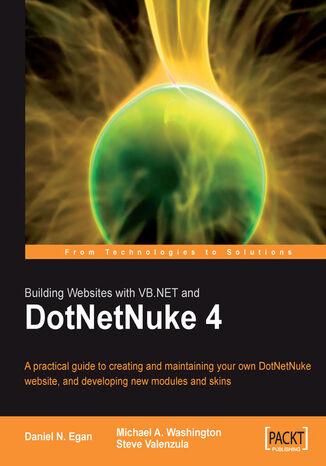
Building Websites with VB.NET and DotNetNuke 4. A practical guide to creating and maintaining your own DotNetNuke website, and developing new modules and skins
Steve Valenzuela, Michael Washington, Daniel N. Egan, Shaun Walker, Charles Nurse, Daniel N Egan
Eлектронна книга
DotNetNuke is an open-source Content Management System and web application framework. DotNetNuke has taken the Microsoft world by storm and now at version 4, its community has grown to over 200,000 users.
This book covers virtually everything you need to know to get your DotNetNuke website up and running. Concisely written and with clear explanations, this book is covers installation, administration, deployment, site creation and all of the basic built in DotNetNuke modules. For developers, chapters on the core architecture, skinning and custom modules, including coverage of the DAL+, give you the skills to customize and extend your site.
The book starts off by giving you a deep understanding of working with basic DotNetNuke sites, guiding you through the features and giving you the confidence to create and manage your site.
After that, you will journey to the heart of DotNetNuke, and learn about its core architecture. Always concise, relevant and practical, you will find out what makes DotNetNuke tick, and from there, you will be ready to customize DotNetNuke. Developers will enjoy the detailed walkthrough of creating a new custom modules. Special emphasis is given to the DAL+, an extended feature set of the DotNetNuke Data Access Layer (DAL). You will see how to create custom modules with the DAL+, and invigorate your module development.
Web designers will enjoy the material on skinning, helping them to create a new look for their site. You will learn about creating new skins, and packaging them up for easy deployment.
You will master all of this as you leap into the development of a DotNetNuke 4 site.
This book covers virtually everything you need to know to get your DotNetNuke website up and running. Concisely written and with clear explanations, this book is covers installation, administration, deployment, site creation and all of the basic built in DotNetNuke modules. For developers, chapters on the core architecture, skinning and custom modules, including coverage of the DAL+, give you the skills to customize and extend your site.
The book starts off by giving you a deep understanding of working with basic DotNetNuke sites, guiding you through the features and giving you the confidence to create and manage your site.
After that, you will journey to the heart of DotNetNuke, and learn about its core architecture. Always concise, relevant and practical, you will find out what makes DotNetNuke tick, and from there, you will be ready to customize DotNetNuke. Developers will enjoy the detailed walkthrough of creating a new custom modules. Special emphasis is given to the DAL+, an extended feature set of the DotNetNuke Data Access Layer (DAL). You will see how to create custom modules with the DAL+, and invigorate your module development.
Web designers will enjoy the material on skinning, helping them to create a new look for their site. You will learn about creating new skins, and packaging them up for easy deployment.
You will master all of this as you leap into the development of a DotNetNuke 4 site.
- Building Websites with VB.NET and DotNetNuke 4
- Table of Contents
- Building Websites with VB.NET and DotNetNuke 4
- Credits
- About the Authors
- About the Reviewers
- Introduction
- What This Book Covers
- What You Need for Using This Book
- Conventions
- Reader Feedback
- Customer Support
- Downloading the Example Code for the Book
- Errata
- Questions
- 1. What is DotNetNuke?
- Open-Source Web Portals
- What is a Web Portal?
- Common Portal Features
- Why DotNetNuke?
- PHP-Nuke
- Metadot
- Rainbow
- DotNetNuke
- Benefits of Using an Established Program
- The DotNetNuke Community
- Core Team
- The DotNetNuke Discussion Forum
- The Bug Tracker
- DotNetNuke Project Roadmap Team
- The License Agreement
- Coffee Connections
- Determining Client Needs
- What is a User Story?
- Advantages of Using User Stories
- Coffee Connections User Stories
- Determining Client Needs
- Summary
- Open-Source Web Portals
- 2. Installing DotNetNuke
- Installing DotNetNuke (Local Version)
- Clean Installation
- Downloading the Code
- Setting Up a Virtual Directory
- Using Windows Explorer (the Easy Way)
- Using the Virtual Directory Creation Wizard
- Verifying Default Documents
- Setting Security Permissions
- Setting up the Database
- Upgrading
- Upgrade Checklist
- Back Up Your Database
- Back up Your DotNetNuke files
- Logging In as Admin and Changing Passwords
- Summary
- Installing DotNetNuke (Local Version)
- 3. Users, Roles, and Pages
- User Accounts
- What is a User?
- Creating User Accounts
- Setting Required Registration Fields
- Managing a Profile
- Registering a User Manually
- Understanding DotNetNuke Roles
- Assigning Security Roles to Users
- Understanding DotNetNuke Pages and tabIDs
- Administering Pages
- Summary
- User Accounts
- 4. Standard DotNetNuke Modules
- DotNetNuke Modules
- Adding a Module
- Module Settings
- Editing a Module
- Importing and Exporting Content
- Syndicate Information
- Online Help and Documentation
- Editing Module Functionality
- Basic Settings
- Advanced Settings
- Page Settings
- Standard Modules
- Account Login Module
- Practical Purposes
- Administration and Modification
- Special Features
- Announcements Module
- Practical Purposes
- Administration and Modification
- Special Features
- Banner Module
- Contacts Module
- Practical Purposes
- Administration and Modification
- Special Features
- Documents Module
- Practical Purposes
- Administration and Modification
- Special Features and Additional Information
- Events Module
- Practical Purposes
- Administration and Modification
- Special Features and Additional Information
- FAQs Module
- Practical Purposes
- Administration and Modification
- Special Features and Additional Information
- Feedback Module
- Practical Purposes
- Administration and Modification
- Special Features and Additional Information
- IFrame Module
- Practical Purposes
- Administration and Modification
- Special Features and Additional Information
- Links Module
- Practical Purposes
- Administration and Modification
- Special Features and Additional Information
- News Feed (RSS) Module
- Practical Purposes
- Administration and Modification
- Special Features
- Text/HTML Module
- Practical Purposes
- Administration and Modification
- Special Features and Additional Information
- User Accounts Module
- Practical Purpose
- Administration and Modification
- Special Features and Additional Information
- User Defined Table Module
- Practical Purpose
- Administration and Modification
- Special Features and Additional Information
- XML/XSL Module
- Practical Purpose
- Administration and Modification
- Special Features and Additional Information
- Account Login Module
- Summary
- DotNetNuke Modules
- 5. Host and Admin Tools
- The Difference between Host and Admin
- Admin Tools
- Site Settings
- Basic Settings
- Advanced Settings
- Stylesheet Editor
- Pages Menu
- Security Roles
- User Accounts
- Vendors
- Site Log
- Newsletters
- File Manager
- Recycle Bin
- Log Viewer
- Skins
- Languages
- Site Settings
- Host Tools
- Host Settings
- Basic Settings
- Advanced Settings
- Portals
- Module Definitions
- File Manager
- Vendors
- SQL
- Schedule
- Languages
- Search Admin
- Lists
- Superuser Accounts
- Extra Options on the Admin Menu
- Common Tasks
- Host Settings
- Summary
- 6. Understanding the DotNetNuke Core Architecture
- Architecture Overview
- Diving into the Core
- Using the Context Object in Your Application
- The PortalSettings Class
- Working with the Configuration Files
- The web.config File
- Configuring the Providers Used in DotNetNuke
- Handling the Providers
- The <dotnetnuke> Group
- The <system.web> Group
- HTTP Modules
- Application Settings
- The Global Files
- Global.aspx.vb
- Application Start
- Examining Application_BeginRequest
- The Globals.vb File
- Using the Context Object in Your Application
- Putting It All Together
- Summary
- 7. Custom Module Development
- Setting up the Development Environment
- The Coffee Shop Listing Module
- Creating the View Control
- Displaying the Module
- What we have Accomplished
- The Module Folder Structure
- Inheriting from PortalModuleBase
- Module Configuration
- Diagnosing Errors using the Log Viewer
- Navigation and Localization
- Create EditShopList.ascx
- Navigation
- Localization
- Update the Configuration
- Navigate from ShopList to EditShopList
- What we have Accomplished
- IActionable
- NavigateUrl
- Adding Localization
- Summary
- 8. Connecting to the Database
- DotNetNuke Data Access Layer (DAL)
- Create the Database Elements
- Execute the SQL Script
- Create the Class Files
- Insert the DAL+ Code
- Create the Settings Page
- Update the Configuration
- View the Settings Page
- What we have Accomplished
- SQL Scripts
- The DAL+
- The Business Logic Layer (BLL)
- The CoffeeShopListingOptionsInfo class
- Custom Business Objects (CBO)
- The CoffeeShopListingOptionsController Class
- The Settings Page
- Inheriting from ModuleSettingsBase
- Overriding LoadSettings and UpdateSettings
- Built-in DotNetNuke User Controls
- Comparing the DAL to the DAL+
- A Close-up Look at the DAL
- Create the DataProvider.vb
- Create the SqlDataProvider.vb
- Create the BLL Layer
- DAL Summary
- Complete the Presentation Layer
- Alter and Complete ShopList
- Alter and Complete EditShopList
- Build and View the Module
- Implementing Optional Interfaces
- Implementing IPortable
- Implementing ISearchable
- Making IPortable and ISearchable Work
- Testing Your Module
- Packaging Your Module for Distribution
- Installation Scripts
- Create the Installation Scripts
- The Install ZIP File
- Testing Your Installation
- Summary
- 9. Skinning Your Site
- What Are Skin Packages?
- Uploading a Skin Package
- Applying the Skin
- Creating a Custom Skin
- What Tools can we Use?
- Creating a Skin Using HTML
- Creating the HTML Files
- Creating the Container
- Creating the XML Support Files
- Creating a Skin Using Visual Web Developer
- Creating the Web User Controls
- Placing the Skin Objects
- Placing the Container Objects
- Creating the Cascading Style Sheets
- Creating the Skin Package
- Summary
- 10. Deploying Your DNN Portal
- Acquiring a Domain Name
- Finding a Hosting Provider
- Preparing Your Local Site
- Setting Up the Database
- Backup and Restore Database
- Build New Database
- FTP Your Files
- Summary
- 11. Creating Multiple Portals
- Multiple Portals
- Parent Portals versus Child Portals
- Setting up a Parent Portal
- Registering Your Domain and Setting the DNS
- Creating a Parent Portal
- Setting Up a Child Portal
- Setting up a Parent Portal
- Creating Portal Templates
- Using the Site Wizard
- Managing Multiple Portals
- Summary
- Index
- Назва: Building Websites with VB.NET and DotNetNuke 4. A practical guide to creating and maintaining your own DotNetNuke website, and developing new modules and skins
- Автор: Steve Valenzuela, Michael Washington, Daniel N. Egan, Shaun Walker, Charles Nurse, Daniel N Egan
- Оригінальна назва: Building Websites with VB.NET and DotNetNuke 4. A practical guide to creating and maintaining your own DotNetNuke website, and developing new modules and skins
- ISBN: 9781847190819, 9781847190819
- Дата видання: 2006-10-09
- Формат: Eлектронна книга
- Ідентифікатор видання: e_3ato
- Видавець: Packt Publishing
