Kategorie
Ebooki
-
Biznes i ekonomia
- Bitcoin
- Bizneswoman
- Coaching
- Controlling
- E-biznes
- Ekonomia
- Finanse
- Giełda i inwestycje
- Kompetencje osobiste
- Komputer w biurze
- Komunikacja i negocjacje
- Mała firma
- Marketing
- Motywacja
- Multimedialne szkolenia
- Nieruchomości
- Perswazja i NLP
- Podatki
- Polityka społeczna
- Poradniki
- Prezentacje
- Przywództwo
- Public Relation
- Raporty, analizy
- Sekret
- Social Media
- Sprzedaż
- Start-up
- Twoja kariera
- Zarządzanie
- Zarządzanie projektami
- Zasoby ludzkie (HR)
-
Dla dzieci
-
Dla młodzieży
-
Edukacja
-
Encyklopedie, słowniki
-
E-prasa
- Architektura i wnętrza
- Biznes i Ekonomia
- Dom i ogród
- E-Biznes
- Finanse
- Finanse osobiste
- Firma
- Fotografia
- Informatyka
- Kadry i płace
- Komputery, Excel
- Księgowość
- Kultura i literatura
- Naukowe i akademickie
- Ochrona środowiska
- Opiniotwórcze
- Oświata
- Podatki
- Podróże
- Psychologia
- Religia
- Rolnictwo
- Rynek książki i prasy
- Transport i Spedycja
- Zdrowie i uroda
-
Historia
-
Informatyka
- Aplikacje biurowe
- Bazy danych
- Bioinformatyka
- Biznes IT
- CAD/CAM
- Digital Lifestyle
- DTP
- Elektronika
- Fotografia cyfrowa
- Grafika komputerowa
- Gry
- Hacking
- Hardware
- IT w ekonomii
- Pakiety naukowe
- Podręczniki szkolne
- Podstawy komputera
- Programowanie
- Programowanie mobilne
- Serwery internetowe
- Sieci komputerowe
- Start-up
- Systemy operacyjne
- Sztuczna inteligencja
- Technologia dla dzieci
- Webmasterstwo
-
Inne
-
Języki obce
-
Kultura i sztuka
-
Lektury szkolne
-
Literatura
- Antologie
- Ballada
- Biografie i autobiografie
- Dla dorosłych
- Dramat
- Dzienniki, pamiętniki, listy
- Epos, epopeja
- Esej
- Fantastyka i science-fiction
- Felietony
- Fikcja
- Humor, satyra
- Inne
- Klasyczna
- Kryminał
- Literatura faktu
- Literatura piękna
- Mity i legendy
- Nobliści
- Nowele
- Obyczajowa
- Okultyzm i magia
- Opowiadania
- Pamiętniki
- Podróże
- Poemat
- Poezja
- Polityka
- Popularnonaukowa
- Powieść
- Powieść historyczna
- Proza
- Przygodowa
- Publicystyka
- Reportaż
- Romans i literatura obyczajowa
- Sensacja
- Thriller, Horror
- Wywiady i wspomnienia
-
Nauki przyrodnicze
-
Nauki społeczne
-
Podręczniki szkolne
-
Popularnonaukowe i akademickie
- Archeologia
- Bibliotekoznawstwo
- Filmoznawstwo
- Filologia
- Filologia polska
- Filozofia
- Finanse i bankowość
- Geografia
- Gospodarka
- Handel. Gospodarka światowa
- Historia i archeologia
- Historia sztuki i architektury
- Kulturoznawstwo
- Lingwistyka
- Literaturoznawstwo
- Logistyka
- Matematyka
- Medycyna
- Nauki humanistyczne
- Pedagogika
- Pomoce naukowe
- Popularnonaukowa
- Pozostałe
- Psychologia
- Socjologia
- Teatrologia
- Teologia
- Teorie i nauki ekonomiczne
- Transport i spedycja
- Wychowanie fizyczne
- Zarządzanie i marketing
-
Poradniki
-
Poradniki do gier
-
Poradniki zawodowe i specjalistyczne
-
Prawo
- BHP
- Historia
- Kodeks drogowy. Prawo jazdy
- Nauki prawne
- Ochrona zdrowia
- Ogólne, kompendium wiedzy
- Podręczniki akademickie
- Pozostałe
- Prawo budowlane i lokalowe
- Prawo cywilne
- Prawo finansowe
- Prawo gospodarcze
- Prawo gospodarcze i handlowe
- Prawo karne
- Prawo karne. Przestępstwa karne. Kryminologia
- Prawo międzynarodowe
- Prawo międzynarodowe i zagraniczne
- Prawo ochrony zdrowia
- Prawo oświatowe
- Prawo podatkowe
- Prawo pracy i ubezpieczeń społecznych
- Prawo publiczne, konstytucyjne i administracyjne
- Prawo rodzinne i opiekuńcze
- Prawo rolne
- Prawo socjalne, prawo pracy
- Prawo Unii Europejskiej
- Przemysł
- Rolne i ochrona środowiska
- Słowniki i encyklopedie
- Zamówienia publiczne
- Zarządzanie
-
Przewodniki i podróże
- Afryka
- Albumy
- Ameryka Południowa
- Ameryka Środkowa i Północna
- Australia, Nowa Zelandia, Oceania
- Austria
- Azja
- Bałkany
- Bliski Wschód
- Bułgaria
- Chiny
- Chorwacja
- Czechy
- Dania
- Egipt
- Europa
- Francja
- Góry
- Grecja
- Hiszpania
- Holandia
- Islandia
- Litwa
- Mapy, Plany miast, Atlasy
- Miniprzewodniki
- Niemcy
- Norwegia
- Podróże aktywne
- Polska
- Portugalia
- Pozostałe
- Rosja
- Rumunia
- Słowacja
- Słowenia
- Szwajcaria
- Szwecja
- Świat
- Turcja
- Ukraina
- Węgry
- Wielka Brytania
- Włochy
-
Psychologia
- Filozofie życiowe
- Kompetencje psychospołeczne
- Komunikacja międzyludzka
- Mindfulness
- Ogólne
- Perswazja i NLP
- Psychologia akademicka
- Psychologia duszy i umysłu
- Psychologia pracy
- Relacje i związki
- Rodzicielstwo i psychologia dziecka
- Rozwiązywanie problemów
- Rozwój intelektualny
- Sekret
- Seksualność
- Uwodzenie
- Wygląd i wizerunek
- Życiowe filozofie
-
Religia
-
Sport, fitness, diety
-
Technika i mechanika
Audiobooki
-
Biznes i ekonomia
- Bitcoin
- Bizneswoman
- Coaching
- Controlling
- E-biznes
- Ekonomia
- Finanse
- Giełda i inwestycje
- Kompetencje osobiste
- Komunikacja i negocjacje
- Mała firma
- Marketing
- Motywacja
- Nieruchomości
- Perswazja i NLP
- Podatki
- Poradniki
- Prezentacje
- Przywództwo
- Public Relation
- Sekret
- Social Media
- Sprzedaż
- Start-up
- Twoja kariera
- Zarządzanie
- Zarządzanie projektami
- Zasoby ludzkie (HR)
-
Dla dzieci
-
Dla młodzieży
-
Edukacja
-
Encyklopedie, słowniki
-
Historia
-
Informatyka
-
Inne
-
Języki obce
-
Kultura i sztuka
-
Lektury szkolne
-
Literatura
- Antologie
- Ballada
- Biografie i autobiografie
- Dla dorosłych
- Dramat
- Dzienniki, pamiętniki, listy
- Epos, epopeja
- Esej
- Fantastyka i science-fiction
- Felietony
- Fikcja
- Humor, satyra
- Inne
- Klasyczna
- Kryminał
- Literatura faktu
- Literatura piękna
- Mity i legendy
- Nobliści
- Nowele
- Obyczajowa
- Okultyzm i magia
- Opowiadania
- Pamiętniki
- Podróże
- Poezja
- Polityka
- Popularnonaukowa
- Powieść
- Powieść historyczna
- Proza
- Przygodowa
- Publicystyka
- Reportaż
- Romans i literatura obyczajowa
- Sensacja
- Thriller, Horror
- Wywiady i wspomnienia
-
Nauki przyrodnicze
-
Nauki społeczne
-
Popularnonaukowe i akademickie
-
Poradniki
-
Poradniki zawodowe i specjalistyczne
-
Prawo
-
Przewodniki i podróże
-
Psychologia
- Filozofie życiowe
- Komunikacja międzyludzka
- Mindfulness
- Ogólne
- Perswazja i NLP
- Psychologia akademicka
- Psychologia duszy i umysłu
- Psychologia pracy
- Relacje i związki
- Rodzicielstwo i psychologia dziecka
- Rozwiązywanie problemów
- Rozwój intelektualny
- Sekret
- Seksualność
- Uwodzenie
- Wygląd i wizerunek
- Życiowe filozofie
-
Religia
-
Sport, fitness, diety
-
Technika i mechanika
Kursy video
-
Bazy danych
-
Big Data
-
Biznes i ekonomia
-
Cyberbezpieczeństwo
-
Data Science
-
DevOps
-
Dla dzieci
-
Elektronika
-
Grafika/Wideo/CAX
-
Gry
-
Microsoft Office
-
Narzędzia programistyczne
-
Programowanie
-
Rozwój osobisty
-
Sieci komputerowe
-
Systemy operacyjne
-
Testowanie oprogramowania
-
Urządzenia mobilne
-
UX/UI
-
Web development
Podcasty
- Ebooki
- Gry
- Programowanie gier
- Mastering CryENGINE. Raise your CryENGINE capabilities even higher with this superb guide. It will take you into a world of advanced features and amazing possibilities, teaching best practices and Lua scripting for sophisticated gameplay along the way
Szczegóły ebooka
Zaloguj się, jeśli jesteś zainteresowany treścią pozycji.
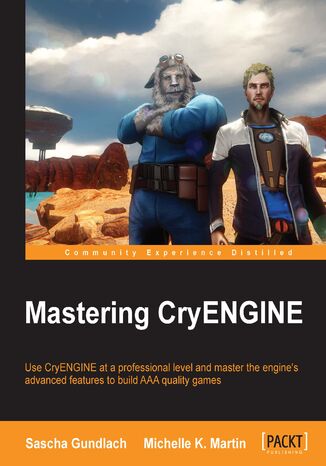
Mastering CryENGINE. Raise your CryENGINE capabilities even higher with this superb guide. It will take you into a world of advanced features and amazing possibilities, teaching best practices and Lua scripting for sophisticated gameplay along the way
Ebook
- Mastering CryENGINE
- Table of Contents
- Mastering CryENGINE
- Credits
- About the Authors
- About the Reviewers
- www.PacktPub.com
- Support files, eBooks, discount offers, and more
- Why Subscribe?
- Free Access for Packt account holders
- Support files, eBooks, discount offers, and more
- Preface
- What this book covers
- What you need for this book
- The jump to CryENGINE 3.5
- Other required software
- Who this book is for
- Conventions
- Reader feedback
- Customer support
- Downloading the example code
- Errata
- Piracy
- Questions
- 1. Setting Up the Perfect Pipeline
- What is a production pipeline?
- Importance of a strong pipeline
- Version control for CryENGINE projects
- What version control does for you
- Production without version control
- Working from a shared folder
- Selecting a VCS for CryENGINE projects
- Setting up version control for CryENGINE
- Sandbox
- Perforce setup
- Exploring digital content creation tools such as Photoshop and 3ds Max
- Visual Studio
- Notepad
- Sandbox
- Identifying CryENGINE project files to be excluded from version control
- Automated builds and build scripts
- Creating nightly builds
- Setting up a build server
- Operating systems
- What build scripts should do
- Creating your custom build script
- Writing your own script
- Getting the latest files from your version control
- Compiling the code
- Compiling the assets
- Wrapping it up
- Writing your own script
- Scheduling automated builds
- Automated performance tests
- Using level statistics to profile the performance of a level
- Build integration
- Integrating a new version of CryENGINE
- The engine depot
- Project branch
- Integration
- Integrating a new version of CryENGINE
- Quality assurance processes
- QA pipeline in larger scale teams
- QA pipeline in smaller teams
- Working without a QA pipeline
- Understanding issue tracking in CryENGINE
- Summary
- 2. Using the CryENGINE Input System Keyboard, Mouse, and Game Controller
- The CryENGINE input system
- A layer of abstraction
- The input event system
- Game actions
- Action Maps
- Multiple Action Maps
- Creating a new Action
- Setting up an Action event
- Adding an Action mapping
- Optional parameters
- Trigger options
- OnPress parameters
- OnHold parameters
- OnRelease parameters
- Analog input
- Modifiers
- Trigger options
- Triggering console commands
- Optional parameters
- Reacting to Action events
- Action events in code
- Setting up a new Action listener
- Extending PlayerInput
- Creating a new handler function
- Registering your handler function
- Custom Action Maps
- Action events in FlowGraph
- Action events in code
- Filtering Actions
- Creating Action Filters
- Using Action Filters
- Reacting to Input events
- Code
- FlowGraph
- Action Maps
- User profiles
- Modifying user profiles
- DLCs and patches
- Modifying user profiles
- The input event names reference
- Keyboard
- Mouse
- Xbox 360 controller
- PS3 controller
- Summary
- The CryENGINE input system
- 3. Building Complex Flow Graph Logic
- Who uses the flow graph system?
- A more complex application of the flow graph
- Revisiting the basics of flow graphs
- Types of nodes
- Entity nodes
- Component nodes
- Flow graph data format and storage
- The entity nodes with dynamic targets
- What happens if we input the wrong EntityId?
- A more complex application of dynamic EntityIds
- Lets take a shortcut
- Q node quick search
- F/G link highlighting
- Ctrl + Shift + V paste nodes with links
- Embedding the flow graphs
- GameTokens
- The GameToken libraries
- Reaction to a game token changing its state
- The GraphTokens variable
- Accessing the Lua functionality
- Creating nodes in C++ and Lua
- Adding ports to an entity flow graph node
- Creating flow graph nodes using the Lua script
- Creating flow graph nodes using C++
- Summary
- 4. Morphs and Bones Creating a Facial Setup for Your Character
- Creating a facial setup for a character
- Exporting the character's head
- Using facial expression libraries
- Creating a new facial expression library
- Manually creating a library
- Automatic creation
- Bone rig requirements
- Creating expressions in 3ds Max
- Creating a Facial Library with Morphs
- Mapping the library
- Creating expressions
- Creating a new facial expression library
- Facial animation
- Creating facial sequences
- Using facial sequences in the engine
- Inside the TrackView editor
- Inside the FlowGraph node
- Using expressions
- The Lip Sync feature
- Manual lip synching
- Automatic phoneme extraction
- Lip sync playback
- Quality
- Quality phoneme extraction
- Quality visimes and phonemes
- Quality adding emotions
- Summary
- Creating a facial setup for a character
- 5. Mastering Sandbox
- Don't stop getting better
- Getting faster with keyboard shortcuts
- Thinking about hand placement
- Object editing modes
- Test it!
- Aligning objects
- Using the deep selection feature
- Using the Goto Selection feature
- Using camera tag-points
- Top five shortcuts
- Customizing Sandbox
- Customizing the Sandbox window layout
- Saving and loading layouts
- Working with cameras
- Camera targets
- Switching cameras
- Exploring Sandbox custom commands and macros
- Sandbox custom commands and macros
- Looking at some lesser-known features
- Video recording
- Mesh editing
- Managing PAK files
- Renaming multiple objects
- Summary
- 6. Utilizing Lua Script in CryENGINE
- Understanding the relevance of the Lua script in CryENGINE
- Lua-based entities
- Creating a new Lua-based entity
- Assigning a 3D object to an entity
- Using entity slots
- Setting up physics
- Making an entity multiplayer-ready
- Understanding the dataflow of Lua entities in a multiplayer environment
- The Client/Server functions
- The Remote Method Invocation definitions
- Understanding the dataflow of Lua entities in a multiplayer environment
- Using the state machine
- Using script binds
- Calling script binds
- Creating new script binds
- Using engine callbacks
- Using the Lua debugger
- Summary
- 7. Animating Characters
- The CryENGINE animation system
- Introducing CryMannequin
- Splitting up the game and animation logic
- Understanding CryMannequin's purpose
- Selecting animations
- Starting animations
- Fragments, Fragment IDs, and Tags
- Extending the state machine
- Understanding the state machine hierarchy
- Creating a new state
- Triggering the new state
- Playing animations without CryMannequin
- TrackView
- Multiple animation layers
- CryMannequin tracks
- Triggering animation from FlowGraph
- The PlayAnimation node
- Other animation nodes
- The code
- TrackView
- Summary
- 8. Mastering the Smart Objects System
- What are SmartObjects?
- Where the Smart Objects system is used
- Smart Objects categories
- Environmental SmartObject
- A time-based SmartObject
- Navigational SmartObject
- The concept of the SmartObject system
- The SmartObjects editor
- The Window layout of the SmartObject editor
- The Rules and Tasks windows
- The Rules List window
- The Rule Properties window
- The SmartObject library
- The Window layout of the SmartObject editor
- Creating a new SmartObject rule
- Preparing the level
- Creating the SmartObject rule
- Creating the SmartObject classes
- Creating the SmartObject states
- Creating a SmartObject state pattern
- User and Object
- Setting up the User and Object class
- The state pattern
- User and Object
- Creating an AIAction
- Selecting actions
- Creating the action
- Setting up the action and state changes
- Getting the level ready
- Testing the SmartObject rule
- Troubleshooting
- Debugging SmartObjects
- Debugging AIActions
- Changing states from Lua
- Summary
- 9. Eye Candy Particles, Lens Flares, and More
- Types of eye candy
- Particle effects
- Working with particle effects in CryENGINE
- The particle editor
- Creating a new particle effect
- Customizing the particle parameters
- Tweaking the effect
- Particle effects at runtime
- Lens flares
- The lens flare editor
- Creating a new lens flare effect
- Assigning a lens flare effect to a light
- Lens flare effects caused by the sun
- The lens flare editor
- Postprocessing effects and the flow graph
- Using material FX graphs
- Creating a custom material FX graph
- Testing the new material effect
- Debugging material effects
- Using material FX graphs
- Postprocessing in TrackView
- Using effect tracks in a TrackView sequence
- Using track events
- Performance considerations
- Overdraw
- Draw calls
- Summary
- 10. Shipping the Build
- Getting your game ready to ship
- Optimizing performance
- Optimizing levels
- Level configuration files
- Optimizing shadows
- Vegetation
- Layers
- Optimizing levels
- Testing and QA
- Errors and warnings
- Log verbosity
- Optimizing performance
- Tackling legal issues
- Copyright
- Credits
- CryENGINE license
- Things to consider for indies
- MobyGames
- Preparing your build
- Building a release candidate
- Auto-loading the first level
- PAK files
- Fast-loading PAK files
- Removing all debug features
- Reducing your build size
- Shaders
- Building a release candidate
- Creating an installer
- A ZIP file
- Selecting an installer
- Dependencies
- An icon for your executable
- Summary
- Getting your game ready to ship
- Index
- Tytuł: Mastering CryENGINE. Raise your CryENGINE capabilities even higher with this superb guide. It will take you into a world of advanced features and amazing possibilities, teaching best practices and Lua scripting for sophisticated gameplay along the way
- Autor: Michelle Martin
- Tytuł oryginału: Mastering CryENGINE. Raise your CryENGINE capabilities even higher with this superb guide. It will take you into a world of advanced features and amazing possibilities, teaching best practices and Lua scripting for sophisticated gameplay along the way.
- ISBN: 9781783550265, 9781783550265
- Data wydania: 2014-04-11
- Format: Ebook
- Identyfikator pozycji: e_3blz
- Wydawca: Packt Publishing
