Categories
Ebooks
-
Business and economy
- Bitcoin
- Businesswoman
- Coaching
- Controlling
- E-business
- Economy
- Finances
- Stocks and investments
- Personal competence
- Computer in the office
- Communication and negotiation
- Small company
- Marketing
- Motivation
- Multimedia trainings
- Real estate
- Persuasion and NLP
- Taxes
- Social policy
- Guides
- Presentations
- Leadership
- Public Relation
- Reports, analyses
- Secret
- Social Media
- Sales
- Start-up
- Your career
- Management
- Project management
- Human Resources
-
For children
-
For youth
-
Education
-
Encyclopedias, dictionaries
-
E-press
- Architektura i wnętrza
- Biznes i Ekonomia
- Home and garden
- E-business
- Finances
- Personal finance
- Business
- Photography
- Computer science
- HR & Payroll
- Computers, Excel
- Accounts
- Culture and literature
- Scientific and academic
- Environmental protection
- Opinion-forming
- Education
- Taxes
- Travelling
- Psychology
- Religion
- Agriculture
- Book and press market
- Transport and Spedition
- Healthand beauty
-
History
-
Computer science
- Office applications
- Data bases
- Bioinformatics
- IT business
- CAD/CAM
- Digital Lifestyle
- DTP
- Electronics
- Digital photography
- Computer graphics
- Games
- Hacking
- Hardware
- IT w ekonomii
- Scientific software package
- School textbooks
- Computer basics
- Programming
- Mobile programming
- Internet servers
- Computer networks
- Start-up
- Operational systems
- Artificial intelligence
- Technology for children
- Webmastering
-
Other
-
Foreign languages
-
Culture and art
-
School reading books
-
Literature
- Antology
- Ballade
- Biographies and autobiographies
- For adults
- Dramas
- Diaries, memoirs, letters
- Epic, epopee
- Essay
- Fantasy and science fiction
- Feuilletons
- Work of fiction
- Humour and satire
- Other
- Classical
- Crime fiction
- Non-fiction
- Fiction
- Mity i legendy
- Nobelists
- Novellas
- Moral
- Okultyzm i magia
- Short stories
- Memoirs
- Travelling
- Narrative poetry
- Poetry
- Politics
- Popular science
- Novel
- Historical novel
- Prose
- Adventure
- Journalism, publicism
- Reportage novels
- Romans i literatura obyczajowa
- Sensational
- Thriller, Horror
- Interviews and memoirs
-
Natural sciences
-
Social sciences
-
School textbooks
-
Popular science and academic
- Archeology
- Bibliotekoznawstwo
- Cinema studies
- Philology
- Polish philology
- Philosophy
- Finanse i bankowość
- Geography
- Economy
- Trade. World economy
- History and archeology
- History of art and architecture
- Cultural studies
- Linguistics
- Literary studies
- Logistics
- Maths
- Medicine
- Humanities
- Pedagogy
- Educational aids
- Popular science
- Other
- Psychology
- Sociology
- Theatre studies
- Theology
- Economic theories and teachings
- Transport i spedycja
- Physical education
- Zarządzanie i marketing
-
Guides
-
Game guides
-
Professional and specialist guides
-
Law
- Health and Safety
- History
- Road Code. Driving license
- Law studies
- Healthcare
- General. Compendium of knowledge
- Academic textbooks
- Other
- Construction and local law
- Civil law
- Financial law
- Economic law
- Economic and trade law
- Criminal law
- Criminal law. Criminal offenses. Criminology
- International law
- International law
- Health care law
- Educational law
- Tax law
- Labor and social security law
- Public, constitutional and administrative law
- Family and Guardianship Code
- agricultural law
- Social law, labour law
- European Union law
- Industry
- Agricultural and environmental
- Dictionaries and encyclopedia
- Public procurement
- Management
-
Tourist guides and travel
- Africa
- Albums
- Southern America
- North and Central America
- Australia, New Zealand, Oceania
- Austria
- Asia
- Balkans
- Middle East
- Bulgary
- China
- Croatia
- The Czech Republic
- Denmark
- Egipt
- Europe
- France
- Mountains
- Greece
- Spain
- Holand
- Iceland
- Lithuania
- Mapy, Plany miast, Atlasy
- Mini travel guides
- Germany
- Norway
- Active travelling
- Poland
- Portugal
- Other
- Russia
- Romania
- Slovakia
- Slovenia
- Switzerland
- Sweden
- World
- Turkey
- Ukraine
- Hungary
- Great Britain
- Italy
-
Psychology
- Philosophy of life
- Kompetencje psychospołeczne
- Interpersonal communication
- Mindfulness
- General
- Persuasion and NLP
- Academic psychology
- Psychology of soul and mind
- Work psychology
- Relacje i związki
- Parenting and children psychology
- Problem solving
- Intellectual growth
- Secret
- Sexapeal
- Seduction
- Appearance and image
- Philosophy of life
-
Religion
-
Sport, fitness, diets
-
Technology and mechanics
Audiobooks
-
Business and economy
- Bitcoin
- Businesswoman
- Coaching
- Controlling
- E-business
- Economy
- Finances
- Stocks and investments
- Personal competence
- Communication and negotiation
- Small company
- Marketing
- Motivation
- Real estate
- Persuasion and NLP
- Taxes
- Guides
- Presentations
- Leadership
- Public Relation
- Secret
- Social Media
- Sales
- Start-up
- Your career
- Management
- Project management
- Human Resources
-
For children
-
For youth
-
Education
-
Encyclopedias, dictionaries
-
History
-
Computer science
-
Other
-
Foreign languages
-
Culture and art
-
School reading books
-
Literature
- Antology
- Ballade
- Biographies and autobiographies
- For adults
- Dramas
- Diaries, memoirs, letters
- Epic, epopee
- Essay
- Fantasy and science fiction
- Feuilletons
- Work of fiction
- Humour and satire
- Other
- Classical
- Crime fiction
- Non-fiction
- Fiction
- Mity i legendy
- Nobelists
- Novellas
- Moral
- Okultyzm i magia
- Short stories
- Memoirs
- Travelling
- Poetry
- Politics
- Popular science
- Novel
- Historical novel
- Prose
- Adventure
- Journalism, publicism
- Reportage novels
- Romans i literatura obyczajowa
- Sensational
- Thriller, Horror
- Interviews and memoirs
-
Natural sciences
-
Social sciences
-
Popular science and academic
-
Guides
-
Professional and specialist guides
-
Law
-
Tourist guides and travel
-
Psychology
- Philosophy of life
- Interpersonal communication
- Mindfulness
- General
- Persuasion and NLP
- Academic psychology
- Psychology of soul and mind
- Work psychology
- Relacje i związki
- Parenting and children psychology
- Problem solving
- Intellectual growth
- Secret
- Sexapeal
- Seduction
- Appearance and image
- Philosophy of life
-
Religion
-
Sport, fitness, diets
-
Technology and mechanics
Videocourses
-
Data bases
-
Big Data
-
Business and economy
-
Cybersecurity
-
Data Science
-
DevOps
-
For children
-
Electronics
-
Graphics/Video/CAX
-
Games
-
Microsoft Office
-
Development tools
-
Programming
-
Personal growth
-
Computer networks
-
Operational systems
-
Software testing
-
Mobile devices
-
UX/UI
-
Web development
Podcasts
E-book details
Log in, If you're interested in the contents of the item.
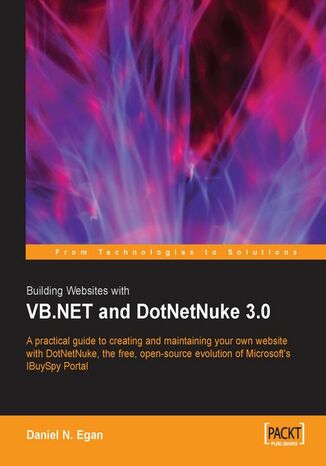
DotNetNukeDotNetNuke is a free, open source evolution of Microsoft's celebrated ASP.NET reference implementation, the IBuySpy Portal Solution Kit. DotNetNuke began life as a framework for constructing data-driven intranet and Internet portal applications. It has now developed into an advanced web content management system with tools to manage a dynamic and interactive data-driven website.If you work with ASP.NET and VB.NET, and want an interactive website, with forums, news and image management, where visitors can register, participate and contribute to your site, then DotNetNuke is the ideal solution for you. This book is your indispensable guide to creating content-rich websites with DotNetNuke 3.0, as quickly as possible.The first part of this book gives you a deep understanding of working with basic DotNetNuke sites, guiding you through the features and giving you the confidence to create and manage your own site. After that, you will journey to the heart of DotNetNuke, and learn about its core architecture. From there, you will learn how to customize DotNetNuke sites through skinning and creating custom modules. Enhancing your site with forums and ecommerce functionality, creating multiple sites and deploying your site round off the book. You will master each of these topics as you leap into the development of a DotNetNuke 3.0 site.
- Building Websites with VB.NET and DotNetNuke 3.0
- Table of Contents
- Building Websites with VB.NET and DotNetNuke 3.0
- Credits
- About the Author
- Introduction
- What This Book Covers
- What You Need for Using This Book
- Conventions
- Reader Feedback
- Customer Support
- Downloading the Example Code for the Book
- Errata
- Questions
- 1. What Is DotNetNuke?
- Open-Source Web Portals
- What Is a Web Portal?
- Common Portal Features
- Why DotNetNuke?
- PHP-Nuke
- Metadot
- Rainbow
- DotNetNuke
- Benefits of Using an Established Program
- The DotNetNuke Community
- Core Team
- The DotNetNuke Discussion Forum
- The Bug Tracker
- DotNetNuke Project Roadmap Team
- The License Agreement
- Coffee Connections
- Determining Client Needs
- What Is a User Story?
- Advantages of Using User Stories
- Coffee Connections User Stories
- Determining Client Needs
- Summary
- Open-Source Web Portals
- 2. Installing DotNetNuke
- Installing DotNetNuke (Local Version)
- Clean Installation
- Downloading the Code
- Setting Up a Virtual Directory
- Using Windows Explorer (the Easy Way)
- Using the Virtual Directory Creation Wizard
- Verifying Default Documents
- Setting up the Database
- Upgrading
- Upgrade Checklist
- Back Up Your Database
- Back up Your DotNetNuke files
- Setting Security Permissions
- Logging In as Admin and Changing Passwords
- Summary
- Installing DotNetNuke (Local Version)
- 3. Users, Roles, and Pages
- User Accounts
- What Is a User?
- Creating User Accounts
- Setting Required Registration Fields
- Registering a User Manually
- Understanding DotNetNuke Roles
- Assigning Security Roles to Users
- Understanding DotNetNuke Pages and tabIDs
- Administering Pages
- Membership Provider Model
- Summary
- User Accounts
- 4. Standard DotNetNuke Modules
- DotNetNuke Modules
- Adding a Module
- Module Settings
- Editing a Module
- Importing and Exporting Content
- Syndicate Information
- Online Help and Documentation
- Editing Module Functionality
- Basic Settings
- Advanced Settings
- Page Settings
- Standard Modules
- Account Login Module
- Practical Purposes
- Administration and Modification
- Special Features
- Announcements Module
- Practical Purposes
- Administration and Modification
- Special Features
- Banner Module
- Contacts Module
- Practical Purposes
- Administration and Modification
- Special Features
- Discussions Module
- Practical Purposes
- Administration and Modification
- Special Features
- Documents Module
- Practical Purposes
- Administration and Modification
- Special Features and Additional Information
- Events Module
- Practical Purposes
- Administration and Modification
- Special Features and Additional Information
- FAQs Module
- Practical Purposes
- Administration and Modification
- Special Features and Additional Information
- Feedback Module
- Practical Purposes
- Administration and Modification
- Special Features and Additional Information
- IFrame Module
- Practical Purposes
- Administration and Modification
- Special Features/Additional Information
- Image Module
- Practical Purposes
- Administration and Modification
- Special Features and Additional Information
- Links Module
- Practical Purposes
- Administration and Modification
- Special Features and Additional Features
- News Feed (RSS) Module
- Practical Purposes
- Administration and Modification
- Special Features
- Text/HTML Module
- Practical Purposes
- Administration and Modification
- Special Features and Additional Information
- User Accounts Module
- Practical Purpose
- Administration and Modification
- Special Features and Additional Information
- User Defined Table Module
- Practical Purpose
- Administration and Modification
- Special Features and Additional Information
- XML/XSL Module
- Practical Purpose
- Administration and Modification
- Special Features and Additional Information
- Account Login Module
- Summary
- DotNetNuke Modules
- 5. Host and Admin Tools
- The Difference Between Host and Admin
- Admin Tools
- Site Settings
- Basic Settings
- Advanced Settings
- Stylesheet Editor
- Pages Menu
- Security Roles
- User Accounts
- Vendors
- Site Log
- Newsletter
- File Manager
- Recycle Bin
- Log Viewer
- Skins
- Languages
- Host Tools
- Host Settings
- Basic Settings
- Advanced Settings
- Portals
- Module Definitions
- File Manager
- Vendors
- SQL
- Schedule
- Languages
- Search Admin
- Lists
- Superuser Accounts
- Extra Options on the Admin Menu
- Common Tasks
- Summary
- 6. Understanding the DotNetNuke Core Architecture
- Architecture Overview
- Diving into the Core
- Using the Context Object in Your Application
- The PortalSettings Class
- Working with the Configuration Files
- The web.config File
- Configuring the Providers Used in DotNetNuke
- Handling the Providers
- The <dotnetnuke> Group
- The <system.web> Group
- HTTP Modules
- Application Settings
- The Global Files
- Global.aspx.vb
- Application Start
- Examining Application_BeginRequest
- Application Authenticate Request
- The Globals.vb File
- Using the Context Object in Your Application
- Putting It All Together
- Summary
- 7. Creating Custom Modules
- Coffee Shop Listing Module Overview
- Setting Up Your Project (Private Assembly)
- Creating Controls Manually in Visual Studio
- Creating the View Control
- Module Edit Control
- Module Settings Control
- Adding Module Definitions
- Adding Your Module to a Page
- The Datastore Layer
- SQL Server
- The Data Access Layer (DAL)
- The SQLDataProvider Project
- The Provider File
- The Business Logic Layer (BLL)
- CoffeeShopListingInfo and CoffeeShopListingOptionsInfo
- CoffeeShopListingController and CoffeeShopListingOptionsController
- Implementing IPortable
- Implementing ISearchable
- The Presentation Layer
- ShopList.aspx
- EditShopList.ascx
- Settings.ascx
- Testing Your Module
- Creating Your Installation Scripts
- Setting Up Your Project (Private Assembly)
- Packaging Your Module for Distribution
- The Install ZIP file
- Testing Your Installation
- Summary
- Coffee Shop Listing Module Overview
- 8. Creating DotNetNuke Skins
- What Are Skins?
- What Are Containers?
- Uploading Skins and Containers
- Uploading as a Host
- Uploading as Admin
- Applying Skins
- Applying a Skin at Host and Portal Levels
- Using the Skins Manager
- Using Host and Site Settings
- Applying a Skin at Page Level
- Applying a Skin at Module Level
- Applying a Skin at Host and Portal Levels
- Creating Custom Skins
- File Structure and Setup
- Skin Images
- Creating a Skin Using Visual Studio
- Creating the Skin Web User Control
- Creating Your Skin Table
- Setting Up Your Module Panes
- Adding Skin Objects
- Adding Images to the Skin
- Creating Your CSS File
- Modifying the HTML Code
- Creating a Skin Using HTML
- Adding Panes to the Skin
- Creating Custom Containers
- Adding Thumbnail Images
- File Structure and Setup
- Packaging Your Custom Skins and Containers
- Summary
- 9. Enhancing Your Portal
- Must-Have Modules to Enhance Your Portal
- Adding a Forum to Your Portal
- YetAnotherForum
- ActiveForums
- Adding e-Commerce to Your DotNetNuke Portal
- Adding Classroom Management to Your Portal
- Adding Security to Your DotNetNuke Portal
- Adding a Blog to Your Site
- Adding a Forum to Your Portal
- Finding Custom Modules
- Summary
- Must-Have Modules to Enhance Your Portal
- 10. Deploying Your DNN Portal
- Acquiring a Domain Name
- Finding a Hosting Provider
- Preparing Your Local Site
- Setting Up the Database
- Backup and Restore Database
- Build New Database
- FTP Your Files
- Summary
- 11. Creating Multiple Portals
- Multiple Portals
- Parent Portals Versus Child Portals
- Setting Up a Parent Portal
- Registering Your Domain and Setting the DNS
- Creating a Parent Portal
- Setting Up a Child Portal
- Setting Up a Parent Portal
- Creating Portal Templates
- Using the Site Wizard
- Managing Multiple Portals
- Summary
- 12. Implementing the Provider Model in DotNetNuke
- What Is an HTML Editor?
- What Is an HTML Editor Provider?
- HTML Editor Provider
- Setting Up the Providers Folder
- Setting Up the Provider Project
- Creating the Provider
- Adding Your Provider to the web.config File
- Other HTML Editor Providers for DotNetNuke
- Summary
- Index
- Title: Building Websites with VB.NET and DotNetNuke 3.0
- Author: Shaun Walker, Daniel N Egan, Daniel N. Egan
- Original title: Building Websites with VB.NET and DotNetNuke 3.0.
- ISBN: 9781847190178, 9781847190178
- Date of issue: 2005-03-09
- Format: Ebook
- Item ID: e_3crg
- Publisher: Packt Publishing
