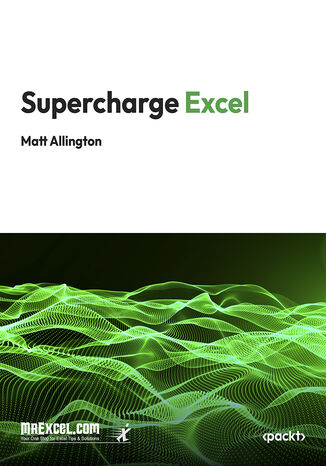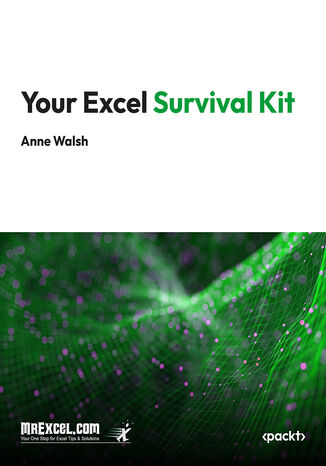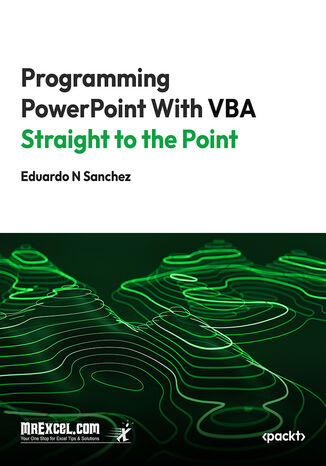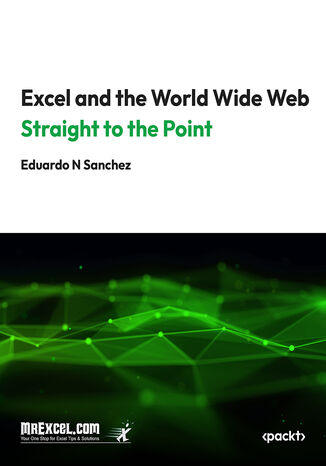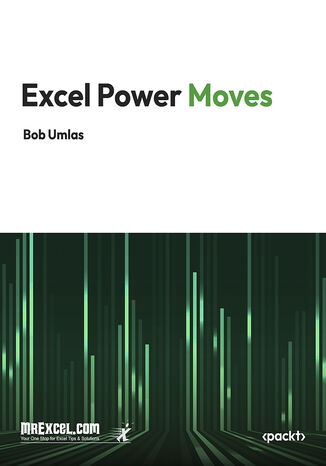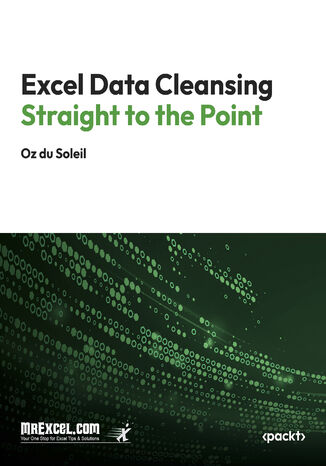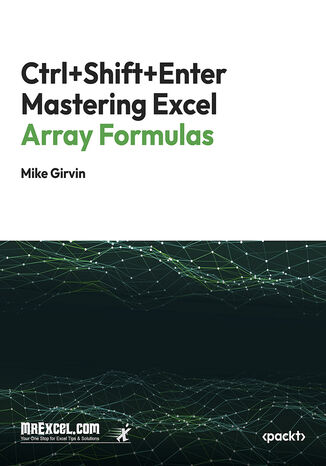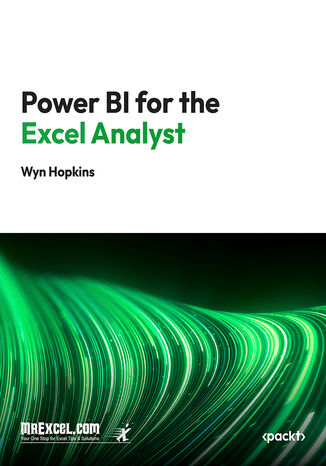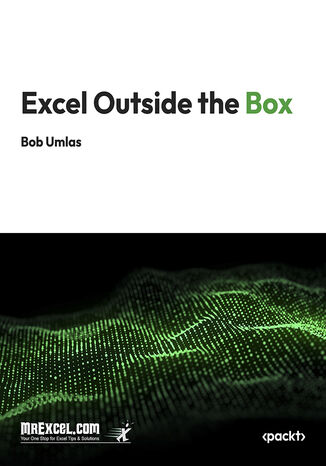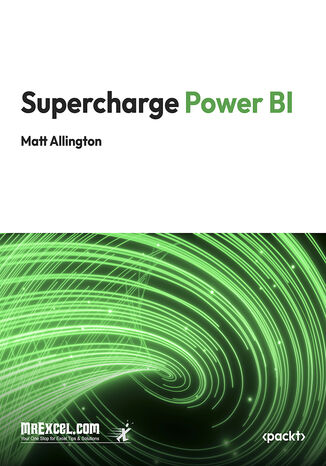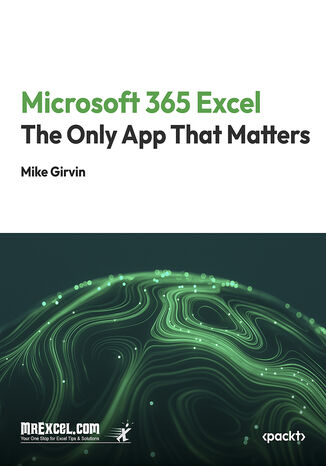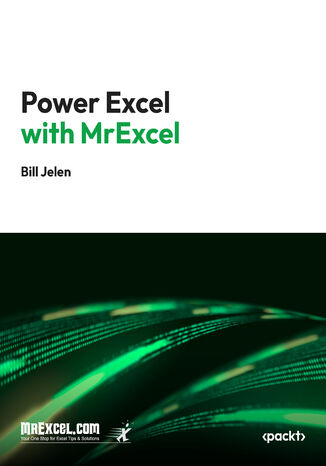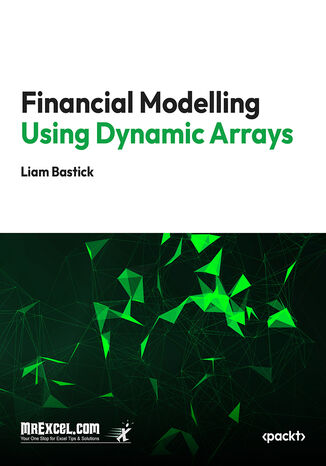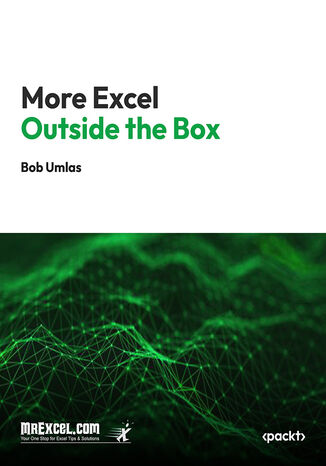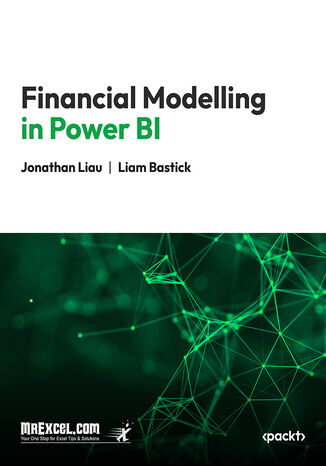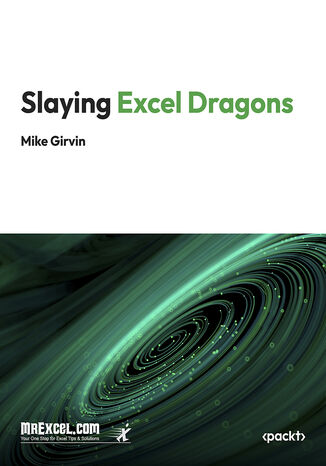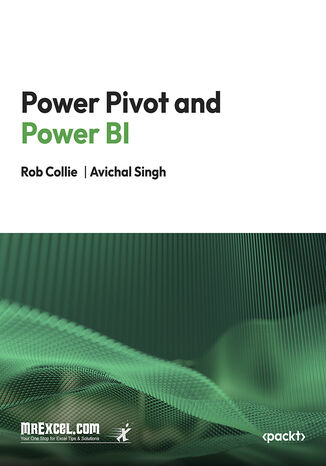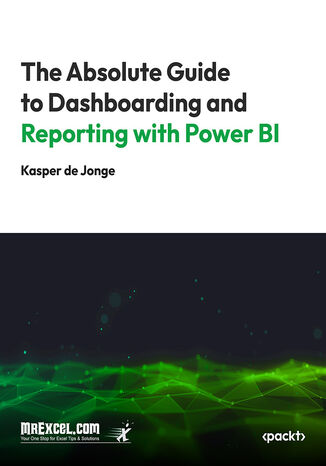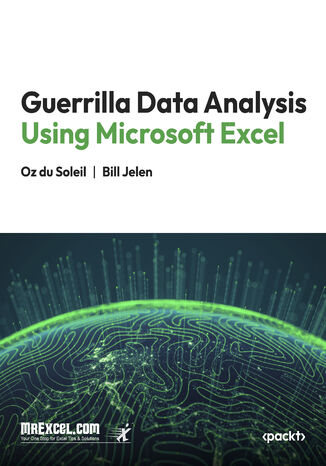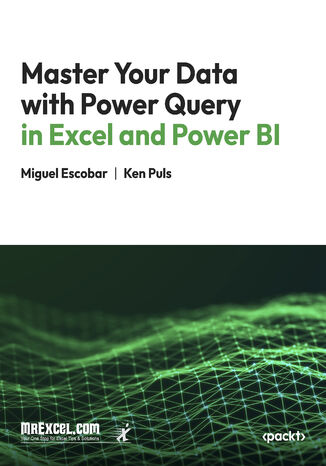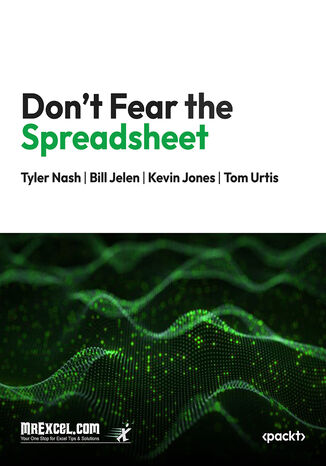Kategorie
-
- Bitcoin
- Bizneswoman
- Coaching
- Controlling
- E-biznes
- Ekonomia
- Finanse
- Giełda i inwestycje
- Kompetencje osobiste
- Komputer w biurze
- Komunikacja i negocjacje
- Mała firma
- Marketing
- Motywacja
- Multimedialne szkolenia
- Nieruchomości
- Perswazja i NLP
- Podatki
- Polityka społeczna
- Poradniki
- Prezentacje
- Przywództwo
- Public Relation
- Raporty, analizy
- Sekret
- Social Media
- Sprzedaż
- Start-up
- Twoja kariera
- Zarządzanie
- Zarządzanie projektami
- Zasoby ludzkie (HR)
-
- Architektura i wnętrza
- BHP
- Biznes i Ekonomia
- Dom i ogród
- E-Biznes
- Ekonomia i finanse
- Ezoteryka
- Finanse
- Finanse osobiste
- Firma
- Fotografia
- Informatyka
- Kadry i płace
- Kobieca
- Komputery, Excel
- Księgowość
- Kultura i literatura
- Naukowe i akademickie
- Ochrona środowiska
- Opiniotwórcze
- Oświata
- Podatki
- Podróże
- Psychologia
- Religia
- Rolnictwo
- Rynek książki i prasy
- Transport i Spedycja
- Zdrowie i uroda
-
- Aplikacje biurowe
- Bazy danych
- Bioinformatyka
- Biznes IT
- CAD/CAM
- Digital Lifestyle
- DTP
- Elektronika
- Fotografia cyfrowa
- Grafika komputerowa
- Gry
- Hacking
- Hardware
- IT w ekonomii
- Pakiety naukowe
- Podręczniki szkolne
- Podstawy komputera
- Programowanie
- Programowanie mobilne
- Serwery internetowe
- Sieci komputerowe
- Start-up
- Systemy operacyjne
- Sztuczna inteligencja
- Technologia dla dzieci
- Webmasterstwo
-
- Antologie
- Ballada
- Biografie i autobiografie
- Dla dorosłych
- Dramat
- Dzienniki, pamiętniki, listy
- Epos, epopeja
- Esej
- Fantastyka i science-fiction
- Felietony
- Fikcja
- Humor, satyra
- Inne
- Klasyczna
- Kryminał
- Literatura faktu
- Literatura piękna
- Mity i legendy
- Nobliści
- Nowele
- Obyczajowa
- Okultyzm i magia
- Opowiadania
- Pamiętniki
- Podróże
- Poemat
- Poezja
- Polityka
- Popularnonaukowa
- Powieść
- Powieść historyczna
- Proza
- Przygodowa
- Publicystyka
- Reportaż
- Romans i literatura obyczajowa
- Sensacja
- Thriller, Horror
- Wywiady i wspomnienia
-
- Archeologia
- Bibliotekoznawstwo
- Filmoznawstwo
- Filologia
- Filologia polska
- Filozofia
- Finanse i bankowość
- Geografia
- Gospodarka
- Handel. Gospodarka światowa
- Historia i archeologia
- Historia sztuki i architektury
- Kulturoznawstwo
- Lingwistyka
- Literaturoznawstwo
- Logistyka
- Matematyka
- Medycyna
- Nauki humanistyczne
- Pedagogika
- Pomoce naukowe
- Popularnonaukowa
- Pozostałe
- Psychologia
- Socjologia
- Teatrologia
- Teologia
- Teorie i nauki ekonomiczne
- Transport i spedycja
- Wychowanie fizyczne
- Zarządzanie i marketing
-
- BHP
- Historia
- Kodeks drogowy. Prawo jazdy
- Nauki prawne
- Ochrona zdrowia
- Ogólne, kompendium wiedzy
- Podręczniki akademickie
- Pozostałe
- Prawo budowlane i lokalowe
- Prawo cywilne
- Prawo finansowe
- Prawo gospodarcze
- Prawo gospodarcze i handlowe
- Prawo karne
- Prawo karne. Przestępstwa karne. Kryminologia
- Prawo międzynarodowe
- Prawo międzynarodowe i zagraniczne
- Prawo ochrony zdrowia
- Prawo oświatowe
- Prawo podatkowe
- Prawo pracy i ubezpieczeń społecznych
- Prawo publiczne, konstytucyjne i administracyjne
- Prawo rodzinne i opiekuńcze
- Prawo rolne
- Prawo socjalne, prawo pracy
- Prawo Unii Europejskiej
- Przemysł
- Rolne i ochrona środowiska
- Słowniki i encyklopedie
- Zamówienia publiczne
- Zarządzanie
-
- Afryka
- Albumy
- Ameryka Południowa
- Ameryka Środkowa i Północna
- Australia, Nowa Zelandia, Oceania
- Austria
- Azja
- Bałkany
- Bliski Wschód
- Bułgaria
- Chiny
- Chorwacja
- Czechy
- Dania
- Egipt
- Estonia
- Europa
- Francja
- Góry
- Grecja
- Hiszpania
- Holandia
- Islandia
- Litwa
- Łotwa
- Mapy, Plany miast, Atlasy
- Miniprzewodniki
- Niemcy
- Norwegia
- Podróże aktywne
- Polska
- Portugalia
- Pozostałe
- Przewodniki po hotelach i restauracjach
- Rosja
- Rumunia
- Słowacja
- Słowenia
- Szwajcaria
- Szwecja
- Świat
- Turcja
- Ukraina
- Węgry
- Wielka Brytania
- Włochy
-
- Filozofie życiowe
- Kompetencje psychospołeczne
- Komunikacja międzyludzka
- Mindfulness
- Ogólne
- Perswazja i NLP
- Psychologia akademicka
- Psychologia duszy i umysłu
- Psychologia pracy
- Relacje i związki
- Rodzicielstwo i psychologia dziecka
- Rozwiązywanie problemów
- Rozwój intelektualny
- Sekret
- Seksualność
- Uwodzenie
- Wygląd i wizerunek
- Życiowe filozofie
-
- Bitcoin
- Bizneswoman
- Coaching
- Controlling
- E-biznes
- Ekonomia
- Finanse
- Giełda i inwestycje
- Kompetencje osobiste
- Komunikacja i negocjacje
- Mała firma
- Marketing
- Motywacja
- Nieruchomości
- Perswazja i NLP
- Podatki
- Polityka społeczna
- Poradniki
- Prezentacje
- Przywództwo
- Public Relation
- Sekret
- Social Media
- Sprzedaż
- Start-up
- Twoja kariera
- Zarządzanie
- Zarządzanie projektami
- Zasoby ludzkie (HR)
-
- Antologie
- Ballada
- Biografie i autobiografie
- Dla dorosłych
- Dramat
- Dzienniki, pamiętniki, listy
- Epos, epopeja
- Esej
- Fantastyka i science-fiction
- Felietony
- Fikcja
- Humor, satyra
- Inne
- Klasyczna
- Kryminał
- Literatura faktu
- Literatura piękna
- Mity i legendy
- Nobliści
- Nowele
- Obyczajowa
- Okultyzm i magia
- Opowiadania
- Pamiętniki
- Podróże
- Poezja
- Polityka
- Popularnonaukowa
- Powieść
- Powieść historyczna
- Proza
- Przygodowa
- Publicystyka
- Reportaż
- Romans i literatura obyczajowa
- Sensacja
- Thriller, Horror
- Wywiady i wspomnienia
-
- Filozofie życiowe
- Komunikacja międzyludzka
- Mindfulness
- Ogólne
- Perswazja i NLP
- Psychologia akademicka
- Psychologia duszy i umysłu
- Psychologia pracy
- Relacje i związki
- Rodzicielstwo i psychologia dziecka
- Rozwiązywanie problemów
- Rozwój intelektualny
- Sekret
- Seksualność
- Uwodzenie
- Wygląd i wizerunek
- Życiowe filozofie
Supercharge Excel. Learn How to Write DAX for Power Pivot
MrExcel's Holy Macro! Books, Matt Allington
This guide empowers you to master Excel and Data Analysis Expressions (DAX), guiding you from the basics of data modeling to advanced DAX functions. You'll begin by learning how to load and structure data effectively, then dive into essential DAX functions like SUM, COUNT, and FILTER, which are crucial for accurate data manipulation. As you progress, the book covers advanced concepts such as context transition, calculated columns, and time intelligence, enabling you to perform sophisticated data analyses.By incorporating hands-on exercises, the guide ensures that you can apply what you've learned to real-world scenarios. You'll also explore advanced topics like disconnected tables and cube formulas, expanding your ability to create dynamic models and dashboards. Towards the end, the guide introduces transitioning from Excel to Power BI, helping you leverage your Excel expertise in a more powerful environment.This book is perfect for technical professionals and Excel power users looking to enhance their data analysis skills and transition smoothly to Power BI. By the end, you'll have the knowledge and tools to take your data modeling and analysis to the next level.
MrExcel's Holy Macro! Books, Oz du Soleil
This book provides a step-by-step guide to using Power Query in Excel for efficient data cleaning and transformation. Starting with an introduction to its capabilities, it explains how to import data, handle missing values, and parse text fields with ease.Advanced techniques such as merging datasets, appending data, and performing joins are explored in detail. The book also covers grouping data, creating conditional and custom columns, and reshaping data through unpivoting for analysis. Each concept is illustrated with practical examples for clarity.By the end of the book, readers will be equipped with the skills to automate repetitive tasks and streamline workflows. Whether dealing with messy data or preparing datasets for analysis, this guide ensures you can confidently tackle any Excel data transformation challenge.
Your Excel Survival Kit. A Guide to Surviving and Thriving in an Excel World
MrExcel's Holy Macro! Books, Anne Walsh
This book starts off with the basics of data entry, formulas, and charts, it provides practical tips to simplify workflows and create clear visuals. Progress to advanced techniques like data cleaning, handling missing entries, and using logical functions, including modern dynamic arrays.Learn to summarize and visualize data with pivot tables, troubleshoot common issues, and customize layouts. Explore VLOOKUP, XLOOKUP, and methods for tackling common challenges. Advanced chapters introduce Power Query for data merging, automation, and quick insights, while Power Pivot enables combining multiple datasets for detailed reports.Finally, unlock Power BI to create professional-grade dashboards and visualizations. Designed for beginners and advanced users alike, this book equips you with the skills to streamline processes, analyze data effectively, and make informed decisions.
MrExcel's Holy Macro! Books, Eduardo N Sanchez
This book dives deep into the world of PowerPoint VBA with this practical guide. Starting with basic operations, the book moves through advanced automation techniques, covering themes, layouts, and animations. Readers will learn to craft professional-grade presentations, create interactive quizzes, and integrate PowerPoint with other Office apps, while mastering VBA essentials.This book provides a comprehensive introduction to PowerPoint VBA, enabling readers to apply programming concepts to automate repetitive tasks, enhance presentations, and build creative visual effects. With real-world projects and practical code examples, the book helps readers gain confidence in customizing PowerPoint features.Whether you're creating professional reports, interactive presentations, or seamless Office integrations, this guide ensures you stay ahead with advanced VBA techniques, enabling you to transform your PowerPoint workflow.
MrExcel's Holy Macro! Books, Eduardo N Sanchez
This book is a comprehensive guide for integrating web data into Excel, ideal for both beginners and experienced users. It begins by introducing essential concepts like HTML and JSON, laying the foundation for web data extraction. Readers start by performing static and dynamic web queries directly in Excel, building confidence in handling foundational tasks.As the journey continues, the book explores advanced automation using VBA and Selenium. Readers learn to interact with web elements, handle authenticated requests, and navigate modern challenges like working with iframes, downloading files, and creating PDFs. Key techniques, including using XPath and CSS selectors, are explained to streamline data extraction. Chapters also address overcoming VBA’s limitations with modern browsers like Microsoft Edge, providing practical solutions.In the final chapters, Power Query is introduced as a powerful tool for connecting and transforming web data. Readers explore both direct and advanced methods to integrate Excel with web sources efficiently. By the end, readers will master practical workflows, combining VBA, Selenium, and Power Query to automate and simplify web data extraction in Excel.
Excel Power Moves. Advanced Excel Hacks, Formulas, and VBA Shortcuts for Power Users
MrExcel's Holy Macro! Books, Bob Umlas
This book dives deep into the world of advanced Excel techniques, providing creative solutions to everyday challenges. From powerful formulas like SUMIF to dynamic arrays, it equips readers with tools to streamline data management and boost productivity. Learn to create hyperlinked table of contents, automate tasks, and uncover hidden features that transform your workflow.The guide also explores formatting tricks and VBA shortcuts for building efficient processes. Discover the magic of the Camera Tool, advanced filtering techniques, and tips for securing workbooks. With clear instructions, you'll unlock Excel’s full potential while simplifying complex tasks.Ideal for all users, this book covers everything from advanced formulas to innovative use of Excel’s lesser-known features. Whether you're automating tasks, applying advanced filters, or mastering macros, this guide provides the insights and strategies needed to take your Excel skills to the next level.
MrExcel's Holy Macro! Books, Oz du Soleil
This book offers a deep dive into data cleansing using Excel. The content is built for professionals who frequently encounter messy, unstructured, or inconsistent data and need a systematic approach to clean and organize it. Readers will explore strategies to correct names, manage duplicates, parse data, and merge multiple datasets effectively.Practical examples guide the reader through the intricacies of Excel’s functions, focusing on actionable solutions and enhancing productivity. Whether it’s about removing duplicates, segmenting datasets, or flattening complex reports, this book provides easy-to-follow methods to ensure data becomes useful and accessible.By combining clear explanations with real-world applications, this book equips readers to handle diverse data challenges with confidence. Professionals will be empowered to make better decisions and streamline their workflows through cleaner, more reliable data.
MrExcel's Holy Macro! Books, Mike Girvin
Excel users often encounter limitations with standard formulas, but the Ctrl+Shift+Enter technique changes everything. This book is your gateway to mastering Excel array formulas, revealing their potential to solve complex problems effortlessly. You'll start with the basics, understand the fundamental concepts of array formulas, and gradually progress to advanced applications, including mathematical operations, comparative calculations, and dynamic ranges.Each chapter is crafted to build your confidence and expertise. From performing array operations that manipulate large datasets efficiently to utilizing advanced functions like SUMPRODUCT and AGGREGATE, you will learn how to apply these tools to real-world scenarios. The guide also covers the creation of dynamic ranges with INDEX and OFFSET, ensuring your formulas remain flexible and powerful even as your data changes.By the end of the book, you'll not only understand the theoretical aspects of array formulas but also possess the practical skills to implement them effectively. Whether you're creating complex financial models, conducting detailed data analysis, or automating routine tasks, this guide equips you with the knowledge to transform your Excel capabilities and achieve more with less effort.
Power BI for the Excel Analyst. Your Essential Guide to Power BI
MrExcel's Holy Macro! Books, Wyn Hopkins
Transform your Excel expertise into advanced Power BI skills with this targeted guide designed for analysts. You'll begin by setting up Power BI and learning how to integrate it with your existing Excel knowledge. The book will guide you through essential concepts like data cleaning, transformation, and visualization using Power Query. As you progress, you’ll dive into advanced data modeling and learn how to write powerful DAX measures to enhance your analysis.This guide also covers the crucial steps of publishing and sharing your reports through PowerBI.com. You'll explore cloud-based data management, create Workspaces for collaboration, and learn about different licensing options. Additionally, advanced features like Row-Level Security and Dataflows are discussed to help you handle complex data scenarios.By the end of this guide, you'll have the ability to build professional-grade reports, perform sophisticated data analysis, and confidently present your insights. Whether you're new to Power BI or looking to enhance your skills, this guide provides a clear and structured path to mastering the platform.
Excel Outside the Box. Master Advanced Excel Techniques and Uncover Hidden Features
MrExcel's Holy Macro! Books, Bob Umlas
This book offers Excel insights for users looking to expand their expertise and tackle challenges with creativity. Whether dealing with tricky formulas, managing large datasets, or automating tasks with VBA, the content caters to both intermediate and advanced Excel users. Each chapter delves into specific aspects of Excel, such as innovative formula applications, leveraging pivot tables, and creating dynamic charts that adapt to evolving data.The book offers a unique perspective, introducing problem-solving techniques that go beyond traditional methods. It emphasizes practical scenarios, like alphabetizing without sorting, comparing lists efficiently, or parsing complex information without losing data integrity. With dedicated sections on array formulas and VBA, readers will discover how to harness Excel's full potential for automation and advanced analytics.The author’s approach is engaging and intuitive, ensuring that even challenging concepts like advanced array formulas or creating macros are broken down into manageable steps. The final chapters address miscellaneous tips, such as refining workflows or understanding date functions, rounding off a comprehensive guide that equips readers with tools to excel in their personal and professional data tasks.
MrExcel's Holy Macro! Books, Suat M Ozgur
This book is a step-by-step guide for developers to build custom Excel functions with JavaScript. Beginning with the installation of tools like Node.js and Git, it explores setting up Microsoft Script Lab, building add-ins, and understanding essential file structures. Readers will learn to create and debug custom functions, handle asynchronous data, and integrate streaming web services.The book progresses through practical examples, teaching developers to fetch data from APIs and use advanced techniques like batching and streaming for real-time Excel updates. It demystifies the JSON manifest, JavaScript function files, and debugging processes essential for successful add-in development.By the end, readers will have a robust understanding of creating custom Excel functions, optimizing workflows, and integrating dynamic web services. Whether you're an Excel enthusiast or an experienced developer, this book offers a practical, engaging pathway to enhance Excel functionality through coding.
Supercharge Power BI. Power BI is Better When You Learn To Write DAX
MrExcel's Holy Macro! Books, Matt Allington
This guide is designed to empower Power BI users with advanced skills in data modeling and DAX. It begins with an introduction to the foundational concepts of data modeling, where you'll learn how to structure your data for optimal performance and analysis. You’ll then progress to mastering essential DAX functions, including iterators, filters, and time intelligence. These chapters will help you create sophisticated calculations that bring your data to life.As you advance, the guide delves into more complex topics like evaluation context, context transition, and disconnected tables. These concepts are crucial for understanding how DAX formulas interact with your data, enabling you to build more accurate and insightful reports. The guide also covers practical applications, such as transferring DAX skills to Excel and using advanced Power BI features like Analyze in Excel and Cube Formulas.By the end of this book, you'll have a deep understanding of both data modeling and DAX, equipping you with the knowledge to tackle complex data challenges. Whether you’re working on business intelligence projects or enhancing your data analysis capabilities, this guide will give you the tools to excel in Power BI.
MrExcel's Holy Macro! Books, Mike Girvin
Unlock the full potential of Microsoft 365 Excel with this extensive guide, crafted for both beginners and seasoned users alike. Begin by uncovering the foundational reasons behind Excel’s creation and its unmatched significance in the business world. Dive deep into the structure of Excel files, worksheets, and key concepts that underscore the application’s versatility. As you progress, master efficient workflows, keyboard shortcuts, and powerful formulas, making Excel an indispensable tool for solving complex problems.Moving forward, the book will guide you through advanced topics, including logical tests, lookup functions, and the latest features like LET and LAMBDA functions. Gain hands-on experience with data analysis, exploring the full capabilities of standard pivot tables, advanced Power Query, and Power BI. Each chapter builds on the last, ensuring that you gain both practical skills and a deep understanding of Excel’s capabilities, preparing you to confidently tackle even the most challenging data tasks.By the end of this guide, you’ll not only be adept at using Excel but also equipped with strategies to apply Excel's advanced features to real-world scenarios—whether you’re interested in financial modeling, big data analysis, or simply enhancing efficiency in your day-to-day tasks.
MrExcel's Holy Macro! Books, Bill Jelen
Excel 2019 is more than just a spreadsheet tool; it's a powerful platform for solving complex data challenges. In this guide, MrExcel takes you through the essentials of Excel 2019, incorporating the latest features from Office 365. You'll start by mastering the Excel interface before moving on to advanced calculation techniques that streamline your workflow. The guide emphasizes data wrangling, teaching you how to transform raw data into meaningful insights with ease.Beyond calculations, you'll learn to create visually appealing spreadsheets that communicate your data effectively. MrExcel's approach combines problem-solving strategies with real-world scenarios, ensuring you gain practical skills that apply directly to your work. Reader-sourced tips and solutions to common user pitfalls are integrated throughout the guide, offering a personalized learning experience.By the end of this book, you'll have a solid understanding of Excel 2019's capabilities, enabling you to work faster, make informed decisions, and present your data professionally. Whether you're looking to enhance your existing skills or learn new techniques, MrExcel's expert guidance will help you master Excel and elevate your data analysis game.
Financial Modelling using Dynamic Arrays. Let Lambdas Extend Your Range
MrExcel's Holy Macro! Books, Liam Bastick
Dive into the transformative power of Excel's dynamic arrays in financial modelling. Learn to optimize formulas with LET, create reusable LAMBDA functions, and craft sophisticated models. The book provides a comprehensive introduction to Excel’s dynamic arrays, comparing legacy methodologies with modern capabilities while integrating practical tips and best practices.Through real-world examples and step-by-step tutorials, you’ll uncover the full potential of functions like SORT, FILTER, SEQUENCE, and LAMBDA. Discover how dynamic arrays reduce errors, boost efficiency, and enable innovative approaches to financial modelling. The book also highlights advanced features like eta lambdas and helper functions, offering a deep dive into the cutting-edge tools now available in Excel 365.Whether you’re building complex financial models or just looking to refine your techniques, this guide equips you with the knowledge to transform your processes. Excel enthusiasts and professionals alike will appreciate the clarity and depth this book provides, helping you elevate your modelling game to a whole new level.
Excel Subtotals Straight to the Point. Mastering Data Organization and Analysis with Excel Subtotals
MrExcel's Holy Macro! Books, Bill Jelen
This book provides an in-depth exploration of Excel’s subtotals feature, equipping readers with the tools and insights needed to master data grouping, aggregation, and analysis. Designed for professionals working with structured datasets, the book focuses on practical applications, teaching readers how to organize data effectively, apply subtotals across different categories, and handle challenges such as custom sorting, multi-level grouping, and formatting subtotal rows.Readers will gain valuable strategies for enhancing reports, including techniques to group data manually, shift subtotals horizontally, and add page breaks for clarity. The book also addresses common issues, such as blank rows after subtotals, subtotals in filtered data, and integrating the powerful SUBTOTAL function for advanced calculations. Each chapter provides step-by-step examples to illustrate methods that simplify complex data operations.In addition to working with subtotals, this guide introduces advanced tools like the AGGREGATE function, offering new ways to summarize and analyze data while ignoring errors or hidden rows. It also delves into VBA automation for creating subtotals and explores the use of Power Query for more dynamic and flexible data views. With its clear instructions and practical solutions, this book serves as an essential resource for professionals aiming to optimize their Excel workflows and produce cleaner, more insightful reports.
More Excel Outside the Box. Advanced Tips, Techniques, and Tricks for Excel Power Users
MrExcel's Holy Macro! Books, Bob Umlas
This book is a treasure trove of innovative techniques for Excel enthusiasts, starting with dynamic user interface tips like using conditional formatting switches, data validation to restrict input, and creating adaptive workflows without relying on VBA.As you progress, you'll explore powerful array formulas to solve complex challenges, such as finding prime numbers, handling variable ranges, extracting numbers from text, and more. The VBA section dives deeper, introducing ways to automate tasks, manage user forms, and create dynamic solutions like filtering data, filling lists, or building single-click summary charts.The final chapters are a mix of advanced tricks, including crafting a Gantt chart with data from multiple sources, safeguarding tables, and uncovering lesser-known Excel features. Each topic is presented with clear instructions, real-world examples, and expert advice, making it an essential resource for power users aiming to maximize Excel’s capabilities. Whether you're solving daily tasks or tackling advanced projects, this book equips you with the tools to excel.
Financial Modelling in Power BI. Master Subtotals, Functions, and Advanced Excel Tricks in Minutes!
MrExcel's Holy Macro! Books, Jonathan Liau, Liam Bastick
This book introduces readers to the fundamentals of financial modeling using Power BI, starting with an overview of the tool and best practices for creating robust, transparent, and flexible models. Early chapters lay the groundwork by explaining financial statement theory and control accounts, essential concepts for any financial analyst. Readers are guided step-by-step through creating parameters and calculating sales, ensuring a solid foundation in Power BI's core functionalities.As the book progresses, readers delve into more advanced topics such as inventory calculations, operating and capital expenditures, and tax computations. Practical examples and hands-on exercises make complex concepts like DAX functions, FIFO inventory modeling, and control account measures accessible to users of all experience levels. Detailed sections on cash flow statements, income statements, and balance sheets tie the lessons together, showing how these elements integrate into a comprehensive financial model.The final chapters explore advanced features like interest and debt modeling, recursion aversion, and equity calculations, culminating in the creation of fully dynamic and optimized models. Readers also learn to design compelling visualizations to present financial insights effectively. By the end of the journey, users will have the tools and confidence to apply their knowledge to real-world scenarios, mastering financial modeling with Power BI.
Slaying Excel Dragons. A Beginner's Guide to Conquering Excel's Frustrations and Making Excel Fun
MrExcel's Holy Macro! Books, Mike Girvin
This comprehensive guide is designed to elevate your Excel skills from beginner to advanced. Starting with the fundamentals, you'll learn how to navigate Excel's interface, use essential keyboard shortcuts, and manage data efficiently. As you progress, you'll dive into complex features like PivotTables, dynamic ranges, and advanced formatting, gaining the ability to handle intricate data tasks with ease.The guide also covers powerful formulas and functions, including VLOOKUP, INDEX/MATCH, and logical tests. These tools will empower you to automate calculations, perform detailed analyses, and streamline your workflow. Additionally, you'll explore Excel’s data analysis features, such as sorting, filtering, and creating dynamic charts, enabling you to present your data clearly and effectively.By the end of this book, you'll have a deep understanding of Excel's capabilities, equipped with the skills to tackle any spreadsheet challenge. Whether you're preparing for advanced data analysis or seeking to optimize your day-to-day tasks, this guide provides the knowledge and practical experience to make Excel work for you.
MrExcel's Holy Macro! Books, Rob Collie, Avichal Singh
Master Power Pivot and Power BI with this comprehensive guide designed to elevate your data analysis and business intelligence skills. Starting with the essentials of Power Pivot, you'll learn how to load and transform data, create calculated columns, and apply foundational DAX functions. As you advance, the book dives into more complex topics like working with multiple tables, understanding relationships, and mastering advanced DAX functions such as CALCULATE() and FILTER().You'll also explore the powerful capabilities of Power BI Desktop and learn how to turn your data into compelling visualizations that drive impactful business decisions. With a focus on practical application, the guide includes real-world examples and exercises to reinforce each concept.By the end of this guide, you'll have the skills to build sophisticated data models, optimize performance, and create dynamic reports and dashboards that effectively communicate insights. This guide is perfect for professionals aiming to harness the full power of Excel and Power BI in their data-driven decision-making processes.
MrExcel's Holy Macro! Books, Kasper de Jonge
This book empowers readers to build professional dashboards and reports using Power BI. Starting with the basics of dashboards and reports, it delves into preparing data for visualizations, crafting detailed reports, and designing cohesive dashboards. The book provides clear methods for sharing work efficiently within organizations, ensuring that readers understand how to convert raw data into actionable insights.Practical examples and techniques throughout the book equip professionals with the skills they need to enhance their business intelligence capabilities. Readers will discover how to structure data for clarity, develop key reporting techniques, and integrate advanced features to maximize Power BI's potential.Whether you're a beginner or looking to refine your skills, this book offers a step-by-step approach to mastering Power BI's core capabilities, ensuring a seamless transition from data to decision-making.
Guerrilla Data Analysis Using Microsoft Excel. Overcoming Crap Data and Excel Skirmishes
MrExcel's Holy Macro! Books, Oz du Soleil, Bill Jelen
Unlock Microsoft Excel's hidden potential with this dynamic guide designed for data professionals and enthusiasts. You'll start by reviewing Excel basics before advancing to powerful tools like Excel Tables, Pivot Tables, and Power Query. Each chapter enhances your ability to analyze and visualize data efficiently, from complex lookups and dynamic arrays to essential data validation techniques that ensure accuracy and integrity in your spreadsheets.As you progress, you'll learn how to protect your work with advanced sheet protection methods and collaboration tools for seamless teamwork. The book also covers sophisticated functions like INDIRECT, OFFSET, and LET, preparing you to tackle complex data challenges. Additionally, you'll receive critical advice on avoiding the pitfalls of machine learning-driven features and maintaining clean, organized data.By the end of the guide, you'll have mastered Excel's advanced capabilities, empowering you to streamline workflows, optimize data processes, and make confident, data-driven decisions. This guide is your comprehensive resource for transforming your approach to data analysis with Excel.
MrExcel's Holy Macro! Books, Miguel Escobar, Ken Puls
This book equips you with the essential skills to master Power Query in Excel and Power BI. Starting with the basics, you'll learn query management, data types, and error handling, establishing a solid foundation. You'll explore techniques to move queries between Excel and Power BI, ensuring seamless workflow integration. As the guide progresses, you'll delve into data import methods from flat files, Excel, web-based, and relational sources, while performing key transformations like appending, combining, and reshaping data.Advanced topics such as conditional logic, Power Query values, and M Language fundamentals will enhance your ability to customize and optimize queries. The book also covers the creation of parameters and custom functions, alongside applying sophisticated date and time techniques.Finally, you'll learn to optimize query performance and automate data refreshes, ensuring your analysis remains current. By the end of this guide, you'll have the confidence and expertise to effectively transform and manage data using Power Query, significantly enhancing your data analysis capabilities in Excel and Power BI.
Don't Fear the Spreadsheet. A Beginner's Guide to Overcoming Excel's Frustrations
MrExcel's Holy Macro! Books, Tyler Nash, Bill Jelen, Kevin Jones, ...
This book is written in an easy-to-follow question-and-answer format, specifically designed for complete Excel beginners. Focusing on the extreme basics of using spreadsheets, it avoids overwhelming readers with advanced topics and instead builds a foundational understanding. Readers will quickly gain a passable knowledge of the program, addressing common fears and frustrations through clear explanations and practical examples.The guide answers hundreds of everyday questions, such as Can I delete data without changing formatting? and How do I use text-wrapping? as well as slightly more advanced queries like What is a Macro, and how do I create one? It empowers users by breaking down intimidating concepts into manageable steps, making Excel approachable and useful for even the most inexperienced users. The focus is on helping readers become comfortable with essential tasks, from merging cells and formatting text to understanding formulas and navigating the interface.Aimed at the 40 percent of Excel users who have never entered a formula, this book demystifies the program's tools and functions, transforming confusion into confidence. By the end, readers will feel equipped to use Excel effectively for personal and professional tasks, overcoming barriers to productivity.