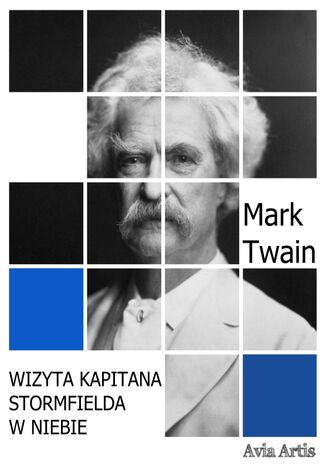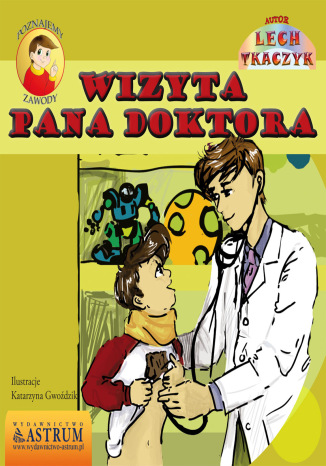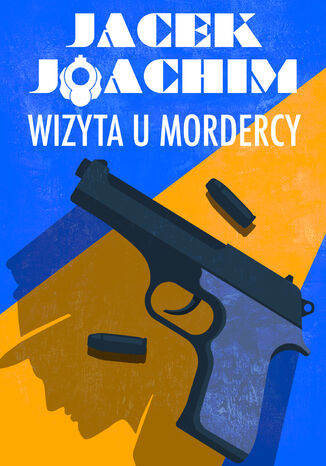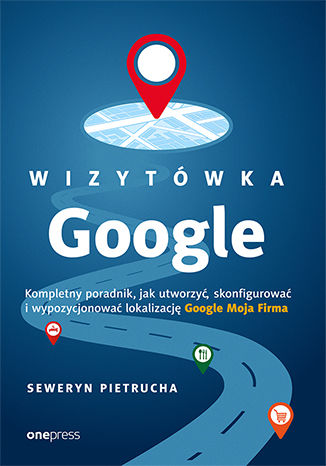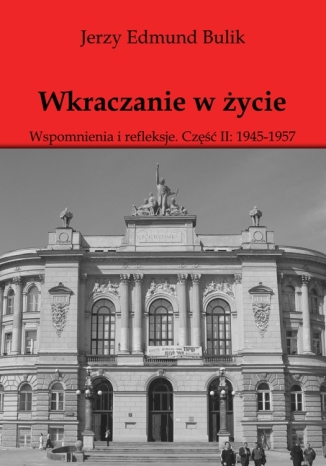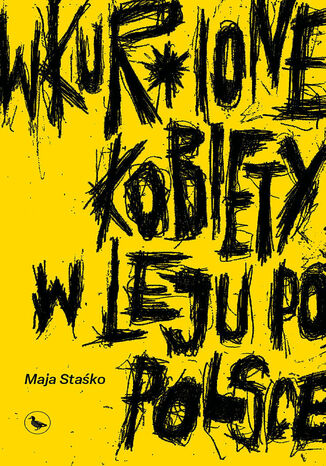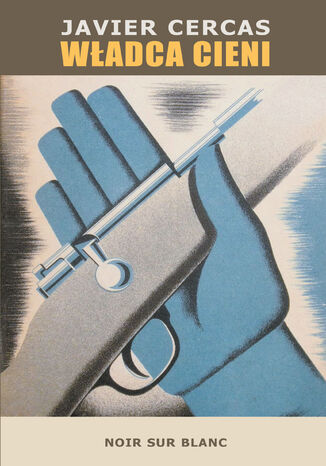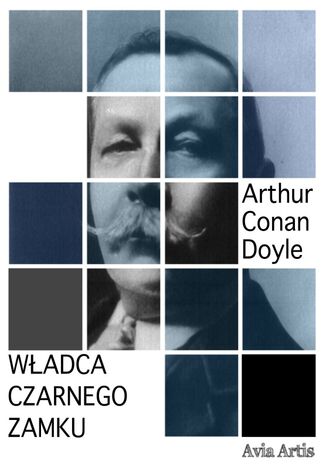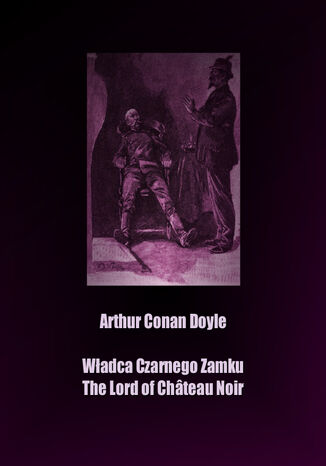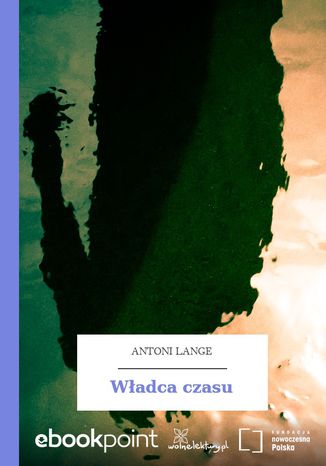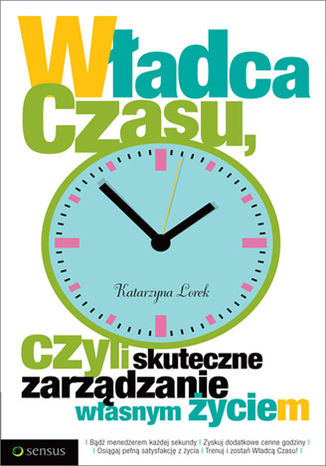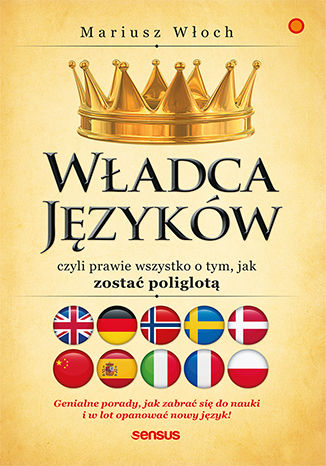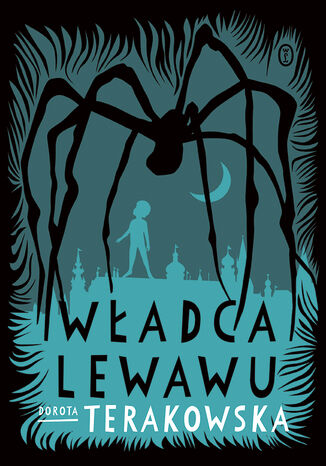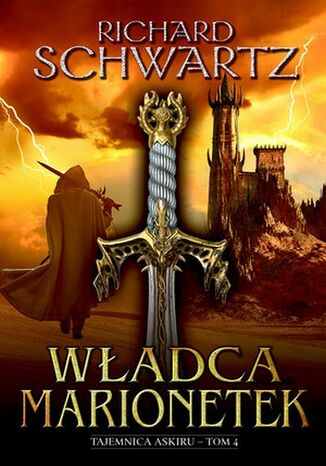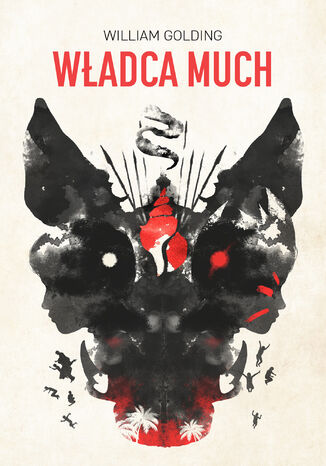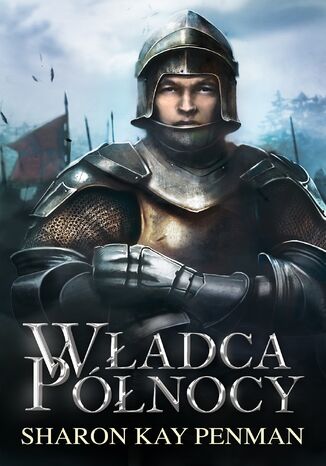Категорії
Електронні книги
-
Бізнес та економіка
- Біткойн
- Ділова жінка
- Коучинг
- Контроль
- Електронний бізнес
- Економіка
- Фінанси
- Фондова біржа та інвестиції
- Особисті компетенції
- Комп'ютер в офісі
- Комунікація та переговори
- Малий бізнес
- Маркетинг
- Мотивація
- Мультимедійне навчання
- Нерухомість
- Переконання та НЛП
- Податки
- Соціальна політика
- Порадники
- Презентації
- Лідерство
- Зв'язки з громадськістю
- Звіти, аналізи
- Секрет
- Соціальні засоби комунікації
- Продаж
- Стартап
- Ваша кар'єра
- Управління
- Управління проектами
- Людські ресурси (HR)
-
Для дітей
-
Для молоді
-
Освіта
-
Енциклопедії, словники
-
Електронна преса
- Architektura i wnętrza
- Безпека життєдіяльності
- Biznes i Ekonomia
- Будинок та сад
- Електронний бізнес
- Ekonomia i finanse
- Езотерика
- Фінанси
- Особисті фінанси
- Бізнес
- Фотографія
- Інформатика
- Відділ кадрів та оплата праці
- Для жінок
- Комп'ютери, Excel
- Бухгалтерія
- Культура та література
- Наукові та академічні
- Охорона навколишнього середовища
- Впливові
- Освіта
- Податки
- Подорожі
- Психологія
- Релігія
- Сільське господарство
- Ринок книг і преси
- Транспорт та спедиція
- Здоров'я та краса
-
Історія
-
Інформатика
- Офісні застосунки
- Бази даних
- Біоінформатика
- Бізнес ІТ
- CAD/CAM
- Digital Lifestyle
- DTP
- Електроніка
- Цифрова фотографія
- Комп'ютерна графіка
- Ігри
- Хакування
- Hardware
- IT w ekonomii
- Наукові пакети
- Шкільні підручники
- Основи комп'ютера
- Програмування
- Мобільне програмування
- Інтернет-сервери
- Комп'ютерні мережі
- Стартап
- Операційні системи
- Штучний інтелект
- Технологія для дітей
- Вебмайстерність
-
Інше
-
Іноземні мови
-
Культура та мистецтво
-
Шкільні читанки
-
Література
- Антології
- Балада
- Біографії та автобіографії
- Для дорослих
- Драми
- Журнали, щоденники, листи
- Епос, епопея
- Нарис
- Наукова фантастика та фантастика
- Фельєтони
- Художня література
- Гумор, сатира
- Інше
- Класичний
- Кримінальний роман
- Нехудожня література
- Художня література
- Mity i legendy
- Лауреати Нобелівської премії
- Новели
- Побутовий роман
- Okultyzm i magia
- Оповідання
- Спогади
- Подорожі
- Оповідна поезія
- Поезія
- Політика
- Науково-популярна
- Роман
- Історичний роман
- Проза
- Пригодницька
- Журналістика
- Роман-репортаж
- Romans i literatura obyczajowa
- Сенсація
- Трилер, жах
- Інтерв'ю та спогади
-
Природничі науки
-
Соціальні науки
-
Шкільні підручники
-
Науково-популярна та академічна
- Археологія
- Bibliotekoznawstwo
- Кінознавство / Теорія кіно
- Філологія
- Польська філологія
- Філософія
- Finanse i bankowość
- Географія
- Економіка
- Торгівля. Світова економіка
- Історія та археологія
- Історія мистецтва і архітектури
- Культурологія
- Мовознавство
- літературні студії
- Логістика
- Математика
- Ліки
- Гуманітарні науки
- Педагогіка
- Навчальні засоби
- Науково-популярна
- Інше
- Психологія
- Соціологія
- Театральні студії
- Богослов’я
- Економічні теорії та науки
- Transport i spedycja
- Фізичне виховання
- Zarządzanie i marketing
-
Порадники
-
Ігрові посібники
-
Професійні та спеціальні порадники
-
Юридична
- Безпека життєдіяльності
- Історія
- Дорожній кодекс. Водійські права
- Юридичні науки
- Охорона здоров'я
- Загальне, компендіум
- Академічні підручники
- Інше
- Закон про будівництво і житло
- Цивільне право
- Фінансове право
- Господарське право
- Господарське та комерційне право
- Кримінальний закон
- Кримінальне право. Кримінальні злочини. Кримінологія
- Міжнародне право
- Міжнародне та іноземне право
- Закон про охорону здоров'я
- Закон про освіту
- Податкове право
- Трудове право та законодавство про соціальне забезпечення
- Громадське, конституційне та адміністративне право
- Кодекс про шлюб і сім'ю
- Аграрне право
- Соціальне право, трудове право
- Законодавство Євросоюзу
- Промисловість
- Сільське господарство та захист навколишнього середовища
- Словники та енциклопедії
- Державні закупівлі
- Управління
-
Путівники та подорожі
- Африка
- Альбоми
- Південна Америка
- Центральна та Північна Америка
- Австралія, Нова Зеландія, Океанія
- Австрія
- Азії
- Балкани
- Близький Схід
- Болгарія
- Китай
- Хорватія
- Чеська Республіка
- Данія
- Єгипет
- Естонія
- Європа
- Франція
- Гори
- Греція
- Іспанія
- Нідерланди
- Ісландія
- Литва
- Латвія
- Mapy, Plany miast, Atlasy
- Мініпутівники
- Німеччина
- Норвегія
- Активні подорожі
- Польща
- Португалія
- Інше
- Przewodniki po hotelach i restauracjach
- Росія
- Румунія
- Словаччина
- Словенія
- Швейцарія
- Швеція
- Світ
- Туреччина
- Україна
- Угорщина
- Велика Британія
- Італія
-
Психологія
- Філософія життя
- Kompetencje psychospołeczne
- Міжособистісне спілкування
- Mindfulness
- Загальне
- Переконання та НЛП
- Академічна психологія
- Психологія душі та розуму
- Психологія праці
- Relacje i związki
- Батьківство та дитяча психологія
- Вирішення проблем
- Інтелектуальний розвиток
- Секрет
- Сексуальність
- Спокушання
- Зовнішній вигляд та імідж
- Філософія життя
-
Релігія
-
Спорт, фітнес, дієти
-
Техніка і механіка
Аудіокниги
-
Бізнес та економіка
- Біткойн
- Ділова жінка
- Коучинг
- Контроль
- Електронний бізнес
- Економіка
- Фінанси
- Фондова біржа та інвестиції
- Особисті компетенції
- Комунікація та переговори
- Малий бізнес
- Маркетинг
- Мотивація
- Нерухомість
- Переконання та НЛП
- Податки
- Соціальна політика
- Порадники
- Презентації
- Лідерство
- Зв'язки з громадськістю
- Секрет
- Соціальні засоби комунікації
- Продаж
- Стартап
- Ваша кар'єра
- Управління
- Управління проектами
- Людські ресурси (HR)
-
Для дітей
-
Для молоді
-
Освіта
-
Енциклопедії, словники
-
Електронна преса
-
Історія
-
Інформатика
-
Інше
-
Іноземні мови
-
Культура та мистецтво
-
Шкільні читанки
-
Література
- Антології
- Балада
- Біографії та автобіографії
- Для дорослих
- Драми
- Журнали, щоденники, листи
- Епос, епопея
- Нарис
- Наукова фантастика та фантастика
- Фельєтони
- Художня література
- Гумор, сатира
- Інше
- Класичний
- Кримінальний роман
- Нехудожня література
- Художня література
- Mity i legendy
- Лауреати Нобелівської премії
- Новели
- Побутовий роман
- Okultyzm i magia
- Оповідання
- Спогади
- Подорожі
- Поезія
- Політика
- Науково-популярна
- Роман
- Історичний роман
- Проза
- Пригодницька
- Журналістика
- Роман-репортаж
- Romans i literatura obyczajowa
- Сенсація
- Трилер, жах
- Інтерв'ю та спогади
-
Природничі науки
-
Соціальні науки
-
Науково-популярна та академічна
-
Порадники
-
Професійні та спеціальні порадники
-
Юридична
-
Путівники та подорожі
-
Психологія
- Філософія життя
- Міжособистісне спілкування
- Mindfulness
- Загальне
- Переконання та НЛП
- Академічна психологія
- Психологія душі та розуму
- Психологія праці
- Relacje i związki
- Батьківство та дитяча психологія
- Вирішення проблем
- Інтелектуальний розвиток
- Секрет
- Сексуальність
- Спокушання
- Зовнішній вигляд та імідж
- Філософія життя
-
Релігія
-
Спорт, фітнес, дієти
-
Техніка і механіка
Відеокурси
-
Бази даних
-
Big Data
-
Biznes, ekonomia i marketing
-
Кібербезпека
-
Data Science
-
DevOps
-
Для дітей
-
Електроніка
-
Графіка / Відео / CAX
-
Ігри
-
Microsoft Office
-
Інструменти розробки
-
Програмування
-
Особистісний розвиток
-
Комп'ютерні мережі
-
Операційні системи
-
Тестування програмного забезпечення
-
Мобільні пристрої
-
UX/UI
-
Веброзробка, Web development
-
Управління
Подкасти
Wizyta kapitana Stormfielda w niebie
„Wizyta kapitana Stormfielda w niebie” to opowiadanieamerykańskiego pisarza Marka Twaina, którego William Faulkner nazwał "ojcem amerykańskiej literatury". Znany jest przede wszystkim jako autor „Przygód Tomka Sawyera”. „Wizyta kapitana Stormfielda w niebie” opowiada ciekawą i nietypową historię kapitana Stormfielda. Gdy tytułowy bohater przemierza Niebo, dowiaduje się, że znany na całej Ziemi obraz aniołów jest tylko iluzją stworzoną na korzyść ludzi. Okazuje się, że w Niebie wszyscy mieszkańcy wybierają swój wiek, w którym byli najszczęśliwsi, oraz że rodziny nie zawsze są razem z powodu decyzji podjętych przez tych, którzy zmarli jako pierwsi. Stormfield dowiaduje się, że królowie nie są królami w niebie, a zakazy różnią się od tych obowiązujących na Ziemi.
E-book – "Wizyta Pana Doktora". Seria - bajki dla dzieci - Edukacja - Poznajemy... Zawody Któż z nas – dorosłych – nie boi się wizyty u lekarza? Toteż trudno się dziwić naszym pociechom, że podczas wizyty w gabinecie lekarskim wykrzywiają usta w przysłowiową podkówkę. Podobnie, a może jeszcze poważniej, jest wtedy, gdy Pan Doktor osobiście składa nam wizytę w domu. A przecież wizyta u lekarza, badania lekarskie, czy zażywanie leków nie jest takie groźne. Ba! Jest konieczne. Bo na każdym etapie życia trzeba dbać o zdrowie. Bajeczka, którą macie przed sobą została napisana z myślą o naszych kochanych maluchach. Autor, Lech Tkaczyk, zgodnie ze sprawdzoną zasadą „nauka poprzez zabawę”, w nowatorski i ciekawy sposób, poprzez opisanie wizyty Pana Doktora Dróżki, zapoznaje dzieci z zawodem LEKARZA. Książka ukazuje się w niezwykle poczytnej i cenionej serii książeczek „Poznajemy zawody”. Warto dodać, że bajeczka jest pięknie ilustrowana, co z pewnością spodoba się Twojemu młodemu odkrywcy.
Na malowniczej, nieco staroświeckiej stacyjce w miasteczku Różopol wysiada Jacek Joachim – historyk z wykształcenia i milicjant z zawodu. Wkrótce Jacek dociera do miejscowego hotelu „Pod Krzywą Wieżą”, ale zanim tam dotrze, zdąży się dowiedzieć, że zgarbiony mężczyzna, którego widział na stacji, to miejscowy adwokat, pan Berger, a dwie kobiety czule się z nim witające to pani Bergerowa i jej siostra, zaś znudzona dziewczyna to Irena Bergerówna, studentka medycyny, spędzająca wakacje u rodziców. Hotel „Pod Krzywą Wieżą” wyglądał lepiej, niż typowy prowincjonalny hotel. Na piętro wiodły szerokie schody z czerwonym chodnikiem, przy drzwiach siedział młody chłopak w czymś w rodzaju liberii. W recepcji starannie ubrany mężczyzna pisał coś w grubej księdze. Tego samego dnia Jacek trafia na kolację do hotelowej restauracji, gdzie właśnie odbywa się dansing. Jak się okaże, połowa obecnych tam przedstawicieli małomiasteczkowej elity wie już o przybyciu nowego nauczyciela historii. Kogo tu nie ma? Są państwo Bergerowie ze swym gościem i córką, niejaki pan Klęgorek – inspektor służby zdrowia, doktor Zwoliński – dyrektor szpitala i znakomity chirurg w jednej osobie, młody weterynarz pan Chrapkowski, aptekarz pan Ropuszyński z małżonką, gość z Wrocławia – lekarz, pan Ziemniewicz, piękna i młoda lekarka Joanna Wyrko, która ma też talenty wokalne, no i jeszcze parę osób. W trakcie zabawy dochodzi do tragedii – nagle pada strzał. Ofiarą okazuje się znany nam już hotelowy pikolak. Następnego dnia zamordowany zostaje wspomniany już doktor Ziemniewicz. Tak się składa, że komendantem powiatowym MO w Różopolu jest uniwersytecki kolega Jacka Joachima, Stefan. Dzięki temu Jacek ma dostęp do wielu informacji. Wkrótce okaże się, jaki był prawdziwy cel jego przybycia do Różopola. Na razie jednak nasz bohater odgrywa rolę nowego nauczyciela miejscowego liceum, podrywa też doktor Joannę oraz Irenę Bergerównę. W miasteczku oczywiście roi się od plotek – jak to na prowincji, gdzie wszyscy się znają. [Ewa Helleńska „Wizyta u mordercy czyli uroki życia na prowincji”, Klub MOrd] Jacek Joachim, bohater książek Joachima (Kubikowskiego), to taki pierwowzór porucznika Borewicza. Wygadany, wykształcony, bezczelny, przystojny, mający powodzenie u kobiet (co książka, to inny podbój – oprócz stałej Hanki). A przy tym diabelnie skuteczny i rozwiązujący trudne zagadki. [Ewelinka, lubimyczytac.pl] Nota: przytoczone powyżej opinie są cytowane we fragmentach i zostały poddane korekcie. Projekt okładki: Justyna Niedzińska.
"Wizytówka Google pojawia się, gdy użytkownicy szukają Twojej i podobnych firm w wyszukiwarce lub Mapach Google" z poradnika Google Stworzenie wizytówki Google dla biznesu jest darmowe i dzięki temu dostępne dla każdego. Warto poświęcić czas na to, by dobrze zaprezentować swoją firmę w wyszukiwarce i w Mapach Google. Z mobilnej aplikacji Map bowiem korzystają na co dzień miliony użytkowników w Polsce i na świecie, poszukujących firm, usług i towarów w pobliżu. To Mapy, a dlaczego wyszukiwarka? Ponieważ większość potencjalnych klientów nie zna na pamięć adresu strony WWW przedsiębiorstwa, wpisuje jego nazwę w okienko wyszukiwarki. W odpowiedzi, po lewej stronie wyników wyszukiwania, Google pokazuje link do firmowej witryny. Po prawej - wizytówkę. Od jej jakości oraz kompleksowości zawartych w niej informacji osoba rozważająca zakupy czy podjęcie współpracy może uzależnić decyzję: skorzystać albo nie z oferty konkretnej firmy. Jeśli zastosujesz się do rad, które znajdziesz w tej książce, sprawisz, że potencjalni zainteresowani będą podejmować pozytywne decyzje - i wybierać stronę Twojej firmy. Zdobędziesz także nowych klientów bez inwestowania dodatkowych pieniędzy w reklamę oraz odpowiednią reputację online, którą docenią zarówno użytkownicy internetu, jak i algorytmy Google. Jeżeli stworzysz wizytówkę zgodnie ze wskazówkami autora, unikniesz typowych błędów. Uzupełnisz i skonfigurujesz ją do poziomu 100 procent. Dowiesz się też, jak aktywnie ją prowadzić i skutecznie pozycjonować. Ominiesz pułapki, które czyhają w panelu Moja Firma na osoby dokonujące w nim zmiany danych. Otrzymasz gotowe instrukcje, dzięki którym wyróżnisz się spośród innych przedsiębiorstw i spółek w Mapach Google.
Wkraczanie w życie Wspomnienia i refleksje. Część II: 1945 - 1957
Wspomnienia obejmujące okres od 15-ego do 27-ego roku życia autora, przeżyty w Warszawie, w Polsce Ludowej, w latach 1945 – 1957. Czytelnik prowadzony jest przez kolejne etapy drogi życiowej młodego człowieka jak szkoła, studia, wojsko, przygoda, praca; są to jednocześnie główne części książki. Chociaż jest to układ chronologiczny sama relacja nie ma charakteru życiorysu. Składa się ona z osobnych niezależnych „opowiadań - obrazków”, które mogą być czytane wyrywkowo i w dowolnej kolejności. Ujęty w książce okres życia autora przypada na pierwsze dwanaście lat istnienie Polski Ludowej. Jest to ciekawy i dramatyczny okres najnowszej historii Polski, wiodący od zakończenia wojny i odzyskania niepodległości do kulminacji stalinowskiego systemu terroru. Autor pokazuje rzeczywistość polską tamtych lat, widzianą oczyma przeciętnego, szarego młodego człowieka, idącego przez szkołę, studia i pierwsze lata pracy. Dzieli się z czytelnikiem swoimi obserwacjami i refleksjami. Młodość to również poszukiwanie przygody. Czytelnik między innymi ma okazję żeglować razem z autorem z Warszawy w górę Wisły do Kazimierza, odkrywać Tatry, płetwonurkować, a także zdobywać syfon i odkrywać nowe rejony jaskini Miętusiej, w Tatrach. Czytelnicy z pokolenia autora znajdą w książce odbicie własnych doświadczeń i przeżyć, czytelnicy młodsi będą mogli zapoznać się z Polską pierwszych lat powojennych i z życiem młodzieży w ówczesnych warunkach, które choć skromne i trudne, pozwalały, na przekór wszystkiemu, przezywać młodość. Jerzy Bulik Jerzy Edmund Bulik urodził się w małej podwarszawskiej miejscowości – w Pustelniku (obecnie jest to część miasteczka Marki), w roku 1930. Tam przeżył dzieciństwo i pierwsze lata wojny, po czym do roku 1980 mieszkał kształcił się i pracował w Warszawie. Z zawodu elektronik (studia i doktorat na Politechnice Warszawskiej), pracownik naukowy jednego z instytutów naukowych, nie ograniczał swojej aktywności życiowej do spraw zawodowych. Był współzałożycielem Warszawskiego Klubu Płetwonurków i uczestnikiem nurkowych wypraw odkrywczych do grot tatrzańskich. Przejechał pociągiem z Polski do Wietnamu, gdzie przebywał niespełna rok, jako członek polskiej wyprawy geofizycznej, a następnie wrócił do kraju statkiem. Odbył wiele rejsów żeglarskich do krajów bałtyckich, skandynawskich i zachodniej Europy. Wiele razy przeżeglował Mazury. Zwiedził samochodem wiele krajów europejskich. Spędził jeden rok w Anglii na stażu naukowym, jako stypendysta ONZ. W latach 1980-1985 przebywał w Afryce, w Nigerii, gdzie wykładał na jednym z uniwersytetów i zwiedził pobliskie rejony czarnego lądu. Od 1985 mieszka w Kanadzie, gdzie pracuje, jako nauczyciel akademicki i zajmuje się działalnością społeczną i publicystyką w środowisku polonijnym.
Wkur*ione kobiety w leju po Polsce
Maryjka z obrazka zawieszonego nad łóżkiem jest rozczarowana dziewczyną, która uprawia seks; koniecznie chce ją powstrzymać. Matka tłumaczy córce, że musi być uprzejma, bez względu na okoliczności. Tatusiowie pragną, by ich dziewczynki pozostały niepokalane. Wujowie tłumaczą bratanicom, że są za grube, komentują dekolty. Może powinnaś pokazać trochę ciałka, doradzają koledzy. Mężowie również mają swoje oczekiwania. Mówią żonom, by nie przesadzały, to tylko małe dziecko, którym trzeba się zająć. Z alimenciarzami z kolei nie ma kontaktu. Lekarze niespecjalnie interesują się pacjentkami, może trochę poboleć, mówią, po co robić aferę. Należy uważnie słuchać, nie można być hałaśliwą zołzą, domagać się równych zarobków. Nie wolno mówić o gwałcie, ani popierać prawa do aborcji. Nie można żądać opieki w szpitalu, przypominać o zdrowiu kobiet. Wypowiadać słowa tampon. Społeczeństwo nie chce o TAKICH rzeczach rozmawiać. Obrońcy status quo chętnie za to ustąpią miejsce siedzące w autobusie albo przepuszczą w drzwiach. I będą na to nalegać, jakby to była najważniejsza sprawa na świecie. Jakby ratowali kolejną bezwolną osóbkę. Ale mamy dla was wiadomość. Wkur*ione kobiety w leju po Polsce i tak w końcu powiedzą, co o tym wszystkim myślą.
To powieść, o której Javier Cercas myślał od kiedy został pisarzem. A może już dużo wcześniej "Władca cieni" opowada o poszukiwaniach niemal anonimowego chłopca, który walczył za niesłuszną sprawę i zginął po niewłaściwej stronie barykady. Nazywał się Manuel Mena i w 1936 roku, gdy wybuchła hiszpańska wojna domowa, zaciągnął się do armii generała Franco. Dwa lata później zginął walcząc w bitwie nad Ebro i na dekady stał się oficjalnym bohaterem swojej rodziny. Był stryjecznym dziadkiem Javiera Cercasa, który zawsze unikał zagłębiania się w jego historię, do momentu, w którym poczuł, że jest mu to przeznaczone. Owocem jego rodzinnego i literackiego śledztwa jest wciągająca powieść, wartka, pełna emocji i humoru, która zawiera najważniejsze motywy całej twórczości Cercasa: żywą, wielowymiarową i nieuchwytną naturę bohaterstwa, upór w walce o przetrwanie i ciężar rozliczeń z trudną przeszłością. "Władca cieni" trwa w zawieszeniu pomiędzy historią osobistą i powszechną, zgiełkiem bitew a antywojenną opowieścią i otwiera nowy rozdział w rozliczeniu z dziedzictwem hiszpańskiej wojny domowej.
“Władca Czarnego zamku” to opowiadanie Arthura Conana Doyle’a, znanego na całym świecie jako twórca serii powieści i opowiadań o Sherlocku Holmesie. “Gdy stosowanie gwałtu za gwałt nie dawało żadnego rezultatu, pułkownik uciekł się do złota. Oznajmiono wszystkim okolicznym włościanom, że ten, kto wskaże przestępcę, otrzyma pięćset franków nagrody. Ale na ogłoszenie to nie wpłynęła odpowiedź. Trzeba było podnieść nagrodę do wysokości ośmiuset franków, chłopi jednak i tym razem byli głusi. W tym czasie tajemniczy wróg zamordował kaprala, więc pułkownik znowu podwyższył nagrodę do tysiąca franków. Nareszcie za tę kwotę udało mu się podkupić duszę pewnego wyrobnika z fermy, nazwiskiem François Rejan, w którym chciwość przemogła nienawiść do niemców.” Fragment.
Władca Czarnego Zamku. The Lord of Château Noir
Było to w tym czasie, kiedy niemieckie hordy zalewały Francję. Zdziesiątkowana armia młodej republiki odeszła za Ren na północ i za Loarę na południe. Od strony Renu w głąb kraju wdzierały się niepowstrzymane trzy fale uzbrojonych ludzi. Fale te oddalały się od siebie, to znowu zbliżały, mając na celu wspólne opanowanie Paryża, który należało okrążyć jakby pierścieniem ogromnego jeziora. Następnie jezioro to dało początek oddzielnym potokom. Jeden z nich popłynął ku północy, drugi na południe, aż do Orleanu, trzeci na zachód, do Normandii. Serca Francuzów targała rozpacz i oburzenie. Na ich przepięknym kraju wróg wycisnął piętno hańby. Walczyli za ojczyznę, lecz byli pokonani. Bili się do ostatniej kropli krwi i nie mogli dać rady niezliczonym pułkom piechoty, tej kawalerii, tym śmiercionośnym armatom. Obcoplemieńcy zawładnęli ich krajem i byli nieugięci w swym ogromie. Pozostała tylko, jako jedyny środek zbawienia, walka w pojedynkę...
Antoni Lange W czwartym wymiarze Władca czasu We czwartek, z powodu rekreacji popołudniowej profesor Jan Kanty Szelest wrócił już koło godziny pierwszej do domu, gdzie mu stróż wręczył list oraz mały pakiecik, przyniesiony przez pocztyliona. Zarówno list, jak i pakiet datowany był z Indii i pochodził od Symforiona Larysza. Larysz był to znany uczony, który z górą rok temu udał się do Indii dla badań nad psychofizyką braminów oraz innymi sprawami, związanymi z tym p... Antoni Lange Ur. w 1861 lub 1863 w Warszawie Zm. 17 marca 1929 w Warszawie Najważniejsze dzieła: Sonety wedyckie, Ballady pijackie, Księgi proroków, Logos, Ilja Muromiec, Rozmyślania, W czwartym wymiarze, Miranda, Nowy Tarzan Poeta, prozaik, tłumacz. Pochodził z rodziny żydowskiej inteligencji. Ojciec poety, polski patriota, brał udział w powstaniu listopadowym. Antoni wyniósł z domu kult poezji romantycznej. Usunięty przez władze carskie ze studiów na Wydziale Przyrodniczym Uniwersytetu Warszawskiego za działalność społeczno-patriotyczną, pracował jako prywatny nauczyciel, następnie wyjechał na studia do Paryża, ale nadal publikował w warszawskich czasopismach. Znalazł się w kręgu Stéphane'a Mallarmé. Interesował się też nauką, szczególnie badaniami nad hipnozą i spirytyzmem, oraz filozofią Dalekiego Wschodu. Jest uważany za prekursora fantastyki naukowej w polskiej literaturze. Pozostawił po sobie dużą liczbę przekładów z francuskiego, angielskiego, rosyjskiego oraz tłumaczenia poezji starożytnego Wschodu. Pisał również dramaty i rozprawy krytycznoliterackie. Wywarł wpływ na swojego siostrzeńca, Bolesława Leśmiana. Kupując książkę wspierasz fundację Nowoczesna Polska, która propaguje ideę wolnej kultury. Wolne Lektury to biblioteka internetowa, rozwijana pod patronatem Ministerstwa Edukacji Narodowej. W jej zbiorach znajduje się kilka tysięcy utworów, w tym wiele lektur szkolnych zalecanych do użytku przez MEN, które trafiły już do domeny publicznej. Wszystkie dzieła są odpowiednio opracowane - opatrzone przypisami oraz motywami.
Władca czasu, czyli skuteczne zarządzanie własnym życiem
Dziś jest Twój dzień! Wykorzystaj każdą chwilę! Bądź menedżerem każdej sekundy Zyskuj dodatkowe cenne godziny Osiągaj pełną satysfakcję z życia Trenuj i zostań Władcą Czasu! Jak najlepiej wykorzystać czas, który posiadasz? Ile razy zdarzyło Ci się z całych sił marzyć o posiadaniu wehikułu czasu, by móc przenieść się w przeszłość? Jak często myślisz o tym, że mogłeś zrobić coś inaczej, choć później znów popełniasz stare błędy? Szkoda życia! Niezależnie od tego, jak daleko w głąb kosmosu spoglądasz oczami wyobraźni, i mimo że głowę nosisz wysoko w chmurach, pamiętaj, że nogami stoisz tu i teraz. Masz do dyspozycji określony czas i określoną przestrzeń. Dlatego dowiedz się, jak wycisnąć z każdej godziny, minuty i sekundy wszystko, co najlepsze. Przeżyj je najpiękniej, jak potrafisz, bo Twój pobyt na Ziemi wywiera wpływ również na innych. Naucz się zarządzać życiem i zacznij efektywnie gospodarować każdym momentem, każdą myślą, każdą decyzją. Organizujesz tak wiele spraw - swój codzienny grafik, pracę zawodową, zajęcia domowe oraz obowiązki osób od Ciebie zależnych. Czy na pewno robisz to we właściwy sposób? Poświęć kilka chwil na przeczytanie tej książki i poznaj prawidłowości, które rządzą Twoim cyklem życia. Odnajdź swój własny rytm i rozciągaj dobę według własnego uznania! Zacznij postrzegać czas w zupełnie nowy sposób. Znajdź innowacyjne rozwiązania. Realizuj swoje cele szybciej i skuteczniej. Wygrywaj z każdym "zabójcą czasu". Otwórz w sobie źródło własnej motywacji. Naucz się technik skutecznej relaksacji. Zapomnij o stresie i ciesz się każdą chwilą!
Władca Języków, czyli prawie wszystko o tym, jak zostać poliglotą
Naucz się uczyć i poznaj kolorowy, wielojęzyczny świat! Ty i języki, Twój stan, Twoje zasoby, czyli jak znaleźć najlepszą metodę nauki dla siebie komunikacja, Twój nauczyciel, Twoja szkoła, czyli jak wykorzystać w praktyce nawet najmniejszy zasób słów Twoje niekonwencjonalne narzędzia językowe, czyli jak rozwijać sztukę "dogadywania się" na wielu poziomach Obowiązkowa znajomość języków to jedno z najtrudniejszych wyzwań, jakie stawia przed nami współczesny świat. Życie w globalnej wiosce zmusza do posługiwania się innymi językami, podejmowania prób zrozumienia innych kultur, tradycji, sposobów myślenia i postrzegania świata. Niestety, wbrew temu, co można usłyszeć w mediach, wbrew powszechnym działaniom edukacyjnym i nawet wbrew entuzjazmowi potencjalnych poliglotów nadal zbyt wielu ludzi nie jest w stanie opanować (w pełni albo chociażby na poziomie swobodnej komunikacji) żadnego nowego języka. Dlaczego tak się dzieje i jak temu zaradzić? Doskonałej odpowiedzi na te pytania udziela właśnie ta książka. Bo od tej chwili nie ma już języków obcych - są tylko te, których jeszcze nie znasz. Mariusz Włoch, trener kompetencji komunikacyjnych i językowych, wyczerpująco opisuje różne aspekty skutecznych i nieskutecznych metod uczenia się języków, a także proponuje swoje autorskie rozwiązania podstawowych problemów związanych z tą nauką. Dowiesz się stąd, co jest ważniejsze od opanowania zasad gramatyki i dlaczego nawet perfekcyjna znajomość języka nie zapewnia sukcesu w kraju, w którym jest to język urzędowy. Odkryjesz, jakie możliwości daje Ci swobodne porozumiewanie się z przedstawicielami innych narodów. Przeczytaj, zacznij się uczyć i... wytrwaj w postanowieniu! Daj się uwieść językowi...
Krótka baśń, wprowadzająca młodego czytelnika w przygodowy sposób w ideę totalitarnej władzy. Tytułowy Lewaw to odwrócony Wawel, gdyż akcja opowieści toczy się w Krakowie zniewolonym przez absolutnego, choć niewidocznego tyrana, którego pokona dopiero trzynastoletni Bartek z Krakowa. Lektura uzupełniająca dla klasy VI.
Pradawne proroctwo, bohater w konflikcie z bogiem i skrytobójcy, którzy nigdy nie odpuszczają. Wojownik Havald, półelfka Leandra i ich towarzysze szukają sposobu, by z egzotycznego Gasalabadu dostać się do legendarnej metropolii Askiru, gdzie mają nadzieję uzyskać pomoc dla swej pogrążonej w wojnie z wszechmocnym imperium Thalaku ojczyzny. Lecz macki imperium sięgają aż do pustynnego Złotego Miasta. Władca Thalaku Kolaron za pomocą intryg, mrocznej magii nekromantów i wyszkolonych zabójców zwanych nocnymi jastrzębiami usiłuje zatrzymać drużynę w Gasalabadzie. Havald i jego kompani nie wiedzą już, kto jest ich sprzymierzeńcem, a kto wrogiem. Śmierć czai się wszędzie... Czwarty tom barwnej sagi fantasy o owianym legendą mocarstwie Askiru trzyma w napięciu i odsłania coraz więcej tajemnic dawnego królestwa, nie oszczędzając przy tym bohaterów.
Jedna z najsłynniejszych powieści o upadku kultury i cywilizacji, która weszła na stałe do kanonu najważniejszych dzieł XX wieku Grupa chłopców, którzy jako jedyni ocaleli po katastrofie lotniczej, znajduje schronienie na bezludnej wyspie. Początkowo rozbitkowie, pozbawieni nadzoru dorosłych, cieszą się wolnością w rajskiej scenerii z dala od cywilizacji. Jednak ich wysiłki, by stworzyć własne małe społeczeństwo, prowadzą do katastrofy, a przygoda obraca się w koszmar. Laureat literackiej Nagrody Nobla William Golding rozwiewa złudzenia o dobrej naturze człowieka, pokazując w sugestywny i przerażający sposób, jak zwykli uczniowie brytyjskich szkół stopniowo pogrążają się w barbarzyństwie i zatracają swoje ludzkie odruchy.
Bestsellerowa powieść o zawiłych i usłanych sekretami losach wielkich rodów piętnastowiecznej Anglii Koleje losu Anne Neville, siłą poślubionej Edouardowi Lancasterowi, niespodziewanie się odmieniły. Jej mąż dokonał żywota pod Tewkesbury, tym samym Anne uwolniła się od niechcianego małżeństwa. Od zawsze zakochana w Ryszardzie, bracie króla Edwarda i księciu Gloucester, może wreszcie poślubić wybranka serca i poznać rozkosze oraz trudy macierzyństwa. Z czasem Ryszard staje się wiernym towarzyszem rządów i królewskich wypraw wojennych brata, mimo jawnej niechęci i zazdrości królowej. Jako zasłużony wojownik i rycerz zostaje mianowany namiestnikiem północnej Anglii i wkrótce daje się poznać jako bardzo sprawny zarządca. Niebawem okaże się, jakim władcą jest Edward i jak trwała jest jego pozycja. Okrutne rozwiązanie problemu nieustannych szaleństw brata Jerzego nie będzie jedynym problemem króla. Nad wszystkim unosi się widmo tajemnicy, która już dwukrotnie zabrana do grobu nadal żyje i coraz bardziej zagraża władzy Edwarda. We Władcy Północy drugiej części trylogii o Ryszardzie III wielkie uczucia i szlachetność przeplatają się z najniższymi ludzkimi pobudkami i małostkową zachłannością. Sharon Penman buduje misterną intrygę, w której każdy element, zależnie od zmiany aktualnej sytuacji w angielskiej polityce, może nieoczekiwanie oznaczać zupełnie co innego.