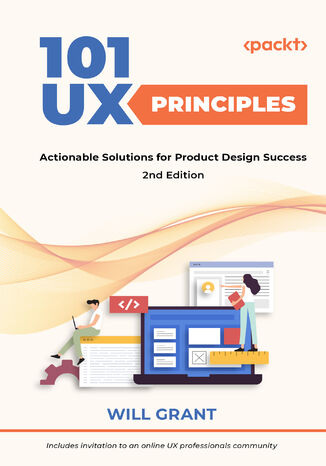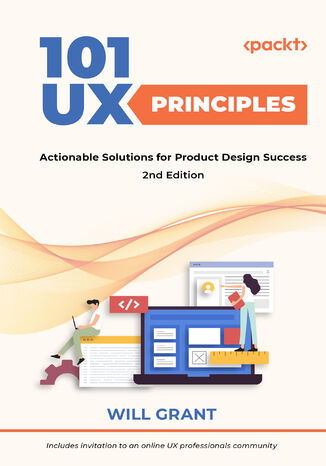Kategorien
E-Books
-
Wirtschaft
- Bitcoin
- Geschäftsfrau
- Coaching
- Controlling
- E-Business
- Ökonomie
- Finanzen
- Börse und Investitionen
- Persönliche Kompetenzen
- Computer im Büro
- Kommunikation und Verhandlungen
- Kleines Unternehmen
- Marketing
- Motivation
- Multimedia-Training
- Immobilien
- Überzeugung und NLP
- Steuern
- Sozialpolitik
- Handbȕcher
- Präsentationen
- Führung
- Public Relation
- Berichte, Analysen
- Geheimnis
- Social Media
- Verkauf
- Start-up
- Ihre Karriere
- Management
- Projektmanagement
- Personal (HR)
-
Für Kinder
-
Für Jugendliche
-
Bildung
-
Enzyklopädien, Wörterbücher
-
E-Presse
- Architektura i wnętrza
- Sicherheit und Gesundheit am Arbeitsplatz
- Biznes i Ekonomia
- Haus und Garten
- E-Business
- Ekonomia i finanse
- Esoterik
- Finanzen
- Persönliche Finanzen
- Unternehmen
- Fotografie
- Informatik
- HR und Gehaltsabrechnung
- Frauen
- Computer, Excel
- Buchhaltung
- Kultur und Literatur
- Wissenschaftlich und akademisch
- Umweltschutz
- meinungsbildend
- Bildung
- Steuern
- Reisen
- Psychologie
- Religion
- Landwirtschaft
- Buch- und Pressemarkt
- Transport und Spedition
- Gesundheit und Schönheit
-
Geschichte
-
Informatik
- Office-Programme
- Datenbank
- Bioinformatik
- IT Branche
- CAD/CAM
- Digital Lifestyle
- DTP
- Elektronik
- Digitale Fotografie
- Computergrafik
- Spiele
- Hacking
- Hardware
- IT w ekonomii
- Wissenschaftliche Pakete
- Schulbücher
- Computergrundlagen
- Programmierung
- Mobile-Programmierung
- Internet-Server
- Computernetzwerke
- Start-up
- Betriebssysteme
- Künstliche Inteligenz
- Technik für Kinder
- Webmaster
-
Andere
-
Fremdsprachen lernen
-
Kultur und Kunst
-
Lektüre
-
Literatur
- Anthologien
- Ballade
- Biografien und Autobiografien
- Für Erwachsene
- Drama
- Tagebücher, Memoiren, Briefe
- Epos
- Essay
- Science Fiction
- Felietonys
- Fiktion
- Humor, Satire
- Andere
- Klassisch
- Krimi
- Sachbücher
- Belletristik
- Mity i legendy
- Nobelpreisträger
- Kurzgeschichten
- Gesellschaftlich
- Okultyzm i magia
- Erzählung
- Erinnerungen
- Reisen
- Gedicht
- Poesie
- Politik
- Populärwissenschaftlich
- Roman
- Historischer Roman
- Prosa
- Abenteuer
- Journalismus
- Reportage
- Romans i literatura obyczajowa
- Sensation
- Thriller, Horror
- Interviews und Erinnerungen
-
Naturwissenschaften
-
Sozialwissenschaften
-
Schulbücher
-
Populärwissenschaft und akademisch
- Archäologie
- Bibliotekoznawstwo
- Filmwissenschaft
- Philologie
- Polnische Philologie
- Philosophie
- Finanse i bankowość
- Erdkunde
- Wirtschaft
- Handel. Weltwirtschaft
- Geschichte und Archäologie
- Kunst- und Architekturgeschichte
- Kulturwissenschaft
- Linguistik
- Literaturwissenschaft
- Logistik
- Mathematik
- Medizin
- Geisteswissenschaften
- Pädagogik
- Lehrmittel
- Populärwissenschaftlich
- Andere
- Psychologie
- Soziologie
- Theatrologie
- Teologie
- Theorien und Wirtschaftswissenschaften
- Transport i spedycja
- Sportunterricht
- Zarządzanie i marketing
-
Handbȕcher
-
Spielanleitungen
-
Professioneller und fachkundige Leitfaden
-
Jura
- Sicherheit und Gesundheit am Arbeitsplatz
- Geschichte
- Verkehrsregeln. Führerschein
- Rechtswissenschaften
- Gesundheitswesen
- Allgemeines. Wissenskompendium
- akademische Bücher
- Andere
- Bau- und Wohnungsrecht
- Zivilrecht
- Finanzrecht
- Wirtschaftsrecht
- Wirtschafts- und Handelsrecht
- Strafrecht
- Strafrecht. Kriminelle Taten. Kriminologie
- Internationales Recht
- Internationales und ausländisches Recht
- Gesundheitsschutzgesetz
- Bildungsrecht
- Steuerrecht
- Arbeits- und Sozialversicherungsrecht
- Öffentliches, Verfassungs- und Verwaltungsrecht
- Familien- und Vormundschaftsrecht
- Agrarrecht
- Sozialrecht, Arbeitsrecht
- EU-Recht
- Industrie
- Agrar- und Umweltschutz
- Wörterbücher und Enzyklopädien
- Öffentliche Auftragsvergabe
- Management
-
Führer und Reisen
- Afrika
- Alben
- Südamerika
- Mittel- und Nordamerika
- Australien, Neuseeland, Ozeanien
- Österreich
- Asien
- Balkan
- Naher Osten
- Bulgarien
- China
- Kroatien
- Tschechische Republik
- Dänemark
- Ägypten
- Estland
- Europa
- Frankreich
- Berge
- Griechenland
- Spanien
- Niederlande
- Island
- Litauen
- Lettland
- Mapy, Plany miast, Atlasy
- Miniführer
- Deutschland
- Norwegen
- Aktive Reisen
- Polen
- Portugal
- Andere
- Przewodniki po hotelach i restauracjach
- Russland
- Rumänien
- Slowakei
- Slowenien
- Schweiz
- Schweden
- Welt
- Türkei
- Ukraine
- Ungarn
- Großbritannien
- Italien
-
Psychologie
- Lebensphilosophien
- Kompetencje psychospołeczne
- zwischenmenschliche Kommunikation
- Mindfulness
- Allgemeines
- Überzeugung und NLP
- Akademische Psychologie
- Psychologie von Seele und Geist
- Arbeitspsychologie
- Relacje i związki
- Elternschafts- und Kinderpsychologie
- Problemlösung
- Intellektuelle Entwicklung
- Geheimnis
- Sexualität
- Verführung
- Aussehen ind Image
- Lebensphilosophien
-
Religion
-
Sport, Fitness, Diäten
-
Technik und Mechanik
Hörbücher
-
Wirtschaft
- Bitcoin
- Geschäftsfrau
- Coaching
- Controlling
- E-Business
- Ökonomie
- Finanzen
- Börse und Investitionen
- Persönliche Kompetenzen
- Kommunikation und Verhandlungen
- Kleines Unternehmen
- Marketing
- Motivation
- Immobilien
- Überzeugung und NLP
- Steuern
- Sozialpolitik
- Handbȕcher
- Präsentationen
- Führung
- Public Relation
- Geheimnis
- Social Media
- Verkauf
- Start-up
- Ihre Karriere
- Management
- Projektmanagement
- Personal (HR)
-
Für Kinder
-
Für Jugendliche
-
Bildung
-
Enzyklopädien, Wörterbücher
-
E-Presse
-
Geschichte
-
Informatik
-
Andere
-
Fremdsprachen lernen
-
Kultur und Kunst
-
Lektüre
-
Literatur
- Anthologien
- Ballade
- Biografien und Autobiografien
- Für Erwachsene
- Drama
- Tagebücher, Memoiren, Briefe
- Epos
- Essay
- Science Fiction
- Felietonys
- Fiktion
- Humor, Satire
- Andere
- Klassisch
- Krimi
- Sachbücher
- Belletristik
- Mity i legendy
- Nobelpreisträger
- Kurzgeschichten
- Gesellschaftlich
- Okultyzm i magia
- Erzählung
- Erinnerungen
- Reisen
- Poesie
- Politik
- Populärwissenschaftlich
- Roman
- Historischer Roman
- Prosa
- Abenteuer
- Journalismus
- Reportage
- Romans i literatura obyczajowa
- Sensation
- Thriller, Horror
- Interviews und Erinnerungen
-
Naturwissenschaften
-
Sozialwissenschaften
-
Populärwissenschaft und akademisch
- Archäologie
- Philosophie
- Wirtschaft
- Handel. Weltwirtschaft
- Geschichte und Archäologie
- Kunst- und Architekturgeschichte
- Kulturwissenschaft
- Literaturwissenschaft
- Mathematik
- Medizin
- Geisteswissenschaften
- Pädagogik
- Lehrmittel
- Populärwissenschaftlich
- Andere
- Psychologie
- Soziologie
- Teologie
- Zarządzanie i marketing
-
Handbȕcher
-
Professioneller und fachkundige Leitfaden
-
Jura
-
Führer und Reisen
-
Psychologie
- Lebensphilosophien
- zwischenmenschliche Kommunikation
- Mindfulness
- Allgemeines
- Überzeugung und NLP
- Akademische Psychologie
- Psychologie von Seele und Geist
- Arbeitspsychologie
- Relacje i związki
- Elternschafts- und Kinderpsychologie
- Problemlösung
- Intellektuelle Entwicklung
- Geheimnis
- Sexualität
- Verführung
- Aussehen ind Image
- Lebensphilosophien
-
Religion
-
Sport, Fitness, Diäten
-
Technik und Mechanik
Videokurse
-
Datenbank
-
Big Data
-
Biznes, ekonomia i marketing
-
Cybersicherheit
-
Data Science
-
DevOps
-
Für Kinder
-
Elektronik
-
Grafik / Video / CAX
-
Spiele
-
Microsoft Office
-
Entwicklungstools
-
Programmierung
-
Persönliche Entwicklung
-
Computernetzwerke
-
Betriebssysteme
-
Softwaretest
-
Mobile Geräte
-
UX/UI
-
Web development
-
Management
Podcasts
101 UX Principles. Actionable Solutions for Product Design Success - Second Edition
“This updated version of 101 UX Principles is a delight. It's an educational and fun provocation to look at the world of UX differently – solidly from the user's point of view.-Elizabeth Churchill, Director of User Experience, Google“A phenomenal reference guide. Complete with case studies, a record of personal experience, and visual examples, Grant makes it clear why these techniques have found their way into the canon of UX best practices.”-Jeff Gothelf, Author of Lean UX“..I recommend it to anyone looking to learn the basics and also for more experienced designers - the author’s candid opinions will force you to revisit some of your established assumptions!-Anne Marie-Leger, Staff Product Designer, Shopify“An absolute must-read, not only for UX designers, but this book is also super relevant for product managers trying to get better at product usability. Two enthusiastic thumbs up!-Trent Blakely, Sr. Product Manager, EquinixThis book is a manifesto of UX/UI design best practices to help you put the focus back on what really matters: the user. From UX laws to practical UI, color, typography, and accessibility advice, it’s all packed into this easy-to-consult and fun read:Essential UX lawsHandy best practicesSnippets of technical knowledge for anyone who wants to work in the digital space101 UX Principles demonstrates the success from best-in-class products and leads the way to delight your users. Keep it on your desk for quick reference, send as a gift to colleagues to build allies, or brandish it as your weapon of choice during meetings to fight for your users’ right to a better digital experience.Sneak a peek at some of the new and updated principles in this UX design book:Work with user expectations, not against themMake interactive elements obvious and discoverableOptimize your interface for mobileStreamline creating and entering passwordsRespect users' time and effort in your formsUse animation with care in user interfacesHow to handle destructive user actionsChatbots are usually a bad idea – and how to make them betterUse A/B testing to test your ideasLet users give feedback, but don't hassle themMake it clear to users if they're joining or signing-inOnly use modal views for blocking actionsHow complexity can be good for some users
101 UX Principles. Actionable Solutions for Product Design Success - Second Edition
Design is everywhere. Take a look around you right now and consider the products and services we use every day. You'll notice that our computer and phone operating systems, our web browsers, and the apps we use to work, order food, socialize and even date have been designed by UX specialists to offer you the best experiences when using their products and services.Of course, not all online experiences are designed with our best interests in mind. That's exactly why UX design is such an exciting and rewarding field?by learning the logic behind what people engage with and implementing it in your UX work, you can craft intuitive, accessible, and highly functional designs for your digital products.The 2nd edition of 101 UX Principles is the perfect companion when working on digital projects and making the right decisions for your users. From landing pages and checkout basket UIs to startup launch products and enterprise software solutions, a rich user experience design will maximize the success of your product.The audiobook includes an exclusive invitation to join an online UX designers' community, where you can read the book alongside peers and other UX designers, and participate in various challenges and discussions with the author. See you there!
101 UX Principles. A definitive design guide
We want our UX to be brilliant. We want to create stunning user experiences. We want our UX to drive the success of our business with useful and usable software products. This book draws on the wisdom and training of Jakob Nielsen and Don Norman to help you get your UX right - in 101 ways!101 UX Principles shows you the 101 most important things you need to know about usability and design. A practical reference for UX professionals, and a shortcut to greatness for anyone who needs a clear and wise selection of principles to guide their UX success. Learn the key principles that drive brilliant UX design.Enjoy 101 Principles including ‘Good UX has a Beginning, a Middle, and an End’, ‘Make Your Links Look Like Links’, ‘Don't Use Obsolete Icons’, ‘Decide Whether an Interaction Should Be Obvious, Easy, or Possible’, ‘Test with Real Users’, ‘Making the most of fonts’, ‘Good UX for search results’, and ‘Show your user - don't tell your user!’“Good to read from beginning to end, and a nice dip-in-and-out text, the chapter titles reminded me of principles I don't even think about explicitly when I likely should. The book inspired me to start more explicitly articulating some of the principles I just take for granted.”- Elizabeth Churchill, Director of User Experience at Google“This is a great practical read. It is convenient to use as a reference when solving real UX problems. I would definitely recommend it as an introduction to UX, but also as a good reminder of best practices for more experienced designers.”- Anne-Marie Léger, Designer at ShopifySome more of the 101 UX Principles featured in this book:Work with user expectations not against themHow to build upon established metaphorsHow to arrange navigation elementsHow to introduce new ideas to your userMatching pagination and content structureWhen invention is not good for UXStriving for simplicityReducing user tasksWhat to make clickableMaking the most of fontsMaking your links look like linksPicking the right control for the jobData input and what users care aboutHow to handle destructive user actionsWhen color should not convey informationTappable areas and the size of fingersGetting payment details the right wayUse the standard e-commerce patternIf you really must use a flat designWhen to use progress bars or spinnersDropdowns the right and wrong wayHandling just-off-screen contentHow to do Hamburger menus rightWhen to hide Advanced SettingsGood UX for Notifications