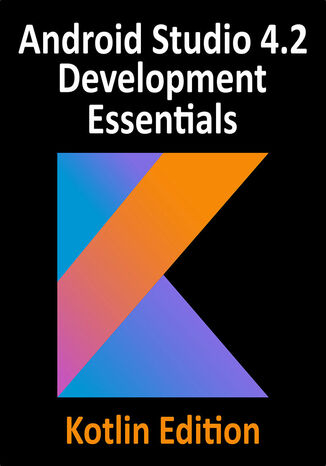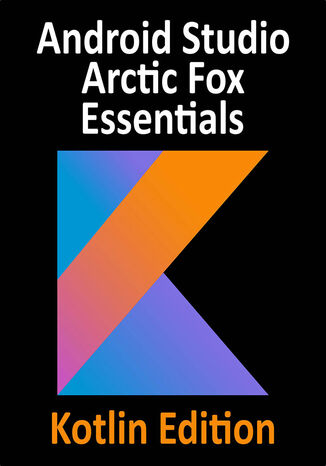Categories
Ebooks
-
Business and economy
- Bitcoin
- Businesswoman
- Coaching
- Controlling
- E-business
- Economy
- Finances
- Stocks and investments
- Personal competence
- Computer in the office
- Communication and negotiation
- Small company
- Marketing
- Motivation
- Multimedia trainings
- Real estate
- Persuasion and NLP
- Taxes
- Social policy
- Guides
- Presentations
- Leadership
- Public Relation
- Reports, analyses
- Secret
- Social Media
- Sales
- Start-up
- Your career
- Management
- Project management
- Human Resources
-
For children
-
For youth
-
Education
-
Encyclopedias, dictionaries
-
E-press
- Architektura i wnętrza
- Health and Safety
- Biznes i Ekonomia
- Home and garden
- E-business
- Ekonomia i finanse
- Esoterecism
- Finances
- Personal finance
- Business
- Photography
- Computer science
- HR & Payroll
- For women
- Computers, Excel
- Accounts
- Culture and literature
- Scientific and academic
- Environmental protection
- Opinion-forming
- Education
- Taxes
- Travelling
- Psychology
- Religion
- Agriculture
- Book and press market
- Transport and Spedition
- Healthand beauty
-
History
-
Computer science
- Office applications
- Data bases
- Bioinformatics
- IT business
- CAD/CAM
- Digital Lifestyle
- DTP
- Electronics
- Digital photography
- Computer graphics
- Games
- Hacking
- Hardware
- IT w ekonomii
- Scientific software package
- School textbooks
- Computer basics
- Programming
- Mobile programming
- Internet servers
- Computer networks
- Start-up
- Operational systems
- Artificial intelligence
- Technology for children
- Webmastering
-
Other
-
Foreign languages
-
Culture and art
-
School reading books
-
Literature
- Antology
- Ballade
- Biographies and autobiographies
- For adults
- Dramas
- Diaries, memoirs, letters
- Epic, epopee
- Essay
- Fantasy and science fiction
- Feuilletons
- Work of fiction
- Humour and satire
- Other
- Classical
- Crime fiction
- Non-fiction
- Fiction
- Mity i legendy
- Nobelists
- Novellas
- Moral
- Okultyzm i magia
- Short stories
- Memoirs
- Travelling
- Narrative poetry
- Poetry
- Politics
- Popular science
- Novel
- Historical novel
- Prose
- Adventure
- Journalism, publicism
- Reportage novels
- Romans i literatura obyczajowa
- Sensational
- Thriller, Horror
- Interviews and memoirs
-
Natural sciences
-
Social sciences
-
School textbooks
-
Popular science and academic
- Archeology
- Bibliotekoznawstwo
- Cinema studies
- Philology
- Polish philology
- Philosophy
- Finanse i bankowość
- Geography
- Economy
- Trade. World economy
- History and archeology
- History of art and architecture
- Cultural studies
- Linguistics
- Literary studies
- Logistics
- Maths
- Medicine
- Humanities
- Pedagogy
- Educational aids
- Popular science
- Other
- Psychology
- Sociology
- Theatre studies
- Theology
- Economic theories and teachings
- Transport i spedycja
- Physical education
- Zarządzanie i marketing
-
Guides
-
Game guides
-
Professional and specialist guides
-
Law
- Health and Safety
- History
- Road Code. Driving license
- Law studies
- Healthcare
- General. Compendium of knowledge
- Academic textbooks
- Other
- Construction and local law
- Civil law
- Financial law
- Economic law
- Economic and trade law
- Criminal law
- Criminal law. Criminal offenses. Criminology
- International law
- International law
- Health care law
- Educational law
- Tax law
- Labor and social security law
- Public, constitutional and administrative law
- Family and Guardianship Code
- agricultural law
- Social law, labour law
- European Union law
- Industry
- Agricultural and environmental
- Dictionaries and encyclopedia
- Public procurement
- Management
-
Tourist guides and travel
- Africa
- Albums
- Southern America
- North and Central America
- Australia, New Zealand, Oceania
- Austria
- Asia
- Balkans
- Middle East
- Bulgary
- China
- Croatia
- The Czech Republic
- Denmark
- Egipt
- Estonia
- Europe
- France
- Mountains
- Greece
- Spain
- Holand
- Iceland
- Lithuania
- Latvia
- Mapy, Plany miast, Atlasy
- Mini travel guides
- Germany
- Norway
- Active travelling
- Poland
- Portugal
- Other
- Przewodniki po hotelach i restauracjach
- Russia
- Romania
- Slovakia
- Slovenia
- Switzerland
- Sweden
- World
- Turkey
- Ukraine
- Hungary
- Great Britain
- Italy
-
Psychology
- Philosophy of life
- Kompetencje psychospołeczne
- Interpersonal communication
- Mindfulness
- General
- Persuasion and NLP
- Academic psychology
- Psychology of soul and mind
- Work psychology
- Relacje i związki
- Parenting and children psychology
- Problem solving
- Intellectual growth
- Secret
- Sexapeal
- Seduction
- Appearance and image
- Philosophy of life
-
Religion
-
Sport, fitness, diets
-
Technology and mechanics
Audiobooks
-
Business and economy
- Bitcoin
- Businesswoman
- Coaching
- Controlling
- E-business
- Economy
- Finances
- Stocks and investments
- Personal competence
- Communication and negotiation
- Small company
- Marketing
- Motivation
- Real estate
- Persuasion and NLP
- Taxes
- Social policy
- Guides
- Presentations
- Leadership
- Public Relation
- Secret
- Social Media
- Sales
- Start-up
- Your career
- Management
- Project management
- Human Resources
-
For children
-
For youth
-
Education
-
Encyclopedias, dictionaries
-
E-press
-
History
-
Computer science
-
Other
-
Foreign languages
-
Culture and art
-
School reading books
-
Literature
- Antology
- Ballade
- Biographies and autobiographies
- For adults
- Dramas
- Diaries, memoirs, letters
- Epic, epopee
- Essay
- Fantasy and science fiction
- Feuilletons
- Work of fiction
- Humour and satire
- Other
- Classical
- Crime fiction
- Non-fiction
- Fiction
- Mity i legendy
- Nobelists
- Novellas
- Moral
- Okultyzm i magia
- Short stories
- Memoirs
- Travelling
- Poetry
- Politics
- Popular science
- Novel
- Historical novel
- Prose
- Adventure
- Journalism, publicism
- Reportage novels
- Romans i literatura obyczajowa
- Sensational
- Thriller, Horror
- Interviews and memoirs
-
Natural sciences
-
Social sciences
-
Popular science and academic
-
Guides
-
Professional and specialist guides
-
Law
-
Tourist guides and travel
-
Psychology
- Philosophy of life
- Interpersonal communication
- Mindfulness
- General
- Persuasion and NLP
- Academic psychology
- Psychology of soul and mind
- Work psychology
- Relacje i związki
- Parenting and children psychology
- Problem solving
- Intellectual growth
- Secret
- Sexapeal
- Seduction
- Appearance and image
- Philosophy of life
-
Religion
-
Sport, fitness, diets
-
Technology and mechanics
Videocourses
-
Data bases
-
Big Data
-
Biznes, ekonomia i marketing
-
Cybersecurity
-
Data Science
-
DevOps
-
For children
-
Electronics
-
Graphics/Video/CAX
-
Games
-
Microsoft Office
-
Development tools
-
Programming
-
Personal growth
-
Computer networks
-
Operational systems
-
Software testing
-
Mobile devices
-
UX/UI
-
Web development
-
Management
Podcasts
Android applications have become an important part of our daily lives and lots of effort goes into developing an Android application. This book will help you to build you own Android applications using Java.Android Studio 3.5 Development Essentials – Java Edition first teaches you to install Android development and test environment on different operating systems. Next, you will create an Android app and a virtual device in Android Studio, and install an Android application on emulator. You will test apps on physical Android devices, then study Android Studio code editor and constraint layout, Android architecture, the anatomy of an Android app, and Android activity state changes. The book then covers advanced topics such as views and widgets implementation, multi-window support integration, and biometric authentication, and finally, you will learn to upload your app to Google Play console and handle the build process with Gradle.By the end of this book, you will have gained enough knowledge to develop powerful Android applications using Java.
Popularity of Kotlin as an Android-compatible language keeps growing every day. This book will help you to build your own Android applications using Kotlin.Android Studio 3.5 Development Essentials Kotlin Edition first teaches you to install Android development and test environment on different operating systems. Next, you will create an Android app and a virtual device in Android studio, and install an Android application on emulators. You will test apps on physical android devices, then study Android Studio code editor, Android architecture, and the anatomy of an Android app. The focus then shifts to Kotlin language. You’ll get an overview of Kotlin language and practice converting code from Java to Kotlin. You’ll also explore Kotlin data types, operators, expressions, loops, functions, and the basics of OOP concept in Kotlin. This book will then cover Android Jetpack and how to create an example app project using ViewModel component, as well as advanced topics such as views and widgets implementation, multi-window support integration, and biometric authentication. Finally, you will learn to upload your app to the Google Play Console and handle the build process with Gradle.By the end of this book, you will have gained enough knowledge to develop powerful Android applications using Kotlin.
Android Studio is an Integrated Development Environment based on the JetBrains IntelliJ IDEA. It provides developers with a unique platform to design and develop Android apps using various developer tools. The new Android Studio 4.2 has an upgraded IntelliJ platform and a variety of new features designed to improve the productivity of Android app developers. Fully updated for Android Studio 4.2, the objective of this book is to help you master the skills necessary to develop Android applications using Java as the programming language.This book begins by outlining the steps necessary to set up an Android development and testing environment and introducing programming in Java, describing data types, flow control, functions, lambdas, and object-oriented programming. It includes an overview of Android Studio, covering areas such as tool windows, the code editor, and the Layout Editor tool. An introduction to Android architecture is followed by an in-depth explanation of the design of Android applications and user interfaces using the Android Studio environment.Early chapters detail Android Architecture components like view models, lifecycle management, Room database access, the Database Inspector, app navigation, live data, and data binding. Advanced topics such as intents are also covered, as are touch screen handling, gesture recognition, and the recording and playback of audio. You will also explore printing, transitions, cloud-based file storage, and foldable device support.Detailed descriptions of the concepts of material design are provided, including the use of floating action buttons, Snackbars, tabbed interfaces, card views, navigation drawers, and collapsing toolbars. Some key features of Android Studio 4.2 and Android discussed in-depth include the Layout Editor, the ConstraintLayout and ConstraintSet classes, MotionLayout Editor, view binding, constraint chains, barriers, and direct reply notifications. Later chapters cover advanced features of Android Studio such as App Links, Dynamic Delivery, the Android Studio Profiler, Gradle build configuration, and submitting apps to the Google Play Developer Console.
Android Studio is an Integrated Development Environment that is based on the JetBrains IntelliJ IDEA. It provides developers with a unique platform to design and develop Android apps using various developer tools. The new Android Studio 4.2 has an upgraded IntelliJ platform and a variety of new features designed to improve the productivity of Android app developers. Fully updated for Android Studio 4.2, the objective of this book is to help you master the skills necessary to develop Android applications using Kotlin as the programming language.This book begins by outlining the steps necessary to set up an Android development and testing environment and introduces programming in Kotlin, addressing data types, flow control, functions, lambdas, and object-oriented programming. It includes an overview of Android Studio, covering areas such as tool windows, the code editor, and the Layout Editor tool. An introduction to Android architecture is followed by an in-depth explanation of the design of Android applications and user interfaces using the Android Studio environment.Early chapters detail Android Architecture components like view models, lifecycle management, Room database access, the Database Inspector, app navigation, live data, and data binding. Advanced topics such as intents are also covered, as are touch screen handling, gesture recognition, and the recording and playback of audio. You will also explore printing, transitions, cloud-based file storage, and foldable device support.Detailed descriptions of material design concepts are provided, including the use of floating action buttons, Snackbars, tabbed interfaces, card views, navigation drawers, and collapsing toolbars. Some key features of Android Studio 4.2 and Android discussed in-depth include the Layout Editor, the ConstraintLayout and ConstraintSet classes, MotionLayout Editor, view binding, constraint chains, barriers, and direct reply notifications. Later chapters cover advanced features of Android Studio such as App links, Dynamic Delivery, the Android Studio Profiler, Gradle build configuration, and submitting apps to the Google Play Developer Console.
Android Studio is an Integrated Development Environment based on the JetBrains IntelliJ IDEA. It offers developers a unique platform to design and develop Android apps using various developer tools. Fully updated for Android Studio Arctic Fox, the goal of this book is to teach the skills necessary to develop Android-based applications using the Kotlin programming language.This book begins with an outline of the steps necessary to set up an Android development and testing environment, followed by an introduction to programming in Kotlin which includes data types, control flow, functions, lambdas, and object-oriented programming. An overview of Android Studio covers areas such as tool windows, the code editor, and the layout editor tool. An introduction to the architecture of Android is followed by an in-depth look at the design of Android applications and user interfaces using the Android Studio environment.Early chapters detail Android architecture components such as view models, lifecycle management, Room database access, the Database Inspector, app navigation, live data, and data binding. More advanced topics such as intents are also covered, as are touch screen handling, gesture recognition, and the recording and playback of audio. This edition of the book also covers printing, transitions, cloud-based file storage, and foldable device support.The concepts of material design are also discussed in detail, including the use of floating action buttons, Snackbars, tabbed interfaces, card views, navigation drawers, and collapsing toolbars. Other key features of Android Studio Arctic Fox and Android taught in this book include the Layout Editor, the ConstraintLayout and ConstraintSet classes, MotionLayout Editor, view binding, constraint chains, barriers, and direct reply to notifications. Chapters also explore more advanced features of Android Studio such as app links, dynamic delivery, Gradle build configuration, and submitting apps to the Google Play developer console.
Red Hat Enterprise Linux 8 Essentials. Learn to install, administer and deploy RHEL 8 systems
Red Hat Enterprise Linux 8 is one of the most secure and dependable operating systems available. For this reason, the ambitious system or network engineer will find a working knowledge of Red Hat Enterprise 8 to be an invaluable advantage in their respective fields. This book, now updated for RHEL 8.1, begins with a history of Red Enterprise Linux and its installation. You will be virtually perform remote system administration tasks with cockpit web interface and write shell scripts to maintain server-based systems without desktop installation. Then, you will set up a firewall system using a secure shell and enable remote access to Gnome desktop environment with virtual network computing (VNC). You’ll share files between the Red Hat Enterprise Linux 8 (RHEL 8) and Windows System using Samba client and NFS. You will also run multiple guest operating systems using virtualization and Linux containers, and host websites using RHEL 8 by installing an Apache web server. Finally, you will create logical disks using logical volume management and implement swap space to maintain the performance of a RHEL 8 system. By the end of this book, you will be armed with the skills and knowledge to install the RHEL 8 operating system and use it expertly.
SwiftUI Essentials - iOS Edition. Learn to Develop iOS Apps using SwiftUI, Swift 5 and Xcode 11
Beginning with the basics, this book provides an outline of the steps necessary to set up an iOS development environment and introduced you to Swift Playgrounds so that you can learn and experiment with Swift.You’ll begin with an introduction to the key concepts of SwiftUI and its architecture. You’ll learn how to create customer SwiftUI views and combine them to create user interface layouts including how to use stacks, frames, and forms. As you progress, you’ll learn how to handle data using state properties. You’ll also learn how to use graphics, animation, transitions, and gestures in your user interface. The book finishes by explaining how to package an application and upload it to the App Store for publication.By the end of the book, you’ll have all the necessary skills to develop your own applications for iOS 13 with SwiftUI, Swift 5, and Xcode 11.