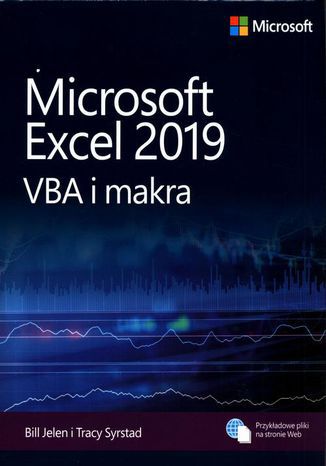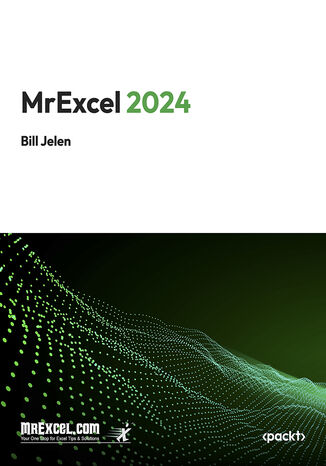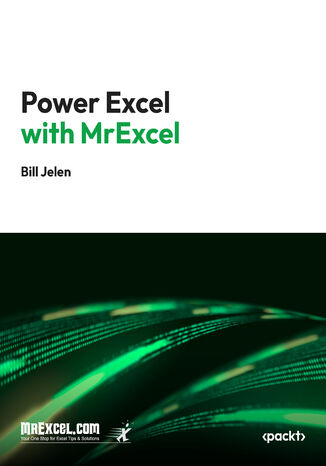Categories
-
- Bitcoin
- Businesswoman
- Coaching
- Controlling
- E-business
- Economy
- Finances
- Stocks and investments
- Personal competence
- Computer in the office
- Communication and negotiation
- Small company
- Marketing
- Motivation
- Multimedia trainings
- Real estate
- Persuasion and NLP
- Taxes
- Social policy
- Guides
- Presentations
- Leadership
- Public Relation
- Reports, analyses
- Secret
- Social Media
- Sales
- Start-up
- Your career
- Management
- Project management
- Human Resources
-
- Architektura i wnętrza
- Health and Safety
- Biznes i Ekonomia
- Home and garden
- E-business
- Ekonomia i finanse
- Esoterecism
- Finances
- Personal finance
- Business
- Photography
- Computer science
- HR & Payroll
- For women
- Computers, Excel
- Accounts
- Culture and literature
- Scientific and academic
- Environmental protection
- Opinion-forming
- Education
- Taxes
- Travelling
- Psychology
- Religion
- Agriculture
- Book and press market
- Transport and Spedition
- Healthand beauty
-
- Office applications
- Data bases
- Bioinformatics
- IT business
- CAD/CAM
- Digital Lifestyle
- DTP
- Electronics
- Digital photography
- Computer graphics
- Games
- Hacking
- Hardware
- IT w ekonomii
- Scientific software package
- School textbooks
- Computer basics
- Programming
- Mobile programming
- Internet servers
- Computer networks
- Start-up
- Operational systems
- Artificial intelligence
- Technology for children
- Webmastering
-
- Antology
- Ballade
- Biographies and autobiographies
- For adults
- Dramas
- Diaries, memoirs, letters
- Epic, epopee
- Essay
- Fantasy and science fiction
- Feuilletons
- Work of fiction
- Humour and satire
- Other
- Classical
- Crime fiction
- Non-fiction
- Fiction
- Mity i legendy
- Nobelists
- Novellas
- Moral
- Okultyzm i magia
- Short stories
- Memoirs
- Travelling
- Narrative poetry
- Poetry
- Politics
- Popular science
- Novel
- Historical novel
- Prose
- Adventure
- Journalism, publicism
- Reportage novels
- Romans i literatura obyczajowa
- Sensational
- Thriller, Horror
- Interviews and memoirs
-
- Archeology
- Bibliotekoznawstwo
- Cinema studies
- Philology
- Polish philology
- Philosophy
- Finanse i bankowość
- Geography
- Economy
- Trade. World economy
- History and archeology
- History of art and architecture
- Cultural studies
- Linguistics
- Literary studies
- Logistics
- Maths
- Medicine
- Humanities
- Pedagogy
- Educational aids
- Popular science
- Other
- Psychology
- Sociology
- Theatre studies
- Theology
- Economic theories and teachings
- Transport i spedycja
- Physical education
- Zarządzanie i marketing
-
- Health and Safety
- History
- Road Code. Driving license
- Law studies
- Healthcare
- General. Compendium of knowledge
- Academic textbooks
- Other
- Construction and local law
- Civil law
- Financial law
- Economic law
- Economic and trade law
- Criminal law
- Criminal law. Criminal offenses. Criminology
- International law
- International law
- Health care law
- Educational law
- Tax law
- Labor and social security law
- Public, constitutional and administrative law
- Family and Guardianship Code
- agricultural law
- Social law, labour law
- European Union law
- Industry
- Agricultural and environmental
- Dictionaries and encyclopedia
- Public procurement
- Management
-
- Africa
- Albums
- Southern America
- North and Central America
- Australia, New Zealand, Oceania
- Austria
- Asia
- Balkans
- Middle East
- Bulgary
- China
- Croatia
- The Czech Republic
- Denmark
- Egipt
- Estonia
- Europe
- France
- Mountains
- Greece
- Spain
- Holand
- Iceland
- Lithuania
- Latvia
- Mapy, Plany miast, Atlasy
- Mini travel guides
- Germany
- Norway
- Active travelling
- Poland
- Portugal
- Other
- Przewodniki po hotelach i restauracjach
- Russia
- Romania
- Slovakia
- Slovenia
- Switzerland
- Sweden
- World
- Turkey
- Ukraine
- Hungary
- Great Britain
- Italy
-
- Philosophy of life
- Kompetencje psychospołeczne
- Interpersonal communication
- Mindfulness
- General
- Persuasion and NLP
- Academic psychology
- Psychology of soul and mind
- Work psychology
- Relacje i związki
- Parenting and children psychology
- Problem solving
- Intellectual growth
- Secret
- Sexapeal
- Seduction
- Appearance and image
- Philosophy of life
-
- Bitcoin
- Businesswoman
- Coaching
- Controlling
- E-business
- Economy
- Finances
- Stocks and investments
- Personal competence
- Communication and negotiation
- Small company
- Marketing
- Motivation
- Real estate
- Persuasion and NLP
- Taxes
- Social policy
- Guides
- Presentations
- Leadership
- Public Relation
- Secret
- Social Media
- Sales
- Start-up
- Your career
- Management
- Project management
- Human Resources
-
- Antology
- Ballade
- Biographies and autobiographies
- For adults
- Dramas
- Diaries, memoirs, letters
- Epic, epopee
- Essay
- Fantasy and science fiction
- Feuilletons
- Work of fiction
- Humour and satire
- Other
- Classical
- Crime fiction
- Non-fiction
- Fiction
- Mity i legendy
- Nobelists
- Novellas
- Moral
- Okultyzm i magia
- Short stories
- Memoirs
- Travelling
- Poetry
- Politics
- Popular science
- Novel
- Historical novel
- Prose
- Adventure
- Journalism, publicism
- Reportage novels
- Romans i literatura obyczajowa
- Sensational
- Thriller, Horror
- Interviews and memoirs
-
- Philosophy of life
- Interpersonal communication
- Mindfulness
- General
- Persuasion and NLP
- Academic psychology
- Psychology of soul and mind
- Work psychology
- Relacje i związki
- Parenting and children psychology
- Problem solving
- Intellectual growth
- Secret
- Sexapeal
- Seduction
- Appearance and image
- Philosophy of life
Microsoft Excel 2019: VBA i makra
Uznani eksperci Bill Jelen (MrExcel) i Tracy Syrstad pokazują, jak budować wydajniejsze, bardziej niezawodne i skuteczne arkusze programu Excel. Przewodnik ten pokazuje, jak zautomatyzować praktycznie wszystkie rutynowe zadania, aby oszczędzić sobie całych godzin, dni, a może i tygodni pracy. Spraw, aby Excel wykonywał rzeczy, które uważałeś za niemożliwe. Poznaj techniki makr, których nie znajdziesz nigdzie indziej i twórz zautomatyzowane raporty. Bill Jelen i Tracy Syrstad pokazują, jak natychmiast wizualizować informacje, aby móc działać na nich, przechwytywać dane skądkolwiek i używać ich gdziekolwiek oraz automatyzować najlepsze nowe funkcje programu Excel 2019 i Excela w Office 365. Znajdziesz tu proste instrukcje krok po kroku, praktyczne przykłady oraz ponad 50 skoroszytów wypełnionych dodatkowymi przykładami, makrami i rozwiązaniami. Dzięki lekturze tej książki będziesz w stanie: Szybko opanować tworzenie makr w programie Excel Wydajniej posługiwać się zakresami, komórkami i formułami Generować zautomatyzowane raporty i szybko dostosowywać je do nowych wymagań Automatyzować tabele przestawne w celu tworzenia podsumowań, analiz, badania i prezentacji danych Używać niestandardowych okien dialogowych do zbierania danych od użytkowników Ulepszać niezawodność i elastyczność swoich makr Integrować dane z Internetu, baz danych Access i innych źródeł Automatycznie generować wykresy, wizualizacje, linie przebiegu w czasie, a nawet dokumenty programu Word Tworzyć wydajne rozwiązania przy użyciu klas, kolekcji i funkcji niestandardowych Szybciej rozwiązywać zaawansowane problemy analizy biznesowej O tej książce Przeznaczona dla każdego, kto chce wykonać więcej pracy w programie Excel w krótszym czasie.
MrExcel 2024. Igniting Excel Mastery with the Latest Tips & Tricks
MrExcel's Holy Macro! Books, Bill Jelen
Unlock Excel 2024's potential with this essential guide, featuring 150 advanced techniques designed to elevate your skills. Whether you're automating tasks, creating dynamic dashboards, or utilizing Excel's new AI tools, this guide provides clear, practical instructions. Each chapter is crafted to help you navigate Excel's latest features, from data manipulation to complex formulas and Python integration.This guide offers a hands-on approach, with real-world examples that demonstrate how to apply Excel’s capabilities in practical scenarios. You'll learn to optimize your workflow, enhance data visualization, and make informed decisions based on your analysis. The guide is perfect for intermediate to advanced users looking to stay ahead of the curve and maximize their productivity.By focusing on both the how and the why of each feature, this guide ensures you not only understand the technical steps but also grasp the underlying principles that make these tools powerful. Whether you're a data analyst, financial professional, or business manager, this guide equips you with the skills to transform your Excel experience, making your work more efficient, accurate, and insightful.
MrExcel's Holy Macro! Books, Bill Jelen
Excel 2019 is more than just a spreadsheet tool; it's a powerful platform for solving complex data challenges. In this guide, MrExcel takes you through the essentials of Excel 2019, incorporating the latest features from Office 365. You'll start by mastering the Excel interface before moving on to advanced calculation techniques that streamline your workflow. The guide emphasizes data wrangling, teaching you how to transform raw data into meaningful insights with ease.Beyond calculations, you'll learn to create visually appealing spreadsheets that communicate your data effectively. MrExcel's approach combines problem-solving strategies with real-world scenarios, ensuring you gain practical skills that apply directly to your work. Reader-sourced tips and solutions to common user pitfalls are integrated throughout the guide, offering a personalized learning experience.By the end of this book, you'll have a solid understanding of Excel 2019's capabilities, enabling you to work faster, make informed decisions, and present your data professionally. Whether you're looking to enhance your existing skills or learn new techniques, MrExcel's expert guidance will help you master Excel and elevate your data analysis game.