Categories
Ebooks
-
Business and economy
- Bitcoin
- Businesswoman
- Coaching
- Controlling
- E-business
- Economy
- Finances
- Stocks and investments
- Personal competence
- Computer in the office
- Communication and negotiation
- Small company
- Marketing
- Motivation
- Multimedia trainings
- Real estate
- Persuasion and NLP
- Taxes
- Social policy
- Guides
- Presentations
- Leadership
- Public Relation
- Reports, analyses
- Secret
- Social Media
- Sales
- Start-up
- Your career
- Management
- Project management
- Human Resources
-
For children
-
For youth
-
Education
-
Encyclopedias, dictionaries
-
E-press
- Architektura i wnętrza
- Health and Safety
- Biznes i Ekonomia
- Home and garden
- E-business
- Ekonomia i finanse
- Esoterecism
- Finances
- Personal finance
- Business
- Photography
- Computer science
- HR & Payroll
- For women
- Computers, Excel
- Accounts
- Culture and literature
- Scientific and academic
- Environmental protection
- Opinion-forming
- Education
- Taxes
- Travelling
- Psychology
- Religion
- Agriculture
- Book and press market
- Transport and Spedition
- Healthand beauty
-
History
-
Computer science
- Office applications
- Data bases
- Bioinformatics
- IT business
- CAD/CAM
- Digital Lifestyle
- DTP
- Electronics
- Digital photography
- Computer graphics
- Games
- Hacking
- Hardware
- IT w ekonomii
- Scientific software package
- School textbooks
- Computer basics
- Programming
- Mobile programming
- Internet servers
- Computer networks
- Start-up
- Operational systems
- Artificial intelligence
- Technology for children
- Webmastering
-
Other
-
Foreign languages
-
Culture and art
-
School reading books
-
Literature
- Antology
- Ballade
- Biographies and autobiographies
- For adults
- Dramas
- Diaries, memoirs, letters
- Epic, epopee
- Essay
- Fantasy and science fiction
- Feuilletons
- Work of fiction
- Humour and satire
- Other
- Classical
- Crime fiction
- Non-fiction
- Fiction
- Mity i legendy
- Nobelists
- Novellas
- Moral
- Okultyzm i magia
- Short stories
- Memoirs
- Travelling
- Narrative poetry
- Poetry
- Politics
- Popular science
- Novel
- Historical novel
- Prose
- Adventure
- Journalism, publicism
- Reportage novels
- Romans i literatura obyczajowa
- Sensational
- Thriller, Horror
- Interviews and memoirs
-
Natural sciences
-
Social sciences
-
School textbooks
-
Popular science and academic
- Archeology
- Bibliotekoznawstwo
- Cinema studies
- Philology
- Polish philology
- Philosophy
- Finanse i bankowość
- Geography
- Economy
- Trade. World economy
- History and archeology
- History of art and architecture
- Cultural studies
- Linguistics
- Literary studies
- Logistics
- Maths
- Medicine
- Humanities
- Pedagogy
- Educational aids
- Popular science
- Other
- Psychology
- Sociology
- Theatre studies
- Theology
- Economic theories and teachings
- Transport i spedycja
- Physical education
- Zarządzanie i marketing
-
Guides
-
Game guides
-
Professional and specialist guides
-
Law
- Health and Safety
- History
- Road Code. Driving license
- Law studies
- Healthcare
- General. Compendium of knowledge
- Academic textbooks
- Other
- Construction and local law
- Civil law
- Financial law
- Economic law
- Economic and trade law
- Criminal law
- Criminal law. Criminal offenses. Criminology
- International law
- International law
- Health care law
- Educational law
- Tax law
- Labor and social security law
- Public, constitutional and administrative law
- Family and Guardianship Code
- agricultural law
- Social law, labour law
- European Union law
- Industry
- Agricultural and environmental
- Dictionaries and encyclopedia
- Public procurement
- Management
-
Tourist guides and travel
- Africa
- Albums
- Southern America
- North and Central America
- Australia, New Zealand, Oceania
- Austria
- Asia
- Balkans
- Middle East
- Bulgary
- China
- Croatia
- The Czech Republic
- Denmark
- Egipt
- Estonia
- Europe
- France
- Mountains
- Greece
- Spain
- Holand
- Iceland
- Lithuania
- Latvia
- Mapy, Plany miast, Atlasy
- Mini travel guides
- Germany
- Norway
- Active travelling
- Poland
- Portugal
- Other
- Przewodniki po hotelach i restauracjach
- Russia
- Romania
- Slovakia
- Slovenia
- Switzerland
- Sweden
- World
- Turkey
- Ukraine
- Hungary
- Great Britain
- Italy
-
Psychology
- Philosophy of life
- Kompetencje psychospołeczne
- Interpersonal communication
- Mindfulness
- General
- Persuasion and NLP
- Academic psychology
- Psychology of soul and mind
- Work psychology
- Relacje i związki
- Parenting and children psychology
- Problem solving
- Intellectual growth
- Secret
- Sexapeal
- Seduction
- Appearance and image
- Philosophy of life
-
Religion
-
Sport, fitness, diets
-
Technology and mechanics
Audiobooks
-
Business and economy
- Bitcoin
- Businesswoman
- Coaching
- Controlling
- E-business
- Economy
- Finances
- Stocks and investments
- Personal competence
- Communication and negotiation
- Small company
- Marketing
- Motivation
- Real estate
- Persuasion and NLP
- Taxes
- Social policy
- Guides
- Presentations
- Leadership
- Public Relation
- Secret
- Social Media
- Sales
- Start-up
- Your career
- Management
- Project management
- Human Resources
-
For children
-
For youth
-
Education
-
Encyclopedias, dictionaries
-
E-press
-
History
-
Computer science
-
Other
-
Foreign languages
-
Culture and art
-
School reading books
-
Literature
- Antology
- Ballade
- Biographies and autobiographies
- For adults
- Dramas
- Diaries, memoirs, letters
- Epic, epopee
- Essay
- Fantasy and science fiction
- Feuilletons
- Work of fiction
- Humour and satire
- Other
- Classical
- Crime fiction
- Non-fiction
- Fiction
- Mity i legendy
- Nobelists
- Novellas
- Moral
- Okultyzm i magia
- Short stories
- Memoirs
- Travelling
- Poetry
- Politics
- Popular science
- Novel
- Historical novel
- Prose
- Adventure
- Journalism, publicism
- Reportage novels
- Romans i literatura obyczajowa
- Sensational
- Thriller, Horror
- Interviews and memoirs
-
Natural sciences
-
Social sciences
-
Popular science and academic
-
Guides
-
Professional and specialist guides
-
Law
-
Tourist guides and travel
-
Psychology
- Philosophy of life
- Interpersonal communication
- Mindfulness
- General
- Persuasion and NLP
- Academic psychology
- Psychology of soul and mind
- Work psychology
- Relacje i związki
- Parenting and children psychology
- Problem solving
- Intellectual growth
- Secret
- Sexapeal
- Seduction
- Appearance and image
- Philosophy of life
-
Religion
-
Sport, fitness, diets
-
Technology and mechanics
Videocourses
-
Data bases
-
Big Data
-
Biznes, ekonomia i marketing
-
Cybersecurity
-
Data Science
-
DevOps
-
For children
-
Electronics
-
Graphics/Video/CAX
-
Games
-
Microsoft Office
-
Development tools
-
Programming
-
Personal growth
-
Computer networks
-
Operational systems
-
Software testing
-
Mobile devices
-
UX/UI
-
Web development
-
Management
Podcasts
- Ebooks
- Office applications
- MS Office
- Od zera do ECeDeeLa - Standard
E-book details
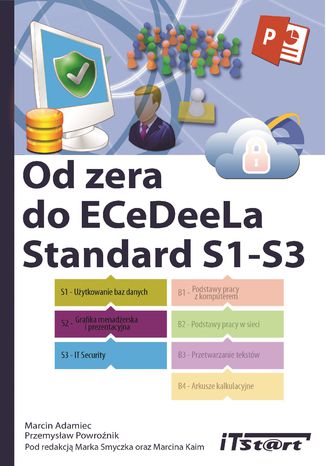
Książka Od Zera do ECeDeeLa Standard (S1-S3), to kolejna książka przygotowana nie tylko, jako poradnik dla osób, które zaczynają dopiero swoją przygodę z komputerem, ale również dla wszystkich, którzy w aktywny i zaawansowany sposób korzystają, na co dzień z komputera, jako źródła wiedzy i narzędzia pracy. Autorzy książki dołożyli wszelkich starań, by treści zostały zaprezentowane w prosty i przejrzysty sposób i każdy mógł samodzielnie nauczyć się obsługi współczesnego oprogramowania z zachowaniem zasad bezpieczeństwa w przestrzeni Internetu. Książka w szczegółowy sposób omawia trzy duże zagadnienia. Pierwsze związane jest z obsługą programu MS Access, wykorzystywanego do gromadzenia i przetwarzania danych. Drugim zagadnieniem są prezentacje komputerowe i grafika w zastosowaniu menadżerskim, czyli obsługa popularnego programu MS Power Point. Ostatnim tematem jest bezpieczeństwo w sieci.
Spis treści
3
Spis treści
SPIS TREŚCI ................................................................................................................................ 3
CZĘŚĆ I - S1 - UŻYTKOWANIE BAZ DANYCH
1.1. KLUCZOWE POJĘCIA ..................................................................................................... 13
1.1.1. BAZA DANYCH.................................................................................................................. 13
1.1.2. ORGANIZACJA BAZ DANYCH ............................................................................................. 14
1.1.3. ZASTOSOWANIA BAZ DANYCH........................................................................................... 15
1.1.4. PROJEKTOWANIE BAZY DANYCH ....................................................................................... 16
1.1.5. POSTACIE NORMALNE ....................................................................................................... 17
1.1.6. TYPY DANYCH.................................................................................................................. 18
1.1.7. WŁAŚCIWOŚCI PÓL ........................................................................................................... 19
1.1.8. KLUCZE............................................................................................................................21
1.1.9. INDEKSOWANIE ................................................................................................................ 22
1.1.10. CELE TWORZENIA RELACJI .............................................................................................. 22
1.1.11. BUDOWA RELACJI........................................................................................................... 23
1.1.12. UŻYTKOWNIK BAZY DANYCH.......................................................................................... 23
1.2. UŻYWANIE APLIKACJI ................................................................................................... 27
1.2.1. OTWIERANIE I ZAMYKANIE APLIKACJI ............................................................................... 27
1.2.2. TWORZENIE BAZY DANYCH............................................................................................... 30
1.2.3. OTWIERANIE I ZAMYKANIE BAZ DANYCH........................................................................... 33
1.2.4. NARZĘDZIA I WSTĄŻKI...................................................................................................... 35
1.2.5. POMOC .............................................................................................................................36
1.2.6. OTWIERANIE, ZAMYKANIE, ZAPISYWANIE TABEL............................................................... 37
1.2.7. ZMIANA WIDOKU .............................................................................................................. 41
1.2.8. PRZECHODZENIE POMIĘDZY REKORDAMI........................................................................... 41
1.2.9. SORTOWANIE.................................................................................................................... 42
1.3. TABELE ............................................................................................................................... 45
1.3.1. TWORZENIE TABELI .......................................................................................................... 45
1.3.2. WŁAŚCIWOŚCI PÓL TABELI................................................................................................ 47
Spis treści
4
1.3.3. ZMIANA SZEROKOŚCI KOLUMN W TABELI .......................................................................... 49
1.3.4. REKORDY......................................................................................................................... 50
1.3.5. DODANIE POLA DO ISTNIEJĄCEJ TABELI ............................................................................. 51
1.3.6. RELACJE........................................................................................................................... 52
1.4. WYBIERANIE INFORMACJI Z BAZY ........................................................................... 61
1.4.1. WYSZUKIWANIE I FILTRY.................................................................................................. 61
1.4.2. KWERENDY ...................................................................................................................... 63
1.4.2.1. TWORZENIE KWEREND .............................................................................................. 64
1.4.2.2. OPERACJE MATEMATYCZNE....................................................................................... 69
1.4.2.3. WIELOZNACZNIKI I OPERATORY LOGICZNE................................................................. 70
1.4.2.4. EDYCJA PÓL .............................................................................................................. 75
1.5. FORMULARZE ................................................................................................................... 83
1.5.1. FORMULARZ..................................................................................................................... 83
1.5.2. TWORZENIE FORMULARZA ................................................................................................ 84
1.5.3. WPROWADZANIE NOWYCH REKORDÓW ............................................................................. 85
1.5.4. USUWANIE REKORDÓW Z POZIOMU FORMULARZA..............................................................88
1.5.5. MODYFIKACJA REKORDÓW ............................................................................................... 89
1.5.6. NAGŁÓWEK I STOPKA FORMULARZA.................................................................................. 91
1.6. WYDRUKI............................................................................................................................ 97
1.6.1. RAPORTY.......................................................................................................................... 97
1.6.2. ZMIANA ROZMIESZCZENIA ELEMENTÓW RAPORTU........................................................... 100
1.6.3. FUNKCJE W RAPORTACH ................................................................................................. 102
1.6.4. NAGŁÓWEK I STOPKA RAPORTU ...................................................................................... 105
1.6.5. EKSPORTOWANIE DANYCH.............................................................................................. 106
1.6.6. ZMIANA ORIENTACJI STRONY .......................................................................................... 108
1.6.7. DRUKOWANIE TABELI..................................................................................................... 111
1.6.8. DRUKOWANIE INNYCH ELEMENTÓW BAZY DANYCH......................................................... 112
CZĘŚĆ II - S2 - GRAFIKA MENADŻERSKA I PREZENTACYJNA
2.1. UŻYWANIE APLIKACJI ................................................................................................. 117
2.1.1. URUCHAMIANIE PROGRAMU MS POWERPOINT 2013 .......................................................117
2.1.2. KOŃCZENIE PRACY Z PROGRAMEM .................................................................................. 123
2.1.3. OTWIERANIE ISTNIEJĄCEJ PREZENTACJI........................................................................... 123
2.1.4. ZAPISYWANIE PREZENTACJI ............................................................................................ 127
2.1.5. PORUSZANIE SIĘ POMIĘDZY OTWARTYMI PREZENTACJAMI ............................................... 131
Spis treści
5
2.1.6. MODYFIKACJA USTAWIEŃ PROGRAMU............................................................................. 134
2.1.6.1. USTAWIANIE PREFERENCJI UŻYTKOWNIKA............................................................... 135
2.1.6.2. DOSTOSOWANIE WIDOKU PREZENTACJI.................................................................... 139
2.1.7. TRYBY WYŚWIETLANIA PREZENTACJI.............................................................................. 140
2.1.8. KORZYSTANIE Z POMOCY PROGRAMU.............................................................................. 144
2.2. TWORZENIE PREZENTACJI ........................................................................................ 147
2.2.1. NOWA PREZENTACJA ...................................................................................................... 147
2.2.2. KORZYSTANIE Z WBUDOWANYCH SZABLONÓW ............................................................... 148
2.2.3. PRACA Z PREZENTACJĄ ................................................................................................... 150
2.2.3.1. DODAWANIE NOWEGO SLAJDU................................................................................. 152
2.2.3.2. USUWANIE SLAJDÓW............................................................................................... 154
2.2.3.3. KOPIOWANIE WYBRANYCH SLAJDÓW....................................................................... 156
2.2.3.4. PRZENOSZENIE SLAJDÓW......................................................................................... 158
2.2.4. EDYTOWANIE SLAJDÓW .................................................................................................. 160
2.2.4.1. WYBÓR UKŁADU SLAJDU......................................................................................... 161
2.2.4.2. ZMIANA TŁA SLAJDÓW ............................................................................................ 164
2.2.4.3. MOTYWY SLAJDÓW ................................................................................................. 169
2.2.5. ELEMENTY DODATKOWE................................................................................................. 170
2.2.5.1. NAGŁÓWEK I STOPKA .............................................................................................. 170
2.2.5.2. NUMEROWANIE SLAJDÓW........................................................................................ 172
2.2.5.3. DATA I GODZINA ..................................................................................................... 174
2.3. EDYCJA I FORMATOWANIE TEKSTU ....................................................................... 179
2.3.1. OBIEKT TEKSTOWY......................................................................................................... 179
2.3.2. POLE TEKSTOWE............................................................................................................. 181
2.3.3. WYGLĄD CZCIONKI......................................................................................................... 183
2.3.4. FORMATOWANIE TEKSTU ................................................................................................ 185
2.3.4.1. WYRÓWNYWANIE TEKSTU....................................................................................... 185
2.3.4.2. LINIJKA I TABULATORY ........................................................................................... 186
2.3.4.3. INTERLINIA ............................................................................................................. 187
2.3.4.4. WYPUNKTOWANIE .................................................................................................. 188
2.3.4.5. TABELE................................................................................................................... 191
2.4. WYKRESY ......................................................................................................................... 201
2.4.1. WYKRESY ...................................................................................................................... 201
2.4.2. TYP WYKRESU ................................................................................................................ 207
2.4.3. EDYCJA KOLORÓW WYKRESU.......................................................................................... 210
2.5. OBIEKTY GRAFICZNE .................................................................................................. 213
2.5.1. CLIPART ......................................................................................................................... 213
2.5.1.1. PRACA Z CLIPARTAMI .............................................................................................. 213
2.5.2. OBRAZY ......................................................................................................................... 219
Spis treści
6
2.5.3. GRAFIKA SMARTART...................................................................................................... 221
2.5.4. POZOSTAŁE ELEMENTY GRAFICZNE ................................................................................. 226
2.5.5. OBIEKTY AUDIO I WIDEO................................................................................................. 234
2.5.6. PRACA Z OBIEKTAMI ....................................................................................................... 240
2.5.6.1. ZMIANA ROZMIARU I POŁOŻENIA ............................................................................. 240
2.5.6.2. KOPIOWANIE OBIEKTÓW.......................................................................................... 242
2.5.6.3. PRZENOSZENIE OBIEKTÓW....................................................................................... 245
2.5.6.4. GRUPOWANIE I USTAWIANIE OBIEKTÓW................................................................... 247
2.5.6.5. USUWANIE OBIEKTÓW............................................................................................. 249
2.6. PRZYGOTOWANIE POKAZU SLAJDÓW ................................................................... 253
2.6.1. EFEKTY PRZEJŚCIA.......................................................................................................... 253
2.6.1.1. ZARZĄDZANIE EFEKTAMI PRZEJŚCIA ........................................................................ 254
2.6.2. ANIMACJE ...................................................................................................................... 255
2.6.2.1. KONTROLA ANIMACJI .............................................................................................. 258
2.6.3. ELEMENTY NAWIGACYJNE .............................................................................................. 260
2.6.4. PRZYGOTOWANIE POKAZU SLAJDÓW ............................................................................... 262
2.6.4.1. UKRYWANIE SLAJDÓW ............................................................................................ 263
2.6.4.2. URUCHOMIENIE PREZENTACJI.................................................................................. 264
2.6.5. ORIENTACJA SLAJDÓW.................................................................................................... 266
2.6.6. ORTOGRAFIA PRZEDE WSZYSTKIM! ................................................................................. 267
2.6.7. NOTATKI DLA PRELEGENTA............................................................................................. 269
2.6.8. MOBILNA PREZENTACJA ................................................................................................. 270
2.6.9. OSTATECZNY ZAPIS ........................................................................................................ 273
2.6.10. DRUKOWANIE PREZENTACJI.......................................................................................... 274
CZĘŚĆ III - S3 - IT SECURITY
3.1. KWESTIE BEZPIECZEŃSTWA ..................................................................................... 281
3.1.1. DANE I INFORMACJE ....................................................................................................... 281
3.1.2. CYBERPRZESTĘPCZOŚĆ ................................................................................................... 281
3.1.3. HACKING, CRACKING I HACKING ETYCZNY ...................................................................... 282
3.1.4. ZAGROŻENIA NATURALNE............................................................................................... 284
3.1.5. DZIAŁANIA OSÓB TRZECICH ............................................................................................ 284
3.1.6. OCHRONA DANYCH OSOBOWYCH .................................................................................... 285
3.1.7. KOMERCYJNA OCHRONA DANYCH OSOBOWYCH ..............................................................286
3.1.8. ZABEZPIECZENIE DANYCH ZA POMOCĄ HASEŁ ................................................................. 286
3.1.9. POUFNOŚĆ, INTEGRALNOŚĆ, DOSTĘPNOŚĆ ....................................................................... 287
3.1.10. WYMOGI PRAWNE......................................................................................................... 287
Spis treści
7
3.1.11. SOCJOTECHNIKA I JEJ METODY ...................................................................................... 288
3.1.12. KRADZIEŻ TOŻSAMOŚCI ................................................................................................ 289
3.1.13. SPOSOBY KRADZIEŻY TOŻSAMOŚCI ............................................................................... 290
3.1.14. OBSŁUGA MAKR ........................................................................................................... 291
3.1.15. HASŁA DO PLIKÓW........................................................................................................ 291
3.1.16. ZALETY I OGRANICZENIA SZYFROWANIA ....................................................................... 299
3.2. ZŁOŚLIWE OPROGRAMOWANIE .............................................................................. 303
3.2.1. ZŁOŚLIWE OPROGRAMOWANIE........................................................................................ 303
3.2.2. TYPY ZŁOŚLIWEGO OPROGRAMOWANIA .......................................................................... 304
3.2.3. OPROGRAMOWANIE ANTYWIRUSOWE.............................................................................. 309
3.2.3.1. KORZYSTANIE Z PROGRAMÓW ANTYWIRUSOWYCH .................................................. 310
3.3. BEZPIECZEŃSTWO W SIECIACH ............................................................................... 323
3.3.1. SIEĆ KOMPUTEROWA ...................................................................................................... 323
3.3.2. ROLE ADMINISTRATORA SIECI......................................................................................... 327
3.3.3. FIREWALL ...................................................................................................................... 328
3.3.4. NIEBEZPIECZEŃSTWO POŁĄCZEŃ SIECIOWYCH................................................................. 332
3.3.5. SIECI BEZPRZEWODOWE.................................................................................................. 333
3.3.6. ZABEZPIECZENIE SIECI BEZPRZEWODOWEJ ...................................................................... 334
3.3.6.1. NAKŁADANIE HASŁA NA SIEĆ WLAN ...................................................................... 339
3.3.6.2. TWORZENIE LISTY ZAUFANYCH ADRESÓW MAC ...................................................... 341
3.3.7. ŁĄCZENIE Z SIECIAMI BEZPRZEWODOWYMI ..................................................................... 343
3.3.8. KONTA SIECIOWE............................................................................................................ 345
3.3.9. ZASADY TWORZENIA BEZPIECZNYCHHASEŁ..................................................................... 346
3.3.10. INNE TECHNIKI ZABEZPIECZEŃ ...................................................................................... 347
3.4. BEZPIECZEŃSTWO W INTERNECIE ......................................................................... 351
3.4.1. KORZYSTANIE Z BEZPIECZNYCH WITRYN......................................................................... 351
3.4.2. CERTYFIKAT UWIERZYTELNIAJĄCY ................................................................................. 353
3.4.3. PHARMING...................................................................................................................... 354
3.4.4. HASŁO JEDNORAZOWE.................................................................................................... 355
3.4.5. AUTOUZUPEŁNIANIE ELEMENTÓW FORMULARZA.............................................................356
3.4.6. CIASTECZKA................................................................................................................... 357
3.4.7. USUWANIE PRYWATNYCH DANYCH Z PRZEGLĄDARKI ...................................................... 360
3.4.8. FILTROWANIE ZAWARTOŚCI STRON ................................................................................. 365
3.4.9. PORTALE SPOŁECZNOŚCIOWE.......................................................................................... 366
3.4.9.1. POTENCJALNE ZAGROŻENIA..................................................................................... 367
Spis treści
8
3.4.9.2. NADAWANIE USTAWIEŃ PRYWATNOŚCI.................................................................... 368
3.5. KOMUNIKACJA ............................................................................................................... 373
3.5.1. SZYFROWANIE WIADOMOŚCI EMAIL ................................................................................ 373
3.5.2. PODPIS ELEKTRONICZNY................................................................................................. 378
3.5.2.1. PODPIS ELEKTRONICZNY W WIADOMOŚCIACH EMAIL................................................ 378
3.5.3. NIEBEZPIECZEŃSTWA W WIADOMOŚCIACH EMAIL............................................................ 380
3.5.4. KOMUNIKATORY INTERNETOWE...................................................................................... 381
3.5.5. PODATNOŚĆ KOMUNIKATORÓW NA ZAGROŻENIA.............................................................381
3.5.6. PRYWATNOŚĆ PRZY UŻYCIU KOMUNIKATORÓW............................................................... 382
3.6. BEZPIECZNE ZARZĄDZANIE DANYMI .................................................................... 385
3.6.1. METODY ZABEZPIECZEŃ URZĄDZEŃ................................................................................ 385
3.6.2. BACKUP DANYCH ........................................................................................................... 387
3.6.2.1. PRZYWRACANIE KOPII ZAPASOWEJ........................................................................... 395
3.6.3. TRWAŁE USUWANIE DANYCH .......................................................................................... 399
*3.7. OCHRONA ŚRODOWISKA .......................................................................................... 403
*3.7.1. URZĄDZENIA TIK ......................................................................................................... 403
*3.7.2. OSZCZĘDZANIE ENERGII................................................................................................ 404
*3.7.3. URZĄDZENIA TIK A ŚRODOWISKO NATURALNE.............................................................405
*3.7.4. MONITOROWANIE ŚRODOWISKA ŻYCIA I PRACY LUDZI................................................... 406
- Title: Od zera do ECeDeeLa - Standard
- Author: Marcin Adamiec, Marcin Powroźnik
- ISBN: 978-83-611-7389-2, 9788361173892
- Date of issue: 2020-09-02
- Format: Ebook
- Item ID: e_1qnj
- Publisher: ITStart
