Categories
-
- Bitcoin
- Businesswoman
- Coaching
- Controlling
- E-business
- Economy
- Finances
- Stocks and investments
- Personal competence
- Computer in the office
- Communication and negotiation
- Small company
- Marketing
- Motivation
- Multimedia trainings
- Real estate
- Persuasion and NLP
- Taxes
- Social policy
- Guides
- Presentations
- Leadership
- Public Relation
- Reports, analyses
- Secret
- Social Media
- Sales
- Start-up
- Your career
- Management
- Project management
- Human Resources
-
- Architektura i wnętrza
- Health and Safety
- Biznes i Ekonomia
- Home and garden
- E-business
- Ekonomia i finanse
- Esoterecism
- Finances
- Personal finance
- Business
- Photography
- Computer science
- HR & Payroll
- For women
- Computers, Excel
- Accounts
- Culture and literature
- Scientific and academic
- Environmental protection
- Opinion-forming
- Education
- Taxes
- Travelling
- Psychology
- Religion
- Agriculture
- Book and press market
- Transport and Spedition
- Healthand beauty
-
- Office applications
- Data bases
- Bioinformatics
- IT business
- CAD/CAM
- Digital Lifestyle
- DTP
- Electronics
- Digital photography
- Computer graphics
- Games
- Hacking
- Hardware
- IT w ekonomii
- Scientific software package
- School textbooks
- Computer basics
- Programming
- Mobile programming
- Internet servers
- Computer networks
- Start-up
- Operational systems
- Artificial intelligence
- Technology for children
- Webmastering
-
- Antology
- Ballade
- Biographies and autobiographies
- For adults
- Dramas
- Diaries, memoirs, letters
- Epic, epopee
- Essay
- Fantasy and science fiction
- Feuilletons
- Work of fiction
- Humour and satire
- Other
- Classical
- Crime fiction
- Non-fiction
- Fiction
- Mity i legendy
- Nobelists
- Novellas
- Moral
- Okultyzm i magia
- Short stories
- Memoirs
- Travelling
- Narrative poetry
- Poetry
- Politics
- Popular science
- Novel
- Historical novel
- Prose
- Adventure
- Journalism, publicism
- Reportage novels
- Romans i literatura obyczajowa
- Sensational
- Thriller, Horror
- Interviews and memoirs
-
- Archeology
- Bibliotekoznawstwo
- Cinema studies
- Philology
- Polish philology
- Philosophy
- Finanse i bankowość
- Geography
- Economy
- Trade. World economy
- History and archeology
- History of art and architecture
- Cultural studies
- Linguistics
- Literary studies
- Logistics
- Maths
- Medicine
- Humanities
- Pedagogy
- Educational aids
- Popular science
- Other
- Psychology
- Sociology
- Theatre studies
- Theology
- Economic theories and teachings
- Transport i spedycja
- Physical education
- Zarządzanie i marketing
-
- Health and Safety
- History
- Road Code. Driving license
- Law studies
- Healthcare
- General. Compendium of knowledge
- Academic textbooks
- Other
- Construction and local law
- Civil law
- Financial law
- Economic law
- Economic and trade law
- Criminal law
- Criminal law. Criminal offenses. Criminology
- International law
- International law
- Health care law
- Educational law
- Tax law
- Labor and social security law
- Public, constitutional and administrative law
- Family and Guardianship Code
- agricultural law
- Social law, labour law
- European Union law
- Industry
- Agricultural and environmental
- Dictionaries and encyclopedia
- Public procurement
- Management
-
- Africa
- Albums
- Southern America
- North and Central America
- Australia, New Zealand, Oceania
- Austria
- Asia
- Balkans
- Middle East
- Bulgary
- China
- Croatia
- The Czech Republic
- Denmark
- Egipt
- Estonia
- Europe
- France
- Mountains
- Greece
- Spain
- Holand
- Iceland
- Lithuania
- Latvia
- Mapy, Plany miast, Atlasy
- Mini travel guides
- Germany
- Norway
- Active travelling
- Poland
- Portugal
- Other
- Przewodniki po hotelach i restauracjach
- Russia
- Romania
- Slovakia
- Slovenia
- Switzerland
- Sweden
- World
- Turkey
- Ukraine
- Hungary
- Great Britain
- Italy
-
- Philosophy of life
- Kompetencje psychospołeczne
- Interpersonal communication
- Mindfulness
- General
- Persuasion and NLP
- Academic psychology
- Psychology of soul and mind
- Work psychology
- Relacje i związki
- Parenting and children psychology
- Problem solving
- Intellectual growth
- Secret
- Sexapeal
- Seduction
- Appearance and image
- Philosophy of life
-
- Bitcoin
- Businesswoman
- Coaching
- Controlling
- E-business
- Economy
- Finances
- Stocks and investments
- Personal competence
- Communication and negotiation
- Small company
- Marketing
- Motivation
- Real estate
- Persuasion and NLP
- Taxes
- Social policy
- Guides
- Presentations
- Leadership
- Public Relation
- Secret
- Social Media
- Sales
- Start-up
- Your career
- Management
- Project management
- Human Resources
-
- Antology
- Ballade
- Biographies and autobiographies
- For adults
- Dramas
- Diaries, memoirs, letters
- Epic, epopee
- Essay
- Fantasy and science fiction
- Feuilletons
- Work of fiction
- Humour and satire
- Other
- Classical
- Crime fiction
- Non-fiction
- Fiction
- Mity i legendy
- Nobelists
- Novellas
- Moral
- Okultyzm i magia
- Short stories
- Memoirs
- Travelling
- Poetry
- Politics
- Popular science
- Novel
- Historical novel
- Prose
- Adventure
- Journalism, publicism
- Reportage novels
- Romans i literatura obyczajowa
- Sensational
- Thriller, Horror
- Interviews and memoirs
-
- Philosophy of life
- Interpersonal communication
- Mindfulness
- General
- Persuasion and NLP
- Academic psychology
- Psychology of soul and mind
- Work psychology
- Relacje i związki
- Parenting and children psychology
- Problem solving
- Intellectual growth
- Secret
- Sexapeal
- Seduction
- Appearance and image
- Philosophy of life
- Ebooks
- Computer science
- Computer graphics
- Blender Game Engine: Beginner's Guide
Ładowanie
Załadowano
Wystąpił nieokreślony błąd - spróbuj ponownie
E-book details
Log in, If you're interested in the contents of the item.
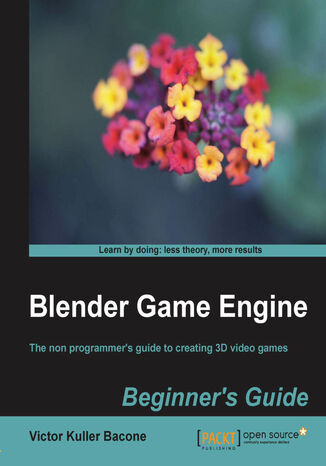
Blender Game Engine is the part of the Blender 3D editor used to create actual 3D video games. It's the ideal entry level game development environment because you don't even need to learn to program. Create a complete game using Bender's innovative logic bricks.Blender Game Engine: Beginner's Guide is the ideal introduction to game development. Using only logic bricks, the reader will create a complete game in Blender. By the end of the book the reader will be able to use their skills to create their own 3D games.
- Blender Game Engine Beginners Guide
- Table of Contents
- Blender Game Engine Beginner's Guide
- Credits
- About the Author
- About the Reviewers
- www.PacktPub.com
- Support files, eBooks, discount offers and more
- Why Subscribe?
- Free Access for Packt account holders
- Support files, eBooks, discount offers and more
- Preface
- What this book covers
- What you need for this book
- Who this book is for
- Conventions
- Time for action heading
- What just happened?
- Pop quiz heading
- Have a go heroheading
- Reader feedback
- Customer support
- Downloading the example code
- Downloading the color images of this book
- Errata
- Piracy
- Questions
- 1. Things You Need to Know
- Things you need, and things you don't
- Time for action start using the BGE
- What just happened?
- Exploring the interface of the Logic Editor
- Time for action exploring the logic bricks world
- What just happened?
- Time for action moving the cube
- What just happened?
- Pop quiz exploring the interface of the Logic Editor
- Have a go hero doing more
- Summary
- 2. Your Characters
- An examplesave the whale!
- How to create a library
- Time for action downloading models from the Internet
- What just happened?
- Importing other files into Blender
- Time for action cleaning up the model in Blender
- What just happened?
- Pop quiz importing other files into Blender
- Have a go herogrowing the library
- Involving enemies in the game
- Time for action appending the enemy
- What just happened?
- Pop quiz Involving enemies in the game
- Have a go heroreshaping the level
- Creating a meeting point
- Time for action making the enemy follow a path
- What just happened?
- Pop quiz creating a meeting point
- Have a go heromore interactivity
- Summary
- 3. The First Level
- Block out a level environment
- Time for action creating the scene
- What just happened?
- Pop quiz blocking out a level environment
- Have a go herodoing it better
- Creating a player view
- Time for action renaming the scene
- What just happened?
- Have a go herocreating the real map view
- Defining the boundaries
- Time for action closing the entry point
- What just happened?
- Have a go heroexperimenting with the start of the game
- Marking the end of level
- Time for action opening the end point
- What just happened?
- Have a go herochanging the end point
- Summary
- 4. Collisions
- Respawning the character
- Time for action returning to the original position
- What just happened?
- Pop quiz respawning the character
- Have a go herodoing it better
- Creating trap doors
- Time for action moving the blocks of ice
- What just happened?
- Have a go herothe more, the better
- Real-time motion
- Time for action rolling objects
- What just happened?
- Have a go herodifferent actions
- Creating looped actions
- Time for action making waves
- What just happened?
- Have a go heromaking it look real
- Summary
- 5. Gameplay
- Growing the character
- Time for action counting
- What just happened?
- Have a go herocompleting possibilities
- Creating a life indicator bar
- Time for action decreasing life
- What just happened?
- Have a go heromaking limits
- Creating a counter of items collected
- Time for action collecting
- What just happened?
- Have a go heromaking the difference
- Creating a map of the level we play
- Time for action overlaying something like a map
- What just happened?
- Have a go heroremaking things
- Changing the camera view
- Time for action view 1, 2, 3
- What just happened?
- Have a go heronot the only point of view
- Moving to another layer
- Time for action throwing things
- What just happened?
- Have a go heromaking the shooter
- Pop quiz moving to another level
- Summary
- 6. Liven up Your World!
- Animate the character
- Time for action moving the whale's tail
- What just happened?
- Have a go heromaking poses
- Making the environment come alive
- Time for action creating sounds and music
- What just happened?
- Have a go herosounds like music
- Animate your enemies
- Time for action animating the hunter
- What just happened?
- Have a go herokill them all
- Make your own game
- Time for action making the hunter shoot
- What just happened?
- Have a go herodestroying things
- Pop quiz make your own game
- Summary
- 7. Game Menu Screens
- Making titles
- Time for action creating your first game title
- What just happened?
- Have a go herogame over
- Creating simple buttons
- Time for action using the up or down options
- What just happened?
- Have a go herocreating transparent buttons
- Making an externally executable game
- Time for action exporting your game
- What just happened?
- Have a go heromultiplayer game
- Pop quiz making an external executable game
- Summary
- 8. Publishing Your Game
- Playing your game on the Web
- Time for action using the Burster plug-in
- What just happened?
- Have a go herocustomizing it
- Making some trailers
- Time for action recording it
- What just happened?
- Have a go heromore records
- Creating something more
- Time for action updating your game
- What just happened?
- Have a go herocreating a new level 2
- Pop quiz creating something more
- Summary
- A. Pop quiz Answers
- Chapter 1, Things You Need to Know
- Pop quiz exploring the interface of the Logic Editor
- Chapter 2, Your Characters
- Pop quiz importing other files into Blender
- Pop quiz involving enemies in the game
- Pop quiz creating a meeting point
- Chapter 3, The First Level
- Pop quiz blocking out a level environment
- Chapter 4, Collisions
- Pop quiz respawning the character
- Chapter 5, Gameplay
- Pop quiz moving to another level
- Chapter 6, Liven up Your World!
- Pop quiz make your own game
- Chapter 7, Game Menu Screens
- Pop quiz making an external executable game
- Chapter 8, Publishing Your Game
- Pop quiz creating something more
- Chapter 1, Things You Need to Know
- Index
- Title: Blender Game Engine: Beginner's Guide
- Author: Ton Roosendaal, Marçal Mora Piquet
- Original title: Blender Game Engine: Beginner's Guide.
- ISBN: 9781849517034, 9781849517034
- Date of issue: 2012-09-24
- Format: Ebook
- Item ID: e_3aut
- Publisher: Packt Publishing
