Categories
-
- Bitcoin
- Businesswoman
- Coaching
- Controlling
- E-business
- Economy
- Finances
- Stocks and investments
- Personal competence
- Computer in the office
- Communication and negotiation
- Small company
- Marketing
- Motivation
- Multimedia trainings
- Real estate
- Persuasion and NLP
- Taxes
- Social policy
- Guides
- Presentations
- Leadership
- Public Relation
- Reports, analyses
- Secret
- Social Media
- Sales
- Start-up
- Your career
- Management
- Project management
- Human Resources
-
- Architektura i wnętrza
- Health and Safety
- Biznes i Ekonomia
- Home and garden
- E-business
- Ekonomia i finanse
- Esoterecism
- Finances
- Personal finance
- Business
- Photography
- Computer science
- HR & Payroll
- For women
- Computers, Excel
- Accounts
- Culture and literature
- Scientific and academic
- Environmental protection
- Opinion-forming
- Education
- Taxes
- Travelling
- Psychology
- Religion
- Agriculture
- Book and press market
- Transport and Spedition
- Healthand beauty
-
- Office applications
- Data bases
- Bioinformatics
- IT business
- CAD/CAM
- Digital Lifestyle
- DTP
- Electronics
- Digital photography
- Computer graphics
- Games
- Hacking
- Hardware
- IT w ekonomii
- Scientific software package
- School textbooks
- Computer basics
- Programming
- Mobile programming
- Internet servers
- Computer networks
- Start-up
- Operational systems
- Artificial intelligence
- Technology for children
- Webmastering
-
- Antology
- Ballade
- Biographies and autobiographies
- For adults
- Dramas
- Diaries, memoirs, letters
- Epic, epopee
- Essay
- Fantasy and science fiction
- Feuilletons
- Work of fiction
- Humour and satire
- Other
- Classical
- Crime fiction
- Non-fiction
- Fiction
- Mity i legendy
- Nobelists
- Novellas
- Moral
- Okultyzm i magia
- Short stories
- Memoirs
- Travelling
- Narrative poetry
- Poetry
- Politics
- Popular science
- Novel
- Historical novel
- Prose
- Adventure
- Journalism, publicism
- Reportage novels
- Romans i literatura obyczajowa
- Sensational
- Thriller, Horror
- Interviews and memoirs
-
- Archeology
- Bibliotekoznawstwo
- Cinema studies
- Philology
- Polish philology
- Philosophy
- Finanse i bankowość
- Geography
- Economy
- Trade. World economy
- History and archeology
- History of art and architecture
- Cultural studies
- Linguistics
- Literary studies
- Logistics
- Maths
- Medicine
- Humanities
- Pedagogy
- Educational aids
- Popular science
- Other
- Psychology
- Sociology
- Theatre studies
- Theology
- Economic theories and teachings
- Transport i spedycja
- Physical education
- Zarządzanie i marketing
-
- Health and Safety
- History
- Road Code. Driving license
- Law studies
- Healthcare
- General. Compendium of knowledge
- Academic textbooks
- Other
- Construction and local law
- Civil law
- Financial law
- Economic law
- Economic and trade law
- Criminal law
- Criminal law. Criminal offenses. Criminology
- International law
- International law
- Health care law
- Educational law
- Tax law
- Labor and social security law
- Public, constitutional and administrative law
- Family and Guardianship Code
- agricultural law
- Social law, labour law
- European Union law
- Industry
- Agricultural and environmental
- Dictionaries and encyclopedia
- Public procurement
- Management
-
- Africa
- Albums
- Southern America
- North and Central America
- Australia, New Zealand, Oceania
- Austria
- Asia
- Balkans
- Middle East
- Bulgary
- China
- Croatia
- The Czech Republic
- Denmark
- Egipt
- Estonia
- Europe
- France
- Mountains
- Greece
- Spain
- Holand
- Iceland
- Lithuania
- Latvia
- Mapy, Plany miast, Atlasy
- Mini travel guides
- Germany
- Norway
- Active travelling
- Poland
- Portugal
- Other
- Przewodniki po hotelach i restauracjach
- Russia
- Romania
- Slovakia
- Slovenia
- Switzerland
- Sweden
- World
- Turkey
- Ukraine
- Hungary
- Great Britain
- Italy
-
- Philosophy of life
- Kompetencje psychospołeczne
- Interpersonal communication
- Mindfulness
- General
- Persuasion and NLP
- Academic psychology
- Psychology of soul and mind
- Work psychology
- Relacje i związki
- Parenting and children psychology
- Problem solving
- Intellectual growth
- Secret
- Sexapeal
- Seduction
- Appearance and image
- Philosophy of life
-
- Bitcoin
- Businesswoman
- Coaching
- Controlling
- E-business
- Economy
- Finances
- Stocks and investments
- Personal competence
- Communication and negotiation
- Small company
- Marketing
- Motivation
- Real estate
- Persuasion and NLP
- Taxes
- Social policy
- Guides
- Presentations
- Leadership
- Public Relation
- Secret
- Social Media
- Sales
- Start-up
- Your career
- Management
- Project management
- Human Resources
-
- Antology
- Ballade
- Biographies and autobiographies
- For adults
- Dramas
- Diaries, memoirs, letters
- Epic, epopee
- Essay
- Fantasy and science fiction
- Feuilletons
- Work of fiction
- Humour and satire
- Other
- Classical
- Crime fiction
- Non-fiction
- Fiction
- Mity i legendy
- Nobelists
- Novellas
- Moral
- Okultyzm i magia
- Short stories
- Memoirs
- Travelling
- Poetry
- Politics
- Popular science
- Novel
- Historical novel
- Prose
- Adventure
- Journalism, publicism
- Reportage novels
- Romans i literatura obyczajowa
- Sensational
- Thriller, Horror
- Interviews and memoirs
-
- Philosophy of life
- Interpersonal communication
- Mindfulness
- General
- Persuasion and NLP
- Academic psychology
- Psychology of soul and mind
- Work psychology
- Relacje i związki
- Parenting and children psychology
- Problem solving
- Intellectual growth
- Secret
- Sexapeal
- Seduction
- Appearance and image
- Philosophy of life
Ładowanie
Załadowano
Wystąpił nieokreślony błąd - spróbuj ponownie
E-book details
Log in, If you're interested in the contents of the item.
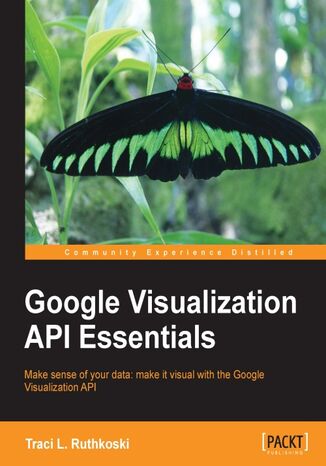
Google Visualization API Essentials. Make sense of your data: make it visual with the Google Visualization API
Ebook
There's a lot of data in our world, and visual representations are often the best method of making sense of it all. Yet, it should not take an army of programmers and analysts to create visualizations in order to make data useful. The Google Visualization API is accessible to novice and advanced programmers alike, making data useful to more people.Google Visualization API Essentials will show you how to create interactive data displays with very little code. The API, combined with Google Spreadsheets and Fusion Tables, is a complete system, from data management to analytical displays. Not only is it simple to learn, but the Google Visualization API can also be viewed as a first step to learning additional Google APIs.Google Visualization API Essentials uses both methodology overviews and hands-on examples with real data to introduce chart and graph creation on the Google platform. Topics are presented from various aspects, including Google Spreadsheets and Fusion Tables, and Graphic User Interfaces. An overview of the various API development environments available to developers is also covered. Basic and advanced charts, data source connectivity, style formatting, and publishing options are also explored in depth.Google Visualization API Essentials brings the arsenal of Google Visualizations into the web developer toolkit.
- Google Visualization API Essentials
- Table of Contents
- Google Visualization API Essentials
- Credits
- About the Author
- About the Reviewers
- www.PacktPub.com
- Support files, eBooks, discount offers and more
- Why Subscribe?
- Free Access for Packt account holders
- Support files, eBooks, discount offers and more
- Preface
- What this book covers
- What you need for this book
- Who this book is for
- Conventions
- Reader feedback
- Customer support
- Downloading the example code
- Errata
- Piracy
- Questions
- 1. Tools and Setup
- Knowledge prerequisites
- Skill summary
- System requirements
- Interacting with Google Visualization Tools
- Charts for Google Spreadsheets
- Getting started creating a new spreadsheet
- Fusion Tables
- Getting started creating a new Fusion Table
- Scripting code
- Code Playground
- Debugging tools
- Console
- Gadget Editor
- Charts for Google Spreadsheets
- Summary
- Knowledge prerequisites
- 2. Anatomy of a Visualization
- Common structure
- Apps Script
- Forms
- Framework
- Fusion Tables
- Scripting code
- HTML Framework
- Technique options
- Comparison: chart.draw() versus ChartWrapper versus Draw.Chart()
- Categories of visualizations
- Static
- Interactive
- Dashboards
- Filter by string
- Filter by number range
- Filter by chart range
- Programmatic filtering
- Filter by category
- Filter by dependencies
- Events
- Selection and sort
- Ready for interaction
- Error handling
- Time-based charts
- Annotated timeline charts
- Motion charts
- Dashboards
- Summary
- Common structure
- 3. Spreadsheets, Charts, and Fusion Tables
- Spreadsheets
- Creating a chart
- The Chart Editor
- Chart types
- Reopening the Chart Editor
- Chart styles
- Using Apps Script
- Framework
- Scripting console
- Testing functions
- Debugging scripts
- Event triggers
- Publishing as an App
- Fusion Tables
- Importing or creating data
- Data management
- Editing rows
- Modifying columns
- Adding a formula
- Views
- New look in Fusion Tables
- Merging tables
- Creating a visualization
- Non-map visualizations
- A simple line graph
- Experimental charts
- Mapping features
- Geocoding
- Manual method
- Address method
- Third-party tools method
- Recognizing errors
- Cell formatting
- Markers, lines, and area
- Info windows
- Geocoding
- Summary
- Spreadsheets
- 4. Basic Charts
- Programming concepts
- Variables
- Number
- Boolean
- String
- Array
- Equation
- API call and attributes
- Conditional logic
- Functions
- Classes (and objects)
- Libraries
- Commenting
- Spacing/format
- Variables
- Visualization API common Framework
- Load API modules
- Apps Script Wrapper
- A basic visualization
- Code Playground
- Apps Script
- Summary
- Programming concepts
- 5. Formatting Charts
- Static
- Spreadsheets
- Fusion Tables
- Chart Editor
- Filters
- API
- Colors and fonts: Inline
- Colors and fonts: Cascading Style Sheets
- Views
- Using DataView
- Axes options
- DataTable formatters
- Arrow
- Bar
- Color
- Date
- Number
- Pattern
- Paging
- Dynamic or interactive
- Animated transitions
- Dashboards and controls
- Chart Editor for users
- Summary
- Static
- 6. Data Manipulation and Sources
- Preparing data
- Google Refine importing data
- Google Refine Facets
- Google Refine clean and supplement
- Google Refine export options
- Architecture and data modification
- Protocol
- Visualization API data capabilities
- Group and join
- Spreadsheets
- Forms
- API
- Fusion Tables API
- Data sources for Charts
- Spreadsheets
- Preparation
- Permissions
- Get the URL path
- Query
- Apps Script method
- Preparation
- Fusion Tables
- Preparation
- Permissions
- Get the URL path
- Query
- API Explorer
- Preparation
- Chart Tools Query Language
- Build your own data source
- Spreadsheets
- Summary
- Preparing data
- 7. Dashboards, Controls, and Events
- Architecture
- HTML framework
- API framework
- ControlWrapper
- ChartWrapper
- Load
- Data source
- Draw
- Events
- Error
- Ready
- Select
- Dashboards
- Controls
- StringFilter
- Predictability of a control
- NumberRangeFilter
- CategoryFilter
- ChartRangeFilter
- StringFilter
- Controls with dependencies
- Programmatic control
- Global variables
- Controls
- Transition animation
- Programmatic switch
- User interface toggle
- Create button
- Button behavior
- Chart editor for users
- Summary
- Architecture
- 8. Advanced Charts
- Time-based charts
- Motion chart
- Spreadsheets
- Code
- Annotated timeline
- Spreadsheets
- Event flags and descriptions
- Code
- Spreadsheets
- Motion chart
- Maps
- geochart versus geomap
- The region option
- The marker option
- geochart
- The ISO 3166 standard
- Spreadsheets
- Code
- geomap
- Code
- Map API
- geochart versus geomap
- Your own visualization
- Summary
- Time-based charts
- 9. Publishing Options
- Sharing
- Private sharing
- Public sharing
- Publishing
- Spreadsheets
- Fusion Tables
- Apps Script
- Publishing basics
- Embedded in a Spreadsheet
- App Engine
- App Engine Launcher and SDK
- Eclipse plugin
- Integrated Development Environments in the Cloud (IDEs)
- More APIs
- A word on security
- Summary
- Sharing
- Index
- Title: Google Visualization API Essentials. Make sense of your data: make it visual with the Google Visualization API
- Author: Traci Lynn Ruthkoski
- Original title: Google Visualization API Essentials. Make sense of your data: make it visual with the Google Visualization API
- ISBN: 9781849694377, 9781849694377
- Date of issue: 2013-04-15
- Format: Ebook
- Item ID: e_3ay8
- Publisher: Packt Publishing
