Kategorien
-
- Bitcoin
- Geschäftsfrau
- Coaching
- Controlling
- E-Business
- Ökonomie
- Finanzen
- Börse und Investitionen
- Persönliche Kompetenzen
- Computer im Büro
- Kommunikation und Verhandlungen
- Kleines Unternehmen
- Marketing
- Motivation
- Multimedia-Training
- Immobilien
- Überzeugung und NLP
- Steuern
- Sozialpolitik
- Handbȕcher
- Präsentationen
- Führung
- Public Relation
- Berichte, Analysen
- Geheimnis
- Social Media
- Verkauf
- Start-up
- Ihre Karriere
- Management
- Projektmanagement
- Personal (HR)
-
- Architektura i wnętrza
- Sicherheit und Gesundheit am Arbeitsplatz
- Biznes i Ekonomia
- Haus und Garten
- E-Business
- Ekonomia i finanse
- Esoterik
- Finanzen
- Persönliche Finanzen
- Unternehmen
- Fotografie
- Informatik
- HR und Gehaltsabrechnung
- Frauen
- Computer, Excel
- Buchhaltung
- Kultur und Literatur
- Wissenschaftlich und akademisch
- Umweltschutz
- meinungsbildend
- Bildung
- Steuern
- Reisen
- Psychologie
- Religion
- Landwirtschaft
- Buch- und Pressemarkt
- Transport und Spedition
- Gesundheit und Schönheit
-
- Office-Programme
- Datenbank
- Bioinformatik
- IT Branche
- CAD/CAM
- Digital Lifestyle
- DTP
- Elektronik
- Digitale Fotografie
- Computergrafik
- Spiele
- Hacking
- Hardware
- IT w ekonomii
- Wissenschaftliche Pakete
- Schulbücher
- Computergrundlagen
- Programmierung
- Mobile-Programmierung
- Internet-Server
- Computernetzwerke
- Start-up
- Betriebssysteme
- Künstliche Inteligenz
- Technik für Kinder
- Webmaster
-
- Anthologien
- Ballade
- Biografien und Autobiografien
- Für Erwachsene
- Drama
- Tagebücher, Memoiren, Briefe
- Epos
- Essay
- Science Fiction
- Felietonys
- Fiktion
- Humor, Satire
- Andere
- Klassisch
- Krimi
- Sachbücher
- Belletristik
- Mity i legendy
- Nobelpreisträger
- Kurzgeschichten
- Gesellschaftlich
- Okultyzm i magia
- Erzählung
- Erinnerungen
- Reisen
- Gedicht
- Poesie
- Politik
- Populärwissenschaftlich
- Roman
- Historischer Roman
- Prosa
- Abenteuer
- Journalismus
- Reportage
- Romans i literatura obyczajowa
- Sensation
- Thriller, Horror
- Interviews und Erinnerungen
-
- Archäologie
- Bibliotekoznawstwo
- Filmwissenschaft
- Philologie
- Polnische Philologie
- Philosophie
- Finanse i bankowość
- Erdkunde
- Wirtschaft
- Handel. Weltwirtschaft
- Geschichte und Archäologie
- Kunst- und Architekturgeschichte
- Kulturwissenschaft
- Linguistik
- Literaturwissenschaft
- Logistik
- Mathematik
- Medizin
- Geisteswissenschaften
- Pädagogik
- Lehrmittel
- Populärwissenschaftlich
- Andere
- Psychologie
- Soziologie
- Theatrologie
- Teologie
- Theorien und Wirtschaftswissenschaften
- Transport i spedycja
- Sportunterricht
- Zarządzanie i marketing
-
- Sicherheit und Gesundheit am Arbeitsplatz
- Geschichte
- Verkehrsregeln. Führerschein
- Rechtswissenschaften
- Gesundheitswesen
- Allgemeines. Wissenskompendium
- akademische Bücher
- Andere
- Bau- und Wohnungsrecht
- Zivilrecht
- Finanzrecht
- Wirtschaftsrecht
- Wirtschafts- und Handelsrecht
- Strafrecht
- Strafrecht. Kriminelle Taten. Kriminologie
- Internationales Recht
- Internationales und ausländisches Recht
- Gesundheitsschutzgesetz
- Bildungsrecht
- Steuerrecht
- Arbeits- und Sozialversicherungsrecht
- Öffentliches, Verfassungs- und Verwaltungsrecht
- Familien- und Vormundschaftsrecht
- Agrarrecht
- Sozialrecht, Arbeitsrecht
- EU-Recht
- Industrie
- Agrar- und Umweltschutz
- Wörterbücher und Enzyklopädien
- Öffentliche Auftragsvergabe
- Management
-
- Afrika
- Alben
- Südamerika
- Mittel- und Nordamerika
- Australien, Neuseeland, Ozeanien
- Österreich
- Asien
- Balkan
- Naher Osten
- Bulgarien
- China
- Kroatien
- Tschechische Republik
- Dänemark
- Ägypten
- Estland
- Europa
- Frankreich
- Berge
- Griechenland
- Spanien
- Niederlande
- Island
- Litauen
- Lettland
- Mapy, Plany miast, Atlasy
- Miniführer
- Deutschland
- Norwegen
- Aktive Reisen
- Polen
- Portugal
- Andere
- Przewodniki po hotelach i restauracjach
- Russland
- Rumänien
- Slowakei
- Slowenien
- Schweiz
- Schweden
- Welt
- Türkei
- Ukraine
- Ungarn
- Großbritannien
- Italien
-
- Lebensphilosophien
- Kompetencje psychospołeczne
- zwischenmenschliche Kommunikation
- Mindfulness
- Allgemeines
- Überzeugung und NLP
- Akademische Psychologie
- Psychologie von Seele und Geist
- Arbeitspsychologie
- Relacje i związki
- Elternschafts- und Kinderpsychologie
- Problemlösung
- Intellektuelle Entwicklung
- Geheimnis
- Sexualität
- Verführung
- Aussehen ind Image
- Lebensphilosophien
-
- Bitcoin
- Geschäftsfrau
- Coaching
- Controlling
- E-Business
- Ökonomie
- Finanzen
- Börse und Investitionen
- Persönliche Kompetenzen
- Kommunikation und Verhandlungen
- Kleines Unternehmen
- Marketing
- Motivation
- Immobilien
- Überzeugung und NLP
- Steuern
- Sozialpolitik
- Handbȕcher
- Präsentationen
- Führung
- Public Relation
- Geheimnis
- Social Media
- Verkauf
- Start-up
- Ihre Karriere
- Management
- Projektmanagement
- Personal (HR)
-
- Anthologien
- Ballade
- Biografien und Autobiografien
- Für Erwachsene
- Drama
- Tagebücher, Memoiren, Briefe
- Epos
- Essay
- Science Fiction
- Felietonys
- Fiktion
- Humor, Satire
- Andere
- Klassisch
- Krimi
- Sachbücher
- Belletristik
- Mity i legendy
- Nobelpreisträger
- Kurzgeschichten
- Gesellschaftlich
- Okultyzm i magia
- Erzählung
- Erinnerungen
- Reisen
- Poesie
- Politik
- Populärwissenschaftlich
- Roman
- Historischer Roman
- Prosa
- Abenteuer
- Journalismus
- Reportage
- Romans i literatura obyczajowa
- Sensation
- Thriller, Horror
- Interviews und Erinnerungen
-
- Archäologie
- Philosophie
- Wirtschaft
- Handel. Weltwirtschaft
- Geschichte und Archäologie
- Kunst- und Architekturgeschichte
- Kulturwissenschaft
- Literaturwissenschaft
- Mathematik
- Medizin
- Geisteswissenschaften
- Pädagogik
- Lehrmittel
- Populärwissenschaftlich
- Andere
- Psychologie
- Soziologie
- Teologie
- Zarządzanie i marketing
-
- Lebensphilosophien
- zwischenmenschliche Kommunikation
- Mindfulness
- Allgemeines
- Überzeugung und NLP
- Akademische Psychologie
- Psychologie von Seele und Geist
- Arbeitspsychologie
- Relacje i związki
- Elternschafts- und Kinderpsychologie
- Problemlösung
- Intellektuelle Entwicklung
- Geheimnis
- Sexualität
- Verführung
- Aussehen ind Image
- Lebensphilosophien
Ładowanie
Załadowano
Wystąpił nieokreślony błąd - spróbuj ponownie
Details zum E-Book
Einloggen, wenn Sie am Inhalt des Artikels interessiert sind.
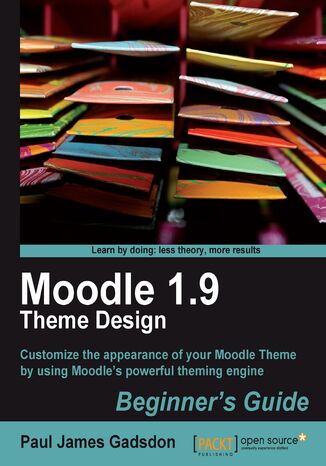
Moodle 1.9 Theme Design: Beginner's Guide. Customize the appearance of your Moodle Theme using its powerful theming engine
Paul James Gadsdon, Moodle Trust, Paul Gadsdon
E-book
Moodle is a highly extensible virtual learning environment and is used to deliver online teaching and training materials. Theming is one of the main features of Moodle that can be used to customize your online courses and make them look exactly how you want them to. If you have been looking for a book that will help you develop Moodle Themes that you are proud of, and that your students would enjoy, then this is the book for you.This book will show you how to create themes for Moodle, change pre-installed Moodle themes, and download new themes from various resources on the Internet. It is filled with suggestions and examples for adapting classroom activities to the Virtual Learning Environment.This book starts off by introducing Moodle, explaining what it is, how it works, and what tools you might need to create a stunning Moodle theme. It then moves on to show you in detailed steps how to choose and change a Moodle theme, and explains what Moodle themes are and how they work. It shows you how to change an existing theme and test the changes that you have made.The latter half of this book will start you off on the road to creating your own themes from scratch. It provides detailed instructions to guide you through the stages of creating a stunning theme for your Moodle site. From planning theme creation, through to the slicing and dicing, and more advanced Moodle theming processes, this book will give you step-by-step instructions to create your own Moodle theme.
- Moodle 1.9 Theme Design
- Table of Contents
- Moodle 1.9 Theme Design
- Credits
- About the Author
- About the Reviewer
- Preface
- What this book covers
- Who this book is for
- Conventions
- Time for actionheading
- What just happened?
- Pop quizheading
- Have a go heroheading
- Reader feedback
- Customer support
- Errata
- Piracy
- Questions
- 1. An Introduction to Moodle
- What are Virtual Learning Environments?
- Importing/exporting and/or creation of course materials
- Delivery of course materials over the Internet
- Communication and collaboration between students and educators
- Online tracking and assessment of student progress
- Modularized activities and resources
- Customization of the interface
- What types of VLEs are there?
- What are the advantages of using a VLE?
- What is Moodle?
- Why should I use Moodle?
- Features
- Philosophy
- Community
- Free and open source
- What will you be doing?
- What skills will you need?
- Tools for the job
- Hardware
- Software
- Adobe Photoshop
- Firefox
- FileZilla
- Other web browsers
- Summary
- What are Virtual Learning Environments?
- 2. Moodle Themes
- Important preliminary points
- What is a Moodle theme?
- Browsing and selecting a Moodle theme
- Time for actionbrowsing and selecting a Moodle theme
- What just happened?
- Have a go herochoosing a few other themes
- Theme types
- Theme priority
- Parent themes
- Theme directory
- Time for actionbrowsing the Standard' theme folder
- What just happened?
- The pix folder
- config.php
- meta.php
- doctyles.php
- screenshot.jpg
- favicon.ico
- README.html
- header/footer.html
- styles_moz.css
- styles_ie6.css
- styles_ie7.css
- styles_fonts.css
- styles_color.css
- styles_layout.css
- rtl.css
- What just happened?
- Searching for and downloading Moodle themes
- Time for actionsearching for Moodle themes
- What just happened?
- Installing a new Moodle theme
- Time for actiondownloading a new Moodle theme
- What just happened?
- Time for actionextracting and installing your Moodle theme
- What just happened?
- Have a go herodownload and install another theme
- Have a go herofind and install some other themes
- Moodle's theme settings
- Time for actionforcing users to use your theme choices
- What just happened?
- Theme settings list
- Theme list
- Allow user themes
- Allow course themes
- Allow category themes
- Allow users to hide blocks
- Show blocks on module pages
- Hide activity type navigation
- Pop quiz
- Have a go heroyou are on your own
- Summary
- 3. Customizing the Header and Footer
- Important preliminary points
- Customizing the header
- Time for actionmaking a copy of the standard theme
- What just happened?
- Adding your own logo
- Time for actioncopying your logo to your mytheme directory
- What just happened?
- Time for actionadding the logo code to your header.html file
- What just happened?
- Have a go heroadding another logo
- Time for actionadding the logo code to your header.html file again!
- What just happened?
- Have a go heroputting back the inner page title
- Making your own Moodle logo visible
- Time for actionchanging the title text
- What just happened?
- Customizing the footer
- Removing the Moodle logo
- Time for actiondeleting the Moodle logo
- What just happened?
- Removing the login info text and link
- Time for actiondeleting the login info text
- What just happened?
- Have a go heroadding your own copyright or footer text
- Time for actionadding your own footer text
- What just happened?
- Have a go heroadding your own footer logo
- Browser compatibilitychecking whether your changes have worked
- Time for actioninstalling Mozilla Firefox
- What just happened?
- Time for actionchecking whether your changes have worked
- Recommendations
- Have a go herodownloading Google Chrome
- Pop quizdoing the thing
- Summary
- 4. Adjusting the Colors and Fonts
- Important preliminary points
- Installing Firebug and the Web Developer Toolbar
- Time for actioninstalling the Firebug extension for Firefox
- What just happened?
- Cascading Style Sheets and Moodle
- Time for actioncreating a new Cascading Style Sheet
- What just happened?
- Changing the default font
- Time for actionchanging the default font by using Firebug
- What just happened?
- More on Firebug
- Time for actionmaking our changes permanent
- What just happened?
- Setting the font color and size
- Time for actionchanging the font color
- What just happened?
- Changing the default font size
- Time for actionsetting the font size
- What just happened?
- Setting the link colors
- Time for actionchanging the link colors
- What just happened?
- Changing the background
- Time for actionchanging the background color
- What just happened?
- Have a go herochange the background and font color and font type
- Have a go herochange the background color of the sideblocks
- Accessibility and Moodle
- What is web accessibility?
- Moodle and web accessibility
- What does this mean to us?
- Does this affect the theming process?
- What can we do to ensure that our themes and Moodle sites are accessible?
- Online Web Accessibility testers
- Tools
- Reference Sites
- Pop quiz-
- Have a go heroadd a border to the blocks
- Have a go herocustomize the block header
- Have a go herobrowser compatibility
- Summary
- 5. Changing the Layout
- Full screen versus reduced width theme
- Time for actionchoosing a reduced (fixed) width theme
- What just happened?
- Setting a theme's width
- Time for actionchanging your theme to a fixed width design
- Time for actionadding a border and some padding to your theme
- What just happened?
- Fixed versus liquid designs
- Fixed width designs
- Liquid or relative widths
- What type of layout should you use?
- Have a go heroset some different widths
- Changing the block's column widths
- Time for actionchanging the width of the block columns
- What just happened?
- Setting the minimum and maximum width of the blocks
- Time for actionchanging our theme back to a liquid layout
- What just happened?
- Time for actionsetting the minimum and maximum block widths
- What just happened?
- Have a go herochange your sideblocks again
- Pop quiz
- Summary
- 6. Planning your Moodle Theme
- Important preliminary points
- Know your audience
- Design wise
- Technology wise
- Some questions before you begin
- Theming for education
- Time for actiondownloading and installing a theme for children
- Time for actiondownloading and installing themes for those above 12 years old
- Time for actiondownloading a Moodle theme for higher education
- What just happened?
- Theming for disabilities
- Gathering our assets
- Some more questions to ask
- The pix folder
- Designing your design
- Time for actionlooking at other Moodle sites
- Creating our design on paper
- Creating a wireframe
- Creating a mockup using software
- Creating a design using graphics software
- Time for actioncreating the header, footer, and menu in Photoshop
- What just happened?
- Time for actioncreating the logo, menu text, and login info text
- What just happened?
- Time for actioncreating a block graphic by using Photoshop
- What just happened?
- Have a go heroyou are on your own
- Have a go herofilling in the gaps
- Have a go heromaking the other blocks
- Summary
- 7. First Steps: Creating your First Complete Moodle Theme
- Creating a new theme
- Time for actioncopying the standard theme
- Time for actionsetting a parent theme
- What just happened?
- Have a go herochoose another parent theme
- Copying the header and footer files
- Time for actioncopying the header.html and footer.html files
- What just happened?
- Theme folder housework
- Time for actioncreating our stylesheet
- Time for actiondeleting CSS files that we don't need
- What just happened?
- Let's make some changes
- Time for actionchecking our setup
- What just happened?
- Time for actionone more change
- What just happened?
- Another theme setup
- Time for actionpreparing our new theme
- What just happened?
- Have a go heromore advanced theming
- Summary
- 8. Creating your Moodle Theme from your Mockup: Slice and Dice
- Creating the header
- Time for actionsetting the header size and background color
- What just happened?
- Time for actionsetting the margins and adding a logo
- What just happened?
- Have a go heromoving the login info link
- Have a go heromaking the inner page headers the same as the home page
- Creating the menu
- Time for actioncreating the menu.php file
- What just happened?
- Time for actioncreating the menu block
- What just happened?
- Creating the footer
- Time for actioncreating the footer bar
- What just happened?
- Setting the font and link styles
- Time for actionsetting the body font
- What just happened?
- Have a go herostyling the login info link
- Time for actionchanging the link styles
- What just happened?
- Time for actionchanging the menu font style
- What just happened?
- Changing the icons
- Time for actionchanging the icon set
- What just happened?
- Changing icons one at a time
- Time for actionchanging icons one at a time
- What just happened?
- Have a go heroadding some padding to the page
- Have a go herotesting your changes
- Summary
- 9. Under the Hood: Style your Navigation, Login Screen, and Blocks
- Changing the login splash page
- Time for actionopening the login page
- What just happened?
- Adding a border around the central box
- Time for actionchanging the border around the central box
- What just happened?
- Changing the width of the sideblocks
- Time for actioncopying and pasting the width code from index.php to config.php
- What just happened?
- Changing the appearance of the blocks
- Time for actioncreating the block header background
- What just happened?
- Time for actionchanging the block header background
- What just happened?
- Changing the sideblock footer
- Time for actionreducing the rounded content corners
- What just happened?
- Creating the content background
- Time for actioncreating the sideblock content background graphic
- What just happened?
- Time for actionchanging the block content background
- What just happened?
- Styling the breadcrumb trail
- Time for actioncopying a style from another theme
- What just happened?
- Have a go herocorrect the padding on the breadcrumb trail
- Testing your changes
- Microsoft's Windows Internet Explorer 8.0
- Microsoft's Windows Internet Explorer 7 (8 in compatibility mode)
- Apple Safari 4 for Windows
- Google Chrome
- Have a go herochanging the login info text
- Have a go herofixing the issue in IE 8 (compatibility mode)
- Summary
- 10. Under the Hood: Theming Core Functionality and Modules
- Theming the central area of our Moodle site
- Adding a course category and a sample course
- Time for actionadding a new course category and course to Moodle
- What just happened?
- Theming the course category section
- Time for actionchanging the background color
- What just happened?
- Time for actionchanging the header fonts
- What just happened?
- Theming the course view
- Time for actionchanging the font color
- Time for actionchanging the background color
- Time for actioncopying the show/hide icons
- What just happened?
- Changing the appearance of the core modules
- Forum module
- Time for actionchanging the forum summary box
- Time for actioncustomizing the forum
- What just happened?
- Time for actioncustomizing the forum posts
- What just happened?
- Glossary module
- Time for actioncreating a glossary
- Time for actioncustomizing the glossary resource
- Have a go heroadding a gradient background to all posts
- Summary
- Theming the central area of our Moodle site
- A. Further Enhancements
- Some further small changes
- Changing the buttons
- Changing the drop-down fields
- Changing the form fields
- Rollover menu
- Creating a rollover menu
- Creating a drop-down menu
- Consolidating your CSS code
- Grouping styles
- Creating CSS shorthand
- Correcting some problems
- Fixing the .generalbox problem
- Downloading the Moodle features demo
- Installing the Moodle features demo
- Testing all of the features with our new theme
- Creating a separate course theme
- Why would we do this?
- How do we do this?
- Checking our theme against W3C validators
- What validators do we check against?
- Where can we find them?
- Moodle for mobile devices
- The Orangewhitepda theme
- How do we use it?
- Adding a theme splash screen
- How do we do this?
- Adding a theme screenshot
- How do we add a theme screenshot?
- Changing the column order
- Left, right, and middle
- Summary
- Some further small changes
- B. Glossary of Useful Terms and Acronyms
- C. Pop quizAnswers
- Chapter 2
- Moodle Themes
- Chapter 3
- Customizing the Header and Footer
- Chapter 4
- Adjusting the Colors and Fonts
- Chapter 5
- Changing the Layout
- Chapter 2
- Index
- Titel: Moodle 1.9 Theme Design: Beginner's Guide. Customize the appearance of your Moodle Theme using its powerful theming engine
- Autor: Paul James Gadsdon, Moodle Trust, Paul Gadsdon
- Originaler Titel: Moodle 1.9 Theme Design: Beginner's Guide. Customize the appearance of your Moodle Theme using its powerful theming engine.
- ISBN: 9781849510158, 9781849510158
- Veröffentlichungsdatum: 2010-04-26
- Format: E-book
- Artikelkennung: e_3b00
- Verleger: Packt Publishing
