Kategorie
Ebooki
-
Biznes i ekonomia
- Bitcoin
- Bizneswoman
- Coaching
- Controlling
- E-biznes
- Ekonomia
- Finanse
- Giełda i inwestycje
- Kompetencje osobiste
- Komputer w biurze
- Komunikacja i negocjacje
- Mała firma
- Marketing
- Motywacja
- Multimedialne szkolenia
- Nieruchomości
- Perswazja i NLP
- Podatki
- Polityka społeczna
- Poradniki
- Prezentacje
- Przywództwo
- Public Relation
- Raporty, analizy
- Sekret
- Social Media
- Sprzedaż
- Start-up
- Twoja kariera
- Zarządzanie
- Zarządzanie projektami
- Zasoby ludzkie (HR)
-
Dla dzieci
-
Dla młodzieży
-
Edukacja
-
Encyklopedie, słowniki
-
E-prasa
- Architektura i wnętrza
- BHP
- Biznes i Ekonomia
- Dom i ogród
- E-Biznes
- Ekonomia i finanse
- Ezoteryka
- Finanse
- Finanse osobiste
- Firma
- Fotografia
- Informatyka
- Kadry i płace
- Kobieca
- Komputery, Excel
- Księgowość
- Kultura i literatura
- Naukowe i akademickie
- Ochrona środowiska
- Opiniotwórcze
- Oświata
- Podatki
- Podróże
- Psychologia
- Religia
- Rolnictwo
- Rynek książki i prasy
- Transport i Spedycja
- Zdrowie i uroda
-
Historia
-
Informatyka
- Aplikacje biurowe
- Bazy danych
- Bioinformatyka
- Biznes IT
- CAD/CAM
- Digital Lifestyle
- DTP
- Elektronika
- Fotografia cyfrowa
- Grafika komputerowa
- Gry
- Hacking
- Hardware
- IT w ekonomii
- Pakiety naukowe
- Podręczniki szkolne
- Podstawy komputera
- Programowanie
- Programowanie mobilne
- Serwery internetowe
- Sieci komputerowe
- Start-up
- Systemy operacyjne
- Sztuczna inteligencja
- Technologia dla dzieci
- Webmasterstwo
-
Inne
-
Języki obce
-
Kultura i sztuka
-
Lektury szkolne
-
Literatura
- Antologie
- Ballada
- Biografie i autobiografie
- Dla dorosłych
- Dramat
- Dzienniki, pamiętniki, listy
- Epos, epopeja
- Esej
- Fantastyka i science-fiction
- Felietony
- Fikcja
- Humor, satyra
- Inne
- Klasyczna
- Kryminał
- Literatura faktu
- Literatura piękna
- Mity i legendy
- Nobliści
- Nowele
- Obyczajowa
- Okultyzm i magia
- Opowiadania
- Pamiętniki
- Podróże
- Poemat
- Poezja
- Polityka
- Popularnonaukowa
- Powieść
- Powieść historyczna
- Proza
- Przygodowa
- Publicystyka
- Reportaż
- Romans i literatura obyczajowa
- Sensacja
- Thriller, Horror
- Wywiady i wspomnienia
-
Nauki przyrodnicze
-
Nauki społeczne
-
Podręczniki szkolne
-
Popularnonaukowe i akademickie
- Archeologia
- Bibliotekoznawstwo
- Filmoznawstwo
- Filologia
- Filologia polska
- Filozofia
- Finanse i bankowość
- Geografia
- Gospodarka
- Handel. Gospodarka światowa
- Historia i archeologia
- Historia sztuki i architektury
- Kulturoznawstwo
- Lingwistyka
- Literaturoznawstwo
- Logistyka
- Matematyka
- Medycyna
- Nauki humanistyczne
- Pedagogika
- Pomoce naukowe
- Popularnonaukowa
- Pozostałe
- Psychologia
- Socjologia
- Teatrologia
- Teologia
- Teorie i nauki ekonomiczne
- Transport i spedycja
- Wychowanie fizyczne
- Zarządzanie i marketing
-
Poradniki
-
Poradniki do gier
-
Poradniki zawodowe i specjalistyczne
-
Prawo
- BHP
- Historia
- Kodeks drogowy. Prawo jazdy
- Nauki prawne
- Ochrona zdrowia
- Ogólne, kompendium wiedzy
- Podręczniki akademickie
- Pozostałe
- Prawo budowlane i lokalowe
- Prawo cywilne
- Prawo finansowe
- Prawo gospodarcze
- Prawo gospodarcze i handlowe
- Prawo karne
- Prawo karne. Przestępstwa karne. Kryminologia
- Prawo międzynarodowe
- Prawo międzynarodowe i zagraniczne
- Prawo ochrony zdrowia
- Prawo oświatowe
- Prawo podatkowe
- Prawo pracy i ubezpieczeń społecznych
- Prawo publiczne, konstytucyjne i administracyjne
- Prawo rodzinne i opiekuńcze
- Prawo rolne
- Prawo socjalne, prawo pracy
- Prawo Unii Europejskiej
- Przemysł
- Rolne i ochrona środowiska
- Słowniki i encyklopedie
- Zamówienia publiczne
- Zarządzanie
-
Przewodniki i podróże
- Afryka
- Albumy
- Ameryka Południowa
- Ameryka Środkowa i Północna
- Australia, Nowa Zelandia, Oceania
- Austria
- Azja
- Bałkany
- Bliski Wschód
- Bułgaria
- Chiny
- Chorwacja
- Czechy
- Dania
- Egipt
- Estonia
- Europa
- Francja
- Góry
- Grecja
- Hiszpania
- Holandia
- Islandia
- Litwa
- Łotwa
- Mapy, Plany miast, Atlasy
- Miniprzewodniki
- Niemcy
- Norwegia
- Podróże aktywne
- Polska
- Portugalia
- Pozostałe
- Przewodniki po hotelach i restauracjach
- Rosja
- Rumunia
- Słowacja
- Słowenia
- Szwajcaria
- Szwecja
- Świat
- Turcja
- Ukraina
- Węgry
- Wielka Brytania
- Włochy
-
Psychologia
- Filozofie życiowe
- Kompetencje psychospołeczne
- Komunikacja międzyludzka
- Mindfulness
- Ogólne
- Perswazja i NLP
- Psychologia akademicka
- Psychologia duszy i umysłu
- Psychologia pracy
- Relacje i związki
- Rodzicielstwo i psychologia dziecka
- Rozwiązywanie problemów
- Rozwój intelektualny
- Sekret
- Seksualność
- Uwodzenie
- Wygląd i wizerunek
- Życiowe filozofie
-
Religia
-
Sport, fitness, diety
-
Technika i mechanika
Audiobooki
-
Biznes i ekonomia
- Bitcoin
- Bizneswoman
- Coaching
- Controlling
- E-biznes
- Ekonomia
- Finanse
- Giełda i inwestycje
- Kompetencje osobiste
- Komunikacja i negocjacje
- Mała firma
- Marketing
- Motywacja
- Nieruchomości
- Perswazja i NLP
- Podatki
- Polityka społeczna
- Poradniki
- Prezentacje
- Przywództwo
- Public Relation
- Sekret
- Social Media
- Sprzedaż
- Start-up
- Twoja kariera
- Zarządzanie
- Zarządzanie projektami
- Zasoby ludzkie (HR)
-
Dla dzieci
-
Dla młodzieży
-
Edukacja
-
Encyklopedie, słowniki
-
E-prasa
-
Historia
-
Informatyka
-
Inne
-
Języki obce
-
Kultura i sztuka
-
Lektury szkolne
-
Literatura
- Antologie
- Ballada
- Biografie i autobiografie
- Dla dorosłych
- Dramat
- Dzienniki, pamiętniki, listy
- Epos, epopeja
- Esej
- Fantastyka i science-fiction
- Felietony
- Fikcja
- Humor, satyra
- Inne
- Klasyczna
- Kryminał
- Literatura faktu
- Literatura piękna
- Mity i legendy
- Nobliści
- Nowele
- Obyczajowa
- Okultyzm i magia
- Opowiadania
- Pamiętniki
- Podróże
- Poezja
- Polityka
- Popularnonaukowa
- Powieść
- Powieść historyczna
- Proza
- Przygodowa
- Publicystyka
- Reportaż
- Romans i literatura obyczajowa
- Sensacja
- Thriller, Horror
- Wywiady i wspomnienia
-
Nauki przyrodnicze
-
Nauki społeczne
-
Popularnonaukowe i akademickie
-
Poradniki
-
Poradniki zawodowe i specjalistyczne
-
Prawo
-
Przewodniki i podróże
-
Psychologia
- Filozofie życiowe
- Komunikacja międzyludzka
- Mindfulness
- Ogólne
- Perswazja i NLP
- Psychologia akademicka
- Psychologia duszy i umysłu
- Psychologia pracy
- Relacje i związki
- Rodzicielstwo i psychologia dziecka
- Rozwiązywanie problemów
- Rozwój intelektualny
- Sekret
- Seksualność
- Uwodzenie
- Wygląd i wizerunek
- Życiowe filozofie
-
Religia
-
Sport, fitness, diety
-
Technika i mechanika
Kursy video
-
Bazy danych
-
Big Data
-
Biznes, ekonomia i marketing
-
Cyberbezpieczeństwo
-
Data Science
-
DevOps
-
Dla dzieci
-
Elektronika
-
Grafika/Wideo/CAX
-
Gry
-
Microsoft Office
-
Narzędzia programistyczne
-
Programowanie
-
Rozwój osobisty
-
Sieci komputerowe
-
Systemy operacyjne
-
Testowanie oprogramowania
-
Urządzenia mobilne
-
UX/UI
-
Web development
-
Zarządzanie
Podcasty
- Ebooki
- Programowanie
- Techniki programowania
- Building UIs with Wijmo. Wijmo lets you use widgets on your websites for more flexibility and ease of use in the user interface. This book shows you how with a refreshingly logical and example-led approach that makes learning a pleasure
Szczegóły ebooka
Zaloguj się, jeśli jesteś zainteresowany treścią pozycji.
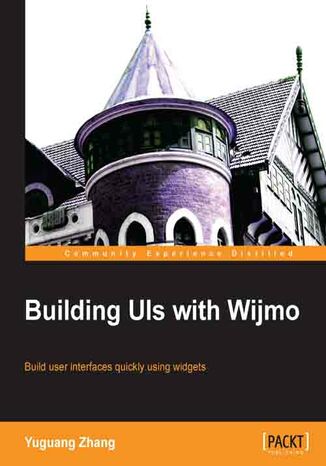
Building UIs with Wijmo. Wijmo lets you use widgets on your websites for more flexibility and ease of use in the user interface. This book shows you how with a refreshingly logical and example-led approach that makes learning a pleasure
Ebook
Until recently, writing applications using JavaScript and HTML was difficult, because developers had to make the user interface by themselves; however, this started changing with the introduction of JavaScript libraries such as jQuery, jQuery UI, and KnockoutJS. An extension of jQuery UI, Wijmo adds features and widgets on top of jQuery UI and makes it easier to add user interface widgets to HTML documents.
Building UIs with Wijmo gives you a tour of what Wijmo offers at a glance. With code recipes and well-explained examples, you will be able to use Wijmo in no time. The book gives details on options not explained in the documentation and helps you avoid those that don't work. The examples only feature the necessary code, with recommendations and best practices.
This book introduces Wijmo, grouping widgets by their common application area or usage. It walks the user through the features of the dialog widget with examples as an introduction to the library. Then, widgets for forms, images, tootips, and other topics are explored.
Features only available in the Wijmo dialog widget compared to the jQuery UI widget are thoroughly explained with examples. Common form components such as checkboxes, dropdowns, and inputs have Wijmo counterparts which keep the theme consistent and add functionalities. When Wijmo is used with Knockout, the UI automatically refreshes when the data changes. This book takes it further with WebSockets for two way communication between the server and client. With Building UIs with Wijmo, you will learn all the common web development components in Wijmo. You will get started using Wijmo in no time.
Building UIs with Wijmo gives you a tour of what Wijmo offers at a glance. With code recipes and well-explained examples, you will be able to use Wijmo in no time. The book gives details on options not explained in the documentation and helps you avoid those that don't work. The examples only feature the necessary code, with recommendations and best practices.
This book introduces Wijmo, grouping widgets by their common application area or usage. It walks the user through the features of the dialog widget with examples as an introduction to the library. Then, widgets for forms, images, tootips, and other topics are explored.
Features only available in the Wijmo dialog widget compared to the jQuery UI widget are thoroughly explained with examples. Common form components such as checkboxes, dropdowns, and inputs have Wijmo counterparts which keep the theme consistent and add functionalities. When Wijmo is used with Knockout, the UI automatically refreshes when the data changes. This book takes it further with WebSockets for two way communication between the server and client. With Building UIs with Wijmo, you will learn all the common web development components in Wijmo. You will get started using Wijmo in no time.
- Building UIs with Wijmo
- Table of Contents
- Building UIs with Wijmo
- Credits
- About the Author
- About the Reviewers
- www.PacktPub.com
- Support files, eBooks, discount offers and more
- Why Subscribe?
- Free Access for Packt account holders
- Support files, eBooks, discount offers and more
- Preface
- What this book covers
- What you need for this book
- Who this book is for
- Conventions
- Reader feedback
- Customer support
- Downloading the example code
- Errata
- Piracy
- Questions
- 1. Getting Started with Wijmo
- Setting up Wijmo
- Installing Wijmo the quick way via a CDN
- Installing Wijmo for development
- Customizing jQuery UI for download
- Downloading Wijmo
- Installing jQuery UI for development
- Installing Wijmo for development
- Adding Wijmo to an HTML document
- Wijmo licensing
- Required background
- Summary
- Setting up Wijmo
- 2. The Dialog Widget
- Wijmo additions to the dialog widget at a glance
- Adding custom buttons
- Configuring the dialog widgets appearance
- Loading external content
- Summary
- Wijmo additions to the dialog widget at a glance
- 3. Form Components
- Checkbox
- Radio buttons
- Dropdown
- ComboBox
- InputDate
- InputMask
- Summary
- 4. Working with Images
- Using the carousel widget
- Creating the carousel widget
- Configuring the carousel widget
- Using the display options to show multiple images
- Specifying the navigation options
- Adding the timer and autoplay
- Using the gallery widget
- Creating the gallery widget
- Playing videos in the gallery widget
- Using the lightbox widget
- Creating the lightbox widget
- Changing the lightbox widget's appearance
- Summary
- Using the carousel widget
- 5. Advanced Widgets
- Using the tooltip widget
- Positioning the tooltip widget
- Loading AJAX content in the tooltip widget
- Styling the tooltip widget
- Using the upload widget with the ProgressBar element
- Applying Wijmo themes to HTML5 videos
- Using the editor widget
- Using the editor widget with BBCode for forums
- Summary
- Using the tooltip widget
- 6. Dashboard with WijmoGrid
- Introduction to MVVM
- Introduction to Knockout
- Building a rating system with Knockout
- Building the dashboard
- Sending a message with Knockout and Socket.IO
- Displaying messages on the Dashboard
- Summary
- 7. Wijmo Mobile
- Getting started with Wijmo mobile
- Setting up Wijmo mobile
- Obtaining jQuery mobile
- Installing jQuery mobile
- Using a mobile browser emulator
- Setting up Wijmo mobile
- Creating an expander widget
- Passing options to the expander widget
- Creating a ListView widget
- Creating an AppView widget
- Adding the AppView pages
- Reusing non-mobile pages
- Summary
- Getting started with Wijmo mobile
- 8. Extending Wijmo
- Extending Wijmo Open
- Modifying the Dialog widget
- Modifying a Wijmo theme with ThemeRoller
- Summary
- Extending Wijmo Open
- Index
- Tytuł: Building UIs with Wijmo. Wijmo lets you use widgets on your websites for more flexibility and ease of use in the user interface. This book shows you how with a refreshingly logical and example-led approach that makes learning a pleasure
- Autor: Yuguang Zhang
- Tytuł oryginału: Building UIs with Wijmo. Wijmo lets you use widgets on your websites for more flexibility and ease of use in the user interface. This book shows you how with a refreshingly logical and example-led approach that makes learning a pleasure.
- ISBN: 9781849696074, 9781849696074
- Data wydania: 2013-09-19
- Format: Ebook
- Identyfikator pozycji: e_3b2h
- Wydawca: Packt Publishing
