Categories
-
- Bitcoin
- Businesswoman
- Coaching
- Controlling
- E-business
- Economy
- Finances
- Stocks and investments
- Personal competence
- Computer in the office
- Communication and negotiation
- Small company
- Marketing
- Motivation
- Multimedia trainings
- Real estate
- Persuasion and NLP
- Taxes
- Social policy
- Guides
- Presentations
- Leadership
- Public Relation
- Reports, analyses
- Secret
- Social Media
- Sales
- Start-up
- Your career
- Management
- Project management
- Human Resources
-
- Architektura i wnętrza
- Health and Safety
- Biznes i Ekonomia
- Home and garden
- E-business
- Ekonomia i finanse
- Esoterecism
- Finances
- Personal finance
- Business
- Photography
- Computer science
- HR & Payroll
- For women
- Computers, Excel
- Accounts
- Culture and literature
- Scientific and academic
- Environmental protection
- Opinion-forming
- Education
- Taxes
- Travelling
- Psychology
- Religion
- Agriculture
- Book and press market
- Transport and Spedition
- Healthand beauty
-
- Office applications
- Data bases
- Bioinformatics
- IT business
- CAD/CAM
- Digital Lifestyle
- DTP
- Electronics
- Digital photography
- Computer graphics
- Games
- Hacking
- Hardware
- IT w ekonomii
- Scientific software package
- School textbooks
- Computer basics
- Programming
- Mobile programming
- Internet servers
- Computer networks
- Start-up
- Operational systems
- Artificial intelligence
- Technology for children
- Webmastering
-
- Antology
- Ballade
- Biographies and autobiographies
- For adults
- Dramas
- Diaries, memoirs, letters
- Epic, epopee
- Essay
- Fantasy and science fiction
- Feuilletons
- Work of fiction
- Humour and satire
- Other
- Classical
- Crime fiction
- Non-fiction
- Fiction
- Mity i legendy
- Nobelists
- Novellas
- Moral
- Okultyzm i magia
- Short stories
- Memoirs
- Travelling
- Narrative poetry
- Poetry
- Politics
- Popular science
- Novel
- Historical novel
- Prose
- Adventure
- Journalism, publicism
- Reportage novels
- Romans i literatura obyczajowa
- Sensational
- Thriller, Horror
- Interviews and memoirs
-
- Archeology
- Bibliotekoznawstwo
- Cinema studies
- Philology
- Polish philology
- Philosophy
- Finanse i bankowość
- Geography
- Economy
- Trade. World economy
- History and archeology
- History of art and architecture
- Cultural studies
- Linguistics
- Literary studies
- Logistics
- Maths
- Medicine
- Humanities
- Pedagogy
- Educational aids
- Popular science
- Other
- Psychology
- Sociology
- Theatre studies
- Theology
- Economic theories and teachings
- Transport i spedycja
- Physical education
- Zarządzanie i marketing
-
- Health and Safety
- History
- Road Code. Driving license
- Law studies
- Healthcare
- General. Compendium of knowledge
- Academic textbooks
- Other
- Construction and local law
- Civil law
- Financial law
- Economic law
- Economic and trade law
- Criminal law
- Criminal law. Criminal offenses. Criminology
- International law
- International law
- Health care law
- Educational law
- Tax law
- Labor and social security law
- Public, constitutional and administrative law
- Family and Guardianship Code
- agricultural law
- Social law, labour law
- European Union law
- Industry
- Agricultural and environmental
- Dictionaries and encyclopedia
- Public procurement
- Management
-
- Africa
- Albums
- Southern America
- North and Central America
- Australia, New Zealand, Oceania
- Austria
- Asia
- Balkans
- Middle East
- Bulgary
- China
- Croatia
- The Czech Republic
- Denmark
- Egipt
- Estonia
- Europe
- France
- Mountains
- Greece
- Spain
- Holand
- Iceland
- Lithuania
- Latvia
- Mapy, Plany miast, Atlasy
- Mini travel guides
- Germany
- Norway
- Active travelling
- Poland
- Portugal
- Other
- Przewodniki po hotelach i restauracjach
- Russia
- Romania
- Slovakia
- Slovenia
- Switzerland
- Sweden
- World
- Turkey
- Ukraine
- Hungary
- Great Britain
- Italy
-
- Philosophy of life
- Kompetencje psychospołeczne
- Interpersonal communication
- Mindfulness
- General
- Persuasion and NLP
- Academic psychology
- Psychology of soul and mind
- Work psychology
- Relacje i związki
- Parenting and children psychology
- Problem solving
- Intellectual growth
- Secret
- Sexapeal
- Seduction
- Appearance and image
- Philosophy of life
-
- Bitcoin
- Businesswoman
- Coaching
- Controlling
- E-business
- Economy
- Finances
- Stocks and investments
- Personal competence
- Communication and negotiation
- Small company
- Marketing
- Motivation
- Real estate
- Persuasion and NLP
- Taxes
- Social policy
- Guides
- Presentations
- Leadership
- Public Relation
- Secret
- Social Media
- Sales
- Start-up
- Your career
- Management
- Project management
- Human Resources
-
- Antology
- Ballade
- Biographies and autobiographies
- For adults
- Dramas
- Diaries, memoirs, letters
- Epic, epopee
- Essay
- Fantasy and science fiction
- Feuilletons
- Work of fiction
- Humour and satire
- Other
- Classical
- Crime fiction
- Non-fiction
- Fiction
- Mity i legendy
- Nobelists
- Novellas
- Moral
- Okultyzm i magia
- Short stories
- Memoirs
- Travelling
- Poetry
- Politics
- Popular science
- Novel
- Historical novel
- Prose
- Adventure
- Journalism, publicism
- Reportage novels
- Romans i literatura obyczajowa
- Sensational
- Thriller, Horror
- Interviews and memoirs
-
- Philosophy of life
- Interpersonal communication
- Mindfulness
- General
- Persuasion and NLP
- Academic psychology
- Psychology of soul and mind
- Work psychology
- Relacje i związki
- Parenting and children psychology
- Problem solving
- Intellectual growth
- Secret
- Sexapeal
- Seduction
- Appearance and image
- Philosophy of life
Ładowanie
Załadowano
Wystąpił nieokreślony błąd - spróbuj ponownie
E-book details
Log in, If you're interested in the contents of the item.
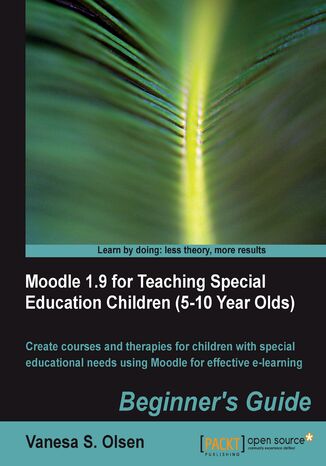
Moodle 1.9 for Teaching Special Education Children (5-10): Beginner's Guide. Create courses and therapies for children with special educational needs using Moodle for effective e-learning
Vanesa S. Olsen, Vanesa Soledad Olsen, Moodle Trust
Ebook
Moodle is a free web application that educators can use to create effective online learning sites. But what does it have to offer to the children with special educational needs who want a fun, inspiring, interactive, and informative learning experience? Moodle 1.9 empowers educators achieve all these set of rich experiences with many related activities - this book shows you how!
This book offers solutions to developing interactive courses and therapies for children with special education needs who are between the age group of 5 to 10 years. It teaches to combine Moodle 1.9 with the opportunities offered by Web 2.0, free and commercial software, and general purpose hardware devices. This book will guide the reader step-by-step in using many different tools to create exciting experiences to offer great motivation to children with special educational needs, considering the opportunities for online education.
This book will help the reader to build interactive and rich online content oriented to children with special educational needs using different techniques and open source tools. It teaches you to create exercises as if you were playing with children at the school, the zoo, the beach, the supermarket, a birthday party, an aquarium, a farm, at the shopping, a circus or at home. You will be able to work with drawings, music, sounds, videos, photographs and text, and you will combine all these pieces into nice experiences for children who need to find extra motivation to improve their learning skills.
Besides, it will teach you to take advantage of general purpose, non-expensive hardware like gamepads, joysticks, digital pens also known as pen-sketches, multi-touch screens, netbooks and touchpads. The usage of some of these hardware devices combined with visually rich activities usually offer children an extra motivation to focus on solving the exercises.
This book offers solutions to developing interactive courses and therapies for children with special education needs who are between the age group of 5 to 10 years. It teaches to combine Moodle 1.9 with the opportunities offered by Web 2.0, free and commercial software, and general purpose hardware devices. This book will guide the reader step-by-step in using many different tools to create exciting experiences to offer great motivation to children with special educational needs, considering the opportunities for online education.
This book will help the reader to build interactive and rich online content oriented to children with special educational needs using different techniques and open source tools. It teaches you to create exercises as if you were playing with children at the school, the zoo, the beach, the supermarket, a birthday party, an aquarium, a farm, at the shopping, a circus or at home. You will be able to work with drawings, music, sounds, videos, photographs and text, and you will combine all these pieces into nice experiences for children who need to find extra motivation to improve their learning skills.
Besides, it will teach you to take advantage of general purpose, non-expensive hardware like gamepads, joysticks, digital pens also known as pen-sketches, multi-touch screens, netbooks and touchpads. The usage of some of these hardware devices combined with visually rich activities usually offer children an extra motivation to focus on solving the exercises.
- Moodle 1.9 for Teaching Special Education Children (5-10 Year Olds)
- Table of Contents
- Moodle 1.9 for Teaching Special Education Children (5-10 Year Olds)
- Credits
- About the Author
- Acknowledgement
- About the Reviewer
- Preface
- What this book covers
- What you need for this book
- Who this book is for
- Conventions
- Time for action - heading
- What just happened?
- Pop quiz - heading
- Have a go hero - heading
- Reader feedback
- Customer support
- Errata
- Piracy
- Questions
- 1. Matching Pictures
- Matching composite pictures
- Time for action - installing tools to manipulate 2D scalable clipart
- What just happened?
- Time for action - searching for 2D scalable clipart to combine inside a box
- What just happened?
- Time for action - combining pictures with different sizes
- What just happened?
- Time for action - preparing texts using colors and fonts
- What just happened?
- Using HTML tags to define colors and fonts
- Working with red, green, and blue components to define customized colors
- Time for action - organizing composite pictures and texts
- What just happened?
- Using HTML tags to define background colors
- Time for action - adding the activity to a Moodle course
- What just happened?
- Uploading multiple files in a ZIP folder
- Time for action - running the matching composite pictures activity
- What just happened?
- Discovering sentences related to 3D scenes
- Time for action - searching for 3D models to combine inside a 2D box
- What just happened?
- Time for action - organizing composite 3D models into a rendered 2D box
- What just happened?
- Time for action - grouping text blocks and changing colors
- What just happened?
- Time for action - adding the activity to a Moodle course
- What just happened?
- Organizing the exercises files using folders
- Time for action - running the discovering sentences activity
- What just happened?
- Time for action - using a gamepad to solve the exercise
- What just happened?
- Understanding the gamepad as an input device
- Have a go hero - dragging and dropping with a gamepad
- Drawing an illustration according to speech bubbles
- Time for action - creating speech bubbles and filling them with text
- What just happened?
- Time for action - adding the activity to a Moodle course
- What just happened?
- Time for action - using a digital pen as a mouse to solve the exercise
- What just happened?
- Tracing a drawing to solve the exercise
- Have a go hero - matching 3D scenes with 2D images
- Pop quiz - creating attractive content for children
- Summary
- 2. Working with Abstraction and Sequencing Disabilities
- Making a gap fill activity changing pictures to words
- Time for action - getting pictures of animals and nature
- What just happened?
- Time for action - preparing a cloze using images
- What just happened?
- Time for action - adding the activity to a Moodle course
- What just happened?
- Time for action - executing and completing the cloze with images
- What just happened?
- Painting images according to the instructions
- Time for action - drawing the background using a digital pen
- What just happened?
- Time for action - preparing the instructions with images, colors, and fonts in Moodle
- What just happened?
- Time for action - executing the activity to paint images in Moodle
- What just happened?
- Have a go hero - painting silhouettes
- Have a go hero - using other tools to paint the image
- Solving a yes/no multiple choice
- Time for action - preparing several images and Boolean questions
- What just happened?
- Time for action - creating a YES button and a NO button with associated images
- What just happened?
- Time for action - executing the activity
- What just happened?
- Have a go hero - preparing more Boolean questions
- Pop quiz - discovering new tools and activities
- Summary
- 3. Associating Images with Words
- Writing a sentence using two images
- Time for action - looking for two images to generate the exercise
- What just happened?
- Time for action - searching for related sounds
- What just happened?
- Time for action - activating the MP3 player in Moodle
- What just happened?
- Time for action - integrating the visual and auditory resources in a Moodle exercise
- What just happened?
- Time for action - writing the sentence
- What just happened?
- Putting words inside an image with structure
- Time for action - creating a scene
- What just happened?
- Time for action - adding floating labels to the image
- What just happened?
- Time for action - uploading the scene to Moodle
- What just happened?
- Time for action - running the exercise using a netbook's touchpad
- What just happened?
- Have a go hero - dragging and dropping pictures into the scene
- Pop quiz - discovering new tools and activities
- Summary
- 4. Developing Sorting Activities, Mixing Shapes and Pictures
- Ordering the temporal sequence
- Time for action - getting three pictures to represent a temporal sequence
- What just happened?
- Time for action - creating the mixed temporal sequence using images
- What just happened?
- Time for action - adding the activity to a Moodle course
- What just happened?
- Time for action - ordering the sequence by dragging and dropping images
- What just happened?
- Ordering the images according to their sizes in a pyramid
- Time for action - building the pyramid
- What just happened?
- Time for action - creating the mixed parts of the pyramid using images
- What just happened?
- Time for action - adding the activity to a Moodle course
- What just happened?
- Time for action - ordering the sequence by dragging and dropping images with the mouse
- What just happened?
- Time for action - executing the exercise using a multi touch screen
- What just happened?
- Have a go hero - increasing the skill level by creating a more complex pyramid
- Pop quiz - developing visually rich sorting activities
- Summary
- 5. Creating Exercises to Improve Short-term Memory
- Finding pairs of matching animations
- Time for action - generating the animated virtual cards
- What just happened?
- Time for action - organizing the virtual cards
- What just happened?
- Time for action - installing a module to integrate JClic and Moodle
- What just happened?
- Time for action - adding the activity to a Moodle course
- What just happened?
- Time for action - finding the matching pairs by flipping virtual cards
- What just happened?
- Have a go hero - adding sounds to a finding the matching pairs activity
- Working with a list of words organized in rows
- Time for action - creating an animation with a list of words
- What just happened?
- Time for action - exporting a video with animated words
- What just happened?
- Time for action - adding the activity to a Moodle course
- What just happened?
- Time for action - writing the memorized words
- What just happened?
- Have a go hero - adding pictures and using a webcam to record the results
- Pop quiz - discovering new tools and activities
- Summary
- 6. Reducing Attention Deficit Disorder Using Great Concentration Exercises
- Solving a puzzle
- Time for action - choosing a high definition picture adequate for a puzzle
- What just happened?
- Time for action - generating an exchange puzzle
- What just happened?
- Time for action - adding the activity to a Moodle course
- What just happened?
- Time for action - solving the puzzle using a gamepad
- What just happened?
- Time for action - solving the puzzle using a multi-touch device
- What just happened?
- Have a go hero - creating a puzzle based on a vector graphic
- Looking for words in a word search puzzle
- Time for action - creating a background picture by combining two images
- What just happened?
- Time for action - generating a word search puzzle with letters and pictures
- What just happened?
- Time for action - adding the activity to a Moodle course
- What just happened?
- Time for action - solving the word search puzzle
- What just happened?
- Have a go hero - adding helping effects and sounds to the word search puzzle
- Pop quiz - working with different kinds of puzzles
- Summary
- 7. Playing with Mathematical Operations
- Solving a multiple choice with multiple images
- Time for action - preparing a scene to count elements
- What just happened?
- Time for action - creating a visual multiple choice with many animals
- What just happened?
- Time for action - executing the activity
- What just happened?
- Have a go hero - preparing more visual multiple choices
- Completing a grid of visual mathematical operations
- Time for action - combining pictures with mathematical symbols
- What just happened?
- Time for action - generating a grid with images and mathematical symbols
- What just happened?
- Time for action - adding the activity to a Moodle course
- What just happened?
- Time for action - solving the visual mathematical operations
- What just happened?
- Have a go hero - solving more complex mathematical operations
- Pop quiz - working with visual mathematical operations
- Summary
- 8. Mental Operations with Language
- Completing visual sequences
- Time for action - generating the pictures for a visual sequence
- What just happened?
- Time for action - generating the initial visual sequence
- What just happened?
- Time for action - adding the activity to a Moodle course
- What just happened?
- Time for action - arranging the sequence by dragging and dropping images
- What just happened?
- Arranging the sequence using a netbook's touchpad
- Completing the colored sequence
- Time for action - preparing many images with different colors using GIMP
- What just happened?
- Time for action - generating the initial color sequence
- What just happened?
- Time for action - adding the activity to a Moodle course
- What just happened?
- Time for action - arranging the sequence with different color tones by dragging and dropping images
- What just happened?
- Have a go hero - working with basic voice recognition
- Pop quiz - working with sequences
- Summary
- 9. Writing Guided Sentences and Paragraphs
- Creating a sentence using certain words
- Time for action - choosing and preparing the words to be used in a sentence
- What just happened?
- Time for action - writing and recording the sentence
- What just happened?
- Have a go hero - discussing the results in Moodle forums
- Have a go hero - working with images instead of words
- Time for action - installing a NanoGong assignment to set speaking homework
- What just happened?
- Time for action - creating a NanoGong assignment to record a sentence
- What just happened?
- Time for action - recording the sentence with the NanoGong recorder
- What just happened?
- Describing spatial relationships between different objects
- Time for action - creating a scene with a 2D picture related to a geometric shape
- What just happened?
- Time for action - uploading the scene to Moodle
- What just happened?
- Time for action - writing sentences to describe the spatial relationships
- What just happened?
- Pop quiz - working with audio
- Summary
- 10. Running Cognitive Evaluation Tests
- Working with simple and complex instructions
- Time for action - generating pictures to prepare the instructions
- What just happened?
- Time for action - using pictures to prepare the instructions
- What just happened?
- Time for action - using a Webcam to record the results of executing the exercise
- What just happened?
- Have a go hero - testing the execution of complex instructions
- Testing the comprehension of different situations
- Time for action - generating a questionnaire related to a situation
- What just happened?
- Time for action - recording the answers
- What just happened?
- Pop quiz - uploading files
- Summary
- A. Pop Quiz Answers
- Chapter 1Matching Pictures
- Chapter 2 Working with Abstraction and Sequencing Disabilities.
- Chapter 3 Associating Images with Words.
- Chapter 4 Developing Sorting Activities, Mixing Shapes and Pictures.
- Chapter 5 Creating Exercises for Improving Short-term Memory.
- Chapter 6 Reducing Attention Deficit Disorder Using Great Concentration Exercises.
- Chapter 7 Playing with Mathematical Operations.
- Chapter 8 Mental Operations with Language.
- Chapter 9 Writing Guided Sentences and Paragraphs.
- Chapter 10 Running Cognitive Evaluation Tests
- Index
- Title: Moodle 1.9 for Teaching Special Education Children (5-10): Beginner's Guide. Create courses and therapies for children with special educational needs using Moodle for effective e-learning
- Author: Vanesa S. Olsen, Vanesa Soledad Olsen, Moodle Trust
- Original title: Moodle 1.9 for Teaching Special Education Children (5-10): Beginner's Guide. Create courses and therapies for children with special educational needs using Moodle for effective e-learning
- ISBN: 9781849510950, 9781849510950
- Date of issue: 2010-07-09
- Format: Ebook
- Item ID: e_3b3o
- Publisher: Packt Publishing
