Categories
-
- Bitcoin
- Businesswoman
- Coaching
- Controlling
- E-business
- Economy
- Finances
- Stocks and investments
- Personal competence
- Computer in the office
- Communication and negotiation
- Small company
- Marketing
- Motivation
- Multimedia trainings
- Real estate
- Persuasion and NLP
- Taxes
- Social policy
- Guides
- Presentations
- Leadership
- Public Relation
- Reports, analyses
- Secret
- Social Media
- Sales
- Start-up
- Your career
- Management
- Project management
- Human Resources
-
- Architektura i wnętrza
- Health and Safety
- Biznes i Ekonomia
- Home and garden
- E-business
- Ekonomia i finanse
- Esoterecism
- Finances
- Personal finance
- Business
- Photography
- Computer science
- HR & Payroll
- For women
- Computers, Excel
- Accounts
- Culture and literature
- Scientific and academic
- Environmental protection
- Opinion-forming
- Education
- Taxes
- Travelling
- Psychology
- Religion
- Agriculture
- Book and press market
- Transport and Spedition
- Healthand beauty
-
- Office applications
- Data bases
- Bioinformatics
- IT business
- CAD/CAM
- Digital Lifestyle
- DTP
- Electronics
- Digital photography
- Computer graphics
- Games
- Hacking
- Hardware
- IT w ekonomii
- Scientific software package
- School textbooks
- Computer basics
- Programming
- Mobile programming
- Internet servers
- Computer networks
- Start-up
- Operational systems
- Artificial intelligence
- Technology for children
- Webmastering
-
- Antology
- Ballade
- Biographies and autobiographies
- For adults
- Dramas
- Diaries, memoirs, letters
- Epic, epopee
- Essay
- Fantasy and science fiction
- Feuilletons
- Work of fiction
- Humour and satire
- Other
- Classical
- Crime fiction
- Non-fiction
- Fiction
- Mity i legendy
- Nobelists
- Novellas
- Moral
- Okultyzm i magia
- Short stories
- Memoirs
- Travelling
- Narrative poetry
- Poetry
- Politics
- Popular science
- Novel
- Historical novel
- Prose
- Adventure
- Journalism, publicism
- Reportage novels
- Romans i literatura obyczajowa
- Sensational
- Thriller, Horror
- Interviews and memoirs
-
- Archeology
- Bibliotekoznawstwo
- Cinema studies
- Philology
- Polish philology
- Philosophy
- Finanse i bankowość
- Geography
- Economy
- Trade. World economy
- History and archeology
- History of art and architecture
- Cultural studies
- Linguistics
- Literary studies
- Logistics
- Maths
- Medicine
- Humanities
- Pedagogy
- Educational aids
- Popular science
- Other
- Psychology
- Sociology
- Theatre studies
- Theology
- Economic theories and teachings
- Transport i spedycja
- Physical education
- Zarządzanie i marketing
-
- Health and Safety
- History
- Road Code. Driving license
- Law studies
- Healthcare
- General. Compendium of knowledge
- Academic textbooks
- Other
- Construction and local law
- Civil law
- Financial law
- Economic law
- Economic and trade law
- Criminal law
- Criminal law. Criminal offenses. Criminology
- International law
- International law
- Health care law
- Educational law
- Tax law
- Labor and social security law
- Public, constitutional and administrative law
- Family and Guardianship Code
- agricultural law
- Social law, labour law
- European Union law
- Industry
- Agricultural and environmental
- Dictionaries and encyclopedia
- Public procurement
- Management
-
- Africa
- Albums
- Southern America
- North and Central America
- Australia, New Zealand, Oceania
- Austria
- Asia
- Balkans
- Middle East
- Bulgary
- China
- Croatia
- The Czech Republic
- Denmark
- Egipt
- Estonia
- Europe
- France
- Mountains
- Greece
- Spain
- Holand
- Iceland
- Lithuania
- Latvia
- Mapy, Plany miast, Atlasy
- Mini travel guides
- Germany
- Norway
- Active travelling
- Poland
- Portugal
- Other
- Przewodniki po hotelach i restauracjach
- Russia
- Romania
- Slovakia
- Slovenia
- Switzerland
- Sweden
- World
- Turkey
- Ukraine
- Hungary
- Great Britain
- Italy
-
- Philosophy of life
- Kompetencje psychospołeczne
- Interpersonal communication
- Mindfulness
- General
- Persuasion and NLP
- Academic psychology
- Psychology of soul and mind
- Work psychology
- Relacje i związki
- Parenting and children psychology
- Problem solving
- Intellectual growth
- Secret
- Sexapeal
- Seduction
- Appearance and image
- Philosophy of life
-
- Bitcoin
- Businesswoman
- Coaching
- Controlling
- E-business
- Economy
- Finances
- Stocks and investments
- Personal competence
- Communication and negotiation
- Small company
- Marketing
- Motivation
- Real estate
- Persuasion and NLP
- Taxes
- Social policy
- Guides
- Presentations
- Leadership
- Public Relation
- Secret
- Social Media
- Sales
- Start-up
- Your career
- Management
- Project management
- Human Resources
-
- Antology
- Ballade
- Biographies and autobiographies
- For adults
- Dramas
- Diaries, memoirs, letters
- Epic, epopee
- Essay
- Fantasy and science fiction
- Feuilletons
- Work of fiction
- Humour and satire
- Other
- Classical
- Crime fiction
- Non-fiction
- Fiction
- Mity i legendy
- Nobelists
- Novellas
- Moral
- Okultyzm i magia
- Short stories
- Memoirs
- Travelling
- Poetry
- Politics
- Popular science
- Novel
- Historical novel
- Prose
- Adventure
- Journalism, publicism
- Reportage novels
- Romans i literatura obyczajowa
- Sensational
- Thriller, Horror
- Interviews and memoirs
-
- Philosophy of life
- Interpersonal communication
- Mindfulness
- General
- Persuasion and NLP
- Academic psychology
- Psychology of soul and mind
- Work psychology
- Relacje i związki
- Parenting and children psychology
- Problem solving
- Intellectual growth
- Secret
- Sexapeal
- Seduction
- Appearance and image
- Philosophy of life
Ładowanie
Załadowano
Wystąpił nieokreślony błąd - spróbuj ponownie
E-book details
Log in, If you're interested in the contents of the item.
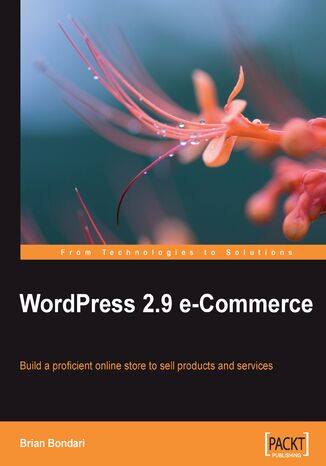
WordPress 2.9 E-Commerce. Build a proficient online store to sell products and services
Ebook
WordPress is easily one of the hottest platforms for building blogs and general web sites. With the addition of the WP e-Commerce plug-in, it's also a competent platform for easily creating and running an online store, capable of selling physical items as well as services and digital downloads. WordPress with e-Commerce offers every feature that a seller and a customer may need. You can build an online store that makes it easier for the customers to find and buy products.WordPress 2.9 e-Commerce focuses on the integration of WordPress with the WordPress e-Commerce plug-in, covering all aspects of building and developing an online store from scratch.This book provides a simple, step-by-step approach to developing an effective online store. It guides you through your initial planning and first steps, plug-in installation and configuration, building your catalog of products to sell, accepting payments for your orders, and dealing with taxes and shipping. You will also learn how to promote and market your new store, handle customer accounts and staff roles, and deal with essential store security.As you work through each chapter, your online store will grow in scope and functionality. By the time you finish this book, you will have a complete and working store, ready to release your products to the world.
- WordPress 2.9 -Commerce
- Table of Contents
- WordPress 2.9 -Commerce
- Credits
- About the Author
- About the Reviewers
- Preface
- What this book covers
- What you need for this book
- Who this book is for
- Conventions
- Reader feedback
- Customer support
- Errata
- Piracy
- Questions
- 1. Getting Started with WordPress and e-Commerce
- Why WordPress
- WordPress is free (as in money)
- WordPress is free (as in speech)
- WordPress is widely used
- WordPress is flexible and extensible
- About the WP e-Commerce plugin
- Site and business possibilities
- Photography shop
- Music shop with digital downloads
- Clothing shop
- Accessory shop
- WP e-Commerce feature overview
- Organization and layout
- Shortcodes, tags, and widgets
- Easy integration with all WordPress themes
- Products and merchandising
- Product groups
- Product variations
- Checkout and payments
- Marketing tools
- Coupons
- Suggested items
- Integration with external sites
- Organization and layout
- Site and business possibilities
- Test platform
- Summary
- Why WordPress
- 2. Getting Ready to Sell
- Installing the WP e-Commerce plugin
- Installing from the WordPress Dashboard
- Manual installation
- Plugin activation
- Installing third-party themes
- Installing themes through the WordPress Dashboard
- Uploading themes via FTP
- Activating third-party themes
- Enabling and disabling comments
- Disabling comments globally
- Disabling comments on individual posts and pages
- Removing comment traces from your theme
- Setting up a static front page
- Using widgets
- Creating text widgets
- Complementary plugins
- Akismet
- All in One SEO Pack
- Google XML Sitemaps
- WP-DB-Backup
- WP-Polls
- Adding a contact form
- WordPress SpamFree contact form
- Contact Form 7
- cforms II
- Adding a business blog
- Summary
- Installing the WP e-Commerce plugin
- 3. Configure Your e-Commerce Settings
- General Settings
- Base Country/Region, Tax Settings, and Language
- Default language
- Currency Settings
- Base Country/Region, Tax Settings, and Language
- Presentation Settings
- Button Settings
- Product Settings
- Product Page Settings
- Shopping Cart Settings
- Cart Location
- Use Sliding Cart
- Display "+ Postage & Tax"
- Product Group Settings
- Show Product Group Description
- Show Product Group Thumbnails
- Show Product Count per Product Group
- Thumbnail Settings
- Pagination settings
- Comment Settings
- Admin Settings
- Digital downloads
- Purchases
- E-mail settings
- URL Settings
- Checkout settings
- Summary
- General Settings
- 4. Managing Your Product Catalog
- Creating new products
- Creating a new physical product
- Creating a new digital product
- Groups, categories, and tags
- Groups and categories
- Deleting categories and groups
- Product Categories widget
- Tags
- Groups and categories
- Price and Stock Control
- Variations
- Advanced Options
- Custom Meta
- Merchant Notes
- Personalisation Options
- Summary
- Creating new products
- 5. User Accounts: Customers and Staff
- Enabling user registrations
- Understanding WordPress roles
- Administrator
- Editor
- Author
- Contributor
- Subscriber
- Staff accounts
- Creating staff users
- Manual registration
- Self-registration
- Creating staff users
- Customer accounts
- Creating a test customer account
- Dealing with the WordPress Dashboard
- Redirect customer logins with Peter's Login Redirect'
- Dominate logins with 'Theme My Login'
- Purchase history
- Dealing with the WordPress Dashboard
- Summary
- 6. Checkout and Payment Setup
- Planning the checkout process
- Payment gateway versus merchant account
- Integration and checkout seamlessness
- Available payment gateways
- Chronopay
- Google Checkout
- Manual Payment / Test Gateway
- PayPal Payments Standard
- PayPal Express Checkout
- PayPal Payments Pro
- Authorize.net
- Setting up PayPal Standard
- Playing in the sandbox
- WP e-Commerce Payment settings
- Setting up IPN
- Set up Auto Return
- The test transaction
- Setting up Google Checkout
- Playing in Google's sandbox
- WP e-Commerce Payment settings
- Google integration settings
- The test transaction
- Summary
- Planning the checkout process
- 7. Shipping, Taxes, and Processing Orders
- Locations and tax setup
- Shipping Options and Calculators
- General Shipping Settings
- Shipping Modules
- Flat Rate
- Table Rate
- Weight Rate
- Using an external Shipping Calculator
- UPS Calculator
- USPS Calculator
- Processing a test order
- E-mails sent to the customer
- E-mails sent to you
- Sales log
- Summary
- 8. Themes and Design Elements
- WP e-Commerce included widgets
- Latest Products widget
- Price Range widget
- Product Donations widget
- Product Tags widget
- Product Categories widget
- Product Specials widget
- Shopping Cart widget
- Shortcode and PHP tags
- Display default products
- Display shopping cart
- List categories
- Display products from a specific group
- Add to Cart / Buy Now
- WP e-Commerce theme engine
- Creating a new e-Commerce theme
- Tweaking your WordPress theme
- CSS basics
- CSS selectors
- Class and ID selectors
- CSS properties and values
- Changing the header image
- Replacing the theme fonts
- Changing the theme colors
- Additional CSS tutorials
- CSS basics
- Additional WP e-Commerce themes
- WP e-Commerce tips
- Change the appearance of the shopping cart widget
- Use a custom Add to Cart image
- Remove the sidebar Google Checkout button
- Summary
- WP e-Commerce included widgets
- 9. Deploy, Secure, and Maintain Your Shop
- Getting ready to deploy
- Necessary WordPress adjustments
- Your WordPress database
- Database export via phpMyAdmin
- Database export via command line
- Hosting and domain names
- Uploading your shop
- Setting up a new database
- Importing your WordPress database
- Uploading your WordPress files
- Editing your WordPress config file
- Man the hatchesessential site security
- User passwords
- Rename or replace the admin user
- WordPress and plugin updates
- SSL for Dashboard login
- Eliminate directory browsing
- Backupspreparing for disasters
- Database backup and restoration
- Server data backup and restoration
- Summary
- Getting ready to deploy
- 10. Alternative e-Commerce Plugins
- YAK (Yet Another Kart)
- What YAK offers
- Basic YAK setup and usage
- Adding a new product with YAK
- eShop
- What eShop offers
- Basic eShop setup and usage
- Adding a new product with eShop
- Shopp
- What Shopp offers
- WordPress Simple PayPal Shopping Cart
- What WordPress Simple PayPal Shopping Cart offers
- Basic WordPress Simple PayPal Shopping Cart setup and usage
- Adding a new product with WPSPSC
- Market Theme
- What the Market Theme offers
- Summary
- YAK (Yet Another Kart)
- 11. Marketing Your Shop
- Coupons and discounts
- Cross sales
- 'Share This' plugin
- Purchasing advertising
- Google AdWords
- Microsoft adCenter
- E-mail, newsletters, and blogging
- E-mail/newsletters
- Option 1: Spreadsheet only
- Option 2: Find a plugin for WordPress
- Option 3: A third-party service
- Business blogging
- E-mail/newsletters
- Summary
- A. Gold Cart Module Extendibility
- Purchasing and installing the Gold Cart module
- Installing the Gold Cart files
- Grid View
- Multiple image upload
- Product search option
- Additional payment gateways
- DropShop and other modules
- Summary
- Purchasing and installing the Gold Cart module
- B. Setting Up a WAMP Testing Platform
- Download and install WampServer
- Overview and configuration
- Enable the rewrite module
- Running a test server
- Install WordPress
- Summary
- Index
- Title: WordPress 2.9 E-Commerce. Build a proficient online store to sell products and services
- Author: Brian Bondari, Matt Mullenweg
- Original title: WordPress 2.9 E-Commerce. Build a proficient online store to sell products and services
- ISBN: 9781847198518, 9781847198518
- Date of issue: 2010-03-31
- Format: Ebook
- Item ID: e_3b3x
- Publisher: Packt Publishing
