Kategorien
-
- Bitcoin
- Geschäftsfrau
- Coaching
- Controlling
- E-Business
- Ökonomie
- Finanzen
- Börse und Investitionen
- Persönliche Kompetenzen
- Computer im Büro
- Kommunikation und Verhandlungen
- Kleines Unternehmen
- Marketing
- Motivation
- Multimedia-Training
- Immobilien
- Überzeugung und NLP
- Steuern
- Sozialpolitik
- Handbȕcher
- Präsentationen
- Führung
- Public Relation
- Berichte, Analysen
- Geheimnis
- Social Media
- Verkauf
- Start-up
- Ihre Karriere
- Management
- Projektmanagement
- Personal (HR)
-
- Architektura i wnętrza
- Sicherheit und Gesundheit am Arbeitsplatz
- Biznes i Ekonomia
- Haus und Garten
- E-Business
- Ekonomia i finanse
- Esoterik
- Finanzen
- Persönliche Finanzen
- Unternehmen
- Fotografie
- Informatik
- HR und Gehaltsabrechnung
- Frauen
- Computer, Excel
- Buchhaltung
- Kultur und Literatur
- Wissenschaftlich und akademisch
- Umweltschutz
- meinungsbildend
- Bildung
- Steuern
- Reisen
- Psychologie
- Religion
- Landwirtschaft
- Buch- und Pressemarkt
- Transport und Spedition
- Gesundheit und Schönheit
-
- Office-Programme
- Datenbank
- Bioinformatik
- IT Branche
- CAD/CAM
- Digital Lifestyle
- DTP
- Elektronik
- Digitale Fotografie
- Computergrafik
- Spiele
- Hacking
- Hardware
- IT w ekonomii
- Wissenschaftliche Pakete
- Schulbücher
- Computergrundlagen
- Programmierung
- Mobile-Programmierung
- Internet-Server
- Computernetzwerke
- Start-up
- Betriebssysteme
- Künstliche Inteligenz
- Technik für Kinder
- Webmaster
-
- Anthologien
- Ballade
- Biografien und Autobiografien
- Für Erwachsene
- Drama
- Tagebücher, Memoiren, Briefe
- Epos
- Essay
- Science Fiction
- Felietonys
- Fiktion
- Humor, Satire
- Andere
- Klassisch
- Krimi
- Sachbücher
- Belletristik
- Mity i legendy
- Nobelpreisträger
- Kurzgeschichten
- Gesellschaftlich
- Okultyzm i magia
- Erzählung
- Erinnerungen
- Reisen
- Gedicht
- Poesie
- Politik
- Populärwissenschaftlich
- Roman
- Historischer Roman
- Prosa
- Abenteuer
- Journalismus
- Reportage
- Romans i literatura obyczajowa
- Sensation
- Thriller, Horror
- Interviews und Erinnerungen
-
- Archäologie
- Bibliotekoznawstwo
- Filmwissenschaft
- Philologie
- Polnische Philologie
- Philosophie
- Finanse i bankowość
- Erdkunde
- Wirtschaft
- Handel. Weltwirtschaft
- Geschichte und Archäologie
- Kunst- und Architekturgeschichte
- Kulturwissenschaft
- Linguistik
- Literaturwissenschaft
- Logistik
- Mathematik
- Medizin
- Geisteswissenschaften
- Pädagogik
- Lehrmittel
- Populärwissenschaftlich
- Andere
- Psychologie
- Soziologie
- Theatrologie
- Teologie
- Theorien und Wirtschaftswissenschaften
- Transport i spedycja
- Sportunterricht
- Zarządzanie i marketing
-
- Sicherheit und Gesundheit am Arbeitsplatz
- Geschichte
- Verkehrsregeln. Führerschein
- Rechtswissenschaften
- Gesundheitswesen
- Allgemeines. Wissenskompendium
- akademische Bücher
- Andere
- Bau- und Wohnungsrecht
- Zivilrecht
- Finanzrecht
- Wirtschaftsrecht
- Wirtschafts- und Handelsrecht
- Strafrecht
- Strafrecht. Kriminelle Taten. Kriminologie
- Internationales Recht
- Internationales und ausländisches Recht
- Gesundheitsschutzgesetz
- Bildungsrecht
- Steuerrecht
- Arbeits- und Sozialversicherungsrecht
- Öffentliches, Verfassungs- und Verwaltungsrecht
- Familien- und Vormundschaftsrecht
- Agrarrecht
- Sozialrecht, Arbeitsrecht
- EU-Recht
- Industrie
- Agrar- und Umweltschutz
- Wörterbücher und Enzyklopädien
- Öffentliche Auftragsvergabe
- Management
-
- Afrika
- Alben
- Südamerika
- Mittel- und Nordamerika
- Australien, Neuseeland, Ozeanien
- Österreich
- Asien
- Balkan
- Naher Osten
- Bulgarien
- China
- Kroatien
- Tschechische Republik
- Dänemark
- Ägypten
- Estland
- Europa
- Frankreich
- Berge
- Griechenland
- Spanien
- Niederlande
- Island
- Litauen
- Lettland
- Mapy, Plany miast, Atlasy
- Miniführer
- Deutschland
- Norwegen
- Aktive Reisen
- Polen
- Portugal
- Andere
- Przewodniki po hotelach i restauracjach
- Russland
- Rumänien
- Slowakei
- Slowenien
- Schweiz
- Schweden
- Welt
- Türkei
- Ukraine
- Ungarn
- Großbritannien
- Italien
-
- Lebensphilosophien
- Kompetencje psychospołeczne
- zwischenmenschliche Kommunikation
- Mindfulness
- Allgemeines
- Überzeugung und NLP
- Akademische Psychologie
- Psychologie von Seele und Geist
- Arbeitspsychologie
- Relacje i związki
- Elternschafts- und Kinderpsychologie
- Problemlösung
- Intellektuelle Entwicklung
- Geheimnis
- Sexualität
- Verführung
- Aussehen ind Image
- Lebensphilosophien
-
- Bitcoin
- Geschäftsfrau
- Coaching
- Controlling
- E-Business
- Ökonomie
- Finanzen
- Börse und Investitionen
- Persönliche Kompetenzen
- Kommunikation und Verhandlungen
- Kleines Unternehmen
- Marketing
- Motivation
- Immobilien
- Überzeugung und NLP
- Steuern
- Sozialpolitik
- Handbȕcher
- Präsentationen
- Führung
- Public Relation
- Geheimnis
- Social Media
- Verkauf
- Start-up
- Ihre Karriere
- Management
- Projektmanagement
- Personal (HR)
-
- Anthologien
- Ballade
- Biografien und Autobiografien
- Für Erwachsene
- Drama
- Tagebücher, Memoiren, Briefe
- Epos
- Essay
- Science Fiction
- Felietonys
- Fiktion
- Humor, Satire
- Andere
- Klassisch
- Krimi
- Sachbücher
- Belletristik
- Mity i legendy
- Nobelpreisträger
- Kurzgeschichten
- Gesellschaftlich
- Okultyzm i magia
- Erzählung
- Erinnerungen
- Reisen
- Poesie
- Politik
- Populärwissenschaftlich
- Roman
- Historischer Roman
- Prosa
- Abenteuer
- Journalismus
- Reportage
- Romans i literatura obyczajowa
- Sensation
- Thriller, Horror
- Interviews und Erinnerungen
-
- Archäologie
- Philosophie
- Wirtschaft
- Handel. Weltwirtschaft
- Geschichte und Archäologie
- Kunst- und Architekturgeschichte
- Kulturwissenschaft
- Literaturwissenschaft
- Mathematik
- Medizin
- Geisteswissenschaften
- Pädagogik
- Lehrmittel
- Populärwissenschaftlich
- Andere
- Psychologie
- Soziologie
- Teologie
- Zarządzanie i marketing
-
- Lebensphilosophien
- zwischenmenschliche Kommunikation
- Mindfulness
- Allgemeines
- Überzeugung und NLP
- Akademische Psychologie
- Psychologie von Seele und Geist
- Arbeitspsychologie
- Relacje i związki
- Elternschafts- und Kinderpsychologie
- Problemlösung
- Intellektuelle Entwicklung
- Geheimnis
- Sexualität
- Verführung
- Aussehen ind Image
- Lebensphilosophien
Ładowanie
Załadowano
Wystąpił nieokreślony błąd - spróbuj ponownie
Details zum E-Book
Einloggen, wenn Sie am Inhalt des Artikels interessiert sind.
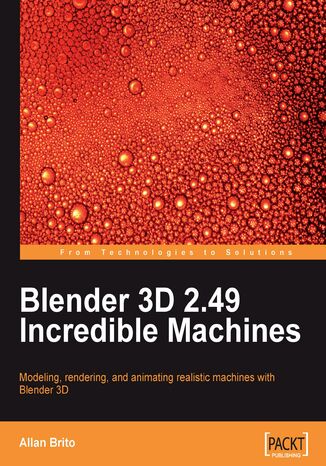
Blender 3D provides all the features you need to create super-realistic 3D models of machines for use in artwork, movies, and computer games. Blender 3D 2.49 Incredible Machines gives you step-by-step instructions for building weapons, vehicles, robots, and more.
This book will show you how to use Blender 3D for mechanical modeling and product visualization. Through the pages of the book, you will find a step-by-step guide to create three different projects: a fantasy weapon, a spacecraft, and a giant robot. Even though these machines are not realistic, you will be able to build your own sensible and incredible machines with the techniques that you will learn in this book along with the exercises and examples.
All the three sections of this book, which cover three projects, are planned to have an increasing learning curve. The first project is about a hand weapon, and with that we can image a small-sized object with tiny details. This first part of the book will show you how to deal with these details and model them in Blender 3D.
In the second project, we will create a spacecraft, adding a bit of scale to the project, and new materials and textures as well. With this project, we will be working with metal, glass, and other elements that make the spacecraft. Along with the object, a new space environment will be created in the book too.
At the end we have a big and complex object, which is the transforming robot. This last part of the book will cover the modeling of two objects and show how you can make one transform into the other. The scale and number of objects in this project are quite big, but the same principles as in the other projects are applied here with a step-by-step guide on how to go through the workflow of the project.
This book will show you how to use Blender 3D for mechanical modeling and product visualization. Through the pages of the book, you will find a step-by-step guide to create three different projects: a fantasy weapon, a spacecraft, and a giant robot. Even though these machines are not realistic, you will be able to build your own sensible and incredible machines with the techniques that you will learn in this book along with the exercises and examples.
All the three sections of this book, which cover three projects, are planned to have an increasing learning curve. The first project is about a hand weapon, and with that we can image a small-sized object with tiny details. This first part of the book will show you how to deal with these details and model them in Blender 3D.
In the second project, we will create a spacecraft, adding a bit of scale to the project, and new materials and textures as well. With this project, we will be working with metal, glass, and other elements that make the spacecraft. Along with the object, a new space environment will be created in the book too.
At the end we have a big and complex object, which is the transforming robot. This last part of the book will cover the modeling of two objects and show how you can make one transform into the other. The scale and number of objects in this project are quite big, but the same principles as in the other projects are applied here with a step-by-step guide on how to go through the workflow of the project.
- Blender 3D 2.49 Incredible Machines
- Table of Contents
- Blender 3D 2.49 Incredible Machines
- Credits
- About the Author
- About the Reviewers
- Preface
- What this book covers
- What you need for this book
- Who this book is for
- Conventions
- Reader feedback
- Customer support
- Errata
- Piracy
- Questions
- 1. Machinery Modeling and Visualization with Blender
- Blender history
- Working with Blender
- Blender 3D, YafaRay, and GIMP
- What is an Incredible Machine?
- How the book is organized
- Do I have to know Blender already?
- How to know more about Blender 3D
- Summary
- 2. Modeling a Handgun
- Briefing and concept
- Objectives
- Why a hand weapon?
- Parts of the model
- Modeling workflow
- Best modeling technique for this project
- Effects and rendering
- Summary
- Briefing and concept
- 3. Polygon Modeling of the Weapon
- Starting with a background image
- Using subdivision to model
- Modeling the hand wrap
- Modeling the small and removable parts
- Using hooks to place and align objects
- Summary
- 4. Adding Details
- Tools and techniques for detailing
- Face normals
- Adding the handgrip
- Using the spin tool to close a model
- Adding creases and rounded details
- Summary
- 5. Rendering the Project with YafaRay
- YafaRay renderer
- Installing YafaRay
- Creating a studio environment
- Adding light to the scene
- How YafaRay works
- Setting lights in YafaRay
- Adding materials to the weapon
- Framing the weapon
- Final render with YafaRay
- Summary
- YafaRay renderer
- 6. Steampunk Spacecraft
- Steampunk concept
- Spacecraft concept
- Project workflow
- Building edges and planes for the spacecraft
- Creating the first section of the spacecraft
- Modeling the wing
- Modeling the front
- Summary
- 7. Working with Smaller Areas
- Modeling the front of the spacecraft
- Adding details to the wing
- Modeling the engines
- Creating the bottom of the spacecraft
- Creating the weapons
- Mirroring the spacecraft
- Closing the cockpit
- Detailing the fuselage
- Modeling auxiliary engines
- Adding cables and wires
- Using curves
- Twisting the cables
- Adding the cables to the model
- Using curves
- Summary
- 8. Advanced UV Mapping
- UV mapping in Blender
- What is UV mapping?
- Using UV mapping in Blender
- Using smart projections
- UV test grid
- Using the unwrap tool
- Planning the unwrap
- Controlling and editing the UV layout
- Pinning and unpinning vertices
- Live Unwrap Transform
- Editing the UV
- Exporting the layout
- Editing the texture
- Summary
- UV mapping in Blender
- 9. Putting the Spacecraft to Fly and Shoot with Special Effects
- Blender particles
- How particles work
- Creating particles
- Adding speed and force fields
- Creating particles
- The rear engine
- The guns
- Summary
- 10. Rendering the Spacecraft with YafaRay
- Environment setup in YafaRaycreating a physical sky
- Single Color
- Gradient
- Texture
- SunSky
- DarkTides SunSky
- Materials and textures in YafaRay
- Setting up a metal material
- Creating the glass in the cockpit
- Rendering the scene
- Rendering a night view of the spacecraft
- Summary
- Environment setup in YafaRaycreating a physical sky
- 11. Transforming Robot
- What is a transforming robot?
- How big will the robot be?
- Textures and materials
- Rendering with LuxRender
- Mixing modeling and animation
- Modeling the object with poly modeling
- Choosing a modeling technique
- Modeling the legs
- Modeling the main body
- Modeling the head
- Modeling the arms
- Summary
- What is a transforming robot?
- 12. Using Modifiers and Curves to Create Details for the Robot and Scene
- Modifiers
- Using the bevel modifier to chamfer the edges of the model
- Using the array modifier to add rivets
- Creating wires and cables with curves and hooks
- Adding details to the robot
- Modeling the scenario
- Modeling the stands for the robots
- Creating the storage boxes
- Modeling lights
- Summary
- Modifiers
- 13. Making the Robot Look Metallic with Materials in LuxRender
- Installing LuxRender
- Using LuxBlend
- Setting up materials for the robot
- Adding textures to the ground of the scene
- Summary
- Installing LuxRender
- 14. Adding Lights to the Scene and Rendering with LuxRender
- Unbiased render enginehow it works
- How to add light sources in LuxRender
- Using objects as light sources
- Light groups
- Environment for rendering
- Rendering the scene
- Summary
- 15. It's Alive! Animating the Robot
- Animation controls and hierarchies
- Removing the hierarchy
- Joints and pivots
- Using empties as helper objects
- Pivots without empties
- Posing the robot
- Using two robots for posing
- Basic animation with the robot
- Adding keyframes and movement
- Animating objects
- Erasing keyframes
- Distributing the robots
- Rendering and animating the lights
- Summary
- Animation controls and hierarchies
- 16. Post Production of the Robot
- Using LuxRender for post production
- Saving and resuming a render
- Applying lens effects
- Gaussian Bloom
- Vignetting
- C. Aberration
- Glare
- HDR Histogram
- Noise reduction
- Removing the noise in GIMP
- Summary
- Using LuxRender for post production
- Index
- Titel: Blender 3D 2.49 Incredible Machines
- Autor: Allan Brito, Ton Roosendaal
- Originaler Titel: Blender 3D 2.49 Incredible Machines.
- ISBN: 9781847197474, 9781847197474
- Veröffentlichungsdatum: 2009-11-25
- Format: E-book
- Artikelkennung: e_3b6r
- Verleger: Packt Publishing
