Categories
-
- Bitcoin
- Businesswoman
- Coaching
- Controlling
- E-business
- Economy
- Finances
- Stocks and investments
- Personal competence
- Computer in the office
- Communication and negotiation
- Small company
- Marketing
- Motivation
- Multimedia trainings
- Real estate
- Persuasion and NLP
- Taxes
- Social policy
- Guides
- Presentations
- Leadership
- Public Relation
- Reports, analyses
- Secret
- Social Media
- Sales
- Start-up
- Your career
- Management
- Project management
- Human Resources
-
- Architektura i wnętrza
- Health and Safety
- Biznes i Ekonomia
- Home and garden
- E-business
- Ekonomia i finanse
- Esoterecism
- Finances
- Personal finance
- Business
- Photography
- Computer science
- HR & Payroll
- For women
- Computers, Excel
- Accounts
- Culture and literature
- Scientific and academic
- Environmental protection
- Opinion-forming
- Education
- Taxes
- Travelling
- Psychology
- Religion
- Agriculture
- Book and press market
- Transport and Spedition
- Healthand beauty
-
- Office applications
- Data bases
- Bioinformatics
- IT business
- CAD/CAM
- Digital Lifestyle
- DTP
- Electronics
- Digital photography
- Computer graphics
- Games
- Hacking
- Hardware
- IT w ekonomii
- Scientific software package
- School textbooks
- Computer basics
- Programming
- Mobile programming
- Internet servers
- Computer networks
- Start-up
- Operational systems
- Artificial intelligence
- Technology for children
- Webmastering
-
- Antology
- Ballade
- Biographies and autobiographies
- For adults
- Dramas
- Diaries, memoirs, letters
- Epic, epopee
- Essay
- Fantasy and science fiction
- Feuilletons
- Work of fiction
- Humour and satire
- Other
- Classical
- Crime fiction
- Non-fiction
- Fiction
- Mity i legendy
- Nobelists
- Novellas
- Moral
- Okultyzm i magia
- Short stories
- Memoirs
- Travelling
- Narrative poetry
- Poetry
- Politics
- Popular science
- Novel
- Historical novel
- Prose
- Adventure
- Journalism, publicism
- Reportage novels
- Romans i literatura obyczajowa
- Sensational
- Thriller, Horror
- Interviews and memoirs
-
- Archeology
- Bibliotekoznawstwo
- Cinema studies
- Philology
- Polish philology
- Philosophy
- Finanse i bankowość
- Geography
- Economy
- Trade. World economy
- History and archeology
- History of art and architecture
- Cultural studies
- Linguistics
- Literary studies
- Logistics
- Maths
- Medicine
- Humanities
- Pedagogy
- Educational aids
- Popular science
- Other
- Psychology
- Sociology
- Theatre studies
- Theology
- Economic theories and teachings
- Transport i spedycja
- Physical education
- Zarządzanie i marketing
-
- Health and Safety
- History
- Road Code. Driving license
- Law studies
- Healthcare
- General. Compendium of knowledge
- Academic textbooks
- Other
- Construction and local law
- Civil law
- Financial law
- Economic law
- Economic and trade law
- Criminal law
- Criminal law. Criminal offenses. Criminology
- International law
- International law
- Health care law
- Educational law
- Tax law
- Labor and social security law
- Public, constitutional and administrative law
- Family and Guardianship Code
- agricultural law
- Social law, labour law
- European Union law
- Industry
- Agricultural and environmental
- Dictionaries and encyclopedia
- Public procurement
- Management
-
- Africa
- Albums
- Southern America
- North and Central America
- Australia, New Zealand, Oceania
- Austria
- Asia
- Balkans
- Middle East
- Bulgary
- China
- Croatia
- The Czech Republic
- Denmark
- Egipt
- Estonia
- Europe
- France
- Mountains
- Greece
- Spain
- Holand
- Iceland
- Lithuania
- Latvia
- Mapy, Plany miast, Atlasy
- Mini travel guides
- Germany
- Norway
- Active travelling
- Poland
- Portugal
- Other
- Przewodniki po hotelach i restauracjach
- Russia
- Romania
- Slovakia
- Slovenia
- Switzerland
- Sweden
- World
- Turkey
- Ukraine
- Hungary
- Great Britain
- Italy
-
- Philosophy of life
- Kompetencje psychospołeczne
- Interpersonal communication
- Mindfulness
- General
- Persuasion and NLP
- Academic psychology
- Psychology of soul and mind
- Work psychology
- Relacje i związki
- Parenting and children psychology
- Problem solving
- Intellectual growth
- Secret
- Sexapeal
- Seduction
- Appearance and image
- Philosophy of life
-
- Bitcoin
- Businesswoman
- Coaching
- Controlling
- E-business
- Economy
- Finances
- Stocks and investments
- Personal competence
- Communication and negotiation
- Small company
- Marketing
- Motivation
- Real estate
- Persuasion and NLP
- Taxes
- Social policy
- Guides
- Presentations
- Leadership
- Public Relation
- Secret
- Social Media
- Sales
- Start-up
- Your career
- Management
- Project management
- Human Resources
-
- Antology
- Ballade
- Biographies and autobiographies
- For adults
- Dramas
- Diaries, memoirs, letters
- Epic, epopee
- Essay
- Fantasy and science fiction
- Feuilletons
- Work of fiction
- Humour and satire
- Other
- Classical
- Crime fiction
- Non-fiction
- Fiction
- Mity i legendy
- Nobelists
- Novellas
- Moral
- Okultyzm i magia
- Short stories
- Memoirs
- Travelling
- Poetry
- Politics
- Popular science
- Novel
- Historical novel
- Prose
- Adventure
- Journalism, publicism
- Reportage novels
- Romans i literatura obyczajowa
- Sensational
- Thriller, Horror
- Interviews and memoirs
-
- Philosophy of life
- Interpersonal communication
- Mindfulness
- General
- Persuasion and NLP
- Academic psychology
- Psychology of soul and mind
- Work psychology
- Relacje i związki
- Parenting and children psychology
- Problem solving
- Intellectual growth
- Secret
- Sexapeal
- Seduction
- Appearance and image
- Philosophy of life
Ładowanie
Załadowano
Wystąpił nieokreślony błąd - spróbuj ponownie
E-book details
Log in, If you're interested in the contents of the item.
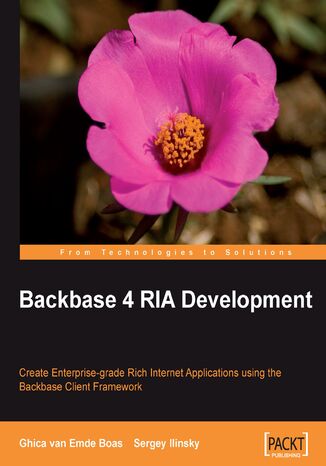
Backbase 4 RIA Development. Create Enterprise-grade Rich Internet Applications using the Backbase client framework
Ghica van Emde, Sergey Ilinsky, Ghica van Emde Boas
Ebook
Backbase is a very powerful and complex JavaScript library, with many user interface components to help make web development easier. It allows the development of Rich Internet Applications (RIA) that run within all major browsers but its powers and complexity mean that the choice of component can be overwhelming. Understanding when and how to use the right component might not always be straightforward. This book makes that easier.
This is a practical book that teaches you how to use the Backbase Client Framework effectively, with a complete overview and many examples. A core developer of the framework puts the technologies used into a wider perspective of existing web standards and a seasoned software architect explains why XML-based UI definition produces better web applications.
The transparent use of AJAX technologies, for example to submit forms, or to retrieve updates for data grids, can be taken for granted with the Backbase framework. Packed with examples, the book shows you how to get the most from the library of UI components, and then extend the library with its own custom language. With this book in hand, it is easy to enable AJAX within your web application. You will be able to use the Backbase framework effectively, from basic applications to complex, custom-defined UI components.
This book contains a complete overview of all the UI libraries available within the Backbase framework and shows examples for each element described.
The Backbase framework offers an innovative Tag Definition Language (TDL), which allows developers to create new UI components that can be used as XML elements, in the same way as using the built-in GUI library. Using TDL brings considerable development advantages, and this book explains how.
Significant attention is also given to architectural aspects of designing a web-application, showing sample applications using a model-view-controller approach.
This is a practical book that teaches you how to use the Backbase Client Framework effectively, with a complete overview and many examples. A core developer of the framework puts the technologies used into a wider perspective of existing web standards and a seasoned software architect explains why XML-based UI definition produces better web applications.
The transparent use of AJAX technologies, for example to submit forms, or to retrieve updates for data grids, can be taken for granted with the Backbase framework. Packed with examples, the book shows you how to get the most from the library of UI components, and then extend the library with its own custom language. With this book in hand, it is easy to enable AJAX within your web application. You will be able to use the Backbase framework effectively, from basic applications to complex, custom-defined UI components.
This book contains a complete overview of all the UI libraries available within the Backbase framework and shows examples for each element described.
The Backbase framework offers an innovative Tag Definition Language (TDL), which allows developers to create new UI components that can be used as XML elements, in the same way as using the built-in GUI library. Using TDL brings considerable development advantages, and this book explains how.
Significant attention is also given to architectural aspects of designing a web-application, showing sample applications using a model-view-controller approach.
- Backbase 4 RIA Development
- Table of Contents
- Backbase 4 RIA Development
- Credits
- About the Authors
- About the Reviewers
- Preface
- What this book covers
- What you need for this book
- Who this book is for
- Conventions
- Reader feedback
- Customer support
- Errata
- Piracy
- Questions
- 1. Hello Backbase!
- What is Backbase?
- What can Backbase do for me?
- The Backbase Explorer
- Setting up a web development environment
- The web server and a server scripting language
- The browser
- Using an IDE
- Download the Backbase framework
- The Backbase page skeleton
- "Hello Backbase" in four variations
- Verifying the installation of the Backbase framework
- "Hello World" using a Backbase balloon
- The JavaScript balloon
- The XEL balloon
- Hello Server!
- The page with the form
- The PHP response
- XML and namespaces
- Why do we need XML namespaces?
- Declaring XML namespaces
- Use of namespaces with Backbase
- A basic page layout
- Summary
- What is Backbase?
- 2. User Interface Development
- Squaring the circles of web applications
- The Backbase Reference
- UI markup languages
- Where is the source code?
- XHTML
- The Backbase Tag Library
- Backbase Tag Library widget overview
- The BTL abstract elements
- Abstract element inheritance structure
- element
- visualElement
- positionElement
- dimensionElement
- cardStack and card
- The layout widgets
- Accordion
- Box
- deck
- navBox
- panelSet
- tabBox
- The BTL utility elements
- codeHighlighter
- label
- populator
- skinSettings
- xhtml and xml
- Styling techniques for GUI widgets
- Using CSS
- Skinning
- The BTL skinSettings widget
- Height problems
- A BTL Exerciser
- The application structure
- index.html
- app.xml
- Tab panel content
- The menu in each tab panel
- Summary
- 3. Writing the Application Logic
- The application programming model
- Overview of the Backbase APIs
- The bb object
- Low level APIsthe W3C DOM family
- The Document Object Model
- Traversing the document tree
- Modifying the document tree
- Dealing with events
- The Document Object Model
- Events
- DOM event flow and cancelable events
- Registering event handlers
- Using markup with an XEL handler element
- Using markup with XEL handler attributes
- Using JavaScript and the DOM events API
- APIs relevant for dealing with events
- Event types
- BTL widget custom events
- Custom event creation
- Backbase utility functions
- The bb object utility functions
- Backbase Commands
- The Backbase XML Execution Language (XEL)
- XEL features
- Variables in XEL
- Declaring variables
- Variable scope
- Retrieving variable values
- Setting properties and variables
- Getting and setting attributes
- Conditional execution in XEL
- Conditional logic
- Iterators
- Functions in XEL
- Calling a function or method
- Passing a function argument
- Passing context
- Using JavaScript in XEL
- Variables in XEL
- XEL features
- XPath
- Evaluating attribute values
- String mode
- XPath mode
- Evaluating attribute values
- Commands to manipulate the DOM or elements
- Manipulating elements
- focus and blur
- fireEvent
- position
- scrollTo
- setText
- show, hide, and showHide
- sort
- tile
- transform
- param
- Manipulating the DOM
- copy
- create
- attribute
- copy-of
- value-of
- destroy
- move
- Manipulating elements
- Info and Notify BTL widgets
- balloon
- infoBox
- loadingMessage
- toolTip
- A Backbase Command Exerciser
- Summary
- 4. Client-server Communication and Forms
- AJAX
- Asynchronous communication
- The XMLHttpRequest object
- The JSONRequest object
- The load command
- header
- The JavaScript load command
- Working with forms
- The forms profiles
- Form elements
- The extended form element
- The extended input element
- fileInput
- The abstract BTL form elements
- focusableElement
- dropDown
- formField, formList, and rangeFormField
- The BTL form widgets
- calendar
- checkBoxGroup
- comboBox
- listBox
- slider
- spinner
- suggestBox
- Validating input fields
- Required fields
- Data type validation
- AJAX and architecture
- Model-View-Controller
- Implementing MVC on the server
- The server controller
- The server model
- The server view
- Scriptlets
- The C3D travel blog site
- Requirements for the C3D site
- Design
- Data model
- Page layout
- Good use of IDs
- Server application structure
- The C3D controller
- The C3D model
- The C3D view
- Login and logout
- Add a trip
- Summary
- 5. Data-bound Widgets
- Why is data binding important?
- The server-side of data binding
- Data-binding fundamentals
- dataSource
- Local data sources
- Remote data sources
- Static data sources
- dataObserver
- The dataUpdate method
- dataSource
- Make an HTML element data bound
- Creating the data source
- Define the new widget
- The dataUpdate method
- Show the data-bound bulleted list
- The data-bound widgets
- dataGrid
- Grid editing and fieldEditor
- The eleven features of dataGrid
- Common header menu
- Header context menu
- Data paging
- Column drag-and-drop
- Column freezing
- One-click editing
- Editing and focusing together
- Instant editing
- Collapsible info block
- Form editing
- Live scrolling
- Continue the development of the C3D application
- Adding a trip entry
- Show trips and trip entries
- Summary
- Why is data binding important?
- 6. More Dynamic Behavior
- Behaviors
- Drag-and-drop
- dragBase
- drag
- dragTarget
- Basic dragging and dropping with widgets
- Drag constraints
- dragItem
- dragGroup
- useDragClass
- dragConstraint
- Reverting a dragged element
- Drag constraints
- Advanced dragging and dropping with widgets
- Drag-and-drop columns inside a table
- Resize
- Using the resize behavior
- resizeEdges
- resizeMin and resizeMax
- resizeType
- resizeConstraint
- Resize custom events
- Custom Grippies
- Resizing table columns
- Using the resize behavior
- Drag-and-drop
- Commands for the behaviors
- addBehavior
- removeBehavior
- setBehavior
- Broadcaster/observer
- Animating the UI
- SMIL animation
- Adding animation to the C3D example application
- Summary
- Behaviors
- 7. Creating UI Components
- Component models and technologies
- Introduction to the Tag Definition Language (TDL)
- Widgets
- The advantages of using TDL
- Object-orientation
- Object-oriented concepts
- OO and TDL
- OO and web applications
- Object-orientation
- Model-View-Controller
- Widget creation with TDL
- Overview of the TDL elements
- Simple widgets
- Building a TDL widget definition
- The template, attribute, and resource tags
- Templates
- The content tag
- Templates with JavaScript
- Attributes
- Positioned yellow notes
- Changers and mappers
- Resources
- The yellow notes example using resources
- Named resources
- Templates
- Widget event handling
- The handler tag
- Updatable yellow notes
- The handler tag
- Widgets as objects
- Defining classes with TDL
- Inheritance
- Composition
- The element tag
- Properties
- Property definition
- Property getters
- Property setters
- A web lamp example
- Methods
- The argument tag
- The body tag
- Sliding thumbnails
- Constructors and destructors
- Composite widgets
- Compose a pedestrian light
- Order form building blocks
- Inheritance
- Yellow notes using inheritance
- Interfaces
- Extending BTL
- Defining classes with TDL
- Behaviors
- Behavior example
- Uses
- The limits of creating UI components
- TDL as a macro language
- TDL as an object-oriented language
- Squaring the circles
- Namespaces
- Conclusion
- Summary
- 8. Widget Wrap-up
- Action and menu widgets
- button
- contextMenu
- menuBar
- menuPopUp
- toolBar
- pager
- Data-bound menus
- The dataSource for a menu
- The menuActivate event
- dataContextMenu
- dataMenu
- Windows and dialogs
- window
- windowArea
- taskbar
- modal
- Multimedia widgets
- applet
- flash
- An example with menus and windows
- Is the sq:windowMenu widget useful?
- Miscellaneous commands
- trace
- alert
- bookmark
- Summary
- Action and menu widgets
- 9. Debugging, Optimization, and Deployment
- Debugging
- The Backbase debugger
- Overview
- The information/error bar
- The debugger window
- Console tab
- The Model and View tabs
- TDL tab
- Network tab
- Reports tab
- Preferences tab
- Help tab
- Application optimization
- Optimizing content
- Making fewer HTTP requests
- Making AJAX cacheable
- Post- or preloading components
- Reducing the number of DOM elements
- Optimizing the server
- Compression
- Flushing the buffer early
- Using GET for AJAX requests
- Optimizing cookies
- Optimizing JavaScript and CSS
- Placing JavaScript code at the end of the page and CSS at the top
- Minify JavaScript and CSS
- Removing duplicate scripts
- Minimizing DOM access
- Developing smart event handlers
- Optimizing images
- Optimizing content
- The TDL Optimizer
- Creating a configuration file for the optimizer
- Running the TDL Optimizer
- Deploying the optimized bindings
- Deployment on a server
- Install
- Installation in a Java environment
- Defining alias locations
- Summary
- 10. Framework Comparison
- The landscape of client-side technologies
- Server-side and client-side
- Client-side libraries and frameworks
- Flash, Silverlight, and JavaScript-based frameworks
- Client-side GUI framework and application framework
- Backbase and other client-side GUI frameworks
- Programming model
- Widgets
- Component model
- Data binding
- Standards support
- Internationalization
- Performance
- Long-term viability
- Conclusion
- An integration example
- AJAX toolkit reference
- ASP.NET AJAX
- Bindows
- Cappuccino
- Ext JS
- The Dojo toolkit
- Google Web Toolkit
- Javeline
- jQuery
- MooTools
- Prototype and Script.aculo.us
- Prototype
- Script.aculo.us
- PureMVC
- qooxdoo
- SproutCore
- The Yahoo User Interface (YUI) library
- ZK
- Summary
- The landscape of client-side technologies
- 11. The Square Web Application
- What is a square web application?
- No global JavaScript functions
- Make widgets data bound
- Do not generate HTML at the server
- Send only XML data from server to client
- Make the layout modular
- Use MVC throughout
- The client is the view
- Place the controller at the server
- No business logic at the client
- Complete the C3D example
- C3D: make it work
- The photo upload form
- The dataComboBoxes
- Handling the image upload
- Add a Google map
- The photo upload form
- C3D: make it right
- C3D: make it fast
- Initial page loading
- Optimizing client runtime processing
- Server-side issues
- C3D: make it work
- Usability aspects
- Legacy integration
- Progressive enhancement
- Internationalization and localization
- Accessibility
- What will the future bring?
- A square puzzle
- Summary
- What is a square web application?
- Index
- Title: Backbase 4 RIA Development. Create Enterprise-grade Rich Internet Applications using the Backbase client framework
- Author: Ghica van Emde, Sergey Ilinsky, Ghica van Emde Boas
- Original title: Backbase 4 RIA Development. Create Enterprise-grade Rich Internet Applications using the Backbase client framework
- ISBN: 9781847199133, 9781847199133
- Date of issue: 2009-12-14
- Format: Ebook
- Item ID: e_3b79
- Publisher: Packt Publishing
