Категорії
-
- Біткойн
- Ділова жінка
- Коучинг
- Контроль
- Електронний бізнес
- Економіка
- Фінанси
- Фондова біржа та інвестиції
- Особисті компетенції
- Комп'ютер в офісі
- Комунікація та переговори
- Малий бізнес
- Маркетинг
- Мотивація
- Мультимедійне навчання
- Нерухомість
- Переконання та НЛП
- Податки
- Соціальна політика
- Порадники
- Презентації
- Лідерство
- Зв'язки з громадськістю
- Звіти, аналізи
- Секрет
- Соціальні засоби комунікації
- Продаж
- Стартап
- Ваша кар'єра
- Управління
- Управління проектами
- Людські ресурси (HR)
-
- Architektura i wnętrza
- Безпека життєдіяльності
- Biznes i Ekonomia
- Будинок та сад
- Електронний бізнес
- Ekonomia i finanse
- Езотерика
- Фінанси
- Особисті фінанси
- Бізнес
- Фотографія
- Інформатика
- Відділ кадрів та оплата праці
- Для жінок
- Комп'ютери, Excel
- Бухгалтерія
- Культура та література
- Наукові та академічні
- Охорона навколишнього середовища
- Впливові
- Освіта
- Податки
- Подорожі
- Психологія
- Релігія
- Сільське господарство
- Ринок книг і преси
- Транспорт та спедиція
- Здоров'я та краса
-
- Офісні застосунки
- Бази даних
- Біоінформатика
- Бізнес ІТ
- CAD/CAM
- Digital Lifestyle
- DTP
- Електроніка
- Цифрова фотографія
- Комп'ютерна графіка
- Ігри
- Хакування
- Hardware
- IT w ekonomii
- Наукові пакети
- Шкільні підручники
- Основи комп'ютера
- Програмування
- Мобільне програмування
- Інтернет-сервери
- Комп'ютерні мережі
- Стартап
- Операційні системи
- Штучний інтелект
- Технологія для дітей
- Вебмайстерність
-
- Антології
- Балада
- Біографії та автобіографії
- Для дорослих
- Драми
- Журнали, щоденники, листи
- Епос, епопея
- Нарис
- Наукова фантастика та фантастика
- Фельєтони
- Художня література
- Гумор, сатира
- Інше
- Класичний
- Кримінальний роман
- Нехудожня література
- Художня література
- Mity i legendy
- Лауреати Нобелівської премії
- Новели
- Побутовий роман
- Okultyzm i magia
- Оповідання
- Спогади
- Подорожі
- Оповідна поезія
- Поезія
- Політика
- Науково-популярна
- Роман
- Історичний роман
- Проза
- Пригодницька
- Журналістика
- Роман-репортаж
- Romans i literatura obyczajowa
- Сенсація
- Трилер, жах
- Інтерв'ю та спогади
-
- Археологія
- Bibliotekoznawstwo
- Кінознавство / Теорія кіно
- Філологія
- Польська філологія
- Філософія
- Finanse i bankowość
- Географія
- Економіка
- Торгівля. Світова економіка
- Історія та археологія
- Історія мистецтва і архітектури
- Культурологія
- Мовознавство
- літературні студії
- Логістика
- Математика
- Ліки
- Гуманітарні науки
- Педагогіка
- Навчальні засоби
- Науково-популярна
- Інше
- Психологія
- Соціологія
- Театральні студії
- Богослов’я
- Економічні теорії та науки
- Transport i spedycja
- Фізичне виховання
- Zarządzanie i marketing
-
- Безпека життєдіяльності
- Історія
- Дорожній кодекс. Водійські права
- Юридичні науки
- Охорона здоров'я
- Загальне, компендіум
- Академічні підручники
- Інше
- Закон про будівництво і житло
- Цивільне право
- Фінансове право
- Господарське право
- Господарське та комерційне право
- Кримінальний закон
- Кримінальне право. Кримінальні злочини. Кримінологія
- Міжнародне право
- Міжнародне та іноземне право
- Закон про охорону здоров'я
- Закон про освіту
- Податкове право
- Трудове право та законодавство про соціальне забезпечення
- Громадське, конституційне та адміністративне право
- Кодекс про шлюб і сім'ю
- Аграрне право
- Соціальне право, трудове право
- Законодавство Євросоюзу
- Промисловість
- Сільське господарство та захист навколишнього середовища
- Словники та енциклопедії
- Державні закупівлі
- Управління
-
- Африка
- Альбоми
- Південна Америка
- Центральна та Північна Америка
- Австралія, Нова Зеландія, Океанія
- Австрія
- Азії
- Балкани
- Близький Схід
- Болгарія
- Китай
- Хорватія
- Чеська Республіка
- Данія
- Єгипет
- Естонія
- Європа
- Франція
- Гори
- Греція
- Іспанія
- Нідерланди
- Ісландія
- Литва
- Латвія
- Mapy, Plany miast, Atlasy
- Мініпутівники
- Німеччина
- Норвегія
- Активні подорожі
- Польща
- Португалія
- Інше
- Przewodniki po hotelach i restauracjach
- Росія
- Румунія
- Словаччина
- Словенія
- Швейцарія
- Швеція
- Світ
- Туреччина
- Україна
- Угорщина
- Велика Британія
- Італія
-
- Філософія життя
- Kompetencje psychospołeczne
- Міжособистісне спілкування
- Mindfulness
- Загальне
- Переконання та НЛП
- Академічна психологія
- Психологія душі та розуму
- Психологія праці
- Relacje i związki
- Батьківство та дитяча психологія
- Вирішення проблем
- Інтелектуальний розвиток
- Секрет
- Сексуальність
- Спокушання
- Зовнішній вигляд та імідж
- Філософія життя
-
- Біткойн
- Ділова жінка
- Коучинг
- Контроль
- Електронний бізнес
- Економіка
- Фінанси
- Фондова біржа та інвестиції
- Особисті компетенції
- Комунікація та переговори
- Малий бізнес
- Маркетинг
- Мотивація
- Нерухомість
- Переконання та НЛП
- Податки
- Соціальна політика
- Порадники
- Презентації
- Лідерство
- Зв'язки з громадськістю
- Секрет
- Соціальні засоби комунікації
- Продаж
- Стартап
- Ваша кар'єра
- Управління
- Управління проектами
- Людські ресурси (HR)
-
- Антології
- Балада
- Біографії та автобіографії
- Для дорослих
- Драми
- Журнали, щоденники, листи
- Епос, епопея
- Нарис
- Наукова фантастика та фантастика
- Фельєтони
- Художня література
- Гумор, сатира
- Інше
- Класичний
- Кримінальний роман
- Нехудожня література
- Художня література
- Mity i legendy
- Лауреати Нобелівської премії
- Новели
- Побутовий роман
- Okultyzm i magia
- Оповідання
- Спогади
- Подорожі
- Поезія
- Політика
- Науково-популярна
- Роман
- Історичний роман
- Проза
- Пригодницька
- Журналістика
- Роман-репортаж
- Romans i literatura obyczajowa
- Сенсація
- Трилер, жах
- Інтерв'ю та спогади
-
- Філософія життя
- Міжособистісне спілкування
- Mindfulness
- Загальне
- Переконання та НЛП
- Академічна психологія
- Психологія душі та розуму
- Психологія праці
- Relacje i związki
- Батьківство та дитяча психологія
- Вирішення проблем
- Інтелектуальний розвиток
- Секрет
- Сексуальність
- Спокушання
- Зовнішній вигляд та імідж
- Філософія життя
- Електронні книги
- Hardware
- Інше
- Deep Inside osCommerce: The Cookbook. Ready-to-use recipes to customize and extend your e-commerce website
Ładowanie
Załadowano
Wystąpił nieokreślony błąd - spróbuj ponownie
Деталі електронної книги
Увійти, Якщо вас цікавить зміст видання.
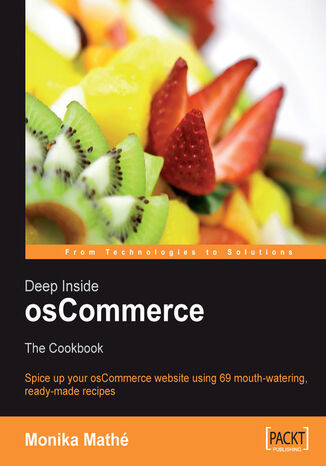
Deep Inside osCommerce: The Cookbook. Ready-to-use recipes to customize and extend your e-commerce website
Monika Mathe, Monika Math?É?íÂ!(C)
Eлектронна книга
osCommerce has been around since March 2000. At present there are over 10,000 live, registered osCommerce sites, and about 100,000 registered community members. Apart from providing ready-made solutions to problems, as well as a huge repository of information, the osCommerce community is a living entity with which we can all interact. With the rising success and popularity of this remarkable piece of software, things can only get better.
- Deep Inside osCommerce
- Table of Contents
- Deep Inside osCommerce: The Cookbook
- Credits
- Foreword
- About the Author
- About the Reviewers
- Introduction
- What This Book Covers
- What You Need for This Book
- How to Use This Book
- Conventions
- Reader Feedback
- Customer Support
- Downloading the Example Code for the Book
- Errata
- Questions
- 1. Chop and Cream the Basic Design
- 1. Add Easy Top-Category Driven Stylesheets
- Presentation
- Ingredients
- Cooking
- 2. Create Flexible Column Definitions
- Presentation
- Ingredients
- Cooking
- Summary
- 1. Add Easy Top-Category Driven Stylesheets
- 2. Serve them New Menus
- 3. Show Active Subcategories only in Your Category Box
- Presentation
- Ingredients
- Cooking
- 4. Create Separate Boxes for Each Top Category
- Presentation
- Ingredients
- Cooking
- 5. Simplify Category Box Navigation by Defining Specific Colors for Each Level
- Presentation
- Ingredients
- Cooking
- 6. Add Extra Links to Your Category Box
- Presentation
- Ingredients
- Cooking
- Summary
- 3. Show Active Subcategories only in Your Category Box
- 3. Spice Up Your Infoboxes
- 7. Move Your Infobox Header closer to Content
- Presentation
- Ingredients
- Cooking
- 8. Make Your Infobox Header Taller
- Presentation
- Ingredients
- Cooking
- 9. Add a Pop-Up Page from an Infobox Link
- Presentation
- Ingredients
- Cooking
- 10. Add Images to Infoboxes
- Presentation
- Ingredients
- Cooking
- Variation #1
- Ingredients
- Cooking
- Variation #2
- Ingredients
- Cooking
- 11. Add Extra Images to Your Columns without Framing Boxes
- Presentation
- Ingredients
- Cooking
- 12. Hide or Show Boxes Driven by Language Choice
- Presentation
- Ingredients
- Cooking
- 13. Add Boxes Dedicated to Specified Countries
- Presentation
- Ingredients
- Cooking
- 14. Define Box-Image Size Independent of Product Thumbs
- Presentation
- Ingredients
- Cooking
- 15. Show Manufacturers Logos in the Manufacturers Infobox
- Presentation
- Ingredients
- Cooking
- 16. Add Double Borders to Boxes with Background Matting
- Presentation
- Ingredients
- Cooking
- Summary
- 7. Move Your Infobox Header closer to Content
- 4. Stuff Your Product Display
- 17. Add Parent Category in Product Listing
- Presentation
- Ingredients
- Cooking
- Variation
- 18. Add Top Category in Product Listing
- Presentation
- Ingredients
- Cooking
- 19. Add a Separator Line in Product Listing
- Presentation
- Ingredients
- Cooking
- 20. Add a Cell Background and an Image Border to Product Listing
- Presentation
- Ingredients
- Cooking
- 21. Sort Product Listing by Date Added
- Presentation
- Ingredients
- Cooking
- 22. Prepare a Quick 'n Easy Review System for Product Listing
- Presentation
- Ingredients
- Cooking
- 23. Whip Up a Top-Category Driven Product Listing
- Presentation
- Ingredients
- Cooking
- 24. Control Manufacturer Image Size
- Presentation
- Ingredients
- Cooking
- 25. Call a Pop Up from Product Description in Product Info
- Presentation
- Ingredients
- Cooking
- 26. Call Unique Code for a Single Product in Product Info
- Presentation
- Ingredients
- Cooking
- 27. Show a Pop Up with Shipping Options in Product Info
- Presentation
- Ingredients
- Cooking
- 28. Add an Anchor for Options in Product Info
- Presentation
- Ingredients
- Cooking
- 29. Integrate Tell a Friend into Product Info
- Presentation
- Variation #1
- Ingredients
- Cooking
- Variation #2
- Ingredients
- Cooking
- 30. Offer an Ask a Question about a Product Link on Product Info
- Presentation
- Variation #1
- Ingredients
- Cooking
- Variation #2
- Ingredients
- Cooking
- 31. Sell Affiliate Products from Your Catalog
- Presentation
- Ingredients
- Cooking
- 32. Fill Up Also Purchased Products Search Result
- Presentation
- Ingredients
- Cooking
- 33. Limit New Products to Those with an Image
- Presentation
- Ingredients
- Cooking
- 34. Set Column Count for New Products
- Presentation
- Ingredients
- Cooking
- Summary
- 17. Add Parent Category in Product Listing
- 5. Dish Up a Better Search
- 35. Add Help Text to Your Search-Box Input Field
- Presentation
- Ingredients
- Cooking
- 36. Set the Search-Result Value Independent of Admin Listings
- Presentation
- Ingredients
- Cooking
- 37. Add an All Manufacturers Page to the Manufacturers Infobox
- Presentation
- Ingredients
- Cooking
- 38. Customize Your Product Listing with Individual Boxes for Each Manufacturer
- Presentation
- Ingredients
- Cooking
- Summary
- 35. Add Help Text to Your Search-Box Input Field
- 6. Grill that Checkout Process
- 39. Make Removing Products from the Cart more Intuitive
- Presentation
- Ingredients
- Cooking
- 40. Remove Delivery Address Modification from Your Shipping Page
- Presentation
- Ingredients
- Cooking
- 41. Modify Shipping Method Display for the Confirmation Page
- Presentation
- Ingredients
- Cooking
- 42. Add a Sophisticated Gift Wrapping Option to the Shipping Page
- Presentation
- Ingredients
- Cooking
- 43. Add the Option to Donate during Checkout
- Presentation
- Ingredients
- Cooking
- 44. Personalize Your Order Confirmation Email
- Presentation
- Ingredients
- Cooking
- 45. Add Your Customers' Email Addresses and Phone Numbers to Your Order Confirmation Email
- Presentation
- Ingredients
- Cooking
- 46. Add Your Customers' Fax Numbers to Your Order Confirmation Email
- Presentation
- Ingredients
- Cooking
- 47. Add the Products' Manufacturers to Your Order Confirmation Email
- Presentation
- Ingredients
- Cooking
- 48. Add the Products' Category Tree to Your Order Confirmation Email
- Presentation
- Ingredients
- Cooking
- Summary
- 39. Make Removing Products from the Cart more Intuitive
- 7. Whip Up New Shipping Options
- 49. Add Multiple Flat Rate Shipping Modules
- Presentation
- Ingredients
- Cooking
- 50. Add Percentage and Base Price Support to Table Rate
- Presentation
- Ingredients
- Cooking
- 51. Allow Free Postage for Free Items
- Presentation
- Ingredients
- Cooking
- 52. Limit Flat Rate Shipping to a Specific Top Category Only
- Presentation
- Ingredients
- Cooking
- 53. Hide Shipping Modules Driven by Weight
- Presentation
- Ingredients
- Cooking
- 54. Create a Per Item Shipping Module with Two Price Levels
- Presentation
- Ingredients
- Cooking
- Summary
- 49. Add Multiple Flat Rate Shipping Modules
- 8. Season Your Payment Modules
- 55. Hide Payment Modules from Public Eyes
- Presentation
- Ingredients
- Cooking
- 56. Create Dependencies between Shipping and Payment Modules
- Presentation
- Ingredients
- Cooking
- 57. Offer Customized Payment Options for Selected Customers
- Presentation
- Ingredients
- Cooking
- Summary
- 55. Hide Payment Modules from Public Eyes
- 9. Cook Up a Multiple Banner System
- 58. Set Up Category-Driven Banners
- Presentation
- Ingredients
- Cooking
- 59. Create Rotating Banners that Link within Your Own Shop
- Presentation
- Ingredients
- Cooking
- Summary
- 58. Set Up Category-Driven Banners
- 10. Throw Together Dessert Extra Treats for You!
- 60. Display a Dynamic Shipping Table for Table Rate Shipping
- Presentation
- Ingredients
- Cooking
- 61. Restructure and Customize Your File Download Module
- Presentation
- Ingredients
- Cooking
- 62. Create a Dual Website Combining Shopping Cart and Showroom Features
- Presentation
- Ingredients
- Cooking
- Summary
- 60. Display a Dynamic Shipping Table for Table Rate Shipping
- 11. Beef Up Your Admin
- 63. Reset Date Added for Products
- Presentation
- Ingredients
- Cooking
- 64. Set an Expiry Date for Products
- Presentation
- Ingredients
- Cooking
- 65. Limit Also Purchased Products Selection by Date
- Presentation
- Ingredients
- Cooking
- 66. Display Full Information for Customer, Delivery, and Billing Addresses at a Glance
- Presentation
- Ingredients
- Cooking
- 67. Highlight Orders According to their Order Status
- Presentation
- Ingredients
- Cooking
- 68. Sort Your Administration Menu Configuration-Box Entries
- Presentation
- Ingredients
- Cooking
- 69. Allow Entering Products in an Additional Currency
- Presentation
- Ingredients
- Cooking
- Summary
- 63. Reset Date Added for Products
- Index
- Назва: Deep Inside osCommerce: The Cookbook. Ready-to-use recipes to customize and extend your e-commerce website
- Автор: Monika Mathe, Monika Math?É?íÂ!(C)
- Оригінальна назва: Deep Inside osCommerce: The Cookbook. Ready-to-use recipes to customize and extend your e-commerce website
- ISBN: 9781847191274, 9781847191274
- Дата видання: 2006-10-01
- Формат: Eлектронна книга
- Ідентифікатор видання: e_3bd6
- Видавець: Packt Publishing
