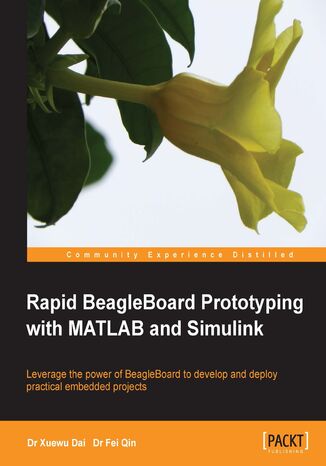Kategorien
E-Books
-
Wirtschaft
- Bitcoin
- Geschäftsfrau
- Coaching
- Controlling
- E-Business
- Ökonomie
- Finanzen
- Börse und Investitionen
- Persönliche Kompetenzen
- Computer im Büro
- Kommunikation und Verhandlungen
- Kleines Unternehmen
- Marketing
- Motivation
- Multimedia-Training
- Immobilien
- Überzeugung und NLP
- Steuern
- Sozialpolitik
- Handbȕcher
- Präsentationen
- Führung
- Public Relation
- Berichte, Analysen
- Geheimnis
- Social Media
- Verkauf
- Start-up
- Ihre Karriere
- Management
- Projektmanagement
- Personal (HR)
-
Für Kinder
-
Für Jugendliche
-
Bildung
-
Enzyklopädien, Wörterbücher
-
E-Presse
- Architektura i wnętrza
- Sicherheit und Gesundheit am Arbeitsplatz
- Biznes i Ekonomia
- Haus und Garten
- E-Business
- Ekonomia i finanse
- Esoterik
- Finanzen
- Persönliche Finanzen
- Unternehmen
- Fotografie
- Informatik
- HR und Gehaltsabrechnung
- Frauen
- Computer, Excel
- Buchhaltung
- Kultur und Literatur
- Wissenschaftlich und akademisch
- Umweltschutz
- meinungsbildend
- Bildung
- Steuern
- Reisen
- Psychologie
- Religion
- Landwirtschaft
- Buch- und Pressemarkt
- Transport und Spedition
- Gesundheit und Schönheit
-
Geschichte
-
Informatik
- Office-Programme
- Datenbank
- Bioinformatik
- IT Branche
- CAD/CAM
- Digital Lifestyle
- DTP
- Elektronik
- Digitale Fotografie
- Computergrafik
- Spiele
- Hacking
- Hardware
- IT w ekonomii
- Wissenschaftliche Pakete
- Schulbücher
- Computergrundlagen
- Programmierung
- Mobile-Programmierung
- Internet-Server
- Computernetzwerke
- Start-up
- Betriebssysteme
- Künstliche Inteligenz
- Technik für Kinder
- Webmaster
-
Andere
-
Fremdsprachen lernen
-
Kultur und Kunst
-
Lektüre
-
Literatur
- Anthologien
- Ballade
- Biografien und Autobiografien
- Für Erwachsene
- Drama
- Tagebücher, Memoiren, Briefe
- Epos
- Essay
- Science Fiction
- Felietonys
- Fiktion
- Humor, Satire
- Andere
- Klassisch
- Krimi
- Sachbücher
- Belletristik
- Mity i legendy
- Nobelpreisträger
- Kurzgeschichten
- Gesellschaftlich
- Okultyzm i magia
- Erzählung
- Erinnerungen
- Reisen
- Gedicht
- Poesie
- Politik
- Populärwissenschaftlich
- Roman
- Historischer Roman
- Prosa
- Abenteuer
- Journalismus
- Reportage
- Romans i literatura obyczajowa
- Sensation
- Thriller, Horror
- Interviews und Erinnerungen
-
Naturwissenschaften
-
Sozialwissenschaften
-
Schulbücher
-
Populärwissenschaft und akademisch
- Archäologie
- Bibliotekoznawstwo
- Filmwissenschaft
- Philologie
- Polnische Philologie
- Philosophie
- Finanse i bankowość
- Erdkunde
- Wirtschaft
- Handel. Weltwirtschaft
- Geschichte und Archäologie
- Kunst- und Architekturgeschichte
- Kulturwissenschaft
- Linguistik
- Literaturwissenschaft
- Logistik
- Mathematik
- Medizin
- Geisteswissenschaften
- Pädagogik
- Lehrmittel
- Populärwissenschaftlich
- Andere
- Psychologie
- Soziologie
- Theatrologie
- Teologie
- Theorien und Wirtschaftswissenschaften
- Transport i spedycja
- Sportunterricht
- Zarządzanie i marketing
-
Handbȕcher
-
Spielanleitungen
-
Professioneller und fachkundige Leitfaden
-
Jura
- Sicherheit und Gesundheit am Arbeitsplatz
- Geschichte
- Verkehrsregeln. Führerschein
- Rechtswissenschaften
- Gesundheitswesen
- Allgemeines. Wissenskompendium
- akademische Bücher
- Andere
- Bau- und Wohnungsrecht
- Zivilrecht
- Finanzrecht
- Wirtschaftsrecht
- Wirtschafts- und Handelsrecht
- Strafrecht
- Strafrecht. Kriminelle Taten. Kriminologie
- Internationales Recht
- Internationales und ausländisches Recht
- Gesundheitsschutzgesetz
- Bildungsrecht
- Steuerrecht
- Arbeits- und Sozialversicherungsrecht
- Öffentliches, Verfassungs- und Verwaltungsrecht
- Familien- und Vormundschaftsrecht
- Agrarrecht
- Sozialrecht, Arbeitsrecht
- EU-Recht
- Industrie
- Agrar- und Umweltschutz
- Wörterbücher und Enzyklopädien
- Öffentliche Auftragsvergabe
- Management
-
Führer und Reisen
- Afrika
- Alben
- Südamerika
- Mittel- und Nordamerika
- Australien, Neuseeland, Ozeanien
- Österreich
- Asien
- Balkan
- Naher Osten
- Bulgarien
- China
- Kroatien
- Tschechische Republik
- Dänemark
- Ägypten
- Estland
- Europa
- Frankreich
- Berge
- Griechenland
- Spanien
- Niederlande
- Island
- Litauen
- Lettland
- Mapy, Plany miast, Atlasy
- Miniführer
- Deutschland
- Norwegen
- Aktive Reisen
- Polen
- Portugal
- Andere
- Przewodniki po hotelach i restauracjach
- Russland
- Rumänien
- Slowakei
- Slowenien
- Schweiz
- Schweden
- Welt
- Türkei
- Ukraine
- Ungarn
- Großbritannien
- Italien
-
Psychologie
- Lebensphilosophien
- Kompetencje psychospołeczne
- zwischenmenschliche Kommunikation
- Mindfulness
- Allgemeines
- Überzeugung und NLP
- Akademische Psychologie
- Psychologie von Seele und Geist
- Arbeitspsychologie
- Relacje i związki
- Elternschafts- und Kinderpsychologie
- Problemlösung
- Intellektuelle Entwicklung
- Geheimnis
- Sexualität
- Verführung
- Aussehen ind Image
- Lebensphilosophien
-
Religion
-
Sport, Fitness, Diäten
-
Technik und Mechanik
Hörbücher
-
Wirtschaft
- Bitcoin
- Geschäftsfrau
- Coaching
- Controlling
- E-Business
- Ökonomie
- Finanzen
- Börse und Investitionen
- Persönliche Kompetenzen
- Kommunikation und Verhandlungen
- Kleines Unternehmen
- Marketing
- Motivation
- Immobilien
- Überzeugung und NLP
- Steuern
- Sozialpolitik
- Handbȕcher
- Präsentationen
- Führung
- Public Relation
- Geheimnis
- Social Media
- Verkauf
- Start-up
- Ihre Karriere
- Management
- Projektmanagement
- Personal (HR)
-
Für Kinder
-
Für Jugendliche
-
Bildung
-
Enzyklopädien, Wörterbücher
-
E-Presse
-
Geschichte
-
Informatik
-
Andere
-
Fremdsprachen lernen
-
Kultur und Kunst
-
Lektüre
-
Literatur
- Anthologien
- Ballade
- Biografien und Autobiografien
- Für Erwachsene
- Drama
- Tagebücher, Memoiren, Briefe
- Epos
- Essay
- Science Fiction
- Felietonys
- Fiktion
- Humor, Satire
- Andere
- Klassisch
- Krimi
- Sachbücher
- Belletristik
- Mity i legendy
- Nobelpreisträger
- Kurzgeschichten
- Gesellschaftlich
- Okultyzm i magia
- Erzählung
- Erinnerungen
- Reisen
- Poesie
- Politik
- Populärwissenschaftlich
- Roman
- Historischer Roman
- Prosa
- Abenteuer
- Journalismus
- Reportage
- Romans i literatura obyczajowa
- Sensation
- Thriller, Horror
- Interviews und Erinnerungen
-
Naturwissenschaften
-
Sozialwissenschaften
-
Populärwissenschaft und akademisch
- Archäologie
- Philosophie
- Wirtschaft
- Handel. Weltwirtschaft
- Geschichte und Archäologie
- Kunst- und Architekturgeschichte
- Kulturwissenschaft
- Literaturwissenschaft
- Mathematik
- Medizin
- Geisteswissenschaften
- Pädagogik
- Lehrmittel
- Populärwissenschaftlich
- Andere
- Psychologie
- Soziologie
- Teologie
- Zarządzanie i marketing
-
Handbȕcher
-
Professioneller und fachkundige Leitfaden
-
Jura
-
Führer und Reisen
-
Psychologie
- Lebensphilosophien
- zwischenmenschliche Kommunikation
- Mindfulness
- Allgemeines
- Überzeugung und NLP
- Akademische Psychologie
- Psychologie von Seele und Geist
- Arbeitspsychologie
- Relacje i związki
- Elternschafts- und Kinderpsychologie
- Problemlösung
- Intellektuelle Entwicklung
- Geheimnis
- Sexualität
- Verführung
- Aussehen ind Image
- Lebensphilosophien
-
Religion
-
Sport, Fitness, Diäten
-
Technik und Mechanik
Videokurse
-
Datenbank
-
Big Data
-
Biznes, ekonomia i marketing
-
Cybersicherheit
-
Data Science
-
DevOps
-
Für Kinder
-
Elektronik
-
Grafik / Video / CAX
-
Spiele
-
Microsoft Office
-
Entwicklungstools
-
Programmierung
-
Persönliche Entwicklung
-
Computernetzwerke
-
Betriebssysteme
-
Softwaretest
-
Mobile Geräte
-
UX/UI
-
Web development
-
Management
Podcasts
- E-Books
- Hardware
- Computerteile
- Rapid BeagleBoard Prototyping with MATLAB and Simulink. Leverage the power of Beagleboard to develop and deploy practical embedded projects
Details zum E-Book
Einloggen, wenn Sie am Inhalt des Artikels interessiert sind.
As an open source embedded single-board computer with many standard interfaces, Beagleboard is ideal for building embedded audio/video systems to realize your practical ideas. The challenge is how to design and implement a good digital processing algorithm on Beagleboard quickly and easily without intensive low-level coding.
Rapid BeagleBoard Prototyping with MATLAB and Simulink is a practical, hands-on guide providing you with a number of clear, step-by-step exercises which will help you take advantage of the power of Beagleboard and give you a good grounding in rapid prototyping techniques for your audio/video applications.
Rapid BeagleBoard Prototyping with MATLAB and Simulink looks at rapid prototyping and how to apply these techniques to your audio/video applications with Beagleboard quickly and painlessly without intensive manual low-level coding. It will take you through a number of clear, practical recipes that will help you to take advantage of both the Beagleboard hardware platform and Matlab/Simulink signal processing. We will also take a look at building S-function blocks that work as hardware drivers and interfaces for Matlab/Simulink. This gives you more freedom to explore the full range of advantages provided by Beagleboard.
By the end of this book, you will have a clear idea about Beagleboard and Matlab/Simulink rapid prototyping as well as how to develop voice recognition systems, motion detection systems with I/O access, and serial communication for your own applications such as a smart home.
Rapid BeagleBoard Prototyping with MATLAB and Simulink is a practical, hands-on guide providing you with a number of clear, step-by-step exercises which will help you take advantage of the power of Beagleboard and give you a good grounding in rapid prototyping techniques for your audio/video applications.
Rapid BeagleBoard Prototyping with MATLAB and Simulink looks at rapid prototyping and how to apply these techniques to your audio/video applications with Beagleboard quickly and painlessly without intensive manual low-level coding. It will take you through a number of clear, practical recipes that will help you to take advantage of both the Beagleboard hardware platform and Matlab/Simulink signal processing. We will also take a look at building S-function blocks that work as hardware drivers and interfaces for Matlab/Simulink. This gives you more freedom to explore the full range of advantages provided by Beagleboard.
By the end of this book, you will have a clear idea about Beagleboard and Matlab/Simulink rapid prototyping as well as how to develop voice recognition systems, motion detection systems with I/O access, and serial communication for your own applications such as a smart home.
- Rapid BeagleBoard Prototyping with MATLAB and Simulink
- Table of Contents
- Rapid BeagleBoard Prototyping with MATLAB and Simulink
- Credits
- About the Authors
- About the Reviewers
- www.PacktPub.com
- Support files, eBooks, discount offers and more
- Why Subscribe?
- Free Access for Packt account holders
- Support files, eBooks, discount offers and more
- Preface
- What this book covers
- What you need for this book
- Who this book is for
- Conventions
- Reader feedback
- Customer support
- Downloading the example code
- Errata
- Piracy
- Questions
- 1. Introducing BeagleBoard
- A quick overview of this book
- BeagleBoard-xM
- BeagleBoard for rapid prototyping
- Summary
- 2. Installing Linux on the BeagleBoard
- Setting up the hardware
- Compulsory hardware
- Required hardware for rapid prototyping in this book
- Connecting our components
- Installing software and tools on a Windows 7 PC
- Target and host PC systems
- Finding the COM port for a RS232-USB adapter cable
- Configuring the IP address of the host PC
- Installing MATLAB and the BeagleBoard support package
- What are MATLAB and Simulink
- Why we use MATLAB/Simulink for rapid prototyping
- Installing MATLAB
- Installing the built-in BeagleBoard support package
- Installing Ubuntu for BeagleBoard on a Windows 7 PC
- Configuring BeagleBoard
- First interaction with the BeagleBoard
- Installing PuTTY on a Windows PC
- Logging into BeagleBoard from a Windows PC
- Logging in via a serial-USB connection
- Using Win32 Disk Imager to create multiple microSD cards
- Summary
- Setting up the hardware
- 3. C/C++ Development with Eclipse on Windows
- Windows-based cross-compiler
- Installing Sourcery CodeBench Lite in Windows
- Verifying the installation
- Verifying the compiler
- Mac and Linux users
- Installing Eclipse IDE on Windows 7
- Installing the GNU ARM Eclipse plugin
- Installing Remote System Explorer (RSE)
- Connecting to a BeagleBoard in RSE
- Build your first Hello World! program
- Creating your first project in Eclipse
- Configuring the cross-compiler and the C/C++ build
- Compiling our application
- Transferring program files to a BeagleBoard
- Running programs on the BeagleBoard
- Running and debugging remotely with Eclipse
- Summary
- Windows-based cross-compiler
- 4. Automatic Code Generation
- MATLAB code generation
- MATLAB and m-language
- Code generation workflow in MATLAB
- Selecting a compiler for MATLAB Coder
- C/C++ code generation with MATLAB Coder
- Creating BeagleBoard applications in Eclipse
- Creating an Eclipse project for BeagleBoard applications
- Running the executable at the BeagleBoard
- Simulink code generation
- A Simulink model of a music player
- Building the Simulink model
- Writing a Simulink device driver block for a BeagleBoard
- Configuring the model to run on a BeagleBoard
- Running the music player on the BeagleBoard
- Playing music without Simulink
- Tuning model parameters on the fly
- Tuning model parameters through GUIs
- Other things to try
- Summary
- MATLAB code generation
- 5. Digital I/O and Serial Communication
- IR sensor hardware
- Voltage shifting
- Interfacing sensors via digital I/O in Simulink
- Interfacing sensors via a serial port in C
- MATLAB-based algorithm integration
- Other things to try
- Summary
- 6. Voice Recognition
- Defining the voice recognition task
- Configuration of the voice recognition system
- Digital audio signals
- Handling audio in MATLAB/Simulink
- Frame-based signal processing in Simulink
- Structure of a voice recognition system
- Feature extraction
- Training session
- Voice acquisition and segmentation
- Vector Quantization (VQ) training
- Recognition session
- Running the voice recognition application
- Performance optimization by parameter tuning
- Other things to try
- References
- Summary
- 7. Digital Video-Based Motion Detection
- Video input: Digital camera hardware connection
- Video acquisition: Software driver
- Motion detection algorithm
- Implementation algorithm in Simulink
- Grayscale image
- Image enhancement
- Detection of the moving area
- Parameter optimization
- Summary
- A. Wrapping Up
- A brief review of what we have learned
- Ideas for next-step projects
- Expanding the IR motion detector to include verbal alarms
- Voice-controlled light switch
- Voice biometric authentication systems
- 2D Ball tracking
- Gesture-controlled devices
- Useful references and websites
- Index
- Titel: Rapid BeagleBoard Prototyping with MATLAB and Simulink. Leverage the power of Beagleboard to develop and deploy practical embedded projects
- Autor: Fei Qin, Xuewu Dai
- Originaler Titel: Rapid BeagleBoard Prototyping with MATLAB and Simulink. Leverage the power of Beagleboard to develop and deploy practical embedded projects
- ISBN: 9781849696050, 9781849696050
- Veröffentlichungsdatum: 2013-10-25
- Format: E-book
- Artikelkennung: e_3bec
- Verleger: Packt Publishing