Categories
-
- Bitcoin
- Businesswoman
- Coaching
- Controlling
- E-business
- Economy
- Finances
- Stocks and investments
- Personal competence
- Computer in the office
- Communication and negotiation
- Small company
- Marketing
- Motivation
- Multimedia trainings
- Real estate
- Persuasion and NLP
- Taxes
- Social policy
- Guides
- Presentations
- Leadership
- Public Relation
- Reports, analyses
- Secret
- Social Media
- Sales
- Start-up
- Your career
- Management
- Project management
- Human Resources
-
- Architektura i wnętrza
- Health and Safety
- Biznes i Ekonomia
- Home and garden
- E-business
- Ekonomia i finanse
- Esoterecism
- Finances
- Personal finance
- Business
- Photography
- Computer science
- HR & Payroll
- For women
- Computers, Excel
- Accounts
- Culture and literature
- Scientific and academic
- Environmental protection
- Opinion-forming
- Education
- Taxes
- Travelling
- Psychology
- Religion
- Agriculture
- Book and press market
- Transport and Spedition
- Healthand beauty
-
- Office applications
- Data bases
- Bioinformatics
- IT business
- CAD/CAM
- Digital Lifestyle
- DTP
- Electronics
- Digital photography
- Computer graphics
- Games
- Hacking
- Hardware
- IT w ekonomii
- Scientific software package
- School textbooks
- Computer basics
- Programming
- Mobile programming
- Internet servers
- Computer networks
- Start-up
- Operational systems
- Artificial intelligence
- Technology for children
- Webmastering
-
- Antology
- Ballade
- Biographies and autobiographies
- For adults
- Dramas
- Diaries, memoirs, letters
- Epic, epopee
- Essay
- Fantasy and science fiction
- Feuilletons
- Work of fiction
- Humour and satire
- Other
- Classical
- Crime fiction
- Non-fiction
- Fiction
- Mity i legendy
- Nobelists
- Novellas
- Moral
- Okultyzm i magia
- Short stories
- Memoirs
- Travelling
- Narrative poetry
- Poetry
- Politics
- Popular science
- Novel
- Historical novel
- Prose
- Adventure
- Journalism, publicism
- Reportage novels
- Romans i literatura obyczajowa
- Sensational
- Thriller, Horror
- Interviews and memoirs
-
- Archeology
- Bibliotekoznawstwo
- Cinema studies
- Philology
- Polish philology
- Philosophy
- Finanse i bankowość
- Geography
- Economy
- Trade. World economy
- History and archeology
- History of art and architecture
- Cultural studies
- Linguistics
- Literary studies
- Logistics
- Maths
- Medicine
- Humanities
- Pedagogy
- Educational aids
- Popular science
- Other
- Psychology
- Sociology
- Theatre studies
- Theology
- Economic theories and teachings
- Transport i spedycja
- Physical education
- Zarządzanie i marketing
-
- Health and Safety
- History
- Road Code. Driving license
- Law studies
- Healthcare
- General. Compendium of knowledge
- Academic textbooks
- Other
- Construction and local law
- Civil law
- Financial law
- Economic law
- Economic and trade law
- Criminal law
- Criminal law. Criminal offenses. Criminology
- International law
- International law
- Health care law
- Educational law
- Tax law
- Labor and social security law
- Public, constitutional and administrative law
- Family and Guardianship Code
- agricultural law
- Social law, labour law
- European Union law
- Industry
- Agricultural and environmental
- Dictionaries and encyclopedia
- Public procurement
- Management
-
- Africa
- Albums
- Southern America
- North and Central America
- Australia, New Zealand, Oceania
- Austria
- Asia
- Balkans
- Middle East
- Bulgary
- China
- Croatia
- The Czech Republic
- Denmark
- Egipt
- Estonia
- Europe
- France
- Mountains
- Greece
- Spain
- Holand
- Iceland
- Lithuania
- Latvia
- Mapy, Plany miast, Atlasy
- Mini travel guides
- Germany
- Norway
- Active travelling
- Poland
- Portugal
- Other
- Przewodniki po hotelach i restauracjach
- Russia
- Romania
- Slovakia
- Slovenia
- Switzerland
- Sweden
- World
- Turkey
- Ukraine
- Hungary
- Great Britain
- Italy
-
- Philosophy of life
- Kompetencje psychospołeczne
- Interpersonal communication
- Mindfulness
- General
- Persuasion and NLP
- Academic psychology
- Psychology of soul and mind
- Work psychology
- Relacje i związki
- Parenting and children psychology
- Problem solving
- Intellectual growth
- Secret
- Sexapeal
- Seduction
- Appearance and image
- Philosophy of life
-
- Bitcoin
- Businesswoman
- Coaching
- Controlling
- E-business
- Economy
- Finances
- Stocks and investments
- Personal competence
- Communication and negotiation
- Small company
- Marketing
- Motivation
- Real estate
- Persuasion and NLP
- Taxes
- Social policy
- Guides
- Presentations
- Leadership
- Public Relation
- Secret
- Social Media
- Sales
- Start-up
- Your career
- Management
- Project management
- Human Resources
-
- Antology
- Ballade
- Biographies and autobiographies
- For adults
- Dramas
- Diaries, memoirs, letters
- Epic, epopee
- Essay
- Fantasy and science fiction
- Feuilletons
- Work of fiction
- Humour and satire
- Other
- Classical
- Crime fiction
- Non-fiction
- Fiction
- Mity i legendy
- Nobelists
- Novellas
- Moral
- Okultyzm i magia
- Short stories
- Memoirs
- Travelling
- Poetry
- Politics
- Popular science
- Novel
- Historical novel
- Prose
- Adventure
- Journalism, publicism
- Reportage novels
- Romans i literatura obyczajowa
- Sensational
- Thriller, Horror
- Interviews and memoirs
-
- Philosophy of life
- Interpersonal communication
- Mindfulness
- General
- Persuasion and NLP
- Academic psychology
- Psychology of soul and mind
- Work psychology
- Relacje i związki
- Parenting and children psychology
- Problem solving
- Intellectual growth
- Secret
- Sexapeal
- Seduction
- Appearance and image
- Philosophy of life
- Ebooks
- Hacking
- Network security
- VMware View Security Essentials. The vital elements of securing your View environment are the subject of this user-friendly guide. From a theoretical overview to practical instructions, it's the ideal tutorial for beginners and an essential reference source for the more experienced
Ładowanie
Załadowano
Wystąpił nieokreślony błąd - spróbuj ponownie
E-book details
Log in, If you're interested in the contents of the item.
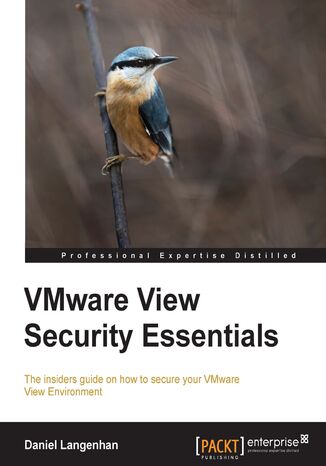
VMware View Security Essentials. The vital elements of securing your View environment are the subject of this user-friendly guide. From a theoretical overview to practical instructions, it's the ideal tutorial for beginners and an essential reference source for the more experienced
Ebook
Most people associate security with network security and focus on firewalls and network monitoring. However, there is more to security than that. Security starts with the establishment of a stable environment, protecting this environment not only from intrusion, but also from malicious intent. It is about tracking the issue and recovering from it. These elements of security are what this book aims to address.
VMware View Security Essentials addresses the topic of security in the corporate environment in a new way. It starts with the underlying virtual infrastructure and then delves into securing your base, your connection, and your client. This is not only a “how-to” book, but is also a book that explains the background and the insights of View security for the experienced professional's desktop virtualization.
This book takes you through the four major View security areas. Each area deals with all the aspects of security and explains the background as well as laying out simple-to-follow recipes to implement a higher security standard.
We start at the Virtualization base and work our way through the various View server types. We will then dive into the problems and issues of securing a connection before we address the security of the desktop itself. We conclude with a look into the backing up of our View installation and preparing for disaster recovery.
VMware View Security Essentials addresses the topic of security in the corporate environment in a new way. It starts with the underlying virtual infrastructure and then delves into securing your base, your connection, and your client. This is not only a “how-to” book, but is also a book that explains the background and the insights of View security for the experienced professional's desktop virtualization.
This book takes you through the four major View security areas. Each area deals with all the aspects of security and explains the background as well as laying out simple-to-follow recipes to implement a higher security standard.
We start at the Virtualization base and work our way through the various View server types. We will then dive into the problems and issues of securing a connection before we address the security of the desktop itself. We conclude with a look into the backing up of our View installation and preparing for disaster recovery.
- VMware View Security Essentials
- Table of Contents
- VMware View Security Essentials
- Credits
- About the Author
- About the Reviewers
- www.PacktPub.com
- Support files, eBooks, discount offers and more
- Why Subscribe?
- Free Access for Packt account holders
- Instant Updates on New Packt Books
- Support files, eBooks, discount offers and more
- Preface
- What this book covers
- What you need for this book
- Who this book is for
- Conventions
- Reader feedback
- Customer support
- Errata
- Piracy
- Questions
- 1. Introduction to View
- VMware View definitions
- Summary
- 2. Securing Your Base
- vSphere considerations
- VMware High Availability (HA)
- Fault Tolerance (FT)
- DRS and resource pools
- Capacity planning
- Basic View hardening
- vSphere hardening
- Operating system (OS) hardening
- User accounts
- A View Administrator Console user
- Services
- Logging
- The Event Database
- Logfiles
- VMware support logs
- SSL certificates
- Creating a Certificate Authority (CA) and obtaining a certificate
- Creating a CA on AD
- Creating a certificate
- Importing a certificate
- Retrofit vSphere
- The View Composer
- Installer
- Retrofit
- The View Connection Server
- Creating a Certificate Authority (CA) and obtaining a certificate
- Creating a redundant View Connection Server
- Usage of a replica server
- Installation of a replica server
- Creating a load balanced View Connection Server
- A configuration example with vCloud Network and Security (vCNS or vShield)
- Summary
- vSphere considerations
- 3. Securing the Connection
- View connections
- A View DMZ
- View Security Server
- Setup
- Load balancing
- General connection settings
- Desktop connection
- A quick look at TCP and UDP
- Remote Desktop Protocol (RDP)
- PCoverIP (PCoIP)
- RDP and PCoIP direct comparison
- Setting up PCoIP Secure Gateway
- HTTP(s) secure tunnel
- USB redirection
- Multimedia redirect (MMR)
- View Transfer Server
- Setup
- Server connection
- View connect and security firewall rules
- Summary
- 4. Securing the Client
- Client software
- View Client
- View Agent
- Local Mode
- Global settings
- View desktop pools
- The Settings tab
- The Inventory tab
- The Sessions tab
- The Entitlements tab
- The Events tab
- The Policies tab
- Working with ADM templates
- Importing View ADM templates
- View Agent settings
- View Client settings
- Working with USB devices
- View Persona management
- Example setup
- Summary
- Client software
- 5. Backup and Recovery
- Backup and recovery
- The vSphere environment
- VMware View Servers
- Basic infrastructure
- Desktop pools and linked cloning
- Documenting the ultimate backup
- Backup timing
- Patching the View environment
- View server
- View desktops
- Summary
- Index
- Title: VMware View Security Essentials. The vital elements of securing your View environment are the subject of this user-friendly guide. From a theoretical overview to practical instructions, it's the ideal tutorial for beginners and an essential reference source for the more experienced
- Author: Daniel Langenhan
- Original title: VMware View Security Essentials. The vital elements of securing your View environment are the subject of this user-friendly guide. From a theoretical overview to practical instructions, it's the ideal tutorial for beginners and an essential reference source for the more experienced.
- ISBN: 9781782170099, 9781782170099
- Date of issue: 2013-07-26
- Format: Ebook
- Item ID: e_3c75
- Publisher: Packt Publishing
