Categories
Ebooks
-
Business and economy
- Bitcoin
- Businesswoman
- Coaching
- Controlling
- E-business
- Economy
- Finances
- Stocks and investments
- Personal competence
- Computer in the office
- Communication and negotiation
- Small company
- Marketing
- Motivation
- Multimedia trainings
- Real estate
- Persuasion and NLP
- Taxes
- Social policy
- Guides
- Presentations
- Leadership
- Public Relation
- Reports, analyses
- Secret
- Social Media
- Sales
- Start-up
- Your career
- Management
- Project management
- Human Resources
-
For children
-
For youth
-
Education
-
Encyclopedias, dictionaries
-
E-press
- Architektura i wnętrza
- Health and Safety
- Biznes i Ekonomia
- Home and garden
- E-business
- Ekonomia i finanse
- Esoterecism
- Finances
- Personal finance
- Business
- Photography
- Computer science
- HR & Payroll
- For women
- Computers, Excel
- Accounts
- Culture and literature
- Scientific and academic
- Environmental protection
- Opinion-forming
- Education
- Taxes
- Travelling
- Psychology
- Religion
- Agriculture
- Book and press market
- Transport and Spedition
- Healthand beauty
-
History
-
Computer science
- Office applications
- Data bases
- Bioinformatics
- IT business
- CAD/CAM
- Digital Lifestyle
- DTP
- Electronics
- Digital photography
- Computer graphics
- Games
- Hacking
- Hardware
- IT w ekonomii
- Scientific software package
- School textbooks
- Computer basics
- Programming
- Mobile programming
- Internet servers
- Computer networks
- Start-up
- Operational systems
- Artificial intelligence
- Technology for children
- Webmastering
-
Other
-
Foreign languages
-
Culture and art
-
School reading books
-
Literature
- Antology
- Ballade
- Biographies and autobiographies
- For adults
- Dramas
- Diaries, memoirs, letters
- Epic, epopee
- Essay
- Fantasy and science fiction
- Feuilletons
- Work of fiction
- Humour and satire
- Other
- Classical
- Crime fiction
- Non-fiction
- Fiction
- Mity i legendy
- Nobelists
- Novellas
- Moral
- Okultyzm i magia
- Short stories
- Memoirs
- Travelling
- Narrative poetry
- Poetry
- Politics
- Popular science
- Novel
- Historical novel
- Prose
- Adventure
- Journalism, publicism
- Reportage novels
- Romans i literatura obyczajowa
- Sensational
- Thriller, Horror
- Interviews and memoirs
-
Natural sciences
-
Social sciences
-
School textbooks
-
Popular science and academic
- Archeology
- Bibliotekoznawstwo
- Cinema studies
- Philology
- Polish philology
- Philosophy
- Finanse i bankowość
- Geography
- Economy
- Trade. World economy
- History and archeology
- History of art and architecture
- Cultural studies
- Linguistics
- Literary studies
- Logistics
- Maths
- Medicine
- Humanities
- Pedagogy
- Educational aids
- Popular science
- Other
- Psychology
- Sociology
- Theatre studies
- Theology
- Economic theories and teachings
- Transport i spedycja
- Physical education
- Zarządzanie i marketing
-
Guides
-
Game guides
-
Professional and specialist guides
-
Law
- Health and Safety
- History
- Road Code. Driving license
- Law studies
- Healthcare
- General. Compendium of knowledge
- Academic textbooks
- Other
- Construction and local law
- Civil law
- Financial law
- Economic law
- Economic and trade law
- Criminal law
- Criminal law. Criminal offenses. Criminology
- International law
- International law
- Health care law
- Educational law
- Tax law
- Labor and social security law
- Public, constitutional and administrative law
- Family and Guardianship Code
- agricultural law
- Social law, labour law
- European Union law
- Industry
- Agricultural and environmental
- Dictionaries and encyclopedia
- Public procurement
- Management
-
Tourist guides and travel
- Africa
- Albums
- Southern America
- North and Central America
- Australia, New Zealand, Oceania
- Austria
- Asia
- Balkans
- Middle East
- Bulgary
- China
- Croatia
- The Czech Republic
- Denmark
- Egipt
- Estonia
- Europe
- France
- Mountains
- Greece
- Spain
- Holand
- Iceland
- Lithuania
- Latvia
- Mapy, Plany miast, Atlasy
- Mini travel guides
- Germany
- Norway
- Active travelling
- Poland
- Portugal
- Other
- Przewodniki po hotelach i restauracjach
- Russia
- Romania
- Slovakia
- Slovenia
- Switzerland
- Sweden
- World
- Turkey
- Ukraine
- Hungary
- Great Britain
- Italy
-
Psychology
- Philosophy of life
- Kompetencje psychospołeczne
- Interpersonal communication
- Mindfulness
- General
- Persuasion and NLP
- Academic psychology
- Psychology of soul and mind
- Work psychology
- Relacje i związki
- Parenting and children psychology
- Problem solving
- Intellectual growth
- Secret
- Sexapeal
- Seduction
- Appearance and image
- Philosophy of life
-
Religion
-
Sport, fitness, diets
-
Technology and mechanics
Audiobooks
-
Business and economy
- Bitcoin
- Businesswoman
- Coaching
- Controlling
- E-business
- Economy
- Finances
- Stocks and investments
- Personal competence
- Communication and negotiation
- Small company
- Marketing
- Motivation
- Real estate
- Persuasion and NLP
- Taxes
- Social policy
- Guides
- Presentations
- Leadership
- Public Relation
- Secret
- Social Media
- Sales
- Start-up
- Your career
- Management
- Project management
- Human Resources
-
For children
-
For youth
-
Education
-
Encyclopedias, dictionaries
-
E-press
-
History
-
Computer science
-
Other
-
Foreign languages
-
Culture and art
-
School reading books
-
Literature
- Antology
- Ballade
- Biographies and autobiographies
- For adults
- Dramas
- Diaries, memoirs, letters
- Epic, epopee
- Essay
- Fantasy and science fiction
- Feuilletons
- Work of fiction
- Humour and satire
- Other
- Classical
- Crime fiction
- Non-fiction
- Fiction
- Mity i legendy
- Nobelists
- Novellas
- Moral
- Okultyzm i magia
- Short stories
- Memoirs
- Travelling
- Poetry
- Politics
- Popular science
- Novel
- Historical novel
- Prose
- Adventure
- Journalism, publicism
- Reportage novels
- Romans i literatura obyczajowa
- Sensational
- Thriller, Horror
- Interviews and memoirs
-
Natural sciences
-
Social sciences
-
Popular science and academic
-
Guides
-
Professional and specialist guides
-
Law
-
Tourist guides and travel
-
Psychology
- Philosophy of life
- Interpersonal communication
- Mindfulness
- General
- Persuasion and NLP
- Academic psychology
- Psychology of soul and mind
- Work psychology
- Relacje i związki
- Parenting and children psychology
- Problem solving
- Intellectual growth
- Secret
- Sexapeal
- Seduction
- Appearance and image
- Philosophy of life
-
Religion
-
Sport, fitness, diets
-
Technology and mechanics
Videocourses
-
Data bases
-
Big Data
-
Biznes, ekonomia i marketing
-
Cybersecurity
-
Data Science
-
DevOps
-
For children
-
Electronics
-
Graphics/Video/CAX
-
Games
-
Microsoft Office
-
Development tools
-
Programming
-
Personal growth
-
Computer networks
-
Operational systems
-
Software testing
-
Mobile devices
-
UX/UI
-
Web development
-
Management
Podcasts
- Ebooks
- Programming
- Programming in cloud
- Implementing VMware vCenter Server. This book starts with the basics then leads you by the hand through a complete Vmware vCenter Server implementation course. Designed to help you administer and manage your environment on a day to day basis
E-book details
Log in, If you're interested in the contents of the item.
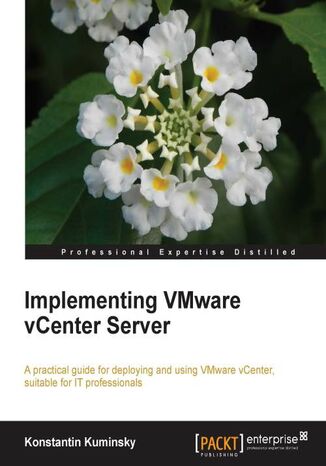
Implementing VMware vCenter Server. This book starts with the basics then leads you by the hand through a complete Vmware vCenter Server implementation course. Designed to help you administer and manage your environment on a day to day basis
Konstantin Kuminsky, Kostantin Kuminsky
Ebook
- Implementing VMware vCenter Server
- Table of Contents
- Implementing VMware vCenter Server
- Credits
- About the Author
- About the Reviewers
- www.PacktPub.com
- Support files, eBooks, discount offers and more
- Why Subscribe?
- Free Access for Packt account holders
- Instant Updates on New Packt Books
- Support files, eBooks, discount offers and more
- Preface
- What this book covers
- What you need for this book
- Who this book is for
- Conventions
- Reader feedback
- Customer support
- Errata
- Piracy
- Questions
- 1. vCenter Deployment
- Key vCenter functions and capabilities
- VMware terminologies vSphere, ESX, ESXi, hypervisor, and VMFS
- vSphere component layers
- The VMware licensing model
- Planning the vSphere environment
- vCenter system requirements
- vSphere physical topology
- Virtual versus physical vCenter Server
- Installing the Management Suite
- Linked Mode groups
- Configuring a database for vCenter Server
- Accessing vCenter with vSphere Client
- Accessing vCenter with web client
- Summary
- 2. Managing ESXi Hosts
- Adding and removing existing hosts
- Storage
- Host storage adapters and storage configuration
- Fibre Channel (FC)
- Internet SCSI (iSCSI)
- Network-attached storage (NAS)
- Storage LUNs and datastores
- Storage multipathing and failover
- Storage Thin Provisioning
- Host storage adapters and storage configuration
- Networking
- Network adapters and network configuration
- Virtual switch concept
- vSphere Standard Switch
- vSphere Distributed Switch
- Setting up networking with redundancy
- EVC mode
- Managing hosts with different CPUs
- Host Profiles
- Profile workflow
- Managing profiles
- Checking compliance
- Summary
- 3. Virtual Machine Management
- Creating a new VM
- New VM wizard
- Virtual hardware
- Virtual CPUs (vCPUs)
- The SCSI controller
- Virtual disks
- Expanding a drive
- Booting a VM from CD-ROM
- Extending a drive in a Linux guest operating system
- New VM wizard
- VMware Tools
- Installing VMware Tools on a Windows guest
- Installing VMware Tools on a Linux guest
- Time synchronization
- Tick counting
- Tickless timekeeping
- VM time synchronization
- Cloning the existing VM
- Hot and cold cloning
- Postcloning tasks for Windows guests
- Deploying a VM from a template
- Creating a template
- Postdeployment tasks
- Keeping templates up-to-date
- Template best practices
- Importing/exporting an OVF template
- Importing the OVF template using the command line and GUI
- Importing OVF templates into previous versions of vSphere
- USB support
- Snapshots
- Free space
- Seeking additional free space
- Another task is in progress
- Summary
- Creating a new VM
- 4. Availability Management
- Reducing planned and unplanned downtime
- Planned downtime
- vSphere requirements for vMotion
- Migration with vMotion
- Unplanned downtime
- High availability (HA)
- Planned downtime
- Creating a vSphere HA cluster
- HA settings
- Host monitoring status
- Datastore heartbeating
- Virtual machine options
- Restart priority
- Isolation response
- VM monitoring
- Admission control
- Admission control policies
- HA security and logging
- Using HA with DRS
- What to expect when HA is enabled
- HA settings
- Fault Tolerance
- Preparing hosts and VMs
- Configuring FT
- Using FT with DRS
- Summary
- Reducing planned and unplanned downtime
- 5. Security Management
- User management
- Authentication
- Users and groups
- Roles and permissions
- Securing ESXi
- Using a firewall
- Using security certificates and encryption
- Enabling lockdown mode
- Summary
- User management
- 6. Resource Management
- Resource allocation
- Understanding shares
- Understanding reservations
- Understanding limits
- Resource pools
- Advantages
- Creating and editing pools
- DRS
- Understanding the DRS cluster requirements
- Creating a DRS cluster
- Disabling DRS
- Using power management
- Cluster validity
- Affinity rules
- CPU affinity rules
- CPU power management
- Summary
- Resource allocation
- 7. Events, Alarms, and Automated Actions
- Events, alarms, and system monitoring
- Alarms and events
- Acknowledging and resetting triggered alarms
- Monitoring host health
- Guest performance and storage usage
- Snapshot size monitoring
- Setting up e-mail alerts and SNMP traps
- Viewing and scheduling tasks
- The Update Manager plugin
- Installation
- Working with baselines
- Scanning and remediating objects
- Deploying Windows updates
- Summary
- Events, alarms, and system monitoring
- 8. VMware vCenter Operations
- Installing and configuring vCenter Operations
- What is vCenter Operations?
- vCenter Operations Manager Standard deployment
- Basic configuration
- Additional configuration and usage
- Evaluation tasks
- Badges and scores
- Hierarchy views
- Health details
- Scorecards
- Analyse using heat maps
- Memory pressure and ballooning
- Badges and scores
- Summary
- Installing and configuring vCenter Operations
- 9. VMware vCenter Orchestrator
- Installing and configuring vCenter Orchestrator
- System requirements and components setup
- Installing and upgrading Orchestrator
- Initial configuration
- Network access
- SSL certificate
- LDAP configuration
- Database connection
- Server certificate
- Plugin configuration
- Installing Orchestrator as a system service
- Administering vCenter Orchestrator
- Overview of workflows
- Resource elements and actions
- Summary
- Installing and configuring vCenter Orchestrator
- Index
- Title: Implementing VMware vCenter Server. This book starts with the basics then leads you by the hand through a complete Vmware vCenter Server implementation course. Designed to help you administer and manage your environment on a day to day basis
- Author: Konstantin Kuminsky, Kostantin Kuminsky
- Original title: Implementing VMware vCenter Server. This book starts with the basics then leads you by the hand through a complete Vmware vCenter Server implementation course. Designed to help you administer and manage your environment on a day to day basis.
- ISBN: 9781849689991, 9781849689991
- Date of issue: 2013-10-26
- Format: Ebook
- Item ID: e_3cdv
- Publisher: Packt Publishing
