Categories
-
- Bitcoin
- Businesswoman
- Coaching
- Controlling
- E-business
- Economy
- Finances
- Stocks and investments
- Personal competence
- Computer in the office
- Communication and negotiation
- Small company
- Marketing
- Motivation
- Multimedia trainings
- Real estate
- Persuasion and NLP
- Taxes
- Social policy
- Guides
- Presentations
- Leadership
- Public Relation
- Reports, analyses
- Secret
- Social Media
- Sales
- Start-up
- Your career
- Management
- Project management
- Human Resources
-
- Architektura i wnętrza
- Health and Safety
- Biznes i Ekonomia
- Home and garden
- E-business
- Ekonomia i finanse
- Esoterecism
- Finances
- Personal finance
- Business
- Photography
- Computer science
- HR & Payroll
- For women
- Computers, Excel
- Accounts
- Culture and literature
- Scientific and academic
- Environmental protection
- Opinion-forming
- Education
- Taxes
- Travelling
- Psychology
- Religion
- Agriculture
- Book and press market
- Transport and Spedition
- Healthand beauty
-
- Office applications
- Data bases
- Bioinformatics
- IT business
- CAD/CAM
- Digital Lifestyle
- DTP
- Electronics
- Digital photography
- Computer graphics
- Games
- Hacking
- Hardware
- IT w ekonomii
- Scientific software package
- School textbooks
- Computer basics
- Programming
- Mobile programming
- Internet servers
- Computer networks
- Start-up
- Operational systems
- Artificial intelligence
- Technology for children
- Webmastering
-
- Antology
- Ballade
- Biographies and autobiographies
- For adults
- Dramas
- Diaries, memoirs, letters
- Epic, epopee
- Essay
- Fantasy and science fiction
- Feuilletons
- Work of fiction
- Humour and satire
- Other
- Classical
- Crime fiction
- Non-fiction
- Fiction
- Mity i legendy
- Nobelists
- Novellas
- Moral
- Okultyzm i magia
- Short stories
- Memoirs
- Travelling
- Narrative poetry
- Poetry
- Politics
- Popular science
- Novel
- Historical novel
- Prose
- Adventure
- Journalism, publicism
- Reportage novels
- Romans i literatura obyczajowa
- Sensational
- Thriller, Horror
- Interviews and memoirs
-
- Archeology
- Bibliotekoznawstwo
- Cinema studies
- Philology
- Polish philology
- Philosophy
- Finanse i bankowość
- Geography
- Economy
- Trade. World economy
- History and archeology
- History of art and architecture
- Cultural studies
- Linguistics
- Literary studies
- Logistics
- Maths
- Medicine
- Humanities
- Pedagogy
- Educational aids
- Popular science
- Other
- Psychology
- Sociology
- Theatre studies
- Theology
- Economic theories and teachings
- Transport i spedycja
- Physical education
- Zarządzanie i marketing
-
- Health and Safety
- History
- Road Code. Driving license
- Law studies
- Healthcare
- General. Compendium of knowledge
- Academic textbooks
- Other
- Construction and local law
- Civil law
- Financial law
- Economic law
- Economic and trade law
- Criminal law
- Criminal law. Criminal offenses. Criminology
- International law
- International law
- Health care law
- Educational law
- Tax law
- Labor and social security law
- Public, constitutional and administrative law
- Family and Guardianship Code
- agricultural law
- Social law, labour law
- European Union law
- Industry
- Agricultural and environmental
- Dictionaries and encyclopedia
- Public procurement
- Management
-
- Africa
- Albums
- Southern America
- North and Central America
- Australia, New Zealand, Oceania
- Austria
- Asia
- Balkans
- Middle East
- Bulgary
- China
- Croatia
- The Czech Republic
- Denmark
- Egipt
- Estonia
- Europe
- France
- Mountains
- Greece
- Spain
- Holand
- Iceland
- Lithuania
- Latvia
- Mapy, Plany miast, Atlasy
- Mini travel guides
- Germany
- Norway
- Active travelling
- Poland
- Portugal
- Other
- Przewodniki po hotelach i restauracjach
- Russia
- Romania
- Slovakia
- Slovenia
- Switzerland
- Sweden
- World
- Turkey
- Ukraine
- Hungary
- Great Britain
- Italy
-
- Philosophy of life
- Kompetencje psychospołeczne
- Interpersonal communication
- Mindfulness
- General
- Persuasion and NLP
- Academic psychology
- Psychology of soul and mind
- Work psychology
- Relacje i związki
- Parenting and children psychology
- Problem solving
- Intellectual growth
- Secret
- Sexapeal
- Seduction
- Appearance and image
- Philosophy of life
-
- Bitcoin
- Businesswoman
- Coaching
- Controlling
- E-business
- Economy
- Finances
- Stocks and investments
- Personal competence
- Communication and negotiation
- Small company
- Marketing
- Motivation
- Real estate
- Persuasion and NLP
- Taxes
- Social policy
- Guides
- Presentations
- Leadership
- Public Relation
- Secret
- Social Media
- Sales
- Start-up
- Your career
- Management
- Project management
- Human Resources
-
- Antology
- Ballade
- Biographies and autobiographies
- For adults
- Dramas
- Diaries, memoirs, letters
- Epic, epopee
- Essay
- Fantasy and science fiction
- Feuilletons
- Work of fiction
- Humour and satire
- Other
- Classical
- Crime fiction
- Non-fiction
- Fiction
- Mity i legendy
- Nobelists
- Novellas
- Moral
- Okultyzm i magia
- Short stories
- Memoirs
- Travelling
- Poetry
- Politics
- Popular science
- Novel
- Historical novel
- Prose
- Adventure
- Journalism, publicism
- Reportage novels
- Romans i literatura obyczajowa
- Sensational
- Thriller, Horror
- Interviews and memoirs
-
- Philosophy of life
- Interpersonal communication
- Mindfulness
- General
- Persuasion and NLP
- Academic psychology
- Psychology of soul and mind
- Work psychology
- Relacje i związki
- Parenting and children psychology
- Problem solving
- Intellectual growth
- Secret
- Sexapeal
- Seduction
- Appearance and image
- Philosophy of life
- Ebooks
- Programming
- Programming techniques
- Microsoft Dynamics NAV 7 Programming Cookbook. Learn to customize, integrate and administer NAV 7 using practical, hands-on recipes - Second Edition
Ładowanie
Załadowano
Wystąpił nieokreślony błąd - spróbuj ponownie
E-book details
Log in, If you're interested in the contents of the item.
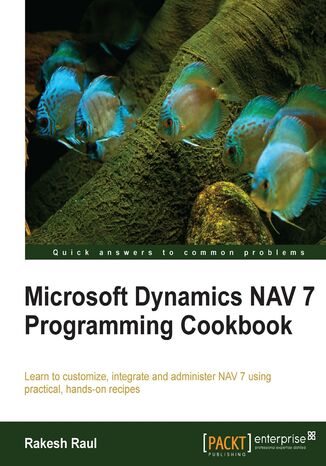
Microsoft Dynamics NAV 7 Programming Cookbook. Learn to customize, integrate and administer NAV 7 using practical, hands-on recipes - Second Edition
Matthew Traxinger, Rakesh Raul, Rakesh Raul
Ebook
Microsoft Dynamics NAV 7 is a business management solution that helps simplify and streamline highly specialized business processes. Learning NAV programing in NAV 7 gives you the full inside view of an ERP system.
Microsoft Dynamics NAV 7 Programming Cookbook covers topics that span a wide range of areas such as integrating the NAV system with other software applications including Microsoft Office, and creating reports to present information from multiple areas of the system,. We will not only learn the essentials of NAV programming, you will also be exposed to the technologies that surround NAV including.NET programming, SQL Server and NAV system administration.
Microsoft Dynamics NAV 7 Programming Cookbook is written in a direct, to-the-point style to help you get what you need and continue working in NAV. The first half of the cookbook will help programmers using NAV for the first time, by walking them through the building blocks of writing code and creating objects such as tables, pages, and reports.
The second half focuses on using the technologies surrounding NAV to build better solutions. You will learn how to write .NET code that works with the NAV system and how to integrate the system with other software applications such as Microsoft Office or even custom programs.
You will learn everything you need to know for developing all types of NAV CSIDE objects, as well as how to integrate and maintain a NAV system.
Microsoft Dynamics NAV 7 Programming Cookbook covers topics that span a wide range of areas such as integrating the NAV system with other software applications including Microsoft Office, and creating reports to present information from multiple areas of the system,. We will not only learn the essentials of NAV programming, you will also be exposed to the technologies that surround NAV including.NET programming, SQL Server and NAV system administration.
Microsoft Dynamics NAV 7 Programming Cookbook is written in a direct, to-the-point style to help you get what you need and continue working in NAV. The first half of the cookbook will help programmers using NAV for the first time, by walking them through the building blocks of writing code and creating objects such as tables, pages, and reports.
The second half focuses on using the technologies surrounding NAV to build better solutions. You will learn how to write .NET code that works with the NAV system and how to integrate the system with other software applications such as Microsoft Office or even custom programs.
You will learn everything you need to know for developing all types of NAV CSIDE objects, as well as how to integrate and maintain a NAV system.
- Microsoft Dynamics NAV 7 Programming Cookbook
- Table of Contents
- Microsoft Dynamics NAV 7 Programming Cookbook
- Credits
- About the Author
- About the Reviewers
- Acknowledgements
- www.PacktPub.com
- Support files, eBooks, discount offers and more
- Why Subscribe?
- Free Access for Packt account holders
- Instant Updates on New Packt Books
- Support files, eBooks, discount offers and more
- Preface
- What this book covers
- What you need for this book
- Who this book is for
- Conventions
- Reader feedback
- Customer support
- Errata
- Piracy
- Questions
- 1. String, Dates, and Other Data Types
- Introduction
- Retrieving the system date and time
- How to do it...
- How it works...
- Theres more...
- See also
- Retrieving the work date
- Getting ready
- How to do it...
- How it works...
- There's more...
- See also
- Determining the day, month, and year from a given date
- How to do it...
- How it works...
- There's more...
- See also
- Using the date formula to calculate dates
- How to do it...
- How it works...
- There's more...
- See also
- Converting a value to a formatted string
- How to do it...
- How it works...
- There's more...
- See also
- Creating an array
- How to do it...
- How it works...
- There's more...
- See also
- Creating an option variable
- How to do it...
- How it works...
- There's more...
- See also
- Converting a string to another data type
- How to do it...
- How it works...
- There's more...
- See also
- Manipulating string contents
- How to do it...
- How it works...
- There's more...
- See also
- 2. General Development
- Introduction
- Displaying the progress bar and data in process
- How to do it...
- How it works...
- There's more...
- See also
- Repeating code using a loop
- How to do it...
- How it works...
- There's more...
- Using a WHILE loop
- Using a REPEAT..UNTIL loop
- See also
- Checking for conditions using an IF statement
- How to do it...
- How it works...
- There's more...
- The nested IF statement
- See also
- Using the CASE statement to test multiple conditions
- How to do it...
- How it works...
- See also
- Rounding decimal values
- How to do it...
- How it works...
- See also
- Creating functions
- How to do it...
- How it works...
- There's more...
- Creating local or private functions
- See also
- Passing parameters by reference
- How to do it...
- How it works...
- There's more...
- See also
- Referencing dynamic tables and fields
- How to do it...
- How it works...
- There's more...
- See also
- Using recursion
- How to do it...
- How it works...
- There's more...
- See also
- 3. Working with Tables, Records, and Queries
- Introduction
- Creating a table
- How to do it...
- How it works...
- There's more...
- See also
- Adding a key to a table
- How to do it...
- How it works...
- There's more...
- See also
- Retrieving data using the FIND and GET statements
- How to do it...
- How it works...
- There's more...
- See also
- Advanced filtering
- How to do it...
- How it works...
- There's more...
- See also
- Adding a FlowField
- How to do it...
- How it works...
- There's more...
- See also
- Creating a SumIndexField
- How to do it...
- How it works...
- There's more...
- See also
- Retrieving data from FlowField and SumIndexField
- How to do it...
- How it works...
- There's more...
- See also
- Using a temporary table
- How to do it...
- How it works...
- There's more...
- Storing records to be processed
- See also
- Retrieving data from other companies
- Getting ready
- How to do it...
- How it works...
- See also
- Using a query to extract data
- How to do it...
- How it works...
- There's more...
- See also
- Creating a query to link three tables
- How to do it...
- How it works...
- There's more...
- Left outer join
- Inner join
- Right outer join
- Full outer join
- Cross join
- See also
- Working with queries in C/AL
- How to do it...
- How it works...
- There's more...
- See also
- 4. Designing Pages
- Introduction
- Creating a page using a wizard
- How to do it...
- How it works...
- There's more...
- See also
- Using multiple options to run the page
- How to do it...
- How it works...
- There's more...
- See also
- Applying filters on the lookup page
- How to do it...
- How it works...
- There's more...
- See also
- Updating the subform page from a parent page
- How to do it...
- How it works...
- See also
- Creating a FactBox page
- How to do it...
- How it works...
- There's more...
- See also
- Creating a Queue page
- How to do it...
- How it works...
- See also
- Creating a Role Center page
- How to do it...
- How it works...
- See also
- Creating a wizard page
- How to do it...
- How it works...
- See also
- Displaying a .NET add-in on a page
- Getting ready
- How to do it...
- How it works...
- See also
- Adding a chart to the page
- How to do it...
- How it works...
- There's more...
- See also
- 5. Report Design
- Introduction
- Creating an RDLC report
- How to do it...
- How it works...
- There's more...
- See also
- Using multiple options to run a report
- How to do it...
- How it works...
- See also
- Adding custom filters to the Request Page
- How to do it...
- How it works...
- There's more...
- See also
- Setting filters when report is loaded
- How to do it...
- How it works...
- There's more...
- See also
- Creating reports to process data
- How to do it...
- How it works...
- There's more...
- See also
- Creating a link from report to page
- How to do it...
- How it works...
- There's more...
- See also
- Creating a link from report to report
- How to do it...
- How it works...
- See also
- Adding totals on decimal field
- How to do it...
- How it works...
- See also
- Adding interactive sorting on reports
- How to do it...
- How it works...
- See also
- Creating a matrix report
- How to do it...
- How it works...
- There's more...
- Exporting an RDLC report from viewer
- Exporting an RDLC report from C/AL code
- See also
- 6. Diagnosing Code Problems
- Introduction
- Using the debugger
- How to do it...
- How it works...
- There's more...
- See also
- Setting breakpoints
- How to do it...
- How it works...
- There's more...
- Breakpoint options in the debugger
- See also
- Handling runtime errors
- How to do it...
- How it works...
- There's more...
- See also
- Using About This Page and About This Report
- How to do it...
- About This Page
- About This Report
- How it works...
- There's more...
- How to get the subform information
- See also
- How to do it...
- Finding errors while using NAS
- Getting ready
- How to do it...
- How it works...
- There's more...
- See also
- 7. Roles and Security
- Introduction
- Assigning a role to a user
- How to do it...
- How it works...
- There's more...
- See also
- Creating a new role
- How to do it...
- How it works...
- There's more...
- See also
- Using the FILTERGROUP function
- How to do it...
- How it works...
- See also
- Using security filters
- How to do it...
- How it works...
- There's more...
- See also
- Applying security filter modes
- How to do it...
- How it works...
- There's more...
- See also
- Field-level security
- How to do it...
- How it works...
- There's more...
- See also
- Assigning permission to use the About This Page function
- How to do it...
- How it works...
- There's more...
- About This Page for subform page
- About This Page for report
- See also
- Killing a user session
- How to do it
- How it works...
- See also
- 8. Leveraging Microsoft Office
- Introduction
- Sending data to Microsoft Word
- Getting ready
- How to do it...
- How it works...
- There's more...
- See also
- Managing stylesheets
- Getting ready
- How to do it...
- How it works...
- Sending an e-mail from NAV through SMTP
- Getting ready
- How to do it...
- How it works...
- There's more...
- Sending an HTML-formatted e-mail
- Exporting data using the Excel Buffer
- Getting ready
- How to do it...
- How it works...
- There's more...
- See also
- Creating data connection from Excel to NAV
- Getting ready
- How to do it...
- How it works...
- There's more...
- See also
- Showing data in Excel using PowerPivot
- Getting ready
- How to do it...
- How it works...
- There's more...
- See also
- Creating an InfoPath form for the NAV data
- Getting ready
- How to do it...
- How it works...
- There's more...
- See also
- Creating charts with Visio
- Getting ready
- How to do it...
- How it works...
- There's more...
- See also
- 9. OS Interaction
- Introduction
- Using HYPERLINK to open external files
- How to do it...
- How it works...
- There's more...
- See also
- Working with environmental variables
- How to do it...
- How it works...
- See also
- Using SHELL to run external applications
- How to do it...
- How it works...
- See also
- Browsing for a file
- How to do it...
- How it works...
- There's more...
- See also
- Browsing for a folder
- How to do it...
- How it works...
- There's more...
- See also
- Checking file and folder access permissions
- How to do it...
- How it works...
- See also
- Querying the registry
- How to do it...
- How it works...
- There's more...
- See also
- Zipping folders and files within NAV
- How to do it...
- How it works...
- 10. Integration
- Introduction
- Sharing information through XMLports
- How to do it...
- How it works...
- There's more...
- Exporting Sales Invoices in the CSV format
- See also
- Writing to and reading from a file using the C/AL code
- How to do it...
- How it works...
- See also
- Creating web services
- How to do it...
- How it works...
- See also
- Consuming web services
- How to do it...
- How it works...
- See also
- Sending data through FTP
- Getting ready
- How to do it...
- How it works...
- There's more...
- See also
- Printing a report in a PDF, Excel, and Word format
- How to do it...
- How it works...
- See also
- Writing your own automation using C#
- How to do it...
- How it works...
- See also
- Using ADO to access outside data
- How to do it...
- How it works...
- 11. Working with the SQL Server
- Introduction
- Creating a basic SQL query
- How to do it...
- How it works...
- There's more...
- See also
- Understanding SIFT
- How to do it...
- How it works...
- See also
- Using the SQL profiler
- How to do it...
- How it works...
- See also
- Displaying data from a SQL view in NAV
- How to do it...
- How it works...
- There's more...
- See also
- Identifying Blocked and Blocking sessions from SQL
- How to do it...
- How it works...
- There's more...
- See also
- Setting up a backup plan
- How to do it...
- How it works...
- There's more...
- See also
- Maintaining the transaction logfiles
- Getting ready
- How to do it...
- How it works...
- See also
- 12. NAV Server Administration
- Introduction
- Creating a NAV Server Instance
- How to do it...
- How it works...
- There's more...
- Using Microsoft Dynamics NAV Administration Shell
- See also
- Configuring NAS to run Job Queue
- How to do it...
- How it works...
- There's more...
- See also
- Creating a user on NAV
- How to do it...
- How it works...
- There's more...
- See also
- Changing the NAV license
- How to do it...
- How it works...
- There's more...
- See also
- Creating a new database
- How to do it...
- How it works...
- There's more...
- See also
- Testing the NAV database
- How to do it...
- How it works...
- See also
- Index
- Title: Microsoft Dynamics NAV 7 Programming Cookbook. Learn to customize, integrate and administer NAV 7 using practical, hands-on recipes - Second Edition
- Author: Matthew Traxinger, Rakesh Raul, Rakesh Raul
- Original title: Microsoft Dynamics NAV 7 Programming Cookbook. Learn to customize, integrate and administer NAV 7 using practical, hands-on recipes - Second Edition
- ISBN: 9781849689113, 9781849689113
- Date of issue: 2013-09-24
- Format: Ebook
- Item ID: e_3cej
- Publisher: Packt Publishing
