Kategorien
-
- Bitcoin
- Geschäftsfrau
- Coaching
- Controlling
- E-Business
- Ökonomie
- Finanzen
- Börse und Investitionen
- Persönliche Kompetenzen
- Computer im Büro
- Kommunikation und Verhandlungen
- Kleines Unternehmen
- Marketing
- Motivation
- Multimedia-Training
- Immobilien
- Überzeugung und NLP
- Steuern
- Sozialpolitik
- Handbȕcher
- Präsentationen
- Führung
- Public Relation
- Berichte, Analysen
- Geheimnis
- Social Media
- Verkauf
- Start-up
- Ihre Karriere
- Management
- Projektmanagement
- Personal (HR)
-
- Architektura i wnętrza
- Sicherheit und Gesundheit am Arbeitsplatz
- Biznes i Ekonomia
- Haus und Garten
- E-Business
- Ekonomia i finanse
- Esoterik
- Finanzen
- Persönliche Finanzen
- Unternehmen
- Fotografie
- Informatik
- HR und Gehaltsabrechnung
- Frauen
- Computer, Excel
- Buchhaltung
- Kultur und Literatur
- Wissenschaftlich und akademisch
- Umweltschutz
- meinungsbildend
- Bildung
- Steuern
- Reisen
- Psychologie
- Religion
- Landwirtschaft
- Buch- und Pressemarkt
- Transport und Spedition
- Gesundheit und Schönheit
-
- Office-Programme
- Datenbank
- Bioinformatik
- IT Branche
- CAD/CAM
- Digital Lifestyle
- DTP
- Elektronik
- Digitale Fotografie
- Computergrafik
- Spiele
- Hacking
- Hardware
- IT w ekonomii
- Wissenschaftliche Pakete
- Schulbücher
- Computergrundlagen
- Programmierung
- Mobile-Programmierung
- Internet-Server
- Computernetzwerke
- Start-up
- Betriebssysteme
- Künstliche Inteligenz
- Technik für Kinder
- Webmaster
-
- Anthologien
- Ballade
- Biografien und Autobiografien
- Für Erwachsene
- Drama
- Tagebücher, Memoiren, Briefe
- Epos
- Essay
- Science Fiction
- Felietonys
- Fiktion
- Humor, Satire
- Andere
- Klassisch
- Krimi
- Sachbücher
- Belletristik
- Mity i legendy
- Nobelpreisträger
- Kurzgeschichten
- Gesellschaftlich
- Okultyzm i magia
- Erzählung
- Erinnerungen
- Reisen
- Gedicht
- Poesie
- Politik
- Populärwissenschaftlich
- Roman
- Historischer Roman
- Prosa
- Abenteuer
- Journalismus
- Reportage
- Romans i literatura obyczajowa
- Sensation
- Thriller, Horror
- Interviews und Erinnerungen
-
- Archäologie
- Bibliotekoznawstwo
- Filmwissenschaft
- Philologie
- Polnische Philologie
- Philosophie
- Finanse i bankowość
- Erdkunde
- Wirtschaft
- Handel. Weltwirtschaft
- Geschichte und Archäologie
- Kunst- und Architekturgeschichte
- Kulturwissenschaft
- Linguistik
- Literaturwissenschaft
- Logistik
- Mathematik
- Medizin
- Geisteswissenschaften
- Pädagogik
- Lehrmittel
- Populärwissenschaftlich
- Andere
- Psychologie
- Soziologie
- Theatrologie
- Teologie
- Theorien und Wirtschaftswissenschaften
- Transport i spedycja
- Sportunterricht
- Zarządzanie i marketing
-
- Sicherheit und Gesundheit am Arbeitsplatz
- Geschichte
- Verkehrsregeln. Führerschein
- Rechtswissenschaften
- Gesundheitswesen
- Allgemeines. Wissenskompendium
- akademische Bücher
- Andere
- Bau- und Wohnungsrecht
- Zivilrecht
- Finanzrecht
- Wirtschaftsrecht
- Wirtschafts- und Handelsrecht
- Strafrecht
- Strafrecht. Kriminelle Taten. Kriminologie
- Internationales Recht
- Internationales und ausländisches Recht
- Gesundheitsschutzgesetz
- Bildungsrecht
- Steuerrecht
- Arbeits- und Sozialversicherungsrecht
- Öffentliches, Verfassungs- und Verwaltungsrecht
- Familien- und Vormundschaftsrecht
- Agrarrecht
- Sozialrecht, Arbeitsrecht
- EU-Recht
- Industrie
- Agrar- und Umweltschutz
- Wörterbücher und Enzyklopädien
- Öffentliche Auftragsvergabe
- Management
-
- Afrika
- Alben
- Südamerika
- Mittel- und Nordamerika
- Australien, Neuseeland, Ozeanien
- Österreich
- Asien
- Balkan
- Naher Osten
- Bulgarien
- China
- Kroatien
- Tschechische Republik
- Dänemark
- Ägypten
- Estland
- Europa
- Frankreich
- Berge
- Griechenland
- Spanien
- Niederlande
- Island
- Litauen
- Lettland
- Mapy, Plany miast, Atlasy
- Miniführer
- Deutschland
- Norwegen
- Aktive Reisen
- Polen
- Portugal
- Andere
- Przewodniki po hotelach i restauracjach
- Russland
- Rumänien
- Slowakei
- Slowenien
- Schweiz
- Schweden
- Welt
- Türkei
- Ukraine
- Ungarn
- Großbritannien
- Italien
-
- Lebensphilosophien
- Kompetencje psychospołeczne
- zwischenmenschliche Kommunikation
- Mindfulness
- Allgemeines
- Überzeugung und NLP
- Akademische Psychologie
- Psychologie von Seele und Geist
- Arbeitspsychologie
- Relacje i związki
- Elternschafts- und Kinderpsychologie
- Problemlösung
- Intellektuelle Entwicklung
- Geheimnis
- Sexualität
- Verführung
- Aussehen ind Image
- Lebensphilosophien
-
- Bitcoin
- Geschäftsfrau
- Coaching
- Controlling
- E-Business
- Ökonomie
- Finanzen
- Börse und Investitionen
- Persönliche Kompetenzen
- Kommunikation und Verhandlungen
- Kleines Unternehmen
- Marketing
- Motivation
- Immobilien
- Überzeugung und NLP
- Steuern
- Sozialpolitik
- Handbȕcher
- Präsentationen
- Führung
- Public Relation
- Geheimnis
- Social Media
- Verkauf
- Start-up
- Ihre Karriere
- Management
- Projektmanagement
- Personal (HR)
-
- Anthologien
- Ballade
- Biografien und Autobiografien
- Für Erwachsene
- Drama
- Tagebücher, Memoiren, Briefe
- Epos
- Essay
- Science Fiction
- Felietonys
- Fiktion
- Humor, Satire
- Andere
- Klassisch
- Krimi
- Sachbücher
- Belletristik
- Mity i legendy
- Nobelpreisträger
- Kurzgeschichten
- Gesellschaftlich
- Okultyzm i magia
- Erzählung
- Erinnerungen
- Reisen
- Poesie
- Politik
- Populärwissenschaftlich
- Roman
- Historischer Roman
- Prosa
- Abenteuer
- Journalismus
- Reportage
- Romans i literatura obyczajowa
- Sensation
- Thriller, Horror
- Interviews und Erinnerungen
-
- Archäologie
- Philosophie
- Wirtschaft
- Handel. Weltwirtschaft
- Geschichte und Archäologie
- Kunst- und Architekturgeschichte
- Kulturwissenschaft
- Literaturwissenschaft
- Mathematik
- Medizin
- Geisteswissenschaften
- Pädagogik
- Lehrmittel
- Populärwissenschaftlich
- Andere
- Psychologie
- Soziologie
- Teologie
- Zarządzanie i marketing
-
- Lebensphilosophien
- zwischenmenschliche Kommunikation
- Mindfulness
- Allgemeines
- Überzeugung und NLP
- Akademische Psychologie
- Psychologie von Seele und Geist
- Arbeitspsychologie
- Relacje i związki
- Elternschafts- und Kinderpsychologie
- Problemlösung
- Intellektuelle Entwicklung
- Geheimnis
- Sexualität
- Verführung
- Aussehen ind Image
- Lebensphilosophien
- E-Books
- Informatik
- Internet-Server
- Microsoft SQL Server 2008 R2 Master Data Services. Written by two leading Microsoft SQL Server specialists, this book will empower you to manage and maintain the data used for critical business decisions through an understanding of Master Data Services. A comprehensive, totally practical tutorial
Ładowanie
Załadowano
Wystąpił nieokreślony błąd - spróbuj ponownie
Details zum E-Book
Einloggen, wenn Sie am Inhalt des Artikels interessiert sind.
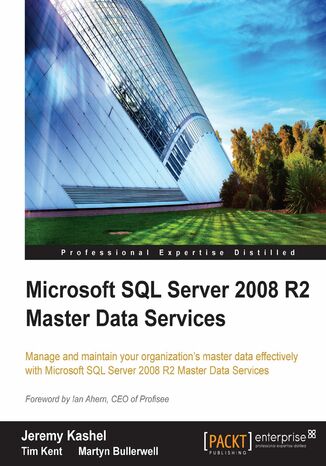
Microsoft SQL Server 2008 R2 Master Data Services. Written by two leading Microsoft SQL Server specialists, this book will empower you to manage and maintain the data used for critical business decisions through an understanding of Master Data Services. A comprehensive, totally practical tutorial
Jeremy Kashel, Tim Kent, Martyn Bullerwell, Adatis Consulting Limited
E-book
- Microsoft SQL Server 2008 R2 Master Data Services
- Table of Contents
- Microsoft SQL Server 2008 R2 Master Data Services
- Credits
- Foreword
- About the Authors
- About the Reviewers
- www.PacktPub.com
- Support files, eBooks, discount offers and more
- Why Subscribe?
- Free Access for Packt account holders
- Instant Updates on New Packt Books
- Preface
- What this book covers
- What you need for this book
- Who this book is for
- Conventions
- Reader feedback
- Customer support
- Downloading the example code for this book
- Errata
- Piracy
- Questions
- 1. Master Data Management
- Master data
- The need for Master Data Management
- Manual updates
- Different descriptions for the same attributes
- Mergers and acquisitions
- Master Data Management overview
- Data quality
- Operational and analytical Master Data Management
- Analytical MDM
- Operational MDM
- Different approaches to Master Data Management
- Transaction Hub
- Registry
- Hybrid
- Data governance
- Data stewardship
- Politics and organizational changes
- Summary
- References
- 2. Master Data Services Overview
- Master Data Services overview
- Master Data Services architecture
- MDS SQL Server database
- Internet Information Services (IIS)
- Master Data Manager
- Accessing Master Data Manager
- Explorer
- Version Management
- Integration Management
- System Administration
- User and Group Permissions
- Accessing Master Data Manager
- Summary
- 3. Installing and Configuring Master Data Services
- Planning for a Master Data Services installation
- Server topology
- Database service account
- Administrator account
- Installing Master Data Services
- Master Data Services Configuration Manager
- Configuring Master Data Services for the first time
- Database creation
- Database settings
- Web configuration
- Configuring Master Data Services for the first time
- Installing sample models
- Summary
- Planning for a Master Data Services installation
- 4. Creating and Using Models
- MDS object model overview
- Models
- Entities and attributes
- Attributes
- Domain attributes and relationships between entities
- Creating an entity
- Editing an entity
- Members
- The Master Data Manager Explorer
- Adding a member
- Editing a member
- Deleting members
- Annotating members
- Transactions
- The Master Data Manager Explorer
- Attribute Groups
- Creating Attribute Groups
- Using Attribute Groups
- Hierarchies
- Derived Hierarchies
- Exploring Derived Hierarchies
- Adding a member in a Derived Hierarchy
- Explicit Hierarchies
- Creating an Explicit Hierarchy
- Consolidated members
- Moving hierarchy members
- Derived Hierarchies
- Collections
- Creating a collection
- Master Data Services Metadata
- Altering the default MDS Metadata
- Viewing Metadata
- User-defined Metadata
- Summary
- Entities and attributes
- 5. Version Management
- Introduction to versions
- The need for versions
- The version interface
- Version status
- Creating and managing versions
- Copying a version
- Managing versions
- Using versions
- Validating versions
- Member validation status
- Validating a version
- Locking, unlocking, and committing versions
- Notifications
- Locking versions
- Unlocking versions
- Committing versions
- Managing Flags
- Transactions
- Summary
- Introduction to versions
- 6. Importing Data into Master Data Services
- The staging load process
- Introduction
- Staging tables
- Data import security
- Introduction
- Populating MDS step 1populating the staging tables
- Creating new members
- Creating new collections
- Adding members to collections
- Updating member attributes
- Deleting a member (or collection)
- Populating MDS step 2invoking the staging process
- Populating MDS step 3validating the model
- Clearing the staging tables
- Errors in the staging process
- Success codes
- Warning codes
- Error codes
- Automating the MDS load process with SSIS
- Summary
- The staging load process
- 7. Business Rules and Workflow
- Introduction to MDS business rules
- Running business rules
- Technical overview
- Conditions and actions
- Conditions
- Actions
- Default Value
- Change Value
- Validation
- External Action
- Business rules user interface
- Creating business rules
- Creating the required attributes business rule
- Model setup
- Creating the Store Size business rules
- Running the Store Size business rules
- Notifications
- Workflow and SharePoint
- Setup
- SharePoint site creation
- Store approval business rule
- Creating the Store approval business rule
- Creating the SharePoint custom column
- Creating the Visual Studio project
- Designing the SharePoint workflow
- Adding code to the workflow
- Using section
- Declaration section
- Deploying the workflow solution
- Running the SharePoint workflow
- Setup
- Summary
- Introduction to MDS business rules
- 8. Extracting Data from Master Data Services
- Introduction
- Master data delivery
- Subscription Views
- Formats
- Creating Subscription Views
- Extracting leaf and consolidated members
- Extracting Explicit Hierarchies
- Extracting collections
- Extracting Derived Hierarchies
- Subscription View maintenance
- Delivering master data using BizTalk
- Example scenario background
- Creating the sample databases
- Creating the BizTalk project
- Building the receive schema and port
- Building the destination schema
- Building the map
- Deploying the BizTalk solution
- Receive port
- Send port
- Testing the BizTalk solution
- Summary
- Introduction
- 9. Application Programming Interface
- Introduction to the MDS API
- What is a WCF service?
- Getting started with the Web Services API
- Creating a Web Services project
- Exploring MDS Metadata
- MDS assemblies
- Creating an MDS Assemblies project
- Setting up an MDS connection
- Creating an MDS SharePoint Web Part
- Setup
- Creating the Web Part
- Deploying the Web Part
- Retrieving data from MDS
- SharePoint workflow integration
- Deploying the workflow solution
- Running the SharePoint workflow
- Summary
- Introduction to the MDS API
- 10. Master Data Services Security
- Master Data Services security overview
- User and Group Administration
- Adding a user
- Editing a user
- Maintaining groups
- User and Group Permissions
- Function permissions
- Model permissions
- Administrators
- Assigning model permissions
- Hierarchy Members permissions
- Summary
- Index
- Titel: Microsoft SQL Server 2008 R2 Master Data Services. Written by two leading Microsoft SQL Server specialists, this book will empower you to manage and maintain the data used for critical business decisions through an understanding of Master Data Services. A comprehensive, totally practical tutorial
- Autor: Jeremy Kashel, Tim Kent, Martyn Bullerwell, Adatis Consulting Limited
- Originaler Titel: Microsoft SQL Server 2008 R2 Master Data Services. Written by two leading Microsoft SQL Server specialists, this book will empower you to manage and maintain the data used for critical business decisions through an understanding of Master Data Services. A comprehensive, totally practical tutorial.
- ISBN: 9781849680516, 9781849680516
- Veröffentlichungsdatum: 2011-07-19
- Format: E-book
- Artikelkennung: e_3ci4
- Verleger: Packt Publishing
