Categories
-
- Bitcoin
- Businesswoman
- Coaching
- Controlling
- E-business
- Economy
- Finances
- Stocks and investments
- Personal competence
- Computer in the office
- Communication and negotiation
- Small company
- Marketing
- Motivation
- Multimedia trainings
- Real estate
- Persuasion and NLP
- Taxes
- Social policy
- Guides
- Presentations
- Leadership
- Public Relation
- Reports, analyses
- Secret
- Social Media
- Sales
- Start-up
- Your career
- Management
- Project management
- Human Resources
-
- Architektura i wnętrza
- Health and Safety
- Biznes i Ekonomia
- Home and garden
- E-business
- Ekonomia i finanse
- Esoterecism
- Finances
- Personal finance
- Business
- Photography
- Computer science
- HR & Payroll
- For women
- Computers, Excel
- Accounts
- Culture and literature
- Scientific and academic
- Environmental protection
- Opinion-forming
- Education
- Taxes
- Travelling
- Psychology
- Religion
- Agriculture
- Book and press market
- Transport and Spedition
- Healthand beauty
-
- Office applications
- Data bases
- Bioinformatics
- IT business
- CAD/CAM
- Digital Lifestyle
- DTP
- Electronics
- Digital photography
- Computer graphics
- Games
- Hacking
- Hardware
- IT w ekonomii
- Scientific software package
- School textbooks
- Computer basics
- Programming
- Mobile programming
- Internet servers
- Computer networks
- Start-up
- Operational systems
- Artificial intelligence
- Technology for children
- Webmastering
-
- Antology
- Ballade
- Biographies and autobiographies
- For adults
- Dramas
- Diaries, memoirs, letters
- Epic, epopee
- Essay
- Fantasy and science fiction
- Feuilletons
- Work of fiction
- Humour and satire
- Other
- Classical
- Crime fiction
- Non-fiction
- Fiction
- Mity i legendy
- Nobelists
- Novellas
- Moral
- Okultyzm i magia
- Short stories
- Memoirs
- Travelling
- Narrative poetry
- Poetry
- Politics
- Popular science
- Novel
- Historical novel
- Prose
- Adventure
- Journalism, publicism
- Reportage novels
- Romans i literatura obyczajowa
- Sensational
- Thriller, Horror
- Interviews and memoirs
-
- Archeology
- Bibliotekoznawstwo
- Cinema studies
- Philology
- Polish philology
- Philosophy
- Finanse i bankowość
- Geography
- Economy
- Trade. World economy
- History and archeology
- History of art and architecture
- Cultural studies
- Linguistics
- Literary studies
- Logistics
- Maths
- Medicine
- Humanities
- Pedagogy
- Educational aids
- Popular science
- Other
- Psychology
- Sociology
- Theatre studies
- Theology
- Economic theories and teachings
- Transport i spedycja
- Physical education
- Zarządzanie i marketing
-
- Health and Safety
- History
- Road Code. Driving license
- Law studies
- Healthcare
- General. Compendium of knowledge
- Academic textbooks
- Other
- Construction and local law
- Civil law
- Financial law
- Economic law
- Economic and trade law
- Criminal law
- Criminal law. Criminal offenses. Criminology
- International law
- International law
- Health care law
- Educational law
- Tax law
- Labor and social security law
- Public, constitutional and administrative law
- Family and Guardianship Code
- agricultural law
- Social law, labour law
- European Union law
- Industry
- Agricultural and environmental
- Dictionaries and encyclopedia
- Public procurement
- Management
-
- Africa
- Albums
- Southern America
- North and Central America
- Australia, New Zealand, Oceania
- Austria
- Asia
- Balkans
- Middle East
- Bulgary
- China
- Croatia
- The Czech Republic
- Denmark
- Egipt
- Estonia
- Europe
- France
- Mountains
- Greece
- Spain
- Holand
- Iceland
- Lithuania
- Latvia
- Mapy, Plany miast, Atlasy
- Mini travel guides
- Germany
- Norway
- Active travelling
- Poland
- Portugal
- Other
- Przewodniki po hotelach i restauracjach
- Russia
- Romania
- Slovakia
- Slovenia
- Switzerland
- Sweden
- World
- Turkey
- Ukraine
- Hungary
- Great Britain
- Italy
-
- Philosophy of life
- Kompetencje psychospołeczne
- Interpersonal communication
- Mindfulness
- General
- Persuasion and NLP
- Academic psychology
- Psychology of soul and mind
- Work psychology
- Relacje i związki
- Parenting and children psychology
- Problem solving
- Intellectual growth
- Secret
- Sexapeal
- Seduction
- Appearance and image
- Philosophy of life
-
- Bitcoin
- Businesswoman
- Coaching
- Controlling
- E-business
- Economy
- Finances
- Stocks and investments
- Personal competence
- Communication and negotiation
- Small company
- Marketing
- Motivation
- Real estate
- Persuasion and NLP
- Taxes
- Social policy
- Guides
- Presentations
- Leadership
- Public Relation
- Secret
- Social Media
- Sales
- Start-up
- Your career
- Management
- Project management
- Human Resources
-
- Antology
- Ballade
- Biographies and autobiographies
- For adults
- Dramas
- Diaries, memoirs, letters
- Epic, epopee
- Essay
- Fantasy and science fiction
- Feuilletons
- Work of fiction
- Humour and satire
- Other
- Classical
- Crime fiction
- Non-fiction
- Fiction
- Mity i legendy
- Nobelists
- Novellas
- Moral
- Okultyzm i magia
- Short stories
- Memoirs
- Travelling
- Poetry
- Politics
- Popular science
- Novel
- Historical novel
- Prose
- Adventure
- Journalism, publicism
- Reportage novels
- Romans i literatura obyczajowa
- Sensational
- Thriller, Horror
- Interviews and memoirs
-
- Philosophy of life
- Interpersonal communication
- Mindfulness
- General
- Persuasion and NLP
- Academic psychology
- Psychology of soul and mind
- Work psychology
- Relacje i związki
- Parenting and children psychology
- Problem solving
- Intellectual growth
- Secret
- Sexapeal
- Seduction
- Appearance and image
- Philosophy of life
Ładowanie
Załadowano
Wystąpił nieokreślony błąd - spróbuj ponownie
E-book details
Log in, If you're interested in the contents of the item.
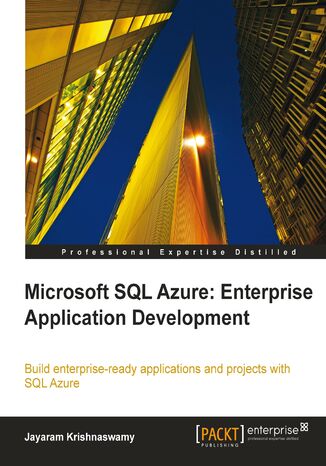
Microsoft SQL Azure Enterprise Application Development. Moving business applications and data to the cloud can be a smooth operation when you use this practical guide. Learn to make the most of SQL Azure and acquire the knowledge to build enterprise-ready applications
Ebook
SQL Azure is a database service in the cloud. Based on Microsoft’s Windows Azure platform, SQL Azure is well suited for web facing database applications. Are you interested in moving your business applications and data to the cloud but are not sure how to go about it? Look no further; this book covers all you ever wanted to know about taking your relational enterprise data to the cloud using SQL Azure. This book will show you how to manage SQL Azure using various tools and also guide you in developing enterprise applications and business intelligence solutions. It will take you through migration and synchronization scenarios with a variety of tools, help you in working with Microsoft technology still in incubation, and in leveraging hybrid applications that exist partially in the cloud and partially on the ground.This step-by-step tutorial begins by providing an overview of Cloud Computing, introducing you to the most significant Cloud Computing implementations. You will then learn the mechanics of signing up and obtaining an account on Microsoft Windows Azure and logging into the portal.The book then dives deep into SQL Azure, showing you how to provision a SQL Azure Server, and how to create/delete databases as well as set up Firewall rules so that you can access SQL Azure from tools/Client programs. It is then followed by details of how to access SQL Azure using Client and Server APIs.Other content includes, a comprehensive description of tools required to access SQL Azure and how to use them and how to populate and migrate SQL Azure databases using a variety of tools.Finally, the book will detail with examples, data-centric applications that leverage a mix of on-site data and Cloud based data, how to synchronize data and extend the applicability of SQL Azure data by disconnected applications on mobile media, and synchronize services for globally distributed data. After covering the topics of services which are in production, the book will then cover future developments as well as a complete update to SQL Azure at the time of writing this book.
- Microsoft SQL Azure: Enterprise Application Development
- Table of Contents
- Microsoft SQL Azure: Enterprise Application Development
- Credits
- About the Author
- Acknowledgement
- About the Reviewers
- www.PacktPub.com
- Support files, eBooks, discount offers and more
- Why Subscribe?
- Free Access for Packt account holders
- Support files, eBooks, discount offers and more
- Preface
- What this book covers
- What you need for this book
- Who this book is for
- Conventions
- Reader feedback
- Customer support
- Errata
- Piracy
- Questions
- 1. Cloud Computing and Microsoft Azure Services Platform
- What is cloud computing?
- Why a business would like to move its business applications and data to the cloud
- Types of cloud services
- Infrastructure as a Service (IaaS)
- Platform as a Service (PaaS)
- Software as a Service (SaaS)
- The hybrid cloud
- How cloud computing is implemented with examples of some major cloud computing vendors
- Amazon Web Services
- SalesForce.com
- Microsoft
- Windows Azure
- Azure platform details
- Platform components
- Windows Azure
- Compute: Windows Azure Hosting Service
- Windows Azure storage
- SQL Azure
- Azure AppFabric
- System requirements
- Hardware and software required
- Getting started with Azure Platform and accessing services
- Exercise 1.1: Purchasing a subscription on Windows Azure Platform
- Signing up for a Windows Live ID
- Purchasing a subscription
- Activating the service
- Exercise 1.2: Accessing Windows Azure Portal
- Verifying status of account and browsing to Windows Azure Portal
- Creating an account and reviewing the portal
- Creating a Windows Azure Service
- Exercise 1.1: Purchasing a subscription on Windows Azure Platform
- Summary
- 2. SQL Azure Services
- Overview of SQL Azure Services
- Infrastructure features
- How different is SQL Azure from SQL Server?
- SQL Azure provisioning
- After accessing the portal
- Server-level administration
- Setting up firewall rules
- Administering at the database level
- Role of SQL Azure database administrator
- SQL Azure databases
- User administration and logins
- Server-level administration
- Managing logins
- Connecting to SQL Azure using new login
- Logins with server-level permissions
- Migrating databases to SQL Azure
- Monitoring SQL Azure databases
- Data synchronization and SQL Azure
- Application access to SQL Azure
- Troubleshooting
- T-SQL support in SQL Azure
- Accessing SQL Azure Services from the portal
- First time access to SQL Azure from the portal
- Creating a SQL Azure Server
- Setting up a firewall
- Creating a user database and setting up a firewall
- Creating a user database in the portal
- Setting up firewall rules
- IP ranges of Microsoft Azure data centers
- Connecting to SQL Azure from SQL Server Management Studio
- Connecting to SQL Azure from SSMS
- Working with SQL Azure from SQL Server Management Studio
- Creating queries
- General queries
- Querying date and time
- Create and display firewall rules
- Find database usage and bandwidth usage
- Basic administration of the database objects
- Creating logins, users, and roles
- Creating, altering, and dropping databases
- Creating tables and indexes
- Add, remove columns, and constraints
- SQL Azure templates
- Basic monitoring of the database
- Summary
- Overview of SQL Azure Services
- 3. Working with SQL Azure Databases from Visual Studio 2008
- SQL Azure architecture
- Application access to SQL Azure
- TDS and SQL Azure
- Microsoft data access technologies
- Connecting to the database
- Data providers
- Connection string
- Commands
- Using connection string builders
- Accessing SQL Azure data using the Server Management Objects (SMO)
- Accessing SQL Azure from Visual Studio 2010 Express
- Connecting to the database
- The easy way to connect to SQL Azure using ADO.NET 3.5, ODBC, and OLE DB
- Using ADO.NET to connect to the SQL Azure database
- Using ODBC to connect to the SQL Azure Database
- Using OLE DB to connect to the SQL Azure database
- Using ADO.NET to connect to a SQL Azure database in C#
- Application using a SqlConnectionStringBuilder to connect to SQL Azure
- Testing the effectiveness of SqlConnectionStringBuilder
- Demo using an SqlConnectionStringBuilder to connect to SQL Azure in C#
- Using SQL Server Management Objects (SMO) to connect to SQL Azure
- SQL Server Management Objects (SMO) to connect to SQL Azure in C#
- Creating database objects using ADO.NET
- Using connection string information in application settings
- Inserting connection string information to the application settings file
- Connect to the database on the server using the settings
- Create a test database and drop it
- Connect to the master database and get the Session ID
- Create a table if it does not exist and populate the table
- Using connection string information in application settings
- Creating database objects with SQL Server API
- Summary
- SQL Azure architecture
- 4. SQL Azure Tools
- Microsoft tools
- Visual Studio related
- VS2008
- VS2010
- SQLBulkCopy for Data Transfer
- SQL Server Integration Services
- SQL Server Reporting Services
- Entity Framework Provider
- SQL Server related
- SQL Server Management Studio
- Import/Export Wizard
- SyncFramework and SQL Azure
- MySQL to SQL Azure Migration
- Scripting support for SQL Azure
- SQLCMD
- Connect to SQL Azure from the DOS window
- Run queries using SQLCMD in SSMS
- BCP Utility
- IIS7 Database Manager
- OData and SQL Azure
- Visual Studio related
- Brand new tools
- Third-party tools
- SQL Azure Migration Wizard
- Installing the SQL Azure Migration Wizard
- SQL Azure Explorer
- Installing the SQLAzure2010 Add-in
- Exploring the SQL Azure in VS2010
- Running a query in VS2010
- SQL Azure Manager la community
- Installing and running the SQL Azure Manager
- Cerebrata
- DBArtisan
- Explore SQL Azure with DBArtisan
- Red Gate (SQL Compare)
- ToadSoft
- SQL Azure Migration Wizard
- SQL Azure and OpenOffice
- Summary
- Microsoft tools
- 5. Populating SQL Azure Databases
- Sample databases used in this chapter
- Using SQL Server Management Studio with scripts
- Creating a script for the Northwind database
- Running the scripted query in SQL Azure
- Using the SQL Server Import and Export Wizard
- Populating a table
- Using the Import and Export Wizard
- Using the SQL Server Migration wizard
- Migration from MySQL to SQL Azure using SQL Server Migration Assistant 2008 for MySQL
- Using SqlBulkCopy
- Create a table in the destination server
- Create a console application in VS2010
- Summary
- 6. SSIS and SSRS Applications Using SQL Azure
- Merging sharded data
- Splitting the data and uploading to SQL Azure
- Merging data and loading an Access database
- Merging columns from SQL Azure and SQL Server
- Sorting the outputs of the sources
- Porting output data from Merge Join to an MS Access database
- Moving a MySQL database to SQL Azure database
- Creating the package
- Creating the source and destination connections
- Creating the package
- Creating a report using SQL Azure as data source
- Accessing SQL Azure from Report Builder 3.0
- Summary
- Merging sharded data
- 7. Working with Windows Azure Hosting
- Tools needed to develop and host Cloud Service applications
- Create and deploy an ASP.NET application
- Create a cloud project in Visual Studio 2008 SP1
- Test and debug in the development fabric
- Deploy the application to the cloud from the portal
- Windows Azure ASP.NET site with forms authentication
- Create Windows Azure Cloud Service Project in Visual Studio 2008
- Add a Login control to the login.aspx page
- Add a control to login.aspx for new users to register
- Configure authentication mode
- Create Membership database in SQL Azure
- Configure the connection string
- Modify system.web to access the Membership Provider
- Modify the Default.aspx page
- Test and verify application authentication
- Register users
- Test authentication of registered users
- Create Windows Azure Cloud Service Project in Visual Studio 2008
- Summary
- 8. Database Applications on Windows Azure Platform Accessing SQL Server Databases
- Ground-to-Cloud access
- Using Linq to retrieve data from SQL Azure
- Create an ASP.NET web application project
- Creating a data context
- Create a new data connection
- Linq to SQL mapping
- Add a LinqDataSource control
- Display data with a GridView control
- Swap connection to SQL Azure
- Using Linq to retrieve data from SQL Azure
- Cloud-to-Cloud access
- Default template Cloud Service Project
- Displaying data from SQL Azure
- Deploying the application to the hosting site
- Cloud-to-Ground access
- Create a console project in Visual Studio
- Add an Entity Model Template and bind it to the database
- Configure the WCF Data Service
- WCF Data Service to use Windows Azure AppFabric
- Windows Azure AppFabric
- Hosting a ASP.NET application client for the above service
- Summary
- Ground-to-Cloud access
- 9. Synchronizing SQL Azure
- Using SQL Azure Data Sync Tool
- Provisioning the database
- Running SQL Server Agent in SSMS
- Verifying bi-directional synchronization
- Conflict resolution
- Synchronizing SQL Azure data with SQL Server Compact
- Provisioning SQL Azure Data cache
- Reviewing SQL Server Compact database
- Build and run synchronization
- SQL Azure Data Sync Service
- Summary
- Using SQL Azure Data Sync Tool
- 10. Recent Developments
- SQL Azure updates
- SQL Azure security
- Using SQL Azure Firewall API
- SQL Azure with MS Access 2010
- Import a SQL Azure table into MS Access
- Creating a table in MS Access linked to SQL Azure
- Connecting to SQL Azure from MS Excel 2010
- OpenOffice Access to SQL Azure
- Accessing SQL Azure with non-.NET Framework languages
- Accessing SQL Azure with Java
- Accessing SQL Azure with PHP
- OData Service for SQL Azure
- Consuming SQL Azure data with PowerPivot
- SQL Azure with WebMatrix
- More third-party tools to SQL Azure
- Gem Query for SQL Azure developers
- Managing SQL Azure databases with the Houston Project (CTP1)
- Data Application Component and SQL Azure
- SQL Azure with Microsoft LightSwitch
- References
- Summary
- Index
- Title: Microsoft SQL Azure Enterprise Application Development. Moving business applications and data to the cloud can be a smooth operation when you use this practical guide. Learn to make the most of SQL Azure and acquire the knowledge to build enterprise-ready applications
- Author: Jayaram Krishnaswamy
- Original title: Microsoft SQL Azure Enterprise Application Development. Moving business applications and data to the cloud can be a smooth operation when you use this practical guide. Learn to make the most of SQL Azure and acquire the knowledge to build enterprise-ready applications.
- ISBN: 9781849680813, 9781849680813
- Date of issue: 2010-12-09
- Format: Ebook
- Item ID: e_3cjd
- Publisher: Packt Publishing
