Kategorie
-
- Bitcoin
- Bizneswoman
- Coaching
- Controlling
- E-biznes
- Ekonomia
- Finanse
- Giełda i inwestycje
- Kompetencje osobiste
- Komputer w biurze
- Komunikacja i negocjacje
- Mała firma
- Marketing
- Motywacja
- Multimedialne szkolenia
- Nieruchomości
- Perswazja i NLP
- Podatki
- Polityka społeczna
- Poradniki
- Prezentacje
- Przywództwo
- Public Relation
- Raporty, analizy
- Sekret
- Social Media
- Sprzedaż
- Start-up
- Twoja kariera
- Zarządzanie
- Zarządzanie projektami
- Zasoby ludzkie (HR)
-
- Architektura i wnętrza
- BHP
- Biznes i Ekonomia
- Dom i ogród
- E-Biznes
- Ekonomia i finanse
- Ezoteryka
- Finanse
- Finanse osobiste
- Firma
- Fotografia
- Informatyka
- Kadry i płace
- Kobieca
- Komputery, Excel
- Księgowość
- Kultura i literatura
- Naukowe i akademickie
- Ochrona środowiska
- Opiniotwórcze
- Oświata
- Podatki
- Podróże
- Psychologia
- Religia
- Rolnictwo
- Rynek książki i prasy
- Transport i Spedycja
- Zdrowie i uroda
-
- Aplikacje biurowe
- Bazy danych
- Bioinformatyka
- Biznes IT
- CAD/CAM
- Digital Lifestyle
- DTP
- Elektronika
- Fotografia cyfrowa
- Grafika komputerowa
- Gry
- Hacking
- Hardware
- IT w ekonomii
- Pakiety naukowe
- Podręczniki szkolne
- Podstawy komputera
- Programowanie
- Programowanie mobilne
- Serwery internetowe
- Sieci komputerowe
- Start-up
- Systemy operacyjne
- Sztuczna inteligencja
- Technologia dla dzieci
- Webmasterstwo
-
- Antologie
- Ballada
- Biografie i autobiografie
- Dla dorosłych
- Dramat
- Dzienniki, pamiętniki, listy
- Epos, epopeja
- Esej
- Fantastyka i science-fiction
- Felietony
- Fikcja
- Humor, satyra
- Inne
- Klasyczna
- Kryminał
- Literatura faktu
- Literatura piękna
- Mity i legendy
- Nobliści
- Nowele
- Obyczajowa
- Okultyzm i magia
- Opowiadania
- Pamiętniki
- Podróże
- Poemat
- Poezja
- Polityka
- Popularnonaukowa
- Powieść
- Powieść historyczna
- Proza
- Przygodowa
- Publicystyka
- Reportaż
- Romans i literatura obyczajowa
- Sensacja
- Thriller, Horror
- Wywiady i wspomnienia
-
- Archeologia
- Bibliotekoznawstwo
- Filmoznawstwo
- Filologia
- Filologia polska
- Filozofia
- Finanse i bankowość
- Geografia
- Gospodarka
- Handel. Gospodarka światowa
- Historia i archeologia
- Historia sztuki i architektury
- Kulturoznawstwo
- Lingwistyka
- Literaturoznawstwo
- Logistyka
- Matematyka
- Medycyna
- Nauki humanistyczne
- Pedagogika
- Pomoce naukowe
- Popularnonaukowa
- Pozostałe
- Psychologia
- Socjologia
- Teatrologia
- Teologia
- Teorie i nauki ekonomiczne
- Transport i spedycja
- Wychowanie fizyczne
- Zarządzanie i marketing
-
- BHP
- Historia
- Kodeks drogowy. Prawo jazdy
- Nauki prawne
- Ochrona zdrowia
- Ogólne, kompendium wiedzy
- Podręczniki akademickie
- Pozostałe
- Prawo budowlane i lokalowe
- Prawo cywilne
- Prawo finansowe
- Prawo gospodarcze
- Prawo gospodarcze i handlowe
- Prawo karne
- Prawo karne. Przestępstwa karne. Kryminologia
- Prawo międzynarodowe
- Prawo międzynarodowe i zagraniczne
- Prawo ochrony zdrowia
- Prawo oświatowe
- Prawo podatkowe
- Prawo pracy i ubezpieczeń społecznych
- Prawo publiczne, konstytucyjne i administracyjne
- Prawo rodzinne i opiekuńcze
- Prawo rolne
- Prawo socjalne, prawo pracy
- Prawo Unii Europejskiej
- Przemysł
- Rolne i ochrona środowiska
- Słowniki i encyklopedie
- Zamówienia publiczne
- Zarządzanie
-
- Afryka
- Albumy
- Ameryka Południowa
- Ameryka Środkowa i Północna
- Australia, Nowa Zelandia, Oceania
- Austria
- Azja
- Bałkany
- Bliski Wschód
- Bułgaria
- Chiny
- Chorwacja
- Czechy
- Dania
- Egipt
- Estonia
- Europa
- Francja
- Góry
- Grecja
- Hiszpania
- Holandia
- Islandia
- Litwa
- Łotwa
- Mapy, Plany miast, Atlasy
- Miniprzewodniki
- Niemcy
- Norwegia
- Podróże aktywne
- Polska
- Portugalia
- Pozostałe
- Przewodniki po hotelach i restauracjach
- Rosja
- Rumunia
- Słowacja
- Słowenia
- Szwajcaria
- Szwecja
- Świat
- Turcja
- Ukraina
- Węgry
- Wielka Brytania
- Włochy
-
- Filozofie życiowe
- Kompetencje psychospołeczne
- Komunikacja międzyludzka
- Mindfulness
- Ogólne
- Perswazja i NLP
- Psychologia akademicka
- Psychologia duszy i umysłu
- Psychologia pracy
- Relacje i związki
- Rodzicielstwo i psychologia dziecka
- Rozwiązywanie problemów
- Rozwój intelektualny
- Sekret
- Seksualność
- Uwodzenie
- Wygląd i wizerunek
- Życiowe filozofie
-
- Bitcoin
- Bizneswoman
- Coaching
- Controlling
- E-biznes
- Ekonomia
- Finanse
- Giełda i inwestycje
- Kompetencje osobiste
- Komunikacja i negocjacje
- Mała firma
- Marketing
- Motywacja
- Nieruchomości
- Perswazja i NLP
- Podatki
- Polityka społeczna
- Poradniki
- Prezentacje
- Przywództwo
- Public Relation
- Sekret
- Social Media
- Sprzedaż
- Start-up
- Twoja kariera
- Zarządzanie
- Zarządzanie projektami
- Zasoby ludzkie (HR)
-
- Antologie
- Ballada
- Biografie i autobiografie
- Dla dorosłych
- Dramat
- Dzienniki, pamiętniki, listy
- Epos, epopeja
- Esej
- Fantastyka i science-fiction
- Felietony
- Fikcja
- Humor, satyra
- Inne
- Klasyczna
- Kryminał
- Literatura faktu
- Literatura piękna
- Mity i legendy
- Nobliści
- Nowele
- Obyczajowa
- Okultyzm i magia
- Opowiadania
- Pamiętniki
- Podróże
- Poezja
- Polityka
- Popularnonaukowa
- Powieść
- Powieść historyczna
- Proza
- Przygodowa
- Publicystyka
- Reportaż
- Romans i literatura obyczajowa
- Sensacja
- Thriller, Horror
- Wywiady i wspomnienia
-
- Filozofie życiowe
- Komunikacja międzyludzka
- Mindfulness
- Ogólne
- Perswazja i NLP
- Psychologia akademicka
- Psychologia duszy i umysłu
- Psychologia pracy
- Relacje i związki
- Rodzicielstwo i psychologia dziecka
- Rozwiązywanie problemów
- Rozwój intelektualny
- Sekret
- Seksualność
- Uwodzenie
- Wygląd i wizerunek
- Życiowe filozofie
- Ebooki
- Programowanie
- Inne - Programowanie
- Mac Application Development by Example: Beginner's Guide. A comprehensive and practical guide, for absolute beginners, to developing your own App for Mac OS X book and
Ładowanie
Załadowano
Wystąpił nieokreślony błąd - spróbuj ponownie
Szczegóły ebooka
Zaloguj się, jeśli jesteś zainteresowany treścią pozycji.
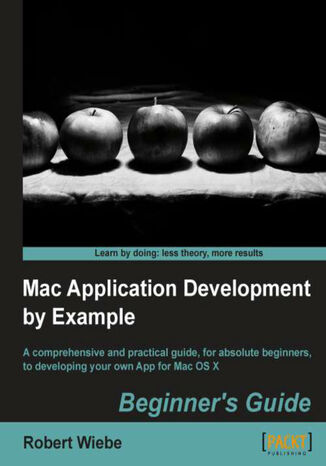
Mac Application Development by Example: Beginner's Guide. A comprehensive and practical guide, for absolute beginners, to developing your own App for Mac OS X book and
Ebook
It's never been more important to have the ability to develop an App for Mac OS X. Whether it's a System Preference, a business app that accesses information in the Cloud, or an application that uses multi-touch or uses a camera, you will have a solid foundation in app development to get the job done.Mac Application Development by Example takes you through all the aspects of using the Xcode development tool to produce complete working apps that cover a broad range of topics. This comprehensive book on developing applications covers everything a beginner needs to know and demonstrates the concepts using examples that take advantage of some of the most interesting hardware and software features available.You will discover the fundamental aspects of OS X development while investigating innovative platform features to create a final product which take advantage of the unique aspects of OS X.Learn how to use Xcode tools to create and share Mac OS X apps. Explore numerous OS X features including iCloud, multi-touch trackpad, and the iSight camera.This book provides you with an illustrated and annotated guide to bring your idea to life using fundamental concepts that work on Mac.
- Mac Application Development by Example Beginners Guide
- Table of Contents
- Mac Application Development by Example Beginner's Guide
- Credits
- About the Author
- About the Reviewers
- www.PacktPub.com
- Support files, eBooks, discount offers and more
- Why Subscribe?
- Free Access for Packt account holders
- Support files, eBooks, discount offers and more
- Preface
- What this book covers
- What you need for this book
- Who this book is for
- Conventions
- Reader feedback
- Customer support
- Downloading the example code
- Errata
- Piracy
- Questions
- 1. Our First Program SimpleCalc
- Locating developer tools
- Time for action - Installing the Xcode App
- What just happened?
- Working with projects
- Time for action - creating the SimpleCalc Xcode project
- What just happened?
- Understanding the Xcode project template
- Time for action examine the items in the project navigator
- What just happened?
- Configuring an Xcode project
- Time for action - configuring the SimpleCalc Xcode project
- What just happened?
- Have a go hero make your own icon
- Running an App
- Time for action run the SimpleCalc App
- What just happened?
- Customizing an Xcode template's interface
- Time for action creating the SimpleCalc interface
- What just happened?
- Customizing an Xcode template's implementation
- Time for action implement the SimpleCalc behavior
- What just happened?
- Building an App
- Time for action building and installing the SimpleCalc App
- What just happened?
- Summary
- 2. Debugger Finding and Fixing Problems
- The Debug area in Xcode
- Time for action displaying the Debug area in Xcode
- What just happened?
- The Debug area appears on its own
- Time for action - integer division by zero
- What just happened?
- Examining variable values in the debugger
- Time for action examining a variable value
- What just happened?
- Unexpected App behavior no debugger?
- Time for action index out of range
- What just happened?
- Using breakpoints to get more information from Xcode
- Time for action set a breakpoint
- What just happened?
- Summary
- 3. System Preferences NewDefaults
- Understanding preference panes
- The transition to 64 bit from 32 bit
- Creating an Xcode preference pane project
- Time for action creating the NewDefaults Xcode project
- What just happened?
- Configuring an Xcode preference pane project
- Time for action customizing the icon and copyright
- What just happened?
- Have a go hero making our own icon
- Customizing the preference pane template interface
- Time for action creating the NewDefaults interface
- What just happened?
- Customizing the preference pane Xcode template's .h implementation
- Time for action completing the NewDefaults.h interface definition
- What just happened?
- Customizing the preference pane Xcode template's .m implementation
- Time for action completing the NewDefaults.m implementation
- What just happened?
- Implementing the readDefaults:forKey: method
- Time for action writing the readDefaults:forKey: program code
- What just happened?
- Implementing the didSelect: method
- Time for action writing the didSelect: program code
- What just happened?
- Implementing themyButtonAction: method
- Time for action writing the myButtonAction: program code
- What just happened?
- Have a go hero adding some warning text
- Summary
- 4. Business Application Global Currency Converter
- Designing the GUI for global currency converter
- Time for action creating our project and GUI
- What just happened?
- Have a go hero configuring the Xcode project and icon
- Connecting the GUI to program elements
- Time for action connecting the App Delegate to the GUI
- What just happened?
- What is an XML file?
- Format of the XML file we will download
- Time for action downloading an XML file
- What just happened?
- Parsing an XML document
- Time for action parsing the XML Document
- What just happened?
- How to invoke a background thread
- Time for action invoking a background thread
- What just happened?
- Managing a pop-up menu
- Time for action implementing the program code for the pop-up menu
- What just happened?
- Creating the Table View Interface
- Time for action configuring the table view in Interface Builder
- What just happened?
- Creating the table view implementation
- Time for action implementing the dataSource and delegate
- What just happened?
- Have a go hero adding a rate column
- Summary
- 5. Personal Information Numbers in the iCloud
- What is iCloud?
- Installing an iCloud enabled development profile
- Time for action creating and installing an iCloud enabled development profile
- What just happened?
- Designing the GUI for numbers in the cloud
- Time for action creating our project and GUI
- What just happened?
- Connecting the GUI to program elements
- Time for action connecting the App Delegate to the GUI
- What just happened?
- Using two tables in one window
- Time for action implementing the TableView delegate
- What just happened?
- Have a go hero using two dataSource and delegate objects
- Implementing the toolbar
- Time for action implementing the Toolbar delegate
- What just happened?
- Have a go hero using four different target actions
- Accessing iCloud
- Time for action accessing iCloud for key-value storage
- What just happened?
- Summary
- 6. Painting Multi-finger Paint
- What is multi-touch?
- Implementing a custom view
- Time for action creating a GUI with a custom view
- What just happened?
- How to receive multi-touch events
- Time for action drawing our fingers
- What just happened?
- How to manage the mouse cursor
- Time for action detaching the mouse cursor from the mouse hardware
- What just happened?
- Performing 2D drawing in a custom view
- Time for action drawing the active strokes
- What just happened?
- Saving strokes
- Time for action saving the strokes
- What just happened?
- Have a go hero implementing a Pen Down checkbox
- How to receive gesture events
- Time for action handling rotate gestures
- What just happened?
- Have a go hero implementing swipe to clear
- Summary
- 7. Capturing Still Images iSight iMage cApture App
- What is Image Kit?
- Adding framework to a project
- Time for action creating a project and adding the Quartz framework
- What just happened?
- Browsing images
- Time for action implementing the interface for browsing our pictures folder
- What just happened?
- Time for action implementing the methods for browsing our Pictures folder
- What just happened?
- Have a go hero placing some images in the iSight iMage cApture folder
- Capturing and saving images
- Time for action capturing and saving images
- What just happened?
- Modifying the behavior of the Picture Taker
- Time for action drawing our fingers
- What just happened?
- Have a go hero making more changes to the Picture Taker behavior
- Deleting images
- Time for action deleting an image
- What just happened?
- Summary
- 8. Video Recording iSight Recorder
- What is Quicktime Kit Capture?
- Previewing the video capture
- Time for action creating a project and adding the program code to preview video and audio
- What just happened?
- Capturing a single frame as a still image
- Time for action capturing a frame
- What just happened?
- Have a go hero skipping the first frame(s)
- Previewing audio capture
- Time for action capturing and saving images
- What just happened?
- Capturing a movie to disk
- Time for action capturing a Quicktime movie
- What just happened?
- Have a go hero replacing literals with symbols
- Capturing compressed movies to disk
- Time for action saving a compressed movie
- What just happened?
- Summary
- 9. Video Recording Full Screen iSight Recorder
- What is the full screen mode?
- Enabling the full screen mode
- Time for action enabling full screen mode in iSight Recorder
- What just happened?
- Disabling auto layout
- Time for action using the traditional layout model
- What just happened?
- Modifying our user interface to take advantage of full screen
- Time for action refining how we enter and exit full screen
- What just happened?
- Time for action refining text colors
- What just happened?
- Time for action refining controls using fading
- What just happened?
- Have a go hero implementing a textColor getter for NSButton
- Customizing the full screen window size
- Time for action adding a full screen window that has depth
- What just happened?
- Have a go hero playing with the border define
- Customizing the full screen animation
- Time for action customizing the full screen animation
- What just happened?
- Have a go hero creating your own custom animation
- Summary
- 10. Sharing Our App with Others Becoming a Mac Developer
- What is the Mac developer program?
- What are the benefits of joining the Mac developer program?
- Access to Development Videos, including World Wide Developer Conferences sessions
- Access to the Mac OS X Developer Library
- Access to the Apple bug reporter system
- Access to pre-release (beta) software
- The opportunity to join a paid developer program
- Access to developer forums
- Code level technical support
- Access to iCloud services
- A developer ID for gatekeeper
- The ability to distribute our App through the Mac App store
- Step by step developer program sign up
- Time for action joining the Mac developer program
- What just happened?
- More developer tools
- Time for action accessing the online developer tools
- What just happened?
- What is code signing?
- What is Gatekeeper?
- Signing an App with a Developer ID
- Time for action signing an App with our Developer ID
- What just happened?
- Summary
- Index
- Tytuł: Mac Application Development by Example: Beginner's Guide. A comprehensive and practical guide, for absolute beginners, to developing your own App for Mac OS X book and
- Autor: Robert Wiebe
- Tytuł oryginału: Mac Application Development by Example: Beginner's Guide. A comprehensive and practical guide, for absolute beginners, to developing your own App for Mac OS X book and ebook.
- ISBN: 9781849693837, 9781849693837
- Data wydania: 2012-12-21
- Format: Ebook
- Identyfikator pozycji: e_3cnq
- Wydawca: Packt Publishing
