Kategorie
Ebooki
-
Biznes i ekonomia
- Bitcoin
- Bizneswoman
- Coaching
- Controlling
- E-biznes
- Ekonomia
- Finanse
- Giełda i inwestycje
- Kompetencje osobiste
- Komputer w biurze
- Komunikacja i negocjacje
- Mała firma
- Marketing
- Motywacja
- Multimedialne szkolenia
- Nieruchomości
- Perswazja i NLP
- Podatki
- Polityka społeczna
- Poradniki
- Prezentacje
- Przywództwo
- Public Relation
- Raporty, analizy
- Sekret
- Social Media
- Sprzedaż
- Start-up
- Twoja kariera
- Zarządzanie
- Zarządzanie projektami
- Zasoby ludzkie (HR)
-
Dla dzieci
-
Dla młodzieży
-
Edukacja
-
Encyklopedie, słowniki
-
E-prasa
- Architektura i wnętrza
- BHP
- Biznes i Ekonomia
- Dom i ogród
- E-Biznes
- Ekonomia i finanse
- Ezoteryka
- Finanse
- Finanse osobiste
- Firma
- Fotografia
- Informatyka
- Kadry i płace
- Kobieca
- Komputery, Excel
- Księgowość
- Kultura i literatura
- Naukowe i akademickie
- Ochrona środowiska
- Opiniotwórcze
- Oświata
- Podatki
- Podróże
- Psychologia
- Religia
- Rolnictwo
- Rynek książki i prasy
- Transport i Spedycja
- Zdrowie i uroda
-
Historia
-
Informatyka
- Aplikacje biurowe
- Bazy danych
- Bioinformatyka
- Biznes IT
- CAD/CAM
- Digital Lifestyle
- DTP
- Elektronika
- Fotografia cyfrowa
- Grafika komputerowa
- Gry
- Hacking
- Hardware
- IT w ekonomii
- Pakiety naukowe
- Podręczniki szkolne
- Podstawy komputera
- Programowanie
- Programowanie mobilne
- Serwery internetowe
- Sieci komputerowe
- Start-up
- Systemy operacyjne
- Sztuczna inteligencja
- Technologia dla dzieci
- Webmasterstwo
-
Inne
-
Języki obce
-
Kultura i sztuka
-
Lektury szkolne
-
Literatura
- Antologie
- Ballada
- Biografie i autobiografie
- Dla dorosłych
- Dramat
- Dzienniki, pamiętniki, listy
- Epos, epopeja
- Esej
- Fantastyka i science-fiction
- Felietony
- Fikcja
- Humor, satyra
- Inne
- Klasyczna
- Kryminał
- Literatura faktu
- Literatura piękna
- Mity i legendy
- Nobliści
- Nowele
- Obyczajowa
- Okultyzm i magia
- Opowiadania
- Pamiętniki
- Podróże
- Poemat
- Poezja
- Polityka
- Popularnonaukowa
- Powieść
- Powieść historyczna
- Proza
- Przygodowa
- Publicystyka
- Reportaż
- Romans i literatura obyczajowa
- Sensacja
- Thriller, Horror
- Wywiady i wspomnienia
-
Nauki przyrodnicze
-
Nauki społeczne
-
Podręczniki szkolne
-
Popularnonaukowe i akademickie
- Archeologia
- Bibliotekoznawstwo
- Filmoznawstwo
- Filologia
- Filologia polska
- Filozofia
- Finanse i bankowość
- Geografia
- Gospodarka
- Handel. Gospodarka światowa
- Historia i archeologia
- Historia sztuki i architektury
- Kulturoznawstwo
- Lingwistyka
- Literaturoznawstwo
- Logistyka
- Matematyka
- Medycyna
- Nauki humanistyczne
- Pedagogika
- Pomoce naukowe
- Popularnonaukowa
- Pozostałe
- Psychologia
- Socjologia
- Teatrologia
- Teologia
- Teorie i nauki ekonomiczne
- Transport i spedycja
- Wychowanie fizyczne
- Zarządzanie i marketing
-
Poradniki
-
Poradniki do gier
-
Poradniki zawodowe i specjalistyczne
-
Prawo
- BHP
- Historia
- Kodeks drogowy. Prawo jazdy
- Nauki prawne
- Ochrona zdrowia
- Ogólne, kompendium wiedzy
- Podręczniki akademickie
- Pozostałe
- Prawo budowlane i lokalowe
- Prawo cywilne
- Prawo finansowe
- Prawo gospodarcze
- Prawo gospodarcze i handlowe
- Prawo karne
- Prawo karne. Przestępstwa karne. Kryminologia
- Prawo międzynarodowe
- Prawo międzynarodowe i zagraniczne
- Prawo ochrony zdrowia
- Prawo oświatowe
- Prawo podatkowe
- Prawo pracy i ubezpieczeń społecznych
- Prawo publiczne, konstytucyjne i administracyjne
- Prawo rodzinne i opiekuńcze
- Prawo rolne
- Prawo socjalne, prawo pracy
- Prawo Unii Europejskiej
- Przemysł
- Rolne i ochrona środowiska
- Słowniki i encyklopedie
- Zamówienia publiczne
- Zarządzanie
-
Przewodniki i podróże
- Afryka
- Albumy
- Ameryka Południowa
- Ameryka Środkowa i Północna
- Australia, Nowa Zelandia, Oceania
- Austria
- Azja
- Bałkany
- Bliski Wschód
- Bułgaria
- Chiny
- Chorwacja
- Czechy
- Dania
- Egipt
- Estonia
- Europa
- Francja
- Góry
- Grecja
- Hiszpania
- Holandia
- Islandia
- Litwa
- Łotwa
- Mapy, Plany miast, Atlasy
- Miniprzewodniki
- Niemcy
- Norwegia
- Podróże aktywne
- Polska
- Portugalia
- Pozostałe
- Przewodniki po hotelach i restauracjach
- Rosja
- Rumunia
- Słowacja
- Słowenia
- Szwajcaria
- Szwecja
- Świat
- Turcja
- Ukraina
- Węgry
- Wielka Brytania
- Włochy
-
Psychologia
- Filozofie życiowe
- Kompetencje psychospołeczne
- Komunikacja międzyludzka
- Mindfulness
- Ogólne
- Perswazja i NLP
- Psychologia akademicka
- Psychologia duszy i umysłu
- Psychologia pracy
- Relacje i związki
- Rodzicielstwo i psychologia dziecka
- Rozwiązywanie problemów
- Rozwój intelektualny
- Sekret
- Seksualność
- Uwodzenie
- Wygląd i wizerunek
- Życiowe filozofie
-
Religia
-
Sport, fitness, diety
-
Technika i mechanika
Audiobooki
-
Biznes i ekonomia
- Bitcoin
- Bizneswoman
- Coaching
- Controlling
- E-biznes
- Ekonomia
- Finanse
- Giełda i inwestycje
- Kompetencje osobiste
- Komunikacja i negocjacje
- Mała firma
- Marketing
- Motywacja
- Nieruchomości
- Perswazja i NLP
- Podatki
- Polityka społeczna
- Poradniki
- Prezentacje
- Przywództwo
- Public Relation
- Sekret
- Social Media
- Sprzedaż
- Start-up
- Twoja kariera
- Zarządzanie
- Zarządzanie projektami
- Zasoby ludzkie (HR)
-
Dla dzieci
-
Dla młodzieży
-
Edukacja
-
Encyklopedie, słowniki
-
E-prasa
-
Historia
-
Informatyka
-
Inne
-
Języki obce
-
Kultura i sztuka
-
Lektury szkolne
-
Literatura
- Antologie
- Ballada
- Biografie i autobiografie
- Dla dorosłych
- Dramat
- Dzienniki, pamiętniki, listy
- Epos, epopeja
- Esej
- Fantastyka i science-fiction
- Felietony
- Fikcja
- Humor, satyra
- Inne
- Klasyczna
- Kryminał
- Literatura faktu
- Literatura piękna
- Mity i legendy
- Nobliści
- Nowele
- Obyczajowa
- Okultyzm i magia
- Opowiadania
- Pamiętniki
- Podróże
- Poezja
- Polityka
- Popularnonaukowa
- Powieść
- Powieść historyczna
- Proza
- Przygodowa
- Publicystyka
- Reportaż
- Romans i literatura obyczajowa
- Sensacja
- Thriller, Horror
- Wywiady i wspomnienia
-
Nauki przyrodnicze
-
Nauki społeczne
-
Popularnonaukowe i akademickie
-
Poradniki
-
Poradniki zawodowe i specjalistyczne
-
Prawo
-
Przewodniki i podróże
-
Psychologia
- Filozofie życiowe
- Komunikacja międzyludzka
- Mindfulness
- Ogólne
- Perswazja i NLP
- Psychologia akademicka
- Psychologia duszy i umysłu
- Psychologia pracy
- Relacje i związki
- Rodzicielstwo i psychologia dziecka
- Rozwiązywanie problemów
- Rozwój intelektualny
- Sekret
- Seksualność
- Uwodzenie
- Wygląd i wizerunek
- Życiowe filozofie
-
Religia
-
Sport, fitness, diety
-
Technika i mechanika
Kursy video
-
Bazy danych
-
Big Data
-
Biznes, ekonomia i marketing
-
Cyberbezpieczeństwo
-
Data Science
-
DevOps
-
Dla dzieci
-
Elektronika
-
Grafika/Wideo/CAX
-
Gry
-
Microsoft Office
-
Narzędzia programistyczne
-
Programowanie
-
Rozwój osobisty
-
Sieci komputerowe
-
Systemy operacyjne
-
Testowanie oprogramowania
-
Urządzenia mobilne
-
UX/UI
-
Web development
-
Zarządzanie
Podcasty
- Ebooki
- Programowanie
- Programowanie w chmurze
- Implementing VMware Horizon View 5.2. This is the perfect introduction to implementing a virtual desktop using VMware Horizon View. Step by step it gives plenty of handholding on key topics, taking you from novice to knowledgeable in no time
Szczegóły ebooka
Zaloguj się, jeśli jesteś zainteresowany treścią pozycji.
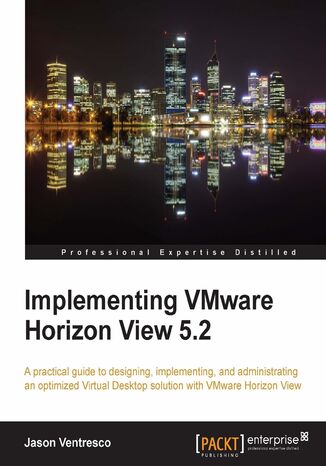
Implementing VMware Horizon View 5.2. This is the perfect introduction to implementing a virtual desktop using VMware Horizon View. Step by step it gives plenty of handholding on key topics, taking you from novice to knowledgeable in no time
Ebook
VMware Horizon View helps you simplify desktop and application management while increasing security and control. This book will introduce you to all of the components of the VMware Horizon View suite, walk you through their deployment, and show how they are used. We will also discuss how to assess your virtual desktop resource requirements, and build an optimized virtual desktop. Implementing VMware Horizon View 5.2 will provide you the information needed to deploy and administer your own end-user computing infrastructure. This includes not only the View components themselves, but key topics such as assessing virtual desktop resource needs, and how to optimize your virtual desktop master image.
You will learn how to design and deploy a performant, flexible and powerful desktop virtualization solution using VMware Horizon View. You will implement important components and features, such as VMware View Connection Server, VMware View Composer, VMware View Transfer Server, and VMware View Security Server.Implementing VMware Horizon View 5.2 will take you through application virtualization with VMware ThinApp, the implementation of Persona Management, and creation of Desktop Pools. We then cover View Client options, Desktop maintenance, and Virtual Desktop Master Image. Finally we discuss View SSL certificates management, Group Policies, PowerCLI, and VMware View Design and Maintenance to help you get the most out of VMware View.If you want to learn how to design, implement and administrate a complex, optimized desktop virtualization solution with VMware View, then this book is for you.
You will learn how to design and deploy a performant, flexible and powerful desktop virtualization solution using VMware Horizon View. You will implement important components and features, such as VMware View Connection Server, VMware View Composer, VMware View Transfer Server, and VMware View Security Server.Implementing VMware Horizon View 5.2 will take you through application virtualization with VMware ThinApp, the implementation of Persona Management, and creation of Desktop Pools. We then cover View Client options, Desktop maintenance, and Virtual Desktop Master Image. Finally we discuss View SSL certificates management, Group Policies, PowerCLI, and VMware View Design and Maintenance to help you get the most out of VMware View.If you want to learn how to design, implement and administrate a complex, optimized desktop virtualization solution with VMware View, then this book is for you.
- Implementing VMware Horizon View 5.2
- Table of Contents
- Implementing VMware Horizon View 5.2
- Credits
- About the Author
- About the Reviewers
- www.PacktPub.com
- Support files, eBooks, discount offers, and more
- Why Subscribe?
- Free Access for Packt account holders
- Instant Updates on New Packt Books
- Preface
- Why Virtual Desktops?
- What this book covers
- What you need for this book
- Who this book is for
- Conventions
- Reader feedback
- Customer support
- Errata
- Piracy
- Questions
- 1. Designing a VMware Horizon View Infrastructure
- VMware Horizon View components
- VMware Horizon View Connection Server
- VMware vSphere
- VMware vCenter Server
- VMware Horizon View Composer
- VMware Horizon View Transfer Server
- VMware Horizon View Agent
- VMware Horizon View Client
- VMware Horizon View Persona Management
- VMware ThinApp
- VMware Horizon View licensing
- VMware Horizon View core infrastructure requirements
- Microsoft infrastructure requirements
- Operating system requirements
- Database requirements
- vCenter Server requirements
- VMware Horizon View Agent supported operating systems
- Measuring Virtual Desktop resource requirements
- Using Performance Monitor to gather Windows counters
- Configuring Performance Monitor
- Using Performance Monitor to gather Windows counters
- Using Performance Monitor to properly size the infrastructure
- Basics of sizing a View infrastructure
- Interpreting Performance Monitor data
- Virtual Desktop overhead and vSphere reserve capacity
- Calculating virtual machine overhead
- The need for vSphere reserve capacity
- View Client network bandwidth requirements
- Client bandwidth estimates
- The importance of a VMware Horizon View pilot
- Summary
- VMware Horizon View components
- 2. Implementing VMware Horizon View Connection Server
- Overview of VMware Horizon View Connection Server
- VMware Horizon View Connection Server requirements
- Hardware requirements
- Software requirements
- Limits of a View Connection Server
- Load balancing Connection Servers
- Round Robin DNS
- Microsoft Windows Network Load Balancing
- Load-balancing appliances
- Load balancing Connection Servers
- vCenter Server requirements
- View Connection Server networking
- Tunneling versus direct client connections
- Introduction to View communication protocols
- Installation and configuration
- Installation prerequisites
- A vCenter user account
- View event database
- Installation prerequisites
- Deploying the first View Connection Server
- Installing the first View Connection Server
- Configuring the first View Connection Server
- Deploying a View Replica Connection Server
- Installing a View Replica Connection Server
- View Connection Server backup
- Backing up the vCenter Server database
- Backing up the AD LDS database
- View Connection Server recovery
- Restoring a single View Connection Server
- Removing a View Connection Server
- Restoring the vCenter database
- Restoring the View Connection Server AD LDS database
- Restoring a single View Connection Server
- Summary
- 3. Implementing VMware Horizon View Composer
- Overview of VMware Horizon View Composer
- Recomposing linked clone desktops
- Refreshing linked clone desktops
- View Composer requirements
- Hardware requirements
- Software requirements
- Limits of View Composer
- View Composer networking
- Installation prerequisites
- View Composer user account
- Configuring View Composer vCenter permissions
- Active Directory permissions
- View Composer database
- View Composer user account
- Deploying View Composer
- Installing View Composer
- Configuring View Composer
- Backing up View Composer
- Backing up the View Composer database
- Backing up the View Composer SSL certificates
- View Composer recovery
- Restoring the View Composer database
- Restoring the View Composer SSL certificates
- Restoring View Composer with a new default SSL certificate
- Restoring View Composer with a custom SSL certificate
- Summary
- Overview of VMware Horizon View Composer
- 4. Implementing VMware Horizon View Transfer Server
- VMware Horizon View Transfer Server overview
- View Transfer Server requirements
- Hardware requirements
- Software requirements
- View Transfer Server networking
- View Transfer Server installation prerequisites
- The View Transfer Server repository and user account
- Deploying a View Transfer Server
- Installing a View Transfer Server
- Configuring the View Transfer Server repository
- Linking the View Transfer Server
- Enabling Local Mode
- View Transfer Server backup
- Backing up the View Transfer Server SSL certificate
- Backing up the View Transfer Server repository
- View Transfer Server recovery
- Restoring the View Transfer Server SSL certificate
- Restoring the View Transfer Server repository
- Summary
- 5. Implementing VMware Horizon View Security Server
- VMware Horizon View Security Server overview
- View Security Server requirements
- Security Server limits
- Security Server additional considerations
- View Security Server networking
- Installing and configuring View Security Server
- Installation prerequisites
- View Security Server Pairing Password
- Installation prerequisites
- Deploying a View Security Server
- Installing a View Security Server
- Updating the View Security Server settings
- Security Server options
- Enabling Secure Tunnel and Secure Gateway
- View Security Server backup
- View Security Server recovery
- Summary
- 6. Using VMware ThinApp
- An overview of VMware ThinApp
- ThinApp-supported Windows operating systems
- ThinApp recommendations
- Version of the operating system
- ThinApp capture desktop
- The ThinApp Administrative Workstation
- ThinApp common terms
- Installing ThinApp
- Capturing an application with ThinApp
- Deploying ThinApps in View
- Configuring the View ThinApp repository
- Scanning for ThinApp packages
- Assigning ThinApp applications
- Assigning an application directly
- Assigning applications using a template
- Removing ThinApp assignments
- Removing a ThinApp assignment from a desktop
- Removing a ThinApp assignment from a desktop pool
- Updating ThinApp packages
- Using built-in application updaters
- Using alternate entry points
- Advanced ThinApp topics
- Summary
- 7. Implementing View Persona Management
- View Persona Management overview
- Understanding View Persona Management
- Features of View Persona Management
- Deploying View Persona Management
- Infrastructure requirements
- Persona Management repository
- View Agent Persona Management component
- Using the Persona Management Group Policies
- Advanced Persona Management options
- Roaming and Synchronization
- Folder redirection
- Desktop UI
- Logging
- Summary
- View Persona Management overview
- 8. Creating VMware Horizon View Desktop Pools
- VMware desktop pool overview
- Desktop pool common terms
- Desktop pool considerations
- Linked clone versus full clone
- Full Clone desktops
- View Composer linked clones
- QuickPrep versus Sysprep
- Linked clone versus full clone
- Creating a View desktop pool
- Creating a pool using View Composer linked clones
- Creating a pool using full clones
- Monitoring the desktop creation process
- View Manager Admin console
- The vSphere client
- Common provisioning problems
- Entitling access to desktop pools
- Summary
- 9. VMware Horizon View Client Options
- View Client platforms
- Software clients
- Thin clients
- Zero clients
- HTML5 clients
- Choosing your View Client
- Why software clients?
- Why thin or zero clients?
- Installing the View Client for Windows
- Using the View Client
- View Client command-line options
- Command-line options available during installation
- Command-line options for launching the View Client
- Summary
- View Client platforms
- 10. Performing View Desktop Maintenance
- An overview of linked-clone maintenance
- Desktop refresh
- Desktop recompose
- Desktop rebalance
- Managing View maintenance tasks
- Global settings for View maintenance
- Logoff warning and timeout
- Concurrent maintenance operations
- Storage overcommit
- Updating datastore storage overcommit settings
- Refreshing linked-clone desktops
- Refreshing individual desktops
- Recomposing linked-clone desktops
- Recomposing individual desktops
- Rebalancing linked-clone desktops
- Rebalancing individual desktops
- Managing View Composer persistent disks
- Detaching persistent disks
- Recreating a desktop using a persistent disk
- Attaching a detached persistent disk to an existing desktop
- Importing a persistent disk
- Summary
- An overview of linked-clone maintenance
- 11. Creating a Master Virtual Desktop Image
- Why is desktop optimization important?
- Optimization results desktop IOPS
- Optimization results CPU utilization
- Virtual Desktop hardware configuration
- Disabling virtual machine logging
- Removing unneeded devices
- Customizing the Windows desktop OS cluster size
- Windows OS pre-deployment tasks
- Installing VMware Tools
- Cleaning up and defragmenting the desktop hard disk
- Windows OS optimizations
- Disabling Windows Error Reporting
- Disabling automatic updates
- Removing unnecessary application updaters
- Disabling the Adobe AIR updater
- Disabling the Adobe Acrobat automatic updater
- Disabling the Java updater utility
- Removing unneeded Windows components
- Changing NTFS filesystem settings
- Pre-compiling .NET Framework assemblies
- Disabling Windows hibernation
- Disabling Windows System Restore
- Sizing virtual machine RAM properly
- Setting the Windows page file to a fixed size
- Disabling paging the executive
- Disabling Content Indexing of the C drive
- Disabling the content indexing of the remaining file locations
- Disabling unnecessary services
- SuperFetch
- Removing unnecessary scheduled tasks
- Removing unnecessary Windows 8 Metro applications
- Disabling login success logging
- Changing the Group Policy refresh interval
- Disabling the Windows boot animation
- Optimizing the Windows profile
- Adjusting for best performance
- Turning off system sounds
- Disabling the Windows background and screen saver
- Summary
- Why is desktop optimization important?
- 12. Managing View SSL Certificates
- Installing the Microsoft Internet Information Services (IIS) console
- Creating a Local Computer Certificates console
- Creating a certificate request
- Requesting a certificate using Microsoft Active Directory Certificate Services
- Requesting a certificates Subject Alternative Names
- Replacing the certificate in a View Connection Server
- Replacing the certificate on a View Security Server
- Replacing the View Composer certificate
- Replacing the certificate on a View Transfer Server
- Summary
- 13. Implementing VMware Horizon View Group Policies
- View Group Policy overview
- Loopback processing for Group Policies
- View Agent Configuration ADM template
- Agent Configuration base settings
- View USB Configuration settings
- Client Downloadable only Settings
- Agent Configuration settings
- Agent Security settings
- View Client Configuration ADM template
- Agent Configuration base settings
- Scripting Definitions settings
- Security settings
- RDP settings
- View USB Configuration settings
- Settings not configurable by Agent
- View Common Configuration ADM template
- Common Configuration Base Settings
- Log Configuration Settings
- Performance Alarm Settings
- Security Configuration Settings
- View Server Configuration ADM template
- Server Configuration base template
- View Persona Management ADM Template
- Roaming and Synchronization settings
- Folder redirection settings
- Desktop UI settings
- Logging Group Policy settings
- View PCoIP Session Variables ADM template
- PCoIP Session Variables base settings
- Summary
- A. Advanced Details about Key Horizon View Features
- View Event configuration options
- vCenter provisioning options
- View Local Mode desktop policy settings
- Naming View desktops
- Naming patterns
- Specifying names manually
- Configuring View PCoIP settings
- PCoIP image quality levels
- Maximum PCoIP session bandwidth
- Summary
- Index
- Tytuł: Implementing VMware Horizon View 5.2. This is the perfect introduction to implementing a virtual desktop using VMware Horizon View. Step by step it gives plenty of handholding on key topics, taking you from novice to knowledgeable in no time
- Autor: Jason Ventresco
- Tytuł oryginału: Implementing VMware Horizon View 5.2. This is the perfect introduction to implementing a virtual desktop using VMware Horizon View. Step by step it gives plenty of handholding on key topics, taking you from novice to knowledgeable in no time.
- ISBN: 9781849687973, 9781849687973
- Data wydania: 2013-05-17
- Format: Ebook
- Identyfikator pozycji: e_3con
- Wydawca: Packt Publishing
