Categories
-
- Bitcoin
- Businesswoman
- Coaching
- Controlling
- E-business
- Economy
- Finances
- Stocks and investments
- Personal competence
- Computer in the office
- Communication and negotiation
- Small company
- Marketing
- Motivation
- Multimedia trainings
- Real estate
- Persuasion and NLP
- Taxes
- Social policy
- Guides
- Presentations
- Leadership
- Public Relation
- Reports, analyses
- Secret
- Social Media
- Sales
- Start-up
- Your career
- Management
- Project management
- Human Resources
-
- Architektura i wnętrza
- Health and Safety
- Biznes i Ekonomia
- Home and garden
- E-business
- Ekonomia i finanse
- Esoterecism
- Finances
- Personal finance
- Business
- Photography
- Computer science
- HR & Payroll
- For women
- Computers, Excel
- Accounts
- Culture and literature
- Scientific and academic
- Environmental protection
- Opinion-forming
- Education
- Taxes
- Travelling
- Psychology
- Religion
- Agriculture
- Book and press market
- Transport and Spedition
- Healthand beauty
-
- Office applications
- Data bases
- Bioinformatics
- IT business
- CAD/CAM
- Digital Lifestyle
- DTP
- Electronics
- Digital photography
- Computer graphics
- Games
- Hacking
- Hardware
- IT w ekonomii
- Scientific software package
- School textbooks
- Computer basics
- Programming
- Mobile programming
- Internet servers
- Computer networks
- Start-up
- Operational systems
- Artificial intelligence
- Technology for children
- Webmastering
-
- Antology
- Ballade
- Biographies and autobiographies
- For adults
- Dramas
- Diaries, memoirs, letters
- Epic, epopee
- Essay
- Fantasy and science fiction
- Feuilletons
- Work of fiction
- Humour and satire
- Other
- Classical
- Crime fiction
- Non-fiction
- Fiction
- Mity i legendy
- Nobelists
- Novellas
- Moral
- Okultyzm i magia
- Short stories
- Memoirs
- Travelling
- Narrative poetry
- Poetry
- Politics
- Popular science
- Novel
- Historical novel
- Prose
- Adventure
- Journalism, publicism
- Reportage novels
- Romans i literatura obyczajowa
- Sensational
- Thriller, Horror
- Interviews and memoirs
-
- Archeology
- Bibliotekoznawstwo
- Cinema studies
- Philology
- Polish philology
- Philosophy
- Finanse i bankowość
- Geography
- Economy
- Trade. World economy
- History and archeology
- History of art and architecture
- Cultural studies
- Linguistics
- Literary studies
- Logistics
- Maths
- Medicine
- Humanities
- Pedagogy
- Educational aids
- Popular science
- Other
- Psychology
- Sociology
- Theatre studies
- Theology
- Economic theories and teachings
- Transport i spedycja
- Physical education
- Zarządzanie i marketing
-
- Health and Safety
- History
- Road Code. Driving license
- Law studies
- Healthcare
- General. Compendium of knowledge
- Academic textbooks
- Other
- Construction and local law
- Civil law
- Financial law
- Economic law
- Economic and trade law
- Criminal law
- Criminal law. Criminal offenses. Criminology
- International law
- International law
- Health care law
- Educational law
- Tax law
- Labor and social security law
- Public, constitutional and administrative law
- Family and Guardianship Code
- agricultural law
- Social law, labour law
- European Union law
- Industry
- Agricultural and environmental
- Dictionaries and encyclopedia
- Public procurement
- Management
-
- Africa
- Albums
- Southern America
- North and Central America
- Australia, New Zealand, Oceania
- Austria
- Asia
- Balkans
- Middle East
- Bulgary
- China
- Croatia
- The Czech Republic
- Denmark
- Egipt
- Estonia
- Europe
- France
- Mountains
- Greece
- Spain
- Holand
- Iceland
- Lithuania
- Latvia
- Mapy, Plany miast, Atlasy
- Mini travel guides
- Germany
- Norway
- Active travelling
- Poland
- Portugal
- Other
- Przewodniki po hotelach i restauracjach
- Russia
- Romania
- Slovakia
- Slovenia
- Switzerland
- Sweden
- World
- Turkey
- Ukraine
- Hungary
- Great Britain
- Italy
-
- Philosophy of life
- Kompetencje psychospołeczne
- Interpersonal communication
- Mindfulness
- General
- Persuasion and NLP
- Academic psychology
- Psychology of soul and mind
- Work psychology
- Relacje i związki
- Parenting and children psychology
- Problem solving
- Intellectual growth
- Secret
- Sexapeal
- Seduction
- Appearance and image
- Philosophy of life
-
- Bitcoin
- Businesswoman
- Coaching
- Controlling
- E-business
- Economy
- Finances
- Stocks and investments
- Personal competence
- Communication and negotiation
- Small company
- Marketing
- Motivation
- Real estate
- Persuasion and NLP
- Taxes
- Social policy
- Guides
- Presentations
- Leadership
- Public Relation
- Secret
- Social Media
- Sales
- Start-up
- Your career
- Management
- Project management
- Human Resources
-
- Antology
- Ballade
- Biographies and autobiographies
- For adults
- Dramas
- Diaries, memoirs, letters
- Epic, epopee
- Essay
- Fantasy and science fiction
- Feuilletons
- Work of fiction
- Humour and satire
- Other
- Classical
- Crime fiction
- Non-fiction
- Fiction
- Mity i legendy
- Nobelists
- Novellas
- Moral
- Okultyzm i magia
- Short stories
- Memoirs
- Travelling
- Poetry
- Politics
- Popular science
- Novel
- Historical novel
- Prose
- Adventure
- Journalism, publicism
- Reportage novels
- Romans i literatura obyczajowa
- Sensational
- Thriller, Horror
- Interviews and memoirs
-
- Philosophy of life
- Interpersonal communication
- Mindfulness
- General
- Persuasion and NLP
- Academic psychology
- Psychology of soul and mind
- Work psychology
- Relacje i związki
- Parenting and children psychology
- Problem solving
- Intellectual growth
- Secret
- Sexapeal
- Seduction
- Appearance and image
- Philosophy of life
Ładowanie
Załadowano
Wystąpił nieokreślony błąd - spróbuj ponownie
E-book details
Log in, If you're interested in the contents of the item.
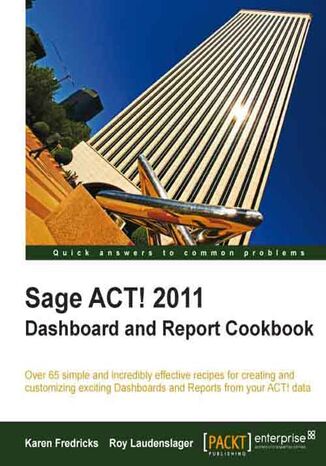
Sage ACT! 2011 Dashboard and Report Cookbook. Take your Customer Relations Management to new levels of efficiency with the 65+ recipes in this indispensable Cookbook. You’ll be creating and customizing superb dashboards and reports from your Sage ACT! data in no time
Karen Fredricks, Roy Laudenslager
Ebook
Sage ACT! is the top selling CRM software application, and it helps businesses to centralize contact information, organize their calendars and notes, and ultimately maximize contact relationships to optimize business efficiency and profitability. In ACT! 2011, a variety of new dashboards and reports are available for producing graphical representations of client information and for measuring the success of your sales force.
This cookbook is full of practical and immediately applicable recipes that will take you from being an ACT! report and dashboard novice to a report-writing pro in no time. The recipes will show you how to create custom dashboards and reports, as well as utilize the new templates available in recent ACT! versions. You will learn to use ACT!'s Report Editor and Dashboard Designer so that you will be able to easily view important information about your business and your sales force.
The recipes begin by covering the most basic elements of the ACT! reports and continue to include several recipes that will guide you through creating brand-new reports. If you have an ACT! database, you need to be able to access it quickly and logically; this book will help you do just that.
This cookbook is full of practical and immediately applicable recipes that will take you from being an ACT! report and dashboard novice to a report-writing pro in no time. The recipes will show you how to create custom dashboards and reports, as well as utilize the new templates available in recent ACT! versions. You will learn to use ACT!'s Report Editor and Dashboard Designer so that you will be able to easily view important information about your business and your sales force.
The recipes begin by covering the most basic elements of the ACT! reports and continue to include several recipes that will guide you through creating brand-new reports. If you have an ACT! database, you need to be able to access it quickly and logically; this book will help you do just that.
- Sage ACT! 2011 Dashboard and Report Cookbook
- Table of Contents
- Sage ACT! 2011 Dashboard and Report Cookbook
- Credits
- About the Authors
- About the Reviewer
- www.PacktPub.com
- Support files, eBooks, discount offers and more
- Why Subscribe?
- Free Access for Packt account holders
- Instant Updates on New Packt Books
- Support files, eBooks, discount offers and more
- Preface
- What this book covers
- What you need for this book
- Who this book is for
- Conventions
- Reader feedback
- Customer support
- Errata
- Piracy
- Questions
- 1. Exploring the ACT! Reports
- Introduction
- Using the ACT! Reports menu
- Getting ready
- How to do it...
- How it works...
- Theres more...
- Learning a bit more about specific reports
- A warning about the "Other" Report menu options
- See also
- Using the Reports view
- Getting ready
- How to do it...
- How it works...
- There's more...
- The default order of the Report List
- Adding the modification date to the Report List
- Running a report from the Report view
- Getting ready
- How to do it...
- How it works...
- There's more...
- Limiting access to Report Data
- Choosing a Report Output Option
- Getting ready
- How to do it...
- How it works...
- There's more...
- Editing Reports in the Reports view
- Getting ready
- How to do it...
- How it works...
- There's more...
- Changing the sort order in the Report view
- Deleting a Report
- Keeping a list of Favorite reports
- Getting ready
- How to do it...
- How it works...
- There's more...
- Changing the size of the Report view area
- Finding the default location of the ACT! Reports
- How to do it...
- How it works...
- There's more...
- 2. Filtering Data in Reports
- Introduction
- Filtering based on a contact field lookup
- Getting ready
- How to do it...
- How it works
- There's more
- Filtering Contact reports
- How to do it
- How it works
- There's More
- See also
- Filtering based on a contact activity lookup
- How to do it
- How it works
- There's more
- Filtering Notes and History in reports
- How to do it
- How it works
- There's more
- Filtering activities in reports
- How to do it
- How it works
- There's more
- Filtering Groups reports
- How to do it
- How it works
- Filtering Company reports
- How to do it
- How it works
- Filtering Opportunity reports
- How to do it
- How it works
- Presetting filters for most used option
- How to do it
- How it works
- 3. Creating a Quick Report
- Introduction
- Setting preferences for the quick reports
- Getting ready
- How to do it
- How it works
- There's more
- Selecting and organizing the columns for a contact list quick report
- Getting ready
- How to do it
- How it works
- There's more
- Printing the contact list quick report
- Getting ready
- How to do it
- How it works
- There's more
- Printing the History tab quick report
- Getting ready
- How to do it
- How it works
- There's more
- Printing the contact detail view quick report
- Getting ready
- How to do it
- How it works
- Exporting the Opportunities List View to Excel
- Getting ready
- How to do it
- How it works
- 4. Working with the Report Editor
- Introduction
- Converting ACT! 6 custom reports
- Getting ready
- How to do it
- How it works
- There's more
- Choosing a template type and setting defaults
- Getting ready
- How to do it
- How it works
- There's more
- Adding fields to template and basic formatting
- Getting ready
- How to do it
- How it works
- There's more
- Field sizing
- Naming field objects and individual field formatting
- Getting ready
- How to do it
- How it works
- There's more
- Positioning fields and labels
- Getting ready
- How to do it
- How it works
- There's more
- Adding a custom field and creating a basic script
- Getting ready
- How to do it
- How it works
- There's more
- Adding sections for sorting and grouping
- Getting ready
- How to do it
- How it works
- There's more
- Using sections for sub-totaling and totaling
- Getting ready
- How to do it
- How it works
- There's more
- 5. Subreports and Scripting Techniques
- Introduction
- Formatting a List Type report
- Getting ready
- How to do it...
- How it works
- There's more
- Adding subreports to a report
- Getting ready
- How to do it
- How it works
- Adding fields to the secondary contacts subreport
- Getting ready
- How to do it
- How it works
- Adding fields to the history subreport
- Getting ready
- How to do it
- How it works
- See also
- Scripting basics by example
- Getting ready
- How to do it
- How it works
- There's more
- Reverse engineering a set of complex scripts
- Getting ready
- How to do it
- How it works
- 6. Labels and Envelopes
- Introduction
- Editing a standard envelope
- Getting ready
- How to do it
- How it works
- Adding a logo to an envelope
- Getting ready
- How to do it
- How it works
- Creating a custom envelope
- Getting ready
- How to do it
- How it works
- Creating an xx64 label template
- Getting ready
- How to do it
- How it works
- 7. Working with the ACT! Dashboards
- Introduction
- Getting familiar with the Dashboard layouts
- Getting ready
- How to do it...
- How it works...
- There's more...
- Accessing information from Dashboards
- Getting ready
- How to do it...
- How it works...
- There's more...
- Customizing Dashboard columns
- Refreshing the Dashboards
- Copying Dashboard information to other products
- Getting ready
- How to do it...
- How it works...
- There's more...
- Printing Dashboards
- Getting ready
- How to do it...
- How it works...
- There's more...
- Making Dashboards the default startup preference
- Getting ready
- How to do it...
- How it works...
- There's more...
- 8. Filtering Dashboards
- Introduction
- Filtering the Contacts Dashboards
- Getting ready
- How to do it...
- How it works...
- There's more...
- Filtering the Activity Dashboards
- Getting ready
- How to do it...
- How it works...
- There's more...
- Creating a Customized Date
- Working with the Contact History by Type component
- Filtering the Opportunity Dashboards
- Getting ready
- How to do it...
- How it works...
- There's more...
- Filtering the Admin Dashboard
- Getting ready
- How to do it...
- How it works...
- There's more...
- Changing the Dashboard Data
- Getting ready
- How to do it...
- How it works...
- There's more...
- Adding an Activity
- Creating a New Opportunity
- Deleting an Opportunity
- 9. Editing Existing Dashboards
- Introduction
- Cloning an existing Dashboard
- Getting ready
- How to do it...
- How it works...
- There's more...
- Changing the Dashboard display type
- Getting ready
- How to do it...
- How it works...
- See also
- Changing the Dashboard default filters
- Getting ready
- How to do it...
- How it works...
- There's more...
- Changing the Dashboard headers and footers
- Getting ready
- How to do it...
- How it works...
- There's more...
- Changing the Dashboard legends
- Getting ready
- How to do it...
- How it works...
- There's more...
- Changing the Dashboard totals
- How to do it...
- How it works...
- There's more...
- Changing the Dashboard scales and limits
- Getting ready
- How to do it...
- How it works...
- There's more
- See also
- Setting a Dashboard target
- Getting ready
- How to do it...
- How it works...
- Modifying the closed sales to date component
- Getting ready
- How to do it...
- How it works...
- There's more...
- Changing the Dashboard data charts
- Getting ready
- How to do it...
- There's more...
- 10. Working with the Dashboard Designer
- Introduction
- Creating a new Dashboard
- Getting ready
- How to do it...
- How it works...
- There's more...
- Adding or removing columns and rows
- Getting ready
- How to do it...
- How it works...
- There's more...
- Creating wider components
- Getting ready
- How to do it...
- How it works...
- Adding components to the Dashboard
- Getting ready
- How to do it...
- How it works...
- There's more...
- Editing the new component
- Adding additional components to the new Dashboard
- Adding data charts to the Dashboard
- Getting ready
- How to do it...
- How it works...
- There's more...
- Customizing your data chart
- Changing the order of the Dashboard components
- Getting ready
- How to do it...
- How it works...
- There's more...
- Making horizontal moves
- Index
- Title: Sage ACT! 2011 Dashboard and Report Cookbook. Take your Customer Relations Management to new levels of efficiency with the 65+ recipes in this indispensable Cookbook. You’ll be creating and customizing superb dashboards and reports from your Sage ACT! data in no time
- Author: Karen Fredricks, Roy Laudenslager
- Original title: Sage ACT! 2011 Dashboard and Report Cookbook. Take your Customer Relations Management to new levels of efficiency with the 65+ recipes in this indispensable Cookbook. You’ll be creating and customizing superb dashboards and reports from your Sage ACT! data in no time.
- ISBN: 9781849681933, 9781849681933
- Date of issue: 2011-02-17
- Format: Ebook
- Item ID: e_3cq2
- Publisher: Packt Publishing
