Kategorie
-
- Bitcoin
- Bizneswoman
- Coaching
- Controlling
- E-biznes
- Ekonomia
- Finanse
- Giełda i inwestycje
- Kompetencje osobiste
- Komputer w biurze
- Komunikacja i negocjacje
- Mała firma
- Marketing
- Motywacja
- Multimedialne szkolenia
- Nieruchomości
- Perswazja i NLP
- Podatki
- Polityka społeczna
- Poradniki
- Prezentacje
- Przywództwo
- Public Relation
- Raporty, analizy
- Sekret
- Social Media
- Sprzedaż
- Start-up
- Twoja kariera
- Zarządzanie
- Zarządzanie projektami
- Zasoby ludzkie (HR)
-
- Architektura i wnętrza
- BHP
- Biznes i Ekonomia
- Dom i ogród
- E-Biznes
- Ekonomia i finanse
- Ezoteryka
- Finanse
- Finanse osobiste
- Firma
- Fotografia
- Informatyka
- Kadry i płace
- Kobieca
- Komputery, Excel
- Księgowość
- Kultura i literatura
- Naukowe i akademickie
- Ochrona środowiska
- Opiniotwórcze
- Oświata
- Podatki
- Podróże
- Psychologia
- Religia
- Rolnictwo
- Rynek książki i prasy
- Transport i Spedycja
- Zdrowie i uroda
-
- Aplikacje biurowe
- Bazy danych
- Bioinformatyka
- Biznes IT
- CAD/CAM
- Digital Lifestyle
- DTP
- Elektronika
- Fotografia cyfrowa
- Grafika komputerowa
- Gry
- Hacking
- Hardware
- IT w ekonomii
- Pakiety naukowe
- Podręczniki szkolne
- Podstawy komputera
- Programowanie
- Programowanie mobilne
- Serwery internetowe
- Sieci komputerowe
- Start-up
- Systemy operacyjne
- Sztuczna inteligencja
- Technologia dla dzieci
- Webmasterstwo
-
- Antologie
- Ballada
- Biografie i autobiografie
- Dla dorosłych
- Dramat
- Dzienniki, pamiętniki, listy
- Epos, epopeja
- Esej
- Fantastyka i science-fiction
- Felietony
- Fikcja
- Humor, satyra
- Inne
- Klasyczna
- Kryminał
- Literatura faktu
- Literatura piękna
- Mity i legendy
- Nobliści
- Nowele
- Obyczajowa
- Okultyzm i magia
- Opowiadania
- Pamiętniki
- Podróże
- Poemat
- Poezja
- Polityka
- Popularnonaukowa
- Powieść
- Powieść historyczna
- Proza
- Przygodowa
- Publicystyka
- Reportaż
- Romans i literatura obyczajowa
- Sensacja
- Thriller, Horror
- Wywiady i wspomnienia
-
- Archeologia
- Bibliotekoznawstwo
- Filmoznawstwo
- Filologia
- Filologia polska
- Filozofia
- Finanse i bankowość
- Geografia
- Gospodarka
- Handel. Gospodarka światowa
- Historia i archeologia
- Historia sztuki i architektury
- Kulturoznawstwo
- Lingwistyka
- Literaturoznawstwo
- Logistyka
- Matematyka
- Medycyna
- Nauki humanistyczne
- Pedagogika
- Pomoce naukowe
- Popularnonaukowa
- Pozostałe
- Psychologia
- Socjologia
- Teatrologia
- Teologia
- Teorie i nauki ekonomiczne
- Transport i spedycja
- Wychowanie fizyczne
- Zarządzanie i marketing
-
- BHP
- Historia
- Kodeks drogowy. Prawo jazdy
- Nauki prawne
- Ochrona zdrowia
- Ogólne, kompendium wiedzy
- Podręczniki akademickie
- Pozostałe
- Prawo budowlane i lokalowe
- Prawo cywilne
- Prawo finansowe
- Prawo gospodarcze
- Prawo gospodarcze i handlowe
- Prawo karne
- Prawo karne. Przestępstwa karne. Kryminologia
- Prawo międzynarodowe
- Prawo międzynarodowe i zagraniczne
- Prawo ochrony zdrowia
- Prawo oświatowe
- Prawo podatkowe
- Prawo pracy i ubezpieczeń społecznych
- Prawo publiczne, konstytucyjne i administracyjne
- Prawo rodzinne i opiekuńcze
- Prawo rolne
- Prawo socjalne, prawo pracy
- Prawo Unii Europejskiej
- Przemysł
- Rolne i ochrona środowiska
- Słowniki i encyklopedie
- Zamówienia publiczne
- Zarządzanie
-
- Afryka
- Albumy
- Ameryka Południowa
- Ameryka Środkowa i Północna
- Australia, Nowa Zelandia, Oceania
- Austria
- Azja
- Bałkany
- Bliski Wschód
- Bułgaria
- Chiny
- Chorwacja
- Czechy
- Dania
- Egipt
- Estonia
- Europa
- Francja
- Góry
- Grecja
- Hiszpania
- Holandia
- Islandia
- Litwa
- Łotwa
- Mapy, Plany miast, Atlasy
- Miniprzewodniki
- Niemcy
- Norwegia
- Podróże aktywne
- Polska
- Portugalia
- Pozostałe
- Przewodniki po hotelach i restauracjach
- Rosja
- Rumunia
- Słowacja
- Słowenia
- Szwajcaria
- Szwecja
- Świat
- Turcja
- Ukraina
- Węgry
- Wielka Brytania
- Włochy
-
- Filozofie życiowe
- Kompetencje psychospołeczne
- Komunikacja międzyludzka
- Mindfulness
- Ogólne
- Perswazja i NLP
- Psychologia akademicka
- Psychologia duszy i umysłu
- Psychologia pracy
- Relacje i związki
- Rodzicielstwo i psychologia dziecka
- Rozwiązywanie problemów
- Rozwój intelektualny
- Sekret
- Seksualność
- Uwodzenie
- Wygląd i wizerunek
- Życiowe filozofie
-
- Bitcoin
- Bizneswoman
- Coaching
- Controlling
- E-biznes
- Ekonomia
- Finanse
- Giełda i inwestycje
- Kompetencje osobiste
- Komunikacja i negocjacje
- Mała firma
- Marketing
- Motywacja
- Nieruchomości
- Perswazja i NLP
- Podatki
- Polityka społeczna
- Poradniki
- Prezentacje
- Przywództwo
- Public Relation
- Sekret
- Social Media
- Sprzedaż
- Start-up
- Twoja kariera
- Zarządzanie
- Zarządzanie projektami
- Zasoby ludzkie (HR)
-
- Antologie
- Ballada
- Biografie i autobiografie
- Dla dorosłych
- Dramat
- Dzienniki, pamiętniki, listy
- Epos, epopeja
- Esej
- Fantastyka i science-fiction
- Felietony
- Fikcja
- Humor, satyra
- Inne
- Klasyczna
- Kryminał
- Literatura faktu
- Literatura piękna
- Mity i legendy
- Nobliści
- Nowele
- Obyczajowa
- Okultyzm i magia
- Opowiadania
- Pamiętniki
- Podróże
- Poezja
- Polityka
- Popularnonaukowa
- Powieść
- Powieść historyczna
- Proza
- Przygodowa
- Publicystyka
- Reportaż
- Romans i literatura obyczajowa
- Sensacja
- Thriller, Horror
- Wywiady i wspomnienia
-
- Filozofie życiowe
- Komunikacja międzyludzka
- Mindfulness
- Ogólne
- Perswazja i NLP
- Psychologia akademicka
- Psychologia duszy i umysłu
- Psychologia pracy
- Relacje i związki
- Rodzicielstwo i psychologia dziecka
- Rozwiązywanie problemów
- Rozwój intelektualny
- Sekret
- Seksualność
- Uwodzenie
- Wygląd i wizerunek
- Życiowe filozofie
- Ebooki
- Informatyka
- Aplikacje biznesowe
- Salesforce CRM Admin Cookbook. Over 40 recipes to make effective use of Salesforce CRM with the use of hidden features, advanced user interface techniques, and real-world solutions
Ładowanie
Załadowano
Wystąpił nieokreślony błąd - spróbuj ponownie
Szczegóły ebooka
Zaloguj się, jeśli jesteś zainteresowany treścią pozycji.
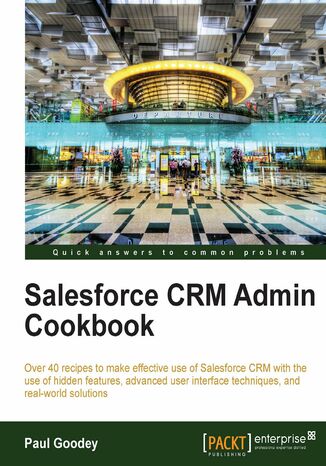
Salesforce CRM Admin Cookbook. Over 40 recipes to make effective use of Salesforce CRM with the use of hidden features, advanced user interface techniques, and real-world solutions
Ebook
Salesforce CRM is a market-leading customer relationship management (CRM) application that is accessed over the Internet. It is a proven system which helps to manage large volumes of information across an organization and also improves communication between departments for exceptional customer service. The CRM application is available for the management of sales projections and orders, marketing plans, knowledge management, service and support, partner relationships, and data analytics. The application greatly enhances a company's sales performance, improves customer satisfaction, and provides a robust customer relationship management system for an organization. For optimum performance of the system, there are a lot of things for you as the Salesforce administrator to know and tackle, but there isn't a single book which focuses on the administrative aspect of Salesforce CRM.
Salesforce CRM Admin Cookbook enables you to instantly extend and unleash the power of Salesforce CRM. It provides clear, comprehensive instructions along with detailed screenshots and code. Whether you are looking for solutions to enhance the core features or are looking for ideas for advanced customization techniques, this book will provide you with immediate, practical, and exciting real-world recipes.
This book provides practical, step-by-step instructions that cover the use of hidden features, advanced user interface techniques, solutions for process automation, and data and systems integration in detail.
This book guides you through interesting topics spanning a variety of functional areas. Recipes are provided that cover data quality and automation, approval and workflow processing, solutions to increase productivity, and the integration of Salesforce CRM with external tools and applications, such as Google and Microsoft Outlook.
Salesforce CRM Admin Cookbook' provides practical, step-by-step instructions to deliver enhanced functionality and extend the power of Salesforce CRM.
Salesforce CRM Admin Cookbook enables you to instantly extend and unleash the power of Salesforce CRM. It provides clear, comprehensive instructions along with detailed screenshots and code. Whether you are looking for solutions to enhance the core features or are looking for ideas for advanced customization techniques, this book will provide you with immediate, practical, and exciting real-world recipes.
This book provides practical, step-by-step instructions that cover the use of hidden features, advanced user interface techniques, solutions for process automation, and data and systems integration in detail.
This book guides you through interesting topics spanning a variety of functional areas. Recipes are provided that cover data quality and automation, approval and workflow processing, solutions to increase productivity, and the integration of Salesforce CRM with external tools and applications, such as Google and Microsoft Outlook.
Salesforce CRM Admin Cookbook' provides practical, step-by-step instructions to deliver enhanced functionality and extend the power of Salesforce CRM.
- Salesforce CRM Admin Cookbook
- Table of Contents
- Salesforce CRM Admin Cookbook
- Credits
- About the Author
- Acknowledgement
- About the Reviewers
- www.PacktPub.com
- Support files, eBooks, discount offers, and more
- Why subscribe?
- Free access for Packt account holders
- Instant updates on new Packt books
- Support files, eBooks, discount offers, and more
- Preface
- What this book covers
- What you need for this book
- Who this book is for
- Conventions
- Reader feedback
- Customer support
- Errata
- Piracy
- Questions
- 1. Working with Home Page Components and Custom Links
- Introduction
- Creating a Personal Setup link using the standard Custom Links on the sidebar
- How to do it...
- How it works...
- Theres more...
- See also
- Using Custom Links to open Training in a new window from the sidebar
- How to do it...
- How it works...
- See also
- Creating a news-ticker message on the home page
- How to do it...
- How it works...
- There's more...
- Automatically collapsing Chatter feeds on the home page
- How to do it...
- There's more...
- See also
- Removing Chatter feeds on the home page
- How to do it...
- How it works...
- There's more...
- Adding a Send An Email button on the home page
- How to do it...
- How it works...
- There's more...
- Showing Opportunity Sales Stages descriptions on the home page
- Getting ready
- How to do it...
- How it works...
- There's more...
- 2. Advanced User Interface
- Introduction
- Displaying Case Priority flags using a formula field and salesforce.com images
- How to do it...
- How it works...
- Building an Account Revenue indicator using a formula field and custom images
- Getting ready
- How to do it...
- How it works...
- Creating a clutter-free Account tab using Visualforce
- How to do it...
- How it works...
- Showing a tabbed Account Detail page using Visualforce
- How to do it...
- How it works...
- Rendering an Account credit score graphically using JavaScript, CSS, and Visualforce
- Getting ready
- How to do it...
- How it works...
- Presenting an Account credit score graphically using a Google image chart
- Getting ready
- How to do it...
- How it works...
- There's more...
- 3. Exposing Hacks and Hidden Features
- Introduction
- Extending the year range to 2025 on calendar pop ups for all date fields in Salesforce
- How to do it...
- How it works...
- There's more...
- See also
- Populating a historic year range from 1920 on calendar pop ups for all date fields in Salesforce
- How to do it...
- How it works...
- There's more...
- See also
- Creating a custom Log A Call button from accounts with prepopulated fields
- How to do it...
- How it works...
- There's more...
- Presenting an integrated view of cases on the home page
- How to do it...
- How it works...
- There's more...
- Removing the "discover what's new in this release" button from the home page
- How to do it...
- How it works...
- There's more...
- See also
- 4. Automating Salesforce CRM
- Introduction
- Deriving year and month values from the opportunity close date using a formula
- How to do it...
- How it works...
- Calculating the week number for the opportunity close date using a formula
- How to do it...
- How it works...
- Creating an opportunity close date e-mail alert using workflow
- Getting ready
- How to do it...
- How it works...
- Setting a default opportunity name using a field update workflow
- How to do it...
- How it works...
- Generating a default opportunity close date using a field update workflow
- How to do it...
- How it works...
- 5. Improving Data Quality in Salesforce CRM
- Introduction
- Stopping non-system administrators from changing account names with a validation rule
- How to do it...
- How it works...
- Enforcing the use of two-letter account country codes using a validation rule
- How to do it...
- How it works...
- Validating if US zip codes are well formed using a validation rule with REGEX
- How to do it...
- How it works...
- Validating if UK postcodes are well formed using a validation rule with REGEX
- How to do it...
- How it works...
- Creating a mandatory Reason Lost field for lost opportunities using a validation rule
- Getting ready
- How to do it...
- How it works...
- 6. Implementing Approval Processes
- Introduction
- Creating an e-mail template for use with approval assignments
- How to do it...
- Setting up a user to be associated with an approval process
- How to do it...
- Building an opportunity approval process for deals greater than USD 100,000
- How to do it...
- How it works...
- 7. Productivity Tools for Superusers and Advanced Administration
- Introduction
- Converting a 15-digit Salesforce opportunity ID to 18 digits using a formula field
- How to do it...
- How it works...
- Generating help pages for custom objects using Visualforce and a PDF document
- Getting ready
- How to do it...
- How it works...
- Building a mass delete opportunity button using a custom list button
- How to do it...
- How it works...
- There's more...
- 8. Configuring and Installing Salesforce for Outlook E-mail Integration
- Introduction
- Enabling the Email to Salesforce feature in Salesforce CRM
- How to do it...
- There's more...
- Obtaining system requirements information for Salesforce for Outlook
- How to do it...
- Setting up Salesforce for Outlook configurations within Salesforce CRM
- How to do it...
- Installing the Salesforce for Outlook software on a local machine
- Getting ready
- How to do it...
- Configuring the Salesforce for Outlook software on a local machine
- How to do it...
- How it works...
- There's more...
- 9. Integrating Salesforce CRM with External Online Tools
- Introduction
- Providing a Google News search for an account using a custom link
- How to do it...
- How it works...
- Building a custom Web Tab to display an external web application
- How to do it...
- How it works...
- Displaying the location of an organization using a Google Map and a Visualforce page
- How to do it...
- How it works...
- Index
- Tytuł: Salesforce CRM Admin Cookbook. Over 40 recipes to make effective use of Salesforce CRM with the use of hidden features, advanced user interface techniques, and real-world solutions
- Autor: Paul Goodey
- Tytuł oryginału: Salesforce CRM Admin Cookbook. Over 40 recipes to make effective use of Salesforce CRM with the use of hidden features, advanced user interface techniques, and real-world solutions
- ISBN: 9781849684255, 9781849684255
- Data wydania: 2013-03-26
- Format: Ebook
- Identyfikator pozycji: e_3cqx
- Wydawca: Packt Publishing
