Kategorien
-
- Bitcoin
- Geschäftsfrau
- Coaching
- Controlling
- E-Business
- Ökonomie
- Finanzen
- Börse und Investitionen
- Persönliche Kompetenzen
- Computer im Büro
- Kommunikation und Verhandlungen
- Kleines Unternehmen
- Marketing
- Motivation
- Multimedia-Training
- Immobilien
- Überzeugung und NLP
- Steuern
- Sozialpolitik
- Handbȕcher
- Präsentationen
- Führung
- Public Relation
- Berichte, Analysen
- Geheimnis
- Social Media
- Verkauf
- Start-up
- Ihre Karriere
- Management
- Projektmanagement
- Personal (HR)
-
- Architektura i wnętrza
- Sicherheit und Gesundheit am Arbeitsplatz
- Biznes i Ekonomia
- Haus und Garten
- E-Business
- Ekonomia i finanse
- Esoterik
- Finanzen
- Persönliche Finanzen
- Unternehmen
- Fotografie
- Informatik
- HR und Gehaltsabrechnung
- Frauen
- Computer, Excel
- Buchhaltung
- Kultur und Literatur
- Wissenschaftlich und akademisch
- Umweltschutz
- meinungsbildend
- Bildung
- Steuern
- Reisen
- Psychologie
- Religion
- Landwirtschaft
- Buch- und Pressemarkt
- Transport und Spedition
- Gesundheit und Schönheit
-
- Office-Programme
- Datenbank
- Bioinformatik
- IT Branche
- CAD/CAM
- Digital Lifestyle
- DTP
- Elektronik
- Digitale Fotografie
- Computergrafik
- Spiele
- Hacking
- Hardware
- IT w ekonomii
- Wissenschaftliche Pakete
- Schulbücher
- Computergrundlagen
- Programmierung
- Mobile-Programmierung
- Internet-Server
- Computernetzwerke
- Start-up
- Betriebssysteme
- Künstliche Inteligenz
- Technik für Kinder
- Webmaster
-
- Anthologien
- Ballade
- Biografien und Autobiografien
- Für Erwachsene
- Drama
- Tagebücher, Memoiren, Briefe
- Epos
- Essay
- Science Fiction
- Felietonys
- Fiktion
- Humor, Satire
- Andere
- Klassisch
- Krimi
- Sachbücher
- Belletristik
- Mity i legendy
- Nobelpreisträger
- Kurzgeschichten
- Gesellschaftlich
- Okultyzm i magia
- Erzählung
- Erinnerungen
- Reisen
- Gedicht
- Poesie
- Politik
- Populärwissenschaftlich
- Roman
- Historischer Roman
- Prosa
- Abenteuer
- Journalismus
- Reportage
- Romans i literatura obyczajowa
- Sensation
- Thriller, Horror
- Interviews und Erinnerungen
-
- Archäologie
- Bibliotekoznawstwo
- Filmwissenschaft
- Philologie
- Polnische Philologie
- Philosophie
- Finanse i bankowość
- Erdkunde
- Wirtschaft
- Handel. Weltwirtschaft
- Geschichte und Archäologie
- Kunst- und Architekturgeschichte
- Kulturwissenschaft
- Linguistik
- Literaturwissenschaft
- Logistik
- Mathematik
- Medizin
- Geisteswissenschaften
- Pädagogik
- Lehrmittel
- Populärwissenschaftlich
- Andere
- Psychologie
- Soziologie
- Theatrologie
- Teologie
- Theorien und Wirtschaftswissenschaften
- Transport i spedycja
- Sportunterricht
- Zarządzanie i marketing
-
- Sicherheit und Gesundheit am Arbeitsplatz
- Geschichte
- Verkehrsregeln. Führerschein
- Rechtswissenschaften
- Gesundheitswesen
- Allgemeines. Wissenskompendium
- akademische Bücher
- Andere
- Bau- und Wohnungsrecht
- Zivilrecht
- Finanzrecht
- Wirtschaftsrecht
- Wirtschafts- und Handelsrecht
- Strafrecht
- Strafrecht. Kriminelle Taten. Kriminologie
- Internationales Recht
- Internationales und ausländisches Recht
- Gesundheitsschutzgesetz
- Bildungsrecht
- Steuerrecht
- Arbeits- und Sozialversicherungsrecht
- Öffentliches, Verfassungs- und Verwaltungsrecht
- Familien- und Vormundschaftsrecht
- Agrarrecht
- Sozialrecht, Arbeitsrecht
- EU-Recht
- Industrie
- Agrar- und Umweltschutz
- Wörterbücher und Enzyklopädien
- Öffentliche Auftragsvergabe
- Management
-
- Afrika
- Alben
- Südamerika
- Mittel- und Nordamerika
- Australien, Neuseeland, Ozeanien
- Österreich
- Asien
- Balkan
- Naher Osten
- Bulgarien
- China
- Kroatien
- Tschechische Republik
- Dänemark
- Ägypten
- Estland
- Europa
- Frankreich
- Berge
- Griechenland
- Spanien
- Niederlande
- Island
- Litauen
- Lettland
- Mapy, Plany miast, Atlasy
- Miniführer
- Deutschland
- Norwegen
- Aktive Reisen
- Polen
- Portugal
- Andere
- Przewodniki po hotelach i restauracjach
- Russland
- Rumänien
- Slowakei
- Slowenien
- Schweiz
- Schweden
- Welt
- Türkei
- Ukraine
- Ungarn
- Großbritannien
- Italien
-
- Lebensphilosophien
- Kompetencje psychospołeczne
- zwischenmenschliche Kommunikation
- Mindfulness
- Allgemeines
- Überzeugung und NLP
- Akademische Psychologie
- Psychologie von Seele und Geist
- Arbeitspsychologie
- Relacje i związki
- Elternschafts- und Kinderpsychologie
- Problemlösung
- Intellektuelle Entwicklung
- Geheimnis
- Sexualität
- Verführung
- Aussehen ind Image
- Lebensphilosophien
-
- Bitcoin
- Geschäftsfrau
- Coaching
- Controlling
- E-Business
- Ökonomie
- Finanzen
- Börse und Investitionen
- Persönliche Kompetenzen
- Kommunikation und Verhandlungen
- Kleines Unternehmen
- Marketing
- Motivation
- Immobilien
- Überzeugung und NLP
- Steuern
- Sozialpolitik
- Handbȕcher
- Präsentationen
- Führung
- Public Relation
- Geheimnis
- Social Media
- Verkauf
- Start-up
- Ihre Karriere
- Management
- Projektmanagement
- Personal (HR)
-
- Anthologien
- Ballade
- Biografien und Autobiografien
- Für Erwachsene
- Drama
- Tagebücher, Memoiren, Briefe
- Epos
- Essay
- Science Fiction
- Felietonys
- Fiktion
- Humor, Satire
- Andere
- Klassisch
- Krimi
- Sachbücher
- Belletristik
- Mity i legendy
- Nobelpreisträger
- Kurzgeschichten
- Gesellschaftlich
- Okultyzm i magia
- Erzählung
- Erinnerungen
- Reisen
- Poesie
- Politik
- Populärwissenschaftlich
- Roman
- Historischer Roman
- Prosa
- Abenteuer
- Journalismus
- Reportage
- Romans i literatura obyczajowa
- Sensation
- Thriller, Horror
- Interviews und Erinnerungen
-
- Archäologie
- Philosophie
- Wirtschaft
- Handel. Weltwirtschaft
- Geschichte und Archäologie
- Kunst- und Architekturgeschichte
- Kulturwissenschaft
- Literaturwissenschaft
- Mathematik
- Medizin
- Geisteswissenschaften
- Pädagogik
- Lehrmittel
- Populärwissenschaftlich
- Andere
- Psychologie
- Soziologie
- Teologie
- Zarządzanie i marketing
-
- Lebensphilosophien
- zwischenmenschliche Kommunikation
- Mindfulness
- Allgemeines
- Überzeugung und NLP
- Akademische Psychologie
- Psychologie von Seele und Geist
- Arbeitspsychologie
- Relacje i związki
- Elternschafts- und Kinderpsychologie
- Problemlösung
- Intellektuelle Entwicklung
- Geheimnis
- Sexualität
- Verführung
- Aussehen ind Image
- Lebensphilosophien
Ładowanie
Załadowano
Wystąpił nieokreślony błąd - spróbuj ponownie
Details zum E-Book
Einloggen, wenn Sie am Inhalt des Artikels interessiert sind.
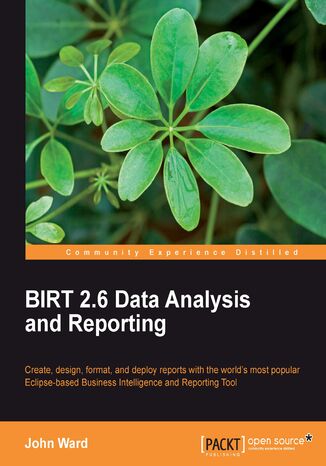
BIRT 2.6 Data Analysis and Reporting. Create, Design, Format, and Deploy Reports with the world's most popular Eclipse-based Business Intelligence and Reporting Tool
E-book
BIRT is an Eclipse-based open source reporting system for web applications based on Java and Java EE. To address a wide range of reporting needs within a typical application, ranging from operational or enterprise reporting to multi-dimensional online analytical processing (OLAP), you need to know BIRT from head to toe. If you wish to start making reports easily and quickly, and also want to be up-to-date with the latest developments in BIRT, then this book is for you. It will guide you from scratch to develop reports using the Eclipse BIRT project. You will learn how to connect to data, use report items to display and format data, and use scripting to build advanced reports and charts.The book steers you through each step of report setup, to creating, designing, formatting, and deploying reports with data from a wide range of data sources. Its focus is on familiarizing you with the most visible and familiar product built with the BIRT framework – the BIRT Report Designer. It starts by introducing the concepts of business intelligence and open source software, and different installation methods. It will introduce you to the various visual report elements that can be used to design BIRT reports, such as the Palette and Grid components. You will learn the details of the data components of BIRT (the Data Source and the Data Set), different types of source data that BIRT supports such as XML files, flat text files, and databases, and the creation of all of the elements while connecting to Data Sources in reports and Report Projects. By the end of the book, you will be able to enhance the presentation of your report using Charts, Hyperlinks, and Drill Through. You will also be able to take advantage of the scripting capabilities that BIRT has to offer with Expressions and Event Handlers and successfully deploy BIRT reports.The book includes a case study at the end along with a real-world example that runs throughout the book.
- BIRT 2.6 Data Analysis and Reporting
- Table of Contents
- BIRT 2.6 Data Analysis and Reporting
- Credits
- About the Author
- About the Reviewers
- Preface
- What this book covers
- What you need for this book
- Who this book is for
- Conventions
- Reader feedback
- Customer support
- Errata
- Piracy
- Questions
- 1. Getting Started
- Introduction to BI
- The current state of the BI market
- The need for open source reporting
- Why BIRT?
- What is BIRT?
- The origins of BIRT
- Features of BIRT
- Eclipse framework
- BIRT distributions
- Conventions used in this book
- Summary
- 2. Installing BIRT
- BIRT prerequisites
- Software requirements
- Hardware requirements
- Where do I get BIRT?
- Installing BIRT from the All-In-One package
- Installing BIRT All-in-One under Linux
- Installation of BIRT through the Eclipse Plugin update program
- Building BIRT from source
- Summary
- BIRT prerequisites
- 3. The BIRT Environment and First Report
- A basic scenario
- The BIRT perspective
- The BIRT workbench
- The Navigator
- The Outline
- The Palette
- The Data Explorer
- Resource Explorer
- Property Editor
- Report Designer
- Setting up a simple project
- Creating a simple report
- The hidden views
- Getting access to cheat sheets and the simple listing report tutorial within Eclipse
- Summary
- 4. Visual Report Items
- Labels
- Images
- Text and Dynamic Text
- Grid
- Aggregation
- Summary
- 5. Working with Data
- BIRT data capabilities
- Understanding the data components of BIRT
- The Data Source
- XML Data Source
- Flat file data adapter
- The JDBC Data Source
- Datasets
- Dataset for flat files
- JDBC Datasets
- Joined Dataset
- Creating data using the data store
- Tables
- Creating tables using drag and drop
- Creating tables manually
- Groups
- Lists
- Aggregations
- Web service Data Source
- Adding additional data aware components to the palette
- Summary
- 6. Report Parameters
- Why parameterize reports?
- Dataset parameters and report parameters
- Getting input from the user
- Creating parameter binding the easy way
- Dynamic Report Parameters and Filters
- Cascading parameters
- Parameter grouping and reports with multiple parameters
- Setting default parameter values
- Summary
- 7. Report Projects and Libraries
- Report projects
- Creating new Report Projects
- Importing and exporting Report Projects
- Other project options
- Libraries
- Creating a new library
- Adding components to a library
- Adding a data source to a library
- Adding a visual element to a library
- Using components stored in a library
- Updating components in the library to update reports
- Adding existing components in reports to libraries
- Master Pages
- Summary
- 8. Charts, Hyperlinks, and Drilldowns
- Pie chart
- Pie chart with explosions
- Pie chartsworking with percentages
- Gauge chart
- Bar chart
- Summary
- Pie chart
- 9. Scripting and Event Handling
- Types of Scripting
- Expressions
- Event Handling
- Contexts
- Adding elements to report
- Removing elements from a report
- Adding sorting conditions
- Affecting behavior of report rendering based on condition through script
- Scripted data source
- Using Java objects as Event Handlers
- How Chart Event Handling differs from other report items
- Chart events and the bookmark property for interactivity
- Multiselecting parameters and binding them to a dataset through Property Binding
- Using the MultiSelect parameter in an Event Handler
- Using the Innovent Custom Script Libraries for query binding
- More scripting examples
- Summary
- Types of Scripting
- 10. Deployment
- BIRT Viewer
- Installing reports into the Web Viewer
- Accessing reports in the Web Viewer
- Command line tools
- Report Engine API
- Outputing to different formats
- Summary
- BIRT Viewer
- Index
- Titel: BIRT 2.6 Data Analysis and Reporting. Create, Design, Format, and Deploy Reports with the world's most popular Eclipse-based Business Intelligence and Reporting Tool
- Autor: John Ward
- Originaler Titel: BIRT 2.6 Data Analysis and Reporting. Create, Design, Format, and Deploy Reports with the world's most popular Eclipse-based Business Intelligence and Reporting Tool
- ISBN: 9781849511674, 9781849511674
- Veröffentlichungsdatum: 2010-07-15
- Format: E-book
- Artikelkennung: e_3crl
- Verleger: Packt Publishing
