Kategorie
Ebooki
-
Biznes i ekonomia
- Bitcoin
- Bizneswoman
- Coaching
- Controlling
- E-biznes
- Ekonomia
- Finanse
- Giełda i inwestycje
- Kompetencje osobiste
- Komputer w biurze
- Komunikacja i negocjacje
- Mała firma
- Marketing
- Motywacja
- Multimedialne szkolenia
- Nieruchomości
- Perswazja i NLP
- Podatki
- Polityka społeczna
- Poradniki
- Prezentacje
- Przywództwo
- Public Relation
- Raporty, analizy
- Sekret
- Social Media
- Sprzedaż
- Start-up
- Twoja kariera
- Zarządzanie
- Zarządzanie projektami
- Zasoby ludzkie (HR)
-
Dla dzieci
-
Dla młodzieży
-
Edukacja
-
Encyklopedie, słowniki
-
E-prasa
- Architektura i wnętrza
- BHP
- Biznes i Ekonomia
- Dom i ogród
- E-Biznes
- Ekonomia i finanse
- Ezoteryka
- Finanse
- Finanse osobiste
- Firma
- Fotografia
- Informatyka
- Kadry i płace
- Kobieca
- Komputery, Excel
- Księgowość
- Kultura i literatura
- Naukowe i akademickie
- Ochrona środowiska
- Opiniotwórcze
- Oświata
- Podatki
- Podróże
- Psychologia
- Religia
- Rolnictwo
- Rynek książki i prasy
- Transport i Spedycja
- Zdrowie i uroda
-
Historia
-
Informatyka
- Aplikacje biurowe
- Bazy danych
- Bioinformatyka
- Biznes IT
- CAD/CAM
- Digital Lifestyle
- DTP
- Elektronika
- Fotografia cyfrowa
- Grafika komputerowa
- Gry
- Hacking
- Hardware
- IT w ekonomii
- Pakiety naukowe
- Podręczniki szkolne
- Podstawy komputera
- Programowanie
- Programowanie mobilne
- Serwery internetowe
- Sieci komputerowe
- Start-up
- Systemy operacyjne
- Sztuczna inteligencja
- Technologia dla dzieci
- Webmasterstwo
-
Inne
-
Języki obce
-
Kultura i sztuka
-
Lektury szkolne
-
Literatura
- Antologie
- Ballada
- Biografie i autobiografie
- Dla dorosłych
- Dramat
- Dzienniki, pamiętniki, listy
- Epos, epopeja
- Esej
- Fantastyka i science-fiction
- Felietony
- Fikcja
- Humor, satyra
- Inne
- Klasyczna
- Kryminał
- Literatura faktu
- Literatura piękna
- Mity i legendy
- Nobliści
- Nowele
- Obyczajowa
- Okultyzm i magia
- Opowiadania
- Pamiętniki
- Podróże
- Poemat
- Poezja
- Polityka
- Popularnonaukowa
- Powieść
- Powieść historyczna
- Proza
- Przygodowa
- Publicystyka
- Reportaż
- Romans i literatura obyczajowa
- Sensacja
- Thriller, Horror
- Wywiady i wspomnienia
-
Nauki przyrodnicze
-
Nauki społeczne
-
Podręczniki szkolne
-
Popularnonaukowe i akademickie
- Archeologia
- Bibliotekoznawstwo
- Filmoznawstwo
- Filologia
- Filologia polska
- Filozofia
- Finanse i bankowość
- Geografia
- Gospodarka
- Handel. Gospodarka światowa
- Historia i archeologia
- Historia sztuki i architektury
- Kulturoznawstwo
- Lingwistyka
- Literaturoznawstwo
- Logistyka
- Matematyka
- Medycyna
- Nauki humanistyczne
- Pedagogika
- Pomoce naukowe
- Popularnonaukowa
- Pozostałe
- Psychologia
- Socjologia
- Teatrologia
- Teologia
- Teorie i nauki ekonomiczne
- Transport i spedycja
- Wychowanie fizyczne
- Zarządzanie i marketing
-
Poradniki
-
Poradniki do gier
-
Poradniki zawodowe i specjalistyczne
-
Prawo
- BHP
- Historia
- Kodeks drogowy. Prawo jazdy
- Nauki prawne
- Ochrona zdrowia
- Ogólne, kompendium wiedzy
- Podręczniki akademickie
- Pozostałe
- Prawo budowlane i lokalowe
- Prawo cywilne
- Prawo finansowe
- Prawo gospodarcze
- Prawo gospodarcze i handlowe
- Prawo karne
- Prawo karne. Przestępstwa karne. Kryminologia
- Prawo międzynarodowe
- Prawo międzynarodowe i zagraniczne
- Prawo ochrony zdrowia
- Prawo oświatowe
- Prawo podatkowe
- Prawo pracy i ubezpieczeń społecznych
- Prawo publiczne, konstytucyjne i administracyjne
- Prawo rodzinne i opiekuńcze
- Prawo rolne
- Prawo socjalne, prawo pracy
- Prawo Unii Europejskiej
- Przemysł
- Rolne i ochrona środowiska
- Słowniki i encyklopedie
- Zamówienia publiczne
- Zarządzanie
-
Przewodniki i podróże
- Afryka
- Albumy
- Ameryka Południowa
- Ameryka Środkowa i Północna
- Australia, Nowa Zelandia, Oceania
- Austria
- Azja
- Bałkany
- Bliski Wschód
- Bułgaria
- Chiny
- Chorwacja
- Czechy
- Dania
- Egipt
- Estonia
- Europa
- Francja
- Góry
- Grecja
- Hiszpania
- Holandia
- Islandia
- Litwa
- Łotwa
- Mapy, Plany miast, Atlasy
- Miniprzewodniki
- Niemcy
- Norwegia
- Podróże aktywne
- Polska
- Portugalia
- Pozostałe
- Przewodniki po hotelach i restauracjach
- Rosja
- Rumunia
- Słowacja
- Słowenia
- Szwajcaria
- Szwecja
- Świat
- Turcja
- Ukraina
- Węgry
- Wielka Brytania
- Włochy
-
Psychologia
- Filozofie życiowe
- Kompetencje psychospołeczne
- Komunikacja międzyludzka
- Mindfulness
- Ogólne
- Perswazja i NLP
- Psychologia akademicka
- Psychologia duszy i umysłu
- Psychologia pracy
- Relacje i związki
- Rodzicielstwo i psychologia dziecka
- Rozwiązywanie problemów
- Rozwój intelektualny
- Sekret
- Seksualność
- Uwodzenie
- Wygląd i wizerunek
- Życiowe filozofie
-
Religia
-
Sport, fitness, diety
-
Technika i mechanika
Audiobooki
-
Biznes i ekonomia
- Bitcoin
- Bizneswoman
- Coaching
- Controlling
- E-biznes
- Ekonomia
- Finanse
- Giełda i inwestycje
- Kompetencje osobiste
- Komunikacja i negocjacje
- Mała firma
- Marketing
- Motywacja
- Nieruchomości
- Perswazja i NLP
- Podatki
- Polityka społeczna
- Poradniki
- Prezentacje
- Przywództwo
- Public Relation
- Sekret
- Social Media
- Sprzedaż
- Start-up
- Twoja kariera
- Zarządzanie
- Zarządzanie projektami
- Zasoby ludzkie (HR)
-
Dla dzieci
-
Dla młodzieży
-
Edukacja
-
Encyklopedie, słowniki
-
E-prasa
-
Historia
-
Informatyka
-
Inne
-
Języki obce
-
Kultura i sztuka
-
Lektury szkolne
-
Literatura
- Antologie
- Ballada
- Biografie i autobiografie
- Dla dorosłych
- Dramat
- Dzienniki, pamiętniki, listy
- Epos, epopeja
- Esej
- Fantastyka i science-fiction
- Felietony
- Fikcja
- Humor, satyra
- Inne
- Klasyczna
- Kryminał
- Literatura faktu
- Literatura piękna
- Mity i legendy
- Nobliści
- Nowele
- Obyczajowa
- Okultyzm i magia
- Opowiadania
- Pamiętniki
- Podróże
- Poezja
- Polityka
- Popularnonaukowa
- Powieść
- Powieść historyczna
- Proza
- Przygodowa
- Publicystyka
- Reportaż
- Romans i literatura obyczajowa
- Sensacja
- Thriller, Horror
- Wywiady i wspomnienia
-
Nauki przyrodnicze
-
Nauki społeczne
-
Popularnonaukowe i akademickie
-
Poradniki
-
Poradniki zawodowe i specjalistyczne
-
Prawo
-
Przewodniki i podróże
-
Psychologia
- Filozofie życiowe
- Komunikacja międzyludzka
- Mindfulness
- Ogólne
- Perswazja i NLP
- Psychologia akademicka
- Psychologia duszy i umysłu
- Psychologia pracy
- Relacje i związki
- Rodzicielstwo i psychologia dziecka
- Rozwiązywanie problemów
- Rozwój intelektualny
- Sekret
- Seksualność
- Uwodzenie
- Wygląd i wizerunek
- Życiowe filozofie
-
Religia
-
Sport, fitness, diety
-
Technika i mechanika
Kursy video
-
Bazy danych
-
Big Data
-
Biznes, ekonomia i marketing
-
Cyberbezpieczeństwo
-
Data Science
-
DevOps
-
Dla dzieci
-
Elektronika
-
Grafika/Wideo/CAX
-
Gry
-
Microsoft Office
-
Narzędzia programistyczne
-
Programowanie
-
Rozwój osobisty
-
Sieci komputerowe
-
Systemy operacyjne
-
Testowanie oprogramowania
-
Urządzenia mobilne
-
UX/UI
-
Web development
-
Zarządzanie
Podcasty
Szczegóły ebooka
Zaloguj się, jeśli jesteś zainteresowany treścią pozycji.
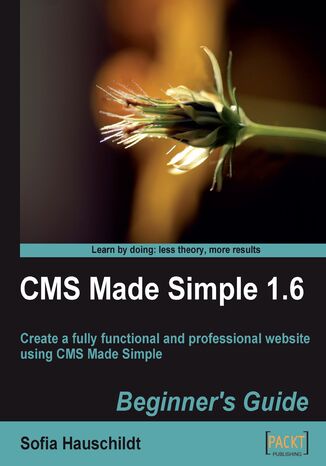
CMS Made Simple 1.6: Beginner's Guide. Create a fully functional and professional website using CMS Made Simple
Sofia Hauschildt, Ted Kulp (USD)
Ebook
CMS Made Simple is a an open source content management system that allows rapid website development in a fraction of the normal time, avoiding hours of coding by providing modules and 3rd Party add-ons. With this book in hand you will be able to harness the power of this modular and extendable content management system at your fingertips.This guide for CMS Made Simple is based on practical and working solutions allowing you to understand how this powerful and simple application can support you in your daily work. The workshop helps you create engaging, effective, and easy-to-use CMS websites for businesses, clubs, or organizations.This is a step- by-step case study, aimed at helping you build a complete professional website with CMS Made Simple. You can take a ready-to-use template or implement your own custom design, enrich the website with features like a photo gallery, an e-commerce solution with PayPal checkout, and forms of any complexity or popular JQuery effects and finish it off by optimizing it for search engines. The useful HTML and CSS code snippets are optimized and can be easily adapted for your own projects. Chapter by chapter you will put yourself in the role of web designer, developer, administrator, and business manager, thus learning every aspect needed for building rich websites that are very simple to manage.
- CMS Made Simple 1.6
- Table of Contents
- CMS Made Simple 1.6
- Credits
- About the Author
- About the Reviewers
- Preface
- What this book covers
- What you need for this book
- Who this book is for
- Conventions
- Time for action heading
- What just happened?
- Pop quiz heading
- Have a go hero heading
- Reader feedback
- Customer support
- Errata
- Piracy
- Questions
- 1. Building Websites with CMS Made Simple
- What is a CMS?
- A CMS versus a website builder
- Why CMS Made Simple?
- Case study website
- Functional specifications
- Preparing for installation
- Browser
- FTP browser
- File archiver
- Uploading CMS Made Simples files
- Summary
- What is a CMS?
- 2. Getting Started
- Installing CMS Made Simple step-by-step
- Choosing a language
- Step 1: Validating file integrity (optional)
- Step 2: Checking requirements
- Step 3: Testing file creation mask (optional)
- Step 4: Admin account information
- Step 5: Database information
- Sample content and templates
- Step 6: Creating tables
- Step 7: Installation is complete
- Understanding the admin console
- Finishing the installation
- Sending e-mails with CMS
- Known issues
- Summary
- Installing CMS Made Simple step-by-step
- 3. Creating Pages and Navigation
- Creating pages
- Time for action adding a new page to the website
- What just happened?
- Editing pages
- Time for action editing existing pages
- What just happened?
- Previewing changes
- Changing the page alias
- Deleting pages
- Formatting page content
- Configuring TinyMCE
- Time for action activating search and replace function
- What just happened?
- Adding meta tags
- Time for action adding meta tags to pages
- What just happened?
- Adding global meta tags
- Understanding page hierarchy
- Time for action adding subpages to a website
- What just happened?
- Breadcrumbs
- Search engine friendly URLs
- Time for action creating search engine friendly URLs
- What just happened?
- Getting more success from hierarchy
- Controlling the navigation of the website
- Time for action preventing pages from displaying in the navigation
- What just happened?
- What is your start page?
- More navigation control with content types
- Efficient work with pages
- Creating a new page as a copy of existing one
- Changing multiple pages at once
- Pop quiz creating pages and navigation
- Have a go hero create all pages for company website
- Creating pages and navigation
- Summary
- 4. Design and Layout
- Working with existing templates
- Time for action importing a ready-made template
- What just happened?
- Creating a new template
- Time for action creating a new template
- What just happened?
- Adding dynamic parts to templates
- Time for action adding Smarty tags to a template
- What just happened?
- Having control over the output
- Time for action adding Smarty parameters to the template
- What just happened?
- Using plugins in content
- Adding stylesheets to the template
- Creating a new stylesheet
- Time for action creating the stylesheet
- What just happened?
- Media types for stylesheets
- Creating navigation for the website
- Time for action adding navigation to the template
- What just happened?
- Designing navigationthe pure CSS way
- Time for action design navigation with pure CSS
- What just happened?
- Adding sidebar navigation
- Porting a HTML template
- Time for action porting a HTML template to CMS Made Simple
- What just happened?
- Learning Smarty basics
- Working with Smarty variables
- Time for action getting Smarty variables
- What just happened?
- Controlling output with the IF function
- Time for action displaying tags in dependence of the page
- What just happened?
- Creating navigation template with Smarty loop
- Time for action creating a menu template
- What just happened?
- Exporting templates
- Time for action displaying tags in dependence of the page
- Pop quiz testing what you have learned
- Have a go hero creating custom templates
- Summary
- 5. Using Core Modules
- Understanding global content blocks
- Time for action adding a global content block to the website
- What just happened?
- Managing news articles with module News
- Displaying news on the website
- Time for action displaying news on the page
- What just happened?
- Adding news
- Time for action adding news items
- What just happened?
- News categories
- Time for action creating news categories
- What just happened?
- Customizing news templates
- Time for action creating a new summary template
- What just happened?
- Adding custom fields to the module News
- Time for action adding custom fields
- What just happened?
- Using the news title as the page title
- Using the search function with the module Search
- Time for action adding a search form
- What just happened?
- Browsing files with File Manager
- Using Image Manager
- Time for action using the image editor
- What just happened?
- Using images in template and content
- Using Menu Manager in content
- Time for action creating a sitemap
- What just happened?
- Printing pages
- Time for action adding a print link
- What just happened?
- Adding media type to stylesheets
- Generating a PDF version of the page
- Adding more modules to your website
- Using the Module Manager
- Installing additional modules
- Time for action module installation
- What just happened?
- Installing modules with XML file
- Available upgrades
- How to find the best CMS Made Simple module for your purpose
- Uninstalling and removing modules
- Pop quiz using core modules
- Have a go hero applying customization to the core modules
- Summary
- 6. Users and Permissions
- Understanding users and their roles
- Time for action creating a new user
- What just happened?
- Time for action assigning a user to a group
- What just happened?
- Content permissions
- Time for action creating an editor account
- What just happened?
- Additional editors
- Creating new pages
- Time for action adding page permissions
- What just happened?
- Designer permissions
- Time for action creating a test area for the designer
- What just happened?
- Viewing the admin log
- Archiving changes and restoring them
- Time for action restoring changes made by an editor
- What just happened?
- Overview of all default permissions
- Module permissions
- User notifications
- Pop quiz users and permissions
- Have a go hero users and permissions
- Summary
- 7. Using Third-party Modules
- Creating a photo gallery
- Time for action creating the first gallery
- What just happened?
- Adding albums to a gallery
- Using the gallery on other pages
- Time for action adding random images to the template
- What just happened?
- Creating your own gallery template
- Adding forms with the module Form Builder
- Time for action adding a contact form to the website
- What just happened?
- Customizing the contact form
- Adding new fields to the forms
- Adding salutation as a radio button group
- Adding department as a pulldown field
- Adding multiple choice selection with the checkbox group
- Adding a Captcha to the forms
- Sending out newsletters
- Time for action sending mails to registered customers
- What just happened?
- Displaying videos
- Adding your own player
- Pop quiz using third-party modules
- Have a go hero installing other modules
- Summary
- 8. Creating Your Own Functionality
- Creating a product catalog
- Creating a new catalog-like module
- Step 1: Basic information about the module
- Step 2: Creating levels
- Creating the first level (categories)
- Creating the second level (products)
- Step 3: Finishing creation and module installation
- Configuring the new Products Catalogue module
- Creating the product list template
- Creating a new catalog-like module
- Time for action creating a new list template
- What just happened?
- Implementing service desk functionality
- Managing visitors' logins
- Time for action creating the first user account
- What just happened?
- Useful settings for module FrontEndUsers
- Templates for the FrontEndUsers module
- Creating protected pages
- Time for action protecting the service desk
- What just happened?
- Creating user area for support requests
- Adding answer fields to the tickets
- Time for action creating new fields
- What just happened?
- Templates for ticket list and ticket detail view
- Time for action customizing list of tickets
- What just happened?
- Enabling dialog within tickets
- Pop quiz creating your own functionality
- Have a go hero creating your own functionality
- Summary
- Creating a product catalog
- 9. E-commerce Workshop
- Module Products
- Time for action adding the first product
- What just happened?
- Creating custom fields
- Define your own fields
- Creating a product hierarchy
- Customizing product templates
- Creating detail view for product
- Module Cart
- Time for action connecting products and cart
- What just happened?
- Module Orders
- Time for action adding the checkout step
- What just happened?
- Integrating the login screen
- Integrating customer registration
- Module Paypal Gateway
- Time for action creating test accounts
- What just happened?
- Configuring PayPal's seller account
- Payment Receiving Preferences
- Instant Payment Notification
- Website Payment Preferences
- Language encoding
- Optional modules for the e-commerce suite
- Pop quiz e-commerce workshop
- Summary
- 10. Advanced Use of CMS Made Simple
- Localization and translation
- Configuring dates
- Making multilingual websites
- Editing language entries
- The hierarchy solution
- Adding flags as the language menu
- Separate news articles by language
- CMS Made Simple translation center
- Translating modules in your installation
- Time for action custom translation of the module
- What just happened?
- Additional content and controls for editors
- Additional content blocks
- Time for action adding a content block for subtitles
- What just happened?
- Extra page attribute
- Time for action using extra page attributes
- What just happened?
- Search engine optimization (SEO)
- Title of your website
- Meta tags
- Meta tag keywords
- Using SEO markup in templates
- Using SEO markup in pages
- Using keywords in page alias and image files
- Search engine friendly URLs
- Time for action turning on search engine friendly URLs
- What just happened?
- Avoiding duplicate content
- Consequently use domain with www or without www
- Avoid publishing of print versions of your pages
- Use tag for canonical URLs
- Creating XML sitemaps for search engines
- Visitor statistics
- User-defined tags
- How to make a user-defined tag
- Time for action creating your own user-defined tag
- What just happened?
- Parameters for tags
- How to get the page information in UDT
- Understanding events
- Time for action sending mails after page update
- What just happened?
- Integrating jQuery in navigation
- Time for action integrating jQuery in navigation
- What just happened?
- Pop quiz advanced use of CMS Made Simple
- Have a go hero make search engine optimization
- Summary
- Localization and translation
- 11. Administration and Troubleshooting
- Getting system information
- Backing up your website
- Backing up website files
- Time for action creating a backup with the module
- What just happened?
- Backing up database
- Time for action creating a database backup
- What just happened?
- Manual backup
- Backing up database with phpMyAdmin
- Time for action creating a backup with phpMyAdmin
- What just happened?
- Move CMS Made Simple to another web hosting
- Step 1
- Step 2
- Step 3
- Step 4
- Step 5
- Upgrading CMS Made Simple
- Optimizing (performance tuning)
- Compression
- Persistent connections
- CSS in global settings and static CSS
- How to secure your installation
- System verification
- Usernames and passwords
- Hiding admin directory
- File permissions
- CMS Made Simple and server version
- Troubleshooting
- CMS Made Simple Wiki
- Help for modules
- Built-in help
- What does this do?
- How do I use it?
- Parameters
- Forge (bugs and feature request)
- How to get a quick answer in the forum
- Using search
- Finding the right board
- Topic subject
- Provide as much information as possible
- Describe the problem step-by-step
- Help others if you have been helped
- Commercial support
- Support contracts
- Software development
- What about larger projects?
- Is the development team a corporation or company?
- How do I contact you?
- Pop quiz administration and troubleshooting
- Have a go hero configure backup and stay up-to-date
- CMS Made Simple Wiki
- Summary
- A. Pop Quiz Answers
- Chapter 3
- Creating Pages and Navigation
- Chapter 4
- Design and Layout
- Chapter 5
- Using Core Modules
- Chapter 6
- Users and Permissions
- Chapter 7
- Using Third-party Modules
- Chapter 8
- Creating Your Own Functionality
- Chapter 9
- E-commerce Workshop
- Chapter 10
- Advanced Use of CMS Made Simple
- Chapter 11
- Administration and Troubleshooting
- Chapter 3
- Index
- Tytuł: CMS Made Simple 1.6: Beginner's Guide. Create a fully functional and professional website using CMS Made Simple
- Autor: Sofia Hauschildt, Ted Kulp (USD)
- Tytuł oryginału: CMS Made Simple 1.6: Beginner's Guide. Create a fully functional and professional website using CMS Made Simple
- ISBN: 9781847198211, 9781847198211
- Data wydania: 2010-03-05
- Format: Ebook
- Identyfikator pozycji: e_3d07
- Wydawca: Packt Publishing
