Categories
Ebooks
-
Business and economy
- Bitcoin
- Businesswoman
- Coaching
- Controlling
- E-business
- Economy
- Finances
- Stocks and investments
- Personal competence
- Computer in the office
- Communication and negotiation
- Small company
- Marketing
- Motivation
- Multimedia trainings
- Real estate
- Persuasion and NLP
- Taxes
- Social policy
- Guides
- Presentations
- Leadership
- Public Relation
- Reports, analyses
- Secret
- Social Media
- Sales
- Start-up
- Your career
- Management
- Project management
- Human Resources
-
For children
-
For youth
-
Education
-
Encyclopedias, dictionaries
-
E-press
- Architektura i wnętrza
- Health and Safety
- Biznes i Ekonomia
- Home and garden
- E-business
- Ekonomia i finanse
- Esoterecism
- Finances
- Personal finance
- Business
- Photography
- Computer science
- HR & Payroll
- For women
- Computers, Excel
- Accounts
- Culture and literature
- Scientific and academic
- Environmental protection
- Opinion-forming
- Education
- Taxes
- Travelling
- Psychology
- Religion
- Agriculture
- Book and press market
- Transport and Spedition
- Healthand beauty
-
History
-
Computer science
- Office applications
- Data bases
- Bioinformatics
- IT business
- CAD/CAM
- Digital Lifestyle
- DTP
- Electronics
- Digital photography
- Computer graphics
- Games
- Hacking
- Hardware
- IT w ekonomii
- Scientific software package
- School textbooks
- Computer basics
- Programming
- Mobile programming
- Internet servers
- Computer networks
- Start-up
- Operational systems
- Artificial intelligence
- Technology for children
- Webmastering
-
Other
-
Foreign languages
-
Culture and art
-
School reading books
-
Literature
- Antology
- Ballade
- Biographies and autobiographies
- For adults
- Dramas
- Diaries, memoirs, letters
- Epic, epopee
- Essay
- Fantasy and science fiction
- Feuilletons
- Work of fiction
- Humour and satire
- Other
- Classical
- Crime fiction
- Non-fiction
- Fiction
- Mity i legendy
- Nobelists
- Novellas
- Moral
- Okultyzm i magia
- Short stories
- Memoirs
- Travelling
- Narrative poetry
- Poetry
- Politics
- Popular science
- Novel
- Historical novel
- Prose
- Adventure
- Journalism, publicism
- Reportage novels
- Romans i literatura obyczajowa
- Sensational
- Thriller, Horror
- Interviews and memoirs
-
Natural sciences
-
Social sciences
-
School textbooks
-
Popular science and academic
- Archeology
- Bibliotekoznawstwo
- Cinema studies
- Philology
- Polish philology
- Philosophy
- Finanse i bankowość
- Geography
- Economy
- Trade. World economy
- History and archeology
- History of art and architecture
- Cultural studies
- Linguistics
- Literary studies
- Logistics
- Maths
- Medicine
- Humanities
- Pedagogy
- Educational aids
- Popular science
- Other
- Psychology
- Sociology
- Theatre studies
- Theology
- Economic theories and teachings
- Transport i spedycja
- Physical education
- Zarządzanie i marketing
-
Guides
-
Game guides
-
Professional and specialist guides
-
Law
- Health and Safety
- History
- Road Code. Driving license
- Law studies
- Healthcare
- General. Compendium of knowledge
- Academic textbooks
- Other
- Construction and local law
- Civil law
- Financial law
- Economic law
- Economic and trade law
- Criminal law
- Criminal law. Criminal offenses. Criminology
- International law
- International law
- Health care law
- Educational law
- Tax law
- Labor and social security law
- Public, constitutional and administrative law
- Family and Guardianship Code
- agricultural law
- Social law, labour law
- European Union law
- Industry
- Agricultural and environmental
- Dictionaries and encyclopedia
- Public procurement
- Management
-
Tourist guides and travel
- Africa
- Albums
- Southern America
- North and Central America
- Australia, New Zealand, Oceania
- Austria
- Asia
- Balkans
- Middle East
- Bulgary
- China
- Croatia
- The Czech Republic
- Denmark
- Egipt
- Estonia
- Europe
- France
- Mountains
- Greece
- Spain
- Holand
- Iceland
- Lithuania
- Latvia
- Mapy, Plany miast, Atlasy
- Mini travel guides
- Germany
- Norway
- Active travelling
- Poland
- Portugal
- Other
- Przewodniki po hotelach i restauracjach
- Russia
- Romania
- Slovakia
- Slovenia
- Switzerland
- Sweden
- World
- Turkey
- Ukraine
- Hungary
- Great Britain
- Italy
-
Psychology
- Philosophy of life
- Kompetencje psychospołeczne
- Interpersonal communication
- Mindfulness
- General
- Persuasion and NLP
- Academic psychology
- Psychology of soul and mind
- Work psychology
- Relacje i związki
- Parenting and children psychology
- Problem solving
- Intellectual growth
- Secret
- Sexapeal
- Seduction
- Appearance and image
- Philosophy of life
-
Religion
-
Sport, fitness, diets
-
Technology and mechanics
Audiobooks
-
Business and economy
- Bitcoin
- Businesswoman
- Coaching
- Controlling
- E-business
- Economy
- Finances
- Stocks and investments
- Personal competence
- Communication and negotiation
- Small company
- Marketing
- Motivation
- Real estate
- Persuasion and NLP
- Taxes
- Social policy
- Guides
- Presentations
- Leadership
- Public Relation
- Secret
- Social Media
- Sales
- Start-up
- Your career
- Management
- Project management
- Human Resources
-
For children
-
For youth
-
Education
-
Encyclopedias, dictionaries
-
E-press
-
History
-
Computer science
-
Other
-
Foreign languages
-
Culture and art
-
School reading books
-
Literature
- Antology
- Ballade
- Biographies and autobiographies
- For adults
- Dramas
- Diaries, memoirs, letters
- Epic, epopee
- Essay
- Fantasy and science fiction
- Feuilletons
- Work of fiction
- Humour and satire
- Other
- Classical
- Crime fiction
- Non-fiction
- Fiction
- Mity i legendy
- Nobelists
- Novellas
- Moral
- Okultyzm i magia
- Short stories
- Memoirs
- Travelling
- Poetry
- Politics
- Popular science
- Novel
- Historical novel
- Prose
- Adventure
- Journalism, publicism
- Reportage novels
- Romans i literatura obyczajowa
- Sensational
- Thriller, Horror
- Interviews and memoirs
-
Natural sciences
-
Social sciences
-
Popular science and academic
-
Guides
-
Professional and specialist guides
-
Law
-
Tourist guides and travel
-
Psychology
- Philosophy of life
- Interpersonal communication
- Mindfulness
- General
- Persuasion and NLP
- Academic psychology
- Psychology of soul and mind
- Work psychology
- Relacje i związki
- Parenting and children psychology
- Problem solving
- Intellectual growth
- Secret
- Sexapeal
- Seduction
- Appearance and image
- Philosophy of life
-
Religion
-
Sport, fitness, diets
-
Technology and mechanics
Videocourses
-
Data bases
-
Big Data
-
Biznes, ekonomia i marketing
-
Cybersecurity
-
Data Science
-
DevOps
-
For children
-
Electronics
-
Graphics/Video/CAX
-
Games
-
Microsoft Office
-
Development tools
-
Programming
-
Personal growth
-
Computer networks
-
Operational systems
-
Software testing
-
Mobile devices
-
UX/UI
-
Web development
-
Management
Podcasts
E-book details
Log in, If you're interested in the contents of the item.
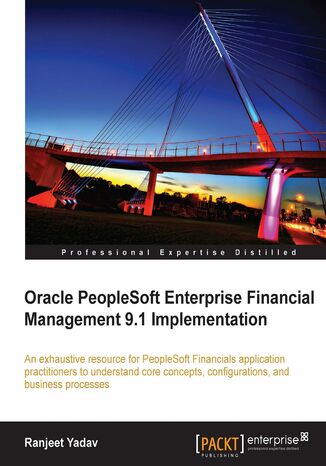
Oracle PeopleSoft Enterprise Financial Management 9.1 Implementation. An exhaustive resource for PeopleSoft Financials application practitioners to understand core concepts, configurations, and business processes
Ebook
PeopleSoft financial management applications have been recognized as a leading ERP product across a wide range of industries that helps organizations automate their accounting operations, cut costs, and streamline business processes. They offer industry leading solutions for organizations' global needs, however complex they may be.
PeopleSoft Enterprise Financial Management 9.1 Implementation is probably the only learning resource for a novice practitioner, who may otherwise have to rely on thousands of pages of documentation for such a complex ERP system. This book covers all the crucial elements of PeopleSoft Financials—a business processes, configuration, and implementation guide. This is the ideal one-stop resource before entering the world of PeopleSoft implementation.
Beginning with the fundamentals of a generic financial ERP system, this book moves on to basic PeopleSoft concepts and then dives into discussing the individual modules in detail.
You will see how to leverage financial modules such as Billing, Accounts Receivable, Accounts Payable, Asset Management, Expenses, and General Ledger. Dedicated chapters discuss key PeopleSoft features such as application security and commitment control for budgeting. You will learn fundamental ERP concepts such as the chart of accounts, used by organizations for recording and reporting financial transactions, and how to implement them in PeopleSoft through chartfields, business units, and SetIDs.
PeopleSoft Enterprise Financial Management 9.1 Implementation is probably the only learning resource for a novice practitioner, who may otherwise have to rely on thousands of pages of documentation for such a complex ERP system. This book covers all the crucial elements of PeopleSoft Financials—a business processes, configuration, and implementation guide. This is the ideal one-stop resource before entering the world of PeopleSoft implementation.
Beginning with the fundamentals of a generic financial ERP system, this book moves on to basic PeopleSoft concepts and then dives into discussing the individual modules in detail.
You will see how to leverage financial modules such as Billing, Accounts Receivable, Accounts Payable, Asset Management, Expenses, and General Ledger. Dedicated chapters discuss key PeopleSoft features such as application security and commitment control for budgeting. You will learn fundamental ERP concepts such as the chart of accounts, used by organizations for recording and reporting financial transactions, and how to implement them in PeopleSoft through chartfields, business units, and SetIDs.
- Oracle PeopleSoft Enterprise Financial Management 9.1 Implementation
- Table of Contents
- Oracle PeopleSoft Enterprise Financial Management 9.1 Implementation
- Credits
- About the Author
- About the Reviewers
- www.PacktPub.com
- Support files, eBooks, discount offers, and more
- Why subscribe?
- Free access for Packt account holders
- Instant updates on new Packt books
- Support files, eBooks, discount offers, and more
- Preface
- What this book covers
- What you need for this book
- Who this book is for
- Conventions
- Reader feedback
- Customer support
- Errata
- Piracy
- Questions
- 1. PeopleSoft Financials Fundamentals
- Understanding Chart of Accounts and chartfields
- Implementation challenge
- PeopleSoft chartfields
- Chartfield configuration
- Standard chartfield configuration
- Advanced chartfield configuration
- Understanding Business Units and SetID
- Business Unit
- Tableset ID
- Scenario 1
- Scenario 2
- Configuring SetID
- Configuring TableSet Control
- Understanding accounting structureLedgers and Journals
- Configuring ledgers and Journal Generator
- Configuring ledger templates
- Implementation challenge
- Solution
- Configuring ledgers
- Configuring ledger groups
- Configuring ledgers for a Business Unit
- Implementation challenge
- Solution
- Configuring journal sources
- Configuring accounting entry definitions
- Configuring journal templates
- Configuring ledger templates
- Configuring ledgers and Journal Generator
- Configuring banks
- Configuring bank ID qualifiers
- Implementation challenge
- Solution
- Configuring banks
- Configuring bank branches
- Configuring external bank accounts
- Configuring bank ID qualifiers
- Understanding User Preferences
- Defining Overall Preferences
- Defining Process Group preferences
- Defining Billing User Preferences
- Defining General Ledger User Preferences
- Defining Payables User Preferences
- Defining Receivables User Preferences
- Defining Receivables Write-off and Discount User Preferences
- Understanding Setup Manager
- Implementation challenge
- Summary
- Understanding Chart of Accounts and chartfields
- 2. PeopleSoft Security
- Understanding user security
- Implementation challenge
- Solution
- Configuring permission lists
- Configuring roles
- Configuring user profiles
- Understanding row-level security
- User ID level security
- Permission list-level security
- Specifying row-level security options
- Applying security options
- Defining row-level security values
- Unit Security by Permission List
- Unit Security by User ID
- Summary
- Understanding user security
- 3. PeopleSoft Billing Module
- Understanding the invoice lifecycle
- Entering bill data
- Receiving bill data from other modules or external sources
- Billing interface tables
- Understanding Bill By Identifier
- Billing Interface (BIIF0001) process
- Entering online bills manually
- Receiving bill data from other modules or external sources
- Understanding billing batch processes
- Performing invoice adjustments
- Adjusting the entire bill
- Adjusting selected bill lines
- Deferred revenue processing and unbilled revenue accrual
- Deferred revenue processing
- Unbilled revenue accrual
- Understanding important billing configurations
- Configuring invoice number IDs
- Configuring distribution codes
- Configuring invoice formatting options
- Configuring billing charge codes
- Configuring discounts and surcharges
- Configuring billing business unit
- Configuring bill types
- Configuring bill sources
- Implementation challenge 1
- Solution
- Implementation challenge 2
- Solution
- Implementation challenge 1
- Summary
- 4. PeopleSoft Accounts Receivable Module
- Understanding Accounts Receivable process flow
- Understanding pending item accounting
- System function ID
- Understanding entry types and entry reasons
- Configuring entry types and entry reasons
- Item entry types and automatic entry types
- Configuring item entry types
- Implementation challenge
- Solution
- Configuring automatic entry types
- Understanding pending item entry
- Receivable Update process
- Understanding item maintenance
- Automatic maintenance
- Maintenance worksheets
- Understanding aging
- Configuring aging ID
- Dispute aging, Collection aging, and Deduction aging options
- Executing aging batch process
- Configuring aging ID
- Receiving customer payments
- Entering payments manually
- Entering regular deposits
- Reference information section
- Entering express deposits
- Entering regular deposits
- Understanding electronic payments
- Understanding lockbox payments
- Understanding Excel spreadsheet payments
- Entering payments manually
- Understanding payment application
- Understanding payment predictor
- Item references
- Configuring payment predictor method
- Implementation challenge
- Solution
- Generate a Worksheet
- Step 1
- Step 2
- Generate a Worksheet
- Running the payment predictor process
- Using payment worksheets
- Understanding payment predictor
- Customer correspondence
- Customer statements
- Configuring the statement ID
- Running the customer statement multi-process job
- Running the statement print multi-process job
- Dunning letters
- Configuring the letter codes
- Configuring dunning ID
- Running AR Dunning process
- Running Dunning letter print process
- Customer statements
- Summary
- 5. PeopleSoft Asset Management Module
- Asset Management processes
- Understanding important asset configurations
- Configuring asset books
- Configuring asset categories
- Configuring asset profiles
- Configuring cost types
- Configuring transaction codes
- Configuring accounting entry templates
- Configuring depreciation conventions
- Depreciation convention
- Convention Builder
- Configuring depreciation schedules
- Configuring depreciation limits
- Capital acquisition plans
- Adding new assets
- Online asset entry
- Adding asset basic details
- Adding express assets
- Loading assets through interface
- Loading the data into staging tables
- Previewing/approving the staged data
- Validating the staged data
- Loading the staged data into AM
- Online asset entry
- Processing depreciation
- Running Depreciation Calculation process
- Previewing depreciation information for assets
- Understanding asset adjustments
- Understanding asset retirements
- Manual asset retirement
- Auto-retirement of fully depreciated assets
- Creating accounting entries
- Accounting entry creation (AM_AMAEDIST) process
- Depreciation Close (AM_DPCLOSE) process
- Loading reporting tables
- Reviewing open transactions
- Summary
- 6. PeopleSoft Accounts Payable Module
- Understanding Accounts Payable process flow
- Understanding Accounts Payable concepts
- Understanding common configurations
- Configuring accounting templates
- Configuring voucher origins
- Configuring miscellaneous charges
- Configuring payment terms
- Entering vouchers
- Manual voucher entry
- Voucher creation through automated interface
- Understanding matching
- Configuring match rule types
- Configuring match rules
- Configuring match rule control
- Running the matching process
- Match workbench
- Posting vouchers
- Maintaining vouchers
- Deleting vouchers
- Closing vouchers
- Unposting vouchers
- Processing payments
- Configuring pay cycle steps
- Configuring pay cycle step group
- Specifying payment selection criteria
- Running pay cycle using pay cycle manager
- Pay cycle exceptions section
- Resetting the pay cycle
- Posting payments
- Cancelling payments
- Escheating payments
- Withholding
- Withholding configurations
- Processing withholding
- Summary
- 7. PeopleSoft General Ledger Module
- Understanding journal processing
- Journal creation
- Using the Journal Generator process
- Manual journal entry
- Understanding intraunit and interunit journals
- Scenario 1
- Scenario 2
- Understanding flat file journal entry
- Using the journal edit process
- Using the journal post process
- Journal creation
- Understanding interim and year-end closing
- Understanding the PeopleSoft configurations for closing process
- Creating chartfield value sets
- Configuring closing rules
- Configuring a closing process group
- Running closing process
- Understanding the PeopleSoft configurations for closing process
- Understanding allocations
- Allocation configurations
- Configuring an allocation step
- Implementation challenge
- Solution
- Configuring an allocation group
- Configuring an allocation step
- Running the allocation process
- Allocation configurations
- Summary
- Understanding journal processing
- 8. PeopleSoft Expenses Module
- Understanding expenses processes
- Understanding cash advance and expense report configurations
- Maintaining employee profiles
- Manually updating employee data
- Loading employee data from PeopleSoft HRMS
- Configuring cash advance sources
- Configuring expense types
- Configuring expense location amounts
- Configuring per diem ranges
- Configuring per diem amounts
- Maintaining employee profiles
- Understanding expenses approvals
- Defining approver types
- Defining transaction definitions
- Defining refining templates
- Defining privilege templates
- Configuring an approver profile
- Assigning approvers to approver profiles
- Configuring approver routing lists
- Putting it all together
- Interfacing external data with expenses
- Importing credit card data
- Importing benchmark data
- Creating cash advances
- Reconciling cash advances
- Cash advance actions
- Cash advance deletion
- Cash advance closing
- Processing expense reports
- Creating an expense report
- Verifying receipts
- Running the expense processes
- Payment processing
- Summary
- 9. PeopleSoft Commitment Control
- Understanding commitment control
- Defining control budgets
- Tracking expense transactions
- Commitment control configurations
- Enabling commitment control
- Setting up system-level commitment control options
- Defining commitment control ledgers and ledger groups
- Defining commitment control budget calendars
- Configuring tree definitions
- Configuring control budget definitions
- Linking the commitment control ledger group with actual ledger group
- Defining commitment control transactions
- Entering and processing budgets
- Entering budget journals
- Transferring budgets
- Performing budget checking for transactions
- Entering budget journals
- Handling commitment control exceptions
- Option 1: Adjusting the transaction
- Option 2: Adjusting the budget
- Option 3: Overriding the budget exceptions
- Summary
- Understanding commitment control
- Index
- Title: Oracle PeopleSoft Enterprise Financial Management 9.1 Implementation. An exhaustive resource for PeopleSoft Financials application practitioners to understand core concepts, configurations, and business processes
- Author: Ranjeet Yadav
- Original title: Oracle PeopleSoft Enterprise Financial Management 9.1 Implementation. An exhaustive resource for PeopleSoft Financials application practitioners to understand core concepts, configurations, and business processes
- ISBN: 9781849681476, 9781849681476
- Date of issue: 2011-06-23
- Format: Ebook
- Item ID: e_3d30
- Publisher: Packt Publishing
