Categories
-
- Bitcoin
- Businesswoman
- Coaching
- Controlling
- E-business
- Economy
- Finances
- Stocks and investments
- Personal competence
- Computer in the office
- Communication and negotiation
- Small company
- Marketing
- Motivation
- Multimedia trainings
- Real estate
- Persuasion and NLP
- Taxes
- Social policy
- Guides
- Presentations
- Leadership
- Public Relation
- Reports, analyses
- Secret
- Social Media
- Sales
- Start-up
- Your career
- Management
- Project management
- Human Resources
-
- Architektura i wnętrza
- Health and Safety
- Biznes i Ekonomia
- Home and garden
- E-business
- Ekonomia i finanse
- Esoterecism
- Finances
- Personal finance
- Business
- Photography
- Computer science
- HR & Payroll
- For women
- Computers, Excel
- Accounts
- Culture and literature
- Scientific and academic
- Environmental protection
- Opinion-forming
- Education
- Taxes
- Travelling
- Psychology
- Religion
- Agriculture
- Book and press market
- Transport and Spedition
- Healthand beauty
-
- Office applications
- Data bases
- Bioinformatics
- IT business
- CAD/CAM
- Digital Lifestyle
- DTP
- Electronics
- Digital photography
- Computer graphics
- Games
- Hacking
- Hardware
- IT w ekonomii
- Scientific software package
- School textbooks
- Computer basics
- Programming
- Mobile programming
- Internet servers
- Computer networks
- Start-up
- Operational systems
- Artificial intelligence
- Technology for children
- Webmastering
-
- Antology
- Ballade
- Biographies and autobiographies
- For adults
- Dramas
- Diaries, memoirs, letters
- Epic, epopee
- Essay
- Fantasy and science fiction
- Feuilletons
- Work of fiction
- Humour and satire
- Other
- Classical
- Crime fiction
- Non-fiction
- Fiction
- Mity i legendy
- Nobelists
- Novellas
- Moral
- Okultyzm i magia
- Short stories
- Memoirs
- Travelling
- Narrative poetry
- Poetry
- Politics
- Popular science
- Novel
- Historical novel
- Prose
- Adventure
- Journalism, publicism
- Reportage novels
- Romans i literatura obyczajowa
- Sensational
- Thriller, Horror
- Interviews and memoirs
-
- Archeology
- Bibliotekoznawstwo
- Cinema studies
- Philology
- Polish philology
- Philosophy
- Finanse i bankowość
- Geography
- Economy
- Trade. World economy
- History and archeology
- History of art and architecture
- Cultural studies
- Linguistics
- Literary studies
- Logistics
- Maths
- Medicine
- Humanities
- Pedagogy
- Educational aids
- Popular science
- Other
- Psychology
- Sociology
- Theatre studies
- Theology
- Economic theories and teachings
- Transport i spedycja
- Physical education
- Zarządzanie i marketing
-
- Health and Safety
- History
- Road Code. Driving license
- Law studies
- Healthcare
- General. Compendium of knowledge
- Academic textbooks
- Other
- Construction and local law
- Civil law
- Financial law
- Economic law
- Economic and trade law
- Criminal law
- Criminal law. Criminal offenses. Criminology
- International law
- International law
- Health care law
- Educational law
- Tax law
- Labor and social security law
- Public, constitutional and administrative law
- Family and Guardianship Code
- agricultural law
- Social law, labour law
- European Union law
- Industry
- Agricultural and environmental
- Dictionaries and encyclopedia
- Public procurement
- Management
-
- Africa
- Albums
- Southern America
- North and Central America
- Australia, New Zealand, Oceania
- Austria
- Asia
- Balkans
- Middle East
- Bulgary
- China
- Croatia
- The Czech Republic
- Denmark
- Egipt
- Estonia
- Europe
- France
- Mountains
- Greece
- Spain
- Holand
- Iceland
- Lithuania
- Latvia
- Mapy, Plany miast, Atlasy
- Mini travel guides
- Germany
- Norway
- Active travelling
- Poland
- Portugal
- Other
- Przewodniki po hotelach i restauracjach
- Russia
- Romania
- Slovakia
- Slovenia
- Switzerland
- Sweden
- World
- Turkey
- Ukraine
- Hungary
- Great Britain
- Italy
-
- Philosophy of life
- Kompetencje psychospołeczne
- Interpersonal communication
- Mindfulness
- General
- Persuasion and NLP
- Academic psychology
- Psychology of soul and mind
- Work psychology
- Relacje i związki
- Parenting and children psychology
- Problem solving
- Intellectual growth
- Secret
- Sexapeal
- Seduction
- Appearance and image
- Philosophy of life
-
- Bitcoin
- Businesswoman
- Coaching
- Controlling
- E-business
- Economy
- Finances
- Stocks and investments
- Personal competence
- Communication and negotiation
- Small company
- Marketing
- Motivation
- Real estate
- Persuasion and NLP
- Taxes
- Social policy
- Guides
- Presentations
- Leadership
- Public Relation
- Secret
- Social Media
- Sales
- Start-up
- Your career
- Management
- Project management
- Human Resources
-
- Antology
- Ballade
- Biographies and autobiographies
- For adults
- Dramas
- Diaries, memoirs, letters
- Epic, epopee
- Essay
- Fantasy and science fiction
- Feuilletons
- Work of fiction
- Humour and satire
- Other
- Classical
- Crime fiction
- Non-fiction
- Fiction
- Mity i legendy
- Nobelists
- Novellas
- Moral
- Okultyzm i magia
- Short stories
- Memoirs
- Travelling
- Poetry
- Politics
- Popular science
- Novel
- Historical novel
- Prose
- Adventure
- Journalism, publicism
- Reportage novels
- Romans i literatura obyczajowa
- Sensational
- Thriller, Horror
- Interviews and memoirs
-
- Philosophy of life
- Interpersonal communication
- Mindfulness
- General
- Persuasion and NLP
- Academic psychology
- Psychology of soul and mind
- Work psychology
- Relacje i związki
- Parenting and children psychology
- Problem solving
- Intellectual growth
- Secret
- Sexapeal
- Seduction
- Appearance and image
- Philosophy of life
E-book details
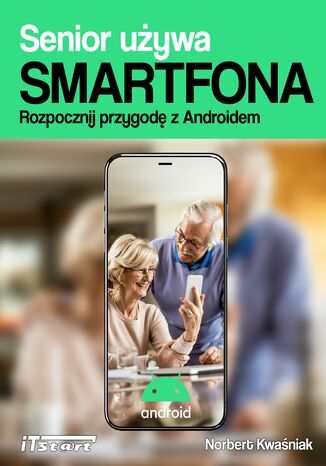
Książka, która wprowadza seniorów w świat nowoczesnych
technologii, pokazując, jak łatwo i przyjemnie można korzystać ze
smartfona. Proste instrukcje, praktyczne porady i przyjazny język
sprawiają, że każdy, bez względu na wiek, może stać się mistrzem
w obsłudze swojego urządzenia.
Niezależnie od tego, czy chcesz utrzymywać kontakt z rodziną,
korzystać z aplikacji, czy odkrywać nowe funkcje - ta książka pokaże
Ci krok po kroku, jak wykorzystać potencjał smartfona.
Spis treści:
1 WPROWADZENIE ............................................................................................... 9
2 BUDOWA SMARTFONA .................................................................................... 13
3 PIERWSZE URUCHOMIENIE SMARTFONA .......................................................... 17
3.1 EKRAN PO WŁĄCZENIU .......................................................................................... 17
3.2 WYBÓR JĘZYKA .................................................................................................... 18
3.3 POLITYKA PRYWATNOŚCI ........................................................................................ 19
3.4 POŁĄCZENIE Z SIECIĄ ............................................................................................. 20
3.5 PRZENOSZENIE DANYCH ......................................................................................... 23
3.6 KONTO GOOGLE .................................................................................................. 24
3.7 TWORZENIE KONTA GOOGLE .................................................................................. 26
3.8 ADRES GMAIL ...................................................................................................... 28
3.9 HASŁO KONTA GOOGLE ......................................................................................... 29
3.10 NUMER TELEFONU W KONCIE GOOGLE ................................................................. 31
3.11 KONFIGURACJA KONTA GOOGLE .......................................................................... 32
3.12 PRYWATNOŚĆ I WARUNKI ................................................................................... 37
3.13 USŁUGI GOOGLE .............................................................................................. 38
3.14 WYBÓR DOMYŚLNEJ WYSZUKIWARKI INTERNETOWEJ ............................................... 41
3.15 TWORZENIE KODU ............................................................................................ 42
3.16 ASYSTENT GOOGLE ........................................................................................... 44
3.17 KONTO SAMSUNG ............................................................................................ 47
3.18 ZGODY KONTA SAMSUNG ................................................................................... 48
3.19 WERYFIKACJA NUMERU TELEFONU ....................................................................... 51
3.20 OSTATNIE KROKI KONFIGURACJI ........................................................................... 53
3.21 KONFIGURACJA ZAKOŃCZONA ............................................................................. 56
4 INTERFEJS ANDROID ........................................................................................ 61
4.1 EKRAN BLOKADY .................................................................................................. 61
4.2 EKRAN POCZĄTKOWY ............................................................................................ 62
4.3 BIBLIOTEKA APLIKACJI ............................................................................................ 64
4.4 CENTRUM STEROWANIA ORAZ POWIADOMIEŃ ........................................................... 65
4.5 URUCHAMIANIE APLIKACJI ...................................................................................... 69
4.6 ZAMYKANIE APLIKACJI ........................................................................................... 70
5 SMARTFON – PRAKTYCZNE PODEJŚCIE ............................................................. 75
5.1 KARTA SIM ......................................................................................................... 75
5.2 ODBIERANIE POŁĄCZENIA ....................................................................................... 76
5.3 APLIKACJA TELEFON .............................................................................................. 77
5.4 DODAWANIE KONTAKTU ........................................................................................ 78
5.5 EDYCJA KONTAKTU ............................................................................................... 81
5.6 ULUBIONE .......................................................................................................... 81
6 WIADOMOŚCI SMS .......................................................................................... 85
6.1 NAPISANIE NOWEJ WIADOMOŚCI ............................................................................. 85
6.2 KOPIUJ - WKLEJ ................................................................................................... 88
6.3 DOŁĄCZANIE ZAŁĄCZNIKA DO WIADOMOŚCI ............................................................... 90
6.4 USUWANIE CZATU ................................................................................................ 93
7 INTERNET ......................................................................................................... 97
7.1 URUCHOMIENIE PRZEGLĄDARKI ............................................................................... 97
7.2 WYSZUKIWANIE INFORMACJI .................................................................................. 98
7.3 WYNIKI WYSZUKIWANIA ........................................................................................ 99
7.4 OBSŁUGA INTERFEJSU PRZEGLĄDARKI ..................................................................... 101
7.5 DODAWANIE DO ULUBIONYCH .............................................................................. 102
7.6 WYSZUKIWANIE NA STRONIE ................................................................................ 103
7.7 UDOSTĘPNIANIE STRONY ..................................................................................... 105
7.8 KARTY W PRZEGLĄDARCE ..................................................................................... 106
7.9 STRONA DOMOWA ............................................................................................. 107
7.10 ZAMYKANIE KARTY .......................................................................................... 108
7.11 INTERNETOWA ENCYKLOPEDIA .......................................................................... 109
7.12 KSIĘGARNIA INTERNETOWA .............................................................................. 110
7.13 TŁUMACZ ..................................................................................................... 111
7.14 YOUTUBE ..................................................................................................... 112
7.15 OPCJE WYSZUKIWANIA .................................................................................... 113
7.16 POBIERANIE PRZYKŁADOWEJ GRAFIKI .................................................................. 115
8 APLIKACJE ...................................................................................................... 119
8.1 APARAT ............................................................................................................ 119
8.2 ZDJĘCIA ............................................................................................................ 120
8.3 EDYCJA PRZYKŁADOWEGO ZDJĘCIA ......................................................................... 121
8.4 POGODA .......................................................................................................... 123
8.5 KALENDARZ ....................................................................................................... 124
8.6 POCZTA EMAIL ................................................................................................... 126
9 USTAWIENIA SYSTEMOWE ............................................................................. 133
9.1 POŁĄCZENIA SIECIOWE ........................................................................................ 133
9.2 USTAWIENIA POŁĄCZEŃ WI-FI ORAZ BLUETOOTH ..................................................... 134
9.3 USTAWIENIA SIECI KOMÓRKOWEJ ORAZ HOTSPOT ..................................................... 135
9.4 POWIADOMIENIA ............................................................................................... 136
9.5 WYŚWIETLACZ ................................................................................................... 137
9.6 ZMIANA TAPETY ................................................................................................. 139
9.7 UAKTUALNIENIA SYSTEMU .................................................................................... 139
9.8 WYSZUKIWANIE USTAWIEŃ .................................................................................. 141
9.9 JASNOŚĆ ADAPTACYJNA ....................................................................................... 141
10 DODAWANIE I USUWANIE APLIKACJI ............................................................. 145
10.1 DODATKOWE FUNKCJE .................................................................................... 145
10.2 INSTALOWANIE NOWYCH APLIKACJI W SKLEPIE PLAY .............................................. 146
10.3 PROCES INSTALACJI ......................................................................................... 147
10.4 PŁATNE APLIKACJE ORAZ MIKROPŁATNOŚCI .................................................. 149
10.5 USUWANIE APLIKACJI .................................................................................... 150
11 WYŁĄCZANIE TELEFONU ................................................................................. 155
11.1 WYŁĄCZENIE ORAZ RESTART URZĄDZENIA ............................................................ 155
- Title: Senior używa smartfona
- Author: Norbert Kwaśniak
- ISBN: 9788367989251, 9788367989251
- Date of issue: 2025-03-09
- Format: Ebook
- Item ID: e_49z0
- Publisher: ITStart
