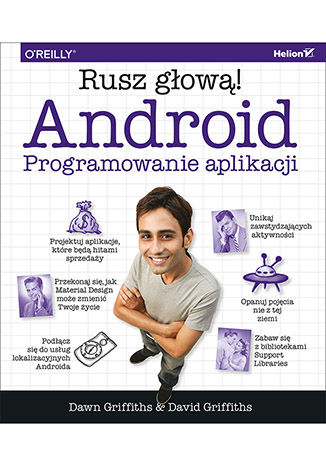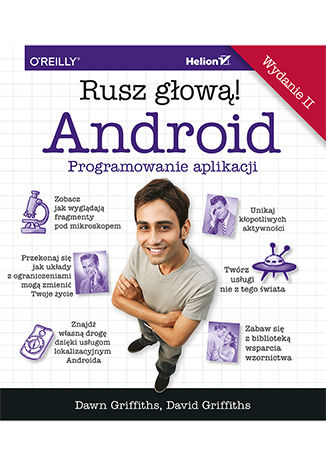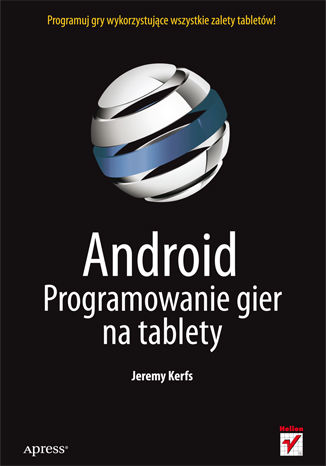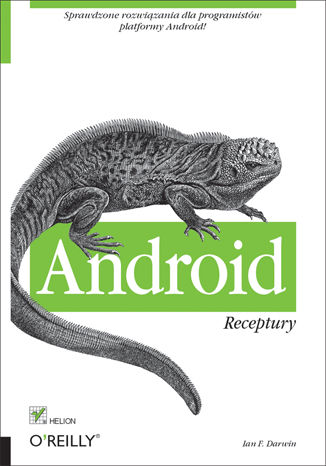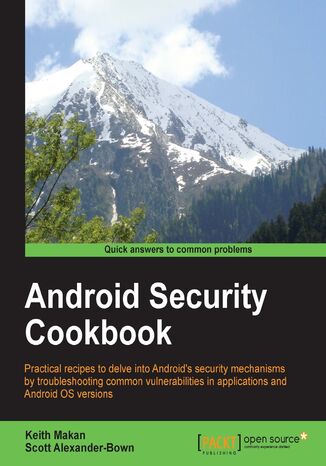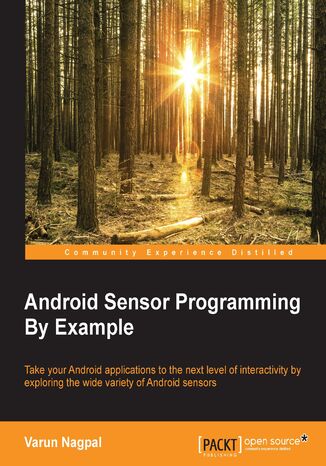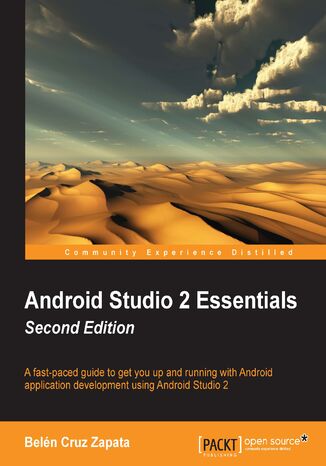Категорії
Електронні книги
-
Бізнес та економіка
- Біткойн
- Ділова жінка
- Коучинг
- Контроль
- Електронний бізнес
- Економіка
- Фінанси
- Фондова біржа та інвестиції
- Особисті компетенції
- Комп'ютер в офісі
- Комунікація та переговори
- Малий бізнес
- Маркетинг
- Мотивація
- Мультимедійне навчання
- Нерухомість
- Переконання та НЛП
- Податки
- Соціальна політика
- Порадники
- Презентації
- Лідерство
- Зв'язки з громадськістю
- Звіти, аналізи
- Секрет
- Соціальні засоби комунікації
- Продаж
- Стартап
- Ваша кар'єра
- Управління
- Управління проектами
- Людські ресурси (HR)
-
Для дітей
-
Для молоді
-
Освіта
-
Енциклопедії, словники
-
Електронна преса
- Architektura i wnętrza
- Безпека життєдіяльності
- Biznes i Ekonomia
- Будинок та сад
- Електронний бізнес
- Ekonomia i finanse
- Езотерика
- Фінанси
- Особисті фінанси
- Бізнес
- Фотографія
- Інформатика
- Відділ кадрів та оплата праці
- Для жінок
- Комп'ютери, Excel
- Бухгалтерія
- Культура та література
- Наукові та академічні
- Охорона навколишнього середовища
- Впливові
- Освіта
- Податки
- Подорожі
- Психологія
- Релігія
- Сільське господарство
- Ринок книг і преси
- Транспорт та спедиція
- Здоров'я та краса
-
Історія
-
Інформатика
- Офісні застосунки
- Бази даних
- Біоінформатика
- Бізнес ІТ
- CAD/CAM
- Digital Lifestyle
- DTP
- Електроніка
- Цифрова фотографія
- Комп'ютерна графіка
- Ігри
- Хакування
- Hardware
- IT w ekonomii
- Наукові пакети
- Шкільні підручники
- Основи комп'ютера
- Програмування
- Мобільне програмування
- Інтернет-сервери
- Комп'ютерні мережі
- Стартап
- Операційні системи
- Штучний інтелект
- Технологія для дітей
- Вебмайстерність
-
Інше
-
Іноземні мови
-
Культура та мистецтво
-
Шкільні читанки
-
Література
- Антології
- Балада
- Біографії та автобіографії
- Для дорослих
- Драми
- Журнали, щоденники, листи
- Епос, епопея
- Нарис
- Наукова фантастика та фантастика
- Фельєтони
- Художня література
- Гумор, сатира
- Інше
- Класичний
- Кримінальний роман
- Нехудожня література
- Художня література
- Mity i legendy
- Лауреати Нобелівської премії
- Новели
- Побутовий роман
- Okultyzm i magia
- Оповідання
- Спогади
- Подорожі
- Оповідна поезія
- Поезія
- Політика
- Науково-популярна
- Роман
- Історичний роман
- Проза
- Пригодницька
- Журналістика
- Роман-репортаж
- Romans i literatura obyczajowa
- Сенсація
- Трилер, жах
- Інтерв'ю та спогади
-
Природничі науки
-
Соціальні науки
-
Шкільні підручники
-
Науково-популярна та академічна
- Археологія
- Bibliotekoznawstwo
- Кінознавство / Теорія кіно
- Філологія
- Польська філологія
- Філософія
- Finanse i bankowość
- Географія
- Економіка
- Торгівля. Світова економіка
- Історія та археологія
- Історія мистецтва і архітектури
- Культурологія
- Мовознавство
- літературні студії
- Логістика
- Математика
- Ліки
- Гуманітарні науки
- Педагогіка
- Навчальні засоби
- Науково-популярна
- Інше
- Психологія
- Соціологія
- Театральні студії
- Богослов’я
- Економічні теорії та науки
- Transport i spedycja
- Фізичне виховання
- Zarządzanie i marketing
-
Порадники
-
Ігрові посібники
-
Професійні та спеціальні порадники
-
Юридична
- Безпека життєдіяльності
- Історія
- Дорожній кодекс. Водійські права
- Юридичні науки
- Охорона здоров'я
- Загальне, компендіум
- Академічні підручники
- Інше
- Закон про будівництво і житло
- Цивільне право
- Фінансове право
- Господарське право
- Господарське та комерційне право
- Кримінальний закон
- Кримінальне право. Кримінальні злочини. Кримінологія
- Міжнародне право
- Міжнародне та іноземне право
- Закон про охорону здоров'я
- Закон про освіту
- Податкове право
- Трудове право та законодавство про соціальне забезпечення
- Громадське, конституційне та адміністративне право
- Кодекс про шлюб і сім'ю
- Аграрне право
- Соціальне право, трудове право
- Законодавство Євросоюзу
- Промисловість
- Сільське господарство та захист навколишнього середовища
- Словники та енциклопедії
- Державні закупівлі
- Управління
-
Путівники та подорожі
- Африка
- Альбоми
- Південна Америка
- Центральна та Північна Америка
- Австралія, Нова Зеландія, Океанія
- Австрія
- Азії
- Балкани
- Близький Схід
- Болгарія
- Китай
- Хорватія
- Чеська Республіка
- Данія
- Єгипет
- Естонія
- Європа
- Франція
- Гори
- Греція
- Іспанія
- Нідерланди
- Ісландія
- Литва
- Латвія
- Mapy, Plany miast, Atlasy
- Мініпутівники
- Німеччина
- Норвегія
- Активні подорожі
- Польща
- Португалія
- Інше
- Przewodniki po hotelach i restauracjach
- Росія
- Румунія
- Словаччина
- Словенія
- Швейцарія
- Швеція
- Світ
- Туреччина
- Україна
- Угорщина
- Велика Британія
- Італія
-
Психологія
- Філософія життя
- Kompetencje psychospołeczne
- Міжособистісне спілкування
- Mindfulness
- Загальне
- Переконання та НЛП
- Академічна психологія
- Психологія душі та розуму
- Психологія праці
- Relacje i związki
- Батьківство та дитяча психологія
- Вирішення проблем
- Інтелектуальний розвиток
- Секрет
- Сексуальність
- Спокушання
- Зовнішній вигляд та імідж
- Філософія життя
-
Релігія
-
Спорт, фітнес, дієти
-
Техніка і механіка
Аудіокниги
-
Бізнес та економіка
- Біткойн
- Ділова жінка
- Коучинг
- Контроль
- Електронний бізнес
- Економіка
- Фінанси
- Фондова біржа та інвестиції
- Особисті компетенції
- Комунікація та переговори
- Малий бізнес
- Маркетинг
- Мотивація
- Нерухомість
- Переконання та НЛП
- Податки
- Соціальна політика
- Порадники
- Презентації
- Лідерство
- Зв'язки з громадськістю
- Секрет
- Соціальні засоби комунікації
- Продаж
- Стартап
- Ваша кар'єра
- Управління
- Управління проектами
- Людські ресурси (HR)
-
Для дітей
-
Для молоді
-
Освіта
-
Енциклопедії, словники
-
Електронна преса
-
Історія
-
Інформатика
-
Інше
-
Іноземні мови
-
Культура та мистецтво
-
Шкільні читанки
-
Література
- Антології
- Балада
- Біографії та автобіографії
- Для дорослих
- Драми
- Журнали, щоденники, листи
- Епос, епопея
- Нарис
- Наукова фантастика та фантастика
- Фельєтони
- Художня література
- Гумор, сатира
- Інше
- Класичний
- Кримінальний роман
- Нехудожня література
- Художня література
- Mity i legendy
- Лауреати Нобелівської премії
- Новели
- Побутовий роман
- Okultyzm i magia
- Оповідання
- Спогади
- Подорожі
- Поезія
- Політика
- Науково-популярна
- Роман
- Історичний роман
- Проза
- Пригодницька
- Журналістика
- Роман-репортаж
- Romans i literatura obyczajowa
- Сенсація
- Трилер, жах
- Інтерв'ю та спогади
-
Природничі науки
-
Соціальні науки
-
Науково-популярна та академічна
-
Порадники
-
Професійні та спеціальні порадники
-
Юридична
-
Путівники та подорожі
-
Психологія
- Філософія життя
- Міжособистісне спілкування
- Mindfulness
- Загальне
- Переконання та НЛП
- Академічна психологія
- Психологія душі та розуму
- Психологія праці
- Relacje i związki
- Батьківство та дитяча психологія
- Вирішення проблем
- Інтелектуальний розвиток
- Секрет
- Сексуальність
- Спокушання
- Зовнішній вигляд та імідж
- Філософія життя
-
Релігія
-
Спорт, фітнес, дієти
-
Техніка і механіка
Відеокурси
-
Бази даних
-
Big Data
-
Biznes, ekonomia i marketing
-
Кібербезпека
-
Data Science
-
DevOps
-
Для дітей
-
Електроніка
-
Графіка / Відео / CAX
-
Ігри
-
Microsoft Office
-
Інструменти розробки
-
Програмування
-
Особистісний розвиток
-
Комп'ютерні мережі
-
Операційні системи
-
Тестування програмного забезпечення
-
Мобільні пристрої
-
UX/UI
-
Веброзробка, Web development
-
Управління
Подкасти
Android. Programowanie aplikacji. Rusz głową!
Dawn Griffiths, David Griffiths
Android jest niezwykłym systemem. Dynamikę jego rozwoju i ekspansji można określić jednym słowem: oszałamiająca! Programiści, producenci urządzeń mobilnych, a przede wszystkim użytkownicy wysoko sobie cenią jego zalety, takie jak modułowa architektura, wysoka elastyczność czy otwarty charakter systemu. Liczbę urządzeń pracujących pod kontrolą Androida podaje się w miliardach, a przewiduje się, że będzie ich o wiele, wiele więcej. Umiejętność efektywnego pisania świetnych, atrakcyjnych aplikacji dla Androida staje się niezawodną receptą na sukces. Książka, którą trzymasz w rękach, to podręcznik niezwykły, gdyż uwzględnia specyfikę funkcjonowania ludzkiego mózgu i sposób, w jaki najszybciej się uczy. Dzięki nowatorskiemu podejściu autorów nauka pisania aplikacji nie jest nudna: niepostrzeżenie będziesz nabierał coraz większej wprawy. Już w trakcie zapoznawania się z podstawowymi koncepcjami rozpoczniesz pracę w IDE Android Studio. Dowiesz się, jak zaprojektować strukturę aplikacji i jak zbudować idealny interfejs. Będziesz swobodnie posługiwał się aktywnościami, intencjami, usługami. Poznasz interfejs Material Design firmy Google, dowiesz się, jak wykorzystywać bazy danych SQLite. A to wszystko dopiero początek... W tej książce między innymi: omówienie zasad tworzenia aplikacji interaktywnych — odpowiadających na działania użytkownika, przedstawienie świetnego narzędzia dla programistów — środowiska Android Studio, opis koncepcji istotnych dla Androida: aktywności i ich cyklu życia, intencji, układów i fragmentów, usług i wielu innych, wskazówki dotyczące tworzenia wyrafinowanych systemów nawigowania w aplikacji, korzystania z szuflad nawigacyjnych oraz z pasków akcji, przedstawienie interfejsu Material Design, omówienie ART — środowiska uruchomieniowego Androida i ADB, programu narzędziowego umożliwiającego rozwiązanie niektórych problemów podczas programowania i testowania aplikacji. Rusz głową i zacznij pisać świetne aplikacje dla Androida!
Android. Programowanie aplikacji. Rusz głową! Wydanie II
Dawn Griffiths, David Griffiths
Od poprzedniego wydania tej książki minęło parę lat, a kariera Androida wciąż jest dynamiczna! Kompleksowość, otwarty kod źródłowy, modułowa architektura, znakomita elastyczność - to wszystko sprawia, że lawinowo rośnie rzesza ludzi, którzy wybierają właśnie tę platformę. Liczbę urządzeń pracujących pod kontrolą Androida podaje się w miliardach, a najpewniej będzie ich o wiele więcej. To nie tylko telefony, komputery czy tablety, ale także telewizory, inteligentne lodówki czy pralki, a nawet sztuczne satelity. Umiejętność efektywnego programowania dla Androida i dobry pomysł na świetną aplikację skazują dewelopera na nieunikniony sukces! Sięgnij po ten nietypowy podręcznik! Możesz uznać jego formę i sposób przekazywania treści za dziwny, ale prędko przekonasz się, że jest wyjątkowo skuteczny. Twój mózg się zaangażuje i błyskawicznie przyswoi sobie techniki programowania dla Androida. A to wszystko dzięki nowatorskiemu podejściu autorów, którzy uznali, że najszybciej uczymy się wtedy, gdy uwzględnimy specyfikę działania własnego mózgu! Dowiesz się, jak przygotować sobie warsztat pracy, czyli Android Studio. Od razu zaprojektujesz strukturę aplikacji i zbudujesz dobry interfejs. Będziesz swobodnie posługiwał się aktywnościami, intencjami, usługami. Poznasz narzędzia Gradle, ART i ADB, dowiesz się, jak wykorzystywać bazy danych SQLite. A potem będzie jeszcze ciekawiej... W tej książce między innymi: zasady tworzenia aplikacji interaktywnych istotne koncepcje, w tym: aktywności, intencje, usługi, układy i fragmenty biblioteki wsparcia, zadania asynchroniczne bazy danych i kursory uprawnienia i zarządzanie uprawnieniami Neurony płoną. Emocje szaleją. Oto powstaje apka dla Androida!
Android. Programowanie gier na tablety
Zacznij przygodę z grami dla tabletów! Tablety z Androidem na pokładzie zdobywają coraz większą popularność. Jednym z powodów tego zjawiska jest niezwykle korzystny stosunek jakości i możliwości do ceny. Czy są jakieś inne? Oczywiście - ogromny wybór przydatnych aplikacji oraz atrakcyjnych gier. Duże ekrany i mocne, często wielordzeniowe procesory dają programistom pole do popisu. Jeżeli chcesz dołączyć do tego grona i przygotować genialną grę na platformę Android, potrzebujesz tylko kilku rzeczy: czasu, chęci oraz tej książki! Dzięki niej poznasz wszystkie niuanse tworzenia gier na tablety pracujące pod kontrolą systemu Android. Na samym początku dowiesz się, jak przygotować środowisko pracy oraz jakich narzędzi i bibliotek będziesz potrzebować. Po krótkim wstępie przejdziesz do sedna sprawy. Nauczysz się wykorzystywać ekrany dotykowe, moc wielordzeniowych procesorów oraz informacje z czujników położenia. Ponadto poznasz tajniki tworzenia sztucznej inteligencji oraz mechanizmów dla wielu graczy. O sukcesie gry decyduje atrakcyjna oprawa dźwiękowa i wizualna, dlatego autor kładzie duży nacisk właśnie na te aspekty tworzenia gier. Na sam koniec sprawdzisz, jak opublikować grę w Google Play Store (dawniej Android Market). Jest to idealna pozycja dla każdego pasjonata systemu Android. Sięgnij po tę książkę, a następnie: zaprojektuj własną grę dla Androida przygotuj grę dla jednego i wielu graczy wykorzystaj moc współczesnych procesorów opublikuj swoje dzieło w Google Play Store Twórz świetne gry na platformę Android!
Sprawdzone rozwiązania dla programistów platformy Android! Android jest obecnie najpopularniejszą platformą dla telefonów komórkowych i tabletów. Liczba aktywacji to setki tysięcy w ciągu jednego dnia. Skąd wzięła się ta popularność? Nie bez znaczenia są tu banalnie prosta integracja z serwisami społecznościowymi oraz ogromny wybór aplikacji i sprzętu, w którym można przebierać bez końca. Android jest również faworytem deweloperów oprogramowania. Dzięki temu, że platforma jest oparta o język Java, mogą oni błyskawicznie wykorzystać posiadaną wiedzę oraz znane narzędzia. Ta mieszanka jest skazana na sukces! Książka, którą trzymasz w rękach, pomoże Ci odnieść sukces. Należy ona do ulubionej serii programistów - "Receptury". Znajdziesz tu najlepsze przepisy na rozwiązanie typowych problemów. W trakcie lektury nauczysz się błyskawicznie konfigurować środowisko pracy, tworzyć kopie zapasowe danych aplikacji oraz testować Twoje dzieło. Ponadto sprawdzisz, jak komunikować się między procesami, tworzyć zaawansowaną grafikę oraz wyświetlać materiały multimedialne. Przekonasz się również, jak łatwo uzyskać informacje z odbiornika GPS, sterować diodą LED w urządzeniu oraz przygotować aplikację do dystrybucji i sprzedaży. Książka ta powinna trafić w ręce wszystkich pasjonatów systemu Android! Sięgnij po tę książkę i: sprawdź, jak uzyskać informacje z odbiornika GPS błyskawicznie przygotuj swoje środowisko pracy twórz zaawansowane elementy graficzne przygotuj aplikację do publikacji Wypróbuj najlepsze przepisy dla Androida!
Keith Makan, Scott Alexander-Bown, Keith Harald Esrick Makan
Android Security Cookbook discusses many common vulnerabilities and security related shortcomings in Android applications and operating systems. The book breaks down and enumerates the processes used to exploit and remediate these vulnerabilities in the form of detailed recipes and walkthroughs.The book also teaches readers to use an Android Security Assessment Framework called Drozer and how to develop plugins to customize the framework.Other topics covered include how to reverse-engineer Android applications to find common vulnerabilities, and how to find common memory corruption vulnerabilities on ARM devices. In terms of application protection this book will show various hardening techniques to protect application components, the data stored, secure networking. In summary, Android Security Cookbook provides a practical analysis into many areas of Android application and operating system security and gives the reader the required skills to analyze the security of their Android devices.
Android Sensor Programming By Example. Click here to enter text
Android phones available in today’s market have a wide variety of powerful and highly precise sensors. Interesting applications can be built with them such as a local weather app using weather sensors, analyzing risky driving behavior using motion sensors, a fitness tracker using step-counter sensors, and so on. Sensors in external devices such as Android Watch, Body Analyzer & Weight Machine, Running Speed Cell, and so on can also be connected and used from your Android app running on your phone.Moving further, this book will provide the skills required to use sensors in your Android applications. It will walk you through all the fundamentals of sensors and will provide a thorough understanding of the Android Sensor Framework. You will also get to learn how to write code for the supportive infrastructure such as background services, scheduled and long running background threads, and databases for saving sensor data. Additionally, you will learn how to connect and use sensors in external devices from your Android app using the Google Fit platform.By the end of the book, you will be well versed in the use of Android sensors and programming to build interactive applications.
Android Studio 2, the official IDE for Android application development, dramatically improves your workflow by letting you quickly see changes running on your device or emulator. It gives developers a unique platform by making app builds and deployment faster.This book will get you up and running with all the essential features of Android Studio 2 to optimize your development workflow.Starting off with the basic installation and configuration of Android Studio 2, this book will help you build a new project by showing you how to create a custom launcher icon and guiding you to choose your project. You will then gain an insight into the additional tools provided in Android Studio, namely the Software Development Kit (SDK) Manager, Android Virtual Device (AVD) Manager, and Javadoc. You’ll also see how to integrate Google Play Services in an Android project. Finally, you’ll become familiar with the Help section in Android Studio, which will enable you to search for support you might require in different scenarios.
Android applications have become an important part of our daily lives and lots of effort goes into developing an Android application. This book will help you to build you own Android applications using Java.Android Studio 3.5 Development Essentials – Java Edition first teaches you to install Android development and test environment on different operating systems. Next, you will create an Android app and a virtual device in Android Studio, and install an Android application on emulator. You will test apps on physical Android devices, then study Android Studio code editor and constraint layout, Android architecture, the anatomy of an Android app, and Android activity state changes. The book then covers advanced topics such as views and widgets implementation, multi-window support integration, and biometric authentication, and finally, you will learn to upload your app to Google Play console and handle the build process with Gradle.By the end of this book, you will have gained enough knowledge to develop powerful Android applications using Java.