Categories
Ebooks
-
Business and economy
- Bitcoin
- Businesswoman
- Coaching
- Controlling
- E-business
- Economy
- Finances
- Stocks and investments
- Personal competence
- Computer in the office
- Communication and negotiation
- Small company
- Marketing
- Motivation
- Multimedia trainings
- Real estate
- Persuasion and NLP
- Taxes
- Social policy
- Guides
- Presentations
- Leadership
- Public Relation
- Reports, analyses
- Secret
- Social Media
- Sales
- Start-up
- Your career
- Management
- Project management
- Human Resources
-
For children
-
For youth
-
Education
-
Encyclopedias, dictionaries
-
E-press
- Architektura i wnętrza
- Health and Safety
- Biznes i Ekonomia
- Home and garden
- E-business
- Ekonomia i finanse
- Esoterecism
- Finances
- Personal finance
- Business
- Photography
- Computer science
- HR & Payroll
- For women
- Computers, Excel
- Accounts
- Culture and literature
- Scientific and academic
- Environmental protection
- Opinion-forming
- Education
- Taxes
- Travelling
- Psychology
- Religion
- Agriculture
- Book and press market
- Transport and Spedition
- Healthand beauty
-
History
-
Computer science
- Office applications
- Data bases
- Bioinformatics
- IT business
- CAD/CAM
- Digital Lifestyle
- DTP
- Electronics
- Digital photography
- Computer graphics
- Games
- Hacking
- Hardware
- IT w ekonomii
- Scientific software package
- School textbooks
- Computer basics
- Programming
- Mobile programming
- Internet servers
- Computer networks
- Start-up
- Operational systems
- Artificial intelligence
- Technology for children
- Webmastering
-
Other
-
Foreign languages
-
Culture and art
-
School reading books
-
Literature
- Antology
- Ballade
- Biographies and autobiographies
- For adults
- Dramas
- Diaries, memoirs, letters
- Epic, epopee
- Essay
- Fantasy and science fiction
- Feuilletons
- Work of fiction
- Humour and satire
- Other
- Classical
- Crime fiction
- Non-fiction
- Fiction
- Mity i legendy
- Nobelists
- Novellas
- Moral
- Okultyzm i magia
- Short stories
- Memoirs
- Travelling
- Narrative poetry
- Poetry
- Politics
- Popular science
- Novel
- Historical novel
- Prose
- Adventure
- Journalism, publicism
- Reportage novels
- Romans i literatura obyczajowa
- Sensational
- Thriller, Horror
- Interviews and memoirs
-
Natural sciences
-
Social sciences
-
School textbooks
-
Popular science and academic
- Archeology
- Bibliotekoznawstwo
- Cinema studies
- Philology
- Polish philology
- Philosophy
- Finanse i bankowość
- Geography
- Economy
- Trade. World economy
- History and archeology
- History of art and architecture
- Cultural studies
- Linguistics
- Literary studies
- Logistics
- Maths
- Medicine
- Humanities
- Pedagogy
- Educational aids
- Popular science
- Other
- Psychology
- Sociology
- Theatre studies
- Theology
- Economic theories and teachings
- Transport i spedycja
- Physical education
- Zarządzanie i marketing
-
Guides
-
Game guides
-
Professional and specialist guides
-
Law
- Health and Safety
- History
- Road Code. Driving license
- Law studies
- Healthcare
- General. Compendium of knowledge
- Academic textbooks
- Other
- Construction and local law
- Civil law
- Financial law
- Economic law
- Economic and trade law
- Criminal law
- Criminal law. Criminal offenses. Criminology
- International law
- International law
- Health care law
- Educational law
- Tax law
- Labor and social security law
- Public, constitutional and administrative law
- Family and Guardianship Code
- agricultural law
- Social law, labour law
- European Union law
- Industry
- Agricultural and environmental
- Dictionaries and encyclopedia
- Public procurement
- Management
-
Tourist guides and travel
- Africa
- Albums
- Southern America
- North and Central America
- Australia, New Zealand, Oceania
- Austria
- Asia
- Balkans
- Middle East
- Bulgary
- China
- Croatia
- The Czech Republic
- Denmark
- Egipt
- Estonia
- Europe
- France
- Mountains
- Greece
- Spain
- Holand
- Iceland
- Lithuania
- Latvia
- Mapy, Plany miast, Atlasy
- Mini travel guides
- Germany
- Norway
- Active travelling
- Poland
- Portugal
- Other
- Przewodniki po hotelach i restauracjach
- Russia
- Romania
- Slovakia
- Slovenia
- Switzerland
- Sweden
- World
- Turkey
- Ukraine
- Hungary
- Great Britain
- Italy
-
Psychology
- Philosophy of life
- Kompetencje psychospołeczne
- Interpersonal communication
- Mindfulness
- General
- Persuasion and NLP
- Academic psychology
- Psychology of soul and mind
- Work psychology
- Relacje i związki
- Parenting and children psychology
- Problem solving
- Intellectual growth
- Secret
- Sexapeal
- Seduction
- Appearance and image
- Philosophy of life
-
Religion
-
Sport, fitness, diets
-
Technology and mechanics
Audiobooks
-
Business and economy
- Bitcoin
- Businesswoman
- Coaching
- Controlling
- E-business
- Economy
- Finances
- Stocks and investments
- Personal competence
- Communication and negotiation
- Small company
- Marketing
- Motivation
- Real estate
- Persuasion and NLP
- Taxes
- Social policy
- Guides
- Presentations
- Leadership
- Public Relation
- Secret
- Social Media
- Sales
- Start-up
- Your career
- Management
- Project management
- Human Resources
-
For children
-
For youth
-
Education
-
Encyclopedias, dictionaries
-
E-press
-
History
-
Computer science
-
Other
-
Foreign languages
-
Culture and art
-
School reading books
-
Literature
- Antology
- Ballade
- Biographies and autobiographies
- For adults
- Dramas
- Diaries, memoirs, letters
- Epic, epopee
- Essay
- Fantasy and science fiction
- Feuilletons
- Work of fiction
- Humour and satire
- Other
- Classical
- Crime fiction
- Non-fiction
- Fiction
- Mity i legendy
- Nobelists
- Novellas
- Moral
- Okultyzm i magia
- Short stories
- Memoirs
- Travelling
- Poetry
- Politics
- Popular science
- Novel
- Historical novel
- Prose
- Adventure
- Journalism, publicism
- Reportage novels
- Romans i literatura obyczajowa
- Sensational
- Thriller, Horror
- Interviews and memoirs
-
Natural sciences
-
Social sciences
-
Popular science and academic
-
Guides
-
Professional and specialist guides
-
Law
-
Tourist guides and travel
-
Psychology
- Philosophy of life
- Interpersonal communication
- Mindfulness
- General
- Persuasion and NLP
- Academic psychology
- Psychology of soul and mind
- Work psychology
- Relacje i związki
- Parenting and children psychology
- Problem solving
- Intellectual growth
- Secret
- Sexapeal
- Seduction
- Appearance and image
- Philosophy of life
-
Religion
-
Sport, fitness, diets
-
Technology and mechanics
Videocourses
-
Data bases
-
Big Data
-
Biznes, ekonomia i marketing
-
Cybersecurity
-
Data Science
-
DevOps
-
For children
-
Electronics
-
Graphics/Video/CAX
-
Games
-
Microsoft Office
-
Development tools
-
Programming
-
Personal growth
-
Computer networks
-
Operational systems
-
Software testing
-
Mobile devices
-
UX/UI
-
Web development
-
Management
Podcasts
- Ebooks
- Windows
- Powershell
- Instant Windows PowerShell Guide. Enhance your knowledge of Windows PowerShell and get to grips with its latest features
E-book details
Log in, If you're interested in the contents of the item.
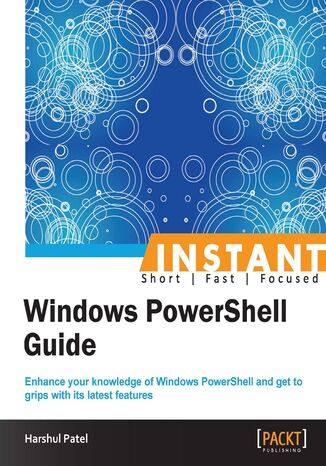
Instant Windows PowerShell Guide. Enhance your knowledge of Windows PowerShell and get to grips with its latest features
Ebook
Windows PowerShell has become a booming scripting language over the last couple of years. It has extensive support with an ample number of vendor products, providing a standardized platform for automation and administration. It has massive support for all Microsoft products which creates a layer that can easily automate everything. In the latest version, the PowerShell team has introduced much more functionality with thousands of CMDLETs, part of various modules.This book is a quick reference guide to enable you to get the most out of the latest Windows PowerShell techniques. In this book, you will find new enhancements in the latest version of PowerShell with some helpful examples. This book enables you to quickly move from older versions of PowerShell to Version 3.0 and Version 4.0.This practical, example-oriented book helps you to overcome the difficulty of using and discovering CMDLETs by providing precise information about everything that has been newly introduced in the latest version of Windows PowerShell. It also focuses on the new configuration management system with the help of DSC as a new feature of Windows PowerShell v4.0.You will learn how to use the newly introduced CMDLETs and parameters to perform daily routine tasks. You will also learn how to administer the servers remotely and maintain persistent sessions to provide continuity. You will gain an insight into writing efficient scripts by using various parameters, snippets, and workflows to gain more productivity. You will also be introduced to various modules like CimCmdlets, PSScheduledJob, PSDesiredStateConfiguration, and so on in order to enhance your scripts with the latest instrumentation. Finally this book will make you aware of the capabilities of PowerShell v4.0 and how to fully leverage the functionality introduced in the new version.
- Instant Windows PowerShell Guide
- Instant Windows PowerShell Guide
- Credits
- About the Author
- About the Reviewers
- www.PacktPub.com
- Support files, eBooks, discount offers and more
- Why Subscribe?
- Free Access for Packt account holders
- Instant Updates on New Packt Books
- Support files, eBooks, discount offers and more
- Preface
- What this book covers
- What you need for this book
- Who this book is for
- Conventions
- Reader feedback
- Customer support
- Errata
- Piracy
- Questions
- 1. Instant Windows PowerShell Guide
- Windows PowerShell prerequisites
- Requirements for Windows Management Framework 3.0and Windows Management Framework 4.0
- Package contents
- Live with help (Simple)
- Getting ready
- How to do it...
- How it works
- Theres more
- How you discover the commands
- Ask for help
- The ShowWindow parameter
- Calculate with the console (Simple)
- Getting ready
- How to do it...
- How it works
- There's more
- Dealing with PSDrive (Simple)
- Getting ready
- How to do it...
- How it works
- There's more
- Get-Credential
- Select-Object
- Import-Csv
- Dealing with JSON-formatted objects
- Windows PowerShell custom object enhancements
- Administer the system (Intermediate)
- Getting ready
- How to do it...
- How it works
- There's more
- Rename-Computer
- Operating the control panel from the console
- Test-Connection
- Test-NetConnection
- How to import modules to the console (Simple)
- Getting ready
- How to do it...
- How it works
- There's more
- LogPipelineExecutionDetails
- Get-Module
- Typing enhancements (Intermediate)
- Getting ready
- How to do it...
- How it works...
- Working with the various parameters of Get-Command (Intermediate)
- Getting ready
- How to do it...
- How it works...
- There's more
- Getting the Configuration type CMDLETs
- Setting default parameter values (Intermediate)
- Getting ready
- How to do it...
- How it works...
- There's more
- PipelineVariable a new common parameter
- Collection filtering using method syntax
- Alias the aliases (Simple)
- Getting ready
- How to do it...
- How it works...
- There's more
- Get-Alias
- Import-Alias
- Get-Acl
- Operate the data (Intermediate)
- Getting ready
- How to do it...
- How it works...
- There's more
- Get-Content
- Tee-Object
- Working with the Out-GridView CMDLET (Intermediate)
- Getting ready
- How to do it...
- How it works...
- There's more
- Export-Csv
- Add-Member
- Get-Process
- Get-FileHash
- Session scheme (Intermediate)
- Getting ready
- How to do it...
- How it works...
- There's more
- Get-PSSession
- New-PSTransportOption
- Working remotely (Advanced)
- Getting ready
- How to do it...
- How it works...
- There's more
- Remoting local variable via $Using
- WorkFlow sessions (Advanced)
- Getting ready
- How to do it...
- How it works...
- New-PSWorkflowSession
- New-PSWorkflowExecutionOption
- There's more
- Invoke-AsWorkflow
- Common parameters of WorkFlow
- Workflow features introduced in PowerShell 4.0
- Script it (Advanced)
- Getting ready
- How to do it...
- How it works...
- There's more
- Get-IseSnippet
- Import-IseSnippet
- Show-Command
- Unblock-File
- Restart-Computer
- WMI versus CIM (Advanced)
- Getting ready
- How to do it...
- How it works...
- There's more
- Job scheduling (Intermediate)
- Getting ready
- How to do it...
- How it works...
- Few changes in Windows PowerShell 4.0
- There's more
- Understanding Desired State Configuration (Advanced)
- Getting ready
- How to do it...
- How to define the Configuration block
- How it works...
- Executing Desired State Configuration (Advanced)
- Getting ready
- How to do it...
- How it works...
- There's more
- Exploring various configuration providers (Advanced)
- Getting ready
- How to do it...
- How it works...
- Archive resources
- Group resources
- Package resources
- Registry resources
- Script resources
- Service resources
- User resources
- There's more
- Requirements for creating a custom DSC resource
- Windows PowerShell prerequisites
- Title: Instant Windows PowerShell Guide. Enhance your knowledge of Windows PowerShell and get to grips with its latest features
- Author: Harshul Patel
- Original title: Instant Windows PowerShell Guide. Enhance your knowledge of Windows PowerShell and get to grips with its latest features
- ISBN: 9781849686792, 9781849686792
- Date of issue: 2013-11-25
- Format: Ebook
- Item ID: e_2wkt
- Publisher: Packt Publishing
