Categories
Ebooks
-
Business and economy
- Bitcoin
- Businesswoman
- Coaching
- Controlling
- E-business
- Economy
- Finances
- Stocks and investments
- Personal competence
- Computer in the office
- Communication and negotiation
- Small company
- Marketing
- Motivation
- Multimedia trainings
- Real estate
- Persuasion and NLP
- Taxes
- Social policy
- Guides
- Presentations
- Leadership
- Public Relation
- Reports, analyses
- Secret
- Social Media
- Sales
- Start-up
- Your career
- Management
- Project management
- Human Resources
-
For children
-
For youth
-
Education
-
Encyclopedias, dictionaries
-
E-press
- Architektura i wnętrza
- Health and Safety
- Biznes i Ekonomia
- Home and garden
- E-business
- Ekonomia i finanse
- Esoterecism
- Finances
- Personal finance
- Business
- Photography
- Computer science
- HR & Payroll
- For women
- Computers, Excel
- Accounts
- Culture and literature
- Scientific and academic
- Environmental protection
- Opinion-forming
- Education
- Taxes
- Travelling
- Psychology
- Religion
- Agriculture
- Book and press market
- Transport and Spedition
- Healthand beauty
-
History
-
Computer science
- Office applications
- Data bases
- Bioinformatics
- IT business
- CAD/CAM
- Digital Lifestyle
- DTP
- Electronics
- Digital photography
- Computer graphics
- Games
- Hacking
- Hardware
- IT w ekonomii
- Scientific software package
- School textbooks
- Computer basics
- Programming
- Mobile programming
- Internet servers
- Computer networks
- Start-up
- Operational systems
- Artificial intelligence
- Technology for children
- Webmastering
-
Other
-
Foreign languages
-
Culture and art
-
School reading books
-
Literature
- Antology
- Ballade
- Biographies and autobiographies
- For adults
- Dramas
- Diaries, memoirs, letters
- Epic, epopee
- Essay
- Fantasy and science fiction
- Feuilletons
- Work of fiction
- Humour and satire
- Other
- Classical
- Crime fiction
- Non-fiction
- Fiction
- Mity i legendy
- Nobelists
- Novellas
- Moral
- Okultyzm i magia
- Short stories
- Memoirs
- Travelling
- Narrative poetry
- Poetry
- Politics
- Popular science
- Novel
- Historical novel
- Prose
- Adventure
- Journalism, publicism
- Reportage novels
- Romans i literatura obyczajowa
- Sensational
- Thriller, Horror
- Interviews and memoirs
-
Natural sciences
-
Social sciences
-
School textbooks
-
Popular science and academic
- Archeology
- Bibliotekoznawstwo
- Cinema studies
- Philology
- Polish philology
- Philosophy
- Finanse i bankowość
- Geography
- Economy
- Trade. World economy
- History and archeology
- History of art and architecture
- Cultural studies
- Linguistics
- Literary studies
- Logistics
- Maths
- Medicine
- Humanities
- Pedagogy
- Educational aids
- Popular science
- Other
- Psychology
- Sociology
- Theatre studies
- Theology
- Economic theories and teachings
- Transport i spedycja
- Physical education
- Zarządzanie i marketing
-
Guides
-
Game guides
-
Professional and specialist guides
-
Law
- Health and Safety
- History
- Road Code. Driving license
- Law studies
- Healthcare
- General. Compendium of knowledge
- Academic textbooks
- Other
- Construction and local law
- Civil law
- Financial law
- Economic law
- Economic and trade law
- Criminal law
- Criminal law. Criminal offenses. Criminology
- International law
- International law
- Health care law
- Educational law
- Tax law
- Labor and social security law
- Public, constitutional and administrative law
- Family and Guardianship Code
- agricultural law
- Social law, labour law
- European Union law
- Industry
- Agricultural and environmental
- Dictionaries and encyclopedia
- Public procurement
- Management
-
Tourist guides and travel
- Africa
- Albums
- Southern America
- North and Central America
- Australia, New Zealand, Oceania
- Austria
- Asia
- Balkans
- Middle East
- Bulgary
- China
- Croatia
- The Czech Republic
- Denmark
- Egipt
- Estonia
- Europe
- France
- Mountains
- Greece
- Spain
- Holand
- Iceland
- Lithuania
- Latvia
- Mapy, Plany miast, Atlasy
- Mini travel guides
- Germany
- Norway
- Active travelling
- Poland
- Portugal
- Other
- Przewodniki po hotelach i restauracjach
- Russia
- Romania
- Slovakia
- Slovenia
- Switzerland
- Sweden
- World
- Turkey
- Ukraine
- Hungary
- Great Britain
- Italy
-
Psychology
- Philosophy of life
- Kompetencje psychospołeczne
- Interpersonal communication
- Mindfulness
- General
- Persuasion and NLP
- Academic psychology
- Psychology of soul and mind
- Work psychology
- Relacje i związki
- Parenting and children psychology
- Problem solving
- Intellectual growth
- Secret
- Sexapeal
- Seduction
- Appearance and image
- Philosophy of life
-
Religion
-
Sport, fitness, diets
-
Technology and mechanics
Audiobooks
-
Business and economy
- Bitcoin
- Businesswoman
- Coaching
- Controlling
- E-business
- Economy
- Finances
- Stocks and investments
- Personal competence
- Communication and negotiation
- Small company
- Marketing
- Motivation
- Real estate
- Persuasion and NLP
- Taxes
- Social policy
- Guides
- Presentations
- Leadership
- Public Relation
- Secret
- Social Media
- Sales
- Start-up
- Your career
- Management
- Project management
- Human Resources
-
For children
-
For youth
-
Education
-
Encyclopedias, dictionaries
-
E-press
-
History
-
Computer science
-
Other
-
Foreign languages
-
Culture and art
-
School reading books
-
Literature
- Antology
- Ballade
- Biographies and autobiographies
- For adults
- Dramas
- Diaries, memoirs, letters
- Epic, epopee
- Essay
- Fantasy and science fiction
- Feuilletons
- Work of fiction
- Humour and satire
- Other
- Classical
- Crime fiction
- Non-fiction
- Fiction
- Mity i legendy
- Nobelists
- Novellas
- Moral
- Okultyzm i magia
- Short stories
- Memoirs
- Travelling
- Poetry
- Politics
- Popular science
- Novel
- Historical novel
- Prose
- Adventure
- Journalism, publicism
- Reportage novels
- Romans i literatura obyczajowa
- Sensational
- Thriller, Horror
- Interviews and memoirs
-
Natural sciences
-
Social sciences
-
Popular science and academic
-
Guides
-
Professional and specialist guides
-
Law
-
Tourist guides and travel
-
Psychology
- Philosophy of life
- Interpersonal communication
- Mindfulness
- General
- Persuasion and NLP
- Academic psychology
- Psychology of soul and mind
- Work psychology
- Relacje i związki
- Parenting and children psychology
- Problem solving
- Intellectual growth
- Secret
- Sexapeal
- Seduction
- Appearance and image
- Philosophy of life
-
Religion
-
Sport, fitness, diets
-
Technology and mechanics
Videocourses
-
Data bases
-
Big Data
-
Biznes, ekonomia i marketing
-
Cybersecurity
-
Data Science
-
DevOps
-
For children
-
Electronics
-
Graphics/Video/CAX
-
Games
-
Microsoft Office
-
Development tools
-
Programming
-
Personal growth
-
Computer networks
-
Operational systems
-
Software testing
-
Mobile devices
-
UX/UI
-
Web development
-
Management
Podcasts
- Ebooks
- Webmastering
- JavaScript
- Instant Fancybox. Enhance the look of your web pages using the lightweight and highly customizable jQuery plugin Fancybox
E-book details
Log in, If you're interested in the contents of the item.
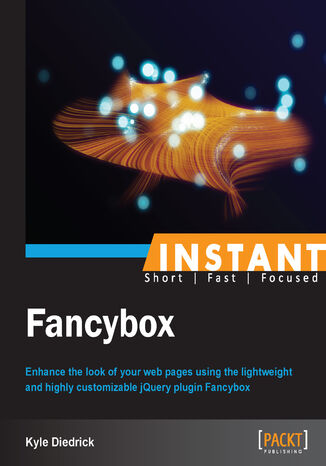
Instant Fancybox. Enhance the look of your web pages using the lightweight and highly customizable jQuery plugin Fancybox
Ebook
Fancybox is a lightweight, highly customizable jQuery plugin for displaying modal dialogs. Fancybox is incredibly versatile; it works with all sorts of different content including images, videos, iFrames, custom HTML, and even SWF files. Fancybox is also very easy to customize, making it a great tool for any pop-up-like feature.
Instant Fancybox is a hands-on guide which shows you how to use and customize the Fancybox plugin. The book provides step-by-step tutorials covering everything from simple installation to complex settings and features. This makes it a great way to get familiar with and ultimately master the Fancybox plugin.
This book walks you through how to get the most out of the Fancybox plugin for jQuery, starting with the installation of the plugin and how to work with the JavaScript events that Fancybox triggers.
You will learn everything you need to know about setting up Fancybox to show images, image galleries and slideshows, videos, and other content. You will also learn about the settings available within Fancybox and how to leverage them to make the Fancybox popup do exciting things. The Fancybox plugin has much to offer, and this book covers all of the features it provides. This book will provide you with all the information you will need to use the Fancybox plugin effectively.
Instant Fancybox is a hands-on guide which shows you how to use and customize the Fancybox plugin. The book provides step-by-step tutorials covering everything from simple installation to complex settings and features. This makes it a great way to get familiar with and ultimately master the Fancybox plugin.
This book walks you through how to get the most out of the Fancybox plugin for jQuery, starting with the installation of the plugin and how to work with the JavaScript events that Fancybox triggers.
You will learn everything you need to know about setting up Fancybox to show images, image galleries and slideshows, videos, and other content. You will also learn about the settings available within Fancybox and how to leverage them to make the Fancybox popup do exciting things. The Fancybox plugin has much to offer, and this book covers all of the features it provides. This book will provide you with all the information you will need to use the Fancybox plugin effectively.
- Instant Fancybox
- Instant Fancybox
- Credits
- About the Author
- About the Reviewers
- www.PacktPub.com
- Support files, eBooks, discount offers and more
- Why Subscribe?
- Free Access for Packt account holders
- Support files, eBooks, discount offers and more
- Preface
- What this book covers
- What you need for this book
- Who this book is for
- Conventions
- Reader feedback
- Customer support
- Downloading the example code
- Errata
- Piracy
- Questions
- 1. Instant Fancybox
- Installing Fancybox (Simple)
- Getting ready
- How to do it...
- How it works...
- Fancybox with a single image (Simple)
- Getting ready
- How to do it...
- How it works...
- Theres more...
- Adding a caption
- Using a thumbnail
- Creating an image gallery (Simple)
- Getting ready
- How to do it...
- How it works...
- There's more...
- Captions and thumbnails
- Showing slideshow from one link
- Displaying YouTube videos (Intermediate)
- Getting ready
- How to do it...
- How it works...
- There's more...
- Other ways to set the content type
- Adding a thumbnail for the video
- Loading content via AJAX (Intermediate)
- Getting ready
- How to do it...
- How it works...
- There's more...
- Changing the error message
- Changing the jQuery XHR object
- Loading additional types of content (Intermediate)
- Getting ready
- How to do it...
- How it works...
- There's more...
- Showing inline content after closing Fancybox
- Adding thumbnails to a gallery (Simple)
- Getting ready
- How to do it...
- How it works...
- There's more...
- Changing the thumbnail source
- Positioning the thumbnails
- Showing hidden content
- Adding buttons to image slideshows (Simple)
- Getting ready
- How to do it...
- How it works...
- There's more...
- Changing the position of the buttons
- Adjusting the HTML template
- Customizing other helpers (Intermediate)
- Getting ready
- How to do it...
- How it works...
- There's more...
- Adding CSS to the overlay
- Modifying styles and layout (Intermediate)
- Getting ready
- How to do it...
- How it works...
- Changing slideshow settings (Advanced)
- Getting ready
- How to do it...
- How it works...
- There's more...
- The index setting
- The direction setting
- Adding custom styles (Intermediate)
- Getting ready
- How to do it...
- How it works...
- Changing animation effects (Intermediate)
- Getting ready
- How to do it...
- How it works...
- Changing keyboard shortcuts (Advanced)
- Getting ready
- How to do it...
- How it works...
- Interacting with Fancybox (Advanced)
- Getting ready
- How to do it...
- How it works...
- Manipulating image slideshows (Advanced)
- Getting ready
- How to do it...
- How it works...
- Listening for Fancybox events (Advanced)
- Getting ready
- How to do it...
- How it works...
- Installing Fancybox (Simple)
- Title: Instant Fancybox. Enhance the look of your web pages using the lightweight and highly customizable jQuery plugin Fancybox
- Author: Kyle Diedrick
- Original title: Instant Fancybox. Enhance the look of your web pages using the lightweight and highly customizable jQuery plugin Fancybox
- ISBN: 9781783282081, 9781783282081
- Date of issue: 2013-10-25
- Format: Ebook
- Item ID: e_2wsi
- Publisher: Packt Publishing
