Categories
-
- Bitcoin
- Businesswoman
- Coaching
- Controlling
- E-business
- Economy
- Finances
- Stocks and investments
- Personal competence
- Computer in the office
- Communication and negotiation
- Small company
- Marketing
- Motivation
- Multimedia trainings
- Real estate
- Persuasion and NLP
- Taxes
- Social policy
- Guides
- Presentations
- Leadership
- Public Relation
- Reports, analyses
- Secret
- Social Media
- Sales
- Start-up
- Your career
- Management
- Project management
- Human Resources
-
- Architektura i wnętrza
- Health and Safety
- Biznes i Ekonomia
- Home and garden
- E-business
- Ekonomia i finanse
- Esoterecism
- Finances
- Personal finance
- Business
- Photography
- Computer science
- HR & Payroll
- For women
- Computers, Excel
- Accounts
- Culture and literature
- Scientific and academic
- Environmental protection
- Opinion-forming
- Education
- Taxes
- Travelling
- Psychology
- Religion
- Agriculture
- Book and press market
- Transport and Spedition
- Healthand beauty
-
- Office applications
- Data bases
- Bioinformatics
- IT business
- CAD/CAM
- Digital Lifestyle
- DTP
- Electronics
- Digital photography
- Computer graphics
- Games
- Hacking
- Hardware
- IT w ekonomii
- Scientific software package
- School textbooks
- Computer basics
- Programming
- Mobile programming
- Internet servers
- Computer networks
- Start-up
- Operational systems
- Artificial intelligence
- Technology for children
- Webmastering
-
- Antology
- Ballade
- Biographies and autobiographies
- For adults
- Dramas
- Diaries, memoirs, letters
- Epic, epopee
- Essay
- Fantasy and science fiction
- Feuilletons
- Work of fiction
- Humour and satire
- Other
- Classical
- Crime fiction
- Non-fiction
- Fiction
- Mity i legendy
- Nobelists
- Novellas
- Moral
- Okultyzm i magia
- Short stories
- Memoirs
- Travelling
- Narrative poetry
- Poetry
- Politics
- Popular science
- Novel
- Historical novel
- Prose
- Adventure
- Journalism, publicism
- Reportage novels
- Romans i literatura obyczajowa
- Sensational
- Thriller, Horror
- Interviews and memoirs
-
- Archeology
- Bibliotekoznawstwo
- Cinema studies
- Philology
- Polish philology
- Philosophy
- Finanse i bankowość
- Geography
- Economy
- Trade. World economy
- History and archeology
- History of art and architecture
- Cultural studies
- Linguistics
- Literary studies
- Logistics
- Maths
- Medicine
- Humanities
- Pedagogy
- Educational aids
- Popular science
- Other
- Psychology
- Sociology
- Theatre studies
- Theology
- Economic theories and teachings
- Transport i spedycja
- Physical education
- Zarządzanie i marketing
-
- Health and Safety
- History
- Road Code. Driving license
- Law studies
- Healthcare
- General. Compendium of knowledge
- Academic textbooks
- Other
- Construction and local law
- Civil law
- Financial law
- Economic law
- Economic and trade law
- Criminal law
- Criminal law. Criminal offenses. Criminology
- International law
- International law
- Health care law
- Educational law
- Tax law
- Labor and social security law
- Public, constitutional and administrative law
- Family and Guardianship Code
- agricultural law
- Social law, labour law
- European Union law
- Industry
- Agricultural and environmental
- Dictionaries and encyclopedia
- Public procurement
- Management
-
- Africa
- Albums
- Southern America
- North and Central America
- Australia, New Zealand, Oceania
- Austria
- Asia
- Balkans
- Middle East
- Bulgary
- China
- Croatia
- The Czech Republic
- Denmark
- Egipt
- Estonia
- Europe
- France
- Mountains
- Greece
- Spain
- Holand
- Iceland
- Lithuania
- Latvia
- Mapy, Plany miast, Atlasy
- Mini travel guides
- Germany
- Norway
- Active travelling
- Poland
- Portugal
- Other
- Przewodniki po hotelach i restauracjach
- Russia
- Romania
- Slovakia
- Slovenia
- Switzerland
- Sweden
- World
- Turkey
- Ukraine
- Hungary
- Great Britain
- Italy
-
- Philosophy of life
- Kompetencje psychospołeczne
- Interpersonal communication
- Mindfulness
- General
- Persuasion and NLP
- Academic psychology
- Psychology of soul and mind
- Work psychology
- Relacje i związki
- Parenting and children psychology
- Problem solving
- Intellectual growth
- Secret
- Sexapeal
- Seduction
- Appearance and image
- Philosophy of life
-
- Bitcoin
- Businesswoman
- Coaching
- Controlling
- E-business
- Economy
- Finances
- Stocks and investments
- Personal competence
- Communication and negotiation
- Small company
- Marketing
- Motivation
- Real estate
- Persuasion and NLP
- Taxes
- Social policy
- Guides
- Presentations
- Leadership
- Public Relation
- Secret
- Social Media
- Sales
- Start-up
- Your career
- Management
- Project management
- Human Resources
-
- Antology
- Ballade
- Biographies and autobiographies
- For adults
- Dramas
- Diaries, memoirs, letters
- Epic, epopee
- Essay
- Fantasy and science fiction
- Feuilletons
- Work of fiction
- Humour and satire
- Other
- Classical
- Crime fiction
- Non-fiction
- Fiction
- Mity i legendy
- Nobelists
- Novellas
- Moral
- Okultyzm i magia
- Short stories
- Memoirs
- Travelling
- Poetry
- Politics
- Popular science
- Novel
- Historical novel
- Prose
- Adventure
- Journalism, publicism
- Reportage novels
- Romans i literatura obyczajowa
- Sensational
- Thriller, Horror
- Interviews and memoirs
-
- Philosophy of life
- Interpersonal communication
- Mindfulness
- General
- Persuasion and NLP
- Academic psychology
- Psychology of soul and mind
- Work psychology
- Relacje i związki
- Parenting and children psychology
- Problem solving
- Intellectual growth
- Secret
- Sexapeal
- Seduction
- Appearance and image
- Philosophy of life
- Ebooks
- Windows
- Powershell
- Instant Windows Powershell 3.0 Windows Management Instrumentation Starter. Explore new abilities of Powershell 3.0 to interact with Windows Management Instrumentation (WMI) through the use of the new CIM cmdlets and realistic management scenarios
Ładowanie
Załadowano
Wystąpił nieokreślony błąd - spróbuj ponownie
E-book details
Log in, If you're interested in the contents of the item.
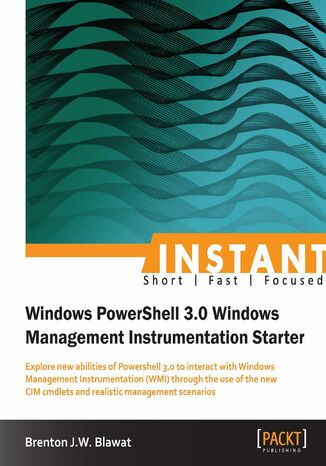
Instant Windows Powershell 3.0 Windows Management Instrumentation Starter. Explore new abilities of Powershell 3.0 to interact with Windows Management Instrumentation (WMI) through the use of the new CIM cmdlets and realistic management scenarios
Ebook
PowerShell and Windows Management Instrumentation (WMI) provide you with the ability to remotely manage systems. Whether it is viewing available disk space, or starting an executable remotely, PowerShell 3.0 WMI provides limitless options for scripting the management of systems.Instant Windows Powershell 3.0 Windows Management Instrumentation Starter follows industry standard scripting techniques, utilizing new powerful Cmdlets, to manage different aspects of an operating system and provides practical examples for managing your systems.You will learn how to create, verify, and terminate new Cmdlets that were introduced with PowerShell 3.0 and apply this new knowledge to real world management scenarios. It will provide detailed information about the structure of WMI, and the best ways to get, set, and execute items on a system, both locally and remotely. You will also learn how to create, verify, and terminate new CIM sessions using the available Cmdlets. You will also learn how to search CIM classes for available properties and methods, create a new instance of a class, get an existing instance of an existing class, get an associated instance of a class, and remove an instance of a class. Finally, you will learn how to remotely execute code on a system using WMI.Instant Windows Powershell 3.0 Windows Management Instrumentation Starter will provide you with the ability to fully utilize Windows Management Instrumentation through the use of a variety of new Cmdlets introduced with PowerShell 3.0.
- Instant Windows PowerShell 3.0 Windows Management Instrumentation Starter
- Instant Windows PowerShell 3.0 Windows Management Instrumentation Starter
- Credits
- About the Author
- About the Reviewer
- www.packtpub.com
- Support files, eBooks, discount offers and more
- packtLib.packtpub.com
- Why Subscribe?
- Free Access for Packt account holders
- Instant Windows PowerShell 3.0 Windows Management Instrumentation Starter
- So, what is PowerShell 3.0 WMI?
- WMI integration with PowerShell 3.0
- Using PowerShell in your environment
- Installation
- Step 1 prerequisite software - .NET Framework 4.0
- Step 2 installing the Windows Management Framework 3.0
- Step 3 preparing to use the new CIM cmdlets
- Quick configuration
- Manual configuration of system
- And thats it! But how do I know it's installed?
- Method 1 Get-Host cmdlet
- Method 2 looking at version table
- Method 3 the Host Version property
- Quick start PowerShell 3.0 WMI basics
- Using the basic CIM cmdlets
- Creating, verifying, and terminating new sessions
- Using the basic CIM cmdlets
- Top features you'll want to know about
- New CIM instance and class cmdlets
- Get-CimClass cmdlets
- New-CimInstance cmdlets
- Set-CimInstance cmdlet
- Part 1 pre-staging for Set-CimInstance
- Part 2 using the Set-CimInstance cmdlet
- Remove-CimInstance cmdlets
- Get-CimAssociatedInstance cmdlet
- Invoke-CimMethod cmdlet
- Scenario 1 using WMI in software deployment
- Checking the operating system version
- For Windows 8
- Windows Server 2012
- Checking disk space
- Checking the hardware model number
- Checking for running processes
- Checking for running services
- Viewing the installed software
- Checking file version numbers
- Checking the operating system version
- Scenario 2 dynamically provisioning the systems
- Sequencing the scripts after a restart
- Renaming the computer with a random name and a prefix
- Waiting for service states
- Setting the computer description
- Scenario 3 system maintenance
- Looking up the BIOS information
- Looking at disk fragmentation
- System uptime
- Reading error logs
- Putting it all together
- New CIM instance and class cmdlets
- People and places you should get to know
- Official sites
- Articles and tutorials
- Community
- Blogs
- So, what is PowerShell 3.0 WMI?
- Title: Instant Windows Powershell 3.0 Windows Management Instrumentation Starter. Explore new abilities of Powershell 3.0 to interact with Windows Management Instrumentation (WMI) through the use of the new CIM cmdlets and realistic management scenarios
- Author: Brenton J.W. Blawat
- Original title: Instant Windows Powershell 3.0 Windows Management Instrumentation Starter. Explore new abilities of Powershell 3.0 to interact with Windows Management Instrumentation (WMI) through the use of the new CIM cmdlets and realistic management scenarios.
- ISBN: 9781849689632, 9781849689632
- Date of issue: 2013-03-26
- Format: Ebook
- Item ID: e_2wu2
- Publisher: Packt Publishing
