Categories
Ebooks
-
Business and economy
- Bitcoin
- Businesswoman
- Coaching
- Controlling
- E-business
- Economy
- Finances
- Stocks and investments
- Personal competence
- Computer in the office
- Communication and negotiation
- Small company
- Marketing
- Motivation
- Multimedia trainings
- Real estate
- Persuasion and NLP
- Taxes
- Social policy
- Guides
- Presentations
- Leadership
- Public Relation
- Reports, analyses
- Secret
- Social Media
- Sales
- Start-up
- Your career
- Management
- Project management
- Human Resources
-
For children
-
For youth
-
Education
-
Encyclopedias, dictionaries
-
E-press
- Architektura i wnętrza
- Health and Safety
- Biznes i Ekonomia
- Home and garden
- E-business
- Ekonomia i finanse
- Esoterecism
- Finances
- Personal finance
- Business
- Photography
- Computer science
- HR & Payroll
- For women
- Computers, Excel
- Accounts
- Culture and literature
- Scientific and academic
- Environmental protection
- Opinion-forming
- Education
- Taxes
- Travelling
- Psychology
- Religion
- Agriculture
- Book and press market
- Transport and Spedition
- Healthand beauty
-
History
-
Computer science
- Office applications
- Data bases
- Bioinformatics
- IT business
- CAD/CAM
- Digital Lifestyle
- DTP
- Electronics
- Digital photography
- Computer graphics
- Games
- Hacking
- Hardware
- IT w ekonomii
- Scientific software package
- School textbooks
- Computer basics
- Programming
- Mobile programming
- Internet servers
- Computer networks
- Start-up
- Operational systems
- Artificial intelligence
- Technology for children
- Webmastering
-
Other
-
Foreign languages
-
Culture and art
-
School reading books
-
Literature
- Antology
- Ballade
- Biographies and autobiographies
- For adults
- Dramas
- Diaries, memoirs, letters
- Epic, epopee
- Essay
- Fantasy and science fiction
- Feuilletons
- Work of fiction
- Humour and satire
- Other
- Classical
- Crime fiction
- Non-fiction
- Fiction
- Mity i legendy
- Nobelists
- Novellas
- Moral
- Okultyzm i magia
- Short stories
- Memoirs
- Travelling
- Narrative poetry
- Poetry
- Politics
- Popular science
- Novel
- Historical novel
- Prose
- Adventure
- Journalism, publicism
- Reportage novels
- Romans i literatura obyczajowa
- Sensational
- Thriller, Horror
- Interviews and memoirs
-
Natural sciences
-
Social sciences
-
School textbooks
-
Popular science and academic
- Archeology
- Bibliotekoznawstwo
- Cinema studies
- Philology
- Polish philology
- Philosophy
- Finanse i bankowość
- Geography
- Economy
- Trade. World economy
- History and archeology
- History of art and architecture
- Cultural studies
- Linguistics
- Literary studies
- Logistics
- Maths
- Medicine
- Humanities
- Pedagogy
- Educational aids
- Popular science
- Other
- Psychology
- Sociology
- Theatre studies
- Theology
- Economic theories and teachings
- Transport i spedycja
- Physical education
- Zarządzanie i marketing
-
Guides
-
Game guides
-
Professional and specialist guides
-
Law
- Health and Safety
- History
- Road Code. Driving license
- Law studies
- Healthcare
- General. Compendium of knowledge
- Academic textbooks
- Other
- Construction and local law
- Civil law
- Financial law
- Economic law
- Economic and trade law
- Criminal law
- Criminal law. Criminal offenses. Criminology
- International law
- International law
- Health care law
- Educational law
- Tax law
- Labor and social security law
- Public, constitutional and administrative law
- Family and Guardianship Code
- agricultural law
- Social law, labour law
- European Union law
- Industry
- Agricultural and environmental
- Dictionaries and encyclopedia
- Public procurement
- Management
-
Tourist guides and travel
- Africa
- Albums
- Southern America
- North and Central America
- Australia, New Zealand, Oceania
- Austria
- Asia
- Balkans
- Middle East
- Bulgary
- China
- Croatia
- The Czech Republic
- Denmark
- Egipt
- Estonia
- Europe
- France
- Mountains
- Greece
- Spain
- Holand
- Iceland
- Lithuania
- Latvia
- Mapy, Plany miast, Atlasy
- Mini travel guides
- Germany
- Norway
- Active travelling
- Poland
- Portugal
- Other
- Przewodniki po hotelach i restauracjach
- Russia
- Romania
- Slovakia
- Slovenia
- Switzerland
- Sweden
- World
- Turkey
- Ukraine
- Hungary
- Great Britain
- Italy
-
Psychology
- Philosophy of life
- Kompetencje psychospołeczne
- Interpersonal communication
- Mindfulness
- General
- Persuasion and NLP
- Academic psychology
- Psychology of soul and mind
- Work psychology
- Relacje i związki
- Parenting and children psychology
- Problem solving
- Intellectual growth
- Secret
- Sexapeal
- Seduction
- Appearance and image
- Philosophy of life
-
Religion
-
Sport, fitness, diets
-
Technology and mechanics
Audiobooks
-
Business and economy
- Bitcoin
- Businesswoman
- Coaching
- Controlling
- E-business
- Economy
- Finances
- Stocks and investments
- Personal competence
- Communication and negotiation
- Small company
- Marketing
- Motivation
- Real estate
- Persuasion and NLP
- Taxes
- Social policy
- Guides
- Presentations
- Leadership
- Public Relation
- Secret
- Social Media
- Sales
- Start-up
- Your career
- Management
- Project management
- Human Resources
-
For children
-
For youth
-
Education
-
Encyclopedias, dictionaries
-
E-press
-
History
-
Computer science
-
Other
-
Foreign languages
-
Culture and art
-
School reading books
-
Literature
- Antology
- Ballade
- Biographies and autobiographies
- For adults
- Dramas
- Diaries, memoirs, letters
- Epic, epopee
- Essay
- Fantasy and science fiction
- Feuilletons
- Work of fiction
- Humour and satire
- Other
- Classical
- Crime fiction
- Non-fiction
- Fiction
- Mity i legendy
- Nobelists
- Novellas
- Moral
- Okultyzm i magia
- Short stories
- Memoirs
- Travelling
- Poetry
- Politics
- Popular science
- Novel
- Historical novel
- Prose
- Adventure
- Journalism, publicism
- Reportage novels
- Romans i literatura obyczajowa
- Sensational
- Thriller, Horror
- Interviews and memoirs
-
Natural sciences
-
Social sciences
-
Popular science and academic
-
Guides
-
Professional and specialist guides
-
Law
-
Tourist guides and travel
-
Psychology
- Philosophy of life
- Interpersonal communication
- Mindfulness
- General
- Persuasion and NLP
- Academic psychology
- Psychology of soul and mind
- Work psychology
- Relacje i związki
- Parenting and children psychology
- Problem solving
- Intellectual growth
- Secret
- Sexapeal
- Seduction
- Appearance and image
- Philosophy of life
-
Religion
-
Sport, fitness, diets
-
Technology and mechanics
Videocourses
-
Data bases
-
Big Data
-
Biznes, ekonomia i marketing
-
Cybersecurity
-
Data Science
-
DevOps
-
For children
-
Electronics
-
Graphics/Video/CAX
-
Games
-
Microsoft Office
-
Development tools
-
Programming
-
Personal growth
-
Computer networks
-
Operational systems
-
Software testing
-
Mobile devices
-
UX/UI
-
Web development
-
Management
Podcasts
- Ebooks
- Computer science
- Programming
- Learning PrimeFaces Extensions Development. This book covers all the knowledge you need to start developing extended or advanced PrimeFaces applications. With lots of screenshots and a clear step-by-step approach, it makes learning an enjoyable process
E-book details
Log in, If you're interested in the contents of the item.
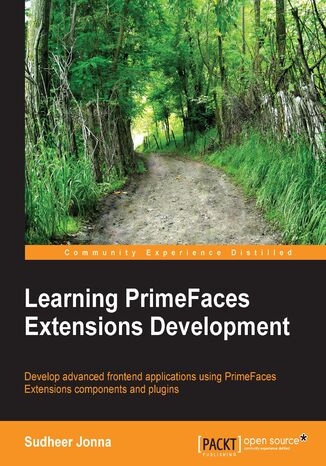
Learning PrimeFaces Extensions Development. This book covers all the knowledge you need to start developing extended or advanced PrimeFaces applications. With lots of screenshots and a clear step-by-step approach, it makes learning an enjoyable process
Ebook
- Learning PrimeFaces Extensions Development
- Table of Contents
- Learning PrimeFaces Extensions Development
- Credits
- About the Author
- About the Reviewers
- www.PacktPub.com
- Support files, eBooks, discount offers and more
- Why Subscribe?
- Free Access for Packt account holders
- Support files, eBooks, discount offers and more
- Preface
- What this book covers
- What you need for this book
- Who this book is for
- Conventions
- JobHub in action
- Reader feedback
- Customer support
- Downloading the example code
- Errata
- Piracy
- Questions
- 1. Introducing PrimeFaces Extensions
- An introduction to PrimeFaces Extensions and its features
- Installing and configuring PrimeFaces Extensions
- Official releases
- Snapshot releases
- Mandatory dependencies
- Optional dependencies
- Creating a HelloWorld application using PrimeFaces Extensions
- Working with PrimeFaces Extensions project resources
- Community support and a showcase for PrimeFaces Extensions
- Summary
- 2. Enhanced Form and Editor Components
- Introducing the JobHub application, requirements, and design
- The JobHub application
- The commonly used input components and their features
- Understanding the InputNumber component
- Common usage
- Validations, conversions, and rounding methods
- JobHub in action
- Exploring the KeyFilter component to restrict input data
- Predefined mask values
- regularExpressions
- testFunction
- JobHub in action
- TriStateCheckbox and TriStateManyCheckbox
- JobHub in action
- Understanding the InputNumber component
- Advisory tooltips, remoteCommand components, and their features
- Tooltips
- Customized tooltips and mouse tracking
- Global tooltips and shared tooltips
- Global tooltips
- Global limited tooltips
- Shared tooltips
- The JavaScript widget functions and the autoShown mode
- JobHub in action
- RemoteCommand
- AssignableParam
- MethodParam
- JobHub in action
- Tooltips
- Working with advanced dynamic forms and editor components
- DynaForm
- Advanced forms
- Model creation in the server-side Java code
- Container Client ID and access controls with VisitCallbacks
- VisitCallbacks
- JobHub in action
- CKEditor
- JobHub in action
- CodeMirror
- Summary
- Introducing the JobHub application, requirements, and design
- 3. Layout and Screen Blocking Components
- Creating pages based on the layout component and understanding their features
- State management
- Layout options
- Layout categories
- Layout features
- The element layout and server-side management
- The full-page layout and client-side management
- Layout options as tag attributes
- Custom content between layout panes
- IFrame objects in layout panes
- JobHub in action
- Waypoint as a scroll context component and its features
- Infinite scrolling
- Sticky elements
- Dial controls
- Scroll analytics
- JobHub in action
- BlockUI and Spotlight-masking components and their features
- BlockUI
- Common usages
- The autoshown mode and page blocking
- The noncentered messages and auto-unblock
- JobHub in action
- Spotlight
- Ajax behavior support
- JavaScript API support
- JobHub in action
- BlockUI
- Summary
- Creating pages based on the layout component and understanding their features
- 4. The Enriched Data Container and QR Code Components
- Understanding the MasterDetail component and its various features
- Level-by-level basic navigations
- Wizard-like navigations with forms
- The MasterDetail view with CRUD operations
- JobHub in action
- Explaining the FluidGrid cascading component and its features
- FluidGrids basic usage with static and dynamic items
- Static items
- Dynamic items
- Stamped elements within layout and widget functions
- Widget functions
- Creating dynamic forms
- JobHub in action
- FluidGrids basic usage with static and dynamic items
- Newly added QR codes and their usages
- Summary
- Understanding the MasterDetail component and its various features
- 5. Time Tracking and Scheduling Components
- Understanding the highly configured TimePicker component and its features
- Common basic usages and widget functions
- Advanced usage with events and callback functions
- The time range
- JobHub in action
- Managing events using the TimeLine component
- Common basic usages
- Editable events with the client-side and server-side APIs
- How to perform editable events in the user interface
- The client-side API
- The server-side API
- Grouping and events that can be merged
- The range limit
- Linked TimeLine components
- Lazy loading events
- Drag-and-drop items
- Internationalization support
- JobHub in action
- Summary
- Understanding the highly configured TimePicker component and its features
- 6. Extended Data Reporting and Image Components
- Introducing exporter components and its features
- Multiple table export
- Grouping table export
- SubTable export
- Editable table export
- Customized format for dataTable export
- Expandable table export
- Dynamic column export
- DataTable column alignments
- DataList export
- JobHub in action
- Understanding and implementing fully controlled custom exporter
- JobHub in action
- Working with image components for image manipulation
- Exploring the ImageAreaSelect widget
- Understanding the ImageRotateAndResize widget
- Summary
- Introducing exporter components and its features
- 7. Common Utility Solutions, Error Handling, and Plugins
- Common utility components, functions, and their features
- Exploring the ClientBehaviour components
- Understanding commonly used converter components
- JSON to bean property conversions using JsonConverter
- Using JsonConverter with remoteCommand
- Using JsonConverter with ViewParams
- Locale converter
- JSON to bean property conversions using JsonConverter
- Functions and utilities
- Introducing common functions
- Utilities to ease the web development tasks
- Understanding the importConstants utility
- Understanding the importEnum utility
- Understanding the escapeSelector utility
- Choosing options using the switch component
- JobHub in action
- Applying the ClientBehaviour component
- The JsonConverter component
- The Ajax error handling component and its usage
- Customized messages
- Custom styles and layout definition
- JobHub in action
- The Maven resource optimizer plugin and its features
- Setting up and configuring the plugin
- Optimized image loading using the Data URIs' concept
- How the conversion works?
- Summary
- Common utility components, functions, and their features
- Index
- Title: Learning PrimeFaces Extensions Development. This book covers all the knowledge you need to start developing extended or advanced PrimeFaces applications. With lots of screenshots and a clear step-by-step approach, it makes learning an enjoyable process
- Author: Sudheer Jonna
- Original title: Learning PrimeFaces Extensions Development. This book covers all the knowledge you need to start developing extended or advanced PrimeFaces applications. With lots of screenshots and a clear step-by-step approach, it makes learning an enjoyable process.
- ISBN: 9781783983254, 9781783983254
- Date of issue: 2014-03-26
- Format: Ebook
- Item ID: e_3asv
- Publisher: Packt Publishing
