Kategorie
-
- Bitcoin
- Bizneswoman
- Coaching
- Controlling
- E-biznes
- Ekonomia
- Finanse
- Giełda i inwestycje
- Kompetencje osobiste
- Komputer w biurze
- Komunikacja i negocjacje
- Mała firma
- Marketing
- Motywacja
- Multimedialne szkolenia
- Nieruchomości
- Perswazja i NLP
- Podatki
- Polityka społeczna
- Poradniki
- Prezentacje
- Przywództwo
- Public Relation
- Raporty, analizy
- Sekret
- Social Media
- Sprzedaż
- Start-up
- Twoja kariera
- Zarządzanie
- Zarządzanie projektami
- Zasoby ludzkie (HR)
-
- Architektura i wnętrza
- BHP
- Biznes i Ekonomia
- Dom i ogród
- E-Biznes
- Ekonomia i finanse
- Ezoteryka
- Finanse
- Finanse osobiste
- Firma
- Fotografia
- Informatyka
- Kadry i płace
- Kobieca
- Komputery, Excel
- Księgowość
- Kultura i literatura
- Naukowe i akademickie
- Ochrona środowiska
- Opiniotwórcze
- Oświata
- Podatki
- Podróże
- Psychologia
- Religia
- Rolnictwo
- Rynek książki i prasy
- Transport i Spedycja
- Zdrowie i uroda
-
- Aplikacje biurowe
- Bazy danych
- Bioinformatyka
- Biznes IT
- CAD/CAM
- Digital Lifestyle
- DTP
- Elektronika
- Fotografia cyfrowa
- Grafika komputerowa
- Gry
- Hacking
- Hardware
- IT w ekonomii
- Pakiety naukowe
- Podręczniki szkolne
- Podstawy komputera
- Programowanie
- Programowanie mobilne
- Serwery internetowe
- Sieci komputerowe
- Start-up
- Systemy operacyjne
- Sztuczna inteligencja
- Technologia dla dzieci
- Webmasterstwo
-
- Antologie
- Ballada
- Biografie i autobiografie
- Dla dorosłych
- Dramat
- Dzienniki, pamiętniki, listy
- Epos, epopeja
- Esej
- Fantastyka i science-fiction
- Felietony
- Fikcja
- Humor, satyra
- Inne
- Klasyczna
- Kryminał
- Literatura faktu
- Literatura piękna
- Mity i legendy
- Nobliści
- Nowele
- Obyczajowa
- Okultyzm i magia
- Opowiadania
- Pamiętniki
- Podróże
- Poemat
- Poezja
- Polityka
- Popularnonaukowa
- Powieść
- Powieść historyczna
- Proza
- Przygodowa
- Publicystyka
- Reportaż
- Romans i literatura obyczajowa
- Sensacja
- Thriller, Horror
- Wywiady i wspomnienia
-
- Archeologia
- Bibliotekoznawstwo
- Filmoznawstwo
- Filologia
- Filologia polska
- Filozofia
- Finanse i bankowość
- Geografia
- Gospodarka
- Handel. Gospodarka światowa
- Historia i archeologia
- Historia sztuki i architektury
- Kulturoznawstwo
- Lingwistyka
- Literaturoznawstwo
- Logistyka
- Matematyka
- Medycyna
- Nauki humanistyczne
- Pedagogika
- Pomoce naukowe
- Popularnonaukowa
- Pozostałe
- Psychologia
- Socjologia
- Teatrologia
- Teologia
- Teorie i nauki ekonomiczne
- Transport i spedycja
- Wychowanie fizyczne
- Zarządzanie i marketing
-
- BHP
- Historia
- Kodeks drogowy. Prawo jazdy
- Nauki prawne
- Ochrona zdrowia
- Ogólne, kompendium wiedzy
- Podręczniki akademickie
- Pozostałe
- Prawo budowlane i lokalowe
- Prawo cywilne
- Prawo finansowe
- Prawo gospodarcze
- Prawo gospodarcze i handlowe
- Prawo karne
- Prawo karne. Przestępstwa karne. Kryminologia
- Prawo międzynarodowe
- Prawo międzynarodowe i zagraniczne
- Prawo ochrony zdrowia
- Prawo oświatowe
- Prawo podatkowe
- Prawo pracy i ubezpieczeń społecznych
- Prawo publiczne, konstytucyjne i administracyjne
- Prawo rodzinne i opiekuńcze
- Prawo rolne
- Prawo socjalne, prawo pracy
- Prawo Unii Europejskiej
- Przemysł
- Rolne i ochrona środowiska
- Słowniki i encyklopedie
- Zamówienia publiczne
- Zarządzanie
-
- Afryka
- Albumy
- Ameryka Południowa
- Ameryka Środkowa i Północna
- Australia, Nowa Zelandia, Oceania
- Austria
- Azja
- Bałkany
- Bliski Wschód
- Bułgaria
- Chiny
- Chorwacja
- Czechy
- Dania
- Egipt
- Estonia
- Europa
- Francja
- Góry
- Grecja
- Hiszpania
- Holandia
- Islandia
- Litwa
- Łotwa
- Mapy, Plany miast, Atlasy
- Miniprzewodniki
- Niemcy
- Norwegia
- Podróże aktywne
- Polska
- Portugalia
- Pozostałe
- Przewodniki po hotelach i restauracjach
- Rosja
- Rumunia
- Słowacja
- Słowenia
- Szwajcaria
- Szwecja
- Świat
- Turcja
- Ukraina
- Węgry
- Wielka Brytania
- Włochy
-
- Filozofie życiowe
- Kompetencje psychospołeczne
- Komunikacja międzyludzka
- Mindfulness
- Ogólne
- Perswazja i NLP
- Psychologia akademicka
- Psychologia duszy i umysłu
- Psychologia pracy
- Relacje i związki
- Rodzicielstwo i psychologia dziecka
- Rozwiązywanie problemów
- Rozwój intelektualny
- Sekret
- Seksualność
- Uwodzenie
- Wygląd i wizerunek
- Życiowe filozofie
-
- Bitcoin
- Bizneswoman
- Coaching
- Controlling
- E-biznes
- Ekonomia
- Finanse
- Giełda i inwestycje
- Kompetencje osobiste
- Komunikacja i negocjacje
- Mała firma
- Marketing
- Motywacja
- Nieruchomości
- Perswazja i NLP
- Podatki
- Polityka społeczna
- Poradniki
- Prezentacje
- Przywództwo
- Public Relation
- Sekret
- Social Media
- Sprzedaż
- Start-up
- Twoja kariera
- Zarządzanie
- Zarządzanie projektami
- Zasoby ludzkie (HR)
-
- Antologie
- Ballada
- Biografie i autobiografie
- Dla dorosłych
- Dramat
- Dzienniki, pamiętniki, listy
- Epos, epopeja
- Esej
- Fantastyka i science-fiction
- Felietony
- Fikcja
- Humor, satyra
- Inne
- Klasyczna
- Kryminał
- Literatura faktu
- Literatura piękna
- Mity i legendy
- Nobliści
- Nowele
- Obyczajowa
- Okultyzm i magia
- Opowiadania
- Pamiętniki
- Podróże
- Poezja
- Polityka
- Popularnonaukowa
- Powieść
- Powieść historyczna
- Proza
- Przygodowa
- Publicystyka
- Reportaż
- Romans i literatura obyczajowa
- Sensacja
- Thriller, Horror
- Wywiady i wspomnienia
-
- Filozofie życiowe
- Komunikacja międzyludzka
- Mindfulness
- Ogólne
- Perswazja i NLP
- Psychologia akademicka
- Psychologia duszy i umysłu
- Psychologia pracy
- Relacje i związki
- Rodzicielstwo i psychologia dziecka
- Rozwiązywanie problemów
- Rozwój intelektualny
- Sekret
- Seksualność
- Uwodzenie
- Wygląd i wizerunek
- Życiowe filozofie
Ładowanie
Załadowano
Wystąpił nieokreślony błąd - spróbuj ponownie
Szczegóły ebooka
Zaloguj się, jeśli jesteś zainteresowany treścią pozycji.
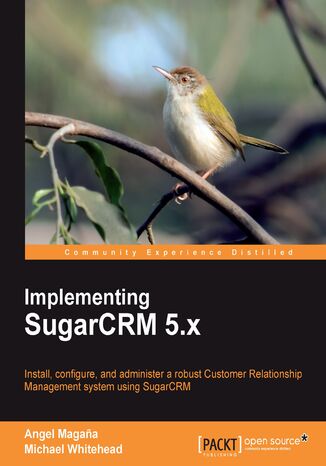
Implementing SugarCRM 5.x. Install, configure, and administer a robust Customer Relationship Management system using SugarCRM
Michael Whitehead, Angel Maga?É?íÂ!+-a, Angel Magana, Michael J Whitehead, Michael J Whitehead (Project)
Ebook
SugarCRM is a popular customer relationship management system. It is an ideal way for small-medium business to try out a CRM system without committing large sums of money. Although SugarCRM is carefully designed for ease of use, attaining measurable business gains requires careful planning and research.
This book will give you all the information you need to start using this powerful CRM system. It is the definitive guide to implementing SugarCRM. Whether you are wondering exactly what benefits CRM can bring or you have already learned about CRM systems but have yet to implement one or you're working with SugarCRM already, this book will show you how to get maximum benefit from this exciting product. It demonstrates how to install SugarCRM and also how to get the most out of it by customizing it and integrating CRM into your organization as per your needs.
Focused on the needs of the enterprise, this book provides a solution-driven approach for both business and IT specialists to get the most from this powerful and popular Open Source application. It begins with a general discussion about CRM. You will then learn the benefits of such systems, and then explore SugarCRM and its unique value. You will then go through the guidelines for installing and making deployment selections that are set out alongside information for identifying, planning, and applying customizations. Training guidelines and ongoing administrative tasks will be discussed as you progress further into the book. A brief overview of SugarCRM 6.0 is provided at the end of the book.
This book will give you all the information you need to start using this powerful CRM system. It is the definitive guide to implementing SugarCRM. Whether you are wondering exactly what benefits CRM can bring or you have already learned about CRM systems but have yet to implement one or you're working with SugarCRM already, this book will show you how to get maximum benefit from this exciting product. It demonstrates how to install SugarCRM and also how to get the most out of it by customizing it and integrating CRM into your organization as per your needs.
Focused on the needs of the enterprise, this book provides a solution-driven approach for both business and IT specialists to get the most from this powerful and popular Open Source application. It begins with a general discussion about CRM. You will then learn the benefits of such systems, and then explore SugarCRM and its unique value. You will then go through the guidelines for installing and making deployment selections that are set out alongside information for identifying, planning, and applying customizations. Training guidelines and ongoing administrative tasks will be discussed as you progress further into the book. A brief overview of SugarCRM 6.0 is provided at the end of the book.
- Implementing SugarCRM 5.x
- Table of Contents
- Implementing SugarCRM 5.x
- Credits
- About the Authors
- About the Reviewer
- Preface
- What this book covers
- What you need for this book
- Who this book is for
- Conventions
- Reader feedback
- Customer support
- Errata
- Piracy
- Questions
- 1. Doing BusinessBetter
- Small and medium-size businesses: The good, the bad, and the ugly
- Typical small business needs
- The business benefits of CRM technology
- What is Customer Relationship Management?
- CRM customization
- What will a CRM do for my business?
- What are my CRM options?
- Deployment options
- What is SugarCRM?
- Why choose SugarCRM?
- How will this book help me tailor SugarCRM to my business?
- Our case study: RayDoc Carpets, Doors, and Windows
- Our hero: Doc
- What does the future hold for RayDoc?
- Summary
- Small and medium-size businesses: The good, the bad, and the ugly
- 2. One Size Does Not Fit AllCRM Your Way
- Identifying the CRM needs of your business
- Which business activities will be a part of your CRM?
- Account and contact management
- Lead and opportunity management
- Sales Force Automation (SFA)
- Sales analytics
- Customer service and contracts
- Knowledge management
- Activity management
- E-mail management
- Marketing automation
- Employee directory
- Interface consolidation
- Document management
- Reporting and analytics
- Business models and their specific requirements
- B2B or B2C?
- Products or Services?
- Average transaction value, sales cycle, and the recurring business model
- Business location
- Size does matter: Two or two hundred?
- International needs
- How do I make shrink-wrapped software suit my business?
- Customer-centric business management
- Planning your installation
- Your CRM data hub
- Requirement analysis
- RayDoc CRM requirements
- Your CRM requirements worksheet
- Summary
- 3. CRM Deployment Options
- Deployment alternatives
- Choosing a server operating system
- Specifying your server hardware
- Web-based application platforms
- Backup and security considerations
- Server security
- Emergencies and natural disasters
- Bandwidth capacity and reliability considerations
- Performing the installation
- Summary
- 4. SugarCRM Basics
- CRM processes and terminology
- Accessing the SugarCRM system
- A quick tour of SugarCRM
- Themes
- SugarCRM basics: Data relationships
- SugarCRM navigation: Accounts and contacts
- List and detail view screens
- Main panel and subpanels
- Edit view screens
- Data relationships and searching
- SugarCRM basics: Security
- The sales pipeline: Leads and opportunities
- Aggregating opportunities: The sales pipeline
- The dashboard
- Calendaring
- Sales activities
- Creating a note
- Creating a task
- Scheduling a call or meeting
- Managing e-mails
- E-mail templates
- Advanced user-interface features
- Printing information
- Getting help
- Exporting information
- Mass operations
- Input business card
- Create from vCard
- Quick new item
- Summary
- CRM processes and terminology
- 5. Extending The Business Role of Your SugarCRM System
- Resetting the database
- Marketing campaigns
- Targets, leads and contacts
- Creating an e-mail template
- Adding targets to the campaign
- The mass e-mailing queue
- Campaign metrics
- Summary
- 6. The SugarCRM Ecosystem
- SugarCRM Community Edition
- SugarForge.org and SugarExchange.com
- Module loader
- Enhanced search
- Google connectors
- Microsoft Outlook connector
- Microsoft Office integration
- ZuckerReports
- Development toolkit and enhanced studio
- Open quotes and contracts
- VeryThinClient
- Security suite
- SugarCRM Professional/Enterprise Editions
- Product catalog and products module
- Product catalog
- Products module
- Quotes module
- Forecasting
- Standard and custom reporting
- User teams
- Enhanced role management: Field level access
- Product catalog and products module
- Participating in the SugarCRM online community
- SugarCRM user forums
- Summary
- SugarCRM Community Edition
- 7. Managing Your CRM Implementation
- Key steps to a successful CRM implementation
- Planning the implementation
- Some common pitfalls
- It takes a team to win
- Setting project goals and specifications
- Selecting a CRM development partner
- System development
- Data import
- Pilot testing
- The CRM training process
- Session 1: Initial management training and product exposure
- Goals:
- Attendees:
- Next steps:
- Session 2: Management training completion and issue management
- Goals:
- Attendees:
- Next steps:
- Session 3: Present final system adjustments (optional)
- Goals:
- Attendees:
- Next steps:
- Session 4: General user training session
- Goals:
- Attendees:
- Next steps:
- Session 5: Training completion (optional)
- Goals:
- Attendees:
- Next steps:
- Session 1: Initial management training and product exposure
- CRM training materials
- Slide 1: What is a CRM system?
- Slide 2: What are our business goals?
- Slide 3: What functional areas of CRM will we use the most?
- Slide 4: What is SugarCRM?
- Slide 5: CRM basics 1system access, screen layout, navigation
- Slide 6: CRM basics 2accounts and contacts
- Slide 7: CRM basics 3opportunities and the sales pipeline, home tab
- Slide 8: CRM basics 4calendaring
- Slide 9: CRM basics 5activities (calls, meetings, tasks, notes)
- Slide 10: CRM basics 6e-mail
- Slide 11: CRM basics 7advanced interface features
- Slide 12: Extending CRM 1RSS news and external sites
- Slide 13: Extending CRM 2marketing campaigns
- Slide 14: Extending CRM 3document management
- Slide 15: Extending CRM 4project management
- Slide 16: Extending CRM 5customer service management
- Slide 17: Extending CRM 6always in touch
- Slide 18: Extending CRM 7reaching out
- Going live: Stepwise introduction
- Continuous feedback and enhancement
- Summary
- Key steps to a successful CRM implementation
- 8. Linking Your Customers to Your SugarCRM
- Capturing leads from your website
- Customer self-service portals
- Self-service portal configuration
- Installing Joomla!
- Installing the SugarCRM portal component for Joomla!
- Creating a new Joomla! user
- Using your new self-service portal
- Summary
- A. Installing SugarCRM on Linux
- Basic CentOS Linux installation
- Configure the CentOS Linux installation
- Configuring PHP
- Installing SugarCRM Community Edition
- B. Installing SugarCRM on Windows Server
- A word about our installation
- Selecting a version of Windows
- Installing SugarCRM using MySQL and Apache
- Installing Apache web server
- Installing PHP
- Installing MySQL
- Installing SugarCRM Community Edition
- Installing SugarCRM with Microsoft SQL server
- Installing SugarCRM on Internet Information Services (IIS)
- Permissions
- C. Data Import and Export
- Importing accounts and contacts
- Pre-import analysis
- Import accounts
- Import contacts
- Importing leads and opportunities
- Updating records
- Exporting information
- Export contacts from your current contact manager
- Other options
- Importing accounts and contacts
- D. The System Administrator Role
- System administration duties
- Who should be the system administrator?
- Should more than one user be given system admin capability?
- Administration duties at system installation time
- Configuring system settings
- Defining currencies and rates
- Defining security roles
- Configuring system tabs
- Configuring tab groups
- Adding system users
- Password management
- Using Studio
- Defining system e-mail
- Recurring administration duties
- User management
- Resetting passwords
- General maintenance
- Checking for updates to SugarCRM
- System backups
- Data backups
- Checking available storage
- Using the Upgrade Wizard
- Using the module loader
- E. Customizing SugarCRM
- Making changes to SugarCRM modules
- Non-upgrade safe and upgrade safe
- Customization Studio
- Dropdown Editor
- Logic hooks
- Model-View-Controller (MVC)
- Module Builder
- Integration using SOAP and REST API
- Non-upgrade safe and upgrade safe
- Making changes to SugarCRM modules
- F. A Word About SugarCRM 6.0
- What does SugarCRM 6.0 include?
- Should I use SugarCRM 6.0?
- Index
- Tytuł: Implementing SugarCRM 5.x. Install, configure, and administer a robust Customer Relationship Management system using SugarCRM
- Autor: Michael Whitehead, Angel Maga?É?íÂ!+-a, Angel Magana, Michael J Whitehead, Michael J Whitehead (Project)
- Tytuł oryginału: Implementing SugarCRM 5.x. Install, configure, and administer a robust Customer Relationship Management system using SugarCRM
- ISBN: 9781847198679, 9781847198679
- Data wydania: 2010-09-13
- Format: Ebook
- Identyfikator pozycji: e_3avc
- Wydawca: Packt Publishing
