Категорії
Електронні книги
-
Бізнес та економіка
- Біткойн
- Ділова жінка
- Коучинг
- Контроль
- Електронний бізнес
- Економіка
- Фінанси
- Фондова біржа та інвестиції
- Особисті компетенції
- Комп'ютер в офісі
- Комунікація та переговори
- Малий бізнес
- Маркетинг
- Мотивація
- Мультимедійне навчання
- Нерухомість
- Переконання та НЛП
- Податки
- Соціальна політика
- Порадники
- Презентації
- Лідерство
- Зв'язки з громадськістю
- Звіти, аналізи
- Секрет
- Соціальні засоби комунікації
- Продаж
- Стартап
- Ваша кар'єра
- Управління
- Управління проектами
- Людські ресурси (HR)
-
Для дітей
-
Для молоді
-
Освіта
-
Енциклопедії, словники
-
Електронна преса
- Architektura i wnętrza
- Безпека життєдіяльності
- Biznes i Ekonomia
- Будинок та сад
- Електронний бізнес
- Ekonomia i finanse
- Езотерика
- Фінанси
- Особисті фінанси
- Бізнес
- Фотографія
- Інформатика
- Відділ кадрів та оплата праці
- Для жінок
- Комп'ютери, Excel
- Бухгалтерія
- Культура та література
- Наукові та академічні
- Охорона навколишнього середовища
- Впливові
- Освіта
- Податки
- Подорожі
- Психологія
- Релігія
- Сільське господарство
- Ринок книг і преси
- Транспорт та спедиція
- Здоров'я та краса
-
Історія
-
Інформатика
- Офісні застосунки
- Бази даних
- Біоінформатика
- Бізнес ІТ
- CAD/CAM
- Digital Lifestyle
- DTP
- Електроніка
- Цифрова фотографія
- Комп'ютерна графіка
- Ігри
- Хакування
- Hardware
- IT w ekonomii
- Наукові пакети
- Шкільні підручники
- Основи комп'ютера
- Програмування
- Мобільне програмування
- Інтернет-сервери
- Комп'ютерні мережі
- Стартап
- Операційні системи
- Штучний інтелект
- Технологія для дітей
- Вебмайстерність
-
Інше
-
Іноземні мови
-
Культура та мистецтво
-
Шкільні читанки
-
Література
- Антології
- Балада
- Біографії та автобіографії
- Для дорослих
- Драми
- Журнали, щоденники, листи
- Епос, епопея
- Нарис
- Наукова фантастика та фантастика
- Фельєтони
- Художня література
- Гумор, сатира
- Інше
- Класичний
- Кримінальний роман
- Нехудожня література
- Художня література
- Mity i legendy
- Лауреати Нобелівської премії
- Новели
- Побутовий роман
- Okultyzm i magia
- Оповідання
- Спогади
- Подорожі
- Оповідна поезія
- Поезія
- Політика
- Науково-популярна
- Роман
- Історичний роман
- Проза
- Пригодницька
- Журналістика
- Роман-репортаж
- Romans i literatura obyczajowa
- Сенсація
- Трилер, жах
- Інтерв'ю та спогади
-
Природничі науки
-
Соціальні науки
-
Шкільні підручники
-
Науково-популярна та академічна
- Археологія
- Bibliotekoznawstwo
- Кінознавство / Теорія кіно
- Філологія
- Польська філологія
- Філософія
- Finanse i bankowość
- Географія
- Економіка
- Торгівля. Світова економіка
- Історія та археологія
- Історія мистецтва і архітектури
- Культурологія
- Мовознавство
- літературні студії
- Логістика
- Математика
- Ліки
- Гуманітарні науки
- Педагогіка
- Навчальні засоби
- Науково-популярна
- Інше
- Психологія
- Соціологія
- Театральні студії
- Богослов’я
- Економічні теорії та науки
- Transport i spedycja
- Фізичне виховання
- Zarządzanie i marketing
-
Порадники
-
Ігрові посібники
-
Професійні та спеціальні порадники
-
Юридична
- Безпека життєдіяльності
- Історія
- Дорожній кодекс. Водійські права
- Юридичні науки
- Охорона здоров'я
- Загальне, компендіум
- Академічні підручники
- Інше
- Закон про будівництво і житло
- Цивільне право
- Фінансове право
- Господарське право
- Господарське та комерційне право
- Кримінальний закон
- Кримінальне право. Кримінальні злочини. Кримінологія
- Міжнародне право
- Міжнародне та іноземне право
- Закон про охорону здоров'я
- Закон про освіту
- Податкове право
- Трудове право та законодавство про соціальне забезпечення
- Громадське, конституційне та адміністративне право
- Кодекс про шлюб і сім'ю
- Аграрне право
- Соціальне право, трудове право
- Законодавство Євросоюзу
- Промисловість
- Сільське господарство та захист навколишнього середовища
- Словники та енциклопедії
- Державні закупівлі
- Управління
-
Путівники та подорожі
- Африка
- Альбоми
- Південна Америка
- Центральна та Північна Америка
- Австралія, Нова Зеландія, Океанія
- Австрія
- Азії
- Балкани
- Близький Схід
- Болгарія
- Китай
- Хорватія
- Чеська Республіка
- Данія
- Єгипет
- Естонія
- Європа
- Франція
- Гори
- Греція
- Іспанія
- Нідерланди
- Ісландія
- Литва
- Латвія
- Mapy, Plany miast, Atlasy
- Мініпутівники
- Німеччина
- Норвегія
- Активні подорожі
- Польща
- Португалія
- Інше
- Przewodniki po hotelach i restauracjach
- Росія
- Румунія
- Словаччина
- Словенія
- Швейцарія
- Швеція
- Світ
- Туреччина
- Україна
- Угорщина
- Велика Британія
- Італія
-
Психологія
- Філософія життя
- Kompetencje psychospołeczne
- Міжособистісне спілкування
- Mindfulness
- Загальне
- Переконання та НЛП
- Академічна психологія
- Психологія душі та розуму
- Психологія праці
- Relacje i związki
- Батьківство та дитяча психологія
- Вирішення проблем
- Інтелектуальний розвиток
- Секрет
- Сексуальність
- Спокушання
- Зовнішній вигляд та імідж
- Філософія життя
-
Релігія
-
Спорт, фітнес, дієти
-
Техніка і механіка
Аудіокниги
-
Бізнес та економіка
- Біткойн
- Ділова жінка
- Коучинг
- Контроль
- Електронний бізнес
- Економіка
- Фінанси
- Фондова біржа та інвестиції
- Особисті компетенції
- Комунікація та переговори
- Малий бізнес
- Маркетинг
- Мотивація
- Нерухомість
- Переконання та НЛП
- Податки
- Соціальна політика
- Порадники
- Презентації
- Лідерство
- Зв'язки з громадськістю
- Секрет
- Соціальні засоби комунікації
- Продаж
- Стартап
- Ваша кар'єра
- Управління
- Управління проектами
- Людські ресурси (HR)
-
Для дітей
-
Для молоді
-
Освіта
-
Енциклопедії, словники
-
Електронна преса
-
Історія
-
Інформатика
-
Інше
-
Іноземні мови
-
Культура та мистецтво
-
Шкільні читанки
-
Література
- Антології
- Балада
- Біографії та автобіографії
- Для дорослих
- Драми
- Журнали, щоденники, листи
- Епос, епопея
- Нарис
- Наукова фантастика та фантастика
- Фельєтони
- Художня література
- Гумор, сатира
- Інше
- Класичний
- Кримінальний роман
- Нехудожня література
- Художня література
- Mity i legendy
- Лауреати Нобелівської премії
- Новели
- Побутовий роман
- Okultyzm i magia
- Оповідання
- Спогади
- Подорожі
- Поезія
- Політика
- Науково-популярна
- Роман
- Історичний роман
- Проза
- Пригодницька
- Журналістика
- Роман-репортаж
- Romans i literatura obyczajowa
- Сенсація
- Трилер, жах
- Інтерв'ю та спогади
-
Природничі науки
-
Соціальні науки
-
Науково-популярна та академічна
-
Порадники
-
Професійні та спеціальні порадники
-
Юридична
-
Путівники та подорожі
-
Психологія
- Філософія життя
- Міжособистісне спілкування
- Mindfulness
- Загальне
- Переконання та НЛП
- Академічна психологія
- Психологія душі та розуму
- Психологія праці
- Relacje i związki
- Батьківство та дитяча психологія
- Вирішення проблем
- Інтелектуальний розвиток
- Секрет
- Сексуальність
- Спокушання
- Зовнішній вигляд та імідж
- Філософія життя
-
Релігія
-
Спорт, фітнес, дієти
-
Техніка і механіка
Відеокурси
-
Бази даних
-
Big Data
-
Biznes, ekonomia i marketing
-
Кібербезпека
-
Data Science
-
DevOps
-
Для дітей
-
Електроніка
-
Графіка / Відео / CAX
-
Ігри
-
Microsoft Office
-
Інструменти розробки
-
Програмування
-
Особистісний розвиток
-
Комп'ютерні мережі
-
Операційні системи
-
Тестування програмного забезпечення
-
Мобільні пристрої
-
UX/UI
-
Веброзробка, Web development
-
Управління
Подкасти
- Електронні книги
- Інформатика
- CAD/CAM
- Autodesk AutoCAD 2013 Practical 3D Drafting and Design. Take your AuotoCAD design skills to the next dimension by creating powerful 3D models
Деталі електронної книги
Увійти, Якщо вас цікавить зміст видання.
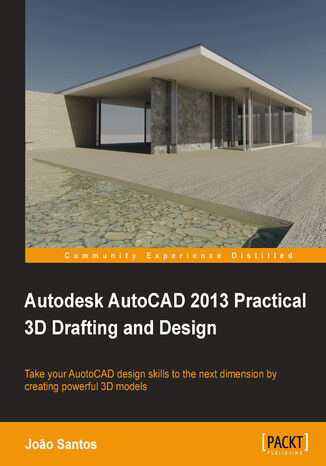
Autodesk AutoCAD 2013 Practical 3D Drafting and Design. Take your AuotoCAD design skills to the next dimension by creating powerful 3D models
Eлектронна книга
AutoCAD is a computer-aided design (CAD) and drafting software application. AutoCAD supports both 2D and 3D formats. AutoCAD is used in a range of industries and is utilized by architects, project managers, and engineers, among others.Autodesk AutoCAD 2013 Practical 3D Drafting and Design will take you beyond the 2D frontier and help you create accurate 3D models that simulate reality. This book is crammed full of creative and practical tutorials which will help you master the third dimension. From exercises on coordinate systems to creating solids and surfaces from 2D, you will wonder how you ever designed without this resource by your side.Autodesk AutoCAD 2013 Practical 3D Drafting and Design is full of hands-on studies and projects that will help develop your 3D skills. Starting from the assumption of only a very basic knowledge of AutoCAD, this book will help you master 3D visualization and coordinate systems, create 3D models from 2D drawings, and from basic shapes, measure volumes, and other information, obtain 2D construction drawings from 3D models as well as how to apply lights and materials to get photorealistic images.
- Autodesk AutoCAD 2013 Practical 3D Drafting and Design
- Table of Contents
- Autodesk AutoCAD 2013 Practical 3D Drafting and Design
- Credits
- About the Author
- About the Reviewers
- www.PacktPub.com
- Support files, eBooks, discount offers and more
- Why Subscribe?
- Free Access for Packt account holders
- Support files, eBooks, discount offers and more
- Preface
- What this book covers
- What you need for this book
- Who this book is for
- Conventions
- Reader feedback
- Customer support
- Downloading the example code
- Errata
- Piracy
- Questions
- 1. Introduction to 3D Design
- The Z coordinate
- Absolute coordinates
- Relative coordinates
- Point filters
- Workspaces
- Classic environment
- Ribbon environment
- Layers, transparency, and other properties
- Layers
- Transparency
- Visibility
- Auxiliary tools
- OSNAP, ORTHO, POLAR, and OTRACK auxiliary tools
- 3DOsnap tool
- Exercise 1.1
- Application of 2D commands
- Drawing commands
- Editing commands
- Other entities and commands
- Exercise 1.2
- Linear 3D entities
- Thickness
- 3D polylines
- Splines and helixes
- How to create great 3D models
- Summary
- The Z coordinate
- 2. Visualizing 3D Models
- Zooming, panning, and orbiting
- Zooming and panning
- Orbiting the model
- Automatic orbit
- The 3DORBIT command
- Other orbiting commands
- Exercise 2.1
- Views and cameras
- Predefined views
- View cube
- Ribbon and toolbar access
- The Viewport controls
- The PLAN command
- The VPOINT and DDVPOINT commands
- Creating views
- The Perspective view
- Cameras
- The cameras creation
- The camera's visualization and properties
- The camera's activation
- Exercise 2.2
- Predefined views
- Visual styles
- Applying visual styles
- Creating and modifying visual styles
- Exercise 2.3
- Walking and flying in a 3D model
- Walking and flying
- Settings
- Exercise 2.4
- Viewports
- Viewport controls
- Working with multiple viewports
- Exercise 2.5
- Summary
- Zooming, panning, and orbiting
- 3. Coordinate Systems
- User coordinate systems
- The world coordinate system
- Creating user coordinate systems
- The UCS command
- Creating a UCS by moving and orienting the icon
- Important variables to know
- Exercise 3.1
- Managing user coordinate systems
- The UCSMAN command
- Dynamic coordinate systems
- Creation of dynamic coordinate systems
- Exercise 3.2
- UCS icons
- Identifying UCS icons
- Modifying the UCS icon
- Summary
- User coordinate systems
- 4. Creating Solids and Surfaces from 2D
- Creating solids or surfaces
- Creating solids and surfaces by extrusion
- Extruding 2D objects
- The EXTRUDE command
- EXTRUDE applied to faces and edges
- Exercise 4.1
- Creating solids from closed areas or faces
- The PRESSPULL command
- PRESSPULL applied to faces
- Exercise 4.2
- Extruding 2D objects
- Creating solids and surfaces by revolution
- The REVOLVE command
- Exercise 4.3
- Creating solids and surfaces with different sections
- The LOFT command
- Exercise 4.4
- Creating solids and surfaces along a path
- The SWEEP command
- Exercise 4.5
- Exercise 4.6
- Important variables for solids and surfaces
- Summary
- 5. 3D Primitives and Conversions
- 3D solid primitives
- Creating boxes and wedges
- The BOX command
- The WEDGE command
- Exercise 5.1
- Creating cylinders and cones
- The CYLINDER command
- The CONE command
- Exercise 5.2
- Creating spheres
- The SPHERE command
- Creating 3D donuts
- The TORUS command
- Exercise 5.3
- Creating pyramids
- The PYRAMID command
- Creating walls
- The POLYSOLID command
- Exercise 5.4
- Creating boxes and wedges
- Primitive surfaces
- Creating planar surfaces
- The PLANESURF command
- Creating planar surfaces
- Conversions between 3D objects
- Converting objects to solids
- The CONVTOSOLID command
- Converting objects to surfaces
- The CONVTOSURFACE command
- Converting objects to solids
- Summary
- 3D solid primitives
- 6. Editing in 3D
- 3D editing commands
- Rotating in 3D
- The ROTATE3D command
- The 3DROTATE command
- Exercise 6.1
- Mirroring in 3D
- The MIRROR3D command
- Multiple copies
- The 3DARRAY command
- Exercise 6.2
- Aligning objects
- The ALIGN command
- The 3DALIGN command
- Exercise 6.3
- Moving objects
- The 3DMOVE command
- Scaling objects
- The 3DSCALE command
- Rotating in 3D
- Editing with grips
- Editing subobjects
- Summary
- 3D editing commands
- 7. Editing Solids and Surfaces
- Composite objects
- Unions, subtractions, and intersections
- The UNION command
- The SUBTRACT command
- The INTERSECT command
- Editing composite objects
- The BREP command
- Exercise 7.1
- Exercise 7.2
- Unions, subtractions, and intersections
- Cutting objects
- Cutting solids and surfaces
- The SLICE command
- Exercise 7.3
- Cutting solids and surfaces
- Filleting and chamfering
- Applying fillets
- The FILLET command
- The FILLETEDGE command
- Applying chamfers
- The CHAMFER command
- The CHAMFEREDGE command
- Exercise 7.4
- Applying fillets
- Editing solids and surfaces
- Changing parameters
- The PROPERTIES command
- The QUICKPROPERTIES command
- Operations with faces, edges, and volumes of solids
- The SOLIDEDIT command
- The Face option
- The Edge option
- The Body option
- The SOLIDEDIT command
- Exercise 7.5
- Creating linear objects from 3D
- The OFFSETEDGE command
- The SURFEXTRACTCURVE command
- Projecting linear objects
- The PROJECTGEOMETRY command
- The IMPRINT command
- Exercise 7.6
- Changing parameters
- Editing surfaces
- The THICKEN command
- Summary
- Composite objects
- 8. Inquiring the 3D model
- Measuring points, distances, and angles
- Obtaining point coordinates
- The ID command
- Measuring distances and angles
- The DIST command
- The MEASUREGEOM command
- Exercise 8.1
- Obtaining point coordinates
- Interferences
- Detecting interferences and creating solids with a common volume
- The INTERFERE command
- Exercise 8.2
- Detecting interferences and creating solids with a common volume
- Volumes and other properties
- Obtaining volumes and other geometric properties
- The MASSPROP command
- Exercise 8.3
- Obtaining volumes and other geometric properties
- Summary
- Measuring points, distances, and angles
- 9. Documenting a 3D Model
- Creating 2D drawings from 3D models
- Layouts
- Creating and configuring layouts
- Shortcut menu
- The LAYOUT command
- The PAGESETUP command
- Creating viewports and adjusting scales
- The MVIEW command
- Adjusting views
- Viewport scales
- The SCALELISTEDIT command
- Plot styles
- Layer properties per viewport
- Freezing layers per viewport
- The LAYER command
- Previewing and printing
- The PREVIEW command
- The PLOT command
- Exercise 9.1
- Creating and configuring layouts
- Views and sections
- Sections
- The SECTIONPLANE command
- Generating 2D/3D section
- The SECTION command
- The SECTIONPLANE command
- Exercise 9.2
- Projections and flattened views
- The FLATSHOT command
- Exercise 9.3
- Sections
- Associative views
- Access and automatic layers creation
- Base and projection views
- The VIEWBASE command
- The VIEWPROJ command
- The VIEWEDIT command
- The VIEWSTD command
- The VIEWUPDATE command
- Section and detail views
- The VIEWSECTION command
- The VIEWSECTIONSTYLE command
- The VIEWCOMPONENT command
- The VIEWDETAIL command
- The VIEWDETAILSTYLE command
- Other commands
- Exercise 9.4
- Summary
- 10. Rendering and Illumination
- Rendering concepts and commands
- General concepts
- Access to commands
- Rendering commands
- The RENDER command
- Menus and saving images
- The RENDERWIN command
- The RENDERCROP command
- The SAVEIMG command
- The RPREF command
- The RENDERPRESETS command
- The RENDER command
- Exercise 10.1
- Scene illumination
- Default lighting
- Generic and photometric lighting
- Sun light and sky light
- The SUNPROPERTIES command
- Sky properties
- The GEOGRAPHICLOCATION command
- The SUNPROPERTIES command
- Exercise 10.2
- Point lights
- The POINTLIGHT command
- The TARGETPOINT command
- Spot lights
- The SPOTLIGHT command
- The FREESPOT command
- Other lights
- The DISTANTLIGHT command
- The WEBLIGHT command
- The FREEWEB command
- Other lighting commands
- The LIGHTLIST command
- The RENDEREXPOSURE command
- The CONVERTOLDLIGHTS command
- Exercise 10.3
- Summary
- Rendering concepts and commands
- 11. Materials and Effects
- Introduction to materials, textures, and effects
- Materials and textures
- Autodesk Material Library
- Managing materials and libraries
- The MATBROWSEROPEN command
- Assigning materials
- The MATERIALATTACH command
- The MATERIALASSIGN command
- Exercise 11.1
- Creating and editing materials
- The MATEDITOROPEN command
- The Generic material
- The Ceramic material
- The Concrete material
- Glazing material
- The Masonry material
- The Metal material
- The Metallic Paint material
- The Mirror material
- The Plastic material
- The Solid Glass material
- The Stone material
- The Wall Paint material
- The Water material
- The Wood material
- Images and other textures/maps
- Image
- Checker
- Gradient
- Marble
- Noise
- Speckle
- Waves
- Wood
- Tiles
- The MATEDITOROPEN command
- Exercise 11.2
- Mapping coordinates
- The MATERIALMAP command
- Exercise 11.3
- Effects
- Backgrounds
- The BACKGROUND command
- Fog and depth cue
- The RENDERENVIRONMENT command
- Backgrounds
- Summary
- 12. Meshes and Surfaces
- Procedural surfaces
- Access to commands
- Creating surfaces from linear objects and by conversion
- The SURFNETWORK command
- Creating surfaces from other surfaces
- Continuity and bulge
- The SURFBLEND command
- The SURFPATCH command
- The SURFEXTEND command
- The SURFOFFSET command
- The SURFFILLET command
- Editing surfaces
- The SURFTRIM command
- The SURFUNTRIM command
- Exercise 12.1
- Creating solids from surfaces
- The SURFSCULPT command
- Exercise 12.2
- NURBS surfaces
- Creating NURBS surfaces
- The SURFACEMODELINGMODE variable
- The CONVTONURBS command
- Editing NURBS surfaces
- The 3DEDITBAR command
- The CVSHOW command
- The CVHIDE command
- The CVADD command
- The CVREMOVE command
- The CVREBUILD command
- Exercise 12.3
- Creating NURBS surfaces
- Meshes
- Access to commands
- Creating primitive meshes
- The MESH command
- The MESHPRIMITIVEOPTIONS command
- Creating meshes from linear objects
- The RULESURF command
- The TABSURF command
- The REVSURF command
- The EDGESURF command
- Creating meshes by converting objects
- The MESHSMOOTH and CONVTOMESH commands
- The MESHOPTIONS command
- Editing meshes
- The MESHEXTRUDE command
- The MESHSCAP command
- The MESHSMOOTHMORE command
- The MESHSMOOTHLESS command
- The MESHCREASE command
- The MESHUNCREASE command
- The MESHREFINE command
- The MESHMERGE command
- The MESHCOLLAPSE command
- The MESHSPLIT command
- The MESHSPIN command
- Polyface meshes
- Creating polyface meshes
- The 3DFACE command
- The 3DMESH command
- The PFACE command
- The 3D command
- Editing polyface meshes
- Creating polyface meshes
- Surface analysis
- Types of analysis and commands
- The ANALYSISZEBRA command
- The ANALYSISCURVATURE command
- The ANALYSISDRAFT command
- The ANALYSISOPTIONS command
- Types of analysis and commands
- Summary
- Procedural surfaces
- A. Final Considerations
- Advanced concepts and clues for development
- Animation
- The ANIPATH command
- Connecting to other programs
- Typical 3D import and export formats
- Exporting to 3ds Max
- Exporting to Revit
- Clues for development
- Animation
- Advanced concepts and clues for development
- Index
- Назва: Autodesk AutoCAD 2013 Practical 3D Drafting and Design. Take your AuotoCAD design skills to the next dimension by creating powerful 3D models
- Автор: JOAO ANTONIO C DOS SANTOS
- Оригінальна назва: Autodesk AutoCAD 2013 Practical 3D Drafting and Design. Take your AuotoCAD design skills to the next dimension by creating powerful 3D models.
- ISBN: 9781849699365, 9781849699365
- Дата видання: 2013-04-25
- Формат: Eлектронна книга
- Ідентифікатор видання: e_3ax5
- Видавець: Packt Publishing
