Категорії
Електронні книги
-
Бізнес та економіка
- Біткойн
- Ділова жінка
- Коучинг
- Контроль
- Електронний бізнес
- Економіка
- Фінанси
- Фондова біржа та інвестиції
- Особисті компетенції
- Комп'ютер в офісі
- Комунікація та переговори
- Малий бізнес
- Маркетинг
- Мотивація
- Мультимедійне навчання
- Нерухомість
- Переконання та НЛП
- Податки
- Соціальна політика
- Порадники
- Презентації
- Лідерство
- Зв'язки з громадськістю
- Звіти, аналізи
- Секрет
- Соціальні засоби комунікації
- Продаж
- Стартап
- Ваша кар'єра
- Управління
- Управління проектами
- Людські ресурси (HR)
-
Для дітей
-
Для молоді
-
Освіта
-
Енциклопедії, словники
-
Електронна преса
- Architektura i wnętrza
- Безпека життєдіяльності
- Biznes i Ekonomia
- Будинок та сад
- Електронний бізнес
- Ekonomia i finanse
- Езотерика
- Фінанси
- Особисті фінанси
- Бізнес
- Фотографія
- Інформатика
- Відділ кадрів та оплата праці
- Для жінок
- Комп'ютери, Excel
- Бухгалтерія
- Культура та література
- Наукові та академічні
- Охорона навколишнього середовища
- Впливові
- Освіта
- Податки
- Подорожі
- Психологія
- Релігія
- Сільське господарство
- Ринок книг і преси
- Транспорт та спедиція
- Здоров'я та краса
-
Історія
-
Інформатика
- Офісні застосунки
- Бази даних
- Біоінформатика
- Бізнес ІТ
- CAD/CAM
- Digital Lifestyle
- DTP
- Електроніка
- Цифрова фотографія
- Комп'ютерна графіка
- Ігри
- Хакування
- Hardware
- IT w ekonomii
- Наукові пакети
- Шкільні підручники
- Основи комп'ютера
- Програмування
- Мобільне програмування
- Інтернет-сервери
- Комп'ютерні мережі
- Стартап
- Операційні системи
- Штучний інтелект
- Технологія для дітей
- Вебмайстерність
-
Інше
-
Іноземні мови
-
Культура та мистецтво
-
Шкільні читанки
-
Література
- Антології
- Балада
- Біографії та автобіографії
- Для дорослих
- Драми
- Журнали, щоденники, листи
- Епос, епопея
- Нарис
- Наукова фантастика та фантастика
- Фельєтони
- Художня література
- Гумор, сатира
- Інше
- Класичний
- Кримінальний роман
- Нехудожня література
- Художня література
- Mity i legendy
- Лауреати Нобелівської премії
- Новели
- Побутовий роман
- Okultyzm i magia
- Оповідання
- Спогади
- Подорожі
- Оповідна поезія
- Поезія
- Політика
- Науково-популярна
- Роман
- Історичний роман
- Проза
- Пригодницька
- Журналістика
- Роман-репортаж
- Romans i literatura obyczajowa
- Сенсація
- Трилер, жах
- Інтерв'ю та спогади
-
Природничі науки
-
Соціальні науки
-
Шкільні підручники
-
Науково-популярна та академічна
- Археологія
- Bibliotekoznawstwo
- Кінознавство / Теорія кіно
- Філологія
- Польська філологія
- Філософія
- Finanse i bankowość
- Географія
- Економіка
- Торгівля. Світова економіка
- Історія та археологія
- Історія мистецтва і архітектури
- Культурологія
- Мовознавство
- літературні студії
- Логістика
- Математика
- Ліки
- Гуманітарні науки
- Педагогіка
- Навчальні засоби
- Науково-популярна
- Інше
- Психологія
- Соціологія
- Театральні студії
- Богослов’я
- Економічні теорії та науки
- Transport i spedycja
- Фізичне виховання
- Zarządzanie i marketing
-
Порадники
-
Ігрові посібники
-
Професійні та спеціальні порадники
-
Юридична
- Безпека життєдіяльності
- Історія
- Дорожній кодекс. Водійські права
- Юридичні науки
- Охорона здоров'я
- Загальне, компендіум
- Академічні підручники
- Інше
- Закон про будівництво і житло
- Цивільне право
- Фінансове право
- Господарське право
- Господарське та комерційне право
- Кримінальний закон
- Кримінальне право. Кримінальні злочини. Кримінологія
- Міжнародне право
- Міжнародне та іноземне право
- Закон про охорону здоров'я
- Закон про освіту
- Податкове право
- Трудове право та законодавство про соціальне забезпечення
- Громадське, конституційне та адміністративне право
- Кодекс про шлюб і сім'ю
- Аграрне право
- Соціальне право, трудове право
- Законодавство Євросоюзу
- Промисловість
- Сільське господарство та захист навколишнього середовища
- Словники та енциклопедії
- Державні закупівлі
- Управління
-
Путівники та подорожі
- Африка
- Альбоми
- Південна Америка
- Центральна та Північна Америка
- Австралія, Нова Зеландія, Океанія
- Австрія
- Азії
- Балкани
- Близький Схід
- Болгарія
- Китай
- Хорватія
- Чеська Республіка
- Данія
- Єгипет
- Естонія
- Європа
- Франція
- Гори
- Греція
- Іспанія
- Нідерланди
- Ісландія
- Литва
- Латвія
- Mapy, Plany miast, Atlasy
- Мініпутівники
- Німеччина
- Норвегія
- Активні подорожі
- Польща
- Португалія
- Інше
- Przewodniki po hotelach i restauracjach
- Росія
- Румунія
- Словаччина
- Словенія
- Швейцарія
- Швеція
- Світ
- Туреччина
- Україна
- Угорщина
- Велика Британія
- Італія
-
Психологія
- Філософія життя
- Kompetencje psychospołeczne
- Міжособистісне спілкування
- Mindfulness
- Загальне
- Переконання та НЛП
- Академічна психологія
- Психологія душі та розуму
- Психологія праці
- Relacje i związki
- Батьківство та дитяча психологія
- Вирішення проблем
- Інтелектуальний розвиток
- Секрет
- Сексуальність
- Спокушання
- Зовнішній вигляд та імідж
- Філософія життя
-
Релігія
-
Спорт, фітнес, дієти
-
Техніка і механіка
Аудіокниги
-
Бізнес та економіка
- Біткойн
- Ділова жінка
- Коучинг
- Контроль
- Електронний бізнес
- Економіка
- Фінанси
- Фондова біржа та інвестиції
- Особисті компетенції
- Комунікація та переговори
- Малий бізнес
- Маркетинг
- Мотивація
- Нерухомість
- Переконання та НЛП
- Податки
- Соціальна політика
- Порадники
- Презентації
- Лідерство
- Зв'язки з громадськістю
- Секрет
- Соціальні засоби комунікації
- Продаж
- Стартап
- Ваша кар'єра
- Управління
- Управління проектами
- Людські ресурси (HR)
-
Для дітей
-
Для молоді
-
Освіта
-
Енциклопедії, словники
-
Електронна преса
-
Історія
-
Інформатика
-
Інше
-
Іноземні мови
-
Культура та мистецтво
-
Шкільні читанки
-
Література
- Антології
- Балада
- Біографії та автобіографії
- Для дорослих
- Драми
- Журнали, щоденники, листи
- Епос, епопея
- Нарис
- Наукова фантастика та фантастика
- Фельєтони
- Художня література
- Гумор, сатира
- Інше
- Класичний
- Кримінальний роман
- Нехудожня література
- Художня література
- Mity i legendy
- Лауреати Нобелівської премії
- Новели
- Побутовий роман
- Okultyzm i magia
- Оповідання
- Спогади
- Подорожі
- Поезія
- Політика
- Науково-популярна
- Роман
- Історичний роман
- Проза
- Пригодницька
- Журналістика
- Роман-репортаж
- Romans i literatura obyczajowa
- Сенсація
- Трилер, жах
- Інтерв'ю та спогади
-
Природничі науки
-
Соціальні науки
-
Науково-популярна та академічна
-
Порадники
-
Професійні та спеціальні порадники
-
Юридична
-
Путівники та подорожі
-
Психологія
- Філософія життя
- Міжособистісне спілкування
- Mindfulness
- Загальне
- Переконання та НЛП
- Академічна психологія
- Психологія душі та розуму
- Психологія праці
- Relacje i związki
- Батьківство та дитяча психологія
- Вирішення проблем
- Інтелектуальний розвиток
- Секрет
- Сексуальність
- Спокушання
- Зовнішній вигляд та імідж
- Філософія життя
-
Релігія
-
Спорт, фітнес, дієти
-
Техніка і механіка
Відеокурси
-
Бази даних
-
Big Data
-
Biznes, ekonomia i marketing
-
Кібербезпека
-
Data Science
-
DevOps
-
Для дітей
-
Електроніка
-
Графіка / Відео / CAX
-
Ігри
-
Microsoft Office
-
Інструменти розробки
-
Програмування
-
Особистісний розвиток
-
Комп'ютерні мережі
-
Операційні системи
-
Тестування програмного забезпечення
-
Мобільні пристрої
-
UX/UI
-
Веброзробка, Web development
-
Управління
Подкасти
- Електронні книги
- Hardware
- Інше
- Unity 3.x Game Development Essentials. If you have an idea for a game but lack the skills to create it, this book is the perfect introduction. There’s lots of handholding through all the essentials, culminating in the building of a full 3D game
Деталі електронної книги
Увійти, Якщо вас цікавить зміст видання.
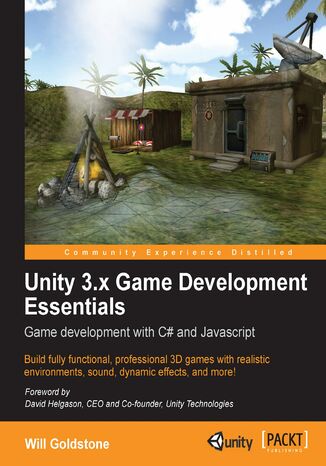
Unity 3.x Game Development Essentials. If you have an idea for a game but lack the skills to create it, this book is the perfect introduction. There’s lots of handholding through all the essentials, culminating in the building of a full 3D game
Eлектронна книга
Game Engines such as Unity are the power-tools behind the games we know and love. Unity is one of the most widely-used and best loved packages for game development and is used by everyone, from hobbyists to large studios, to create games and interactive experiences for the web, desktop, mobile, and console. With Unity’s intuitive, easy to learn toolset and this book – it’s never been easier to become a game developer. Taking a practical approach, this book will introduce you to the concepts of developing 3D games, before getting to grips with development in Unity itself – prototyping a simple scenario, and then creating a larger game. From creating 3D worlds to scripting and creating game mechanics you will learn everything you’ll need to get started with game development. This book is designed to cover a set of easy-to-follow examples, which culminate in the production of a First Person 3D game, complete with an interactive island environment. All of the concepts taught in this book are applicable to other types of game, however, by introducing common concepts of game and 3D production, you'll explore Unity to make a character interact with the game world, and build puzzles for the player to solve, in order to complete the game. At the end of the book, you will have a fully working 3D game and all the skills required to extend the game further, giving your end-user, the player, the best experience possible. Soon you will be creating your own 3D games with ease!
- Unity 3.xGame Development Essentials
- Table of Contents
- Unity 3.x Game Development Essentials
- Credits
- Foreword
- About the Author
- About the Reviewers
- www.PacktPub.com
- Support files, eBooks, discount offers and more
- Why Subscribe?
- Free Access for Packt account holders
- Support files, eBooks, discount offers and more
- Preface
- What this book covers
- What you need for this book
- Who this book is for
- Getting help with the book and updates
- Conventions
- Reader feedback
- Customer support
- Downloading the book asset bundle
- Downloading the color images of this book
- Errata
- Piracy
- Questions
- 1. Enter the Third Dimension
- Getting to grips with 3D
- Coordinates
- Local space versus world space
- Vectors
- Cameras
- Projection mode3D versus 2D
- Polygons, edges, vertices, and meshes
- Materials, textures, and shaders
- Rigidbody physics
- Collision detection
- Essential Unity concepts
- The Unity wayan example
- Assets
- Scenes
- GameObjects
- Components
- Scripts
- Prefabs
- The interface
- The Scene view and Hierarchy
- Control tools
- Flythrough Scene navigation
- Control bar
- Search box
- Create button
- The Inspector
- The Project window
- The Game view
- The Scene view and Hierarchy
- Summary
- Getting to grips with 3D
- 2. Prototyping and Scripting Basics
- Your first Unity project
- A basic prototyping environment
- Setting the scene
- Adding simple lighting
- Another brick in the wall
- Building the master brick
- And snap!Its a row
- Grouping and duplicating with empty objects
- Build it up, knock it down!
- Setting the viewpoint
- Introducing scripting
- A new behaviour script or 'class'
- What's inside a new C# behaviour
- Basic functions
- Variables in C#
- What's inside a new Javascript behaviour
- Variables in Javascript
- Comments
- Wall attack
- Declaring public variables
- Assigning scripts to objects
- Moving the camera
- Local, private, and public variables
- Local variables and receiving input
- Understanding Translate
- Implementing Translate
- Testing the game so far
- Making a projectile
- Creating the projectile prefab
- Creating and applying a material
- Adding physics with a Rigidbody
- Making a projectile
- Storing with prefabs
- Firing the projectile
- Using Instantiate() to spawn objects
- Adding a force to the Rigidbody
- Summary
- 3. Creating the Environment
- Designing the game
- Using the terrain editor
- Terrain menu features
- Importing and exporting heightmaps
- Setting the resolution
- Mass place trees
- Flatten Heightmap
- Refresh tree and detail prototypes
- The terrain toolset
- Terrain Script
- Raise height
- Paint height
- Smooth Height
- Paint Texture
- Place Trees
- Paint Details
- Terrain Settings
- Creating the islandsun, sea, and sand
- Step 1Setting up the terrain
- Step 2Creating the Island outline
- Step 3Volcano!
- Step 4Adding textures
- Painting procedure
- Sandy areas
- Grass & Rock
- Volcanoes rock!
- Step 5Tree time
- Step 6The grass is always greener
- Step 7Let there be lights!
- Creating sunlight
- Step 8What's that sound?
- Sounds2D versus 3D
- Audio file formats
- The hills are alive!
- Importing the book's asset package
- Further audio settings
- Step 9Look, there! Up in the skybox!
- Step 10Open water
- Step 11Going walkabout
- Step 12Final tweaks
- Terrain menu features
- Summary
- 4. Player Characters and Further Scripting
- Working with the Inspector
- Tags
- Layers
- Prefabs and the Inspector
- Anatomy of a character
- Deconstructing the First Person Controller object
- Parent-child issues
- First Person Controller object
- Object 1: First Person Controller (parent)
- Transform
- Character Controller
- Mouse Look (Script)
- Character Motor (Script)
- FPSInput Controller (Script)
- Object 2: Graphics (child)
- Mesh filter
- Mesh Renderer
- Object 3: Main Camera (child)
- Camera
- GUILayer and Flare Layer
- Mouse Look (Script)
- Audio listener
- Object 1: First Person Controller (parent)
- Further scripting
- Commands
- Variables
- Variable data types
- Using variables
- Public versus private variables
- Declaring public and private variables
- Full example
- Functions
- Update()
- OnMouseDown()
- Writing custom functions
- Return type
- Arguments
- Declaring a custom function
- Calling a custom function
- If else statements
- C#:
- Multiple conditions
- For loops
- Functions
- Inter-script communication and Dot Syntax
- Accessing other objects
- Find() and FindWithTag()
- SendMessage
- GetComponent
- Programming for Mobile
- Dot Syntax
- Comments
- Further reading
- Scripting for character movement
- Deconstructing the script
- Full script (Javascript)
- Variable declaration
- Storing movement information
- Moving the character
- Checking grounded
- @Script commands
- Deconstructing the script
- Summary
- Working with the Inspector
- 5. Interactions
- External modeling applications
- Common settings for models
- Meshes
- Normals and Tangents
- Materials
- Animations
- Animation Compression
- Setting up the outpost model
- Adding the outpost
- Positioning
- Rotation
- Adding colliders
- Adding the Rigidbody
- Adding audio
- Disabling automatic animation
- Collisions and triggers
- Ray casting
- The frame miss
- Predictive collision detection
- Opening the outpost
- Approach 1Collision detection
- Creating new assets
- Scripting for character collision detection
- Working with OnControllerColliderHit
- OpenDoor() custom function
- Declaring the function
- Checking door status
- Playing audio
- Testing the script
- Extending colliders
- Playing animation
- Reversing the procedure
- Code maintainability
- Drawbacks of collision detection
- Approach 2Ray casting
- Disabling collision detection with comments
- Migrating codewriting a DoorManager script
- Tidying PlayerCollisions
- Casting the ray
- Resetting the collider
- Approach 3Trigger collision detection
- Creating and scaling the trigger zone
- Scripting for trigger collisions
- Removing PlayerCollisions
- Approach 1Collision detection
- Summary
- External modeling applications
- 6. Collection, Inventory, and HUD
- Creating the power cell prefab
- Downloading, importing, and placing
- Tagging the power cell
- Collider scaling and rotation
- Enlarging the power cell
- Adding a trigger collider
- Collider scale
- Adding the Rigidbody
- Creating the power cell script
- Adding rotation
- Adding Trigger Collision Detection
- Saving as a prefab
- Scattering power cells
- Writing the Player Inventory
- Saving the charge value
- Setting the variable start value
- Audio feedback
- Adding the CellPickup() function
- Adding the Inventory to the player
- Saving the charge value
- Restricting outpost access
- Restricting door access with a cell counter
- Displaying the power cell HUD
- Import settings for GUI textures
- Creating the GUITexture object
- Positioning the PowerGUI texture
- Scripting for texture swap
- Understanding arrays
- Adding the HUD array
- Assigning textures to the array
- Disabling the HUD for game start
- Enabling the HUD during runtime
- Adding the power generator
- Signifying door unlock
- Adding the locked light
- Switching lights and removing the HUD
- Hints for the player
- Writing on screen with GUIText
- Scripting for GUIText control
- Adjusting hints to show progress
- Using fonts
- Writing on screen with GUIText
- Summary
- Creating the power cell prefab
- 7. Instantiation and Rigidbodies
- Utilizing instantiation
- Rigidbodies
- Forces
- The Rigidbody component
- Making the mini-game
- Creating the coconut prefab
- Creating the textured coconut
- Adding physics
- Saving as a prefab
- Creating the Launcher object
- Scripting to throw coconuts
- Checking for player input
- Playing feedback sound
- Instantiating the coconut
- Naming instances
- Assigning velocity
- Adding development safeguards
- Ensuring component presence
- Safeguarding collisions
- Using IgnoreCollision() code
- Ignoring collisions with layers
- Including the Audio Source component
- Final checks
- Instantiate restriction and object tidying
- Activating coconut throw
- Writing the throwing mat trigger script
- Activating coconut throw
- Adding the coconut shy shack
- Import settings
- Creating the throwing mat trigger
- Removing coconuts
- Targets and coconut collisions
- Placement
- Disabling automatic animation
- Adding Rigidbodies to moving parts
- Writing the Coconut collision detection script
- Establishing variables
- Collision detection
- Using co-routines to time game elements
- Including the Audio Source component
- Assigning the script
- Creating more targets
- Import settings
- Winning the game
- Setting up variables
- Checking for a win
- Script assignment
- Incrementing and decrementing target count
- Adding to the target count
- Subtracting from the target count
- Finishing touches
- Adding the crosshair
- Toggling the crosshair GUI Texture
- Informing the player
- Adding the crosshair
- Creating the coconut prefab
- Summary
- 8. Particle Systems
- What is a particle system?
- Particle Emitter
- Particle Animator
- Particle Renderer
- Creating the task
- Assets involved
- Adding the log pile
- Creating the campfire particle systems
- Creating fire
- Ellipsoid Particle Emitter settings
- Particle Animator settings
- Particle Renderer settings
- Adding a material
- Positioning the FireSystem
- Time to Test!
- Blowing smoke!
- Ellipsoid Particle Emitter settings
- Particle Animator settings
- Particle Renderer settings
- Positioning
- Adding audio to the fire
- 3D Audio
- Creating fire
- Lighting the fire
- Adding the matches
- Writing the Match Collection script
- Creating the matches GUI
- Collecting the matches
- Starting the fire
- Using arrays and loops for commands on multiple objects
- Signifying Inventory usage
- Adding the matches
- Testing and confirming
- So, what's the problem?
- Safeguarding with additional conditions
- So, what's the problem?
- Summary
- What is a particle system?
- 9. Designing Menus
- Interfaces and menus
- Creating the scene
- Duplicating the island
- Grouping the environment objects
- Duplicating the scene
- Framing the shot
- Preparing textures for GUI usage
- Adding the game title
- GUITexture formats
- Creating the GUITexture object
- Positioning
- Duplicating the island
- Creating the scene
- Creating the menu with GUITextures and mouse events
- Adding the play button
- GUITexture button script
- Loading scenes
- Assigning public variables
- Testing the button
- Adding the instructions button
- Adding the quit button
- Checking scripts with Debug commands
- Creating the menu with the Unity GUI class and GUI skins
- Disabling game objects
- Creating the menu
- Creating public variables
- The OnGUI() function
- Positioning for GUIs
- Pixel-specific positioning
- Styling GUI buttons with a GUI skin
- Using textures for GUI button backgrounds
- Choosing font size for GUI buttons
- Resolution-independent positioning
- Scripting button actions
- Adding the Instructions page
- Creating menu pages
- Formatting the GUI label with the GUI skin asset
- A note on optimizing the loading process
- Summary
- Interfaces and menus
- 10. Animation Basics
- Game win sequence
- Win sequence approach
- Triggering the win
- Creating the game win messages
- Positioning win sequence GUI elements
- Grouping GUITextures for optimized instantiation
- Animating with linear interpolation (Lerp)
- Adjusting animations
- Storing the win sequence
- Creating the win object
- Creating the Fader and using the Animation panel
- Scaling for various resolutions
- Starting the Fader from invisibility
- Animation panel overview
- Creating an animation clip
- Creating keyframes
- Using animation curves
- Adding animation events
- Creating and animating the Loading GUI
- Loading scenes with animation events
- Storing and instantiating the Loading GUI
- Loading the win sequence
- Layering GUITextures
- Challengefading in the Island scene
- Summary
- Game win sequence
- 11. Performance Tweaks and Finishing Touches
- Terrain tweaks and player position
- Tweaking the terrain
- Positioning trees
- Hills, troughs, and texture blending
- Life's a beach
- Keep on the right path
- Tweaking the terrain
- Positioning the player
- Optimizing performance
- Camera Clip Planes and Fog
- Lightmapping
- Lighting and baking the island
- Preparing for lightmapping
- The outpost and generator
- Lighting inside the outpost
- Lighting a mesh with a Self Illuminated shader
- Lighting inside with Baked-Only Point Lights
- The coconut shy
- The campfire
- The outpost and generator
- Baking the lightmap
- Lightmapping overview
- Ambient lighting
- Including lights
- Excluding from the bake
- Baking the scene
- Restoring dynamic objects
- Finishing touches
- Volcano!
- Positioning the particle system
- Required assets
- Making the smoke material
- Particle system settings
- Ellipsoid Particle Emitter settings
- Particle Animator settings
- Adding audio to the volcano
- Volcano testing
- Positioning the particle system
- Coconut trails
- Editing the Prefab
- Trail Renderer component
- Updating the prefab
- Summary
- Volcano!
- Terrain tweaks and player position
- 12. Building and Sharing
- Build options
- Web Player
- Web Player Streamed
- PC or Mac standalone
- OSX Dashboard Widget
- Web Player
- Build Settings
- Player Settings
- Cross-Platform Settings
- Per-Platform Settings
- Resolution and Presentation
- Web Player Settings
- Standalone Settings
- Icon
- Standalone
- Splash Image
- Standalone
- Other Settings
- Web Player
- Standalone
- Resolution and Presentation
- Quality Settings
- Player Input settings
- Building the game
- Adapting for web build
- Quit button platform automation
- Preparing for streaming
- Displaying streamed loading progress
- Styling the loading info box
- First Build
- Building the Standalone
- Free versus Pro
- Building for the Web
- Embedding web player builds in your own site
- The <head>web JavaScript
- Making the <head> code portable
- Object embedding from the <BODY>
- Styling your Unity embed with CSS
- Embedding web player builds in your own site
- Adapting for web build
- Sharing your work
- Sharing on Kongregate.com
- Summary
- Build options
- 13. Testing and Further Study
- Learn by doing
- Testing and finalizing
- Public testing
- Frame rate feedback
- Optimizing performance
- Public testing
- Approaches to learning
- Cover as many bases as possible
- Don't reinvent the wheel
- If you don't know, just ask!
- Summary
- Index
- Назва: Unity 3.x Game Development Essentials. If you have an idea for a game but lack the skills to create it, this book is the perfect introduction. There‚Äôs lots of handholding through all the essentials, culminating in the building of a full 3D game
- Автор: Will Goldstone
- Оригінальна назва: Unity 3.x Game Development Essentials. If you have an idea for a game but lack the skills to create it, this book is the perfect introduction. There‚Äôs lots of handholding through all the essentials, culminating in the building of a full 3D game.
- ISBN: 9781849691451, 9781849691451
- Дата видання: 2011-12-20
- Формат: Eлектронна книга
- Ідентифікатор видання: e_3axm
- Видавець: Packt Publishing
