Categories
Ebooks
-
Business and economy
- Bitcoin
- Businesswoman
- Coaching
- Controlling
- E-business
- Economy
- Finances
- Stocks and investments
- Personal competence
- Computer in the office
- Communication and negotiation
- Small company
- Marketing
- Motivation
- Multimedia trainings
- Real estate
- Persuasion and NLP
- Taxes
- Social policy
- Guides
- Presentations
- Leadership
- Public Relation
- Reports, analyses
- Secret
- Social Media
- Sales
- Start-up
- Your career
- Management
- Project management
- Human Resources
-
For children
-
For youth
-
Education
-
Encyclopedias, dictionaries
-
E-press
- Architektura i wnętrza
- Health and Safety
- Biznes i Ekonomia
- Home and garden
- E-business
- Ekonomia i finanse
- Esoterecism
- Finances
- Personal finance
- Business
- Photography
- Computer science
- HR & Payroll
- For women
- Computers, Excel
- Accounts
- Culture and literature
- Scientific and academic
- Environmental protection
- Opinion-forming
- Education
- Taxes
- Travelling
- Psychology
- Religion
- Agriculture
- Book and press market
- Transport and Spedition
- Healthand beauty
-
History
-
Computer science
- Office applications
- Data bases
- Bioinformatics
- IT business
- CAD/CAM
- Digital Lifestyle
- DTP
- Electronics
- Digital photography
- Computer graphics
- Games
- Hacking
- Hardware
- IT w ekonomii
- Scientific software package
- School textbooks
- Computer basics
- Programming
- Mobile programming
- Internet servers
- Computer networks
- Start-up
- Operational systems
- Artificial intelligence
- Technology for children
- Webmastering
-
Other
-
Foreign languages
-
Culture and art
-
School reading books
-
Literature
- Antology
- Ballade
- Biographies and autobiographies
- For adults
- Dramas
- Diaries, memoirs, letters
- Epic, epopee
- Essay
- Fantasy and science fiction
- Feuilletons
- Work of fiction
- Humour and satire
- Other
- Classical
- Crime fiction
- Non-fiction
- Fiction
- Mity i legendy
- Nobelists
- Novellas
- Moral
- Okultyzm i magia
- Short stories
- Memoirs
- Travelling
- Narrative poetry
- Poetry
- Politics
- Popular science
- Novel
- Historical novel
- Prose
- Adventure
- Journalism, publicism
- Reportage novels
- Romans i literatura obyczajowa
- Sensational
- Thriller, Horror
- Interviews and memoirs
-
Natural sciences
-
Social sciences
-
School textbooks
-
Popular science and academic
- Archeology
- Bibliotekoznawstwo
- Cinema studies
- Philology
- Polish philology
- Philosophy
- Finanse i bankowość
- Geography
- Economy
- Trade. World economy
- History and archeology
- History of art and architecture
- Cultural studies
- Linguistics
- Literary studies
- Logistics
- Maths
- Medicine
- Humanities
- Pedagogy
- Educational aids
- Popular science
- Other
- Psychology
- Sociology
- Theatre studies
- Theology
- Economic theories and teachings
- Transport i spedycja
- Physical education
- Zarządzanie i marketing
-
Guides
-
Game guides
-
Professional and specialist guides
-
Law
- Health and Safety
- History
- Road Code. Driving license
- Law studies
- Healthcare
- General. Compendium of knowledge
- Academic textbooks
- Other
- Construction and local law
- Civil law
- Financial law
- Economic law
- Economic and trade law
- Criminal law
- Criminal law. Criminal offenses. Criminology
- International law
- International law
- Health care law
- Educational law
- Tax law
- Labor and social security law
- Public, constitutional and administrative law
- Family and Guardianship Code
- agricultural law
- Social law, labour law
- European Union law
- Industry
- Agricultural and environmental
- Dictionaries and encyclopedia
- Public procurement
- Management
-
Tourist guides and travel
- Africa
- Albums
- Southern America
- North and Central America
- Australia, New Zealand, Oceania
- Austria
- Asia
- Balkans
- Middle East
- Bulgary
- China
- Croatia
- The Czech Republic
- Denmark
- Egipt
- Estonia
- Europe
- France
- Mountains
- Greece
- Spain
- Holand
- Iceland
- Lithuania
- Latvia
- Mapy, Plany miast, Atlasy
- Mini travel guides
- Germany
- Norway
- Active travelling
- Poland
- Portugal
- Other
- Przewodniki po hotelach i restauracjach
- Russia
- Romania
- Slovakia
- Slovenia
- Switzerland
- Sweden
- World
- Turkey
- Ukraine
- Hungary
- Great Britain
- Italy
-
Psychology
- Philosophy of life
- Kompetencje psychospołeczne
- Interpersonal communication
- Mindfulness
- General
- Persuasion and NLP
- Academic psychology
- Psychology of soul and mind
- Work psychology
- Relacje i związki
- Parenting and children psychology
- Problem solving
- Intellectual growth
- Secret
- Sexapeal
- Seduction
- Appearance and image
- Philosophy of life
-
Religion
-
Sport, fitness, diets
-
Technology and mechanics
Audiobooks
-
Business and economy
- Bitcoin
- Businesswoman
- Coaching
- Controlling
- E-business
- Economy
- Finances
- Stocks and investments
- Personal competence
- Communication and negotiation
- Small company
- Marketing
- Motivation
- Real estate
- Persuasion and NLP
- Taxes
- Social policy
- Guides
- Presentations
- Leadership
- Public Relation
- Secret
- Social Media
- Sales
- Start-up
- Your career
- Management
- Project management
- Human Resources
-
For children
-
For youth
-
Education
-
Encyclopedias, dictionaries
-
E-press
-
History
-
Computer science
-
Other
-
Foreign languages
-
Culture and art
-
School reading books
-
Literature
- Antology
- Ballade
- Biographies and autobiographies
- For adults
- Dramas
- Diaries, memoirs, letters
- Epic, epopee
- Essay
- Fantasy and science fiction
- Feuilletons
- Work of fiction
- Humour and satire
- Other
- Classical
- Crime fiction
- Non-fiction
- Fiction
- Mity i legendy
- Nobelists
- Novellas
- Moral
- Okultyzm i magia
- Short stories
- Memoirs
- Travelling
- Poetry
- Politics
- Popular science
- Novel
- Historical novel
- Prose
- Adventure
- Journalism, publicism
- Reportage novels
- Romans i literatura obyczajowa
- Sensational
- Thriller, Horror
- Interviews and memoirs
-
Natural sciences
-
Social sciences
-
Popular science and academic
-
Guides
-
Professional and specialist guides
-
Law
-
Tourist guides and travel
-
Psychology
- Philosophy of life
- Interpersonal communication
- Mindfulness
- General
- Persuasion and NLP
- Academic psychology
- Psychology of soul and mind
- Work psychology
- Relacje i związki
- Parenting and children psychology
- Problem solving
- Intellectual growth
- Secret
- Sexapeal
- Seduction
- Appearance and image
- Philosophy of life
-
Religion
-
Sport, fitness, diets
-
Technology and mechanics
Videocourses
-
Data bases
-
Big Data
-
Biznes, ekonomia i marketing
-
Cybersecurity
-
Data Science
-
DevOps
-
For children
-
Electronics
-
Graphics/Video/CAX
-
Games
-
Microsoft Office
-
Development tools
-
Programming
-
Personal growth
-
Computer networks
-
Operational systems
-
Software testing
-
Mobile devices
-
UX/UI
-
Web development
-
Management
Podcasts
E-book details
Log in, If you're interested in the contents of the item.
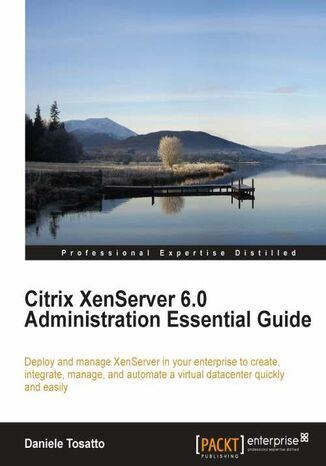
Citrix XenServer 6.0 Administration Essential Guide. Deploy and manage XenServer in your enterprise to create, integrate, manage and automate a virtual datacenter quickly and easily with this book and
Ebook
Virtualization helps an organization reduce costs and achieve low maintenance. It is fast becoming an important skill for all administrators. Citrix's XenServer is one of the leading virtualization solutions for enterprises and helps companies reduce costs while allowing them to integrate, automate and easily manage their datacenters. It comes with a steep learning curve, but the results are well worth the effort. This practical guide on XenServer administration shows you how to manage XenServer pools; create, configure and manage virtual machines and a datacenter. With the help of real-world examples in this book, you will be able to apply these concepts directly in your everyday life. Packed with author's tips and helpful advice; the book is your best choice for anything related to XenServer administration. This is the only book that focuses on the most vital aspect of XenServerñadministration. You don't have to struggle through the lesser-documented tasks anymore, this book will provide all the information you need to create and run a perfectly designed datacenter using XenServer.You will begin your journey towards becoming an expert XenServer administrator by configuring XenServer pools and managing role-based user authentication. Your next step is to create and manage virtual machines. In the following chapters you will learn to configure storage. The book discusses some of the more difficult tasks like configuring and managing VM memory. In the end you will be capable of handling your datacenter and virtual machines through a network, and you will learn how to monitor and backup your XenServer setup. All through the book, the author adds his helpful tips and advice that will help you choose the best options for your setup.
- Citrix XenServer 6.0 Administration Essential Guide
- Table of Contents
- Citrix XenServer 6.0 Administration Essential Guide
- Credits
- About the Author
- About the Reviewers
- www.PacktPub.com
- Support files, eBooks, discount offers and more
- Why Subscribe?
- Free Access for Packt account holders
- Instant Updates on New Packt Books
- Support files, eBooks, discount offers and more
- Preface
- What this book covers
- What you need for this book
- Who this book is for
- Conventions
- Reader feedback
- Customer support
- Downloading the example code
- Errata
- Piracy
- Questions
- 1. Introducing XenServer Resource Pools
- XenServer resource pool overview
- XenServer resource pool requirements
- Creating a XenServer resource pool
- Creating a heterogeneous XenServer resource pool
- Designating a new pool master host
- Removing a XenServer host from a resource pool
- Preparing a XenServer host for maintenance
- Licensing XenServer
- Activating a free edition
- Activating a non-free edition
- Summary
- 2. Managing User Authentication
- User management overview
- Authenticating users with Active Directory
- Understanding Active Directory authentication
- Enabling Active Directory authentication on a pool
- Disabling Active Directory Authentication
- User authentication
- Removing access for a user using the CLI
- Understanding Active Directory authentication
- Role Based Access Control overview
- Roles and Permissions
- Definitions of RBAC Roles and Permissions
- Calculating RBAC roles
- Assigning roles to users and groups
- Assigning or changing a role to a user or group
- Summary
- 3. Managing Storage Repositories
- Storage overview
- Storage technologies and protocols
- Direct Attached Storage
- Storage Area Network (SAN)
- Network Attached Storage (NAS)
- Storage protocols
- Network File System (NFS)
- Fibre Channel (FC)
- Internet Small Computer System Interface (iSCSI)
- Storage in XenServer
- Storage Repository (SR)
- Virtual Disk Images (VDIs)
- Storage attributes
- Physical Block Devices (PBDs)
- Virtual Block Devices (VBDs)
- Creating Storage Repositories
- Creating a Storage Repository
- Creating a new NFS VHD Storage Repository
- Creating a new software iSCSI Storage Repository
- Creating a new hardware HBA Storage Repository
- Creating a new StorageLink Repository
- Creating a new ISO Storage Repository
- Managing Storage Repositories
- Reattaching an SR
- Adding a Storage Repository
- Storage multipathing
- Enabling multipathing
- Summary
- 4. Creating Virtual Machines
- Overview of virtual machines
- XenServer Tools
- Overview of virtual machines creation
- Using VM templates
- Converting a physical machine to virtual
- Importing an exported VM
- Cloning an existing VM
- Creating virtual machines
- Creating a Windows virtual machine
- Installing the XenServer Tools package
- Creating a Windows virtual machine using xe CLI
- Creating a Windows machine
- Renaming the virtual disk
- Resizing the disk
- Installing a DVD drive on a virtual machine
- Summary
- Overview of virtual machines
- 5. Managing Virtual Machines
- Managing virtual machines
- Cloning a virtual machine
- Creating a template
- Importing and exporting virtual machines
- Open Virtualization Format (OVF)
- Importing a virtual machine from an OVF/OVA package
- Importing disk images
- Importing VMs from XVA
- Exporting a virtual machine
- Converting a physical machine
- Managing vApps
- Creating a vApp
- Importing and exporting a vApp
- Summary
- Managing virtual machines
- 6. Managing XenServer and Virtual Machine Memory
- XenServer memory overview
- Virtual machine memory overview
- Understanding Dynamic Memory Control
- Managing virtual machine memory
- Summary
- 7. Managing XenServer Networking
- XenServer networking
- Initial network configuration
- Networking and XenServer Pools
- Network types
- Initial network configuration
- Managing networking
- Changing networking configuration
- Adding and modifying virtual networks
- Configuring management interfaces
- Changing networking configuration
- Managing VLANs
- Connecting a virtual machine to a VLAN
- Managing bonds
- Active/Active bonding
- Active/Passive bonding
- Creating an NIC Bond
- Distributed vSwitch Controller overview
- Deploying the Distributed vSwitch Controller
- Managing the Distributed vSwitch Controller
- Viewing the status of a Distributed vSwitch Controller
- Address and virtual machine groups
- Managing Access Control List rules
- Setting Port Configuration Policies
- Summary
- XenServer networking
- 8. Managing High Availability and Snapshots
- Overview of High Availability
- Setting restart priorities
- Configuring High Availability
- Managing host and virtual machines with High Availability
- Shutting down or rebooting a host with HA enabled
- Shutting down a protected VM
- Managing host and virtual machines with High Availability
- Managing snapshots
- Working with snapshots
- Creating a snapshot
- Restoring a VM to a previous state
- Deleting a snapshot
- Creating a template from a snapshot
- Creating a virtual machine from a snapshot
- Exporting a snapshot
- Working with snapshots
- Summary
- Overview of High Availability
- 9. Protecting and Monitoring XenServer
- Overview of backup and virtual machine protection
- Backing up your XenServer environment
- Restoring from failures
- Protection and recovery of virtual machines
- Creating a VM protection policy
- Managing VM protection policies
- Assigning a VM to an existing VM protection policy
- Recovering a virtual machine from snapshots
- Overview of Workload Balancing
- Installing Workload Balancing Virtual Appliance
- Configuring Workload Balancing
- Managing Workload Balancing settings
- Adjusting Optimization Mode
- Adjusting Workload Balancing automation
- Changing Critical Thresholds and Metric Weightings
- Excluding hosts from recommendations
- Controlling automated recommendations
- Monitoring performances with Workload Balancing
- Generating reports
- Chargeback Utilization Analysis
- Host Health History
- Pool Optimization Performance History
- Pool Audit Trail
- Pool Health
- Pool Health History
- Pool Optimization History
- Virtual Machine Motion History
- Virtual Machine Performance History
- Generating reports
- Summary
- Overview of backup and virtual machine protection
- A. Supported Guest Operating Systems and Virtual Machine Templates
- Overview of supported guest virtual machines
- Virtual machine templates
- Overview of supported guest virtual machines
- B. Applying Updates and Hotfixes
- Applying a hotfix or update using XenCenter
- Applying a hotfix or update using the command line
- Index
- Title: Citrix XenServer 6.0 Administration Essential Guide. Deploy and manage XenServer in your enterprise to create, integrate, manage and automate a virtual datacenter quickly and easily with this book and
- Author: Daniele Tosatto
- Original title: Citrix XenServer 6.0 Administration Essential Guide. Deploy and manage XenServer in your enterprise to create, integrate, manage and automate a virtual datacenter quickly and easily with this book and ebook.
- ISBN: 9781849686174, 9781849686174
- Date of issue: 2012-06-25
- Format: Ebook
- Item ID: e_3ay4
- Publisher: Packt Publishing
