Kategorien
E-Books
-
Wirtschaft
- Bitcoin
- Geschäftsfrau
- Coaching
- Controlling
- E-Business
- Ökonomie
- Finanzen
- Börse und Investitionen
- Persönliche Kompetenzen
- Computer im Büro
- Kommunikation und Verhandlungen
- Kleines Unternehmen
- Marketing
- Motivation
- Multimedia-Training
- Immobilien
- Überzeugung und NLP
- Steuern
- Sozialpolitik
- Handbȕcher
- Präsentationen
- Führung
- Public Relation
- Berichte, Analysen
- Geheimnis
- Social Media
- Verkauf
- Start-up
- Ihre Karriere
- Management
- Projektmanagement
- Personal (HR)
-
Für Kinder
-
Für Jugendliche
-
Bildung
-
Enzyklopädien, Wörterbücher
-
E-Presse
- Architektura i wnętrza
- Sicherheit und Gesundheit am Arbeitsplatz
- Biznes i Ekonomia
- Haus und Garten
- E-Business
- Ekonomia i finanse
- Esoterik
- Finanzen
- Persönliche Finanzen
- Unternehmen
- Fotografie
- Informatik
- HR und Gehaltsabrechnung
- Frauen
- Computer, Excel
- Buchhaltung
- Kultur und Literatur
- Wissenschaftlich und akademisch
- Umweltschutz
- meinungsbildend
- Bildung
- Steuern
- Reisen
- Psychologie
- Religion
- Landwirtschaft
- Buch- und Pressemarkt
- Transport und Spedition
- Gesundheit und Schönheit
-
Geschichte
-
Informatik
- Office-Programme
- Datenbank
- Bioinformatik
- IT Branche
- CAD/CAM
- Digital Lifestyle
- DTP
- Elektronik
- Digitale Fotografie
- Computergrafik
- Spiele
- Hacking
- Hardware
- IT w ekonomii
- Wissenschaftliche Pakete
- Schulbücher
- Computergrundlagen
- Programmierung
- Mobile-Programmierung
- Internet-Server
- Computernetzwerke
- Start-up
- Betriebssysteme
- Künstliche Inteligenz
- Technik für Kinder
- Webmaster
-
Andere
-
Fremdsprachen lernen
-
Kultur und Kunst
-
Lektüre
-
Literatur
- Anthologien
- Ballade
- Biografien und Autobiografien
- Für Erwachsene
- Drama
- Tagebücher, Memoiren, Briefe
- Epos
- Essay
- Science Fiction
- Felietonys
- Fiktion
- Humor, Satire
- Andere
- Klassisch
- Krimi
- Sachbücher
- Belletristik
- Mity i legendy
- Nobelpreisträger
- Kurzgeschichten
- Gesellschaftlich
- Okultyzm i magia
- Erzählung
- Erinnerungen
- Reisen
- Gedicht
- Poesie
- Politik
- Populärwissenschaftlich
- Roman
- Historischer Roman
- Prosa
- Abenteuer
- Journalismus
- Reportage
- Romans i literatura obyczajowa
- Sensation
- Thriller, Horror
- Interviews und Erinnerungen
-
Naturwissenschaften
-
Sozialwissenschaften
-
Schulbücher
-
Populärwissenschaft und akademisch
- Archäologie
- Bibliotekoznawstwo
- Filmwissenschaft
- Philologie
- Polnische Philologie
- Philosophie
- Finanse i bankowość
- Erdkunde
- Wirtschaft
- Handel. Weltwirtschaft
- Geschichte und Archäologie
- Kunst- und Architekturgeschichte
- Kulturwissenschaft
- Linguistik
- Literaturwissenschaft
- Logistik
- Mathematik
- Medizin
- Geisteswissenschaften
- Pädagogik
- Lehrmittel
- Populärwissenschaftlich
- Andere
- Psychologie
- Soziologie
- Theatrologie
- Teologie
- Theorien und Wirtschaftswissenschaften
- Transport i spedycja
- Sportunterricht
- Zarządzanie i marketing
-
Handbȕcher
-
Spielanleitungen
-
Professioneller und fachkundige Leitfaden
-
Jura
- Sicherheit und Gesundheit am Arbeitsplatz
- Geschichte
- Verkehrsregeln. Führerschein
- Rechtswissenschaften
- Gesundheitswesen
- Allgemeines. Wissenskompendium
- akademische Bücher
- Andere
- Bau- und Wohnungsrecht
- Zivilrecht
- Finanzrecht
- Wirtschaftsrecht
- Wirtschafts- und Handelsrecht
- Strafrecht
- Strafrecht. Kriminelle Taten. Kriminologie
- Internationales Recht
- Internationales und ausländisches Recht
- Gesundheitsschutzgesetz
- Bildungsrecht
- Steuerrecht
- Arbeits- und Sozialversicherungsrecht
- Öffentliches, Verfassungs- und Verwaltungsrecht
- Familien- und Vormundschaftsrecht
- Agrarrecht
- Sozialrecht, Arbeitsrecht
- EU-Recht
- Industrie
- Agrar- und Umweltschutz
- Wörterbücher und Enzyklopädien
- Öffentliche Auftragsvergabe
- Management
-
Führer und Reisen
- Afrika
- Alben
- Südamerika
- Mittel- und Nordamerika
- Australien, Neuseeland, Ozeanien
- Österreich
- Asien
- Balkan
- Naher Osten
- Bulgarien
- China
- Kroatien
- Tschechische Republik
- Dänemark
- Ägypten
- Estland
- Europa
- Frankreich
- Berge
- Griechenland
- Spanien
- Niederlande
- Island
- Litauen
- Lettland
- Mapy, Plany miast, Atlasy
- Miniführer
- Deutschland
- Norwegen
- Aktive Reisen
- Polen
- Portugal
- Andere
- Przewodniki po hotelach i restauracjach
- Russland
- Rumänien
- Slowakei
- Slowenien
- Schweiz
- Schweden
- Welt
- Türkei
- Ukraine
- Ungarn
- Großbritannien
- Italien
-
Psychologie
- Lebensphilosophien
- Kompetencje psychospołeczne
- zwischenmenschliche Kommunikation
- Mindfulness
- Allgemeines
- Überzeugung und NLP
- Akademische Psychologie
- Psychologie von Seele und Geist
- Arbeitspsychologie
- Relacje i związki
- Elternschafts- und Kinderpsychologie
- Problemlösung
- Intellektuelle Entwicklung
- Geheimnis
- Sexualität
- Verführung
- Aussehen ind Image
- Lebensphilosophien
-
Religion
-
Sport, Fitness, Diäten
-
Technik und Mechanik
Hörbücher
-
Wirtschaft
- Bitcoin
- Geschäftsfrau
- Coaching
- Controlling
- E-Business
- Ökonomie
- Finanzen
- Börse und Investitionen
- Persönliche Kompetenzen
- Kommunikation und Verhandlungen
- Kleines Unternehmen
- Marketing
- Motivation
- Immobilien
- Überzeugung und NLP
- Steuern
- Sozialpolitik
- Handbȕcher
- Präsentationen
- Führung
- Public Relation
- Geheimnis
- Social Media
- Verkauf
- Start-up
- Ihre Karriere
- Management
- Projektmanagement
- Personal (HR)
-
Für Kinder
-
Für Jugendliche
-
Bildung
-
Enzyklopädien, Wörterbücher
-
E-Presse
-
Geschichte
-
Informatik
-
Andere
-
Fremdsprachen lernen
-
Kultur und Kunst
-
Lektüre
-
Literatur
- Anthologien
- Ballade
- Biografien und Autobiografien
- Für Erwachsene
- Drama
- Tagebücher, Memoiren, Briefe
- Epos
- Essay
- Science Fiction
- Felietonys
- Fiktion
- Humor, Satire
- Andere
- Klassisch
- Krimi
- Sachbücher
- Belletristik
- Mity i legendy
- Nobelpreisträger
- Kurzgeschichten
- Gesellschaftlich
- Okultyzm i magia
- Erzählung
- Erinnerungen
- Reisen
- Poesie
- Politik
- Populärwissenschaftlich
- Roman
- Historischer Roman
- Prosa
- Abenteuer
- Journalismus
- Reportage
- Romans i literatura obyczajowa
- Sensation
- Thriller, Horror
- Interviews und Erinnerungen
-
Naturwissenschaften
-
Sozialwissenschaften
-
Populärwissenschaft und akademisch
- Archäologie
- Philosophie
- Wirtschaft
- Handel. Weltwirtschaft
- Geschichte und Archäologie
- Kunst- und Architekturgeschichte
- Kulturwissenschaft
- Literaturwissenschaft
- Mathematik
- Medizin
- Geisteswissenschaften
- Pädagogik
- Lehrmittel
- Populärwissenschaftlich
- Andere
- Psychologie
- Soziologie
- Teologie
- Zarządzanie i marketing
-
Handbȕcher
-
Professioneller und fachkundige Leitfaden
-
Jura
-
Führer und Reisen
-
Psychologie
- Lebensphilosophien
- zwischenmenschliche Kommunikation
- Mindfulness
- Allgemeines
- Überzeugung und NLP
- Akademische Psychologie
- Psychologie von Seele und Geist
- Arbeitspsychologie
- Relacje i związki
- Elternschafts- und Kinderpsychologie
- Problemlösung
- Intellektuelle Entwicklung
- Geheimnis
- Sexualität
- Verführung
- Aussehen ind Image
- Lebensphilosophien
-
Religion
-
Sport, Fitness, Diäten
-
Technik und Mechanik
Videokurse
-
Datenbank
-
Big Data
-
Biznes, ekonomia i marketing
-
Cybersicherheit
-
Data Science
-
DevOps
-
Für Kinder
-
Elektronik
-
Grafik / Video / CAX
-
Spiele
-
Microsoft Office
-
Entwicklungstools
-
Programmierung
-
Persönliche Entwicklung
-
Computernetzwerke
-
Betriebssysteme
-
Softwaretest
-
Mobile Geräte
-
UX/UI
-
Web development
-
Management
Podcasts
Details zum E-Book
Einloggen, wenn Sie am Inhalt des Artikels interessiert sind.
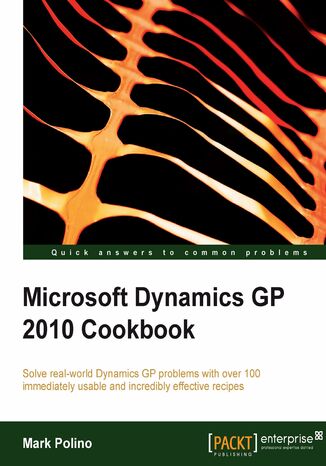
Microsoft Dynamics GP 2010 Cookbook. Get more from Dynamics GP using the 100+ recipes in this invaluable Cookbook. Discover hidden features, improve usability, and optimize the system with clearly presented solutions you can easily implement
E-book
Microsoft Dynamics GP is an Enterprise Resource Planning system, essentially an accounting system on steroids, designed for mid-sized organizations. The implementation of Dynamics GP is usually considered to be complex, and people often realize there must be more efficient ways of working with the system. This book will show readers how to improve their use of Dynamics GP and get the most out of this tool quickly and effectively.This book picks up where implementation training leaves off. Whether you are new or experienced you will find useful recipes for improving the way you use and work with Dynamics GP. The clear recipe steps and screenshots make implementing these solutions easy for users of any level and will be sure to improve your efficiency with the Dynamics GP system.The book starts with recipes designed to enhance the usefulness of Microsoft Dynamics GP by personalizing the look and feel of the application. Most of the recipes are designed to give tips for a typical installation of Dynamics GP, including core financials and distribution modules. The book then moves through recipes that include automating Dynamics GP to allow users or administrators to focus on value adding tasks, harnessing the power of SmartLists to leverage both simplicity and power, connecting Dynamics GP to Microsoft Office 2007, exposing hidden features in Dynamics GP, and much more!By following the clear recipe steps and screenshots in this book, you will learn what is required to improve your efficiency with the Dynamics GP system
- Microsoft Dynamics GP 2010 Cookbook
- Table of Contents
- Microsoft Dynamics GP 2010 Cookbook
- Credits
- About the Author
- Acknowledgement
- About the Reviewers
- Preface
- Why a Dynamics GP Cookbook
- What this book covers
- What you need for this book
- Who this book is for
- Conventions
- Reader feedback
- Customer support
- Errata
- Piracy
- Questions
- 1. Personalizing Dynamics GP
- Introduction
- Improving visibility by setting Required Fields to bold and red
- Getting ready
- How to do it...
- How it works...
- Theres more...
- Modifier with VBA
- Getting faster access to data with the Shortcut Bar
- Getting ready
- How to do it...
- How it works...
- There's more...
- Using external shortcuts for greater flexibility
- Organizing with folders
- Complex shortcuts
- See also
- Reducing clicks with Startup shortcuts
- Getting ready
- How to do it...
- How it works...
- There's more...
- File example
- Drag and Drop
- See also
- Personalizing the Home page by selecting the right role
- How to do it...
- See also
- Speeding up access to data with Quick Links
- Getting ready
- How to do it...
- How it works...
- See also
- Rearranging Navigation to make it easier
- Getting ready
- How to do it...
- How it works...
- Jumping to the right location with Breadcrumbs
- Getting ready
- How to do it...
- Managing personal reports with My Reports
- How to do it...
- There's more...
- Reports without options
- Better dates in report options
- See also
- Viewing open items with the Task List
- Getting ready
- How to do it...
- How it works...
- There's more...
- Recurring tasks
- See also
- Visualizing information with Home page Metrics
- How to do it...
- How it works...
- There's more...
- Multiple metrics
- Full View
- See also
- Accessing accounts faster with Favorites in Lookups
- Getting ready
- How to do it...
- There's more...
- Set as Default View
- Restricted List
- Resetting
- Account Security
- See also
- Cleaning up the mess by fixing AutoComplete errors
- Getting ready
- How to do it...
- How it works...
- There's more...
- Removing unused entries
- Reducing the number of AutoComplete entries
- Resetting AutoComplete
- 2. Organizing Dynamics GP
- Introduction
- Speeding up account entry with Account Aliases
- Getting ready
- How to do it...
- How it works...
- See also
- Gaining visibility with Horizontal Scroll Arrows
- How to do it...
- How it works...
- There's more...
- Activating Horizontal Scroll Arrows for all users
- Widening segments for better visibility
- Streamlining payables processing by prioritizing vendors
- Getting ready
- How to do it...
- How it works...
- Getting clarity with User Defined fields
- How to do it...
- How it works...
- There's more...
- Special User Defined 1 features
- Company Setup user defined fields
- Expanded user defined fields
- See also
- Developing connections with Internet User Defined fields
- How to do it...
- How it works...
- There's more...
- Login and password
- Labels 7 and 8
- See also
- Gaining additional reporting control with Account Rollups
- Getting ready
- How to do it...
- How it works...
- See also
- Remembering processes with an Ad hoc workflow
- Getting ready
- How to do it...
- How it works...
- See also
- Improving financial reporting clarity by splitting purchasing accounts
- How to do it...
- How it works...
- Speeding up lookups with Advanced Lookups
- Getting ready
- How to do it...
- How it works...
- See also
- Going straight to the site with Web Links
- Getting ready
- How to do it...
- How it works...
- There's more...
- All field values
- Multiple values
- See also
- 3. Automating Dynamics GP
- Introduction
- Using Reminders to remember important events
- How to do it...
- How it works...
- There's more...
- Drill down into Reminders
- See also
- Controlling reporting dates with Beginning and Ending Periods
- Getting ready
- How to do it...
- How it works...
- There's more...
- Fiscal period versus Month
- Beyond the period
- See also
- Automating reporting with Report Groups
- Getting ready
- How to do it...
- How it works...
- There's more...
- Groups of groups
- See also
- Speeding up entry by copying an Inventory Item
- How to do it...
- How it works...
- Improving consistency with Shortcuts and User Classes
- Getting ready
- How to do it...
- How it works...
- See also
- Speeding up month-end close by Reconciling Bank Accounts daily
- Getting ready
- How to do it...
- How it works...
- There's more...
- High Transaction Volume Accounts
- Bank statement cutoff
- Automating processes with Macros
- How to do it...
- How it works...
- There's more...
- Macros and the Shortcut Bar
- Running macros with a keystroke combination
- Macro pauses
- Sequential Macros
- See also
- Getting early warnings with Business Alerts
- Getting ready
- How to do it...
- How it works...
- There's more...
- Prebuilt alerts
- See also
- Splitting AP across departments automatically with Control Account Management
- Getting ready
- How to do it...
- How it works...
- There's more...
- Multi-company
- See also
- Getting control of accruals and deferrals with Recurring GL batches
- Getting ready
- How to do it...
- How it works...
- There's more...
- Recurring batch best practices
- Revenue/Expense Deferral module
- Field Service Contracts module
- Speeding up document delivery with e-mail
- Getting ready
- How to do it...
- How it works...
- There's more...
- Setup
- 4. Harnessing the Power of SmartLists
- Introduction
- Sorting data to get the information you want
- How to do it...
- How it works...
- See also
- Speeding up access to information with SmartList Favorites
- How to do it...
- How it works...
- There's more...
- Modifying SmartList Favorites
- Go To
- See also
- Getting warnings with SmartList Alerts
- Getting ready
- How to do it...
- How it works...
- There's more...
- Modifying and removing Custom Reminders
- See also
- Improving information returned with SmartList Search
- How to do it...
- How it works...
- There's more...
- Field Comparison
- Match Case
- Search Type
- See also
- Controlling data with SmartList Record Limits
- How to do it...
- How it works...
- Tailoring SmartLists by adding Fields
- How to do it...
- How it works...
- There's more...
- Removing fields
- Favorites
- Default SmartLists
- See also
- Controlling access by sharing or restricting SmartList Favorites
- How to do it...
- How it works...
- There's more...
- SmartList security
- Favorite naming best practices
- See also
- Renaming Fields for clarity
- How to do it...
- How it works...
- There's more...
- Default SmartList column names
- See also
- 5. Connecting Dynamics GP to Microsoft Office 2010
- Introduction
- Getting control of Outlook features on the Home page
- How to do it...
- How it works...
- See also
- Building analyses by Exporting SmartLists to Microsoft Excel
- How to do it...
- How it works...
- See also
- Delivering flexibility by exporting Navigation Lists to Excel
- How to do it...
- How it works...
- See also
- Improving reports by sending SmartLists to Word
- How to do it...
- How it works...
- See also
- Communicating with customers using Letters from Microsoft Word
- How to do it...
- How it works...
- Theres more...
- SmartList Favorites
- Letter Customization
- Other Starting Points
- See also
- Skipping the exports by using Prebuilt Excel Reports
- Getting ready
- How to do it...
- How it works...
- Theres more...
- Excel Report Builder
- SQL and ODC Connections
- Trust and Security
- See also
- Improving performance by globally turning off Outlook integration
- How to do it...
- How it works...
- See also
- Reporting on any Dynamics GP data with direct Excel Connections
- How to do it...
- How it works...
- Theres more...
- Tables
- Advanced Options
- Importing data with Microsoft Word and a Dynamics GP Macro
- Getting ready
- How to do it...
- How it works...
- Theres more...
- Limitations
- Getting fine grain control of Excel Exports from SmartLists
- Getting ready
- How to do it...
- How it works...
- See also
- Gaining flexibility by printing documents with Microsoft Word
- How to do it...
- How it works...
- Theres more...
- Which Report to Use
- User Template Creation
- 6. Exposing Hidden Features in Dynamics GP
- Introduction
- Controlling Posting Dates when not posting by batch
- How to do it...
- How it works
- Reducing posting steps with better Printing Control
- Getting ready
- How to do it...
- How it works...
- There's more...
- Posting reports
- System Print Dialog
- See also
- Improving information with Tax Dates in transactions
- Getting ready
- How to do it...
- How it works...
- See also
- Gaining the option to Process Taxes in the General Ledger
- Getting ready
- How to do it...
- How it works...
- See also
- Tracking Tangible Personal Property Tax information for Fixed Assets
- Getting ready
- How it works...
- See also
- Understanding all of the financial information about an asset with Fixed Asset Details
- How to do it...
- How it works...
- Speeding up entry by Copying a Purchase Order
- How to do it...
- How it works...
- Getting control of printing with Named Printers
- Getting ready
- How to do it...
- How it works...
- There's more...
- Printer Classes
- See also
- Speeding up month-end processing with Reconcile to GL functionality
- How to do it...
- How it works...
- There's more...
- Balancing the year
- When AP and AR aren't enough
- 7. Improving Dynamics GP with Hacks
- Introduction
- Building custom help with Window notes
- How to do it...
- How it works
- Using Comments without needing a comment name
- How to do it...
- How it works...
- There's more...
- Line Item Comments
- Keeping the chart of accounts clean by reactivating Account Segment warnings
- How to do it...
- How it works...
- See also
- Improving clarity by timing Depreciation Posting to the General Ledger
- Getting ready
- How to do it...
- How it works...
- There's more...
- Timing Depreciation posting
- Reducing licensing needs by preventing Multiple Company Logins
- How to do it...
- How it works...
- There's more...
- Additional considerations
- Turning on more features with Dex.ini settings
- Getting ready
- How to do it...
- There's more...
- Additional Dex.ini settings
- See also
- Entering and Tracking Use Tax with Credit Card Functionality
- Getting ready
- How to do it...
- How it works...
- Correcting a lost system password by resetting the System Password
- How to do it...
- How it works...
- Warning the user if Caps Lock is on during login
- How to do it...
- How it works...
- There's more...
- Additional considerations
- See also
- Getting greater journal entry control by clearing recurring batch amounts
- How to do it...
- See also
- 8. Preventing Errors in Dynamics GP
- Introduction
- Preventing posting errors by managing Batch dates
- Getting ready
- How to do it...
- How it works
- See also
- Reducing out-of-balance problems with Allow Account Entry
- How to do it...
- How it works...
- There's more...
- Adjustments
- See also
- Ensuring entry in the correct company by warning about Test Companies
- How to do it...
- How it works...
- See also
- Protecting Dynamics GP with key security settings
- How to do it...
- How it works...
- There's more...
- Security for Security
- Security Solutions
- Providing clean vendor information by properly closing Purchase Orders
- How to do it...
- How it works...
- Protecting against information loss by printing Fixed Asset Reports
- How to do it...
- How it works...
- There's more...
- Fixed Asset Analysis Cube
- Preventing account selection errors with Chart Segment names
- Getting ready
- How to do it...
- How it works...
- See also
- Ensuring proper year-end closing by checking Posting Types
- Getting ready
- How to do it...
- How it works...
- See also
- Preventing sales of Discontinued Inventory
- How to do it...
- How it works...
- Correcting errors by backing out, correcting, and copying Journal Entries
- How to do it...
- How it works...
- There's more...
- Subledger Corrections
- 9. Maintaining Dynamics GP
- Introduction
- Preventing entry of wrong dates by Closing Periods
- How to do it...
- How it works
- There's more...
- Mass Close
- Improving performance by adjusting AutoComplete settings
- How to do it...
- How it works...
- There's more...
- Making the change for all users
- See also
- Cleaning up Accounts Receivable with Paid Transaction Removal
- Getting ready
- How to do it...
- How it works...
- There's more...
- Balance Forward
- Providing correct tax information by Updating 1099 information
- How to do it...
- How it works...
- There's more...
- 1099 Vendor Setup
- Maintaining updated code by rolling out Service Packs with Client Updates
- Getting ready
- How to do it...
- How it works...
- There's more...
- Service Pack Errors
- Improving stability by Managing Dictionaries
- How to do it...
- How it works...
- There's more...
- Dynamics.set file
- Safeguarding data by Backing Up everything
- How to do it...
- How it works...
- There's more...
- Additional Backups
- Resolving errors with the Check Links utility
- How to do it...
- How it works...
- See also
- Validating balances with the Reconcile utility
- How to do it...
- How it works...
- See also
- Troubleshooting issues with a DexSQL log
- How to do it...
- How it works...
- See also
- Speeding security setup with User Copy
- Getting ready
- How to do it...
- 10. Extending Dynamics GP with Free Software
- Introduction
- Checking Dynamics GP spelling with Willoware
- Getting ready
- How to do it...
- How it works
- Preventing date errors with DocDateVerify
- Getting ready
- How to do it...
- How it works...
- Executing SQL from the Support Administrator Console
- Getting ready
- How to do it...
- How it works...
- See also
- Extending Dynamics GP with the Support Debugging Tool
- How to do it...
- See also
- Coloring windows by company
- Getting ready
- How to do it...
- How it works...
- See also
- Capturing Screenshots and sending an E-mail for support
- How to do it...
- How it works...
- There's more...
- Default Settings
- See also
- Logging transactions for troubleshooting
- How to do it...
- There's more...
- Automatic Logging
- See also
- Executing SQL from within Dynamics GP
- How to do it...
- How it works...
- See also
- Getting information about Security Resources
- How to do it...
- How it works...
- There's more...
- Automatic Security Profiles
- Export/Import Security Logs
- See also
- Index
- Titel: Microsoft Dynamics GP 2010 Cookbook. Get more from Dynamics GP using the 100+ recipes in this invaluable Cookbook. Discover hidden features, improve usability, and optimize the system with clearly presented solutions you can easily implement
- Autor: Mark Polino
- Originaler Titel: Microsoft Dynamics GP 2010 Cookbook. Get more from Dynamics GP using the 100+ recipes in this invaluable Cookbook. Discover hidden features, improve usability, and optimize the system with clearly presented solutions you can easily implement.
- ISBN: 9781849680431, 9781849680431
- Veröffentlichungsdatum: 2010-07-05
- Format: E-book
- Artikelkennung: e_3azv
- Verleger: Packt Publishing
