Kategorien
E-Books
-
Wirtschaft
- Bitcoin
- Geschäftsfrau
- Coaching
- Controlling
- E-Business
- Ökonomie
- Finanzen
- Börse und Investitionen
- Persönliche Kompetenzen
- Computer im Büro
- Kommunikation und Verhandlungen
- Kleines Unternehmen
- Marketing
- Motivation
- Multimedia-Training
- Immobilien
- Überzeugung und NLP
- Steuern
- Sozialpolitik
- Handbȕcher
- Präsentationen
- Führung
- Public Relation
- Berichte, Analysen
- Geheimnis
- Social Media
- Verkauf
- Start-up
- Ihre Karriere
- Management
- Projektmanagement
- Personal (HR)
-
Für Kinder
-
Für Jugendliche
-
Bildung
-
Enzyklopädien, Wörterbücher
-
E-Presse
- Architektura i wnętrza
- Sicherheit und Gesundheit am Arbeitsplatz
- Biznes i Ekonomia
- Haus und Garten
- E-Business
- Ekonomia i finanse
- Esoterik
- Finanzen
- Persönliche Finanzen
- Unternehmen
- Fotografie
- Informatik
- HR und Gehaltsabrechnung
- Frauen
- Computer, Excel
- Buchhaltung
- Kultur und Literatur
- Wissenschaftlich und akademisch
- Umweltschutz
- meinungsbildend
- Bildung
- Steuern
- Reisen
- Psychologie
- Religion
- Landwirtschaft
- Buch- und Pressemarkt
- Transport und Spedition
- Gesundheit und Schönheit
-
Geschichte
-
Informatik
- Office-Programme
- Datenbank
- Bioinformatik
- IT Branche
- CAD/CAM
- Digital Lifestyle
- DTP
- Elektronik
- Digitale Fotografie
- Computergrafik
- Spiele
- Hacking
- Hardware
- IT w ekonomii
- Wissenschaftliche Pakete
- Schulbücher
- Computergrundlagen
- Programmierung
- Mobile-Programmierung
- Internet-Server
- Computernetzwerke
- Start-up
- Betriebssysteme
- Künstliche Inteligenz
- Technik für Kinder
- Webmaster
-
Andere
-
Fremdsprachen lernen
-
Kultur und Kunst
-
Lektüre
-
Literatur
- Anthologien
- Ballade
- Biografien und Autobiografien
- Für Erwachsene
- Drama
- Tagebücher, Memoiren, Briefe
- Epos
- Essay
- Science Fiction
- Felietonys
- Fiktion
- Humor, Satire
- Andere
- Klassisch
- Krimi
- Sachbücher
- Belletristik
- Mity i legendy
- Nobelpreisträger
- Kurzgeschichten
- Gesellschaftlich
- Okultyzm i magia
- Erzählung
- Erinnerungen
- Reisen
- Gedicht
- Poesie
- Politik
- Populärwissenschaftlich
- Roman
- Historischer Roman
- Prosa
- Abenteuer
- Journalismus
- Reportage
- Romans i literatura obyczajowa
- Sensation
- Thriller, Horror
- Interviews und Erinnerungen
-
Naturwissenschaften
-
Sozialwissenschaften
-
Schulbücher
-
Populärwissenschaft und akademisch
- Archäologie
- Bibliotekoznawstwo
- Filmwissenschaft
- Philologie
- Polnische Philologie
- Philosophie
- Finanse i bankowość
- Erdkunde
- Wirtschaft
- Handel. Weltwirtschaft
- Geschichte und Archäologie
- Kunst- und Architekturgeschichte
- Kulturwissenschaft
- Linguistik
- Literaturwissenschaft
- Logistik
- Mathematik
- Medizin
- Geisteswissenschaften
- Pädagogik
- Lehrmittel
- Populärwissenschaftlich
- Andere
- Psychologie
- Soziologie
- Theatrologie
- Teologie
- Theorien und Wirtschaftswissenschaften
- Transport i spedycja
- Sportunterricht
- Zarządzanie i marketing
-
Handbȕcher
-
Spielanleitungen
-
Professioneller und fachkundige Leitfaden
-
Jura
- Sicherheit und Gesundheit am Arbeitsplatz
- Geschichte
- Verkehrsregeln. Führerschein
- Rechtswissenschaften
- Gesundheitswesen
- Allgemeines. Wissenskompendium
- akademische Bücher
- Andere
- Bau- und Wohnungsrecht
- Zivilrecht
- Finanzrecht
- Wirtschaftsrecht
- Wirtschafts- und Handelsrecht
- Strafrecht
- Strafrecht. Kriminelle Taten. Kriminologie
- Internationales Recht
- Internationales und ausländisches Recht
- Gesundheitsschutzgesetz
- Bildungsrecht
- Steuerrecht
- Arbeits- und Sozialversicherungsrecht
- Öffentliches, Verfassungs- und Verwaltungsrecht
- Familien- und Vormundschaftsrecht
- Agrarrecht
- Sozialrecht, Arbeitsrecht
- EU-Recht
- Industrie
- Agrar- und Umweltschutz
- Wörterbücher und Enzyklopädien
- Öffentliche Auftragsvergabe
- Management
-
Führer und Reisen
- Afrika
- Alben
- Südamerika
- Mittel- und Nordamerika
- Australien, Neuseeland, Ozeanien
- Österreich
- Asien
- Balkan
- Naher Osten
- Bulgarien
- China
- Kroatien
- Tschechische Republik
- Dänemark
- Ägypten
- Estland
- Europa
- Frankreich
- Berge
- Griechenland
- Spanien
- Niederlande
- Island
- Litauen
- Lettland
- Mapy, Plany miast, Atlasy
- Miniführer
- Deutschland
- Norwegen
- Aktive Reisen
- Polen
- Portugal
- Andere
- Przewodniki po hotelach i restauracjach
- Russland
- Rumänien
- Slowakei
- Slowenien
- Schweiz
- Schweden
- Welt
- Türkei
- Ukraine
- Ungarn
- Großbritannien
- Italien
-
Psychologie
- Lebensphilosophien
- Kompetencje psychospołeczne
- zwischenmenschliche Kommunikation
- Mindfulness
- Allgemeines
- Überzeugung und NLP
- Akademische Psychologie
- Psychologie von Seele und Geist
- Arbeitspsychologie
- Relacje i związki
- Elternschafts- und Kinderpsychologie
- Problemlösung
- Intellektuelle Entwicklung
- Geheimnis
- Sexualität
- Verführung
- Aussehen ind Image
- Lebensphilosophien
-
Religion
-
Sport, Fitness, Diäten
-
Technik und Mechanik
Hörbücher
-
Wirtschaft
- Bitcoin
- Geschäftsfrau
- Coaching
- Controlling
- E-Business
- Ökonomie
- Finanzen
- Börse und Investitionen
- Persönliche Kompetenzen
- Kommunikation und Verhandlungen
- Kleines Unternehmen
- Marketing
- Motivation
- Immobilien
- Überzeugung und NLP
- Steuern
- Sozialpolitik
- Handbȕcher
- Präsentationen
- Führung
- Public Relation
- Geheimnis
- Social Media
- Verkauf
- Start-up
- Ihre Karriere
- Management
- Projektmanagement
- Personal (HR)
-
Für Kinder
-
Für Jugendliche
-
Bildung
-
Enzyklopädien, Wörterbücher
-
E-Presse
-
Geschichte
-
Informatik
-
Andere
-
Fremdsprachen lernen
-
Kultur und Kunst
-
Lektüre
-
Literatur
- Anthologien
- Ballade
- Biografien und Autobiografien
- Für Erwachsene
- Drama
- Tagebücher, Memoiren, Briefe
- Epos
- Essay
- Science Fiction
- Felietonys
- Fiktion
- Humor, Satire
- Andere
- Klassisch
- Krimi
- Sachbücher
- Belletristik
- Mity i legendy
- Nobelpreisträger
- Kurzgeschichten
- Gesellschaftlich
- Okultyzm i magia
- Erzählung
- Erinnerungen
- Reisen
- Poesie
- Politik
- Populärwissenschaftlich
- Roman
- Historischer Roman
- Prosa
- Abenteuer
- Journalismus
- Reportage
- Romans i literatura obyczajowa
- Sensation
- Thriller, Horror
- Interviews und Erinnerungen
-
Naturwissenschaften
-
Sozialwissenschaften
-
Populärwissenschaft und akademisch
- Archäologie
- Philosophie
- Wirtschaft
- Handel. Weltwirtschaft
- Geschichte und Archäologie
- Kunst- und Architekturgeschichte
- Kulturwissenschaft
- Literaturwissenschaft
- Mathematik
- Medizin
- Geisteswissenschaften
- Pädagogik
- Lehrmittel
- Populärwissenschaftlich
- Andere
- Psychologie
- Soziologie
- Teologie
- Zarządzanie i marketing
-
Handbȕcher
-
Professioneller und fachkundige Leitfaden
-
Jura
-
Führer und Reisen
-
Psychologie
- Lebensphilosophien
- zwischenmenschliche Kommunikation
- Mindfulness
- Allgemeines
- Überzeugung und NLP
- Akademische Psychologie
- Psychologie von Seele und Geist
- Arbeitspsychologie
- Relacje i związki
- Elternschafts- und Kinderpsychologie
- Problemlösung
- Intellektuelle Entwicklung
- Geheimnis
- Sexualität
- Verführung
- Aussehen ind Image
- Lebensphilosophien
-
Religion
-
Sport, Fitness, Diäten
-
Technik und Mechanik
Videokurse
-
Datenbank
-
Big Data
-
Biznes, ekonomia i marketing
-
Cybersicherheit
-
Data Science
-
DevOps
-
Für Kinder
-
Elektronik
-
Grafik / Video / CAX
-
Spiele
-
Microsoft Office
-
Entwicklungstools
-
Programmierung
-
Persönliche Entwicklung
-
Computernetzwerke
-
Betriebssysteme
-
Softwaretest
-
Mobile Geräte
-
UX/UI
-
Web development
-
Management
Podcasts
Details zum E-Book
Einloggen, wenn Sie am Inhalt des Artikels interessiert sind.
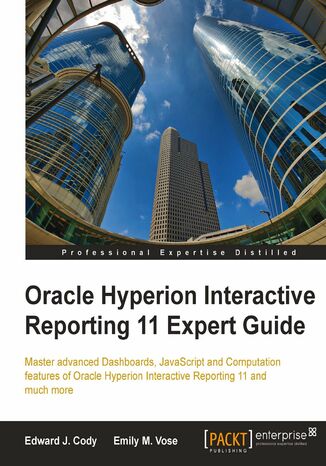
Oracle Hyperion Interactive Reporting 11 Expert Guide. Learn Advanced Dashboards, JavaScript, Computations, and Special Topics from the Experts
Edward J. Cody, Emily M. Vose, Emily Vose, Edward Cody
E-book
Oracle Hyperion Interactive Reporting is one of many products in the Oracle Business Intelligence Enterprise Edition Plus software suite, an industry-leading business intelligence platform. The primary focus of the Interactive Reporting product is to provide strong relational querying and data analysis capabilities, where the software provides significant flexibility for creating custom dashboards, interfaces, and data analysis routines through the use of JavaScript programming and built-in software functionality. While Interactive Reporting is extremely flexible, performing advanced operations in the software is complicated and requires basic programming knowledge and an advanced understanding of the software. This book continues from where The Business Analyst’s Guide to Oracle Hyperion Interactive Reporting 11 completed and provides the reader with the information to successfully execute the advanced features of the product along with examples and specific techniques applicable to everyday use.
The Oracle Hyperion Interactive Reporting 11 Expert Guide provides software users and developers with many examples of the techniques used by software experts. The book begins with an introduction to leveraging advanced features of the project and an introduction to JavaScript. Dashboards are a major focus of the book with four chapters focused on building a simple to complex dashboard including functions, global objects, and syncing selections across dashboards. The book places an emphasis on learning methods for data analysis by using advanced programming and built-in functions, and a unique approach to using code to generate batch reports and exports is provided. The Dashboard Studio Optimize Utility and the Dashboard Studio Merge utility are explained in detail, and the approach to building and using a central code repository for use in dashboards and computations across multiple documents in an enterprise is demonstrated.
This book will help the reader become an expert user of the software, providing the skills necessary to understand, communicate, and perform advanced level tasks. The authors’ experience in developing and supporting Interactive Reporting users is very apparent throughout each chapter of the book. While the book displays content and examples from version 11 of the software, the book is also applicable to previous versions of the software dating back to version 8, so readers not currently using Interactive Reporting 11 will find the book applicable to daily use with the product.
The Oracle Hyperion Interactive Reporting 11 Expert Guide provides software users and developers with many examples of the techniques used by software experts. The book begins with an introduction to leveraging advanced features of the project and an introduction to JavaScript. Dashboards are a major focus of the book with four chapters focused on building a simple to complex dashboard including functions, global objects, and syncing selections across dashboards. The book places an emphasis on learning methods for data analysis by using advanced programming and built-in functions, and a unique approach to using code to generate batch reports and exports is provided. The Dashboard Studio Optimize Utility and the Dashboard Studio Merge utility are explained in detail, and the approach to building and using a central code repository for use in dashboards and computations across multiple documents in an enterprise is demonstrated.
This book will help the reader become an expert user of the software, providing the skills necessary to understand, communicate, and perform advanced level tasks. The authors’ experience in developing and supporting Interactive Reporting users is very apparent throughout each chapter of the book. While the book displays content and examples from version 11 of the software, the book is also applicable to previous versions of the software dating back to version 8, so readers not currently using Interactive Reporting 11 will find the book applicable to daily use with the product.
- Oracle Hyperion Interactive Reporting 11 Expert Guide
- Table of Contents
- Oracle Hyperion Interactive Reporting 11 Expert Guide
- Credits
- About the Authors
- Acknowledgments
- About the Reviewers
- www.PacktPub.com
- Discounts
- Free eBooks
- Newsletters
- Code Downloads, Errata and Support
- Instant Updates on New Packt Books
- PacktLib.PacktPub.com
- Preface
- What this book covers
- What you need for this book
- Who this book is for
- Permissions
- Multidimensional queries
- Additional resources
- Conventions
- Reader feedback
- Customer support
- Downloading the example code
- Errata
- Piracy
- Questions
- 1. Advanced Hyperion Interactive Reporting Techniques
- Introduction to the Oracle Hyperion Interactive Reporting 11 Expert Guide
- Review of Interactive Reporting concepts
- An Introduction to JavaScript in Interactive Reporting
- Building simple to advanced dashboards
- Advanced computations
- Briefing slides and batch exports
- The Central Code Repository
- Optimizing and Merging
- The EPM Workspace
- Interactive Reporting interface and components
- Review of Interactive Reporting sections
- Leveraging code
- Query section Computed Items
- Results section Computed Items
- Table section Computed Items
- Pivot section Computed Items
- Pivot Settings: True Totals and Surface Values
- Editing Pivot Computed Items
- Chart section Computed Items
- Report section Computed Items
- The Expression line
- Document Scripts
- Dashboards
- The Scripting Interface
- Summary
- Introduction to the Oracle Hyperion Interactive Reporting 11 Expert Guide
- 2. Introduction to JavaScript and the Interactive Reporting API
- Introduction to objects and collections
- The Script Editor
- Introduction to JavaScript
- Variables
- Variable data types
- Boolean variables
- String variables
- Number variables
- Null variables
- Variable data types
- Arrays
- Associative Arrays
- Functions
- Decision logic
- Comparison operators
- Conditional statements
- Logical operators
- Loops
- Regular expressions
- Variables
- Summary
- 3. Creating a Simple Dashboard
- Dashboard planning and preparation
- The BMV USA Executive Dashboard Example
- Creating data-driven dashboard objects
- Creating a Vertical Stack Bar chart
- Creating the Chart Query
- Aggregated data facts
- Creating the Vertical Stack Bar chart
- Setting the legend
- Customizing a Vertical Stack Chart
- Visually stack the bars
- Maximizing chart display space
- Detail-oriented formatting
- Color considerations
- Creating a Bar-Line chart
- Creating the chart query
- Limiting the Query data
- Create the Bar-Line chart
- Switching bar and line facts
- Customizing the Bar-Line Chart
- Ignoring Null Values
- Turning off right values
- Line properties
- Customizing the grid
- Creating the chart query
- Displaying pivots
- Creating a simple pivot
- Creating the parent query
- Limiting by YTD and country
- Renaming Request line items
- Creating the parent query
- Ranking and Pivot Drill path configuration
- Displaying ranked dimensions
- Limiting Drill Anywhere paths
- Setting the default pivot formatting
- Overriding the default pivot formatting
- Creating a simple pivot
- Creating a Vertical Stack Bar chart
- Creating a simple dashboard
- Adding dashboard objects
- Adding graphics and controls
- Adding custom images
- Adding Hyperlinks
- Basic interactivity
- Gauges
- Configuring gauges
- Gauge properties and color ranges
- Live Charts
- Configuring Live Charts
- Live Chart properties
- Summary
- 4. Introducing Dashboard Interactivity
- Dashboard Section Objects
- Graphics
- Controls
- Creating a Master Dashboard
- Placing Objects
- Implementing Custom Dashboard Navigation
- Scripting Internal Navigation
- External Navigation
- Creating Supporting Dashboard Sections
- Loading Dashboard Section
- Home Dashboard Section
- Detail Dashboard Sections
- Toggling Between Objects
- Modifying Element Facts
- Dynamic Section Formatting
- Document Start-up Scripts
- Loading Screen Script
- Understanding Toolbars and Menus
- Application Toolbars
- Application Menus
- Section Catalog
- Section Title Bar
- Prompting the User to Save
- Summary
- Dashboard Section Objects
- 5. Building the Dashboard Framework
- Understanding the Dashboard Framework
- Framework Naming Conventions
- Section Names
- Variable Names
- Function Names
- Dashboard Shape Names
- Understanding the JavaScript Workflow
- Framework Naming Conventions
- Implementing the Dashboard Framework
- Global Library Shapes
- Global Variables
- Framework Start-up Events
- Initializing the Loading Screen and Document Properties
- Declaring Global Library Shapes
- Calling Activation Events
- Activation Scripts
- Setting the Document Scripts on Start-up
- Global Library Shapes
- Understanding Document Save Options
- Save Query Results With Document
- Work Offline in Web Client
- Compress Document
- Setting Compression by Default
- Password Protect Document
- Password Protect Design Mode
- Summary
- Understanding the Dashboard Framework
- 6. Advanced Dashboard Techniques
- Populating Dashboard Controls with Database-Driven Values
- Querying Available Values
- Appending Queries
- Query Request Items
- Appending Queries
- Staging the Results Set for Code
- Scripting the Function
- Determining the vDataName Variable
- Removing All Values from a LOV
- Adding a Custom LOV Value
- Customizing Results Section Limits
- Adding Values to the LOV Property
- Scripting a Default LOV Selection
- Completing the Function
- Calling gfPopulateFilterLOV
- Querying Available Values
- Applying User-Selected Filters to Limit Data
- Preparation for Dynamic Limits
- Modify the Global Variables Shape
- Modifying the Query and Results Sections
- Applying Local Filters with JavaScript
- Applying a Drop Down Control Selection to a Local Filter
- Selecting All Values with a Drop Down
- Selecting Filters with a Drop Down
- Completing the Function
- Applying List Box Selections to a Local Filter
- Selecting All Values with a List Box
- Selecting Filters with a List Box
- Finalizing the Function
- Calling Functions with a Function
- Set the Function to the Dashboard Filter Object
- Applying a Drop Down Control Selection to a Local Filter
- Preparation for Dynamic Limits
- Synchronizing User Selections across Multiple Dashboards
- Synchronizing List Box Controls
- Unselecting Values
- Selecting Values
- Synchronizing Selections
- Calling the Functions
- Synchronizing List Box Controls
- Summary
- Populating Dashboard Controls with Database-Driven Values
- 7. Advanced Data Analysis
- Building Queries for Analysis
- Computed Items
- Building Advanced Computed Items
- Building the Definition using JavaScript
- Referencing Columns
- Functions
- Function Formatting Arguments
- Additional Help
- Options
- Deleting Computed Items
- Report section Computed Items
- Built-in Functions and Calculations
- Conditional Functions
- Date Manipulation
- Current Date & Time
- Adding Time
- Identifying Specific Days
- Date Conversion
- Leveraging Mathematical Operations with Dates
- Mathematical Operations
- Numeric Operations
- String Manipulation
- Statistical and Trending Operations
- Ranking
- Using JavaScript
- Variables and Functions in Computed Items
- Math Functions
- Random Number Generation
- Summary
- 8. Creating Briefing Slides and Executing Batch Exports
- Exporting document sections
- Exporting natively
- Exporting a single section (code)
- Export examples
- ExportToStream examples
- Exporting multiple sections (JavaScript code)
- Briefing slides
- Building the report for a briefing slide export
- Export code for briefing slides
- Building the report for a briefing slide export
- Executing batches of reports
- Batch processing example
- Batch processing code
- Refining the batch code to remove empty results sections
- Batch processing example
- Summary
- Exporting document sections
- 9. The Central Code Repository
- Understanding the Central Code Repository
- Preparing the JavaScript code
- Table structure
- Configuring the CCR code table and query
- Querying the Central Code Repository (CCR)
- Creating the Query section
- Renaming the Query and Results sections
- Buidling the code DataModel
- Building the code query
- Querying the Central Code Repository (CCR)
- Building the Global Code Dashboard
- Creating the Global Code Dashboard
- Applying the code to objects
- Scripting the Document Startup Event
- Advanced concepts
- Report Type Grouping
- Enterprise Object Library
- Batch Report Creation
- Summary
- Understanding the Central Code Repository
- 10. Optimizing and Merging
- The Dashboard Studio
- Dashboard Studio: Merging sections
- Merging sections example
- Merging two documents into one
- Merging many documents into one
- Merging documents for users
- Merging presentation sections for users
- The Dashboard Studio Optimize Utility
- Interactive Reporting Studio swap shortcuts
- Filtering section types
- Editing Interactive Reporting documents
- Moving sections
- Showing and Cap Hiding
- Renaming and Deleting
- Locking and Unlocking
- Duplicatable and Unduplicatable
- Packing section code
- Moving objects and sections across Results
- Moving sections across Results or Table sections
- Modifying Report Dependencies
- Moving Filters
- Fixing corrupt files
- Summary
- Index
- Titel: Oracle Hyperion Interactive Reporting 11 Expert Guide. Learn Advanced Dashboards, JavaScript, Computations, and Special Topics from the Experts
- Autor: Edward J. Cody, Emily M. Vose, Emily Vose, Edward Cody
- Originaler Titel: Oracle Hyperion Interactive Reporting 11 Expert Guide. Learn Advanced Dashboards, JavaScript, Computations, and Special Topics from the Experts
- ISBN: 9781849683159, 9781849683159
- Veröffentlichungsdatum: 2011-12-08
- Format: E-book
- Artikelkennung: e_3b0v
- Verleger: Packt Publishing
