Categories
Ebooks
-
Business and economy
- Bitcoin
- Businesswoman
- Coaching
- Controlling
- E-business
- Economy
- Finances
- Stocks and investments
- Personal competence
- Computer in the office
- Communication and negotiation
- Small company
- Marketing
- Motivation
- Multimedia trainings
- Real estate
- Persuasion and NLP
- Taxes
- Social policy
- Guides
- Presentations
- Leadership
- Public Relation
- Reports, analyses
- Secret
- Social Media
- Sales
- Start-up
- Your career
- Management
- Project management
- Human Resources
-
For children
-
For youth
-
Education
-
Encyclopedias, dictionaries
-
E-press
- Architektura i wnętrza
- Health and Safety
- Biznes i Ekonomia
- Home and garden
- E-business
- Ekonomia i finanse
- Esoterecism
- Finances
- Personal finance
- Business
- Photography
- Computer science
- HR & Payroll
- For women
- Computers, Excel
- Accounts
- Culture and literature
- Scientific and academic
- Environmental protection
- Opinion-forming
- Education
- Taxes
- Travelling
- Psychology
- Religion
- Agriculture
- Book and press market
- Transport and Spedition
- Healthand beauty
-
History
-
Computer science
- Office applications
- Data bases
- Bioinformatics
- IT business
- CAD/CAM
- Digital Lifestyle
- DTP
- Electronics
- Digital photography
- Computer graphics
- Games
- Hacking
- Hardware
- IT w ekonomii
- Scientific software package
- School textbooks
- Computer basics
- Programming
- Mobile programming
- Internet servers
- Computer networks
- Start-up
- Operational systems
- Artificial intelligence
- Technology for children
- Webmastering
-
Other
-
Foreign languages
-
Culture and art
-
School reading books
-
Literature
- Antology
- Ballade
- Biographies and autobiographies
- For adults
- Dramas
- Diaries, memoirs, letters
- Epic, epopee
- Essay
- Fantasy and science fiction
- Feuilletons
- Work of fiction
- Humour and satire
- Other
- Classical
- Crime fiction
- Non-fiction
- Fiction
- Mity i legendy
- Nobelists
- Novellas
- Moral
- Okultyzm i magia
- Short stories
- Memoirs
- Travelling
- Narrative poetry
- Poetry
- Politics
- Popular science
- Novel
- Historical novel
- Prose
- Adventure
- Journalism, publicism
- Reportage novels
- Romans i literatura obyczajowa
- Sensational
- Thriller, Horror
- Interviews and memoirs
-
Natural sciences
-
Social sciences
-
School textbooks
-
Popular science and academic
- Archeology
- Bibliotekoznawstwo
- Cinema studies
- Philology
- Polish philology
- Philosophy
- Finanse i bankowość
- Geography
- Economy
- Trade. World economy
- History and archeology
- History of art and architecture
- Cultural studies
- Linguistics
- Literary studies
- Logistics
- Maths
- Medicine
- Humanities
- Pedagogy
- Educational aids
- Popular science
- Other
- Psychology
- Sociology
- Theatre studies
- Theology
- Economic theories and teachings
- Transport i spedycja
- Physical education
- Zarządzanie i marketing
-
Guides
-
Game guides
-
Professional and specialist guides
-
Law
- Health and Safety
- History
- Road Code. Driving license
- Law studies
- Healthcare
- General. Compendium of knowledge
- Academic textbooks
- Other
- Construction and local law
- Civil law
- Financial law
- Economic law
- Economic and trade law
- Criminal law
- Criminal law. Criminal offenses. Criminology
- International law
- International law
- Health care law
- Educational law
- Tax law
- Labor and social security law
- Public, constitutional and administrative law
- Family and Guardianship Code
- agricultural law
- Social law, labour law
- European Union law
- Industry
- Agricultural and environmental
- Dictionaries and encyclopedia
- Public procurement
- Management
-
Tourist guides and travel
- Africa
- Albums
- Southern America
- North and Central America
- Australia, New Zealand, Oceania
- Austria
- Asia
- Balkans
- Middle East
- Bulgary
- China
- Croatia
- The Czech Republic
- Denmark
- Egipt
- Estonia
- Europe
- France
- Mountains
- Greece
- Spain
- Holand
- Iceland
- Lithuania
- Latvia
- Mapy, Plany miast, Atlasy
- Mini travel guides
- Germany
- Norway
- Active travelling
- Poland
- Portugal
- Other
- Przewodniki po hotelach i restauracjach
- Russia
- Romania
- Slovakia
- Slovenia
- Switzerland
- Sweden
- World
- Turkey
- Ukraine
- Hungary
- Great Britain
- Italy
-
Psychology
- Philosophy of life
- Kompetencje psychospołeczne
- Interpersonal communication
- Mindfulness
- General
- Persuasion and NLP
- Academic psychology
- Psychology of soul and mind
- Work psychology
- Relacje i związki
- Parenting and children psychology
- Problem solving
- Intellectual growth
- Secret
- Sexapeal
- Seduction
- Appearance and image
- Philosophy of life
-
Religion
-
Sport, fitness, diets
-
Technology and mechanics
Audiobooks
-
Business and economy
- Bitcoin
- Businesswoman
- Coaching
- Controlling
- E-business
- Economy
- Finances
- Stocks and investments
- Personal competence
- Communication and negotiation
- Small company
- Marketing
- Motivation
- Real estate
- Persuasion and NLP
- Taxes
- Social policy
- Guides
- Presentations
- Leadership
- Public Relation
- Secret
- Social Media
- Sales
- Start-up
- Your career
- Management
- Project management
- Human Resources
-
For children
-
For youth
-
Education
-
Encyclopedias, dictionaries
-
E-press
-
History
-
Computer science
-
Other
-
Foreign languages
-
Culture and art
-
School reading books
-
Literature
- Antology
- Ballade
- Biographies and autobiographies
- For adults
- Dramas
- Diaries, memoirs, letters
- Epic, epopee
- Essay
- Fantasy and science fiction
- Feuilletons
- Work of fiction
- Humour and satire
- Other
- Classical
- Crime fiction
- Non-fiction
- Fiction
- Mity i legendy
- Nobelists
- Novellas
- Moral
- Okultyzm i magia
- Short stories
- Memoirs
- Travelling
- Poetry
- Politics
- Popular science
- Novel
- Historical novel
- Prose
- Adventure
- Journalism, publicism
- Reportage novels
- Romans i literatura obyczajowa
- Sensational
- Thriller, Horror
- Interviews and memoirs
-
Natural sciences
-
Social sciences
-
Popular science and academic
-
Guides
-
Professional and specialist guides
-
Law
-
Tourist guides and travel
-
Psychology
- Philosophy of life
- Interpersonal communication
- Mindfulness
- General
- Persuasion and NLP
- Academic psychology
- Psychology of soul and mind
- Work psychology
- Relacje i związki
- Parenting and children psychology
- Problem solving
- Intellectual growth
- Secret
- Sexapeal
- Seduction
- Appearance and image
- Philosophy of life
-
Religion
-
Sport, fitness, diets
-
Technology and mechanics
Videocourses
-
Data bases
-
Big Data
-
Biznes, ekonomia i marketing
-
Cybersecurity
-
Data Science
-
DevOps
-
For children
-
Electronics
-
Graphics/Video/CAX
-
Games
-
Microsoft Office
-
Development tools
-
Programming
-
Personal growth
-
Computer networks
-
Operational systems
-
Software testing
-
Mobile devices
-
UX/UI
-
Web development
-
Management
Podcasts
- Ebooks
- Computer science
- Business applications
- Microsoft Dynamics AX 2012 Reporting Cookbook. There no better way of getting to grips with the Dynamics AX framework than learning by example. This cookbook is packed with recipes for creating and managing reports along with full explanations for complete understanding
E-book details
Log in, If you're interested in the contents of the item.
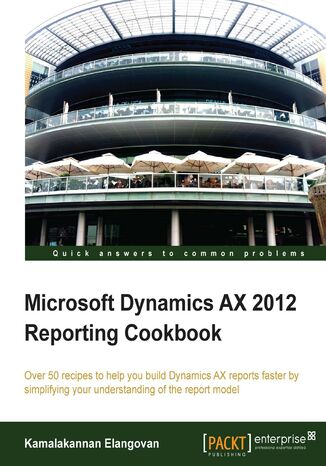
Microsoft Dynamics AX 2012 Reporting Cookbook. There no better way of getting to grips with the Dynamics AX framework than learning by example. This cookbook is packed with recipes for creating and managing reports along with full explanations for complete understanding
Ebook
Dynamics AX 2012 is a modern ERP solution from Microsoft that is targeted at the mid-and-high-level organizations. It is seeing an increased rate of adoption due to its tighter integration with the Microsoft technology stack and the flexibility it offers.
Microsoft Dynamics AX 2012 Reporting Cookbook focuses mainly on the reporting aspects of Microsoft Dynamics AX 2012. Reports play a very central role in an ERP system being accessible to customers, vendors, top management and the shop floor. Every ERP implementation includes reporting changes as companies try to refit the reports to their standards and processes. As a Dynamics AX developer, reporting skills are a must-have and this book intends to make report development easier and simpler.
Microsoft Dynamics AX 2012 Reporting Cookbook deals with the SSRS-based reporting framework introduced with Dynamics AX 2012. It explains the reporting model in detail and offers instruction-led examples to help you understand the nuances involved in developing a report.
Throughout this book, you will learn how to build your own reports based on Queries, RDP, and different designs like Auto/Precision designs. You will also gain an understanding of the programmatic flow, which will help you develop reports with confidence. You will find different approaches to debug issues in your reports. The examples offered in this book can be readily used in your real-world scenarios. This book also offers strategies for new reports as well as for migrating your reports from the old reporting framework and development. Report designs like table, matrix, and charts have been discussed with examples. There are also tips, tools and references spread across the book that can hasten your report development process.
Overall, this book will guarantee you a deeper understanding of report development in Dynamics AX.
Microsoft Dynamics AX 2012 Reporting Cookbook focuses mainly on the reporting aspects of Microsoft Dynamics AX 2012. Reports play a very central role in an ERP system being accessible to customers, vendors, top management and the shop floor. Every ERP implementation includes reporting changes as companies try to refit the reports to their standards and processes. As a Dynamics AX developer, reporting skills are a must-have and this book intends to make report development easier and simpler.
Microsoft Dynamics AX 2012 Reporting Cookbook deals with the SSRS-based reporting framework introduced with Dynamics AX 2012. It explains the reporting model in detail and offers instruction-led examples to help you understand the nuances involved in developing a report.
Throughout this book, you will learn how to build your own reports based on Queries, RDP, and different designs like Auto/Precision designs. You will also gain an understanding of the programmatic flow, which will help you develop reports with confidence. You will find different approaches to debug issues in your reports. The examples offered in this book can be readily used in your real-world scenarios. This book also offers strategies for new reports as well as for migrating your reports from the old reporting framework and development. Report designs like table, matrix, and charts have been discussed with examples. There are also tips, tools and references spread across the book that can hasten your report development process.
Overall, this book will guarantee you a deeper understanding of report development in Dynamics AX.
- Microsoft Dynamics AX 2012 Reporting Cookbook
- Table of Contents
- Microsoft Dynamics AX 2012 Reporting Cookbook
- Credits
- About the Author
- About the Reviewers
- www.PacktPub.com
- Support files, eBooks, discount offers and more
- Why Subscribe?
- Free Access for Packt account holders
- Instant Updates on New Packt Books
- Support files, eBooks, discount offers and more
- Preface
- What this book covers
- What you need for this book
- Who this book is for
- Conventions
- Reader feedback
- Customer support
- Downloading the example code
- Errata
- Piracy
- Questions
- 1. Understanding and Creating Simple SSRS Reports
- Introduction
- Reporting overview
- Using a query as a datasource in a report
- Getting ready
- How to do it...
- How it works...
- Creating an auto design from a dataset
- Getting ready
- How to do it...
- How it works...
- Grouping in reports
- How to do it...
- How it works...
- Adding ranges to the report
- How to do it...
- How it works...
- Deploying the report
- Getting ready
- How to do it...
- How it works...
- See also
- Creating a menu item for the report
- How to do it...
- How it works...
- See also
- 2. Enhancing Your Report Visualization and Interaction
- Introduction
- Creating multiple data regions and charts in reports
- Getting ready
- How to do it
- How it works
- Creating a chart data region
- Getting ready
- How to do it
- How it works
- Creating a new layout template
- How to do it
- How it works
- Expressions in layouts
- How to do it
- How it works
- Aggregation in reports
- How to do it
- How it works
- Adding an image in auto design
- How to do it
- How it works
- See also
- Formatting reports
- How to do it
- How it works
- Adding unbounded parameters in reports
- How to do it
- How it works
- System parameter
- User-defined parameters
- Bounded Parameters
- Unbounded Parameters
- Parameters and datasource types
- Query parameters
- Dynamic filters
- See also
- Adding filters to data regions
- How to do it
- How it works
- Adding a document map navigation to reports
- How to do it
- How it works
- Adding a drill up/drill down navigation to reports
- How to do it
- How it works
- 3. A Report Programming Model
- Introduction
- Opening a report through a controller
- Getting Ready
- How to do it...
- How it works...
- Report programming model
- Model
- Controller
- View
- Modifying the report query in the controller
- Getting Ready
- How to do it...
- How it works
- Adding ranges from unbound parameters to the query
- How to do it...
- How it works
- RDP versus RDL data contract
- Modifying the UI by caller
- How to do it
- How it works
- Turning off the report dialog
- How to do it...
- Setting up security for reports
- How to do it
- How it works...
- Calling multiple reports from a controller
- How to do it
- How it works...
- Debugging a report model
- How to do it
- Making changes to the model and adding new classes
- How it works
- How to do it
- Adding data methods in business logic
- How to do it...
- How it works
- Data methods versus expressions
- Adding a URL drill-through action in reports
- How to do it...
- How it works...
- Debugging business logic
- How to do it
- How it works
- Unit testing business logic
- How to do it
- How it works...
- 4. Report Programming Model RDP
- Introduction
- Creating a simple RDP report
- Getting ready
- How to do it
- How it works
- Report Data Provider (RDP)
- RDP class
- RDP data contract
- UI builder
- Choosing RDP for a report
- Report Data Provider (RDP)
- See Also
- Testing the RDP
- How to do it
- How it works
- Creating a simple precision design
- Getting ready
- How to do it
- How it works
- Creating an advanced RDP report
- How to do it
- How it works
- Creating a group view report
- How to do it
- How it works
- Adding headers and displaying company images
- How to do it
- How it works
- Debugging RDP
- See Also
- Using an existing temp table in RDP
- How to do it
- How it works
- Preprocessing reports
- How to do it
- How it works
- Clean up
- See also
- 5. Integrating External Datasources
- Introduction
- Adding a datasource through business logic
- Getting ready
- How to do it...
- How it works
- See also
- Using an XML feed as a datasource
- Getting ready
- How to do it
- How it works
- The spin-off recipes
- Building a parameter lookup using business logic
- Getting ready
- How to do it
- How it works
- Business logic
- Building a report through an external datasource
- Getting ready
- How to do it
- How it works
- Adding a parameter for an external datasource query
- Getting ready
- How to do it
- How it works
- Creating a customer summary OLAP report
- Getting ready
- How to do it
- How it works
- See also
- Adding a parameter lookup for OLAP
- Getting ready
- How to do it
- How it works
- Designing an OLAP table report with SQL Report Builder
- Getting ready
- How to do it
- How it works
- Designing a map subreport with SQL Report Builder
- Getting ready
- How to do it
- How it works
- Creating a subreport in auto design
- Getting ready
- How to do it
- How it works
- Creating a subreport in precision design
- Getting ready
- How to do it
- How it works
- See also
- 6. Beyond Tabular Reports
- Introduction
- Creating a matrix report
- How to do it
- Basic report design
- Creating a matrix report
- How it works
- How to do it
- Creating a multicolumn matrix report
- Getting ready
- How to do it
- How it works
- Creating a column chart report
- Getting ready
- How to do it
- How it works
- See also
- Creating a line chart
- Getting ready
- How to do it
- How it works
- Theres more
- Chart reports in auto design
- Gauges in reports
- Getting ready
- How to do it
- List and rectangle controls in reports
- How to do it
- How it works
- Adding reports to the role center
- How to do it
- How it works
- 7. Upgrading and Analyzing Reports
- Introduction
- Upgrading a report from the previous version
- How to do it...
- Defining the datasource
- Mapping the parameters and fields
- Mapping the design
- Datasets in AX 2012 versus AX 2009 reports
- Developing the controller
- Handling UI events
- See also
- How to do it...
- Analyzing and modifying an existing report
- How to do it...
- How it works...
- Implementing validation in reports
- Getting ready
- How to do it...
- How it works...
- Surrogate fields in reports
- How to do it...
- Surrogate keys in query-based reports
- Surrogate keys in RDP
- How it works...
- Spin-off idea
- How to do it...
- Grouping and ordering controls in a report dialog
- Getting ready
- How to do it...
- Grouping in the report model
- Grouping in the UI builder
- Grouping in the contract
- How it works...
- RDP with multiple temporary tables
- Getting ready
- How to do it...
- How it works...
- Multi-value lookup
- Getting ready
- How to do it...
- How it works...
- Inventory dimensions in reports
- Getting ready
- How to do it...
- How it works...
- Financial dimensions in reports
- Financial dimensions in query reports
- How to do it...
- How it works...
- Financial dimensions in RDP reports
- How to do it...
- How it works...
- 8. Troubleshooting and Other Advanced Recipes
- Introduction
- Assessing report performance and usage
- Getting ready
- How to do it
- How it works
- Handling long running reports in AX
- How to do it
- Design-based resolution
- Configuration-based resolution
- See also
- How to do it
- Troubleshooting reports in AX
- How to do it
- Deployment-related issues
- Unable to deploy
- Unable to refresh
- Rendering-related issues
- Data-related issues
- Query-based reports
- RDB-based reports
- Controller issues
- Deployment-related issues
- See also
- How to do it
- Auto e-mail and Save as file tasks in reports
- How to do it
- Saving the report to a file
- Sending the report through an e-mail
- Saving the report to a file
- How it works
- How to do it
- Handling events post report completion
- How to do it
- How it works
- Generating and displaying barcodes in reports
- How to do it
- How it works
- Hiding controls by context
- How to do it
- How it works
- Using AXEnumProvider as the dataset for parameters in reports
- Getting ready
- How to do it
- Adding a new report design to print management
- How to do it
- Deploying language-specific reports to speed up execution time
- How to do it
- How it works
- Making your reports function better
- How to do it
- A. Introduction to SSRS
- Introduction
- Why SSRS?
- Reporting architecture
- The report database
- The report server
- The Report Manager
- Report Definition Language (RDL)
- Dynamics AX reporting extensions
- Data Processing Extensions (DPE)
- Report Definition Extensions (RDE)
- AX 2009 versus AX 2012
- Development
- Understanding AX reports
- Artifacts
- Reports (AOT\SSRS reports)
- Reporting projects (AOT\Visual Studio Projects\Dynamics AX Model Projects)
- Report model
- Datasets
- Design
- Auto design
- Precision design
- Installation and configuration checklist
- Components to be installed
- Configurations in Dynamics AX
- Reporting services configuration manager
- Native mode versus SharePoint integrated mode
- Components to be installed
- Index
- Title: Microsoft Dynamics AX 2012 Reporting Cookbook. There no better way of getting to grips with the Dynamics AX framework than learning by example. This cookbook is packed with recipes for creating and managing reports along with full explanations for complete understanding
- Author: Kamalakannan Elangovan
- Original title: Microsoft Dynamics AX 2012 Reporting Cookbook. There no better way of getting to grips with the Dynamics AX framework than learning by example. This cookbook is packed with recipes for creating and managing reports along with full explanations for complete understanding.
- ISBN: 9781849687737, 9781849687737
- Date of issue: 2013-09-24
- Format: Ebook
- Item ID: e_3b53
- Publisher: Packt Publishing
