Kategorien
E-Books
-
Wirtschaft
- Bitcoin
- Geschäftsfrau
- Coaching
- Controlling
- E-Business
- Ökonomie
- Finanzen
- Börse und Investitionen
- Persönliche Kompetenzen
- Computer im Büro
- Kommunikation und Verhandlungen
- Kleines Unternehmen
- Marketing
- Motivation
- Multimedia-Training
- Immobilien
- Überzeugung und NLP
- Steuern
- Sozialpolitik
- Handbȕcher
- Präsentationen
- Führung
- Public Relation
- Berichte, Analysen
- Geheimnis
- Social Media
- Verkauf
- Start-up
- Ihre Karriere
- Management
- Projektmanagement
- Personal (HR)
-
Für Kinder
-
Für Jugendliche
-
Bildung
-
Enzyklopädien, Wörterbücher
-
E-Presse
- Architektura i wnętrza
- Sicherheit und Gesundheit am Arbeitsplatz
- Biznes i Ekonomia
- Haus und Garten
- E-Business
- Ekonomia i finanse
- Esoterik
- Finanzen
- Persönliche Finanzen
- Unternehmen
- Fotografie
- Informatik
- HR und Gehaltsabrechnung
- Frauen
- Computer, Excel
- Buchhaltung
- Kultur und Literatur
- Wissenschaftlich und akademisch
- Umweltschutz
- meinungsbildend
- Bildung
- Steuern
- Reisen
- Psychologie
- Religion
- Landwirtschaft
- Buch- und Pressemarkt
- Transport und Spedition
- Gesundheit und Schönheit
-
Geschichte
-
Informatik
- Office-Programme
- Datenbank
- Bioinformatik
- IT Branche
- CAD/CAM
- Digital Lifestyle
- DTP
- Elektronik
- Digitale Fotografie
- Computergrafik
- Spiele
- Hacking
- Hardware
- IT w ekonomii
- Wissenschaftliche Pakete
- Schulbücher
- Computergrundlagen
- Programmierung
- Mobile-Programmierung
- Internet-Server
- Computernetzwerke
- Start-up
- Betriebssysteme
- Künstliche Inteligenz
- Technik für Kinder
- Webmaster
-
Andere
-
Fremdsprachen lernen
-
Kultur und Kunst
-
Lektüre
-
Literatur
- Anthologien
- Ballade
- Biografien und Autobiografien
- Für Erwachsene
- Drama
- Tagebücher, Memoiren, Briefe
- Epos
- Essay
- Science Fiction
- Felietonys
- Fiktion
- Humor, Satire
- Andere
- Klassisch
- Krimi
- Sachbücher
- Belletristik
- Mity i legendy
- Nobelpreisträger
- Kurzgeschichten
- Gesellschaftlich
- Okultyzm i magia
- Erzählung
- Erinnerungen
- Reisen
- Gedicht
- Poesie
- Politik
- Populärwissenschaftlich
- Roman
- Historischer Roman
- Prosa
- Abenteuer
- Journalismus
- Reportage
- Romans i literatura obyczajowa
- Sensation
- Thriller, Horror
- Interviews und Erinnerungen
-
Naturwissenschaften
-
Sozialwissenschaften
-
Schulbücher
-
Populärwissenschaft und akademisch
- Archäologie
- Bibliotekoznawstwo
- Filmwissenschaft
- Philologie
- Polnische Philologie
- Philosophie
- Finanse i bankowość
- Erdkunde
- Wirtschaft
- Handel. Weltwirtschaft
- Geschichte und Archäologie
- Kunst- und Architekturgeschichte
- Kulturwissenschaft
- Linguistik
- Literaturwissenschaft
- Logistik
- Mathematik
- Medizin
- Geisteswissenschaften
- Pädagogik
- Lehrmittel
- Populärwissenschaftlich
- Andere
- Psychologie
- Soziologie
- Theatrologie
- Teologie
- Theorien und Wirtschaftswissenschaften
- Transport i spedycja
- Sportunterricht
- Zarządzanie i marketing
-
Handbȕcher
-
Spielanleitungen
-
Professioneller und fachkundige Leitfaden
-
Jura
- Sicherheit und Gesundheit am Arbeitsplatz
- Geschichte
- Verkehrsregeln. Führerschein
- Rechtswissenschaften
- Gesundheitswesen
- Allgemeines. Wissenskompendium
- akademische Bücher
- Andere
- Bau- und Wohnungsrecht
- Zivilrecht
- Finanzrecht
- Wirtschaftsrecht
- Wirtschafts- und Handelsrecht
- Strafrecht
- Strafrecht. Kriminelle Taten. Kriminologie
- Internationales Recht
- Internationales und ausländisches Recht
- Gesundheitsschutzgesetz
- Bildungsrecht
- Steuerrecht
- Arbeits- und Sozialversicherungsrecht
- Öffentliches, Verfassungs- und Verwaltungsrecht
- Familien- und Vormundschaftsrecht
- Agrarrecht
- Sozialrecht, Arbeitsrecht
- EU-Recht
- Industrie
- Agrar- und Umweltschutz
- Wörterbücher und Enzyklopädien
- Öffentliche Auftragsvergabe
- Management
-
Führer und Reisen
- Afrika
- Alben
- Südamerika
- Mittel- und Nordamerika
- Australien, Neuseeland, Ozeanien
- Österreich
- Asien
- Balkan
- Naher Osten
- Bulgarien
- China
- Kroatien
- Tschechische Republik
- Dänemark
- Ägypten
- Estland
- Europa
- Frankreich
- Berge
- Griechenland
- Spanien
- Niederlande
- Island
- Litauen
- Lettland
- Mapy, Plany miast, Atlasy
- Miniführer
- Deutschland
- Norwegen
- Aktive Reisen
- Polen
- Portugal
- Andere
- Przewodniki po hotelach i restauracjach
- Russland
- Rumänien
- Slowakei
- Slowenien
- Schweiz
- Schweden
- Welt
- Türkei
- Ukraine
- Ungarn
- Großbritannien
- Italien
-
Psychologie
- Lebensphilosophien
- Kompetencje psychospołeczne
- zwischenmenschliche Kommunikation
- Mindfulness
- Allgemeines
- Überzeugung und NLP
- Akademische Psychologie
- Psychologie von Seele und Geist
- Arbeitspsychologie
- Relacje i związki
- Elternschafts- und Kinderpsychologie
- Problemlösung
- Intellektuelle Entwicklung
- Geheimnis
- Sexualität
- Verführung
- Aussehen ind Image
- Lebensphilosophien
-
Religion
-
Sport, Fitness, Diäten
-
Technik und Mechanik
Hörbücher
-
Wirtschaft
- Bitcoin
- Geschäftsfrau
- Coaching
- Controlling
- E-Business
- Ökonomie
- Finanzen
- Börse und Investitionen
- Persönliche Kompetenzen
- Kommunikation und Verhandlungen
- Kleines Unternehmen
- Marketing
- Motivation
- Immobilien
- Überzeugung und NLP
- Steuern
- Sozialpolitik
- Handbȕcher
- Präsentationen
- Führung
- Public Relation
- Geheimnis
- Social Media
- Verkauf
- Start-up
- Ihre Karriere
- Management
- Projektmanagement
- Personal (HR)
-
Für Kinder
-
Für Jugendliche
-
Bildung
-
Enzyklopädien, Wörterbücher
-
E-Presse
-
Geschichte
-
Informatik
-
Andere
-
Fremdsprachen lernen
-
Kultur und Kunst
-
Lektüre
-
Literatur
- Anthologien
- Ballade
- Biografien und Autobiografien
- Für Erwachsene
- Drama
- Tagebücher, Memoiren, Briefe
- Epos
- Essay
- Science Fiction
- Felietonys
- Fiktion
- Humor, Satire
- Andere
- Klassisch
- Krimi
- Sachbücher
- Belletristik
- Mity i legendy
- Nobelpreisträger
- Kurzgeschichten
- Gesellschaftlich
- Okultyzm i magia
- Erzählung
- Erinnerungen
- Reisen
- Poesie
- Politik
- Populärwissenschaftlich
- Roman
- Historischer Roman
- Prosa
- Abenteuer
- Journalismus
- Reportage
- Romans i literatura obyczajowa
- Sensation
- Thriller, Horror
- Interviews und Erinnerungen
-
Naturwissenschaften
-
Sozialwissenschaften
-
Populärwissenschaft und akademisch
- Archäologie
- Philosophie
- Wirtschaft
- Handel. Weltwirtschaft
- Geschichte und Archäologie
- Kunst- und Architekturgeschichte
- Kulturwissenschaft
- Literaturwissenschaft
- Mathematik
- Medizin
- Geisteswissenschaften
- Pädagogik
- Lehrmittel
- Populärwissenschaftlich
- Andere
- Psychologie
- Soziologie
- Teologie
- Zarządzanie i marketing
-
Handbȕcher
-
Professioneller und fachkundige Leitfaden
-
Jura
-
Führer und Reisen
-
Psychologie
- Lebensphilosophien
- zwischenmenschliche Kommunikation
- Mindfulness
- Allgemeines
- Überzeugung und NLP
- Akademische Psychologie
- Psychologie von Seele und Geist
- Arbeitspsychologie
- Relacje i związki
- Elternschafts- und Kinderpsychologie
- Problemlösung
- Intellektuelle Entwicklung
- Geheimnis
- Sexualität
- Verführung
- Aussehen ind Image
- Lebensphilosophien
-
Religion
-
Sport, Fitness, Diäten
-
Technik und Mechanik
Videokurse
-
Datenbank
-
Big Data
-
Biznes, ekonomia i marketing
-
Cybersicherheit
-
Data Science
-
DevOps
-
Für Kinder
-
Elektronik
-
Grafik / Video / CAX
-
Spiele
-
Microsoft Office
-
Entwicklungstools
-
Programmierung
-
Persönliche Entwicklung
-
Computernetzwerke
-
Betriebssysteme
-
Softwaretest
-
Mobile Geräte
-
UX/UI
-
Web development
-
Management
Podcasts
- E-Books
- IT Branche
- Persönliche Kompetenzen
- GNS3 Network Simulation Guide. From installation through to creating large scale simulations, this is the complete guide to GNS3 that will give you the know-how needed for Cisco certification. For networking professionals, it's a career-advancing tutorial
Details zum E-Book
Einloggen, wenn Sie am Inhalt des Artikels interessiert sind.
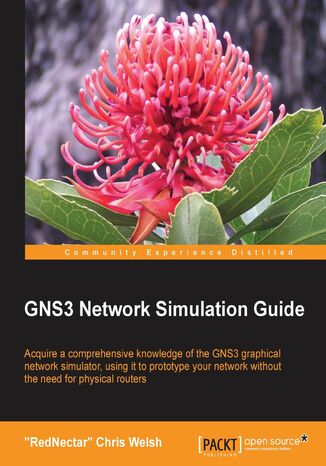
GNS3 Network Simulation Guide. From installation through to creating large scale simulations, this is the complete guide to GNS3 that will give you the know-how needed for Cisco certification. For networking professionals, it's a career-advancing tutorial
GNS3, Christopher J Welsh (USD)
E-book
GNS3 is an open-source Graphical Network Simulator used extensively by networking professionals to simulate networking devices such as Cisco, Juniper and Vyatta routers, along with Virtual PCs.
GNS3 Network Simulation Guide gives you all the information you need to run a successful GNS3 simulation. You will be guided through the tricky installation pre-requisites and procedures involved in developing a simulated topology suitable for studying for Cisco CCIE Certification. We will also cover many useful tips and tricks which will help you make the most of your GNS3 simulator application.
You will begin the GNS3 journey by ensuring that you have prepared your computer with any additional files required by GNS3, to set up the simulated environment needed for a successful installation process.
Once GNS3 is installed, you will get to work creating a successful simulation including routers, Ethernet switches, Virtual PCs, and capture packets using Wireshark. Next, you will learn how to master GNS3's Graphical User Interface as well as the Command Console. The inner workings of GNS3 are described in depth so that you gain an appreciation of how UDP tunnels are used to tie the many components of GNS3 together.
By following the clear examples and exercises in this guide, you will learn everything that you need to know about how to use GNS3 to prepare for certifications, as well as simulate real-world network scenarios.
GNS3 Network Simulation Guide gives you all the information you need to run a successful GNS3 simulation. You will be guided through the tricky installation pre-requisites and procedures involved in developing a simulated topology suitable for studying for Cisco CCIE Certification. We will also cover many useful tips and tricks which will help you make the most of your GNS3 simulator application.
You will begin the GNS3 journey by ensuring that you have prepared your computer with any additional files required by GNS3, to set up the simulated environment needed for a successful installation process.
Once GNS3 is installed, you will get to work creating a successful simulation including routers, Ethernet switches, Virtual PCs, and capture packets using Wireshark. Next, you will learn how to master GNS3's Graphical User Interface as well as the Command Console. The inner workings of GNS3 are described in depth so that you gain an appreciation of how UDP tunnels are used to tie the many components of GNS3 together.
By following the clear examples and exercises in this guide, you will learn everything that you need to know about how to use GNS3 to prepare for certifications, as well as simulate real-world network scenarios.
- GNS3 Network Simulation Guide
- Table of Contents
- GNS3 Network Simulation Guide
- Credits
- About the Author
- About the Reviewers
- www.PacktPub.com
- Support files, eBooks, discount offers and more
- Why Subscribe?
- Free Access for Packt account holders
- Support files, eBooks, discount offers and more
- Preface
- What this book covers
- What you need for this book
- Who this book is for
- Conventions
- Reader feedback
- Customer support
- Errata
- Piracy
- Questions
- 1. Clearing the First Hurdle
- Pre-installation tasks and prerequisites
- Understanding the GNS3 family of applications
- Memory and CPU
- Router image files
- Downloading GNS3
- Understanding the GNS3 family of applications
- The installation process
- Installing on Windows
- Installing on OS X (Macintosh)
- Installing on Linux Mint
- Post-installation tasks
- The setup wizard
- Summary
- Pre-installation tasks and prerequisites
- 2. Creating your First GNS3 Simulation
- Jumping in the deep end a basic two-router configuration
- Conceptualizing a project
- The topology.net file
- The configs directory
- The working directory
- Opening a project
- Getting to know the GUI
- Tips for managing your workspace
- Tips for managing your routers
- Using VPCS (Virtual PC Simulator)
- Capturing packets with Wireshark
- Avoiding the 100 percent CPU utilization problem
- Coming to grips with Idle-PC values
- Introducing GNS3 generic switches
- Ethernet switch
- Frame-relay and ATM switches
- Summary
- 3. Enhancing GNS3
- Connecting to physical interfaces
- Mini-project connecting your GNS3 router to your LAN
- Why cant my host computer ping my router?
- The Microsoft Loopback adapter
- The Linux NIO TAP adapter
- The OS X TUN/TAP adapter
- Adding VLAN support
- Generic Ethernet switch
- EtherSwitch router
- Terminal tips
- Using a different terminal application
- Using the AUX port
- Troubleshooting a device console
- Fine-tuning the topology adding graphics and text
- Accessing GNS3 running on a remote machine
- Accessing a device console remotely
- Linking GNS3 topologies on different hosts
- Summary
- Connecting to physical interfaces
- 4. Unleashing Other Emulators
- The Qemu emulator
- Adding Qemu support
- Linux
- Qemu preferences
- Microcore Linux using Qemu
- Adding ASA firewalls
- Adding Juniper routers (Junos)
- Adding Qemu support
- The VirtualBox emulator
- Adding VirtualBox support
- A Windows PC on Oracle VirtualBox
- A Linux PC on VirtualBox
- Adding a Vyatta router using VirtualBox
- Summary
- The Qemu emulator
- 5. The Cisco Connection
- Cisco routers emulated hardware
- Cisco IOS
- Platform
- Feature set
- Memory location and compression format
- Train number
- Maintenance release
- Train identifier
- RAM requirements and the feature navigator
- Summary
- 6. Peeking under the GNS3 Hood
- Understanding the topology.net file
- Say hello to the hypervisor
- The GNS3 orchestra
- UDP tunnel concept
- Conducting Qemu and VirtualBox
- Debugging using the GNS3 management console
- Summary
- 7. Tips for Teachers, Troubleshooters, and Team Leaders
- Packaging your projects
- Adding instructions
- Managing snapshots
- Using remote hypervisors
- Remote hypervisor tutorial
- Preparing the remote servers
- Preparing the host computer
- Load balancing across multiple hypervisors
- Using your local GNS3 host as a hypervisor
- Building the topology
- Choosing the right platform
- Using VPCS with remote hypervisors
- Remote hypervisor tutorial
- Running GNS3 in a virtual machine
- The GNS3 WorkBench solution
- GNS3 Limitations
- Ethernet interfaces are always up
- Cisco router support
- Host PC communication in a virtual machine environment
- Getting more help
- Official websites for all the GNS3 suite of programs
- Other helpful online resources
- Summary
- Packaging your projects
- Index
- Titel: GNS3 Network Simulation Guide. From installation through to creating large scale simulations, this is the complete guide to GNS3 that will give you the know-how needed for Cisco certification. For networking professionals, it's a career-advancing tutorial
- Autor: GNS3, Christopher J Welsh (USD)
- Originaler Titel: GNS3 Network Simulation Guide. From installation through to creating large scale simulations, this is the complete guide to GNS3 that will give you the know-how needed for Cisco certification. For networking professionals, it's a career-advancing tutorial.
- ISBN: 9781782160816, 9781782160816
- Veröffentlichungsdatum: 2013-10-25
- Format: E-book
- Artikelkennung: e_3b5m
- Verleger: Packt Publishing
