Kategorien
E-Books
-
Wirtschaft
- Bitcoin
- Geschäftsfrau
- Coaching
- Controlling
- E-Business
- Ökonomie
- Finanzen
- Börse und Investitionen
- Persönliche Kompetenzen
- Computer im Büro
- Kommunikation und Verhandlungen
- Kleines Unternehmen
- Marketing
- Motivation
- Multimedia-Training
- Immobilien
- Überzeugung und NLP
- Steuern
- Sozialpolitik
- Handbȕcher
- Präsentationen
- Führung
- Public Relation
- Berichte, Analysen
- Geheimnis
- Social Media
- Verkauf
- Start-up
- Ihre Karriere
- Management
- Projektmanagement
- Personal (HR)
-
Für Kinder
-
Für Jugendliche
-
Bildung
-
Enzyklopädien, Wörterbücher
-
E-Presse
- Architektura i wnętrza
- Sicherheit und Gesundheit am Arbeitsplatz
- Biznes i Ekonomia
- Haus und Garten
- E-Business
- Ekonomia i finanse
- Esoterik
- Finanzen
- Persönliche Finanzen
- Unternehmen
- Fotografie
- Informatik
- HR und Gehaltsabrechnung
- Frauen
- Computer, Excel
- Buchhaltung
- Kultur und Literatur
- Wissenschaftlich und akademisch
- Umweltschutz
- meinungsbildend
- Bildung
- Steuern
- Reisen
- Psychologie
- Religion
- Landwirtschaft
- Buch- und Pressemarkt
- Transport und Spedition
- Gesundheit und Schönheit
-
Geschichte
-
Informatik
- Office-Programme
- Datenbank
- Bioinformatik
- IT Branche
- CAD/CAM
- Digital Lifestyle
- DTP
- Elektronik
- Digitale Fotografie
- Computergrafik
- Spiele
- Hacking
- Hardware
- IT w ekonomii
- Wissenschaftliche Pakete
- Schulbücher
- Computergrundlagen
- Programmierung
- Mobile-Programmierung
- Internet-Server
- Computernetzwerke
- Start-up
- Betriebssysteme
- Künstliche Inteligenz
- Technik für Kinder
- Webmaster
-
Andere
-
Fremdsprachen lernen
-
Kultur und Kunst
-
Lektüre
-
Literatur
- Anthologien
- Ballade
- Biografien und Autobiografien
- Für Erwachsene
- Drama
- Tagebücher, Memoiren, Briefe
- Epos
- Essay
- Science Fiction
- Felietonys
- Fiktion
- Humor, Satire
- Andere
- Klassisch
- Krimi
- Sachbücher
- Belletristik
- Mity i legendy
- Nobelpreisträger
- Kurzgeschichten
- Gesellschaftlich
- Okultyzm i magia
- Erzählung
- Erinnerungen
- Reisen
- Gedicht
- Poesie
- Politik
- Populärwissenschaftlich
- Roman
- Historischer Roman
- Prosa
- Abenteuer
- Journalismus
- Reportage
- Romans i literatura obyczajowa
- Sensation
- Thriller, Horror
- Interviews und Erinnerungen
-
Naturwissenschaften
-
Sozialwissenschaften
-
Schulbücher
-
Populärwissenschaft und akademisch
- Archäologie
- Bibliotekoznawstwo
- Filmwissenschaft
- Philologie
- Polnische Philologie
- Philosophie
- Finanse i bankowość
- Erdkunde
- Wirtschaft
- Handel. Weltwirtschaft
- Geschichte und Archäologie
- Kunst- und Architekturgeschichte
- Kulturwissenschaft
- Linguistik
- Literaturwissenschaft
- Logistik
- Mathematik
- Medizin
- Geisteswissenschaften
- Pädagogik
- Lehrmittel
- Populärwissenschaftlich
- Andere
- Psychologie
- Soziologie
- Theatrologie
- Teologie
- Theorien und Wirtschaftswissenschaften
- Transport i spedycja
- Sportunterricht
- Zarządzanie i marketing
-
Handbȕcher
-
Spielanleitungen
-
Professioneller und fachkundige Leitfaden
-
Jura
- Sicherheit und Gesundheit am Arbeitsplatz
- Geschichte
- Verkehrsregeln. Führerschein
- Rechtswissenschaften
- Gesundheitswesen
- Allgemeines. Wissenskompendium
- akademische Bücher
- Andere
- Bau- und Wohnungsrecht
- Zivilrecht
- Finanzrecht
- Wirtschaftsrecht
- Wirtschafts- und Handelsrecht
- Strafrecht
- Strafrecht. Kriminelle Taten. Kriminologie
- Internationales Recht
- Internationales und ausländisches Recht
- Gesundheitsschutzgesetz
- Bildungsrecht
- Steuerrecht
- Arbeits- und Sozialversicherungsrecht
- Öffentliches, Verfassungs- und Verwaltungsrecht
- Familien- und Vormundschaftsrecht
- Agrarrecht
- Sozialrecht, Arbeitsrecht
- EU-Recht
- Industrie
- Agrar- und Umweltschutz
- Wörterbücher und Enzyklopädien
- Öffentliche Auftragsvergabe
- Management
-
Führer und Reisen
- Afrika
- Alben
- Südamerika
- Mittel- und Nordamerika
- Australien, Neuseeland, Ozeanien
- Österreich
- Asien
- Balkan
- Naher Osten
- Bulgarien
- China
- Kroatien
- Tschechische Republik
- Dänemark
- Ägypten
- Estland
- Europa
- Frankreich
- Berge
- Griechenland
- Spanien
- Niederlande
- Island
- Litauen
- Lettland
- Mapy, Plany miast, Atlasy
- Miniführer
- Deutschland
- Norwegen
- Aktive Reisen
- Polen
- Portugal
- Andere
- Przewodniki po hotelach i restauracjach
- Russland
- Rumänien
- Slowakei
- Slowenien
- Schweiz
- Schweden
- Welt
- Türkei
- Ukraine
- Ungarn
- Großbritannien
- Italien
-
Psychologie
- Lebensphilosophien
- Kompetencje psychospołeczne
- zwischenmenschliche Kommunikation
- Mindfulness
- Allgemeines
- Überzeugung und NLP
- Akademische Psychologie
- Psychologie von Seele und Geist
- Arbeitspsychologie
- Relacje i związki
- Elternschafts- und Kinderpsychologie
- Problemlösung
- Intellektuelle Entwicklung
- Geheimnis
- Sexualität
- Verführung
- Aussehen ind Image
- Lebensphilosophien
-
Religion
-
Sport, Fitness, Diäten
-
Technik und Mechanik
Hörbücher
-
Wirtschaft
- Bitcoin
- Geschäftsfrau
- Coaching
- Controlling
- E-Business
- Ökonomie
- Finanzen
- Börse und Investitionen
- Persönliche Kompetenzen
- Kommunikation und Verhandlungen
- Kleines Unternehmen
- Marketing
- Motivation
- Immobilien
- Überzeugung und NLP
- Steuern
- Sozialpolitik
- Handbȕcher
- Präsentationen
- Führung
- Public Relation
- Geheimnis
- Social Media
- Verkauf
- Start-up
- Ihre Karriere
- Management
- Projektmanagement
- Personal (HR)
-
Für Kinder
-
Für Jugendliche
-
Bildung
-
Enzyklopädien, Wörterbücher
-
E-Presse
-
Geschichte
-
Informatik
-
Andere
-
Fremdsprachen lernen
-
Kultur und Kunst
-
Lektüre
-
Literatur
- Anthologien
- Ballade
- Biografien und Autobiografien
- Für Erwachsene
- Drama
- Tagebücher, Memoiren, Briefe
- Epos
- Essay
- Science Fiction
- Felietonys
- Fiktion
- Humor, Satire
- Andere
- Klassisch
- Krimi
- Sachbücher
- Belletristik
- Mity i legendy
- Nobelpreisträger
- Kurzgeschichten
- Gesellschaftlich
- Okultyzm i magia
- Erzählung
- Erinnerungen
- Reisen
- Poesie
- Politik
- Populärwissenschaftlich
- Roman
- Historischer Roman
- Prosa
- Abenteuer
- Journalismus
- Reportage
- Romans i literatura obyczajowa
- Sensation
- Thriller, Horror
- Interviews und Erinnerungen
-
Naturwissenschaften
-
Sozialwissenschaften
-
Populärwissenschaft und akademisch
- Archäologie
- Philosophie
- Wirtschaft
- Handel. Weltwirtschaft
- Geschichte und Archäologie
- Kunst- und Architekturgeschichte
- Kulturwissenschaft
- Literaturwissenschaft
- Mathematik
- Medizin
- Geisteswissenschaften
- Pädagogik
- Lehrmittel
- Populärwissenschaftlich
- Andere
- Psychologie
- Soziologie
- Teologie
- Zarządzanie i marketing
-
Handbȕcher
-
Professioneller und fachkundige Leitfaden
-
Jura
-
Führer und Reisen
-
Psychologie
- Lebensphilosophien
- zwischenmenschliche Kommunikation
- Mindfulness
- Allgemeines
- Überzeugung und NLP
- Akademische Psychologie
- Psychologie von Seele und Geist
- Arbeitspsychologie
- Relacje i związki
- Elternschafts- und Kinderpsychologie
- Problemlösung
- Intellektuelle Entwicklung
- Geheimnis
- Sexualität
- Verführung
- Aussehen ind Image
- Lebensphilosophien
-
Religion
-
Sport, Fitness, Diäten
-
Technik und Mechanik
Videokurse
-
Datenbank
-
Big Data
-
Biznes, ekonomia i marketing
-
Cybersicherheit
-
Data Science
-
DevOps
-
Für Kinder
-
Elektronik
-
Grafik / Video / CAX
-
Spiele
-
Microsoft Office
-
Entwicklungstools
-
Programmierung
-
Persönliche Entwicklung
-
Computernetzwerke
-
Betriebssysteme
-
Softwaretest
-
Mobile Geräte
-
UX/UI
-
Web development
-
Management
Podcasts
- E-Books
- Informatik
- Datenbank
- Extending Microsoft Dynamics AX 2012 Cookbook. This is a brilliantly accessible book, packed with practical examples, that's perfect for business professionals who want to make more of the advanced features of Dynamics AX to save money and increase management efficiency
Details zum E-Book
Einloggen, wenn Sie am Inhalt des Artikels interessiert sind.
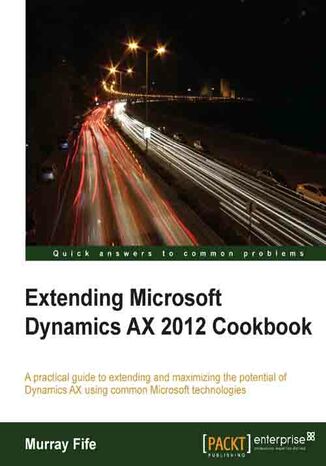
Extending Microsoft Dynamics AX 2012 Cookbook. This is a brilliantly accessible book, packed with practical examples, that's perfect for business professionals who want to make more of the advanced features of Dynamics AX to save money and increase management efficiency
E-book
Dynamics AX is built on a number of foundation products from Microsoft that are used to make it bigger, better, and stronger than the average business system. Taking advantage of these products will make your life easier. Use these tools to maximize the efficiency of your business management, taking advantage of a powerful and centralized tool set.
Extending Microsoft Dynamics AX 2012 Cookbook will show you how to use tools that you already have to extend out Dynamics AX and discover potential new directions. You will be surprised at what you can do on a shoestring budget. The book will allow you to streamline your work processes, and use the system's powerful and centralised features to the advantage of your organization.
Extending Microsoft Dynamics AX 2012 Cookbook will show you how to maximize the potential of Dynamics AX with common and popular tools to enhance your business management systems. We will begin by exploring how to extend Dynamics AX out with SharePoint. After this, the book will guide you through important elements in maximizing business management efficiency, focusing on key aspects like reports, dashboards, and workflows. The book will then finish by teaching you how to customize your management systems, achieving a comprehensive coverage of the most important extension processes relevant to you and your business with very little programming.
This is a book for those of you that want to make the most out of Dynamics AX by using what you already have, and without breaking the bank.
Extending Microsoft Dynamics AX 2012 Cookbook will show you how to use tools that you already have to extend out Dynamics AX and discover potential new directions. You will be surprised at what you can do on a shoestring budget. The book will allow you to streamline your work processes, and use the system's powerful and centralised features to the advantage of your organization.
Extending Microsoft Dynamics AX 2012 Cookbook will show you how to maximize the potential of Dynamics AX with common and popular tools to enhance your business management systems. We will begin by exploring how to extend Dynamics AX out with SharePoint. After this, the book will guide you through important elements in maximizing business management efficiency, focusing on key aspects like reports, dashboards, and workflows. The book will then finish by teaching you how to customize your management systems, achieving a comprehensive coverage of the most important extension processes relevant to you and your business with very little programming.
This is a book for those of you that want to make the most out of Dynamics AX by using what you already have, and without breaking the bank.
- Extending Microsoft Dynamics AX 2012 Cookbook
- Table of Contents
- Extending Microsoft Dynamics AX 2012 Cookbook
- Credits
- About the Author
- About the Reviewers
- www.PacktPub.com
- Support files, eBooks, discount offers and more
- Why Subscribe?
- Free Access for Packt account holders
- Instant Updates on New Packt Books
- Support files, eBooks, discount offers and more
- Preface
- What the book covers
- What you need for this book
- Who this book is for
- Conventions
- Reader Feedback
- Customer Support
- Errata
- Piracy
- Questions
- 1. Extending Out with SharePoint
- Introduction
- Configuring a My Site host site
- Getting ready
- How to do it...
- How it works...
- Using note boards to microblog from the Role Centers
- How to do it...
- How it works...
- Adding My Site profile links to the Role Centers
- How to do it...
- How it works...
- Creating shared document libraries
- Getting ready
- How to do it...
- How it works...
- Linking document libraries to Dynamics AX records
- Getting ready
- How to do it...
- How it works...
- Summary
- 2. Reports and Dashboards
- Introduction
- Creating a Power View report from Dynamics AX
- Getting ready
- How to do it...
- How it works...
- Creating a Power View report from Power View cubes
- Getting ready
- How to do it...
- How it works...
- Saving Power View dashboards and reports
- How to do it...
- How it works...
- Adding a Power View report to a Role Center
- How to do it...
- How it works...
- Exporting a Power View report to PowerPoint
- How to do it...
- How it works...
- Creating a PowerPivot gallery in SharePoint
- Getting ready
- How to do it...
- How it works...
- Creating a PowerPivot data source for Power View
- Getting ready
- How to do it...
- How it works...
- Creating a Power View report via the PowerPivot gallery
- How to do it...
- How it works...
- Linking Power View reports to Dynamics AX forms
- Getting ready
- How to do it...
- How it works...
- Summary
- 3. Dashboards, Charts, and Scorecards
- Introduction
- Creating a Business Intelligence site
- Getting ready
- How to do it...
- How it works...
- Configuring a PerformancePoint workspace to connect to the Dynamics AX cubes
- Getting ready
- How to do it...
- How it works...
- Creating a scorecard in PerformancePoint
- How to do it...
- How it works...
- Adding scorecards to a users Role Center
- How to do it...
- How it works...
- Creating an analytical chart in PerformancePoint
- How to do it...
- Adding an analytical chart to a user's Role Center
- How to do it...
- How it works...
- Using Decomposition Trees to drill into the analytical charts
- How to do it...
- Creating PerformancePoint dashboards in SharePoint
- How to do it...
- How it works...
- Summary
- 4. Communication and Collaboration
- Introduction
- Linking Outlook with Dynamics AX
- Getting ready
- How to do it...
- Flagging Dynamics AX contacts for synchronization
- How to do it...
- Synchronizing Dynamics AX contacts with Outlook
- How to do it...
- How it works...
- Using the Outlook Social Connector to research Dynamics AX contacts
- Getting ready
- How to do it...
- How it works...
- Communicating with contacts from within Dynamics AX
- Getting ready
- How to do it...
- How it works...
- Using Lync to collaborate with other users directly from Dynamics AX
- Getting ready
- How to do it...
- How it works...
- Summary
- 5. Using Cases to Manage Incidents and Requests
- Introduction
- Creating Case categories
- How to do it...
- How it works...
- Assigning tasks through Cases
- How to do it...
- How it works...
- Creating appointments through Cases
- How to do it...
- How it works...
- Defining the standard processes for Case management
- How to do it...
- How it works...
- Assigning Knowledge articles to Cases
- Getting Ready
- How to do it...
- How it works...
- Associating additional business entities to Cases
- How to do it...
- How it works...
- Creating projects from Cases
- How to do it...
- How it works...
- Creating collaboration workspaces for Case projects
- How to do it...
- How it works...
- Summary
- 6. Organizing Your Workflows
- Introduction
- Creating a new workflow design from a template
- How to do it...
- Adding task steps to workflows
- How to do it...
- Saving and activating workflows
- How to do it...
- Setting the default workflows
- How to do it...
- How it works...
- Submitting and using workflows
- Getting ready
- How to do it...
- How it works...
- Adding conditional decisions to a workflow
- How to do it...
- How it works...
- Adding manual decisions to a workflow
- How to do it...
- How it works...
- Adding workflow status notifications
- How to do it...
- How it works...
- Adding text placeholders to workflow messages
- How to do it...
- How it works...
- Summary
- 7. Reporting in Office
- Introduction
- Creating a document data source
- How to do it...
- Creating a Dynamics AX document template within Word
- Getting ready
- How to do it...
- How it works...
- Creating document template libraries
- How to do it...
- Registering documents to template libraries
- How to do it...
- How it works...
- Summary
- 8. Talking to the Outside World
- Introduction
- Adding login accounts for customers in Active Directory
- Getting ready
- How to do it...
- Configuring customer accounts in Dynamics AX
- How to do it...
- Associating customer logins with customer accounts
- Getting ready
- How to do it...
- How it works...
- Configuring a product catalog
- How to do it...
- How it works...
- Adding images and presentation information to product catalogs
- How to do it...
- How it works...
- Summary
- 9. Creating Help
- Introduction
- Creating a new help publisher ID
- Getting ready
- How to do it...
- How it works...
- Creating a new help publisher content folder
- Getting ready
- How to do it...
- How it works...
- Creating your help content
- How to do it...
- How it works...
- Creating a Task Recorder walkthrough
- How to do it...
- How it works...
- Turning a task recording document into a help topic
- How to do it...
- How it works...
- Summary
- 10. Web Services and Forms
- Introduction
- Creating a Dynamics AX web service
- How to do it...
- How it works...
- Creating a web service wrapper
- Getting ready
- How to do it...
- How it works...
- Using a Dynamics AX web service in an InfoPath form
- Getting ready
- How to do it...
- How it works...
- Creating custom OData queries to retrieve Dynamics AX data
- How to do it...
- How it works...
- Building InfoPath lookups using OData queries
- How to do it...
- How it works...
- Summary
- 11. Role Center Personalization and Customization
- Introduction
- Creating a new Role Center template
- Getting ready
- How to do it...
- How it works...
- Creating a new Dynamics AX user profile
- How to do it...
- How it works...
- Adding cues to Role Center profiles
- Getting ready
- How to do it...
- How it works...
- Adding cues through the Advanced Filter editor
- How to do it...
- How it works...
- Adding RSS feeds to Role Centers
- Getting ready
- How to do it...
- How it works...
- Removing the ribbon bar from Role Centers
- How to do it...
- How it works...
- Removing the navigation bar from Role Centers
- How to do it...
- How it works...
- Embedding Role Centers into Outlook
- How to do it...
- How it works...
- Summary
- Index
- Titel: Extending Microsoft Dynamics AX 2012 Cookbook. This is a brilliantly accessible book, packed with practical examples, that's perfect for business professionals who want to make more of the advanced features of Dynamics AX to save money and increase management efficiency
- Autor: Murray Fife
- Originaler Titel: Extending Microsoft Dynamics AX 2012 Cookbook. This is a brilliantly accessible book, packed with practical examples, that's perfect for business professionals who want to make more of the advanced features of Dynamics AX to save money and increase management efficiency.
- ISBN: 9781782168348, 9781782168348
- Veröffentlichungsdatum: 2013-08-26
- Format: E-book
- Artikelkennung: e_3b70
- Verleger: Packt Publishing
