Categories
-
- Bitcoin
- Businesswoman
- Coaching
- Controlling
- E-business
- Economy
- Finances
- Stocks and investments
- Personal competence
- Computer in the office
- Communication and negotiation
- Small company
- Marketing
- Motivation
- Multimedia trainings
- Real estate
- Persuasion and NLP
- Taxes
- Social policy
- Guides
- Presentations
- Leadership
- Public Relation
- Reports, analyses
- Secret
- Social Media
- Sales
- Start-up
- Your career
- Management
- Project management
- Human Resources
-
- Architektura i wnętrza
- Health and Safety
- Biznes i Ekonomia
- Home and garden
- E-business
- Ekonomia i finanse
- Esoterecism
- Finances
- Personal finance
- Business
- Photography
- Computer science
- HR & Payroll
- For women
- Computers, Excel
- Accounts
- Culture and literature
- Scientific and academic
- Environmental protection
- Opinion-forming
- Education
- Taxes
- Travelling
- Psychology
- Religion
- Agriculture
- Book and press market
- Transport and Spedition
- Healthand beauty
-
- Office applications
- Data bases
- Bioinformatics
- IT business
- CAD/CAM
- Digital Lifestyle
- DTP
- Electronics
- Digital photography
- Computer graphics
- Games
- Hacking
- Hardware
- IT w ekonomii
- Scientific software package
- School textbooks
- Computer basics
- Programming
- Mobile programming
- Internet servers
- Computer networks
- Start-up
- Operational systems
- Artificial intelligence
- Technology for children
- Webmastering
-
- Antology
- Ballade
- Biographies and autobiographies
- For adults
- Dramas
- Diaries, memoirs, letters
- Epic, epopee
- Essay
- Fantasy and science fiction
- Feuilletons
- Work of fiction
- Humour and satire
- Other
- Classical
- Crime fiction
- Non-fiction
- Fiction
- Mity i legendy
- Nobelists
- Novellas
- Moral
- Okultyzm i magia
- Short stories
- Memoirs
- Travelling
- Narrative poetry
- Poetry
- Politics
- Popular science
- Novel
- Historical novel
- Prose
- Adventure
- Journalism, publicism
- Reportage novels
- Romans i literatura obyczajowa
- Sensational
- Thriller, Horror
- Interviews and memoirs
-
- Archeology
- Bibliotekoznawstwo
- Cinema studies
- Philology
- Polish philology
- Philosophy
- Finanse i bankowość
- Geography
- Economy
- Trade. World economy
- History and archeology
- History of art and architecture
- Cultural studies
- Linguistics
- Literary studies
- Logistics
- Maths
- Medicine
- Humanities
- Pedagogy
- Educational aids
- Popular science
- Other
- Psychology
- Sociology
- Theatre studies
- Theology
- Economic theories and teachings
- Transport i spedycja
- Physical education
- Zarządzanie i marketing
-
- Health and Safety
- History
- Road Code. Driving license
- Law studies
- Healthcare
- General. Compendium of knowledge
- Academic textbooks
- Other
- Construction and local law
- Civil law
- Financial law
- Economic law
- Economic and trade law
- Criminal law
- Criminal law. Criminal offenses. Criminology
- International law
- International law
- Health care law
- Educational law
- Tax law
- Labor and social security law
- Public, constitutional and administrative law
- Family and Guardianship Code
- agricultural law
- Social law, labour law
- European Union law
- Industry
- Agricultural and environmental
- Dictionaries and encyclopedia
- Public procurement
- Management
-
- Africa
- Albums
- Southern America
- North and Central America
- Australia, New Zealand, Oceania
- Austria
- Asia
- Balkans
- Middle East
- Bulgary
- China
- Croatia
- The Czech Republic
- Denmark
- Egipt
- Estonia
- Europe
- France
- Mountains
- Greece
- Spain
- Holand
- Iceland
- Lithuania
- Latvia
- Mapy, Plany miast, Atlasy
- Mini travel guides
- Germany
- Norway
- Active travelling
- Poland
- Portugal
- Other
- Przewodniki po hotelach i restauracjach
- Russia
- Romania
- Slovakia
- Slovenia
- Switzerland
- Sweden
- World
- Turkey
- Ukraine
- Hungary
- Great Britain
- Italy
-
- Philosophy of life
- Kompetencje psychospołeczne
- Interpersonal communication
- Mindfulness
- General
- Persuasion and NLP
- Academic psychology
- Psychology of soul and mind
- Work psychology
- Relacje i związki
- Parenting and children psychology
- Problem solving
- Intellectual growth
- Secret
- Sexapeal
- Seduction
- Appearance and image
- Philosophy of life
-
- Bitcoin
- Businesswoman
- Coaching
- Controlling
- E-business
- Economy
- Finances
- Stocks and investments
- Personal competence
- Communication and negotiation
- Small company
- Marketing
- Motivation
- Real estate
- Persuasion and NLP
- Taxes
- Social policy
- Guides
- Presentations
- Leadership
- Public Relation
- Secret
- Social Media
- Sales
- Start-up
- Your career
- Management
- Project management
- Human Resources
-
- Antology
- Ballade
- Biographies and autobiographies
- For adults
- Dramas
- Diaries, memoirs, letters
- Epic, epopee
- Essay
- Fantasy and science fiction
- Feuilletons
- Work of fiction
- Humour and satire
- Other
- Classical
- Crime fiction
- Non-fiction
- Fiction
- Mity i legendy
- Nobelists
- Novellas
- Moral
- Okultyzm i magia
- Short stories
- Memoirs
- Travelling
- Poetry
- Politics
- Popular science
- Novel
- Historical novel
- Prose
- Adventure
- Journalism, publicism
- Reportage novels
- Romans i literatura obyczajowa
- Sensational
- Thriller, Horror
- Interviews and memoirs
-
- Philosophy of life
- Interpersonal communication
- Mindfulness
- General
- Persuasion and NLP
- Academic psychology
- Psychology of soul and mind
- Work psychology
- Relacje i związki
- Parenting and children psychology
- Problem solving
- Intellectual growth
- Secret
- Sexapeal
- Seduction
- Appearance and image
- Philosophy of life
Ładowanie
Załadowano
Wystąpił nieokreślony błąd - spróbuj ponownie
E-book details
Log in, If you're interested in the contents of the item.
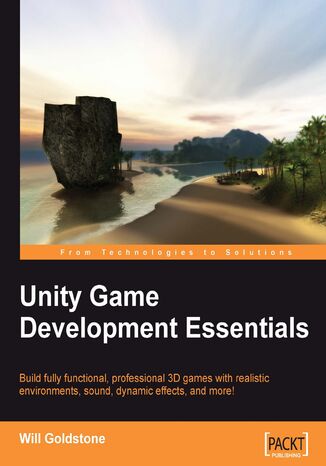
Unity Game Development Essentials. If you have ambitions to be a game developer this guide is a must. Covering all the fundamentals of the Unity game engine, it will help you understand the different elements of 3D game creation through practical projects
Ebook
Game engines are central to the video games we know and love. From the artwork to the mathematics that underpin the frames onscreen, the engine calls the shots. Aside from offering one of the leading 3D game engines, Unity also provides a superlative development tool ñ a tool that can produce professional standard games for Mac, PC, and the Unity Web Player.
This book is a complete exercise in game development covering environments, physics, sound, particles, and much more, to get you up and working with Unity quickly.
Taking a practical approach, this book will introduce you to the concepts of developing 3D games before getting to grips with development in Unity itself. From creating 3D worlds to scripting and creating simple game elements you will learn everything you'll need to get started with game development for the PC, Mac, and Web.
This book is designed to cover a set of easy to follow examples, which culminate in the production of a First Person 3D game, complete with an interactive island environment. By introducing common concepts of game and 3D production, you'll explore Unity to make a character interact with the game world, and build puzzles for the player to solve, in order to complete the game. At the end of the book, you will have a fully working 3D game and all the skills required to extend the game further, giving your end-user, the player, the best experience possible. Soon you will be creating your own 3D games with ease!
This book is a complete exercise in game development covering environments, physics, sound, particles, and much more, to get you up and working with Unity quickly.
Taking a practical approach, this book will introduce you to the concepts of developing 3D games before getting to grips with development in Unity itself. From creating 3D worlds to scripting and creating simple game elements you will learn everything you'll need to get started with game development for the PC, Mac, and Web.
This book is designed to cover a set of easy to follow examples, which culminate in the production of a First Person 3D game, complete with an interactive island environment. By introducing common concepts of game and 3D production, you'll explore Unity to make a character interact with the game world, and build puzzles for the player to solve, in order to complete the game. At the end of the book, you will have a fully working 3D game and all the skills required to extend the game further, giving your end-user, the player, the best experience possible. Soon you will be creating your own 3D games with ease!
- Unity Game Development Essentials
- Table of Contents
- Unity Game Development Essentials
- Credits
- About the Author
- About the Reviewers
- Preface
- What this book covers
- Chapter 1Welcome to the Third Dimension
- Chapter 2Environments
- Chapter 3Player Characters
- Chapter 4Interactions
- Chapter 5Prefabs, Collection, and HUD
- Chapter 6Instantiation and Rigidbodies
- Chapter 7Particle Systems
- Chapter 8Menu Design
- Chapter 9Finishing Touches
- Chapter 10Building and sharing
- Chapter 11Testing and further study
- What you need for this book
- Who this book is for
- Conventions
- Reader feedback
- Customer support
- Downloading the necessary assets for the book
- Errata
- Piracy
- Questions
- What this book covers
- 1. Welcome to the Third Dimension
- Getting to grips with 3D
- Coordinates
- Local space versus World space
- Vectors
- Cameras
- Polygons, edges, vertices, and meshes
- Materials, textures, and shaders
- Rigid Body physics
- Collision detection
- Essential Unity concepts
- The Unity way
- Assets
- Scenes
- Game Objects
- Components
- Scripts
- Prefabs
- The Unity way
- The interface
- The Scene window and Hierarchy
- The Inspector
- The Project window
- The Game window
- Summary
- Getting to grips with 3D
- 2. Environments
- External modellers
- Resources
- Your first Unity project
- Using the terrain editor
- Terrain menu features
- Importing and exporting heightmaps
- Set Heightmap resolution
- Creating the lightmap
- Mass Place Trees
- Flatten Heightmap
- Refresh Tree and Detail Prototypes
- The terrain toolset
- Terrain Script
- Raise Height
- Paint height
- Smooth height
- Paint Texture
- Place Trees
- Paint Details
- Terrain Settings
- Sun, Sea, Sandcreating the island
- Step 1Terrain setup
- Step 2Island outline
- Step 3Volcano!
- Step 4Adding textures
- Painting procedure
- Sandy areas
- Grass & Rock
- Volcanoes Rock!
- Step 5Tree time
- Step 6Grassed up
- Step 7Let there be lights!
- Creating sunlight
- Step 8Whats that sound?
- Stereo versus Mono
- Formats
- The hills are alive!
- Importing your first package
- Further audio settings
- Step 9Look to the skybox!
- Step 10Open water
- Step 11Island walkabout
- Step 12Sun alignment and final tweaks
- Take Me Home! Introducing models
- Importing the model package
- Common settings for models
- Meshes
- Materials
- Animations
- Setting up the outpost model
- Terrain menu features
- Summary
- 3. Player Characters
- Working with the Inspector
- Tags
- Layers
- Prefabs and the Inspector
- Deconstructing the First Person Controller object
- Parent-child issues
- First Person Controller objects
- Object 1: First Person Controller (parent)
- Transform
- FPSWalker (Script)
- Character Controller
- Mouse Look (Script)
- Object 2: Graphics
- Mesh filter
- Mesh renderer
- Object 3: Main Camera
- Camera
- GUILayer and Flare Layer
- Mouse Look (Script)
- Audio listener
- Object 1: First Person Controller (parent)
- Scripting basics
- Commands
- Variables
- Variable data types
- Using variables
- Public versus private
- Functions
- Update()
- OnMouseDown()
- Writing functions
- If else statements
- Multiple conditions
- Globals and dot syntax
- Using static to define globals
- Dot syntax
- Comments
- Further reading
- The FPSWalker script
- Launching the script
- MacFPSWalker in Unitron
- Windows PCFPSWalker in Uniscite
- Deconstructing the script
- Variable declaration
- Storing movement information
- Moving the character
- Checking grounded
- @Script commands
- Launching the script
- Summary
- Working with the Inspector
- 4. Interactions
- Exploring collisions
- Ray casting
- The frame miss
- Predictive collision detection
- Adding the outpost
- Positioning
- Scaling
- Colliders and tagging the door
- Disabling automatic animation
- Opening the outpost
- Approach 1Collision detection
- Creating new assets
- Scripting for character collision detection
- Working with OnControllerColliderHit
- Writing custom functions
- Declaring the function
- Playing audio
- Checking door status
- Playing animation
- Reversing the procedure
- Function efficiency
- Finishing the script
- Attaching the script
- Approach 2Ray casting
- Disabling collision detectionusing comments
- Resetting the door collider
- Adding the ray
- Approach 1Collision detection
- Summary
- 5. Prefabs, Collection, and HUD
- Creating the battery prefab
- Download, import, and place
- Tagging the battery
- Scale, collider, and rotation
- Enlarging the battery
- Adding a trigger collider
- Creating a rotation effect
- Saving as a prefab
- Scattering batteries
- Displaying the battery GUI
- Creating the GUI Texture object
- Positioning the GUI Texture
- Scripting for GUI change
- Battery collection with triggers
- Restricting outpost access
- Restricting access
- Utilizing GetComponent()
- Hints for the player
- Battery GUI hint
- GUI Text hint
- Using fonts
- Restricting access
- Summary
- Creating the battery prefab
- 6. Instantiation and Rigid Bodies
- Introducing instantiation
- In concept
- In code
- Passing in an object
- Position and rotation
- Introducing rigid bodies
- Forces
- The Rigidbody component
- Making the minigame
- Creating the coconut prefab
- Creating the textured coconut
- Adding physics
- Saving as a prefab
- Creating the Launcher object
- Scripting coconut throws
- Checking for player input
- Playing feedback sound
- Instantiating the coconut
- Naming instances
- Assigning velocity
- Ensuring component presence
- Safeguarding collisions
- Including the Audio Source component
- Script and variable assignment
- Instantiate restriction and object tidying
- Activating coconut throw
- Removing coconuts
- Adding the coconut shy platform
- Import settings
- The platform
- Targets and coconut collisions
- Placement
- Coconut detection script
- Establishing variables
- Collision detection
- Resetting the target
- Including audio source
- Script assignment
- Making more targets
- Import settings
- Winning the game
- Variable setup
- Checking for a win
- Script assignment
- Incrementing and decrementing targets
- Adding
- Subtracting
- Finishing touches
- Adding the crosshair
- Toggling the crosshair GUI Texture
- Informing the player
- Adding the crosshair
- Creating the coconut prefab
- Summary
- Introducing instantiation
- 7. Particle Systems
- What is a particle system?
- Particle emitter
- Particle Animator
- Particle Renderer
- In summary
- Making the task
- Asset download
- Adding the log pile
- Creating the fire particle systems
- Making fire
- Ellipsoid Particle Emitter Settings
- Particle Animator settings
- Particle Renderer settings
- Adding a material
- Positioning the FireSystem
- Time to Test!
- Making smoke
- Ellipsoid Particle Emitter settings
- Particle Animator settings
- Particle Renderer settings
- Positioning
- Adding audio to the fire
- Making fire
- Lighting the fire
- Adding the matches
- Creating the Matches GUI
- Collecting the matches
- Setting fire
- Testing and confirming
- Summary
- What is a particle system?
- 8. Menu Design
- Interfaces and menus
- Making the main menu
- Creating the scene
- Visual example
- Duplicating the island
- Grouping the environment objects
- Duplicating the scene
- Cancelling mip mapping
- Adding titling
- GUI Texture formats
- Object creation
- Positioning
- Creating the scene
- Making the main menu
- Creating the menuapproach 1
- Adding the play button
- GUI Texture button script
- Assigning public member variables
- Testing the button
- Adding the instructions button
- Adding the quit button
- Using debug commands to check scripts
- Adding the play button
- Creating the menuapproach 2
- Disabling Game Objects
- Writing an OnGUI() script for a simple menu
- Fixed versus layout
- Public member variables
- The OnGUI() function
- Flexible positioning for GUIs
- Adding UnityGUI buttons
- Opening scenes with custom functions
- Applying and styling
- GUI skin settings
- Decision time
- Summary
- Interfaces and menus
- 9. Finishing Touches
- Volcano!
- Positioning the particle system
- Downloading assets
- Making the smoke material
- Particle system settings
- Ellipsoid Particle Emitter settings
- Particle Animator settings
- Adding audio to the volcano
- Volcano testing
- Coconut trails
- Editing the Prefab
- Trail Renderer component
- Updating the prefab
- Performance tweaks
- Camera Clip Planes and fog
- Ambient lighting
- Instructions scene
- Adding screen text
- Text Animation using Linear Interpolation (Lerp)
- Menu return
- Island level fade-in
- UnityGUI texture rendering
- Game win notification
- Summary
- Volcano!
- 10. Building and Sharing
- Build Settings
- Web Player
- Player Settings
- Web Player Streamed
- OS X Dashboard Widget
- OS X/Windows Standalone
- Web Player
- Building the game
- Adapting for web build
- Quit button platform automation
- Texture compression and debug stripping
- Building standalone
- Indie versus Pro
- Building for the Web
- Adapting web player builds
- Detection script<HEAD>
- Object embed<BODY>
- Adapting web player builds
- Adapting for web build
- Quality Settings
- Player Input settings
- Sharing your work
- Summary
- Build Settings
- 11. Testing and Further Study
- Testing and finalizing
- Public testing
- Frame rate feedback
- Boosting performance
- Public testing
- Approaches to learning
- Cover as many bases as possible
- If you don't know, just ask!
- Summary
- Testing and finalizing
- Index
- Title: Unity Game Development Essentials. If you have ambitions to be a game developer this guide is a must. Covering all the fundamentals of the Unity game engine, it will help you understand the different elements of 3D game creation through practical projects
- Author: Will Goldstone
- Original title: Unity Game Development Essentials. If you have ambitions to be a game developer this guide is a must. Covering all the fundamentals of the Unity game engine, it will help you understand the different elements of 3D game creation through practical projects.
- ISBN: 9781847198198, 9781847198198
- Date of issue: 2009-10-01
- Format: Ebook
- Item ID: e_3b7a
- Publisher: Packt Publishing
