Kategorien
E-Books
-
Wirtschaft
- Bitcoin
- Geschäftsfrau
- Coaching
- Controlling
- E-Business
- Ökonomie
- Finanzen
- Börse und Investitionen
- Persönliche Kompetenzen
- Computer im Büro
- Kommunikation und Verhandlungen
- Kleines Unternehmen
- Marketing
- Motivation
- Multimedia-Training
- Immobilien
- Überzeugung und NLP
- Steuern
- Sozialpolitik
- Handbȕcher
- Präsentationen
- Führung
- Public Relation
- Berichte, Analysen
- Geheimnis
- Social Media
- Verkauf
- Start-up
- Ihre Karriere
- Management
- Projektmanagement
- Personal (HR)
-
Für Kinder
-
Für Jugendliche
-
Bildung
-
Enzyklopädien, Wörterbücher
-
E-Presse
- Architektura i wnętrza
- Sicherheit und Gesundheit am Arbeitsplatz
- Biznes i Ekonomia
- Haus und Garten
- E-Business
- Ekonomia i finanse
- Esoterik
- Finanzen
- Persönliche Finanzen
- Unternehmen
- Fotografie
- Informatik
- HR und Gehaltsabrechnung
- Frauen
- Computer, Excel
- Buchhaltung
- Kultur und Literatur
- Wissenschaftlich und akademisch
- Umweltschutz
- meinungsbildend
- Bildung
- Steuern
- Reisen
- Psychologie
- Religion
- Landwirtschaft
- Buch- und Pressemarkt
- Transport und Spedition
- Gesundheit und Schönheit
-
Geschichte
-
Informatik
- Office-Programme
- Datenbank
- Bioinformatik
- IT Branche
- CAD/CAM
- Digital Lifestyle
- DTP
- Elektronik
- Digitale Fotografie
- Computergrafik
- Spiele
- Hacking
- Hardware
- IT w ekonomii
- Wissenschaftliche Pakete
- Schulbücher
- Computergrundlagen
- Programmierung
- Mobile-Programmierung
- Internet-Server
- Computernetzwerke
- Start-up
- Betriebssysteme
- Künstliche Inteligenz
- Technik für Kinder
- Webmaster
-
Andere
-
Fremdsprachen lernen
-
Kultur und Kunst
-
Lektüre
-
Literatur
- Anthologien
- Ballade
- Biografien und Autobiografien
- Für Erwachsene
- Drama
- Tagebücher, Memoiren, Briefe
- Epos
- Essay
- Science Fiction
- Felietonys
- Fiktion
- Humor, Satire
- Andere
- Klassisch
- Krimi
- Sachbücher
- Belletristik
- Mity i legendy
- Nobelpreisträger
- Kurzgeschichten
- Gesellschaftlich
- Okultyzm i magia
- Erzählung
- Erinnerungen
- Reisen
- Gedicht
- Poesie
- Politik
- Populärwissenschaftlich
- Roman
- Historischer Roman
- Prosa
- Abenteuer
- Journalismus
- Reportage
- Romans i literatura obyczajowa
- Sensation
- Thriller, Horror
- Interviews und Erinnerungen
-
Naturwissenschaften
-
Sozialwissenschaften
-
Schulbücher
-
Populärwissenschaft und akademisch
- Archäologie
- Bibliotekoznawstwo
- Filmwissenschaft
- Philologie
- Polnische Philologie
- Philosophie
- Finanse i bankowość
- Erdkunde
- Wirtschaft
- Handel. Weltwirtschaft
- Geschichte und Archäologie
- Kunst- und Architekturgeschichte
- Kulturwissenschaft
- Linguistik
- Literaturwissenschaft
- Logistik
- Mathematik
- Medizin
- Geisteswissenschaften
- Pädagogik
- Lehrmittel
- Populärwissenschaftlich
- Andere
- Psychologie
- Soziologie
- Theatrologie
- Teologie
- Theorien und Wirtschaftswissenschaften
- Transport i spedycja
- Sportunterricht
- Zarządzanie i marketing
-
Handbȕcher
-
Spielanleitungen
-
Professioneller und fachkundige Leitfaden
-
Jura
- Sicherheit und Gesundheit am Arbeitsplatz
- Geschichte
- Verkehrsregeln. Führerschein
- Rechtswissenschaften
- Gesundheitswesen
- Allgemeines. Wissenskompendium
- akademische Bücher
- Andere
- Bau- und Wohnungsrecht
- Zivilrecht
- Finanzrecht
- Wirtschaftsrecht
- Wirtschafts- und Handelsrecht
- Strafrecht
- Strafrecht. Kriminelle Taten. Kriminologie
- Internationales Recht
- Internationales und ausländisches Recht
- Gesundheitsschutzgesetz
- Bildungsrecht
- Steuerrecht
- Arbeits- und Sozialversicherungsrecht
- Öffentliches, Verfassungs- und Verwaltungsrecht
- Familien- und Vormundschaftsrecht
- Agrarrecht
- Sozialrecht, Arbeitsrecht
- EU-Recht
- Industrie
- Agrar- und Umweltschutz
- Wörterbücher und Enzyklopädien
- Öffentliche Auftragsvergabe
- Management
-
Führer und Reisen
- Afrika
- Alben
- Südamerika
- Mittel- und Nordamerika
- Australien, Neuseeland, Ozeanien
- Österreich
- Asien
- Balkan
- Naher Osten
- Bulgarien
- China
- Kroatien
- Tschechische Republik
- Dänemark
- Ägypten
- Estland
- Europa
- Frankreich
- Berge
- Griechenland
- Spanien
- Niederlande
- Island
- Litauen
- Lettland
- Mapy, Plany miast, Atlasy
- Miniführer
- Deutschland
- Norwegen
- Aktive Reisen
- Polen
- Portugal
- Andere
- Przewodniki po hotelach i restauracjach
- Russland
- Rumänien
- Slowakei
- Slowenien
- Schweiz
- Schweden
- Welt
- Türkei
- Ukraine
- Ungarn
- Großbritannien
- Italien
-
Psychologie
- Lebensphilosophien
- Kompetencje psychospołeczne
- zwischenmenschliche Kommunikation
- Mindfulness
- Allgemeines
- Überzeugung und NLP
- Akademische Psychologie
- Psychologie von Seele und Geist
- Arbeitspsychologie
- Relacje i związki
- Elternschafts- und Kinderpsychologie
- Problemlösung
- Intellektuelle Entwicklung
- Geheimnis
- Sexualität
- Verführung
- Aussehen ind Image
- Lebensphilosophien
-
Religion
-
Sport, Fitness, Diäten
-
Technik und Mechanik
Hörbücher
-
Wirtschaft
- Bitcoin
- Geschäftsfrau
- Coaching
- Controlling
- E-Business
- Ökonomie
- Finanzen
- Börse und Investitionen
- Persönliche Kompetenzen
- Kommunikation und Verhandlungen
- Kleines Unternehmen
- Marketing
- Motivation
- Immobilien
- Überzeugung und NLP
- Steuern
- Sozialpolitik
- Handbȕcher
- Präsentationen
- Führung
- Public Relation
- Geheimnis
- Social Media
- Verkauf
- Start-up
- Ihre Karriere
- Management
- Projektmanagement
- Personal (HR)
-
Für Kinder
-
Für Jugendliche
-
Bildung
-
Enzyklopädien, Wörterbücher
-
E-Presse
-
Geschichte
-
Informatik
-
Andere
-
Fremdsprachen lernen
-
Kultur und Kunst
-
Lektüre
-
Literatur
- Anthologien
- Ballade
- Biografien und Autobiografien
- Für Erwachsene
- Drama
- Tagebücher, Memoiren, Briefe
- Epos
- Essay
- Science Fiction
- Felietonys
- Fiktion
- Humor, Satire
- Andere
- Klassisch
- Krimi
- Sachbücher
- Belletristik
- Mity i legendy
- Nobelpreisträger
- Kurzgeschichten
- Gesellschaftlich
- Okultyzm i magia
- Erzählung
- Erinnerungen
- Reisen
- Poesie
- Politik
- Populärwissenschaftlich
- Roman
- Historischer Roman
- Prosa
- Abenteuer
- Journalismus
- Reportage
- Romans i literatura obyczajowa
- Sensation
- Thriller, Horror
- Interviews und Erinnerungen
-
Naturwissenschaften
-
Sozialwissenschaften
-
Populärwissenschaft und akademisch
- Archäologie
- Philosophie
- Wirtschaft
- Handel. Weltwirtschaft
- Geschichte und Archäologie
- Kunst- und Architekturgeschichte
- Kulturwissenschaft
- Literaturwissenschaft
- Mathematik
- Medizin
- Geisteswissenschaften
- Pädagogik
- Lehrmittel
- Populärwissenschaftlich
- Andere
- Psychologie
- Soziologie
- Teologie
- Zarządzanie i marketing
-
Handbȕcher
-
Professioneller und fachkundige Leitfaden
-
Jura
-
Führer und Reisen
-
Psychologie
- Lebensphilosophien
- zwischenmenschliche Kommunikation
- Mindfulness
- Allgemeines
- Überzeugung und NLP
- Akademische Psychologie
- Psychologie von Seele und Geist
- Arbeitspsychologie
- Relacje i związki
- Elternschafts- und Kinderpsychologie
- Problemlösung
- Intellektuelle Entwicklung
- Geheimnis
- Sexualität
- Verführung
- Aussehen ind Image
- Lebensphilosophien
-
Religion
-
Sport, Fitness, Diäten
-
Technik und Mechanik
Videokurse
-
Datenbank
-
Big Data
-
Biznes, ekonomia i marketing
-
Cybersicherheit
-
Data Science
-
DevOps
-
Für Kinder
-
Elektronik
-
Grafik / Video / CAX
-
Spiele
-
Microsoft Office
-
Entwicklungstools
-
Programmierung
-
Persönliche Entwicklung
-
Computernetzwerke
-
Betriebssysteme
-
Softwaretest
-
Mobile Geräte
-
UX/UI
-
Web development
-
Management
Podcasts
- E-Books
- Informatik
- Geschäftsanwendungen
- Getting Started with Dynamics NAV 2013 Application Development. Using this tutorial will take you deeper into Dynamics NAV from a developer's viewpoint, and allow you to unlock its full potential. The book covers developing an application from start to finish in logical, illuminating steps
Details zum E-Book
Einloggen, wenn Sie am Inhalt des Artikels interessiert sind.
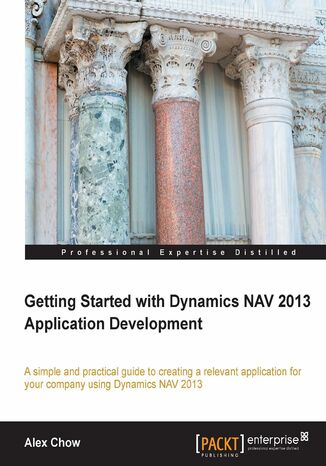
Getting Started with Dynamics NAV 2013 Application Development. Using this tutorial will take you deeper into Dynamics NAV from a developer's viewpoint, and allow you to unlock its full potential. The book covers developing an application from start to finish in logical, illuminating steps
E-book
So, your company has made the wise decision to use Dynamics NAV as its main business software for all its enterprise resource planning. Dive in and learn the ins and outs of the software from a development standpoint and unlock the software's full potential.The book will walk you through creating an application from start to finish. Once you know how to create a working application that users can access, you will have the knowledge and the resources needed to create other applications based on the tutorials covered in this guide.You will start by obtaining a free trial version of Dynamics NAV and then be introduced to the world of analyzing and deriving user problems into a requirements list. Finally, you will be shown how to use the software to knock out these requirements.
You will learn everything you need in order to begin creating your own applications, from translating the user's requirements to creating and modifying your system applications. Use Dynamics NAV's capability to create an application and address the user's needs, while also learning best practices and simple solutions.
Getting Started with Dynamics NAV 2013 Application Development will help you on your way to becoming a great developer!
You will learn everything you need in order to begin creating your own applications, from translating the user's requirements to creating and modifying your system applications. Use Dynamics NAV's capability to create an application and address the user's needs, while also learning best practices and simple solutions.
Getting Started with Dynamics NAV 2013 Application Development will help you on your way to becoming a great developer!
- Getting Started with Dynamics NAV 2013 Application Development
- Table of Contents
- Getting Started with Dynamics NAV 2013 Application Development
- Credits
- About the Author
- About the Reviewers
- www.PacktPub.com
- Support files, eBooks, discount offers and more
- Why Subscribe?
- Free Access for Packt account holders
- Instant Updates on New Packt Books
- Support files, eBooks, discount offers and more
- Preface
- What this book covers
- What you need for this book
- Who this book is for
- Conventions
- Reader feedback
- Customer support
- Errata
- Piracy
- Questions
- 1. Getting Dynamics NAV 2013 on Your Computer For (Almost) Free
- Getting your free copy
- Installing the software
- Installing Visual Studio Web Developer 2010 Express
- A quick overview of the additional contents of the installation files for Dynamics NAV
- A look at what is installed
- Microsoft Dynamics NAV 2013 Administration Shell
- Microsoft Dynamics NAV 2013 Development Environment
- Microsoft Dynamics NAV 2013 Windows Client
- Microsoft Dynamics NAV Administration
- The SQL Server 2012 folder
- The SQL Server 2012 report builder
- Getting your license
- Demo license
- MSDN license
- A full On-Premise license
- The cloud license
- Summary
- 2. Getting Familiar with Dynamics NAV 2013
- But first, a little history
- The Windows Client (WC) interface
- Exploring the role center page
- Page search
- Accessing other functional areas
- Exploring the list page
- Personalizing the list page
- Searching your data based on filters
- Exploring the card page
- Personalizing the card page
- Exploring the document page
- Exploring the rest of the RTC environment
- The Development Environment interface
- Summary
- 3. Exploring the Data Structure and Basic Layout of Dynamics NAV
- Exploring the different departments
- Drilling across modules and departments
- Sales and marketing
- Going into the inventory
- Continuing on to the vendor
- Drilling down to the detailed transactions
- Keep drilling
- Creating a sales order
- Drill it on your own
- Summary
- 4. Determining a Task List
- Who you are
- Your company
- Identifying the major pains in the company
- Understanding the current operation
- Listing out all of the problems
- Defining the non-negotiable must-haves
- Designing the solution
- Summary
- 5. Finding Similar Functions for Inspiration
- A closer look at the requirements
- Where have you seen similar behavior?
- A closer look at the Sales Header table (36)
- Data types in Dynamics NAV
- Primary key and indexes
- Looking at C/AL behind the table (the code)
- Table relations
- A closer look at the Sales Order page (42)
- Looking at the properties
- A closer look at the Sales Order Subform page (46)
- Looking at C/AL on the page (the code)
- Summary
- 6. Creating the Application Tables
- Creating the table and identifying the primary key(s)
- Saving, compiling, and running our table
- Primary keys
- Checking our requirements list
- Adding new fields to the tables
- Defining table relations in fields
- Creating the Complaint Line table
- Creating a conditional table relationship
- Adding a composite primary key
- Adding the Complaint Comments table
- Summary
- 7. Creating the Application Pages and Reports
- Creating the Product Complaint page
- Linking FactBoxes
- Creating the Product Complaint subpage
- The AutoSplitKey property
- Creating the Product Complaint Comments page
- Linking the pages together
- Create an analysis report using wizards
- Summary
- 8. Extending Our Application
- A quick look at our user requirements
- A quick test of our application
- Generate unique document numbers automatically
- Creating a number series for our application
- Programming our table for the number series
- Put our code in the table
- Defaulting fields using code
- Defaulting fields using FlowFields
- Defaulting an item description on the line table
- Changing the properties of the decimal values
- Creating a separate screen for closed complaints
- Creating the list page
- Data clean up
- Adding the application to the RTC menu
- Testing our application
- Last check of our requirement list
- Summary
- 9. Dynamics NAV Modules to Address the Specific Needs of Your Business
- Exploring the Help tool
- Exploring the Warehouse Management functionality
- Exploring the Manufacturing functionality
- Exploring the Jobs functionality
- Exploring the Service Management functionality
- Summary
- A. Additional Resources and Conclusion
- Official online resource
- Connect online
- CustomerSource
- MSDN site
- Microsoft Dynamics Community
- Unofficial online resource
- Online forums
- Blogs
- Dynamics NAV add-ons
- Dynamics NAV solution center finder
- Summary
- Official online resource
- Index
- Titel: Getting Started with Dynamics NAV 2013 Application Development. Using this tutorial will take you deeper into Dynamics NAV from a developer's viewpoint, and allow you to unlock its full potential. The book covers developing an application from start to finish in logical, illuminating steps
- Autor: Alex Chow
- Originaler Titel: Getting Started with Dynamics NAV 2013 Application Development. Using this tutorial will take you deeper into Dynamics NAV from a developer's viewpoint, and allow you to unlock its full potential. The book covers developing an application from start to finish in logical, illuminating steps.
- ISBN: 9781849689496, 9781849689496
- Veröffentlichungsdatum: 2013-05-23
- Format: E-book
- Artikelkennung: e_3b8l
- Verleger: Packt Publishing
